Transitioning from Google Fit to Fitbit: Key Insights
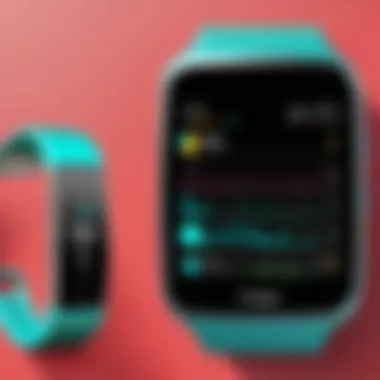

Intro
Transitioning from one fitness tracking platform to another is not a simple task. Many users have found themselves grappling with the nuances of different applications, interfaces, and processes. Google Fit and the Fitbit app are both leading solutions in this realm, each with their unique offerings and advantages. Understanding the implications of switching from Google Fit to the Fitbit app is crucial. Users need to be aware of compatibility, features, and how their data may be impacted during this change.
This guide aims to bridge the gap between these two platforms. It offers a comprehensive look at the significant aspects of transitioning, ensuring that both new and existing users can navigate this switch with clarity and confidence. In particular, it explores key elements such as software overviews and the installation process, presenting a detailed roadmap for effective transition.
Software Overview
Purpose and function of the software
The primary purpose of both Google Fit and the Fitbit app is to provide users with insightful health and fitness data. Google Fit integrates with various devices and applications to track activity, heart rate, and sleep patterns. It is designed to encourage users to maintain active lifestyles through data visualization and trend analysis.
On the other hand, the Fitbit app serves as a companion for Fitbit wearable devices. Its function extends beyond basic tracking as it includes social engagement features, personalized guidance, and integration of health data from multiple sources, including heart rate and calorie tracking. For many, the Fitbit app represents a more holistic approach to personal fitness.
Key features and benefits
The transition from Google Fit to the Fitbit app offers various key features:
- Enhanced Data Integration: The Fitbit app aggregates data from various sources, providing a more comprehensive view of health metrics.
- User Engagement: Users can join challenges, connect with friends, and participate in communal fitness events.
- Guided Workouts: The app offers customized workout plans tailored to individual fitness goals.
- Sleep Tracking: Advanced sleep analysis provides deeper insights compared to Google Fit, helping users understand sleep patterns better.
- Health Metrics: Users can track a wider range of metrics, including stress level, menstrual health, and nutrition.
These benefits highlight why many users consider making the switch.
Installation and Setup
System requirements
To ensure a smooth experience with the Fitbit app, users should check the basic system requirements:
- Android: Requires Android 7.0 or higher.
- iOS: Compatible with iPhone models running iOS 13 or higher.
- Minimum available storage should be at least 150 MB depending on the device.
Installation process
Installing the Fitbit app is relatively straightforward:
- Visit the Google Play Store or Apple App Store: Search for "Fitbit."
- Download the App: Tap the install button and wait for the download to complete.
- Open the App: Once downloaded, open the app and follow the on-screen instructions to create an account or log in with an existing one.
- Pair Your Device: If you have a Fitbit device, follow the prompts to sync it with your mobile device.
By adhering to these guidelines, users can ensure that their transition from Google Fit to the Fitbit app is smooth and efficient.
Preamble to Fitness Tracking Applications
The rising awareness of personal health has brought fitness tracking applications to the forefront. These applications serve as vital tools for individuals aiming to monitor their physical activity, understand their well-being, and achieve specific health goals. In today's world, where health metrics are increasingly significant, the importance of these applications cannot be overstated. They provide actionable insights that empower users to make informed decisions regarding their lifestyles.
Importance of Health Tracking
Health tracking goes beyond mere statistics. It helps individuals set achievable targets related to weight, exercise, and overall wellness. With the rise of various health conditions, using an app that tracks health indicators can be pivotal. Tracking activities can lead to increased awareness of one's habits. This awareness often fosters better choices, improved fitness, and enhanced motivation. In essence, health tracking can lead to positive behavioral changes that ultimately improve quality of life.
Overview of Google Fit and Fitbit
Google Fit and Fitbit are two prominent fitness tracking applications available today. They offer unique features that cater to different user needs. Google Fit connects seamlessly with a range of devices, supporting data synchronization across multiple platforms. It provides basic metrics related to activity monitoring, heart rate tracking, and sleep analysis.
Fitbit, on the other hand, specializes in in-depth health insights and advanced metrics. With its wide selection of wearables that complement its app, Fitbit can provide detailed health statistics. The app's user-friendly interface enhances accessibility for users. Moreover, Fitbit promotes a community aspect, where users can engage with others for motivation and support.
Both applications offer common functionalities yet differ significantly in terms of depth, engagement, and overall user experience. Transitioning from one to another may require users to understand the distinctions and advantages of each, which this guide will elaborate on thoroughly.
Features of Google Fit
Understanding the features of Google Fit is crucial when considering a transition to the Fitbit app. Google Fit serves as a foundational platform for health tracking. It provides an array of functionalities that can significantly impact users’ fitness journey. Here, we delve into specific elements such as usability, data tracking capabilities, and app integration that shape the user experience.
User Interface and Usability
Google Fit boasts a clean, straightforward interface that appeals to a wide array of users, from casual exercisers to dedicated athletes. Its design ensures that data is easily accessible, facilitating user engagement. The main dashboard presents essential metrics like steps taken, heart rate, and activity minutes at a glance.


However, some users find its simplicity both an asset and a limitation. While the interface is welcoming for newcomers, it might lack depth for advanced users seeking detailed analytics. As you navigate through the app, you will find features like activity tracking and progress history, which are enhanced through intuitive navigation. It is essential to note that while usability is generally high, learning curves can exist depending on the complexity of the features meant for more serious fitness enthusiasts.
Data Tracking Capabilities
One of the standout features of Google Fit is its robust data tracking capabilities. Users can monitor diverse parameters such as steps, calories burned, sleep patterns, and heart rate using connected devices. The app records these metrics comprehensively over time, allowing for insights into physical progress and health trends.
The integration of Google's AI technology ensures that data accuracy remains high. Users can view historical data in a clear format, helping them identify patterns in their behavior over weeks or months. However, it is important to remember that some limitations exist in tracking certain health metrics without additional sensors or devices.
Integration with Other Apps
Another significant advantage of Google Fit is its ability to integrate smoothly with various third-party applications and devices. The app supports a host of popular fitness apps, enabling users to sync data from platforms like Strava, MyFitnessPal, and more. This interoperability enriches the user experience, allowing for a holistic view of fitness information.
Through this integration, users can consolidate health data, thus maximizing the utility of their fitness tracking. The app allows data sharing for a complete picture of one’s health, from dietary habits to exercise routines. This connectivity remains a central feature that many users appreciate.
While Google Fit offers a solid foundation for health monitoring, users transitioning to other platforms may want to consider how their data compatibility and usability will change.
In summary, recognizing the features of Google Fit offers valuable insights into what users may be missing or gaining as they consider transitioning to the Fitbit app.
Features of Fitbit App
The Fitbit app is not just another fitness tracker; it offers a range of features that cater to diverse user needs. Understanding the features of the Fitbit app is crucial for anyone considering a transition from Google Fit. Its advanced functionality can significantly enhance the overall experience of fitness tracking. In this section, we will examine three primary aspects of the Fitbit app: Advanced Health Metrics, Device Compatibility, and Community and Social Features. Each of these elements adds unique value to the Fitbit platform that is worth exploring.
Advanced Health Metrics
One of the standout features of the Fitbit app is its emphasis on advanced health metrics. Users gain access to detailed information about heart rate, sleep patterns, activity levels, and other critical health indicators. This data is not only essential for tracking fitness goals but also valuable for understanding broader health trends. For instance, the app provides insights into sleep quality, which can help users identify patterns affecting their rest. Such metrics can guide users in modifying their routines to improve overall well-being.
Fitbit has also introduced features like SpO2 monitoring, which assesses blood oxygen levels. This capability is especially relevant during physical exertion and can signal when personal health evaluations are needed. The comprehensive nature of these metrics ensures that users are not only tracking their activities but also gaining actionable insights into their health.
Device Compatibility
The Fitbit app supports a broad range of devices, making it highly accessible. Users can sync the app with numerous Fitbit wearables, such as the Fitbit Charge and Fitbit Versa series. Importantly, the app also offers compatibility with some third-party wearables, giving users flexibility in device choice. Users who are moving from Google Fit may find this diversity appealing, as it allows them to maintain their current fitness tools while exploring new devices in the Fitbit ecosystem.
Moreover, the compatibility extends beyond wearables. The Fitbit app can be integrated with other platforms and devices, including smartphones and tablets. This ensures that users can seamlessly track their metrics from various sources, enhancing the overall user experience.
Community and Social Features
Fitbit's community and social engagement features are integral to its appeal. They provide an interactive platform where users can share milestones, compete in challenges, and support each other's fitness journeys. The app allows users to join groups based on similar interests or fitness goals, fostering a sense of community.
Additionally, users can connect with friends and participate in weekly step challenges. These social features not only promote friendly competition but also encourage accountability and motivation. For those transitioning from Google Fit, this communal aspect enhances the tracking experience, turning fitness into a collective endeavor rather than a solitary task.
"The community features of Fitbit encourage users to engage actively with their fitness goals, making the journey more enjoyable and social."
In summary, the features of the Fitbit app, particularly its advanced health metrics, device compatibility, and community aspects, set it apart as a robust platform. Transitioning to Fitbit offers new opportunities for comprehensive health tracking, tapping into social dynamics, and adapting to various user needs.
Comparative Analysis
In the world of fitness tracking, selecting the right application requires a careful evaluation of several factors. This comparative analysis between Google Fit and the Fitbit app goes beyond mere feature listing. It offers a thorough examination of essential elements that can influence a user’s experience and satisfaction. Analyzing these aspects helps users understand the differences and aids in making a more informed choice, ultimately enhancing their health and fitness journey.
User Experience
User experience significantly impacts how effectively individuals can track their health. The Google Fit app often boasts a simpler, more streamlined interface which some users may find appealing. Its layout allows for quick access to essential data. In contrast, the Fitbit app provides a more robust experience, offering a wider variety of functionalities, including detailed insights into heart rate, sleep patterns, and even guided workouts.
Navigating through both applications can feel different. While Google Fit may cater to those who enjoy minimalism, Fitbit offers depth with its vibrant graphs and tracking options. However, the increased features of the Fitbit app can present a steeper learning curve for new users. Understanding this balance between ease of use and functionality is key in assessing these platforms.
Data Accuracy and Reliability
Data accuracy is crucial for fitness tracking applications. Both Google Fit and Fitbit have unique ways of gathering and processing data. Fitbit devices, such as the Charge series, are designed specifically for health monitoring. They tend to provide higher accuracy in tracking metrics like steps, calories burned, and heart rates due to the custom sensors.
On the other hand, Google Fit relies more on the built-in sensors of the user's phone or smartwatch, which can lead to variability in data accuracy. Users should evaluate how vital precision is relative to their fitness goals. For those who rely heavily on accurate metrics, Fitbit generally is the better choice, but understanding the nuances of each platform's data handling helps users align their selection with their needs.
Customization Options


Customization can enhance a user's interaction with a fitness app. Fitbit allows users to personalize their dashboards and metrics they want to track. This includes choosing which stats appear prominently on the home screen or setting personalized goals. Furthermore, Fitbit integrates with various third-party apps, allowing for expanded functionality and adaptability to specific user needs.
In comparison, Google Fit offers limited customization features. While it does allow users to track various activities, the range of personalization is more constrained. Users looking for tailored experiences might feel restricted here. Thus, when exploring customization, those switching from Google Fit to Fitbit should recognize the breadth of options available in Fitbit, which can enhance their overall experience.
Steps to Transition from Google Fit to Fitbit App
Transitioning from Google Fit to the Fitbit app involves several critical elements. Each step in this process fosters a smooth switch, ensuring that users retain most of their data while adapting to the new interface and features that Fitbit provides. Understanding these steps can save time and help avoid potential pitfalls during the transition.
Preparation for the Transition
Before initiating the transition from Google Fit to the Fitbit app, it is essential to prepare appropriately. This preparation phase involves assessing one's health tracking needs and understanding how Fitbit can better serve those needs compared to Google Fit. Users should back up their data from Google Fit just in case something goes wrong during the transfer process.
Additionally, familiarize oneself with the features of the Fitbit app. Review the Fitbit website or support information to understand what to expect. This knowledge can make the transition more effective, as it allows users to align their health goals with Fitbit's capabilities.
Syncing Data
Data syncing is an important part of the transition. When moving to the Fitbit app, users will want to ensure that they can retain their health records as much as possible. Syncing typically involves exporting data from Google Fit and importing it into the Fitbit app. However, it's beneficial to note that there may be limitations on how much data can be transferred.
To start the syncing process, users should log into their Google Fit account to export their data. Depending on the data format required by Fitbit, users might need to convert the files. It is vital to follow the specific instructions provided by Fitbit for data import. If done correctly, this can preserve exercise records, activity levels, and other metrics that matter to the user.
Setting Up the Fitbit Account
Once data syncing is achieved, setting up the Fitbit account becomes the next logical step. Users must download the Fitbit app from the app store and create an account if they don't already have one. During the account setup, users will input personal information such as age, weight, height, and fitness goals. This information is crucial as it helps the Fitbit app to create a personalized health dashboard.
Moreover, linking the Fitbit device, if applicable, is a necessary step. Users should follow the on-screen prompts to ensure their device connects with the Fitbit app properly. This connection will allow for a seamless data transfer in real-time, enhancing the user experience.
Understanding Data Import Limitations
While transitioning from Google Fit to Fitbit, it is essential to comprehend the data import limitations. Not all health metrics may transfer seamlessly, leading to potential gaps in historical data. For example, some nuances in activity types or measurements may not find an equivalent in Fitbit’s dataset.
Users should review which data points will be compatible and which will not. Planning for this potential loss is important, as it may affect how users analyze their health progress over time. Therefore, having realistic expectations can lead to a more satisfying experience with the Fitbit app.
"A careful approach in preparing for each transition step can reduce friction and improve overall user satisfaction."
By following these outlined steps, users can ensure a smoother transition from Google Fit to the Fitbit app. Understanding the preparation needed, the syncing process, how to set up accounts, and the limitations of data import will aid users tremendously.
Potential Challenges in Transitioning
Transitioning from Google Fit to the Fitbit app is not without its hurdles. Understanding these challenges is crucial for users who seek a smoother changeover. This segment explores key obstacles that users might encounter. Recognizing these hurdles can provide insight for better preparation and adjustment as one navigates the associated transition process.
Loss of Historical Data
One major concern when switching to a new fitness tracking app is the potential loss of historical data. Users invest time in recording various fitness metrics, such as weight, activity levels, and sleep patterns. This data serves as a benchmark for personal progress. If users are unfamiliar with data transfer processes, they might find themselves starting anew without access to previous records. Losing this historical context can affect motivation and continuity, making it vital to understand how to manage data export and import before the transition.
- Tips to counter this issue include:
- Regularly exporting data from Google Fit, if the option is available.
- Familiarizing oneself with the Fitbit app’s data import capabilities.
- Checking community forums for insights on best practices related to data handling.
User Adaptation to New Interface
Another challenge in the transition involves user adaptation to the Fitbit app's interface. Users who are accustomed to the layout and functionality of Google Fit may find the new design of the Fitbit app disorienting initially. This adjustment phase can lead to frustration, especially if users have set fitness goals that depend heavily on swift responsiveness within the app. The key here is patience and persistence; taking time to explore the app's features can alleviate some of the confusion experienced during this adaptation phase.
- Suggestions for smooth adaptation:
- Engage with tutorials available directly within the app or on the Fitbit website.
- Experimenting with different sections of the app without pressure can build familiarity.
- Connecting with Fitbit community members may provide useful tips on navigating the interface.
Learning New Features and Metrics
Lastly, each fitness app comes with its unique set of features and metrics. Fitbit offers users access to advanced health metrics, which may not have been available in Google Fit. This abundance of new information can be overwhelming. Initially, users may struggle to grasp how to utilize these advanced features effectively. This potential roadblock can hinder a user’s ability to gain valuable insights into personal health and fitness.
- Enhancements can come from:
- Actively participating in Fitbit’s community forums to learn from other users’ experiences.
- Investing time into understanding each of the new metrics through Fitbit’s help resources.
Benefits of Using Fitbit App
The Fitbit app brings a variety of advantages that cater to users seeking a robust fitness tracking experience. Transitioning from Google Fit to Fitbit can seem daunting, but understanding the benefits can ease this process. With the Fitbit app, users gain access to features that enhance their overall health and fitness journey.
Comprehensive Health Insights
The Fitbit app is known for its detailed health insights. Users can track various metrics, such as heart rate, sleep patterns, and physical activity levels. This depth of data allows individuals to understand their health status better.
The app offers:
- Heart Rate Monitoring: It provides continuous heart rate tracking which is essential for optimizing workouts.
- Sleep Analysis: Users can track sleep stages, helping them improve their sleep quality.
- Activity Tracking: The app covers a wide range of physical activities, allowing users to set personalized goals and monitor their progress over time.
This comprehensive approach to health monitoring makes it easy for users to identify trends and make informed decisions about their lifestyles.
Enhanced User Engagement
Engagement is a critical factor in maintaining a fitness routine. The Fitbit app encourages users to stay active through various features. It gamifies fitness with challenges, badges, and social sharing, which keeps motivation levels high.
Engaging aspects include:
- Personalized Goals: The app allows users to set specific fitness goals tailored to their abilities.
- Challenges with Friends: They can invite friends to participate in challenges, fostering a sense of community.
- Regular Notifications: The app sends reminders to move, helping users stay active throughout the day.
Such features work together to promote a consistent fitness routine, making it easier for users to stick with their health goals.
Access to Fitbit Community Resources
Transitioning to the Fitbit app also opens the door to a supportive community. The Fitbit community is an active and engaging space where users can share experiences, tips, and challenges. This resource provides not only motivation but also a wealth of information.
Key community resources include:
- Forums and Support Groups: Users can join discussions about fitness topics, share success stories, or seek advice. For example, Reddit hosts various Fitbit communities where users exchange tips.
- Events and Challenges: The Fitbit app often organizes community events that users can join, further enriching their experience.
- Shared Data and Experiences: Many users benefit from learning about the experiences of others, which can guide them in their fitness journey.
This community aspect adds a layer of social engagement which many users find invaluable.
"The transition to the Fitbit app provides insight not only into physical health, but also into a supportive network that enhances user experience."
In summary, the benefits of using the Fitbit app are considerable. They range from insightful health tracking and engaging fitness routines to access to a supportive community. These elements combined create a compelling case for switching from Google Fit to the Fitbit app.
Closure and Recommendations
In the process of transitioning from Google Fit to the Fitbit app, it is vital to consider the various implications that this change brings. The selection of a fitness tracking application can significantly impact one's health journey. Thus, understanding the specific elements involved in making the switch is essential.
First, aligning the app choice with personal fitness goals ensures that users will find the app beneficial. Both Google Fit and Fitbit offer unique features and levels of detail regarding health tracking, and discerning which best meets individual needs can streamline the transition. Users should identify their primary interests—whether they involve tracking workouts, monitoring sleep patterns, or integrating social aspects into their fitness routine. By doing so, they can maximize the benefits of the chosen platform.
Secondly, the Fitbit app provides a range of advanced health metrics that are not present in Google Fit. This includes a more thorough examination of heart rate data, exercise logs, and overall wellness insights. These additional features can aid users in making informed health choices. Consequently, as part of the transition process, it is wise to explore the comprehensive health insights provided by Fitbit, assessing how they align with personal fitness objectives.
Another crucial recommendation is to familiarize oneself with the social and community features offered by Fitbit. Access to peer support and motivation can enhance user experience significantly, particularly for those who thrive in a community setting. Engaging with Fitbit's community resources may provide additional encouragement and inspiration throughout one's fitness journey.
Considering User Goals and Preferences
User goals and preferences are central to an effective transition from Google Fit to Fitbit. People's fitness journeys are unique, and a one-size-fits-all approach tends to fall short. Therefore, it is important for users to assess what they truly want from their fitness tracking app.
- Fitness Objectives: Are you aiming to lose weight, gain muscle, or simply maintain a healthy lifestyle? Knowing your main fitness aim will guide you toward the appropriate app features.
- Type of Activities: Consider what activities you engage in regularly. If you enjoy running, Fitbit may offer more relevant metrics than Google Fit. Alternatively, yoga enthusiasts may benefit more from the logging capabilities in Google Fit.
- Health Monitoring: For individuals looking to monitor specific health metrics, such as heart rate or sleep patterns, analyzing the detailed offerings of each app is crucial. Fitbit's advanced tracking might be more suitable.
By carefully evaluating these personal objectives, users can choose the right application that truly resonates with their individual fitness journey.
Final Thoughts on Fitness Tracking Choices
Selecting the right fitness application is a significant decision affecting health outcomes. Each platform comes equipped with diverse capabilities, and understanding their differences is essential for an informed choice.
The Fitbit app, with its extensive health metrics and community interaction, caters to users seeking a comprehensive understanding of their health. On the other hand, Google Fit serves those who might prefer a simpler, yet effective approach to health tracking. Ultimately, the choice should align with the user’s unique preferences and lifestyle.
Furthermore, user engagement plays a vital role in adherence to a fitness program. A more engaging platform leads to consistency, which is key in achieving health goals. Therefore, take time to explore each application and choose one that feels right for your fitness path.
"Choosing the right fitness tracking application can vastly influence your health journey."
This careful consideration is the difference between merely tracking activity and truly enhancing one's overall well-being.



