Understanding Aruba Networks Access Points Features


Intro
In today's increasingly connected world, the demand for robust and scalable network solutions has risen significantly. Aruba Networks access points (APs) emerge as a cornerstone in addressing these needs, combining advanced technology with user-friendly implementation. This guide will delve into the essential features and deployment strategies of these access points, aiming to equip IT professionals and technology enthusiasts with knowledge crucial for optimizing network solutions in varied environments.
Software Overview
Purpose and Function of the Software
Aruba Networks access points function as a bridge between the user devices and the network infrastructure. They facilitate seamless connectivity, enabling users to access data, applications, and services efficiently. The software embedded within Aruba APs manages traffic, ensures security, and optimizes performance, making the overall network experience reliable.
Key Features and Benefits
Aruba APs come equipped with several key features:-
- Intelligent RF Management: Automatically selects the best channel and power levels for optimal performance, reducing interference.
- Advanced Security Protocols: Implements robust security measures including WPA3 encryption and Intrusion Detection Systems (IDS) to safeguard data.
- Scalability: Easily integrates into existing systems, allowing organizations to expand their networks without significant overhaul.
- Remote Management: Facilitates management from centralized dashboards, providing insights and control regardless of location.
The benefits of these features are manifold, providing not only enhanced performance but also a better user experience. Organizations can enjoy increased productivity as a result of reliable connectivity and improved network security.
Installation and Setup
System Requirements
Before initiating the installation of Aruba access points, it is imperative to understand the system requirements. Aruba APs generally require:
- A compatible network infrastructure supporting PoE (Power over Ethernet).
- A properly configured DHCP server to assign IP addresses.
- Access to the Aruba Central cloud management platform or an on-premises controller for advanced management capabilities.
Installation Process
The installation of Aruba APs can seem daunting, but it is a straightforward process when followed methodically. The steps typically involve:
- Location Planning: Determine optimal placement to ensure comprehensive coverage and minimal dead zones.
- Physical Installation: Mount the access points at designated locations, ensuring they are secured and accessible.
- Power Setup: Connect the access point to the power source using PoE.
- Network Configuration: Access the AP's web interface to configure essential settings, including SSID, security protocols, and VLANs.
- Testing and Optimization: Perform connectivity tests and make necessary adjustments to optimize performance.
By following these steps, organizations can effectively deploy Aruba Networks access points tailored to their specific networking needs.
Prelims to Aruba Networks
Aruba Networks is a notable player in the realm of networking solutions, emphasizing robust wireless technologies to address the connectivity needs of various sectors. Understanding this company provides foundational knowledge that enriches any discourse about its access points (APs). The significance of Aruba Networks lies not only in its innovative products but also in its approach to solving connectivity challenges faced by modern enterprises.
Access points are fundamental in establishing a seamless wireless connection, which is a necessity in today’s fast-paced and technology-driven environments. They enable businesses and educational institutions to deliver high-speed internet to their users while ensuring efficiency and reliable performance. Thus, a discussion on Aruba Networks inevitably leads to an exploration of its access points, which are essential components of its offerings.
As technology continues evolving, the role of access points transforms. They do not merely connect devices but integrate with software to optimize user experience. Hence, understanding Aruba Networks is vital for professionals aiming to leverage its technologies effectively.
Overview of Aruba Networks
Founded in 2002, Aruba Networks has consistently positioned itself at the forefront of wireless networking innovation. The company specializes in developing products that ensure high availability, security, and mobility in wireless communication. Examples of their products include indoor and outdoor access points, switches, and security solutions that enhance overall network performance.
Aruba Networks is known for its dedication to quality and customer satisfaction. Through continuous research and development, they constantly evolve their offerings, adapting to the ever-changing landscape of technology. This adaptability is one of the reasons why Aruba continues to thrive in competitive markets.
Importance of Access Points in Modern Networking
Access points are gateways for devices to connect to a local area network (LAN), specifically a wireless LAN (WLAN). They extend the range of networks and enable connectivity for various devices, including smartphones, tablets, and laptops. The growing demand for mobility makes access points more crucial than ever.
Several advantages emphasize the importance of access points:
- Scalability: APs allow networks to expand effortlessly, accommodating growing numbers of devices without significant infrastructure investment.
- Security: Modern access points integrate robust security measures that protect sensitive data during transmission. This is essential in an era where cyber threats are prevalent.
- Versatility: Aruba’s APs support various deployment environments, from small offices to large campuses. They can adapt to different physical and operational needs, enhancing functionality.
- Performance: High-performance access points can manage a multitude of connections simultaneously, ensuring that user experience remains smooth, even under heavy load.
"In the digital age, connectivity is a lifeline; understanding how to leverage access points effectively is essential for success."
The growing reliance on cloud services and mobile applications amplifies the need for efficient access points. In summary, a comprehensive understanding of Aruba Networks is paramount for those engaged in IT and networking fields, providing insight into how these access points can optimize their connectivity solutions.
Key Features of Aruba Networks APs
Understanding the key features of Aruba Networks Access Points (APs) reveals the essential attributes that distinguish them in the crowded marketplace of networking solutions. The focus on features can significantly enhance network performance, security, and management capabilities. For professionals in IT, grasping these elements is crucial to leveraging the full potential of Aruba APs in various environments.
Performance Specifications
Performance specifications are foundational to any access point's effectiveness. Aruba APs are engineered to provide superior data throughput and reduced latency, thanks to advanced technologies like Multiple Input Multiple Output (MIMO) and beamforming. These technologies enable APs to deliver reliable connectivity, especially in high-density environments such as offices, stadiums, or educational institutions.
Key aspects of performance specifications include:
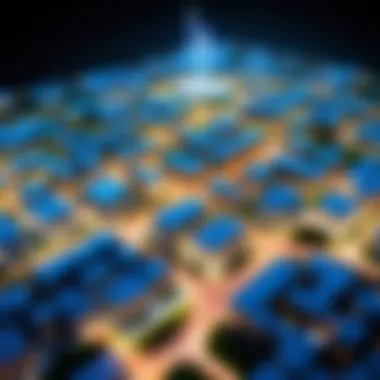

- Data Rates: Aruba APs support Wi-Fi 5 and Wi-Fi 6 standards, accommodating data rates up to 9.6 Gbps in the latest models. This capability ensures smooth streaming and fast file transfers.
- User Capacity: High user capacity is vital for networks that serve numerous devices simultaneously. Many Aruba APs can handle hundreds of client devices seamlessly, reducing wait times and connectivity issues.
- Coverage Area: The design of APs influences the coverage area. Aruba's use of optimized antenna technology enhances range, ensuring consistent performance across large spaces.
A strong emphasis on these specifications helps businesses choose the right AP model based on their specific needs.
Security Protocols
In today's cybersecurity landscape, the security of a network is paramount. Aruba Networks addresses this concern with a robust suite of security protocols in their access points.
Several key security features are implemented in Aruba APs:
- WPA3 Encryption: Aruba APs support the latest Wi-Fi Protected Access 3 (WPA3) security protocol, providing stronger encryption measures compared to its predecessors. This advances protection against brute-force attacks and enhances overall network security.
- Secure Guest Access: Aruba's Guest Access feature allows organizations to provide internet access to visitors without compromising the integrity of the main network. Captive portal capabilities ensure guests can connect safely.
- Role-Based Access Control: This feature lets administrators configure access rights based on user roles, ensuring that sensitive data is only accessible to authorized personnel.
Overall, the focus on security protocols is essential for any organization looking to maintain a secure network environment.
Management Capabilities
Aruba Networks excels in offering comprehensive management capabilities, which are essential for IT professionals tasked with overseeing networks. The ability to monitor and manage network performance efficiently allows for quick identification and resolution of issues.
Key management capabilities include:
- Centralized Management Platform: Aruba Central provides a cloud-based management solution that enables IT teams to manage various access points easily, from deployment to monitoring and troubleshooting. This centralized control is beneficial for large organizations with dispersed networks.
- Analytics and Reporting: Built-in analytics tools offer real-time insights into network performance, helping in identifying bottlenecks or usage patterns. This allows for data-driven decision-making to improve network efficiency.
- Automated Maintenance: Automated firmware updates and network health checks reduce the manual workload for IT staff. Scheduled updates ensure that all devices operate on the latest security and performance updates without disruption.
These management capabilities allow organizations to maximize the efficiency and reliability of their wireless networks, ensuring smooth operation and user satisfaction.
Types of Aruba Access Points
Understanding the various types of Aruba Access Points is critical for any technology professional looking to optimize networking solutions. Each type has its unique strengths and considerations, allowing for tailored implementations suited to specific environments. Knowing these differences enhances network performance and effectiveness, making it essential for informed decision-making.
Indoor Access Points
Indoor Access Points are designed to function within buildings and enclosed spaces. They offer robust connectivity solutions, supporting high-density environments—like offices and schools—where multiple users require internet access simultaneously. The capabilities of these APs extend beyond basic connectivity.
- High Capacity: Indoor models cater to numerous devices, ensuring smooth operations during peak usage times.
- Advanced Features: Many include features such as multiple-input and multiple-output (MIMO) technology, which enhances performance by utilizing multiple antennas.
- Management Versatility: They often come with user-friendly management interfaces, making it straightforward for IT staff to monitor and adjust network settings efficiently.
In this setting, the proper placement of Indoor Access Points is vital. They should be strategically located to minimize interference and maximize signal strength.
Outdoor Access Points
Outdoor Access Points are essential for providing seamless connectivity in external environments. These devices are built to withstand various weather conditions, ensuring uninterrupted service in public spaces, campuses, and outdoor venues.
- Durable Design: Enaured to operate in various climates, outdoor APs often come with protective casings. This durability makes them suitable for both installations in sunny locations or areas that experience harsh weather.
- Extended Range: Featuring enhanced transmission power, they cover broader areas, making them ideal for large campuses or public parks.
- Non-Obtrusive Installation: Typically mounted high on buildings or light posts, they blend into their surroundings while ensuring widespread coverage.
The deployment of outdoor APs involves considerations regarding the distance between units. Proper placement can prevent signal degradation and ensure clients maintain a strong connection.
Remote Access Points
Remote Access Points serve a unique purpose, allowing users to connect to a corporate network from locations outside traditional office settings. They play a critical role in supporting remote workers or branch offices.
- Secure Connections: These APs are usually equipped with VPN capabilities, ensuring secure connections to the main corporate network. This feature is vital for preserving data integrity and preventing unauthorized access.
- Ease of Use: Designed for simplicity, users can set up these devices without extensive IT knowledge, making them highly accessible.
- Flexibility: Remote APs can easily integrate with existing network infrastructure, allowing companies to scale their operations without major overhauls.
As the workforce continues to embrace remote capabilities, the significance of Remote Access Points grows, providing essential coverage and support for employees working from various locations.
"The appropriate type of Aruba Access Point can significantly impact the overall efficiency of a network system."
Deployment Strategies for Aruba APs
When deploying Aruba Networks access points (APs), it is crucial to have sound strategies in place. Effective deployment can significantly enhance network performance and user experience. Each organization may have unique networks, and these strategies help tailor the implementation to meet specific needs. Proper deployment ensures not only the efficient use of resources but also optimal coverage and connectivity.
Site Survey Considerations
A thorough site survey is the cornerstone of successful AP deployment. This step involves assessing the physical environment where the APs will be installed. Elements to consider include:
- Building Materials: Different materials can affect signal propagation. For instance, concrete can block signals, whereas drywall generally does not.
- Interference Sources: Identifying devices that may cause interference, such as microwave ovens or cordless phones, helps in planning AP placements.
- User Density: Understanding where users congregate can guide AP placement for maximum coverage.
Conducting a site survey typically involves both visual inspection and the use of specialized tools. Software tools can simulate signal strength across the area, helping to predict where additional APs may be needed.
Optimal Placement Techniques
Once the site survey is complete, the next step is optimal placement of the APs. Proper placement can minimize dead zones and enhance signal strength. Key placement techniques include:


- Central Locations: Position APs centrally relative to user clusters to achieve even coverage.
- Height and Angle: Placing APs elevated can improve signal distribution. Angling downward may also optimize coverage in multi-story buildings.
- Spacing Between APs: APs should be spaced evenly to avoid signal overlap, which can lead to interference.
By applying these techniques, networks can achieve reliable performance and ensure that users experience the necessary bandwidth for their applications.
Integration with Existing Infrastructure
Integrating Aruba APs with existing networking infrastructure is essential for maintaining operational continuity. This process includes several considerations:
- Compatibility: Ensure that the new APs are compatible with existing hardware and software. This includes routers, switches, and network management tools.
- IP Addressing: Establish a proper IP addressing scheme for the new devices to ensure seamless communication across the network.
- Network Policies: Update security and access policies to include the new APs, safeguarding the network against vulnerabilities.
Integration can present challenges, such as adjusting configurations or retraining staff. However, with careful planning, these issues can be minimized. Overall, thoughtful deployment strategies facilitate robust network performance, making it a vital component of any Arduino AP implementation.
Technical Specifications and Compliance
Technical specifications and compliance are vital aspects when purchasing and deploying Aruba Networks Access Points (APs). Understanding these factors ensures that the selected devices align with the requirements of your specific network environment. This section addresses significant elements of technical specifications and compliance relevant to Aruba APs, enhancing their practical applicability in various scenarios.
Wi-Fi Standards Supported by Aruba APs
Aruba APs support a range of Wi-Fi standards, ensuring they can cater to diverse networking needs. Key standards include 802.11a, 802.11b, 802.11g, 802.11n, and the latest, 802.11ac and 802.11ax. The incremental improvements in these standards augment both speed and efficiency of wireless connections.
Benefits of Supporting Multiple Standards:
- Flexibility: Support for multiple standards allows seamless integration within existing infrastructures.
- Enhanced Performance: Newer standards, such as 802.11ac and 802.11ax, provide higher throughput and better performance in congested environments.
- Future Proofing: Investing in APs that support the latest standards ensures longevity and adaptability as technology evolves.
Understanding these standards is crucial for selecting APs that will meet performance expectations and allow for expansion in the future.
Power Requirements and Options
Proper power management is essential for the efficient operation of Aruba APs. There are various power options available, including Power over Ethernet (PoE) and AC power adapters.
Important Considerations for Power Requirements:
- PoE Standards: Aruba APs commonly utilize PoE, specifically PoE+ (IEEE 802.3at) or PoE++ (IEEE 802.3bt). These standards simplify installation by powering the APs through network cables, reducing the need for separate power sources.
- Power Ratings: Check the wattage ratings necessary for specific models, as higher performance APs typically require more power.
- Environment Adaptability: For outdoor or remote locations, ensuring that power options align with environmental conditions is essential. Usage of weatherproof enclosures might be necessary.
User Experience and Network Management
User experience and network management are paramount when discussing Aruba Networks access points. The way users interact with technology significantly influences their overall satisfaction and productivity. An effective network management strategy not only optimizes resource allocation but also elevates user experience. For IT professionals, balancing these components ensures the network operates smoothly while meeting the evolving demands of users.
User-Friendly Interfaces
A user-friendly interface simplifies interaction with network management systems. Aruba Networks provides intuitive dashboards that allow users to configure settings, monitor performance, and troubleshoot issues with ease. This design minimizes the learning curve for new users.
Key elements include:
- Clear Navigation: Well-organized menus make it easy to find features such as traffic analytics and device management.
- Customizable Views: Users can tailor their dashboards to display relevant metrics, enhancing focus and efficiency.
- Mobile Accessibility: Remote access via mobile devices allows network managers to oversee operations anytime, anywhere, promoting flexibility.
Such features bolster productivity. A user-friendly interface encourages prompt responses to issues and aids in effective network oversight.
Monitoring and Analytics Tools
Monitoring and analytics tools are critical for maintaining a healthy network. Aruba APs incorporate advanced capabilities that track device performance, user behavior, and connectivity patterns. These insights empower IT teams to make data-driven decisions.
Aspects to consider include:
- Real-Time Monitoring: Continuous tracking of network performance helps identify bottlenecks swiftly, facilitating timely interventions.
- Data Analytics: Aruba’s built-in analytics tools process historical data, uncovering trends that assist in future planning and resource allocation.
- Alerts and Notifications: Automated alerts notify administrators about issues, ensuring that potential disruptions are addressed before they escalate.
Whether in an educational institution or a corporate environment, these monitoring capabilities maintain operational efficiency. With effective network management, organizations can assure consistent user experiences and robust performance.
Challenges in Implementing Aruba APs
Implementing Aruba Networks Access Points presents various challenges that organizations must navigate to achieve optimal performance. Understanding these challenges is vital because they influence the overall user experience, network efficiency, and the effectiveness of the deployment. Each organization has unique requirements and operational contexts, making specific challenges relevant to their environment. Consequently, identifying and addressing these challenges can mitigate potential risks and enhance the success of the deployment.
Common Deployment Issues
As organizations embark on the deployment of Aruba Access Points, they often face several common issues. These challenges can stem from technical, environmental, or procedural aspects. Some prevalent issues include:
- Insufficient Site Survey: A thorough site survey is critical. If not performed adequately, it can lead to poor coverage and signal degradation, significantly impacting performance.
- Interference Factors: Wireless networks are susceptible to interference from various sources. This interference can originate from neighboring Wi-Fi networks, electronic devices, or physical barriers. Such factors can degrade the quality of the network.
- Inadequate Power Supply: Aruba APs often rely on Power over Ethernet (PoE). If the power supply is inadequate, it might not fully support the devices, leading to performance issues.
- Scalability Concerns: Planning for future growth is crucial. If a deployment does not account for scalability, it might necessitate significant reconfiguration later.
Addressing these issues upfront can prevent complications down the line and ensure a smoother deployment experience.


Solutions and Best Practices
To overcome the challenges listed, organizations can adopt several solutions and best practices. Ensuring that these practices are followed contributes significantly to the successful implementation of Aruba APs. Here are some effective approaches:
- Conduct Comprehensive Site Surveys: Always perform extensive site surveys using tools that analyze the wireless environment. This should include measuring signal strength, identifying potential sources of interference, and mapping physical obstacles.
- Utilize Advanced Planning Tools: Employ advanced software for RF planning. These tools allow for a better design and placement of access points, minimizing overlap and interference.
- Ensure Adequate PoE Infrastructure: Before installation, confirm that the infrastructure can support PoE requirements. Consider options like PoE switches to ensure sufficient power supply.
- Design for Scalability: Implement a deployment strategy that allows for easy expansion. Consider a modular approach that accommodates additional access points without significant disruptions.
Adopting these solutions can enhance the effectiveness of Aruba AP deployments while minimizing the various challenges that may arise.
"Successful network deployment is not just about technology; understanding the environment and challenges critically shapes performance outcomes."
Case Studies and Real-World Applications
Understanding the implementation of Aruba Networks access points through real-world applications provides crucial insights into their effective use across various sectors. These case studies not only illustrate the practical benefits of Aruba APs but also showcase diverse deployment strategies tailored to specific environments. Each use case reflects unique challenges faced by organizations, demonstrating how Aruba's flexibility and innovative technology can meet distinct connectivity needs. Such examples enable other entities to gain knowledge and adapt successful strategies to enhance their own networking solutions.
Education Sector Use Cases
In educational institutions, seamless connectivity plays a critical role in facilitating learning. Aruba Networks access points are often implemented in schools and universities to enhance student and faculty experiences. For instance, a university might deploy Aruba APs to provide high-speed internet across its campus, supporting a wide range of devices used by students for research, collaboration, and online learning.
By using a network of indoor access points, each connected up to the cloud management system, institutions can ensure stable connections in libraries, lecture halls, and dormitories. Moreover, the ability to monitor and manage these access points through intuitive dashboards allows IT staff to quickly address issues, optimize performance, and maintain security.
Healthcare Implementations
In the healthcare sector, the need for reliable wireless connectivity is paramount. Healthcare environments require robust networks that support an array of medical devices, patient monitoring systems, and administrative applications. Aruba access points facilitate these needs by offering secure, high-bandwidth connections that enable real-time data transmission.
For example, a hospital might utilize Aruba APs to improve the connectivity of critical devices, ensuring that patient information is accessible instantly to healthcare professionals. Furthermore, the built-in security protocols safeguard sensitive data, meeting compliance requirements and enhancing patient trust. The use of remote access points can also extend connectivity to telehealth solutions, allowing healthcare providers to engage patients outside traditional facilities.
Corporate Environments
In corporate settings, the integration of Aruba Networks access points contributes to improved workplace efficiency. Companies often deploy these APs in office spaces to provide employees with seamless access to corporate resources and tools, enabling a more collaborative work environment.
Consider a large corporation that uses Aruba APs to implement a secure BYOD (Bring Your Own Device) policy, allowing employees to connect their personal devices to the corporate network. The solution protects sensitive data through strict access controls and secure authentication protocols. Additionally, with advanced monitoring and analytics capabilities, IT managers can gather data on network usage and performance, guiding future enhancements.
"The effective use of technology in any environment requires detailed case studies to understand its implementation and impact fully."
Through these case studies, organizations can analyze the potential for deploying Aruba access points in their environments, adapting proven methods that align with their unique networking requirements.
Future Trends in Access Point Technology
The landscape of networking is evolving rapidly, influenced by new technology trends that promise to reshape how access points function and deliver network services. Understanding these trends is essential for IT professionals and technology enthusiasts seeking to optimize their networking solutions. In this section, we explore key advancements and innovations, focusing on their benefits and the considerations necessary for successful implementation.
Advancements in Wireless Standards
As the demand for robust and efficient networking solutions increases, advancements in wireless standards play a crucial role. Notably, Wi-Fi 6 and the forthcoming Wi-Fi 7 provide significant enhancements over previous generations. These standards introduce features such as Orthogonal Frequency Division Multiple Access (OFDMA) and Multi-User Multiple Input Multiple Output (MU-MIMO), which improve network efficiency and capacity.
- Wi-Fi 6: Offers higher data rates and reduces latency, accommodating larger numbers of devices in high-density environments. This is particularly significant for businesses with many connected devices.
- Wi-Fi 7: Expected to enhance throughput even further, focusing on ensuring stable connections and increased channel width. This will be beneficial for applications requiring more bandwidth like 4K streaming and immersive experiences.
Such advancements not only improve user experience but also facilitate smoother connectivity for a diverse range of devices, making network operations more efficient and agile.
AI and Machine Learning Integration
Artificial Intelligence and Machine Learning are increasingly pivotal in optimizing network performance and management. By integrating these technologies, Aruba Networks' access points can analyze network traffic patterns and user behaviors. This capability allows for dynamic adjustments that enhance performance and security.
- Predictive Analytics: Utilizing machine learning algorithms enables the prediction of potential issues before they arise. This leads to proactive interventions, minimizing downtime and maintaining high service quality.
- Traffic Management: AI can optimize bandwidth allocation, ensuring that critical applications receive the necessary resources during peak usage times.
- Enhanced Security: AI-driven systems can identify and mitigate security threats in real-time, providing a layer of protection against increasingly sophisticated attacks.
The integration of AI and machine learning into access point technology brings forth the potential for smarter networking solutions that can adapt to varying demands and conditions, positioning Aruba Networks at the forefront of innovation in this space.
In summary, the future of access point technology is shaped by advancements in wireless standards and the integration of AI and machine learning. These elements not only improve the performance and security of networks but also provide a framework for more intelligent and adaptive networking solutions.
End
The conclusion serves as a vital encapsulation of the key elements discussed throughout this article. It synthesizes the intricate details regarding Aruba Networks access points, emphasizing their significance in modern networking. Understanding the features, deployment strategies, and real-world applications of Aruba APs allows IT professionals and technology enthusiasts to make informed decisions.
Summary of Key Insights
Several critical points arise from this exploration:
- Performance Capabilities: Aruba access points demonstrate high performance, accommodating a range of devices in various environments.
- Enhanced Security: Their robust security protocols contribute to safer networking, addressing the complexities of contemporary threats.
- Management Options: Advanced management features, including user-friendly interfaces and monitoring tools, facilitate effective network administration.
- Deployment Practices: Proper deployment strategies ensure optimal placement and integration with existing infrastructure, further enhancing network efficiency.
- Future Trends: The evolution of wireless standards, bolstered by AI and machine learning, indicates a promising trajectory for Aruba APs in the coming years.
Final Thoughts on Aruba Networks APs
"Investing in the right access point technology today paves the way for a robust networking solution tomorrow."
Professionals and students alike can benefit from mastering the functionalities of Aruba APs. With a stronger grasp of these systems, they can navigate the ever-evolving landscape of networking with confidence.
For further information, you may explore additional resources at Wikipedia or consider discussing on platforms like Reddit.
By understanding the capabilities of Aruba Networks access points, individuals are better prepared to contribute meaningfully to their organizations and advance their careers.



