Understanding Event Diagram Software: A Deep Dive


Intro
Event diagram software is a tool that helps visualize complex systems and interactions. In a world where data and systems become increasingly intricate, understanding how these systems function is essential. Event diagrams represent scenarios and processes clearly, making it easier to analyze and develop solutions. The growing need for tools that simplify complexity drives the relevance of event diagram software in various fields. This article aims to delve into the foundational aspects of event diagram software, uncovering its purposes, key features, and installation processes.
Software Overview
Purpose and Function of the Software
The primary purpose of event diagram software is to create visual representations of events and their interactions. This visualization helps in making sense of processes that may operate in various sequences and outcomes. Unlike other diagramming tools, event diagram software focuses specifically on events and their relationships. It can be used in software engineering, process management, and system design among others. This software also aids in identifying bottlenecks, redundancies, and opportunities for improvement, thus enhancing efficiency and productivity.
Key Features and Benefits
Event diagram software offers several features and benefits that make it a valuable asset for professionals. Some of the key features include:
- User-friendly Interface: Most software provides a clean interface that simplifies diagram creation.
- Real-time Collaboration: Many tools support multiple users, enabling collaboration among team members without conflict.
- Export Options: Users can often export diagrams in various formats, such as PDF or PNG, for easy sharing.
- Templates and Libraries: Templates save time by providing a starting point, while built-in libraries offer icons and symbols for quick diagramming.
- Integration Capabilities: Compatibility with other software applications, like project management tools, enhances workflow.
"The visualization of complex systems through event diagrams significantly aids in understanding and communication among stakeholders"
The benefits of using event diagram software extend beyond mere convenience. These tools help improve clarity in communications, reduce misunderstandings, and foster collaboration among teams. By visualizing interactions, teams can align their work and develop strategies more effectively.
Installation and Setup
System Requirements
To ensure optimal performance, users must pay attention to system requirements. While these vary by specific software, most will require a compatible operating system, sufficient RAM, and storage space. As an example, common specifications might involve:
- Windows 10 or newer
- macOS 10.14 or newer
- At least 4GB of RAM
- 500MB of free disk space
Installation Process
The installation process for event diagram software generally follows a straightforward path. Here are the typical steps:
- Download the Installer: Visit the official site of the software to download the installer.
- Run the Installer: Double-click the downloaded file to start installation.
- Follow Prompts: The installation wizard will guide you through necessary steps like accepting the license agreement or selecting a destination folder.
- Complete Installation: After installation, you may need to restart the system.
- Launch the Software: Open the software to begin creating diagrams.
This overview provides a foundation for understanding the depth and intricacies of event diagram software. With the right tools and knowledge, professionals can harness the power of visualization to streamline processes and enhance productivity.
Preface to Event Diagram Software
In recent years, event diagram software has gained prominence among software developers and IT professionals. This tool enables users to visualize complex interactions and events systematically. Given the sophistication of modern systems and applications, understanding how to leverage these diagrams is crucial for effective problem-solving and project management.
Event diagram software aids in breaking down multifaceted workflows into manageable visuals. This approach not only enhances understanding of a system's architecture but also fosters better communication among team members. Furthermore, event diagrams can serve as a blueprint for workflow optimization, helping teams identify potential bottlenecks before they become issues.
Defining Event Diagram Software
Event diagram software refers to tools specifically designed for creating visual representations of events, interactions, and processes. Such software typically allows users to create diagrams that illustrate the flow of events in a workflow or system. This clarity can help users analyze relationships among variables, anticipate outcomes, and document operations effectively. The diagrams serve as a foundation for deeper discussions and strategies in project development.
These tools commonly include features such as drag-and-drop interfaces, customizable templates, and the ability to integrate with other software solutions. As a result, users can craft event diagrams that are not only informative but also visually engaging. The ability to adapt these diagrams dynamically enhances their value, making them versatile assets in any workflow.
Historical Context and Evolution
The lineage of event diagram software traces back to the early days of systems design and process mapping. Initially, such tools were rudimentary, often relying on basic flowchart structures to convey simple processes. As technology advanced, so did the complexity and capability of these tools.
The introduction of software engineering methodologies, such as Unified Modeling Language (UML) in the 1990s, marked a pivotal shift. UML provided a standardized way to visualize software design, and soon, event diagrams became a part of this framework. Gradually, various software products emerged that embraced these concepts while incorporating advanced features such as real-time data integration and collaborative abilities.
Today, event diagram software encompasses a wide range of functionalities tailored to meet the needs of various industries. From project management in IT to educational applications, its adaptability demonstrates its enduring relevance in an ever-evolving technological landscape.
"Event diagram software has transformed how teams approach complex projects, turning abstract ideas into concrete visuals that drive clarity and collaboration."
Key Features of Event Diagram Software


Understanding the key features of event diagram software is essential for anyone looking to effectively visualize complex interactions. These features are not just trivial aspects; they are fundamental components that can significantly enhance productivity and communication among teams. When users can easily manipulate and share event diagrams, they unlock the potential for clearer thinking and better project management.
Diagram Creation Tools
Diagram creation tools in event diagram software are pivotal. They enable users to illustrate processes, workflows, and relationships between different elements in an intuitive manner. A well-designed diagram creation interface should facilitate both simple and sophisticated designs, catering to the diverse needs of its users.
Most tools provide drag-and-drop functionality, which allows users to effortlessly add shapes, icons, and text to their diagrams. Customization options such as color schemes, line styles, and fonts enhance the visual appeal and clarity of diagrams, ensuring they are not only informative but also engaging.
Moreover, many diagramming tools support various types of diagrams, including flowcharts, swimlanes, and sequence diagrams. This flexibility is crucial for professionals who may require different formats for different projects. Thus, a rich set of diagram creation tools is a vital characteristic to look for when evaluating software choices.
Real-Time Collaboration
In today’s digital workspace, real-time collaboration features are indispensable. As projects often involve multiple stakeholders, the ability to work together efficiently on event diagrams cannot be overstated. These features allow team members to co-create, edit, and comment on diagrams simultaneously, regardless of their physical location.
With real-time collaboration, changes are reflected instantly, which minimizes the risk of misunderstandings and ensures that all team members are on the same page. This is especially important in fast-paced environments where timely feedback matters. Some software even includes version control, enabling teams to track changes over time and revert to previous iterations if needed.
Moreover, integrating chat or comment threads within the software can enhance communication, ensuring that discussions related to specific elements of the diagram are kept organized.
Integration Capabilities
Integration capabilities represent another crucial element of event diagram software. In a world where collaboration tools and project management software proliferate, the ability to connect with other applications becomes a necessity. Users should seek software that can integrate seamlessly with tools like JIRA, Trello, Slack, or Google Drive.
These integrations allow for a smoother workflow. For instance, an event diagram can be linked directly to tasks in a project management tool, streamlining communication and tracking of progress. Data can also be imported from spreadsheets, making it easier to visualize complex information.
Furthermore, strong API support can enable deeper integrations, allowing organizations to customize and extend the software’s capabilities according to their specific needs. As a result, integration capabilities effectively bridge gaps between various tools and teams, promoting efficiency and enhancing overall project coherence.
"Integration capabilities are not just an added bonus; they can completely redefine how teams collaborate and manage their projects."
These key features—diagram creation tools, real-time collaboration, and integration capabilities—are central to selecting the right event diagram software. They determine how effectively users can visualize complex systems, communicate ideas, and adapt to evolving project demands.
Popular Event Diagram Software
The term "popular event diagram software" holds significant relevance in the context of this article, as it underscores the importance of selecting the right tools for effective visualizations. The discussion on various software options allows readers to understand which solutions best meet their unique requirements. Popular software not only enhances the quality and clarity of diagrams but also boosts productivity. Finding the right software can lead to better collaboration, streamlined workflows, and ultimately, more successful project outcomes.
Analysis of Leading Solutions
When analyzing leading solutions for event diagram software, several notable options arise. Each product serves different needs and user preferences. For example, Lucidchart offers robust diagramming features combined with real-time collaboration. It's cloud-based, which enhances accessibility. Another popular choice is Microsoft Visio, which integrates smoothly with other Office products. This is ideal for users who already rely on the Microsoft ecosystem. Draw.io, on the other hand, provides a free, open-source alternative that is user-friendly and efficient for those on a budget.
These solutions compete in the market by integrating vital features while catering to various user skills. Professionals in IT-related fields should consider factors such as ease of use, integration capabilities, and the software’s adaptability to their specific tasks.
Comparative Review of Features
In a comparative review of features, it's useful to highlight the variation between the top software options. Each offers unique strengths.
- Real-time collaboration: Both Lucidchart and Microsoft Visio provide excellent tools for team collaboration. Lucidchart excels in real-time updates, allowing teams to work concurrently.
- Integration: Integration capabilities vary. Microsoft Visio easily fits into Office 365, while Draw.io excels in connecting with Google Drive and Confluence.
- Template variety: The richness of templates can also affect user preference. Software like Lucidchart offers diverse template libraries suited for multiple industries.
- User interface: An intuitive user interface enhances user experience. This is evident in Draw.io, known for its simplicity and easy navigation.
It’s apparent that individuals should weigh these features against their specific needs to determine the best fit for their projects.
Pricing Structures and Value Assessment
Assessing pricing structures is crucial for software selection. Event diagram software ranges from free tools to premium subscriptions. For instance, Draw.io is entirely free, but it may lack some advanced features found in paid products. Lucidchart employs a freemium model, which means basic functionalities are free, while advanced options require a subscription. Microsoft Visio usually involves a one-time purchase or subscription, making it more of an investment.
When evaluating value, it’s essential to consider the functionality that justifies the cost.
- Cost-effectiveness: Always measure the cost against benefits. Free options can be suitable for small projects, while established businesses might benefit from the additional features offered by paid software.
- User experience: Spending a bit more on user-friendly interfaces can save time in training and increase team productivity.
Overall, understanding the price and value allows users to make informed decisions and adopt event diagram software that aligns with their goals.
Applications of Event Diagrams
Event diagrams serve as powerful tools across various domains, allowing professionals to model complex systems and visualize their interactions. Understanding how these diagrams can be utilized in different contexts enhances their effectiveness. This section explores significant applications of event diagrams in project management, software development, and educational settings.
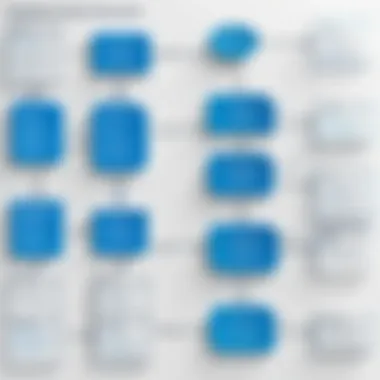

Utilization in Project Management
In project management, event diagrams help clarify the flow of tasks and the sequence of events necessary for project completion. By illustrating dependencies, they enable project managers to identify potential bottlenecks and allocate resources more effectively. The following are key benefits:
- Clear Visualization: Present complex project phases in an easy-to-understand format.
- Identifying Risks: Highlight critical paths where delays can occur.
- Improved Communication: Foster better understanding among team members and stakeholders.
When implementing event diagrams in project management, consider tools like Microsoft Visio or Lucidchart. These software often come with templates that facilitate the creation of detailed diagrams, further streamlining project planning.
Role in Software Development
In software development, event diagrams play a vital role in both system design and implementation phases. They provide a framework to understand user interactions and system responses, which is crucial for ensuring software meets user requirements. Key aspects include:
- User-Centric Design: Diagramming user events helps developers focus on user needs and preferences.
- Debugging and Testing: Event diagrams can simplify the identification of system failures during testing phases by mapping out event flows.
- Documentation: They serve as effective documentation tools, clarifying expected outcomes for system behavior.
In addition to traditional tools, integrating software like UML tools can enhance the quality of event diagrams in software projects.
Applications in Educational Settings
In educational contexts, event diagrams provide students with a visual method to grasp complex concepts. Whether in teaching programming logic or project management principles, these diagrams can facilitate better comprehension. Consider the following advantages:
- Enhanced Learning: Students can visualize information, leading to improved retention.
- Interactive Engagement: Tools like Miro or ConceptDraw allow collaborative diagram creation, promoting teamwork.
- Problem-Solving Skills: Creating event diagrams cultivates critical thinking by requiring students to break down complex ideas into manageable components.
Utilizing event diagrams in education not only aids students in understanding but also prepares them for real-world applications, making them more marketable in their future careers.
"The power of event diagrams lies in their ability to illuminate the connections between actions, making complex systems comprehensible."
In summary, the applications of event diagrams extend beyond simple visualizations. They are essential in enhancing clarity, improving communication, and fostering a deep understanding of processes in various fields.
Factors to Consider When Choosing Software
When selecting event diagram software, various critical factors must be taken into account. Choosing the right software can significantly affect productivity, collaboration, and overall satisfaction with the tool. Below are key elements that influence the decision-making process for users in IT and project management environments.
User Experience and Interface Design
User experience plays a vital role in the adoption and effective use of event diagram software. A clean, intuitive interface enhances accessibility for users of all skill levels. When software is user-friendly, it allows professionals to focus on the task at hand rather than grappling with complicated navigation or convoluted features. Here are some considerations regarding UI/UX:
- Intuitive Layout: An easy-to-understand menu structure ensures fast navigation through features.
- Customizable Templates: Users benefit from starting with templates that can be customized to meet specific needs, saving time and reducing frustration.
- Visual Clarity: High-quality visuals and legible fonts contribute to the ease of interpreting diagrams.
Ultimately, software with a strong emphasis on user experience fosters a more productive environment.
Technical Support and Documentation
In any software tool's ecosystem, robust technical support and comprehensive documentation are indispensable. All users encounter issues, regardless of expertise. Here’s why these factors are essential:
- Availability of Support: Access to various support channels, including chat, email, and phone, allows for quick resolution of unexpected problems.
- In-depth Documentation: Well-documented guides and tutorials can significantly reduce learning curves and empower users to resolve minor issues independently.
- User Community: A vibrant user community or forum can offer additional insights, tips, and best practices that enhance software usage.
Technical support and documentation ensure users can maximize the software's capabilities without prolonged disruptions.
Scalability and Future-proofing
Investing in software that can grow with your business is crucial. Scalability ensures that the software can handle evolving demands. It is important to consider the following:
- Increasing Complexity: As projects grow in scale and complexity, the software needs to accommodate more features and data without performance issues.
- Integration with New Tools: Future-proof software can seamlessly integrate with new applications or platforms, ensuring longevity in a fast-paced technological landscape.
- Update Frequency: Regular updates indicate that the software is actively maintained, which is a reassurance that it can adapt to new industry trends and user needs.
Selecting scalable and future-proof solutions prevents costly migrations to new software, which can be disruptive and resource-intensive.
Remember, the right event diagram software should not merely meet your current needs but should also anticipate future demands.
Challenges in Event Diagram Software Usage
Event diagram software is critical for visualizing complex interactions within systems. However, using this software is not always smooth. There are several challenges users face that can hinder productivity and overall effectiveness. Understanding these difficulties is essential for software developers, IT professionals, and students. Tackling these issues can lead to better choices in software selection and implementation.


Common Usability Issues
Usability is a crucial aspect of any software. In event diagram software, common usability issues affect user efficiency and experience. Users often struggle with complicated interfaces that take time to learn. A steep learning curve can discourage new users or even frustrate experienced users.
Moreover, inconsistent labeling and terminology within the software can lead to confusion. For example, different software may use similar terms to describe different functions. This inconsistency can make switching between tools problematic. Poor responsiveness in features can also contribute to sluggish performance when users attempt to create diagrams quickly.
Additionally, lack of sufficient customization options may leave users feeling limited. Diagrams must align with specific project requirements and visual preferences. Insufficient options can hinder users’ ability to create clear, effective visualizations. An ideal event diagram tool should prioritize usability to enhance productivity and ensure that users can achieve their goals easily.
Integration Challenges with Legacy Systems
Integrating modern event diagram software with legacy systems is another significant challenge. Many organizations still rely on older systems due to their reliability. However, integrating these systems with newer tools can create difficulties. Legacy systems often have outdated technology that does not communicate well with modern solutions.
Users may encounter problems with data transfer and formatting. An event diagram software that cannot read data formats from legacy systems can cause delays in projects. Furthermore, if specific functionalities are missing in either system, this can lead to incomplete visualizations. Users find themselves in a position where they cannot use the full capabilities of their new software due to compatibility issues.
Organizations must carefully consider the integration possibilities when selecting an event diagram tool to avoid these issues. Conducting thorough research on how well the software can integrate with existing systems is essential for seamless operation.
Adapting to User Needs
Adapting event diagram software to meet diverse user needs presents significant challenges. Users come from various backgrounds, from technical experts to beginners. Tailoring the software to suit these different expertise levels is not straightforward.
An overly complex tool can alienate less experienced users, making it hard for them to understand the basics of diagramming. Conversely, software that is too simplified may not meet the advanced needs of technical users. Thus, finding a balance is critical.
Regular updates and improvements are necessary to adapt to user needs effectively. Feedback from users should inform development decisions, ensuring the software evolves in response to practical usage scenarios.
"Understanding user needs is not just about catering to current users, but also anticipating future demands."
Offering training sessions or resources can help bridge the gap between different user levels. Continuous improvement based on user feedback will ultimately create a more effective event diagram software experience.
The Future of Event Diagram Software
The future of event diagram software holds great relevance in today’s fast-evolving technology landscape. As organizations increasingly depend on visual tools to simplify complex systems, understanding how these tools will develop is crucial. The integration of emerging technologies can enhance the functionality and usability of event diagrams, making them indispensable for software developers, IT professionals, and students. Key factors to consider include the evolving needs of users, the impact of automation, and the role of artificial intelligence.
Emerging Technologies and Trends
Technological advancements are transforming how event diagram software functions. Currently, cloud computing is leading the shift towards more flexible and scalable solutions. With cloud-based applications, users benefit from improved accessibility and real-time collaboration. This means teams can work together on diagrams no matter where they are located.
- Artificial Intelligence: AI plays an increasingly important role in creating automated diagram suggestions based on user inputs. This can streamline the process, facilitating rapid visualizations of complex events.
- Machine Learning: Utilizing machine learning can help in understanding usage patterns. This information may guide software updates and optimize user experience, ultimately leveling up productivity.
- Augmented Reality (AR): As AR technology matures, integrating it into event diagram software could revolutionize presentations and training by providing immersive experiences.
Adapting to these trends is key for organizations aiming to keep their processes efficient and relevant.
Predicted Innovations in Functionality
Looking ahead, innovations in functionality will likely enhance user capabilities. Users in various fields will increasingly expect that their diagram software can accommodate their specific complex needs. Here are a few anticipated innovations:
- Enhanced Customization Options: Future tools are expected to allow users to tailor diagrammatic representations that fit specific demands of individual projects. This can improve clarity when discussing intricate details.
- Integration with Other Tools: Linking event diagram software seamlessly with project management systems, data visualization tools, and communication platforms can create a coherent digital ecosystem. By streamlining workflows, teams can minimize errors.
- Improved Data Analysis Features: The future software may include automatic data interpretation capabilities, allowing users to derive insights from the event diagrams. This feature enables faster decision-making based on visual data representation.
"Innovations in event diagram software will continue evolving, making complex systems more manageable and user-friendly."
Epilogue
The conclusion of this article serves as a vital synthesis of the key discussions surrounding event diagram software. It has highlighted not only the features and applications of this software but also its relevance in today's complex system interactions. A comprehensive understanding of how to navigate the available options can significantly enhance project execution and improve communication among teams.
Summarizing Key Insights
Through the various sections, we have explored essential insights:
- Capabilities of Event Diagram Software: These tools allow users to create visual representations of processes and interactions, which can simplify complex information.
- Importance in Diverse Fields: From project management to education, the applicability of event diagrams is vast, aiding stakeholders in decision-making.
- Future Trends: Emerging technologies such as AI and machine learning are expected to integrate with these tools, enhancing their functionality and user experience.
Understanding these aspects equips users to make informed choices about which event diagram software best suits their needs. Insightful comparison of features, pricing, and usability is paramount in making the right decision.
Final Thoughts on Software Selection
When selecting event diagram software, it is crucial to weigh several factors:
- User Experience: A user-friendly interface improves productivity and reduces the learning curve.
- Integration Capabilities: Compatibility with existing systems is a major consideration.
- Scalability: As your needs grow, the software should accommodate increased demand without requiring a complete overhaul.
Ultimately, choosing the right software can significantly impact your workflow and project outcomes. It is essential to conduct thorough research and possibly trial different solutions before committing. This careful approach ensures that the selected tool aligns with your specific goals and enhances overall efficiency.



