Understanding FileMaker Costs: A Detailed Guide


Intro
Understanding the expenses associated with software solutions is vital for businesses and individuals considering adoption. The cost of FileMaker, a platform known for its custom app development capabilities, can vary significantly based on several factors. In this article, we will explore the different pricing structures and aspects that contribute to the overall costs of using FileMaker.
Consideration of FileMaker involves assessing its value proposition compared to alternatives. This analysis is not limited to initial licensing fees but extends to long-term maintenance, add-ons, and the complete ecosystem surrounding the software. It is essential to understand these factors to make an informed decision.
Software Overview
Purpose and function of the software
FileMaker serves as a versatile platform for creating custom apps tailored to unique business needs. Designed to simplify database management, it allows developers and users to build, manage, and deploy applications easily. The software is popular among small to medium-sized enterprises, but larger organizations have also found value in its adaptability.
Key features and benefits
FileMaker boasts numerous features that enhance its appeal:
- Cross-platform compatibility: It works seamlessly across various devices, including desktops, tablets, and smartphones.
- User-friendly interface: The drag-and-drop functionality simplifies app development for non-developers.
- Built-in templates: Users can save time with pre-designed layouts customized to specific industries.
- Strong security: FileMaker includes roles and permissions that safeguard sensitive data.
- Integration capabilities: It connects with other applications and services, enhancing the overall functionality.
According to user feedback, these features contribute to a substantial increase in productivity and efficiency within organizations.
Installation and Setup
System requirements
To effectively run FileMaker, the system must meet certain requirements. It is crucial to check compatibility before installation. The general system requirements include:
- A supported operating system like Windows or macOS.
- Sufficient RAM (4GB minimum recommended).
- Adequate storage space to accommodate the application and data files.
Installation process
Installing FileMaker is straightforward. The process usually involves:
- Purchasing the software: Choose the appropriate licensing model based on your needs.
- Downloading the installer: Obtain the installation file from the official FileMaker website.
- Running the installation: Follow the on-screen prompts to complete the setup.
After installation, users should configure initial settings and create a user account to access the platform.
"Investing in the right tools like FileMaker can drastically improve operational efficiency."
Understanding these foundational aspects is essential for evaluating the cost implications associated with FileMaker effectively. The next sections will elaborate on financial considerations and comparisons with alternative solutions.
Foreword to FileMaker Pricing
Understanding the costs associated with FileMaker is essential for individuals and organizations considering adopting this powerful tool. The pricing structure can be complex, encompassing various elements that ultimately determine the total expenditure. This section lays the foundation for a comprehensive understanding of how to navigate FileMaker's costs, highlighting the importance of careful analysis, budget considerations, and potential returns on investment.
Overview of FileMaker
FileMaker is an advanced platform designed for creating custom applications that serve multiple purposes. It combines a user-friendly interface with a range of powerful functionalities, making it suitable for small businesses, educational institutions, and large enterprises alike. The platform's ability to adapt to diverse requirements is what makes FileMaker an attractive option for developers and non-developers. Users can create databases, organize information, and automate tasks with relative ease.
Given its versatility, understanding the pricing structure of FileMaker is crucial. The various components affecting costs include licensing, hosting, and additional features. Examining these elements in detail will help prospective users make informed choices.
Importance of Understanding Costs
Grasping the financial implications of using FileMaker cannot be overemphasized. Without a clear understanding of what to expect, businesses risk overspending or encountering budget overruns that could affect their operations and project timelines.
Factors contributing to ongoing costs may include:
- Licensing fees: Different licenses cater to varied user needs, whether individual or organization-wide.
- Support and training: Ensuring that users are well-trained may incur additional expenses.
- Hosting options: Cloud hosting versus on-premise installations each come with unique pricing structures.
A meticulous analysis of these costs not only aids in financial planning but also enables organizations to accurately assess the return on investment.
Understanding the financial aspects of FileMaker's pricing is crucial for any potential user. Investing time in this research is a key step before actual adoption.
FileMaker Licensing Models
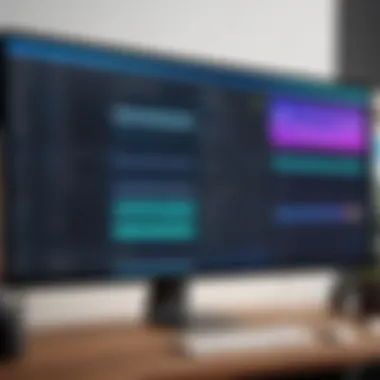

Understanding the various licensing models available for FileMaker is crucial for businesses and individuals looking to adopt this powerful platform. Licensing not only determines how a user accesses the software, but it also affects the overall cost structure. Each licensing model offers distinct benefits and considerations that impact budgeting and software usage. Whether you are a solo developer or part of a large organization, choosing the right licensing model can optimize your investment and operational efficiency.
Individual Licenses
Individual licenses are designed for single users who need access to FileMaker. This model suits freelancers or small business owners who require a powerful tool for database management and app development without the commitment to a larger license agreement. The purchase of an individual license typically includes the full suite of features offered by FileMaker. Users will be able to create solutions tailored to their specific needs without shared costs.
However, it is important to note that while this model offers flexibility, the cost per license can be higher compared to purchasing in volume. Additionally, support and maintenance may come at an additional expense, which can add to the overall cost over time.
Volume Licensing Options
For organizations with multiple users, volume licensing is a practical and cost-effective option. This model allows companies to purchase several licenses at a reduced price per unit, greatly lowering the overall expenditure. Volume licensing is beneficial for teams, as it enables better collaboration through shared access to FileMaker's features while being budget-friendly.
Organizations often find that this model simplifies management as well. With fewer purchases to track and a singular agreement to maintain, IT departments can more easily oversee software deployment. These agreements may also include advantages such as priority support and updates, which can further enhance operational efficiency.
Subscription Plans
Subscription plans have gained popularity in recent years as they provide users with access to FileMaker without the need for a large upfront investment. This model typically involves a monthly or annual fee, which includes all updates and support. For many businesses, this is an attractive option as it transforms a one-time cost into predictable, recurring expenses. Subscription plans can also make it easier to scale as businesses grow.
The main drawback, however, is that subscriptions may lead to higher costs over an extended period. Users who plan to utilize FileMaker long-term should carefully evaluate this option to avoid unexpectedly high expenditures. Moreover, users need to be aware of any changes in the terms of service, as they could impact the price or available features in the future.
"Choosing the right FileMaker licensing model can profoundly influence your budget and operational success."
Direct Costs Associated with FileMaker
Understanding the direct costs associated with FileMaker is crucial for businesses and individuals who are considering adopting this platform. These costs not only shape the financial landscape of using FileMaker but also influence the decision-making process for potential users. Direct costs are typically easier to quantify compared to indirect costs. They can significantly impact the overall budget for implementing and maintaining FileMaker solutions.
This section will detail the three primary direct costs linked to FileMaker: initial purchase price, annual maintenance fees, and hosting costs. Each of these components plays a critical role in formulating a comprehensive financial picture, helping users make informed choices.
Initial Purchase Price
The initial purchase price of FileMaker is one of the first and most evident costs that users face. This price can vary based on factors such as the type of license chosen—be it individual or volume—and any additional features that users may require. Generally, when organizations first opt for FileMaker, they purchase a set number of licenses suited to their team size and specific project requirements.
It is important to note that the initial investment can also depend on the version of FileMaker chosen. The more advanced the version, the higher the cost. For example, the FileMaker Pro Advanced version includes enhanced features geared toward professional developers and power users. As technology evolves, new updates or features may also prompt users to consider higher-end packages.
Hence, understanding the full spectrum of costs before making a purchase helps businesses budget correctly for their specific needs.
Annual Maintenance Fees
Annual maintenance fees are another significant aspect of the total costs associated with FileMaker. These fees typically cover ongoing support and software updates. They ensure that users have access to the latest features and security enhancements, which is critical for a platform that handles sensitive data.
The maintenance fee usually constitutes a percentage of the initial purchase price, and it can vary depending on the licensing model selected. Users should recognize that investing in these fees is pivotal for retention of functionality and security in their software. In case of trouble or questions, having this maintenance plan in place means users can access technical support swiftly.
Hosting Costs
Lastly, hosting costs must be factored into the overall budget when evaluating FileMaker for applications. FileMaker offers different hosting options. Some customers choose to host applications on-premises, while others might prefer a cloud-based solution, which typically incurs different costs depending on usage and capacity.
Choosing an appropriate hosting plan is significant for performance and reliability. Users should consider factors such as storage requirements, number of users accessing the application, and expected traffic. Understanding the specifics of hosting costs enables organizations to choose a solution that aligns well with their operational needs and financial constraints.
Organizations should take all the direct costs into account while planning their FileMaker adoption to ensure a realistic budgeting strategy.
Indirect Costs Linked to FileMaker
When evaluating the cost of using FileMaker, it is crucial to consider not just the direct expenses like licenses and hosting fees, but also the indirect costs that can accumulate over time. These secondary expenses can significantly impact the overall financial commitment a business makes toward adopting FileMaker. As organizations scale and adapt their use of technology, understanding these elements can offer better insight into the true cost of ownership.
Training and Support Expenses
Training expenses are often overlooked when budgeting for a FileMaker deployment. Effectively leveraging this platform requires an understanding of its features and capabilities. Many businesses invest in formal training sessions that aim to improve staff proficiency in using FileMaker. Typically, these programs are offered by certified trainers or through online courses, which can range significantly in cost depending on the depth and duration of the training.
Moreover, there are additional support costs that can arise from troubleshooting issues or getting help with more advanced functionalities of FileMaker. Organizations may need to establish a help desk or technical support team to manage daily queries. This type of ongoing support can add layers of indirect costs that should not be underestimated.
Development Costs
Another significant indirect cost is related to the development of applications tailored to meet specific business needs. While FileMaker is user-friendly, harnessing its full potential may require skilled developers, either in-house or outsourced. Building custom applications can be both time-consuming and costly. Businesses may need to budget for developers' salaries, software integrations, and testing cycles.
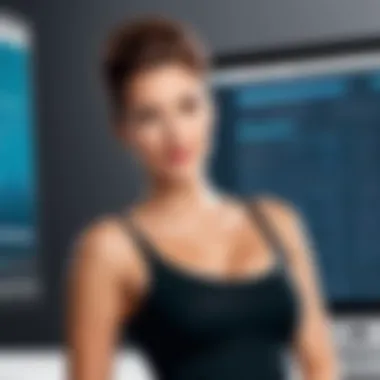

Furthermore, organizations should consider the cost of maintaining these custom-built solutions. Following best practices for software development is critical. However, managing code updates, debugging, and ensuring compatibility with new FileMaker updates can also contribute to development costs over time.
Upgrade Costs
FileMaker regularly releases updates that introduce new features, security enhancements, and stability improvements. While keeping the software current is vital for performance and security, this can also lead to indirect costs that many businesses fail to plan for adequately. Upgrades may necessitate additional training sessions for users to familiarize themselves with new functionalities.
In some cases, these updates might require modifications to current applications, thus leading to extra development work. This process can be resource-intensive and might necessitate hiring external consultants or increasing the workload of already burdened developers. Over time, the accumulation of these upgrade costs can lead to significant financial implications.
In summary, indirect costs associated with FileMaker can be substantial and should be carefully considered alongside direct costs. Proactive budget planning can help businesses manage these aspects effectively, leading to better financial outcomes.
Comparing FileMaker Costs with Alternatives
When considering a software investment like FileMaker, understanding how its costs stack up against alternative options is crucial. This section illuminates the profound implications of selecting a platform based solely on price versus value. With the varying costs of software like Microsoft Access, Airtable, and other low-code platforms, a thoughtful comparison can guide organizations in aligning choices with their specific operational needs and budgets.
FileMaker vs. Microsoft Access
FileMaker and Microsoft Access cater to similar markets, yet their capabilities and pricing models differ significantly. FileMaker’s pricing structure includes various licensing options and features that can accommodate a wide range of users, from small businesses to large enterprises. In contrast, Microsoft Access typically operates as a one-time purchase with specific limitations on collaboration and scalability.
- Initial Costs: FileMaker usually requires a higher initial investment than Access due to its more comprehensive toolkit.
- User Experience: FileMaker offers a more intuitive interface and greater flexibility for custom app development.
- Integration: FileMaker excels in integration with other software and services, while Access has a more limited scope.
These factors—ranging from the flexibility in user interface to integration capabilities—raise questions about the long-term viability of Access for businesses seeking growth. Companies must weigh the upfront cost savings against potential limitations in functionality.
FileMaker vs. Airtable
Airtable is often praised for its user-friendly design and flexibility for various use cases, but it differs from FileMaker in significant ways regarding costs and features. FileMaker tends to be more complex but offers extensive customization options.
- Pricing Structure: Airtable operates under a tiered subscription model, which may seem more cost-effective in the short term. However, as needs grow, costs can escalate.
- Complexity: FileMaker allows for advanced app development and functionality that goes beyond spreadsheet use, making it a more robust solution for businesses that need customized applications.
The considerations here revolve around the trade-offs between simplicity and depth. Airtable may appeal to teams favoring ease of use and simple project management tasks, while FileMaker is better suited for users needing intricate solutions over time.
FileMaker vs. Other Low-Code Platforms
The rise of low-code platforms has changed the landscape for app development solutions. FileMaker competes with several alternatives, such as OutSystems and Bubble, which present unique pricing challenges and benefits.
- Cost vs. Features: Low-code platforms often highlight reduced development time and costs. However, FileMaker's comprehensive offering justifies its price through features tailored for more intricate business needs.
- Target Users: Many low-code platforms cater to a developer audience, while FileMaker targets business users who may not have extensive technical expertise.
While the appeal of low-code solutions is undeniable, FileMaker’s extensive ecosystem and support can provide a safer long-term investment for businesses that require a solution capable of evolving alongside their needs.
In summary, comparing FileMaker's costs against alternatives requires evaluating both immediate pricing and potential long-term benefits. A careful analysis can help prevent future costly decisions for businesses that must adapt to changing needs.
Choosing the right platform is not just about cost; it's also about understanding the value proposition each tool offers in serving business objectives.
Evaluating the Value of FileMaker for Businesses
In a competitive landscape, businesses are increasingly relying on technology to streamline operations and improve efficiency. Evaluating the value of FileMaker becomes crucial for organizations that are considering its use. This evaluation process not only examines the capabilities and features of the platform but also its potential return on investment (ROI). Understanding this value assists with decision-making, helping businesses justify the associated costs.
Benefits of Using FileMaker
Using FileMaker brings numerous advantages to organizations. Firstly, its user-friendly interface caters to both novice and experienced developers. This reduces training time and allows teams to focus on building applications instead of navigating complex systems. Secondly, FileMaker offers strong integration capabilities, allowing it to connect seamlessly with existing applications and databases. This integration can enhance productivity by enabling data sharing across platforms.
Additionally, the flexibility of FileMaker is significant. Organizations can create custom solutions tailored specifically to their unique needs. This flexibility helps businesses solve specific issues efficiently, thereby improving overall workflows. The platform's cloud capabilities also offer accessibility, allowing teams to work on projects from anywhere, which supports remote work initiatives.
Cost-Benefit Analysis
Conducting a cost-benefit analysis is essential to comprehend the financial implications of adopting FileMaker. This analysis should include both direct and indirect costs associated with the platform. Direct costs would cover licensing fees, initial purchases, and maintenance costs. These costs can vary based on the chosen licensing model. For example, a company opting for a subscription plan might face different ongoing expenses compared to one making an outright purchase.
On the benefit side, businesses should evaluate improvements in efficiency and productivity driven by custom applications. Considerations should include how much time is saved through automation, reduction of errors, and increased speed in workflows. By comparing these potential gains to the costs, organizations can arrive at a clearer picture of the financial viability of implementing FileMaker.
Return on Investment Considerations
Return on investment (ROI) is a critical metric for any business investment, and FileMaker is no exception. While upfront costs may seem high, assessing the long-term benefits can reveal a different story. Factors contributing to ROI include not only direct profits but also intangible benefits such as enhanced employee satisfaction due to improved systems and workflows.
To effectively evaluate ROI, organizations should establish specific metrics before implementation. These could include sales growth, time saved on processes, or any measurable quality improvements in customer service. Tracking these metrics post-implementation enables a clearer understanding of the impact FileMaker has on the business. Furthermore, it allows leaders to make informed predictions about future investments in technology.


"A clear understanding of ROI can transform how organizations view technology investments and lead to more strategic decisions."
Long-Term Cost Considerations
Understanding the long-term costs associated with FileMaker is vital for any organization considering its adoption. While initial fees are important, ongoing expenses can significantly influence the overall financial commitment. This section explores some key areas to consider, ensuring users are well-informed about related expenses that may arise over time.
Sustaining Performance
Sustaining performance over years can affect productivity and, subsequently, the bottom line. Regularly updating software and maintaining hardware ensures that FileMaker performs at optimum levels. Some elements that contribute to long-term performance costs include:
- Hardware Upgrades: As data and user demands grow, organizations might need to invest in newer, more powerful hardware to minimize lag.
- Software Updates: FileMaker frequently releases updates to improve features and security. Staying current with these updates often requires time and resources.
- Data Management: Proper data management practices involve backup and recovery solutions. This ensures that critical information is safe, but it can involve additional financial resources.
These factors can accumulate and impact the total cost of ownership. A user might think they can operate with their current setup, but neglecting these elements might lead to higher costs in future repairs or slowdowns.
Scalability Costs
Scalability in software refers to its ability to grow and adapt based on the organization's needs. FileMaker allows businesses to scale, but this flexibility comes at a cost. Here are key elements to keep in mind:
- User Licenses: As the team expands, additional licenses may be required. Licensing costs can escalate if the expansion is significant.
- Increased Maintenance: More users can mean more support and maintenance requirements. This includes troubleshooting and additional training for new users.
- Infrastructure Adaptation: As a business grows, the infrastructure supporting FileMaker may need adjustments or upgrades. This could involve significant investments in networking and server capabilities.
Ultimately, failing to account for these scalability costs can lead to unforeseen budget constraints. Organizations must evaluate their potential growth and ensure their financial planning covers these aspects.
Long-term planning is not just about today's costs; it is about anticipating tomorrow's needs.
Being aware of these long-term considerations helps businesses prepare for a better financial future while leveraging the capabilities of FileMaker.
Customer Testimonials on Pricing Experience
Customer testimonials provide valuable insights into the real-world cost experience encountered by users of FileMaker. Such accounts are essential to this article because they offer perspectives that extend beyond theoretical pricing structures. Understanding how actual users perceive the initial and ongoing expenses can illuminate key considerations for potential buyers. Moreover, testimonials often highlight practical implications of these costs, enabling prospective customers to make informed decisions based on the experiences of others.
User Perspectives on Initial Costs
User testimonials frequently focus on the initial costs associated with acquiring FileMaker. Many users recognize the platform’s robust capabilities. However, they also express varied opinions on pricing. Some users find the initial investment worthwhile given the software’s extensive functionalities. They often mention specific features that justify the cost, such as the ability to customize applications for unique business needs.
Conversely, other users may voice concerns about affordability, particularly smaller businesses or freelancers. Their testimonials often reflect on budget constraints which make the upfront investment challenging.
A common point raised is the necessity of understanding licensing choices. Users emphasize that the model selected can significantly influence initial costs. For instance, many find that opting for a subscription model can reduce upfront expenditure but the cumulative costs over time may end up being higher. Additionally, they highlight that making the right choice requires a thorough analysis and consideration of long-term needs.
Feedback on Ongoing Expenses
Ongoing expenses are another critical aspect of user feedback. Many individuals report appreciating FileMaker's annual maintenance fees. They find that the support and updates included within these fees provide substantial value. However, some testimonials highlight unexpected continuous costs, such as those linked to hosting or necessary add-ons that can accumulate over time. These costs can add a layer of financial complexity that new users may not anticipate.
Furthermore, users often share their experiences regarding the need for training and support. While obtaining necessary training resources may seem like an additional cost initially, many users conclude that proper training can lead to more effective use of the software. Thus, while ongoing expenses can be perceived as burdensome, they can also enhance productivity in the long run.
"Initially, I was worried about the cost, but the support and updates proved invaluable. Training paid off significantly as I began to fully utilize the software’s capabilities."
In summary, customer testimonials highlight several key points surrounding the total cost of ownership of FileMaker. They stress the importance of assessing both initial and ongoing expenses carefully. This input is invaluable as it serves as a reality check for those considering FileMaker, ensuring they are better prepared for what to expect financially.
Culmination and Final Thoughts
Understanding the cost of FileMaker is crucial for both organizations and individual users. It is not merely about the initial purchase price; factors such as maintenance, training, and potential upgrades can significantly affect the overall budget. By evaluating the components of FileMaker's pricing structure, one can make an informed decision that aligns with business goals and financial capabilities.
Summarizing Key Points
Throughout this article, several key aspects have been discussed regarding FileMaker's costs. First, we explored the different licensing models available, whether individual licenses or subscription plans. Then, we analyzed direct costs such as initial purchase price, hosting fees, and annual maintenance. Following that, we shed light on indirect costs, which include training and support, as well as development and upgrade costs. Moreover, this article provided comparative insights, analyzing FileMaker against alternatives like Microsoft Access and Airtable to give a broader perspective on its value proposition.
As we gathered feedback from users, the experiences with initial costs and ongoing expenses were considered. These testimonials are vital as they reflect real-world implications of adopting FileMaker, helping potential users gauge the financial commitment involved. Finally, we discussed long-term cost considerations, emphasizing sustained performance and scalability needs.
Future Considerations in FileMaker Pricing
In looking ahead, it is essential to keep in mind the evolving nature of technology and software. FileMaker is not static, and its pricing may change to accommodate market dynamics and user requirements. Features such as cloud integration and enhanced functionality may lead to changes in pricing structures.
For potential adopters, it is advisable to monitor the development of FileMaker, especially any changes in licensing terms or pricing models. Staying informed can help businesses adapt and make strategic financial decisions as their needs grow. By considering future trends, businesses can better prepare for the financial aspects of utilizing FileMaker, ensuring they harness its full potential without unexpected expenses.
Ultimately, comprehending all the elements influencing FileMaker's pricing structures will enable users to weigh its benefits against costs accurately.
"A well-informed decision can save not only money but also valuable time and resources in the long run."
By remaining vigilant and proactive in understanding costs associated with FileMaker, businesses and individuals can enhance their operational efficiency and investment returns.



