Understanding Google Analytics: A Comprehensive Overview


Intro
In the rapidly evolving digital marketing landscape, understanding how to analyze and interpret data is essential. Google Analytics is a robust web analytics service that enables users to track and report website traffic. It provides valuable insights into user behavior, allowing businesses to make informed decisions. This article will explore the key functionalities of Google Analytics, its significance in optimizing digital strategies, and how different stakeholders can utilize its features to improve their online presence.
Software Overview
Purpose and function of the software
Google Analytics serves as a comprehensive tool for website and app analytics. Its primary function is to collect data regarding user interactions, which can then be analyzed to inform strategies and marketing efforts. The data collected helps businesses understand audience demographics, behavior patterns, and conversion metrics, creating a foundation for data-driven decision making.
Key features and benefits
Google Analytics offers a variety of features that cater to diverse analytical needs. Some key features include:
- Real-Time Reporting: This allows businesses to monitor user activity as it happens, providing immediate insights into ongoing campaigns.
- Audience Insights: Gain a deeper understanding of user demographics, interests, and geographical locations.
- Acquisition Tracking: Understand how users find the site, whether through search engines, social media, or direct visits.
- Behavior Flow Visualization: This feature illustrates the path users take through the site, identifying potential drop-off points.
- Goals and E-commerce Tracking: Businesses can define specific objectives and track conversions, making it easier to measure campaign effectiveness.
The benefit of using Google Analytics extends beyond mere data collection. It empowers users to optimize their marketing strategies, enhancing user experience and ultimately increasing conversions.
Installation and Setup
System requirements
Setting up Google Analytics is a straightforward process that requires minimal technical skills. Users need a Google account to access the service. Additionally, having a website or mobile app where the tracking code can be implemented is essential.
Installation process
The process to install Google Analytics can be broken down into clear steps:
- Create a Google Analytics Account: Users must sign in or create a Google account and navigate to the Google Analytics homepage.
- Set Up Property: After creating an account, users need to set up a Property. This represents the website or app they intend to track.
- Get Tracking ID: Upon setting up the property, users will receive a unique Tracking ID. This ID must be implemented within the site’s code or app.
- Insert Tracking Code: Place the tracking code in the header section of the website’s HTML code or the relevant part of the mobile app's code.
- Verify Tracking: Once the code is in place, it's important to verify that data is being collected properly, which can be done through the real-time reporting feature in Google Analytics.
By following these steps, users can efficiently set up Google Analytics and start gathering crucial data that informs their business strategies.
"Data is the new oil, and Google Analytics is the refinery."
This highlights the importance of not just collecting data, but also refining it into actionable insights for enhanced decision-making.
Prologue to Google Analytics
In a rapidly evolving digital landscape, understanding user behavior is pivotal for businesses wanting to thrive online. Google Analytics is a crucial tool that provides insights into website traffic, user engagement, and conversion metrics. It serves as a bridge between data collection and strategic decision-making. By analyzing various metrics, businesses can gauge their performance and identify opportunities for improvement.
The importance of Google Analytics cannot be overstated. It enables companies to track visitors' interactions on their websites, offering valuable data regarding demographics, preferences, and spending patterns. Through this platform, users can monitor the effectiveness of their marketing campaigns, helping them fine-tune strategies to drive better results.
Several specific elements make Google Analytics essential:
- Data-Driven Decisions: Businesses can leverage the insights gained from data to guide marketing strategies and product development.
- Cost-Effectiveness: It is a free tool that provides powerful analytics, which can lead to a better return on investment compared to paid solutions.
- Integration with Other Tools: Google Analytics can seamlessly integrate with other Google services and third-party applications, enhancing its functionality.
However, while using this tool, there are considerations to keep in mind. The accuracy of data relies heavily on proper implementation and configuration. Furthermore, being aware of data privacy regulations such as the GDPR is critical in today’s environment where data protection is a priority.
In summary, Google Analytics serves as a foundational element for businesses navigating the complexities of online marketing. It empowers decision-makers with actionable insights, ultimately transforming how they engage with their audience and measure success.
"Data is the new oil."
Understanding and utilizing data effectively can chart the course for future growth.
The Evolution of Google Analytics
The development of Google Analytics has marked a significant change in how businesses understand user interactions on their websites. This evolution reflects broader trends in technology, shifts in data collection practices, and the increasing importance of digital analytics in decision-making. By examining the evolution of Google Analytics, one can grasp how it transforms raw data into actionable insights.
Historical Context
Google Analytics was launched in 2005, emerging from the acquisition of Urchin Software Corporation. At that time, web analytics was primarily focused on basic metrics such as page views and visitor counts. Businesses often relied on manual methods or basic tools that provided limited insights. The introduction of Google Analytics changed this landscape dramatically.
Prior to Google Analytics, tools were often complex and costly, creating barriers for many businesses, particularly smaller companies. Google Analytics democratized access to analytics, offering a powerful yet user-friendly interface and a freemium model that allowed extensive features without upfront costs. This shift allowed various stakeholders—from marketers to business owners—to understand their web traffic without extensive technical training.
The capacity to visualize data through charts and graphs also contributed to its adoption. It not only made it easier to grasp complex data but also enabled discussions based on solid evidence rather than assumptions.
Key Milestones
Several significant milestones punctuated the journey of Google Analytics:
- Introduction of the tracking code: This became the backbone of Google Analytics, allowing for the collection of extensive data on user behavior.
- Real-Time Reporting: Launched in 2011, this feature enabled users to see active users on their site instantaneously, which was crucial for time-sensitive campaigns.
- Enhanced Ecommerce Tracking: Enabled an in-depth understanding of user interactions with products, including viewing, adding to cart, and transactions in 2014.
- Integration with Google AdWords: This allowed users to analyze paid traffic and make data-driven decisions to improve ad performance.
- Launch of Google Analytics 4 in 2020: With an emphasis on privacy and cross-platform tracking, this version marked a significant shift, allowing users to track interactions across websites and mobile apps.
"The evolution of Google Analytics signals the growing importance of data in digital strategy, enabling businesses to optimize their online performance effectively."
Each of these milestones not only improved functionality but also broadened the analytical capabilities available to users. They allowed businesses to adapt to changing market conditions, respond to user behavior in real-time, and ensure strategies are informed by real data rather than simple heuristics. As the evolution of Google Analytics continues, it remains a fundamental component for any data-driven organization.
Core Purpose of Google Analytics
Understanding the core purpose of Google Analytics is essential for recognizing its role in the digital landscape. Google Analytics serves as a pivotal tool for businesses seeking to glean insights from their online activities. It is structured to provide analytical data that assists stakeholders in making informed decisions, optimizing strategies, and ultimately enhancing their online presence. The ability to track and interpret user interactions with a website or application can significantly impact marketing efforts and business outcomes.
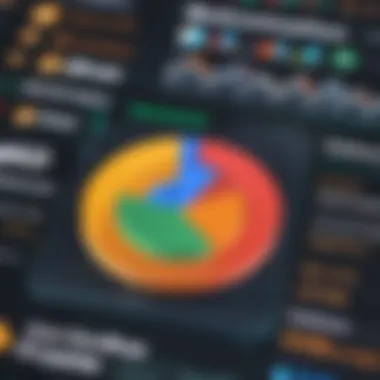

Traffic Analysis
Traffic analysis is a fundamental feature of Google Analytics that allows businesses to pinpoint where their website visitors come from. This includes tracking various traffic sources, such as organic search, paid ads, direct visits, and referrals. By understanding which channels drive the most traffic, businesses can allocate resources effectively, optimizing their marketing strategies for better return on investment.
For example, if Google Analytics reveals that a significant amount of traffic comes from organic search, SEO efforts can be prioritized to maintain and enhance that momentum. On the contrary, if paid advertising is underperforming, adjustments can be made to campaigns or budgets accordingly. Key metrics to monitor include:
- Sessions: The total number of visits to the site.
- Users: The count of unique visitors.
- Bounce Rate: The percentage of visitors who leave after viewing only one page.
User Behavior Monitoring
User behavior monitoring provides insights into how visitors interact with a website. These insights help identify what content is engaging and what areas need improvement. Features like user flow reports can show the path users take through a site, revealing potential bottlenecks or drop-off points. By analyzing this data, businesses can refine the user experience, ensuring that it aligns more closely with the audience's expectations and needs.
Understanding user behavior also enables the strategic placement of calls to action, optimizing conversions. Important aspects to consider include:
- Page Views: Number of times pages are viewed.
- Average Session Duration: How long users engage with the site.
- Events Tracking: Specific actions such as video plays or link clicks.
Conversion Tracking
Conversion tracking is another crucial purpose of Google Analytics, allowing organizations to measure the success of their goals. This could be anything from signing up for newsletters to completing purchases. Knowing where and how conversions occur helps businesses assess their effectiveness and make data-driven adjustments.
Tracking conversions provides a clearer understanding of how well marketing campaigns perform, allowing businesses to gauge which initiatives are truly successful. Metrics of high interest include:
- Conversion Rate: The percentage of visitors who complete desired actions.
- Goal Completions: Total number of goals achieved.
- Revenue Tracking: The income generated from specific actions.
"Data is a precious thing and will last longer than the systems themselves." - Tim Berners-Lee
This quote emphasizes the enduring value of data, which is at the heart of what Google Analytics offers.
Key Features of Google Analytics
Google Analytics is a multifaceted tool that offers a wealth of data to website owners and marketers. Understanding its key features is crucial for leveraging its full potential. Each feature serves a specific purpose, providing insights that are actionable and informative. The significance of these features lies in their capacity to enhance user experience, optimize marketing strategies, and ultimately drive conversions.
Real-Time Data Reporting
Real-time data reporting allows users to monitor activity on their website in the moment. This feature is essential for understanding user behavior immediately after changes or updates are made. For instance, it enables website owners to evaluate the effectiveness of a marketing campaign as soon as it goes live. Real-time insights can show the number of active users, page views, and specific events being triggered.
The immediacy provides an opportunity for quick adjustments. If a particular post or product is performing exceptionally well, marketers can capitalize on that moment by promoting it further.
Segmentation and Filters
Segmentation and filters are powerful tools that enable users to dissect data into various categories. This allows for a deeper analysis of user behaviors and source effectiveness. By segmenting users based on demographics, location, or behavior, businesses can tailor their marketing efforts to specific audiences.
Filters, on the other hand, help in focusing on particular data sets that matter most to a business. For example, if a site targets users in the United States, filtering out international traffic can enhance the quality of insights. This targeted approach aids in recognizing patterns and trends that are crucial for strategy development.
Custom Dashboards
Custom dashboards provide users with the flexibility to arrange and display data in a manner that meets their specific needs. Different stakeholders, such as marketing teams, management, or web developers, may have varying interests in the data presented.
Creating a dashboard tailored to particular metrics can simplify the analysis process. A dashboard can show KPIs, goals, and other essential metrics at a glance, streamlining reporting processes and facilitating decision-making.
Event Tracking
Event tracking is a feature that demonstrates user interaction with specific elements on a webpage, such as downloads, video views, or button clicks. This allows businesses to understand how users engage with content and identify areas for improvement. Implementing this feature requires adding specific code to relevant elements, tracking their interactions comprehensively.
Understanding which events are popular can inform content strategies and usability enhancements. It highlights what captures user attention and what needs more focus.
Attribution Modeling
Attribution modeling is a critical aspect of measuring effectiveness across various marketing channels. It helps businesses understand the value of each touchpoint in the customer journey. By attributing revenue and conversions to specific channels or campaigns, companies can make informed decisions regarding budget allocations.
Several models exist, such as first-click, last-click, and linear models. Each offers a different perspective on how conversions occur, allowing for a more nuanced analysis of marketing effectiveness. This insight ensures that businesses focus their efforts on channels that yield better returns.
Attribution modeling is not just about tracking sales; it's about understanding the entire customer journey and which moments are pivotal in driving conversions.
By comprehensively exploring these key features, businesses can harness the full power of Google Analytics. Proper utilization of its capabilities provides a roadmap to informed decisions and strategic enhancements.
Implementing Google Analytics
Implementing Google Analytics is a crucial step in harnessing the full potential of this powerful tool. Understanding how to set up and configure the platform correctly can provide profound insights into user behavior, traffic patterns, and conversion metrics. Organizations committed to leveraging data for decision-making must prioritize this process. There are several specific elements to consider when implementing Google Analytics effectively. These include account setup, integration of tracking codes, and the configuration of goals to align analytic data with business objectives.
Setting Up an Account
Creating a Google Analytics account is the first step. This process is simple, requiring basic information such as an email address and website URL. It is essential to ensure that you use an email associated with your Google services to facilitate easy management. A single account can manage multiple properties, allowing for flexible tracking across different websites or apps. After registering, you will also need to select the industry category and time zone, which will influence reporting metrics.
Follow these steps for setting up an account:
- Go to the Google Analytics website.
- Click on the "Start for free" button.
- Follow the prompts to create your account and property.
- Accept the terms and conditions.
Correct setup here lays the groundwork for meaningful analytics down the line.
Integrating Tracking Code


After creating an account, the next step involves integrating the tracking code into your website. This piece of JavaScript code is pivotal for collecting data on user interactions. It should be placed in the header section of every page where tracking is required. Failure to do this means missing out on critical user behavior data.
To integrate the tracking code:
- Find the tracking code snippet in your Google Analytics account.
- Copy the code provided.
- Paste it into the HTML of your website, right before the closing head> tag.
A proper integration ensures accurate data collection and real-time reporting.
Configuring Goals
The final step in implementing Google Analytics is configuring goals. Goals allow you to define specific actions that you want users to take on your site. Examples include form submissions, product purchases, or newsletter sign-ups. Setting up goals helps assess the effectiveness of your content and marketing strategies.
To configure goals, follow these steps:
- In your Google Analytics account, navigate to the Admin tab.
- In the View column, select Goals.
- Click on +New Goal.
- Choose from templates or create a custom goal, then follow the prompts.
Defining clear goals enables you to measure success and align analytics with business objectives effectively.
Implementing Google Analytics properly is not just about data collection; it is about utilizing that data for enhancing the digital strategy of an organization. Ensuring correct setup, code integration, and goals definition is critical for effective analytics usage.
Data Collection Mechanisms
Understanding the mechanisms through which data is collected is essential in grasping the full potential of Google Analytics. Data collection methods form the backbone of insights that businesses rely upon for informed decision making. Google Analytics uses various techniques to gather relevant data that reflect user engagement, behavior, and demographics. This understanding helps to optimize marketing strategies, improve user experience, and ultimately increase conversion rates.
Cookies and Tracking
Cookies are small pieces of data stored on the user's device by the web browser while browsing a website. They play a crucial role in how Google Analytics tracks user sessions and interactions. By utilizing cookies, Google Analytics can maintain user information over multiple visits, allowing businesses to understand user behavior over time. Theoretically, the use of cookies enables tracking of pageviews, session duration, and even the path users take through a site.
It is important to note that cookies can also present challenges. Privacy regulations like the General Data Protection Regulation (GDPR) necessitate that users must consent to cookie usage, which can impact the volume of data collected. Still, when properly implemented, cookies serve as a powerful tool to personalize user interactions. Businesses can gain a better understanding of user preferences by analyzing how visitors interact with content across different sessions and devices.
User Identification Techniques
User identification techniques are vital for accurately measuring interactions across devices and sessions. Google Analytics employs methods like User ID tracking and device tracking for this purpose.
User ID Tracking allows businesses to assign a unique ID to each user, which can be tracked across different devices. This is particularly useful for sites where users log in, providing a holistic view of user behavior regardless of the device used. By understanding how users interact across multiple platforms, businesses can refine their marketing strategies and deliver a more cohesive user experience.
Device Tracking, on the other hand, helps in understanding how different devices perform in terms of user engagement. This is essential for developing responsive designs and optimizing content tailored to various screen sizes.
By utilizing these user identification techniques, Google Analytics enables a more nuanced understanding of the user journey. This information is critical for businesses aiming to enhance their strategies based on actual user behavior.
"Data is the new oil. It's valuable, but if unrefined it cannot really be used."
Interpreting Google Analytics Reports
Interpreting Google Analytics Reports is essential for organizations aiming to make informed decisions based on data. These reports provide a deep insight into how users interact with a website, offering actionable information that can optimize marketing strategies, user experience, and overall performance. Without effectively interpreting these reports, businesses may miss crucial trends and data that could guide their decisions.
The core elements found in Google Analytics Reports include metrics and dimensions. Understanding these elements unlocks the ability to analyze user behavior comprehensively.
Understanding Metrics and Dimensions
Metrics are quantitative measurements that provide specific data points, like the number of visitors or pages viewed. Dimensions, conversely, describe characteristics of users and their behavior. For example, a dimension might include the user's geographic location or the device used to access the website.
By monitoring metrics and dimensions together, professionals can extract valuable insights. For instance:
- Traffic Sources: Analyzing where visitors come from can guide marketing efforts.
- User Engagement: Metrics on session duration illustrate user engagement levels.
- Demographic Data: Understanding who visits allows tailored content and targeted ads.
One should pay attention to trends over time rather than focusing solely on single data points. Tracking variations in these metrics can help identify changes in user behavior.
Custom Reports
Creating custom reports in Google Analytics allows users to focus on specific data that meets their needs. Custom reports are necessary for narrowing down the vast amount of data to only what is relevant for a particular marketing campaign or strategy. Users can select relevant metrics and dimensions, presenting the information in their preferred format.
The creation process for custom reports is user-friendly:
- Navigate to the Customization section in Google Analytics.
- Select Custom Reports and click +New Custom Report.
- Choose the metrics and dimensions that are important for your analysis.
- Define any filters to narrow down the data to specific criteria, such as a particular date range or user segment.
Custom reports benefit organizations by allowing them to:
- Tailor Data: Focus on information that aligns with business objectives.
- Enhance Decision-Making: Generate insights that lead to timely and effective decision-making processes.
- Visualize Data: Use various visualization tools within the report to depict data for easier comprehension.
"With the right interpretation of reports, businesses can transform data into actionable intelligence."
Practical Applications of Google Analytics
Practical applications of Google Analytics are crucial for businesses aiming to leverage data for improved decision-making. Understanding how to utilize Google Analytics effectively can lead to enhanced performance, better targeting, and more informed content strategies. Each of these areas provides distinct advantages that can impact a business’s digital presence significantly.
Performance Optimization


Performance optimization involves using Google Analytics to analyze website metrics and improve overall site effectiveness. By examining data on page load times, bounce rates, and user paths, professionals can identify sections of a website that may be underperforming. This can lead to actionable changes that enhance user experience. For instance, if a specific landing page has a high bounce rate, it may be necessary to adjust its content or design.
Some key considerations for performance optimization include:
- Identifying slow pages: Use page timing reports to spot pages that take too long to load.
- Analyzing user flows: Understand where users go after entering your site and where they drop off.
- A/B testing: Test different versions of web pages or ads to see which performs better.
This continuous analysis allows professionals to adapt their strategies based on real data, making adjustments that can lead to increased conversions and customer satisfaction.
Targeting and Retargeting Strategies
Targeting and retargeting strategies in Google Analytics enable businesses to connect with users more effectively. Utilizing audience insights gathered through Google Analytics helps in crafting tailored marketing efforts that resonate with specific user groups. By segmenting users based on behavior and demographics, companies can deliver more relevant advertisements or content.
Considerations for effective targeting include:
- User segmentation: Create detailed user segments based on metrics like location, behavior, and device.
- Remarketing lists: Set up lists to re-engage users who did not convert previously.
- Custom dimensions: Use custom dimensions to gain deeper insights into users' behaviors and tailor experiences accordingly.
Effective use of targeting and retargeting can lead to increased engagement and higher conversion rates. Marketers often see improved results by targeting specific demographics who are more likely to become paying customers.
Content Strategy Development
Content strategy development is a systematic approach to creating content that is informed by insights gathered from Google Analytics. Businesses can monitor which types of content generate the most engagement, allowing them to develop strategies that lead to higher user interaction and retention. Evaluating metrics like page views, time spent on page, and shares provides valuable feedback on how to adjust content strategies.
Key aspects for content strategy development include:
- Regular content audits: Assess performance of existing content to inform future efforts.
- Understanding user intent: Utilize analytics to understand what users are searching for, and tailor content to meet their needs.
- Performance tracking: Continuously track how new content is performing over time and adjust tactics as necessary.
With a robust content strategy anchored in analytics, organizations are better positioned to deliver valuable information that not only attracts visitors but also fosters loyalty.
"In the realm of digital marketing, data is not merely a metric. It becomes a guiding force to navigate the complexities of user engagement and conversion."
By leveraging Google Analytics in these three practical applications, businesses can increase efficiency and effectiveness in their digital marketing efforts. Understanding the nuances of data analysis equips them to make informed decisions that ultimately contribute to growth and success.
Limitations of Google Analytics
Understanding the limitations of Google Analytics is crucial for any organization that seeks to leverage this powerful tool. Despite its robust capabilities, Google Analytics is not without flaws. Recognizing these limitations allows users to set realistic expectations and improve their overall data analysis. This section will focus on two prominent limitations: data sampling issues and privacy concerns, each of which can significantly impact the accuracy and effectiveness of the analytics outcomes.
Data Sampling Issues
Data sampling is a common limitation in Google Analytics that can arise when the volume of data exceeds the processing capacity. In such cases, Google Analytics will only analyze a subset of the data rather than all traffic data. This can lead to misleading insights. For instance, if a website receives a high amount of traffic, Google Analytics may sample only a portion of that data, which may not accurately represent user behavior.
When users are working with larger datasets, they must be cautious about interpreting results. The sampling can result in an incomplete view of visitor behavior, hampering decision-making processes. Users who require precise analysis often find this aspect bothersome.
To mitigate issues related to sampling, users can adopt several strategies:
- Use Higher Sampling Rates: Google Analytics allows for some configuration of sampling rates, enabling users to set thresholds that better reflect their needs.
- Reduce Data Range: Narrowing the date range for their queries can reduce the dataset and minimize sampling effects.
- Analyze Smaller Segments: Focusing on specific segments of the audience can often yield more accurate insights without overwhelming the system.
These strategies are imperative for those who rely on Google Analytics for critical business insights.
Privacy Concerns
Privacy has become a focal point in digital analytics, especially as regulations like GDPR and CCPA come into play. Google Analytics collects extensive user data, including IP addresses and cookies, which raises concerns about how this data may be used. The collection of personal data can lead to significant privacy issues if not managed properly.
Organizations must be vigilant in ensuring compliance with privacy laws when using Google Analytics. Here are some essential considerations:
- User Consent: Always obtain explicit consent from users when collecting data. This step is necessary to comply with various privacy regulations.
- Anonymization Features: Google Analytics offers options to anonymize IP addresses. Utilizing this feature can help reduce privacy risks and demonstrate a commitment to user data protection.
- Data Retention Policies: Reviewing and adapting data retention settings can help ensure that data is kept only as long as necessary, fostering compliance with privacy standards.
With these considerations, it is clear that while Google Analytics provides valuable insights, it is also burdened with significant limitations that must be understood and addressed by its users.
"The use of Google Analytics must not only secure data accuracy but also prioritize user privacy ahead of all else."
In summary, understanding the limitations surrounding data sampling and privacy is paramount. By acknowledging these factors, businesses can make informed decisions and effectively navigate the digital landscape.
Finale: The Future of Google Analytics
As we move towards an increasingly digital landscape, understanding the future of Google Analytics becomes crucial for businesses and professionals alike. This tool is not just a means of collecting data; it is a pivotal component in shaping digital strategies. Its evolution reflects ongoing changes in consumer behavior, technology, and data privacy regulations. Hence, staying informed about its trajectory is not just beneficial but essential to remain competitive.
Trends and Innovations
The advancements in Google Analytics are likely to be driven by several emerging trends. One significant area is the rise of artificial intelligence and machine learning. These technologies can analyze vast amounts of data quickly and provide predictive insights. This capability allows businesses to anticipate customer needs and tailor their offerings accordingly.
Another trend is the enhancement of cross-device tracking. Users now interact with content across multiple platforms, from mobile devices to desktop computers. Google Analytics is adapting to this reality, ensuring that businesses can monitor user journeys comprehensively, regardless of the device used.
Moreover, Google is enhancing its integration capabilities. With the need for businesses to consolidate data from various sources, greater integration with tools like Google Ads and Google Search Console is expected. This will provide a more holistic view of marketing efforts and outcomes.
"In the near future, businesses that leverage these innovations will gain significant advantages over competitors who do not."
Lastly, there is a growing emphasis on data privacy. Changes in legislation and user demands are prompting analytics tools to adopt more transparent data practices. Google Analytics will likely evolve to meet these demands, ensuring compliance while still delivering valuable insights.
Implications for Businesses
The implications of these trends are profound. Businesses need to stay ahead of the curve by continuously updating their analytics knowledge and strategies. As Google Analytics evolves, it will be crucial for teams to be adaptable, embracing new features and methods of analysis. Organizations that invest in training their staff on these developments will benefit significantly.
Furthermore, the emphasis on AI and machine learning means that professionals will need to refine their analytical skills. Understanding how to interpret predictive analytics results will become increasingly important in decision-making. This could shift the skill set requirements within teams towards more data-savvy roles.
In terms of strategy, companies will find that the more integrated their data becomes, the more insights they can derive. This integration allows for enhanced targeting of marketing efforts, more effective use of resources, and better overall performance. As a result, companies may see improved customer engagement and higher conversion rates.



