Understanding Google Cloud File Storage Pricing


Intro
In today's digital environment, data storage is a crucial consideration for businesses and developers alike. Google Cloud File Storage stands out as a prominent choice for organizations seeking robust and scalable solutions. The pricing structure for this service can appear complex, with various tiers and factors that influence costs. This article aims to unravel that complexity, providing a detailed analysis of Google Cloud File Storage pricing. By understanding its pricing model and cost factors, technology professionals can make informed decisions about their storage needs.
Software Overview
Purpose and Function of Google Cloud File Storage
Google Cloud File Storage offers a fully managed file storage service, designed to cater to a range of applications across various sectors. Its functionality extends to supporting data-heavy applications, enabling seamless file sharing and collaboration among teams located globally. This service is particularly useful for enterprises looking to leverage the benefits of cloud technology while ensuring high levels of accessibility and reliability.
Key Features and Benefits
- Scalability: The service is able to adjust to your data storage needs, growing as your business expands.
- High Availability: Files are distributed across multiple zones, ensuring data isn't lost in the event of a regional failure.
- Custom Security Settings: Users can configure permissions to manage who can access files or directories.
- Integration Capabilities: The service integrates well with a variety of other Google Cloud services, offering a versatile cloud computing environment.
"With Google Cloud File Storage, users can focus on their business while entrusting their data needs to a reliable platform."
Pricing Tiers
Understanding the pricing tiers is essential for proper budget allocation. Google Cloud File Storage operates on a pay-as-you-go model. Costs can vary based on the storage class selected, data transferred, and operations performed. Key pricing tiers include:
- Standard Storage: Best for frequently accessed files, offering low latency and high throughput.
- Nearline Storage: Suitable for infrequently accessed data, with a lower storage cost but higher access fees.
- Coldline Storage: Targeted for rarely accessed data, providing extremely low storage costs with additional fees for access and operations.
Factors Influencing Costs
Numerous factors determine the overall cost of Google Cloud File Storage:
- Storage Duration: How long data is stored affects pricing directly.
- Data Operations: Number of read and write operations can incur additional charges.
- Network Egress: Costs will increase if data is transferred out of Google Cloud.
Businesses should evaluate their usage patterns carefully to avoid unwanted fees. Understanding these dynamics is crucial for optimizing costs when utilizing Google Cloud File Storage.
End
Overview of Google Cloud File Storage
Google Cloud File Storage offers a vital resource for businesses and individuals handling significant amounts of data. Understanding this service is essential for making informed choices about storage options. Given the rapid evolution of data management technology, a thorough grasp of how Google Cloud File Storage operates allows users to maximize its benefits effectively.
When addressing Google Cloud File Storage, it is important to consider several key elements. Firstly, its integration within the broader Google Cloud ecosystem facilitates seamless connectivity to other services, enhancing productivity and collaboration.
Furthermore, the platform provides various storage options tailored to different needs. Each option comes with distinct advantages that cater to specific use cases, such as archival, backup, and high-retrieval scenarios. This flexibility is a core strength.
Prologue to Google Cloud File Storage
Google Cloud File Storage serves a crucial function in today's cloud computing landscape. By offering an accessible and efficient means of storing files, it enables users to manage data without the constraints often associated with traditional storage solutions. This service empowers organizations to scale, adapt, and innovate in a data-driven environment.
The ability to store large amounts of data securely online revolutionizes how businesses operate. Its ability to efficiently manage workloads, combined with cost-effective solutions, makes it stand out in the market. Additionally, the service is regularly updated with new features and enhancements, further solidifying its place as a leader in cloud storage.
Key Features of Google Cloud File Storage
Google Cloud File Storage is designed with several features that make it attractive for users.
- High Availability: Data stored in Google Cloud is accessible at any time, reducing potential downtime.
- Scalability: Users can easily scale their storage needs, whether for a small project or a large enterprise-level requirement.
- Integrated Security: Enhanced security protocols ensure data remains protected from external threats.
- Flexible Pricing Models: Various pricing structures allow organizations to choose what best fits their budget and usage patterns.
These features come together to deliver a comprehensive solution for data storage, ensuring it meets the diverse needs of users.
"Google Cloud's File Storage provides a secure, scalable, and cost-effective solution for modern data management needs, enabling businesses to thrive in a digital landscape."
Pricing Models Explained
Understanding the pricing models of Google Cloud File Storage is essential for anyone navigating the complexities of cloud storage solutions. These models dictate how costs are structured and influence decision-making. There are significant benefits to grasping these pricing nuances, particularly for organizations that are evaluating their storage options. This section will detail the two primary pricing models: the standard pricing model and the discounted pricing models. Each model has unique elements and considerations that can greatly affect overall costs and budgeting. Thus, familiarity with these models can lead to more informed financial decisions.
Standard Pricing Model
The standard pricing model for Google Cloud File Storage provides a straightforward framework for calculating storage costs. In this model, users are charged based on the amount of data stored and the duration of storage. Each gigabyte stored incurs a monthly fee. Users will appreciate the predictability this model offers.
There are additional charges for operations and data retrieval. For instance, reading, writing, and listing operations contribute to overall expenses. Therefore, organizations should factor in these variable costs when estimating their monthly bills.
It's essential to note that regional differences can also affect the pricing of storage. Depending on the data center location, costs may differ slightly. Furthermore, Google Cloud generally offers a clearer breakdown of fees, enabling clients to analyze their usage comprehensively. Users can calculate estimated costs using the Google Cloud Pricing Calculator to gain insight into how various factors impact pricing.
Discounted Pricing Models
Discounted pricing models present an attractive opportunity for engaged users of Google Cloud File Storage. These models are crafted to encourage long-term commitments, thus enabling customers to save on storage costs. One common method is the committed use discounts. By agreeing to use a specific amount of storage over a predetermined period, organizations can secure lower rates compared to the standard model.
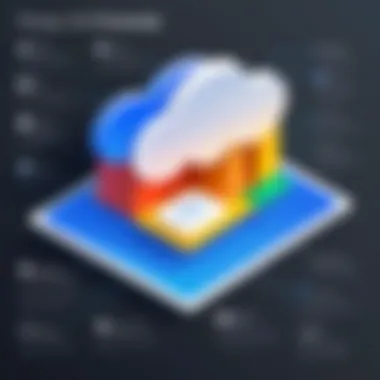

These discounts can be particularly beneficial for companies with predictable usage patterns. Additionally, sustained use discounts automatically apply based on usage over a month. As your usage increases, pricing adjusts downward. This flexibility is ideal for businesses that might experience fluctuations in storage needs but remain actively engaged with cloud services.
Another consideration is promotional credits, often available for new Google Cloud customers, allowing users to experience the platform at reduced rates or free during an initial period, thereby enabling users to explore features without immediate financial commitment.
In summary, understanding these pricing models helps users assess cost implications effectively. Tailoring storage solutions to fit budget realities and usage patterns is vital for optimizing costs.
Factors Influencing Google Cloud File Storage Pricing
Google Cloud File Storage pricing does not operate in isolation; various dynamic factors shape the final cost for users. Understanding these elements is crucial for anyone considering this service. It allows effective planning and budgeting, focusing on the specific needs of your organization. By examining the components like data transfer costs, storage class selection, and usage patterns, users can make informed choices regarding their cloud storage strategy. This section will delve into each of these influential factors in detail.
Data Transfer Costs
Data transfer costs refer to the fees associated with moving data in and out of the Google Cloud environment. These expenses can significantly impact overall storage costs, depending on the amount of data transmitted. When utilizing Google Cloud File Storage, it is essential to consider these transfer fees, as they affect the pricing model greatly.
- Egress Costs: Fees are charged when data moves from Google’s cloud to an external destination. For example, downloading files or accessing data stored in the cloud incurs egress costs. Understanding this helps anticipate costs related to daily operations.
- Ingress Costs: Generally, there are no charges for uploading data, also known as ingress. This presents an opportunity for organizations contributing large volumes of data to the Google Cloud.
It’s advisable to analyze data transfer patterns. If your operations often involve significant data retrieval, these costs can accumulate rapidly.
Storage Class Selection
The choice of storage class plays a crucial role in determining how much users pay for Google Cloud File Storage. Different classes cater to varying needs, ranging from frequent access to long-term archiving. The selection process warrants careful consideration:
- Standard Storage: Ideal for data that is frequently accessed and modified. It typically comes at a higher cost compared to other options.
- Nearline Storage: Suitable for data that is accessed less frequently, perhaps once a month. It is more cost-effective than standard options, making it appealing for backup data.
- Coldline and Archive Classes: These storage classes are designed for infrequently accessed data. They can offer significant savings for archiving large quantities of data that require less immediate access.
Deciding on the right storage class helps balance storage needs with budget constraints. This decision directly influences both storage and retrieval costs, making it central to overall pricing strategy.
Usage Patterns
Usage patterns are essential in understanding potential costs. These patterns indicate how often the data is accessed and modified, impacting storage and data transfer fees. Monitoring usage helps in several ways:
- Frequent Access: If data is frequently accessed or modified, moving to a more premium storage class is justified. The costs entailed in standard storage will be outweighed by accessibility benefits.
- Infrequent Access: For less active data, leveraging Nearline or Coldline can save money. Properly categorizing data reduces unnecessary expenses.
- Peak Times: Awareness of peak usage times can help strategize data transfers better, potentially minimizing egress costs during high-demand periods.
In summary, recognizing your usage patterns helps leverage Google Cloud File Storage most efficiently. Users can optimize their spending by aligning their storage approach with actual access behavior.
"Understanding these factors can directly influence costs and help derive maximum value from Google Cloud services."
Examining data transfer costs, storage class selection, and usage patterns equips potential users with the insights necessary for effective budgeting and management of Google Cloud File Storage.
Comparative Analysis with Competitors
In today’s rapidly evolving cloud storage industry, understanding how Google Cloud File Storage stacks up against its competitors is crucial. By analyzing alternatives such as Amazon S3 and Microsoft Azure Blob Storage, users can make informed decisions based on features, pricing, and performance. This comparative analysis highlights essential elements that can impact choice, such as scalability, regional availability, and specific use cases that different platforms cater to.
When evaluating cloud storage options, businesses often prioritize value and performance. Each service presents unique capabilities that could benefit certain applications over others. Therefore, a thorough comparative analysis will empower users to choose the platform best suited to their needs.
Amazon S3 Pricing
Amazon Simple Storage Service (S3) is recognized for its flexibility and scalability. Its pricing structure encompasses several factors, including storage volume, retrieval requests, and data transfer costs. Amazon S3 uses a tiered pricing model where costs decrease per gigabyte as volume increases. Customers can expect to pay for:
- Storage: The amount of data stored in S3 buckets.
- Data retrieval: Costs associated with accessing stored data.
- Data transfer: Charges for moving data out of S3 to other AWS services or external sources.
Amazon also offers a variety of storage classes, each with different pricing to accommodate various use cases. This allows users to optimize costs based on data access frequency and retention requirements.
Microsoft Azure Blob Storage Pricing
Microsoft Azure offers Blob Storage with a pricing model that is somewhat similar to Amazon's. Users pay based on the amount of data stored as well as data operations and transfer. Azure’s approach also includes several tiers suited for different workloads:
- Hot: Optimized for data that is accessed frequently.
- Cool: For infrequently accessed data, with lower storage costs but higher access fees.
- Archive: For rarely accessed data, providing the lowest storage cost but charging for data retrieval.
Azure's pricing can be appealing for users already embedded in the Microsoft ecosystem, as it integrates well with other Azure services and tools.
Advantages and Drawbacks
When comparing Google Cloud File Storage with Amazon S3 and Microsoft Azure Blob Storage, it's essential to consider both advantages and drawbacks of each option.
Advantages:
- Google Cloud File Storage: High performance, especially for I/O-intensive applications, collaborative features, and tight integration with Google services.
- Amazon S3: Flexibility and scalability, rich ecosystem of tools and integrations, widely adopted with extensive documentation.
- Microsoft Azure Blob Storage: Strong synergy for businesses using Microsoft services, versatile storage options, and a strong network.
Drawbacks:
- Google Cloud File Storage: May have a steep learning curve for those unfamiliar with Google Cloud.
- Amazon S3: Additional costs can accumulate quickly, especially for frequent data retrieval.
- Microsoft Azure Blob Storage: Complexity of pricing may confuse users, especially when estimating costs for varying scenarios.
Understanding these factors can help users weigh options effectively. Users should carefully consider their specific needs, including current infrastructure, expected storage growth, and budget constraints when choosing between Google Cloud, Amazon S3, and Microsoft Azure.


Storage Classes within Google Cloud
Understanding the storage classes within Google Cloud is critical for organizations and individual users seeking optimized pricing and efficient data management. Each storage class comes with distinct features that cater to specific needs and usage patterns. By knowing these classes, users can better align their storage choices with their budget and access requirements.
Standard Storage Class
The Standard Storage Class is designed for frequently accessed data. It offers low latency and high throughput, making it suitable for applications that require quick access to files and other data. This class is particularly beneficial for use cases like content delivery, e-commerce, and online collaboration.
Benefits include:
- Fast access – Ideal for data that is accessed regularly.
- Durability and availability – Ensures data is available when needed.
- Versatile – Suitable for both immediate use and long-term needs without worrying about the costs of data retrieval.
Nearline Storage Class
The Nearline Storage Class serves as a cost-efficient option for data that is accessed less frequently, typically less than once a month. It offers similar durability and availability as the Standard class but at a reduced price. This class is most suitable for backups and archival of active data that may still need occasional access.
Key considerations:
- Economical – Lower storage costs compared to the Standard class.
- Data retrieval fees – Users should be aware of costs associated with accessing the data, which are higher for Nearline compared to Standard.
- Ideal for specific scenarios – Useful for businesses seeking to keep older data readily accessible but not needing immediate access.
Coldline and Archive Classes
Coldline and Archive Classes are tailored for businesses that have data needing long-term storage with minimal access. Coldline is for data that is infrequently accessed and used, while the Archive Class is for rarely accessed data, often over the long term. This segmentation allows users to manage costs effectively.
Considerations include:
- Cost efficiency – These classes provide significant cost savings for long-term storage.
- Access times – The retrieval times are longer and may incur higher fees when data is accessed.
- Regulatory compliance – Ideal for archives that must meet specific compliance or regulatory requirements.
"Choosing the right storage class enhances both cost management and data accessibility, which are critical for strategic planning in technology use."
In summary, selecting the appropriate storage class in Google Cloud is paramount for businesses and individuals. By understanding the Standard, Nearline, and Coldline/Archive classes, organizations can make informed decisions that align with their operational goals and financial considerations.
Understanding Additional Costs and Discounts
Understanding additional costs and discounts is crucial for users navigating the Google Cloud File Storage pricing structure. This aspect ensures that technology professionals, students, and developers grasp the full scope of their potential expenses. It is not only about the basic pricing but about recognizing other factors that can inflate or reduce costs. Many users may overlook these additional fees, leading to unexpected charges. A clear comprehension of these elements allows for better budgeting and more informed decision-making regarding cloud storage solutions.
Cost-Saving Strategies
When dealing with Google Cloud File Storage, implementing cost-saving strategies becomes essential. First, users can properly plan their storage needs. By accurately estimating the amount of data, users can avoid over-provisioning. Next, consider the right storage class for specific use cases. For example, selecting Nearline instead of Standard for infrequently accessed data can lead to significant savings.
Users should also monitor their usage regularly. Google Cloud provides a console that can assist in tracking metrics. This vigilance can help identify patterns where costs may be trimmed. For example, if large amounts of data rarely accessed can be moved to lower-cost storage, it would also free up resources better used elsewhere.
Another strategy is to take advantage of sustained use discounts. Google Cloud offers automated discounts for sustained usage, which rewards users for long-term storage. Utilizing Google’s pricing calculator can also provide estimates that help determine optimal strategies for cost savings.
"Effective storage management can lead to reductions in overall cloud expenses, making strategic planning a priority for users."
Free Tier and Promotions
Google Cloud File Storage also provides a free tier and promotional offers which can help users get started without immediate costs. This free tier allows users to store a limited amount of data without incurring charges. It's beneficial for small projects, students, or developers experimenting with cloud technologies.
Promotions frequently involve credits for new users. These credits can be used toward storage costs, enabling users to evaluate services without financial commitment.
It’s important to read the terms associated with these offers. Knowing when the free storage ends or how promotions will change can prevent surprises. Being aware of temporary promotions can lead to valuable opportunities to cut costs.
In summary, understanding additional costs and discounts in Google Cloud File Storage enables users to make savings-conscious choices. By adopting specific strategies and utilizing promotional offerings, users optimize their experiences and resources. This knowledge is essential for making informed decisions in a competitive landscape.
Practical Recommendations for Users
In the realm of cloud storage, making informed decisions is essential. Practical recommendations play a crucial role in guiding users through the complexities of Google Cloud File Storage pricing. Proper assessment of needs and utilization of available tools can lead to significant cost savings and enhanced performance.
Assessing Storage Needs
Understanding storage needs is the first step towards choosing the right Google Cloud File Storage plan. Users should begin by evaluating the types of data they plan to store. Is it critical data requiring high availability or archival data which is accessed infrequently? This analysis affects the choice of storage class and ultimately, the costs involved.
Here are some elements to consider while assessing storage needs:
- Data Type: Determine the nature of the files, such as images, videos, or documents. Different data types may have different implications on storage and retrieval speeds.
- Access Frequency: Establish how often data will be accessed. Frequent access may justify choosing a standard storage class, while infrequent access could favor Nearline or Coldline options.
- Compliance Requirements: Some data may have specific regulatory or compliance standards. Understanding these needs is vital as they may dictate storage methods and security measures.
Taking these factors into account can provide a clearer picture of storage requirements. Accordingly, users will be better equipped to select the most cost-effective solutions.
Utilizing Reports and Analytics
Google Cloud provides reporting and analytic tools that help users monitor their storage usage. Utilizing these reports is essential for optimizing costs and making data-driven decisions. Awareness of usage patterns can lead to timely adjustments and budget management.


Key benefits of utilizing reports and analytics include:
- Cost Monitoring: Users can track expenses and identify overages immediately. This enables proactive management of budgets and avoids unexpected high charges.
- Usage Insights: Data-driven insights allow users to analyze which files are accessed most often and which ones remain dormant. This can guide decisions on data classification.
- Forecasting Needs: Historical data enables better forecasting of future storage requirements. This helps users plan for scalability without over-committing resources.
"A thorough understanding of storage analytics can lead to cost-efficiency and improved decision-making."
In summary, practical recommendations for users significantly influence their experience with Google Cloud File Storage. By accurately assessing storage needs and effectively utilizing reports and analytics, users can navigate the complexities of storage pricing with confidence.
Performance Considerations
Performance considerations are crucial when evaluating Google Cloud File Storage pricing. Storing data efficiently and accessing it quickly have a direct impact on user satisfaction and overall productivity. As businesses increasingly rely on cloud services, understanding the performance metrics of storage solutions becomes essential for making informed decisions.
Evaluating Speed and Latency
Speed and latency are two key factors that significantly affect performance. Speed refers to how fast data can be read from or written to the storage, while latency indicates the time taken to access the data once a request is made. High speed and low latency are critical for applications where real-time data processing is necessary, such as in financial services, online gaming, or live video streaming.
When evaluating Google Cloud File Storage, it is imperative to consider the following aspects:
- Access Patterns: Applications with frequent access to small files may experience different performance metrics compared to those accessing larger files infrequently.
- Network Conditions: The performance is also influenced by the network’s bandwidth and conditions. Poor network conditions can lead to higher latency and slower response times.
- Storage Class: Different storage classes may have different speed capabilities. For instance, Standard Storage may offer quicker access compared to Coldline or Archive classes.
By assessing these factors, users can determine how performance aligns with their needs.
Impact of Data Locations
Data locations play a significant role in the performance of Google Cloud File Storage. The geographical position of the data centers relative to the user's location can affect both speed and latency. Closer proximity often results in faster access times, which is crucial for applications that require instant data retrieval.
Consider these points regarding data locations:
- Regional vs Multi-regional: Choosing a multi-regional storage option can enhance availability and accessibility, especially for users spread across different regions.
- Data Sovereignty: Some organizations must comply with data residency regulations. Selecting the appropriate data location can resolve compliance issues while potentially improving performance.
- Cost vs Performance Trade-off: While storing data in closer locations can minimize latency, it might also incur higher costs. Balancing performance needs with budget constraints is essential for optimal usage.
"Selecting the right data location can notably impact the performance metrics of your storage, thereby enhancing user experience and application efficiency."
In summary, understanding performance considerations is vital for leveraging Google Cloud File Storage effectively. Evaluating speed and latency alongside the impact of data locations will aid users in making informed decisions aligned with their operational requirements.
Security and Compliance Costs
Security and compliance costs are critical factors in the pricing of Google Cloud File Storage. Organizations are increasingly aware of the implications of data security and regulatory compliance. As cloud storage becomes integral to operations, understanding how security and compliance impact overall costs is essential for IT professionals and businesses alike.
Data breaches can result in significant financial loss and reputational damage. This is why investing in security measures is not just an added expense but a necessary component of cloud storage strategies. Companies must not only ensure their data is secure but also that it complies with various regulations. These regulations vary by industry and region, and they influence the chosen security protocols and necessary certifications. For a company like Google, maintaining effective security features can help in reducing the potential compliance costs and liabilities arising from breaches.
Understanding the specifics of what security entails is important. This includes encryption, access controls, and identity management. Each element contributes to safeguarding data, and while enhancing these layers may incur additional costs, they provide much-needed assurance.
"In cloud computing, security is not just a feature; it is a fundamental necessity."
Understanding Security Features
Google Cloud File Storage offers several security features designed to protect user data. One primary aspect is data encryption. Google implements both encryption at rest and in transit, ensuring that data remains secure throughout its lifecycle.
- Encryption at Rest: Data stored in Google Cloud is encrypted while it remains on disk. This means that even if someone gains physical access to the storage infrastructure, the data will remain protected.
- Encryption in Transit: Data sent to and from Google Cloud is also encrypted. This is crucial for maintaining privacy and integrity during data transfer.
- Identity and Access Management (IAM): Google provides tools to manage who can access data and performs specific actions. This granular access control is vital for organizations to adhere to security policies.
The combination of these features not only fortifies data security but can also help in meeting regulatory requirements. By utilizing these built-in security features, organizations can optimize their operational expenses related to compliance.
Compliance Implications
Compliance impacts how organizations utilize Google Cloud File Storage. Many industries are governed by strict regulations concerning data handling, such as GDPR, HIPAA, and PCI-DSS. These laws dictate how data must be stored, accessed, and transferred, often incorporating hefty fines for violations.
Utilizing Google Cloud can simplify compliance efforts due to its adherence to various standards. Google Cloud undergoes regular third-party audits to ensure compliance with major frameworks. Thus, users can leverage these certifications to support their own compliance strategies.
- GDPR Compliance: Google has implemented features to help organizations manage personal data responsibly and adhere to data protection rights.
- HIPAA Compliance: Google Cloud can support healthcare organizations by guaranteeing the necessary safeguards for handling protected health information.
- PCI-DSS Compliance: Organizations dealing with payment card information can rely on Google’s compliance to avoid penalties associated with non-compliance.
In essence, understanding these compliance implications can lead to smarter budgeting, minimizing the risk of unexpected costs related to breaches or regulatory fines. Organizations that strategically align their storage strategies with compliance needs can save both costs and reputation in the long term.
Future Trends in Cloud Storage Pricing
The landscape of cloud storage pricing is rapidly evolving. This section investigates key trends shaping Google Cloud File Storage pricing strategies. Understanding these trends is vital for users, as they can impact budgeting and overall storage efficiency. In a field characterized by incessant innovation, awareness of emerging technologies and market dynamics can help users make informed choices.
Emerging Technologies
Emerging technologies are reshaping cloud storage, introducing new paradigms and efficiencies. One significant trend is the integration of artificial intelligence (AI) and machine learning (ML) into cloud storage solutions. These technologies analyze usage patterns and optimize data storage processes. For instance, predictive analytics can foresee storage needs, prompting proactive adjustments to storage capacity. This could minimize unnecessary costs while enhancing performance.
Another noteworthy technology is the rise of edge computing. By processing data closer to its source, it reduces latency and bandwidth use, resulting in lower costs for data transfer. Google Cloud is likely to harness these technologies to create more cost-effective pricing models. These advancements not only promise enhanced performance but also play a crucial role in cost management.
"Emerging technologies have the potential to redefine cloud storage pricing structures, offering users smarter, more efficient solutions."
Market Competitiveness
The cloud storage market remains fiercely competitive, pushing providers to innovate and offer better pricing models. Major players like Amazon Web Services and Microsoft Azure consistently develop solutions that challenge Google Cloud. This competition encourages pricing transparency and cost benefits for users.
As more organizations migrate to cloud-based solutions, the demand for competitive pricing increases. Providers may adopt flexible pricing models, including pay-as-you-go strategies that allow users to only pay for the storage they need. Seasonal or temporary promotions may become commonplace, further supporting user needs and budget constraints.



