Understanding the iCloud Free Trial: A Comprehensive Exploration


Intro
The landscape of digital storage continues to evolve, with various platforms vying for user attention. One such service is Apple's iCloud, which offers a free trial meant to familiarize users with its features and capabilities. Understanding this iCloud free trial is essential for individuals and businesses seeking a reliable cloud storage solution. This article delves into the intricacies of the trial, exploring its benefits, limitations, and how it compares to alternative offerings.
Software Overview
Purpose and Function of the Software
iCloud serves as a cloud storage service created by Apple. The primary purpose of iCloud is to provide users with a platform to back up their data, sync their content across multiple devices, and facilitate easy sharing. It ensures that one’s important documents, images, and other files are readily accessible, regardless of the device in use. This functionality is particularly beneficial for users within the Apple ecosystem, enabling seamless integration among devices such as iPhones, iPads, and Macs.
Key Features and Benefits
iCloud encompasses several features that cater to different user needs:
- Automatic Backup: iCloud allows for automatic backups of iOS devices, safeguarding data without user intervention.
- Document Storage: Users can store files in iCloud Drive, which supports a range of formats.
- Photo Storage: The Photos app in iCloud enables users to keep their photo libraries up to date across all devices.
- Find My iPhone: This feature helps track lost devices, enhancing security and peace of mind.
From an organizational perspective, iCloud promotes efficiency. Users can access their content from anywhere with an internet connection, making remote work more feasible. The trial allows potential users to evaluate these features without immediate financial commitment.
Installation and Setup
System Requirements
Before accessing the iCloud free trial, it is necessary to meet certain system requirements. Generally, a compatible iOS, iPadOS, or macOS version is needed to utilize iCloud effectively. Users should ensure their devices are updated to the latest OS version. A stable internet connection is also crucial for seamless access to iCloud services.
Installation Process
Setting up iCloud is a straightforward process:
- Create Apple ID: Users must first create an Apple ID if they do not already have one.
- Sign in to iCloud: Access the iCloud settings on your device and sign in with the Apple ID.
- Choose Features: Select which services you want to enable, such as iCloud Drive and Photos.
- Backup Settings: Configure backup preferences, ensuring automatic backups are activated for devices.
The entire process is user-friendly. Once set up, users can quickly begin utilizing their iCloud free trial, taking advantage of the services available.
"The iCloud free trial opens a gateway to understanding Apple's cloud ecosystem, equipping users for informed decisions on future storage needs."
Preamble to iCloud Free Trial
The introduction of the iCloud free trial offers users a clear window into Apple's cloud storage solution. Understanding this aspect is crucial for both casual users and professionals who rely on cloud services. The free trial allows potential subscribers to explore features without immediate financial commitment. This assessment is particularly relevant in today’s tech-driven society where cloud storage has become a necessity for managing data effectively.
Overview of Cloud Services
Cloud services refer to a variety of computing resources that are provided over the internet. These services can include data storage, computing power, software applications, and resources that businesses and individuals can access without the need for local infrastructure. In this realm, iCloud stands out as a significant player, delivering seamless integration with Apple devices. Users can store documents, photos, and backups effortlessly, benefitting from automatic syncing across all devices.
Cloud services have evolved dramatically. Businesses depend on them for conducting operations efficiently. Services like Dropbox, Google Drive, and Microsoft OneDrive offer competitive features. However, Apple’s iCloud differs by integrating deeply into the Apple ecosystem. This creates a cohesive experience for users of devices like the iPhone, iPad, or Mac. With services accessible anywhere, the flexibility becomes critical for many users who require constant access to their files.
Importance of Free Trials in Software
Free trials provide an essential opportunity for software users to evaluate a service before making a financial commitment. For many professionals in IT or less tech-savvy individuals, determining if a platform meets their needs can be challenging. A free trial allows potential users to explore features, assess usability, and evaluate whether the product aligns with their expectations.
In regards to the iCloud free trial, this aspect is especially important. For developers, students, and IT professionals, a thorough trial period can illuminate the efficiency of file storage, synchronization, and collaboration functionalities. Each person’s work habits may differ, making personalized experiences vital. Not every user will discover the same advantages, which is the primary value of trying something first.
"Free trials are the bridge between curiosity and commitment for software users."
Thus, engaging with the iCloud free trial translates to informed decision-making. It serves a large demographic, paving the way for many users to find suitable cloud solutions tailored to their unique requirements.
What is iCloud?
Understanding iCloud is essential for users looking to leverage Apple's cloud services. iCloud serves as a repository for data and enables synchronization across various devices. With the increasing reliance on digital storage and data accessibility, the relevance of iCloud cannot be overstated. It integrates seamlessly into the Apple ecosystem, providing users with immediate connectivity and ease of use. This unified framework allows for the storage of photos, documents, and personalized settings, which are accessible from any device linked to the same Apple ID.
Core Features of iCloud
iCloud brings together several core features that enhance user experience:
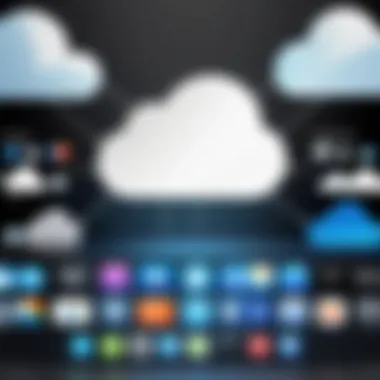

- iCloud Drive: This is storage space for files. Users can save presentations, spreadsheets, and documents and access them from any Apple device. The interface is straightforward, allowing for easy file management.
- Photo Library: iCloud automatically backs up photos and videos taken on devices. Every change made is updated across all devices, ensuring that users have access to their most recent media at all times.
- Find My: This feature aids in locating lost or misplaced devices. It can track iPhones, iPads, or Macs, providing a sense of security for users as they can find their devices using another Apple product.
- Calendar and Contacts Sync: Maintaining schedules and contacts becomes easier with real-time updates. Changes on one device reflect immediately on all others, offering smooth workflow management.
These features, among others, demonstrate how iCloud caters to everyday needs through its functionality.
Technical Specifications
When delving into technical specifications, iCloud operates using advanced technology to ensure a secure and efficient user experience. Here are some relevant details:
- Storage Options: iCloud offers various storage plans, ranging from free options with limited capacity to paid plans that provide several terabytes of space to users.
- Compatibility: It supports a wide range of devices, not just limited to newer models of iPhone or Mac, but also older versions, which is integral for users with various generations of devices.
- Data Encryption: iCloud employs standard encryption for data both in transit and at rest, which is crucial in protecting user privacy.
- Synchronization Protocols: Leveraging Apple’s infrastructure, synchronization is not only quick but also reliable. Users can expect minimal downtime when uploading or accessing files.
iCloud Free Trial Details
The iCloud Free Trial has several important aspects that users should know. Understanding these details allows users to leverage the platform effectively. First, it helps define how long users can access premium features without initial costs. Second, it clarifies the specific services users can enjoy during this period. Lastly, it outlines who is eligible, which can save time and effort. Consequently, this section serves as a roadmap for those considering the trial.
Duration of the Free Trial
Apple’s iCloud Free Trial lasts for 30 days. This period starts as soon as a user activates the trial. Throughout this month, users can dive into the full range of iCloud functionalities. It is essential to make the most out of this window. Users can experience features like enhanced storage capacity, advanced sharing options, and more. Users should monitor the trial period carefully, as this duration can influence future subscription decisions.
Included Services
During the iCloud Free Trial, users gain access to a variety of services. Key components include:
- iCloud Drive: Users can store files securely and access them from multiple devices.
- iCloud Photos: This allows automatic backup of photos and videos.
- iCloud Mail: Users can create an email account with @icloud.com domain.
- iCloud Backup: Automatic backups of important data are made available.
- Find My iPhone: This helps locate lost devices.
These features provide ample opportunity for users to explore the ecosystem. Therefore, understanding what is included can lead to better utilization.
Eligibility Requirements
To start the iCloud Free Trial, users need to meet some eligibility criteria. Primarily, users must have an Apple ID. This ID acts as a gateway to all Apple services, including iCloud. If you already own an Apple device, you likely have this ID.
Additionally, it is important to note:
- Users should not have subscribed to iCloud before. The trial is intended for new users.
- Users should be located in an area where the iCloud service is available.
By ensuring these requirements are met, users can easily sign up and begin enjoying the iCloud experience.
Benefits of the iCloud Free Trial
The iCloud free trial presents numerous advantages that can enhance the user experience and provide a thorough understanding of Apple's cloud services. These benefits are particularly important for professionals, students, and anyone interested in cloud storage solutions. The potential access to premium features and cost savings are standout elements that merit detailed investigation.
Access to Premium Features
One of the primary benefits of engaging with the iCloud free trial is the access it grants to premium features. During the trial, users can explore functionalities that are typically reserved for paid plans. For instance, the trial often includes increased storage capacity beyond the free 5 GB offered with standard accounts. This allows users to store more data, including files, photos, and app data without immediate financial commitment.
Additionally, the free trial may provide features such as enhanced collaboration tools, which are particularly useful for teams or users needing to share documents easily. The ability to seamlessly back up devices, synchronize data across multiple platforms, and access advanced security features are essential for any user considering switching to iCloud services. The exploration of these premium offerings fosters a deeper understanding of how iCloud can meet individual or organizational needs.
Potential for Cost Savings
The financial implications of using the iCloud free trial can be substantial. Users can experience significant cost savings if they find the service meets their requirements and opt to continue with a paid plan. The trial allows users to assess their actual storage needs without the upfront investment.
Moreover, if users decide not to continue after the trial, they do not incur costs without first testing the platform. This ability to try before you buy is crucial in reducing the risk of overspending on unnecessary storage. Users can compare the value of iCloud services with those of other competitors before settling on a long-term solution.
In summary, utilizing the iCloud free trial provides access to enhanced features and potential financial benefits, allowing users to evaluate their options confidently.
Overall, the benefits offered by the iCloud free trial serve as a compelling entry point into Apple's ecosystem of cloud services. Whether for personal or professional use, the trial helps users make informed decisions based on direct experience rather than assumptions.
Limitations of the iCloud Free Trial
Understanding the limitations of the iCloud free trial is crucial for potential users. While free trials offer an excellent way to explore new services without commitment, they often come with inherent restrictions that can affect the user experience. Being aware of these limitations helps users make informed decisions, ensuring that the trial aligns with their needs.
Storage Capabilities
The iCloud free trial provides users with a limited amount of storage space. Initially, users receive 5 GB of free storage, which might seem sufficient for basic tasks. However, considering the vast amount of data most individuals generate, from high-resolution photos to documents, this space may not be enough. Apple users often report overflowing storage limits during the trial period, which can lead to frustration.


Additionally, iCloud offers various paid plans that increase storage options significantly. Users must contemplate whether they are willing to pay for expanded storage after the trial ends. The storage limitation is essential to consider for those who heavily rely on backing up their information.
Service Restrictions
The iCloud free trial has specific service restrictions that users need to understand. Some features will be limited during the trial, meaning a full experience of the iCloud ecosystem cannot be achieved. For example, while users can access the basic features of iCloud Drive, the more advanced functionalities, like Family Sharing or advanced security options, might be restricted.
Moreover, the trial restricts the integration with third-party applications. Many users rely on syncing data with various apps for a seamless workflow. The limited access may hinder productivity and discourage users from fully committing to the service once the trial concludes.
"The iCloud free trial allows you to test out essential features, but users should be aware of its constraints to avoid potential disappointment."
In summary, potential iCloud users should evaluate these limitations carefully. The combination of limited storage and service restrictions necessitates an understanding of what the trial offers and whether it will cater to individual needs. Being mindful of these factors allows for a better assessment when choosing to continue or switch to an alternative service.
How to Sign Up for the iCloud Free Trial
Signing up for the iCloud Free Trial is essential for users who want to test Apple's cloud services before committing to a subscription. This trial provides a valuable opportunity to explore the features, functionality, and overall user experience that iCloud offers. It's especially important for professionals in IT and software development, who often evaluate various cloud solutions to determine the best fit for their needs. Understanding this process is key to maximizing the trial's benefits while also considering any implications for data storage and integration.
Step-by-Step Registration Process
To register for the iCloud Free Trial, follow these simple steps:
- Get your Apple ID: If you do not already have an Apple ID, you must create one. This ID serves as your primary access point to iCloud services.
- Go to Settings: On your Apple device, navigate to the "Settings" app. Here you can manage all your Apple-related services.
- Sign in to iCloud: Under Settings, tap on your name at the top. Then select "iCloud" to access the iCloud settings.
- Start the Free Trial: Look for the option to start the free trial. Follow the prompts to initiate the process. You might be asked to enter payment information, although you won't be charged until the trial period ends.
- Confirm your choice: Review the terms and conditions, and confirm your decision to join the iCloud Free Trial.
- Explore features: Once signed, you will have access to the included iCloud features. Take time to navigate through the interface and discover the various tools available.
This straightforward registration process makes it easier for users to sign up and explore iCloud's potential without repercussions.
Account Management
Once you have signed up for the iCloud Free Trial, managing your account becomes crucial. Good account management ensures that you can fully utilize the available features and remain organized.
- Monitor Storage Usage: Check your storage regularly. You can access storage information by going to the iCloud settings. Being aware of your usage helps you manage your files effectively.
- Adjust settings: Customize your iCloud settings. Determine which apps can use iCloud for storage and backup. Tailoring these settings optimizes performance and data management.
- Share with Family: If desired, you can set up Family Sharing. This can enhance collaboration and shared storage among family members, providing additional value to your subscription.
- Plan for Transition: As the trial period progresses, consider your future actions. Evaluate whether the paid plans align with your storage needs and budget. Planned transitions mitigate any disruptions when the trial ends.
"Managing your iCloud account effectively during the trial will enhance your overall experience and inform future decisions regarding its use."
Transitioning After the Free Trial
Transitioning from the iCloud free trial period is a significant step for users looking to maintain their cloud storage needs. This article section addresses the implications of moving from the trial into a paid plan, shedding light on what users should anticipate concerning their options and responsibilities as the free trial concludes.
Understanding Subscription Plans
Once the free trial ends, users must choose a subscription plan that fits their needs. iCloud offers several tiers, which provide various storage capacities and features. Understanding these options is essential for users to avoid surprises in their billing cycle.
The standard iCloud subscription plans include:
- 50 GB: Suitable for light users who primarily need to store documents, photos, and backups.
- 200 GB: Ideal for families or individuals who have a more extensive collection of files, including high-resolution photos and videos.
- 2 TB: Targeted towards power users requiring significant storage, this plan suits those who deal with large projects or collaborate frequently.
Choosing the correct plan involves assessing current data usage, possible future needs, and budget constraints. Users should also consider whether they might want to share storage with family members, as iCloud allows family sharing for storage plans, making it a more economical choice for multiple users.
How to Cancel the Service
If a user decides that the iCloud service is not meeting their expectations, canceling the subscription is straightforward. Notably, cancellation is not synonymous with deletion; users will retain access to their data until the current billing cycle ends, ensuring no immediate loss of files.
To cancel the iCloud subscription, one can follow these steps:
- Access Settings: Open the Settings app on your iOS device.
- Tap on your Name: Locate your Apple ID at the top of the screen.
- Select Subscriptions: Find the subscription menu in your account settings.
- Choose iCloud: Tap on your iCloud storage plan to see the options.
- Cancel Subscription: Select the appropriate option to cancel the plan.
Following cancellation, consider downloading any important files as a backup. While the iCloud service will cease, users have the responsibility to manage their data independently if they do not seek another cloud solution.
"Transitioning from the free trial to a subscription can significantly impact data management strategies. Users should weigh their options carefully to ensure they continue to benefit from cloud storage."
This section serves as a guide for navigating the shift after the iCloud free trial, emphasizing the importance of making informed decisions concerning ongoing storage needs.
User Experiences with iCloud Free Trial
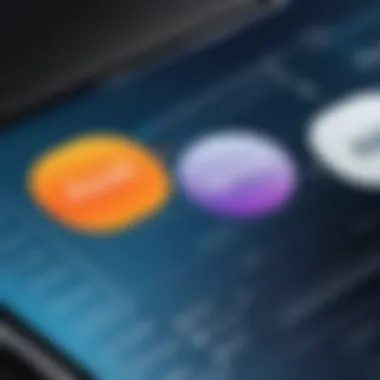

User experiences provide valuable insights into the functionality and effectiveness of the iCloud free trial. Understanding how users interact with the trial can help potential users gauge its practical benefits and limitations. Experiences shared by users often cover essential elements like ease of use, customer support, and overall satisfaction. Moreover, these user accounts can identify common issues and benefits that impact the choice to continue after the trial period.
Common Feedback
Feedback from users is mixed, which often reflects individual needs and expectations. Many users report a satisfactory experience, highlighting aspects like seamless integration with Apple devices. They appreciate the straightforward access to data across platforms and the intuitive interface.
However, some users raise concerns, particularly about the storage limits during the free trial. The 5GB allocated may fall short for many users, especially those with larger photo libraries or extensive files. Other aspects such as syncing speed and reliability are often mentioned. In specific cases, users experience delays in synchronization across devices, which can lead to frustration.
"iCloud works well for basic file storage but lacks functionality for heavy users. The 5GB is limited." – Common user sentiment.
In summary, users find value in specific features, while others express frustration due to limitations. This contrast is pivotal for any prospective user to consider during their evaluation.
Comparative Analysis with Other Trials
When comparing the iCloud free trial to those offered by competitors, distinct differences emerge. Services like Google Drive and Dropbox also provide free trials or tiered accounts. Google Drive offers 15GB of storage, which tends to attract users seeking more initial space. This amount allows for better usability without immediate upgrades.
In terms of features, Dropbox promotes file sharing and collaboration. These aspects are appealing for teams working remotely. Users searching for more agile collaboration tools may consider Dropbox over iCloud if that aligns with their needs.
On the other hand, iCloud benefits from its integration with Apple’s ecosystem. Users who own multiple Apple products often gain from this synergy, as iCloud enhances the experience of operating within the Apple ecosystem. The choice ultimately boils down to what features a user values.
iCloud vs. Competitors: A Critical Comparison
When considering cloud storage options, comparing iCloud to its competitors is essential. This analysis helps to evaluate how iCloud stacks up against various alternatives in the market. Each platform offers diverse features, and understanding these can significantly impact your decision-making process.
The cloud storage industry is densely populated with services that cater to different needs. Customers often seek solutions that balance functionality, user experience, and price. iCloud, being part of Apple's ecosystem, offers seamless integration with Apple devices. However, it competes with robust platforms like Google Drive, Dropbox, and Microsoft OneDrive. Each of these services has unique strengths that appeal to various user bases, from casual users to professionals requiring advanced collaborative tools.
Key Competitors Overview
- Google Drive: Known for its generous free storage and real-time collaboration tools, Google Drive allows users to create and share documents, spreadsheets, and presentations effortlessly. It integrates well with Google Workspace, making it a favorite among businesses.
- Dropbox: Renowned for its simplicity and efficiency, Dropbox stands out in file sharing and syncing. It has powerful features for project management and integrates with third-party applications.
- Microsoft OneDrive: Strongly integrated with the Microsoft Office suite, OneDrive appeals to users already using Microsoft products. It provides excellent document collaboration tools as well.
Comparative Features and Pricing
When comparing these services, it is crucial to consider both features and pricing. Here are some key aspects to see how they align with user needs:
- Storage Options:
- Integration:
- Cost-Effectiveness:
- iCloud generally offers 5GB for free, which can be insufficient for some users. Paid plans begin at a lower rate than many competitors, which can entice new users.
- Google Drive start with 15GB free, which is clearly more generous compared to iCloud.
- Dropbox offers 2GB free and has levels that scale rapidly based on storage needs.
- OneDrive starts with 5GB free, generally appealing to users of Microsoft products.
- iCloud is best for users within the Apple ecosystem.
- Google Drive excels with its integration across the Google service suite.
- Dropbox is agnostic and works with many applications, making it versatile.
- OneDrive is tightly integrated with Microsoft Office.
- iCloud remains competitive for Apple users but may not appeal to users outside its ecosystem.
- Google Drive's initial free storage gives it an edge for those testing the service.
- Dropbox's cost can escalate rapidly unless users opt for more extensive packages.
- OneDrive can be cost-effective for users already invested in Microsoft subscriptions.
Ultimately, the right choice depends on your specific needs and how these services integrate with your existing tools and workflows.
By evaluating iCloud against these competitors, users can better determine whether it meets their storage and collaboration requirements or if there are other more suitable options available.
Ending: Evaluating the iCloud Free Trial
The evaluation of the iCloud free trial is a vital part of understanding how this service fits within the broader context of cloud solutions. It is essential to assess the value provided by the trial against its limitations and compare it with user expectations. The iCloud free trial offers an opportunity for users to experience cloud storage features without immediate financial commitments. As with any service, understanding both the strengths and weaknesses will help facilitate more informed decisions.
This conclusion also serves to highlight several key elements. The free trial generates valuable insights into how the iCloud operates, catering to the needs of both casual users and professionals in IT sectors. Furthermore, potential drawbacks, such as storage limits and service restrictions, are brought into sharper focus, ensuring individuals are fully aware of what they may encounter when transitioning from the trial period to a paid subscription.
Assessing the utility of the iCloud free trial reveals significant advantages. Not only does it grant access to essential features of iCloud, but it also serves as a practical introduction to the platform's overall ecosystem. Users can explore how seamlessly the service integrates with their Apple devices, boosting the overall user experience and productivity.
In summary, the evaluation of the iCloud free trial culminates in a nuanced understanding of its role in both personal and professional settings. Users armed with this information are better prepared to navigate the cloud storage landscape.
Final Thoughts on Value and Utility
The value of the iCloud free trial can be measured in terms of both tangible and intangible assets. For beginners, it provides a hands-on experience of the iCloud environment. They can familiarize themselves with features such as file storage, backups, and synchronization across devices. For professionals, the trial serves as a no-cost opportunity to assess whether iCloud is a viable solution for business needs.
Additionally, the utility extends beyond just storage options. The trial can reveal how well services interact with existing workflows and infrastructure, offering clarity on whether iCloud fits within a larger technology stack. If a user finds that iCloud enhances their day-to-day operations, the trial proves its worth effectively.
Recommendations for Prospective Users
For those considering the iCloud free trial, several recommendations may enhance their experience.
- Take Inventory of Your Needs: Before signing up, identify what cloud services are necessary. Whether it is just for basic file storage or for more extensive collaboration tools should influence the decision.
- Engage with iCloud's Features: Use the trial period to explore all offered features thoroughly. Understanding all capabilities, including those related to file sharing and collaborative editing, is pivotal.
- Consider External Reviews: Seek out feedback from other users or consult platforms such as Reddit or Wikipedia to gain insights into potential pros and cons.
- Plan for Transition: Familiarize yourself with the subscription options available post-trial. Knowing the costs and features ahead of time helps in making a smooth transition if you decide to continue.
These strategies will not only maximize the value derived from the trial but also inform future decisions regarding cloud storage solutions.



