Understanding IFTTT: Automate Your Digital Life


Intro
In today’s fast-paced digital environment, efficiency is paramount. Tools that assist in automating repetitive tasks can liberate valuable time and mental energy. One standout service in this realm is IFTTT, which stands for "If This Then That." This platform allows users to create customized automations, linking various applications and devices seamlessly.
Software Overview
Purpose and function of the software
IFTTT serves as a middleman between various web services and applications. Its primary function is to facilitate automated workflows known as "Applets." When a specific condition is met in one service, IFTTT triggers an action in another service. For instance, if a user adds a new photo to Instagram, IFTTT can automatically save it to Dropbox. This kind of automation greatly simplifies everyday tasks, enabling users to focus on more significant projects.
Key features and benefits
- Wide Range of Integrations: IFTTT supports hundreds of apps and devices; some notable ones include Google Drive, Twitter, and Philips Hue. This expansive ecosystem means users can create complex workflows that span multiple platforms.
- User-Friendly Interface: The platform offers an intuitive design, making it accessible for both novice and seasoned users. Navigating through applet setups is straightforward, ensuring minimal friction.
- Customizable Notifications: Users can set up alerts based on specific triggers. For example, get notifications when their favorite YouTube channel uploads new content.
- Time-Saving: Automations can save countless hours that would otherwise be spent on manual tasks. Users often find that they can accomplish more with less effort once they leverage IFTTT.
IFTTT allows users to automate workflows that enhance productivity, making it an essential tool for both personal and professional use.
Installation and Setup
System requirements
IFTTT operates predominantly as a web app, demanding minimal local resources. Users need a stable internet connection and a modern web browser like Chrome, Firefox, or Safari. Mobile applications are available for both iOS and Android, requiring updated versions of these operating systems.
Installation process
To start using IFTTT, follow these steps:
- Create an Account: Visit the IFTTT website (https://ifttt.com) or download the mobile app from Apple Store or Google Play.
- Sign Up: Provide an email and create a password, or sign in via existing Google or Facebook accounts for quick access.
- Explore Applets: After logging in, users can browse popular Applets or search for specifics to suit their needs.
- Create New Applet: The user can then click on "Create" to establish their unique Applet with the desired triggers and actions.
By connecting various services, IFTTT demonstrates the power of automation in everyday life, proving to be invaluable for efficiency-driven users.
What is IFTTT
IFTTT, which stands for "If This Then That," is a web-based service that facilitates automation by connecting various applications and devices. Understanding IFTTT is essential in the realm of digital productivity and workflow optimization. The platform allows users to set triggers and actions, automating repetitive tasks across their chosen apps and services. This reduces manual intervention, providing users with more time to focus on more critical tasks while enhancing overall efficiency.
Definition and Purpose
The primary purpose of IFTTT is to enable connectivity between different services and applications. Users can create "applets" that define conditions (triggers) and corresponding outcomes (actions). For example, if a new photo is uploaded to Instagram, then it can automatically be saved to Dropbox. This simplicity in setting up multiple tasks is what makes IFTTT a valuable tool for both personal and business automation. Defining the mechanics of integration helps demystify how disparate systems can work harmoniously together.
Historical Background
IFTTT was launched in 2010, aimed at simplifying the way individuals interact with digital environments. The idea stemmed from the observation that many applications, while offering valuable functionalities, often operate in silos. As technology evolved, the need for seamless interaction became apparent. The founders aimed to create a solution that would allow users to automate their interactions with these applications without requiring programming knowledge. Over the years, IFTTT has expanded its service offerings and partnered with numerous platforms, adapting to the growing complexity of digital ecosystems. Its growth reflects the increasing demand for automation in daily processes, whether for individual users or businesses.
"Automation is the key to improving productivity; IFTTT exemplifies this by simplifying automated interactions across various applications."
With its emphasis on simplicity, IFTTT aims to empower users by allowing them to customize and streamline their workflows. Understanding IFTTT at this foundational level is critical for anyone looking to harness the full potential of automation in today's interconnected digital landscape.
How IFTTT Works
Understanding how IFTTT operates is critical for users seeking to maximize its capabilities. This section analyzes the core elements of IFTTT's functionality, which includes applets, triggers, actions, and service connectivity. By grasping these concepts, users gain insight into how to automate daily tasks effectively and with minimal friction.
The Concept of Applets
Applets are the foundation of IFTTT's operation. They represent individual automations created by the user. Essentially, an applet ties together a trigger from one service with an action from another. For example, an applet can be created to automatically save any photo uploaded to Instagram to a Dropbox folder. This means users can enjoy seamless integration between varied platforms, enhancing efficiency.
Applets can be tailored to fit specific needs. Users can create their own applets or utilize pre-existing ones from the IFTTT library. The flexibility in designing applets allows for a personalized approach to task automation.
Triggers and Actions


Triggers are events that initiate an applet. Every applet has one trigger, which is required for it to function. For instance, receiving an email might serve as a trigger. Actions, on the other hand, are the specific tasks that are executed following a trigger. Using the previous example, the action could involve sending a notification or saving data elsewhere.
Here is a quick breakdown:
- Triggers: The starting point; the event that activates the applet.
- Actions: The response that follows a trigger; the task performed as a result.
The interaction between triggers and actions reveals the simplicity and effectiveness of IFTTT. Users benefit from a range of triggers and actions available across numerous services, making it easy to implement solutions tailored to their requirements.
Connecting Services
Connecting services is where IFTTT shines. The platform supports a wide breadth of apps and devices, making integration a vital aspect of its operation. Each service can potentially act as either a trigger or an action, fostering an extensive network of workflows. Popular services such as Google Drive, Twitter, and Philips Hue work in unison, allowing for diverse automations.
To connect services, users simply authorize IFTTT to access their accounts on those platforms. This integration permits the transfer of data and execution of tasks between services securely.
Connecting services extends the functionalities of IFTTT, enabling automation across various tools and applications seamlessly.
A well-structured approach in setting up these connections leads to a highly functional automation ecosystem. Understanding how to connect these services effectively can save users substantial time and effort while improving their overall productivity.
Benefits of Using IFTTT
The use of IFTTT offers a variety of advantages that can significantly enhance both personal and professional productivity. In today's fast-paced environment, finding efficient solutions for various tasks is vital. IFTTT acts as a bridge among different services and applications, enabling users to automate recurrent actions. This automation can save time, reduce manual work, and create a seamless workflow.
Increased Productivity
Enhanced productivity is perhaps the most prominent benefit of IFTTT. Rather than manually completing repetitive tasks, users can set up applets to handle them automatically. For example, a user can create an applet that saves email attachments directly to Google Drive. This simple automation can save substantial time over weeks or months. As manual efforts decrease, focus can shift towards more strategic activities that require critical thinking.
Moreover, with the ability to integrate diverse services, IFTTT allows for a tailored experience based on individual needs. Users can design specific workflows that best suit their personal or organizational goals. This alignment fosters not just efficiency but also motivation, as the workload becomes manageable and organized.
Time Management
Time management becomes more effective through the use of IFTTT. Users can monitor tasks automatically, receive timely notifications, and ensure nothing falls through the cracks. For instance, if a user wants to remember to follow up on a project, an applet can be created to send reminders via SMS or email when a particular date is approaching. This timely nudging acts as a safeguard against procrastination and forgotten obligations.
Additionally, automating mundane tasks like social media postings can free up time for higher-value activities. For example, if a new blog post is published, an IFTTT applet can instantly share the link on various social media platforms without any manual involvement. With reduced time spent on these smaller tasks, individuals can allocate more time to endeavors that necessitate deeper engagement.
Enhanced Workflow Automation
Enhanced workflow automation is a significant factor that attracts professionals to IFTTT. The service allows users to connect numerous applications easily. By developing applets, users can create systems that respond proportionally to various triggers. For instance, linking a project's management tool to a communication platform ensures instant updates whenever milestones are accomplished.
When teams have a unified method for managing workflows, collaboration becomes more effective. This clarity prevents miscommunication and helps team members stay aligned on tasks. Furthermore, using IFTTT can lead to the streamlining of business processes. Activity tracking between customer relationship management systems and email marketing tools can be automated, improving not just the workflow but also the quality of data management.
In summary, the benefits of IFTTT lie in its capacity to increase productivity, enhance time management, and automate workflows. With a thoughtful approach to integrating best practices, users can maximize their efficiency and achieve more with the time they invest.
Common Use Cases for IFTTT
The use cases for IFTTT illustrate its flexibility and utility across various domains. Utilizing IFTTT can offer notable efficiencies and improvements in both personal and professional settings. Understanding these scenarios provides valuable insights for users looking to maximize their workflow through automation.
Personal Automation
Personal automation remains a key aspect of IFTTT's appeal. Users can streamline daily tasks effortlessly, eliminating repetitive actions that consume time.
For instance, one can set an applet to automatically save every new photo on their smartphone to Google Drive or Dropbox. This simple integration prevents loss of data, ensuring that every significant memory is archived without manual effort. Similarly, automating reminders for bills or events by linking calendar notifications to messaging applications can enhance personal organization.
Key benefits of personal automation include:
- Time-saving: Users can focus on more important tasks rather than on routine activities.
- Consistency: Actions are performed consistently without the need for constant monitoring.
- Error Reduction: Automation reduces the likelihood of human error, especially in tasks like data entry and scheduling.
Business Applications
Within the business context, IFTTT serves as a powerful enabler of operational efficiency. Organizations can utilize it to streamline communication, improve project management, and facilitate data management among various applications.
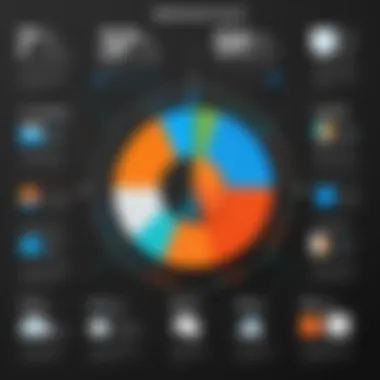

For example, a business may set up applets that automatically create a task in Asana when a new email arrives from a client. This kind of setup ensures that important requests do not get overlooked and are tracked effectively. Similarly, sales teams can automate the process of logging leads into customer relationship management (CRM) systems like Salesforce, thus enhancing the efficiency of their workflows.
Benefits of employing IFTTT in business settings include:
- Improved Team Collaboration: By integrating productivity tools, team members can collaborate more effectively.
- Enhanced Data Accuracy: Automatic logging of information reduces discrepancies in reporting.
- Streamlined Processes: Processes that involve repetitive tasks can be automated, freeing employees to focus on critical business objectives.
Social Media Management
Social media management is another domain where IFTTT shines. It allows users to automate posts, manage interactions, and analyze their online presence with ease. Individuals and businesses alike can greatly benefit from these automation capabilities.
For example, a user can set IFTTT to automatically share new blog posts on Twitter or Facebook, ensuring that content reaches audiences without delay. Additionally, applets can be configured to track mentions or hashtags, consolidating interactions and providing insights into brand engagement. This level of integration can save time and provide valuable analytics on audience behavior.
Advantages of automating social media include:
- Consistency in Posting: Regular updates can be scheduled with little effort, improving audience engagement.
- Efficient Monitoring: Automatic alerts for mentions or keywords enable proactive engagement with followers.
- Data Insights: Tracking engagement metrics becomes effortless, allowing for data-informed strategy adjustments.
Automating personal tasks, business processes, and social media management can significantly enhance overall productivity through IFTTT's seamless integrations.
In summary, these common use cases showcase how IFTTT can serve diverse needs. Individuals and businesses alike can leverage this powerful tool to streamline their workflows, improve efficiency, and achieve better organization.
Integrating IFTTT with Other Services
Integrating IFTTT with various third-party services forms a significant aspect of its utility. The service acts as a bridge, enabling seamless communication between disparate applications and devices. This integration enhances users' productivity by allowing them to automate workflows that span multiple platforms. Users can create custom solutions that save time and reduce the need for manual intervention in routine tasks. Understanding how to effectively integrate IFTTT with other services is crucial for leveraging its capabilities fully.
Supported Platforms
IFTTT supports a broad array of platforms, which is one of its most valuable features. From web-based services to physical devices, the list of compatible platforms is extensive. Users can connect IFTTT to apps such as Gmail, Twitter, Slack, and even smart home devices like Philips Hue or Nest Thermostats. This flexibility allows users to craft personalized workflows tailored to their preferences and requirements.
- Web Applications: Many popular services are available, including Evernote, Dropbox, and Trello. For instance, users can set up an applet that automatically saves email attachments to Dropbox.
- Social Media: Users can link their social media accounts for auto-posting and content management. For example, a user can create an applet to share new blog posts automatically on Twitter.
- Smart Home Devices: Integration with smart home products enhances convenience. Users can automate light settings based on their location or time of day.
The wide variety of supported platforms enables users to create diverse automation scenarios, which can lead to more efficient workflows.
Popular Integrations
Understanding popular integrations can provide insights into typical uses of IFTTT. These integrations serve as a great starting point for those looking to maximize their automation efforts.
- Email Automation: Connecting IFTTT to Gmail allows automatic responses and the organization of email based on specific triggers, such as receiving emails from certain contacts.
- Social Media Management: Integrations with platforms like Facebook and Instagram help streamline posts and monitor engagement. Users can set up alerts for when they get tagged or mentioned.
- Calendar Synchronization: Users can connect Google Calendar to IFTTT, allowing for automatic reminders or task creation based on calendar events.
- IoT Device Management: Integration with devices such as smart lights or thermostats enables users to adjust settings remotely or set schedules that respond to their daily routines.
Integrating IFTTT with other services not only makes life easier but also unveils opportunities for innovative workflow designs and improved efficiency.
Limitations and Challenges of IFTTT
Understanding the limitations and challenges of IFTTT is crucial for users who want to maximize the effectiveness of automation in their workflows. While IFTTT offers a wide array of functionalities, it is essential to recognize that it also comes with constraints. Addressing these limitations can help users make informed decisions about when and how to leverage this tool effectively.
Reliability Issues
One major concern related to IFTTT revolves around reliability. Users frequently report occasional failures in executing applets. These failures can stem from various reasons including network issues, server downtime, or misconfigured applets. For professionals depending on seamless automation, such interruptions become problematic. It is essential to monitor applets regularly and ensure all connected services function correctly.
Several users have shared case studies on forums like reddit.com where they encountered disruptions that hindered operations. The inconsistency can lead to missed notifications or tasks that fail to trigger, potentially impacting productivity.
Companies might find it necessary to combine IFTTT with other automation tools that offer more robust and reliable outcomes, especially in critical environments. This kind of hybrid approach can minimize risks associated with reliance on a single automation service.
Service Restrictions
Another challenge lies in service restrictions. Each service integrated with IFTTT operates under its own conditions, which may limit functionality. Some services impose strict quotas on the number of tasks that can be performed or do not support certain actions. These restrictions can restrict users from fully automating their desired tasks.
For instance, applications like Facebook and Twitter have policies that limit the frequency of automated posts, which may frustrate users looking for consistency in their social media management. Additionally, while IFTTT supports numerous applications, not all functionalities of those applications might be available through the IFTTT platform.
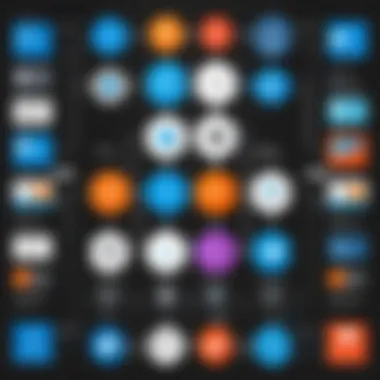

Ultimately, understanding these limitations and challenges helps users strategize how to use IFTTT effectively within their workflows. Being aware of reliability issues and service restrictions allows one to balance their automation goals with practical considerations.
Security Considerations with IFTTT
The use of IFTTT raises several security concerns that are essential to address for users who want to automate their digital activities safely. Understanding these considerations not only protects individual privacy but also helps in maintaining the integrity of data across multiple platforms. In this section, we will look at two main aspects of IFTTT security: data privacy and account protection.
Data Privacy
Data privacy is a significant component when using IFTTT due to the type of information users may be sharing between services. IFTTT functions by connecting various web applications and allowing them to communicate with each other. This means that sensitive data can be passed through these automated workflows.
Users should be aware of the risks, as data breaches are common in the tech landscape. If a connected service handles data poorly, this could expose user information to unauthorized individuals. It's imperative to check the privacy policies of each app and ensure they meet data protection standards before connecting them with IFTTT. Furthermore, users should be cautious when creating applets that involve personally identifiable information, as well as financial data, to avoid potential leaks.
Additionally, encryption plays a vital role in safeguarding data. IFTTT claims to use secure connections, but understanding the degree of protection each service offers is critical. Regular reviews of connected services will help ascertain whether they still meet the necessary security requirements.
"Praise the bridge that carried you over."
Account Protection
Account protection involves safeguarding your IFTTT account against unauthorized access. Given that IFTTT acts as a gateway to other applications, a compromised IFTTT account could lead to significant breaches in other connected services as well. Therefore, enabling two-factor authentication (2FA) is a wise practice. This adds an additional layer of security by requiring a second form of verification when logging in.
Complex passwords must not be overlooked. Users should employ unique and strong passwords for their IFTTT accounts. Consider using a password manager to generate and store these credentials securely. This reduces the likelihood of password-related issues, such as reusing passwords across multiple sites—something commonly associated with security vulnerabilities.
In summary, understanding security considerations like data privacy and account protection is crucial for users of IFTTT. By taking a proactive approach to these elements, individuals can enjoy the benefits of workflow automation while minimizing the associated risks.
Future of IFTTT
The future of IFTTT holds significant importance for both users and developers, as automation continues to evolve. As more devices and services become interconnected, the need for automation tools like IFTTT become more vital. The platform is positioned to not only streamline individual tasks but also to integrate into larger organizational processes. Professionals are increasingly seeking methods that facilitate efficiency, and IFTTT stands out as a potential key player.
Trends in Automation
Current trends show a shift towards more user-centric automation tools. IFTTT is benefiting from this move. Its simplicity and versatility allow users of various skill levels to create complex workflows without coding. This democratization of tech increases its relevance across different sectors—from personal use to enterprise applications. Additionally, machine learning and artificial intelligence are being incorporated into automation tools, enhancing their capabilities.
Some of the notable trends include:
- Increased Use of Home Automation: Devices like smart thermostats and lighting systems are now standard. IFTTT helps users manage these devices effectively.
- Greater Interoperability Between Services: Platforms like Google Assistant and Amazon Alexa are collaborating more with IFTTT, creating seamless integrations.
- Adoption in Workplace Settings: Businesses leverage IFTTT for tasks such as automating data entry and monitoring team performance.
These trends indicate that IFTTT is adapting to a rapidly changing technological landscape, continuously enhancing its offerings to meet evolving needs.
Potential Innovations
As IFTTT looks ahead, several innovations are potential drivers for its future growth. One primary area is the expansion of supported services. With countless applications available, integrating more platforms maximizes IFTTT’s utility.
Some promising innovations include:
- Enhanced User Experience: Efforts to make creating applets even more intuitive could attract a wider audience.
- Advanced Analytics Features: Providing users with insights on their automation flows could help them optimize workflows further.
- AI-Powered Automation: Future iterations of IFTTT might utilize AI to predict user needs based on behavior, automating more complex scenarios.
"The future is about making automation accessible to everyone, regardless of their technical expertise."
These innovations will not only help retain existing users but also attract new ones, ensuring IFTTT remains relevant in an increasingly competitive market. As IFTTT evolves, it will likely continue to serve as a foundation for automation across various sectors.
End
In this article, we examined the complexities and functionalities of IFTTT, showcasing its utility in creating automated tasks across hundreds of services. As automation becomes increasingly essential in both personal and professional settings, understanding the crucial elements surrounding IFTTT is vital. The platform not only offers simplicity in connecting different apps but also enhances overall productivity in everyday tasks.
Key Takeaways
- Automation Benefits: IFTTT enables users to significantly reduce manual tasks, thus allowing more time for strategic and creative aspects of work.
- Diverse Integrations: With support for multiple platforms, users can tailor IFTTT to meet their unique needs. This flexibility fosters a personalized experience that can be adapted to various workflows.
- Limitations: While IFTTT offers numerous advantages, users should remain aware of its limitations, such as reliability concerns and service restrictions. Understanding these limitations is key for harnessing IFTTT effectively.
- Security Considerations: Considerations regarding data privacy and account protection are paramount, especially in environments handling sensitive information. Ensuring proper security measures can mitigate potential risks.
Final Thoughts
As we consider the future of automation with tools like IFTTT, it is clear that the demand for such technologies will only grow. Businesses and individuals alike must stay abreast of trends in automation to maximize benefits. Embracing tools like IFTTT can lead to innovation in workflows and operational structures.
"In a world driven by efficiency, understanding how to leverage tools like IFTTT is no longer just beneficial; it’s essential for success."
By engaging with IFTTT, users position themselves to thrive in increasingly digital landscapes. As IFTTT advances, its potential to streamline tasks will only expand, making it a critical skill set for the modern professional.

