Understanding LabVIEW Costs: A Comprehensive Guide


Intro
When diving into the world of LabVIEW, understanding the associated costs isn't just a footnote in the journey. As it emerges as a powerhouse in graphical programming and data acquisition, grasping the financial aspects makes a monumental difference in decision-making. This narrative will explore the nuances of costs that come with LabVIEW, revealing what options exist and how they can impact budget considerations.
Software Overview
Purpose and Function of the Software
LabVIEW, or Laboratory Virtual Instrument Engineering Workbench, serves as a platform designed primarily for applications in measurement and automation. Engineers and scientists use it to gather data, create sophisticated control systems, and simulate environments crucial for research and product development. Its intuitive interface allows users to develop applications graphically using block diagrams rather than traditional text programming. This approach simplifies many complex programming concepts for various users.
Key Features and Benefits
LabVIEW boasts several standout features that make it highly sought after in both academic and professional settings:
- Graphical Programming: Users can easily visualize their logic through graphical representations, allowing for better understanding and debugging of programs.
- Interoperability: LabVIEW can communicate with a wide variety of hardware and software, engaging seamlessly with other instruments, sensors, and data sources.
- Real-Time Processing: This capability is essential for applications requiring immediate response, making it suitable for time-sensitive tasks in laboratories.
- Extensive Libraries: It offers toolkits and libraries tailored for specific applications, enhancing productivity and solution implementation.
The benefits of utilizing LabVIEW extend beyond its technical capabilities. By streamlining the design and development processes, it can lead to savings in both time and costs, significantly improving workflow efficiency in various IT and engineering fields.
Installation and Setup
System Requirements
Before embarking on the installation journey, ensuring that your system meets the necessary requirements is vital. Generally, LabVIEW supports various operating systems, with specific versions required for Windows or Mac OS. Typically, you may need:
- Processor: Multi-core processor with a minimum speed of 2.0 GHz
- RAM: At least 4 GB, but 8 GB is recommended for demanding applications
- Storage: 15 GB free space for installation and additional space for projects
- Graphics: A DirectX compatible graphics card for enhanced graphical performance
Installation Process
The installation process for LabVIEW is straightforward, yet attention to detail is paramount:
- Downloading the Installer: Navigate to the official National Instruments website to download the latest version of the LabVIEW installer. Make sure to choose the correct edition.
- Running the Installer: Open the downloaded installer, and follow the prompts. You may encounter options to choose specific features and components to install, so select according to your needs.
- Activation: After installation, you will need to activate your product using a valid license key, which can sometimes complicate matters if you don't have it handy.
- Configuring Environment: Once activated, configure the software environment based on your project requirements, integrating any additional drivers or toolkits that might be necessary.
The way you set up LabVIEW can largely influence your productivity, so don't rush through it.
With this foundational understanding of LabVIEW's software overview and installation, readers can now navigate the cost considerations effectively. This groundwork lays a solid basis for discussing the license types and additional financial aspects in subsequent sections.
Prelims to LabVIEW
LabVIEW, often referred to as Laboratory Virtual Instrument Engineering Workbench, is not just a programming environment; it's a powerful tool designed with engineers and scientists in mind. Understanding its importance is essential for anyone venturing into the world of automated testing, hardware interfacing, or data acquisition. If you're aiming to optimize processes and streamline testing in your projects, LabVIEW stands out as a robust solution.
When discussing the costs associated with LabVIEW, it’s crucial to understand that the expenses are multifaceted. They go beyond just the standard licensing fees. You need to consider the full picture, including training, hardware requirements, and ongoing support. These elements can significantly impact a project's budget and should not be overlooked.
What is LabVIEW?
Essentially, LabVIEW empowers users to create graphical programs, termed "Virtual Instruments" (VIs), that can control and acquire data from hardware devices. Unlike traditional programming languages, LabVIEW allows developers to build applications visually using a flowchart-like structure. This means that engineers, even those without extensive coding experience, can communicate their ideas and implement solutions effectively.
The software is widely adopted in sectors ranging from academic research to industrial applications due to its flexibility and powerful data handling capabilities. Engineers can create everything from simple measurement tools to complex control systems.
Key Features of LabVIEW
LabVIEW offers a slew of standout features that set it apart from other tools:
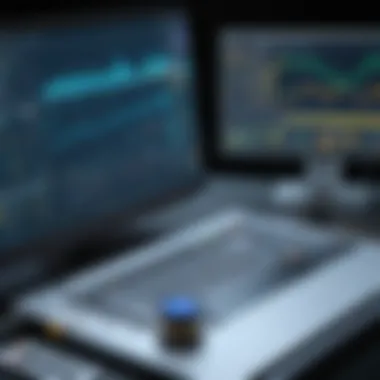

- Graphical Programming: Users can intuitively connect functional blocks, making it more accessible for non-programmers.
- Data Acquisition: Designed to interface seamlessly with various hardware components, it supports a broad array of protocols, ensuring you can collect and analyze data efficiently.
- Integration Capabilities: LabVIEW can communicate with numerous programming languages and platforms, enhancing its versatility.
- Built-in Analysis Tools: With a suite of analytical functions, LabVIEW enables users to perform real-time data analysis and visualization quickly.
- Community and Support: The strong LabVIEW community empowers users to find resources, share knowledge, and troubleshoot issues collectively.
Pricing Overview
Several elements come into play when evaluating the pricing of LabVIEW, such as licensing options, educational discounts, and available support. A clear awareness of these factors can greatly enhance decision-making. With this information at hand, users can better align their financial plans with their technical needs, ensuring a smoother journey in software development.
Standard Licensing Costs
When you dig into the standard licensing costs of LabVIEW, you'll find that they vary significantly based on the version and intended use. Generally, the pricing hinges on whether the license is for an individual, a group, or an institution. For instance, a single-user license might start around thousands of dollars, while multi-user licenses aimed at organizations could reach far higher totals, often into tens of thousands.
Furthermore, LabVIEW offers different tiers of licensing that correspond to its various functionalities. Users must consider whether they need the basic functionality or the advanced toolkits for specialized applications. This is crucial because, oftentimes, folks overlook the specific needs of their projects, which can result in over- or under-spending.
Academic Pricing Options
For those engaged in academic pursuits, be it students or educational institutions, LabVIEW's academic pricing options provide a more affordable pathway. Typically, these licenses are substantially cheaper than standard ones, catering to student budgets while still enabling high-level learning.
Some institutions may offer LabVIEW as part of their curriculum with licenses granted directly to the school. Others might provide students individual licenses at dramatically reduced costs. It's worth checking specifics at your institution or on the official NI website to understand what arrangements have been made.
Subscription vs. Perpetual License
LabVIEW users often face a choice between a subscription model or a perpetual license. Subscriptions are like renting your software; users pay a recurring fee, which often includes access to the latest updates and technical support. This can be beneficial for projects demanding flexibility and constant upgrades. However, if a user chooses the subscription route, they must be cautious about how long they plan to need LabVIEW. A long-term project could end up costing more with the subscription model compared to a one-time purchase of a perpetual license.
Conversely, a perpetual license involves a higher initial payment but provides continuous access without the need for recurrent payments. This is particularly ideal for firms with stable projects needing consistent software without the extra costs of subscription renewals. That being said, you miss out on the latest enhancements over time. The decision ultimately boils down to budget, project duration, and how crucial cutting-edge features are to the user or organization.
"Understanding your needs and the financial implications of choosing LabVIEW’s licensing can prevent budget overruns and ensures you’re not left hanging when projects run longer than expected."
Additional Costs to Consider
When delving into the costs related to LabVIEW, it’s crucial to look beyond the initial licensing fees. The importance of recognizing the additional expenses cannot be understated, as these factors combine to create a more accurate financial picture that can impact your budgeting decision. This section delves into several components: training and certification, hardware requirements, and ongoing support and maintenance costs. By understanding these aspects, software developers and professionals in IT-related fields can grasp the holistic financial commitment involved in adopting LabVIEW.
Training and Certification Fees
Investing in LabVIEW is not just about purchasing a license; it’s also about ensuring that you or your team is equipped with the necessary skills to utilize the software effectively. Training fees can vary widely depending on the method of delivery.
- Online Courses: Many platforms, like Udemy or Coursera, offer courses ranging from $50 to $500.
- Official NI Training: National Instruments, the developer of LabVIEW, provides formal training that can be pricier, often falling between $2,000 and $4,000 per participant for intensive workshops.
Certification programs exist and can add further costs but also elevate professionals’ credentials. Getting a Certified LabVIEW Associate Developer can set you back by a few hundred dollars – a worthwhile investment if you want credibility in the field.
"Investing in training not only enhances individual skills but also boosts team efficiency and project outcomes."
Hardware Requirements
LabVIEW runs best on machines with adequate specifications. Depending on the version and project size, hardware needs can be a considerable extra cost.
- Minimum Requirements: Typically, a computer with at least an Intel i5 processor and 8 GB of RAM can suffice for basic applications.
- Recommended Setup: For optimal performance with complex applications, consider higher specifications, such as an i7 processor or better and 16 GB of RAM, which can lead to an investment of $1,000 or more for suitable hardware.
Additionally, if your projects involve interfacing with physical instruments, consider the cost of necessary data acquisition hardware or additional peripherals. These can quickly escalate your budget as some specialized equipment could range from hundreds to thousands of dollars.
Support and Maintenance Costs
Once you’ve adopted LabVIEW, ongoing support and maintenance are essential to keep systems running smoothly. These costs can be maddeningly unpredictable, so it’s wise to budget for them.


- Technical Support Plans: Depending on your needs, the cost can vary. Basic plans usually start at about $800 annually, while more comprehensive support packages can exceed $2,500 per year.
- Updates and Upgrades: While LabVIEW has a policy of offering some updates free, significant version upgrades can add additional costs, sometimes in the range of $300 to $1,200 each.
Ensuring that you maintain access to reliable support is imperative, particularly for mission-critical applications. Thus, understanding these expenses beforehand will allow for smoother operations post-purchase.
Comparative Costs with Alternative Software
When it comes to choosing software solutions, the financial implications often play a critical role. LabVIEW is no exception, with a range of costs that can be quite substantial depending on the needs and deployment strategies of the user. Understanding comparative costs with alternative software becomes essential for individuals and organizations to make informed decisions not just based on immediate financial outlay, but also considering future needs and scalability.
Similar Graphical Programming Tools
In the realm of graphical programming, several tools vie for attention alongside LabVIEW, each with their own pricing structures and capabilities. Products like MATLAB and Simulink are notable contenders.
- MATLAB is often favored for data analysis and simulation, but comes at a premium. License costs for MATLAB typically sit at higher levels compared to LabVIEW's standard offerings, especially when compatibility with various toolboxes is a factor.
- Simulink, designed for modeling and simulating dynamic systems, offers rich capabilities. However, the associated costs can accumulate rapidly if multiple toolboxes or additional features are required.
While these alternatives may appear feature-rich, users must consider not only the price tag but also the learning curve. Most graphical programming tools have their unique quirks, which can impact productivity if the learning curve is steep. Therefore, conducting a side-by-side comparison of vital features and overall costs is key to making a sound investment.
Open-Source Alternatives
On the other end of the spectrum, open-source software solutions like GNU Radio and LabVIEW's own open-source competitors provide enticing alternatives without the hefty price tags. However, opting for these solutions comes with its own set of trade-offs.
- GNU Radio is authored for software-defined radio applications, and while it can be integrated with various hardware, users need a certain level of technical prowess to maximize its potential.
- Similarly, OpenModelica gives users the ability to model complex physical systems but lacks the user-friendly interface that LabVIEW boasts.
While the absence of upfront costs in open-source alternatives may seem appealing, users should scrutinize the total cost of ownership, which includes potential costs for support, training, and the time required to become proficient in using these tools. Often, these hidden costs may outweigh the initial savings.
Cost-Benefit Analysis
At the core of this comparison lies the necessity for a robust cost-benefit analysis. It's not merely about which software is less expensive; it's about aligning the software's features and capabilities with the specific needs of the projects or tasks at hand.
When undertaking a cost-benefit analysis, consider the following factors:
- Project Requirements: Does the tool support the types of applications you need it for? Compatibility with targeted hardware and software.
- Long-term Investment: Evaluate not just the sticker price, but the expected lifespan and the need for continuous updates or additional features.
- Training and Learning Curve: Assess the time investment required for your team to get up to speed with the software, considering that a longer learning curve can adversely affect productivity.
- Total Costs: Factor in all costs – training, support, upgrades, and necessary add-ons – for a clearer picture of your investment.
"Understanding the total costs associated with engineering tools must extend beyond mere licensing to fully grasp their impact on productivity and efficiency."
Discount and Financing Options
Exploring discount and financing options is a crucial piece of the puzzle when considering the costs associated with LabVIEW. By understanding these options, users can significantly reduce their expenditures and maximize the utility of their investments. Factors such as volume licensing, educational grants, and payment plans present various pathways to make acquiring LabVIEW more feasible for individuals and organizations alike.
Volume Licensing Discounts
When several licenses are needed, be it for a small team or an entire department, volume licensing discounts offer substantial financial relief. These discounts enable organizations to purchase multiple copies of LabVIEW at a reduced rate compared to buying them individually.
Organizations can save a significant amount and drive down the per-unit cost. Additionally, having multiple licenses fosters better collaboration among teams. Workers can share workloads more efficiently, tackle multifaceted projects, and share resources seamlessly.
It's essential for prospective buyers to communicate with National Instruments, the makers of LabVIEW, to inquire about specific discount structures applicable for their context, as these can vary widely based on factors like transaction size and customer category (corporate, educational, etc.).
Scholarships and Grants for Education
Students and educators can significantly lighten their financial load through scholarships and grants for education. Many educational institutions and organizations proffer programs that subsidize software costs, allowing users to access LabVIEW at little to no cost.
LabVIEW even has specific offerings tailored for academic purposes. These can range from reduced pricing for universities to outright scholarship programs aimed at supporting budding students and researchers.
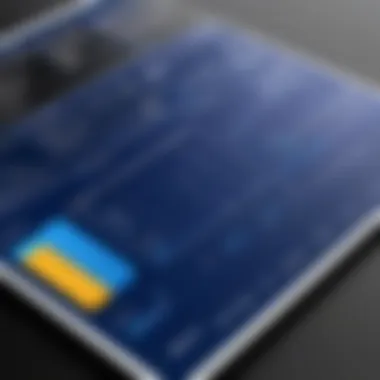

Furthermore, aspiring students should regularly check their institutional resources or speak with their department heads about upcoming grants or funding opportunities. Often, being proactive on this front can unveil hidden resources that could ease the financial burden.
Payment Plans and Financing Solutions
For those who need LabVIEW but find the upfront costs a bit daunting, payment plans and financing solutions provide a versatile alternative. These options allow users to distribute costs over time, making it easier to fit software acquisition into tight budgets.
Purchasing LabVIEW outright often involves a significant initial investment, but splitting the expense into manageable monthly payments can alleviate some pressure. Users looking at financing options should familiarize themselves with the terms and conditions, ensuring they understand any interest rates or fees associated with the financing solution.
Taking advantage of such financial cushioning not only makes the software more accessible but ensures that project timelines and development goals can still be met without breaking the bank.
The right financing can mean the difference between delayed projects and timely achievements.
In summary, understanding the discount and financing options available for LabVIEW is paramount for users. By leveraging these financial tools, software developers, educators, and technology professionals can enhance their resource accessibility, allowing them to focus on innovation instead of worrying about budgets.
Budgeting for LabVIEW
Budgeting for LabVIEW is a crucial aspect of ensuring that an organization or individual gets the most out of their investment in this powerful graphical programming platform. Understanding the financial implications not only helps in aligning expenses with projected outcomes, it also allows for better strategic planning and resource allocation. Given the multifaceted nature of LabVIEW's costs—from licensing and training to hardware needs—having a comprehensive budget can lead to more efficient decision-making and particularly, smoother implementation.
In the context of software development, especially when dealing with advanced tools like LabVIEW, budgets often dictate not how much can be spent but how wisely funds can be allocated. The significance of budgeting lies in several key areas:
- Transparency: A well-structured budget clarifies what money is designated for specific needs, from licenses to additional features.
- Forecasting Needs: Understanding initial outlays helps anticipate future expenditures such as upgrades or additional training.
- Resource Allocation: Ensuring that funds are available for all aspects, whether they’re for technical support or hardware enhancements, is essential.
Overall, effective budgeting for LabVIEW does not merely involve assigning numbers to different expenses. It incorporates understanding the entire ecosystem of costs involved and planning accordingly.
Estimating Total Costs
Estimating total costs for LabVIEW can feel like piecing a jigsaw puzzle together. You have several different components that need to be accounted for. First, you need to look at the licensing costs, which vary by the type you choose, as mentioned in the earlier sections. Depending on your of use—be it educational or commercial—the figures may significantly change.
Moreover, there are additional costs associated with purchasing necessary add-ons that enhance functionality.
When calculating total costs, one might consider the following elements:
- Initial Licensing Costs: The price of the basic LabVIEW license that serves as the backbone for your projects.
- Add-Ons and Toolkits: Each specialized toolkit introduces its own expense, so consider this while summing everything up.
- Hardware Setup: Depending on the level of software you'd be running, the required hardware can range from simple CPUs to more complex instruments.
- Training Fees: If new to the platform, investing in training not only saves time but can lead to better use of the software.
- Support Contracts: It’s wise to factor in ongoing support costs which can vary greatly based on if you choose direct support from LabVIEW or third-party options.
By laying out these costs clearly, one can help ensure that surprises during rollout are kept to a minimum.
Cost Management Strategies
Navigating the financial landscape of LabVIEW is not merely about knowing how much things cost upfront—it's also about strategizing how to manage these costs over time. Cost management strategies can usher in a more sustainable approach to software tool investments. Here are few noteworthy strategies:
- Long-Term Planning: Instead of attempting to cover all expenses in one swoop, break expenses into manageable yearly allocations. This helps in adjusting to unforeseen costs that may arise.
- Evaluate Training Requirements: Expensive trainings can often be avoided if team members already possess some foundational knowledge. Offer internal workshops or peer-to-peer training sessions to mitigate these costs.
- Hardware Shared Solutions: If deploying LabVIEW across a team, consider using shared hardware setups where feasible to cut down on overhead.
- Regularly Review Licenses: Keep track of license usage to identify any variations or underutilization. This may help in negotiating better deals with vendors or finding alternative solutions.
In closing, while the journey into budgeting for LabVIEW may appear daunting at first glance, breaking down total costs and actively managing expenditures fosters a more robust understanding and utilization of this powerful software tool.
Epilogue
In this closing segment, we reflect on the insights shared throughout the article about LabVIEW and its associated costs. Understanding these financial aspects is crucial for anyone thinking about investing in this powerful programming platform. As we’ve discussed, the decision to opt for LabVIEW is influenced by various factors that extend beyond the software’s price tag. This comprehensive understanding can shape your investment strategy effectively.
Final Thoughts on LabVIEW Costs
When it comes to the costs related to LabVIEW, it's worth noting that they are not one-size-fits-all. Each user, whether they are a software developer, an educator, or a researcher, faces distinct challenges and opportunities around costs. For instance, educational institutions can leverage different pricing structures, while enterprise users might benefit from volume discounts. Understanding these nuances can empower individuals and organizations to make savvy financial decisions. Investing in LabVIEW can offer significant returns through enhanced productivity and advanced capabilities. The upfront costs might seem high, but when weighed against the productivity gains and the robustness of the tools at your disposal, they could be justified.
Future Cost Trends in Software Development
Looking forward, the landscape of software development is constantly evolving, which inevitably affects LabVIEW costs. There are a couple of trends worth monitoring. One prominent trend is the growing emphasis on subscription services. Many software developers are leaning more towards subscription models, and LabVIEW may follow this lead, offering more flexible payment options for users. Moreover, as technology advances, it's likely that new features and integrations will be introduced alongside new financial structures.
Industry movements towards open-source alternatives may also influence LabVIEW's pricing strategies. As competitors emerge and proliferate, LabVIEW's team will need to adapt to remain appealing in a market that values affordability without sacrificing quality.



