Understanding N-able Technologies Windows Agent
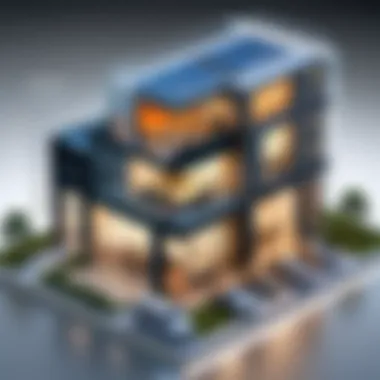

Intro
The realm of IT management tools is expansive and complex. Among the multitude of options available, N-able Technologies Windows Agent stands out for its distinctive offerings tailored to streamline processes within diverse environments. Understanding this software requires an exploration into its various functionalities, implications, and how it optimizes operational efficiency.
This article will provide an extensive overview of N-able Technologies Windows Agent. It will breakdown its architecture, integration capabilities, security features, and deployment strategies. Furthermore, performance benchmarks will also be evaluated to articulate its role in enhancing user experience. This is aimed at software developers, IT professionals, and students keen to deepen their understanding of such essential tools in the tech landscape.
Software Overview
Purpose and Function of the Software
N-able Technologies Windows Agent is primarily designed to support IT management tasks, enabling seamless monitoring and management of Windows-based systems. Its purpose extends to optimizing performance, reducing operational downtime, and improving the overall user experience. The agent performs several key functions, such as system monitoring, patch management, and remote access, providing IT professionals with the tools necessary for efficient management.
Key Features and Benefits
Notable features of N-able Technologies Windows Agent include:
- Advanced Monitoring: Continuous monitoring of system health and performance metrics ensures issues can be addressed proactively.
- Patch Management: Automated patch deployment helps maintain system security and compliance, minimizing vulnerability to attacks.
- Remote Access: Technicians can access systems remotely, enabling quicker resolution of issues without requiring physical presence.
These features collectively promote a more streamlined IT management approach, allowing professionals to focus on higher-value tasks while the agent handles routine operations. The benefits thus encompass not only technological advancement but also strategic alignment with business goals.
Installation and Setup
System Requirements
For optimal performance, N-able Technologies Windows Agent necessitates specific system requirements:
- Supported operating systems include Windows 10, Windows Server 2016 and newer.
- Minimum of 4 GB RAM.
- Sufficient disk space for installation and data logging.
Ensuring that these prerequisites are met will facilitate a smoother installation process.
Installation Process
Installing N-able Technologies Windows Agent follows a relatively straightforward procedure:
- Download the latest version from the N-able website.
- Run the installer and follow the prompts.
- Agree to the licensing conditions.
- Select preferred installation options, including any integrations required.
- Complete the setup and initiate the agent to begin monitoring.
This user-friendly installation procedure is designed to minimize disruption, allowing IT teams to swiftly incorporate the software into their workflows.
"An efficient IT management tool should not only enhance operational capabilities but also integrate seamlessly into existing processes."
Prelims to N-able Technologies
N-able Technologies is a significant player in the realm of IT management solutions. It creates tools that cater to various needs of technology professionals. Understanding this company lays the foundation for appreciating the intricacies of their Windows Agent.
With a broad range of products, N-able Technologies focuses on enhancing operational efficiency for IT departments. Its emphasis on automation, monitoring, and support is crucial. These features reflect the demands of modern organizations striving for a competitive edge in tech management. N-able’s tools can streamline processes and save valuable time for IT staff.
Overview of N-able Technologies
N-able Technologies specializes in cloud-based software solutions that target IT service providers. Established as a trusted name, it expands the abilities of departments to manage networks effectively. From remote monitoring and management to cybersecurity protocols, N-able's suite offers diverse functionalities.
The N-able suite includes various products like N-able RMM, N-able Backup, and N-able Network Performance Monitor. Each product fulfills specific roles in managing IT infrastructures. Together, they form a holistic offering designed to meet the multifaceted challenges of IT management.
Crucially, N-able products are built with user-friendly interfaces and accessibility in mind. They provide the necessary tools for IT administrators to monitor, maintain, and improve IT systems without extensive training.
Significance in IT Management
The implications of N-able Technologies in IT management cannot be overstated. Its offerings enhance transparency in operations, allowing organizations to detect issues proactively. The use of their Windows Agent plays an essential role in this process.
- Centralized Monitoring: The Windows Agent allows IT professionals to monitor systems from a centralized dashboard. This visibility enables quick responses to software and hardware failures.
- Automated Tasks: Automation of routine tasks reduces manual workload. IT teams can focus more on strategic projects than everyday maintenance, leading to greater effectiveness.
- Scalability: As companies grow, their IT needs evolve. N-able’s solutions adapt to changing environments, making them a long-term fit for organizations.
In summary, N-able Technologies shapes how IT operations are conducted today. Its tools empower teams by enhancing efficiency and minimizing downtime. This context sets the stage for a deeper exploration of the N-able Windows Agent, its functionalities, and its impact on contemporary IT management.
The Role of Windows Agent
The Windows Agent plays a pivotal role within the ecosystem of N-able Technologies. It acts as a crucial component that interacts with the overarching IT management structure. The significance of this agent is far-reaching, affecting not only how systems operate but also the overall performance and efficiency of IT processes. Understanding its function and importance is critical for any IT professional working in today's dynamic technological landscape.
Definition and Purpose
The Windows Agent is essentially a software program installed on Windows-based devices. Its primary purpose is to facilitate communication between the N-able platform and the target devices. This communication is vital for monitoring, management, and automation tasks that IT professionals undertake daily. By serving as a bridge, the Windows Agent ensures that all endpoints can be supervised and managed effectively from a central location.
Core Functionalities


The core functionalities of the Windows Agent are crucial elements that underscore its value. These functionalities align with the needs of IT management and facilitate various processes. Here are some of the primary capabilities:
- Monitoring: The agent continuously monitors the health and performance of the devices. This includes tracking resource utilization, system alerts, and potential vulnerabilities.
- Automation: Routine tasks can be automated using the Windows Agent. This reduces the burden on IT personnel and increases productivity. Tasks such as software updates and system scans can be executed without manual intervention.
- Remote Management: IT professionals can perform actions on devices remotely. This feature is particularly beneficial for troubleshooting issues without needing to be physically present.
- Data Reporting: The agent collects and sends performance data back to the N-able platform, enabling detailed reporting and analytics. This information assists in decision-making by offering insights into system performance.
- Integration: It supports various integrations with third-party applications, enhancing its utility and creating a more cohesive IT management strategy.
In summary, the core functionalities of the Windows Agent not only improve IT management efficiency but also contribute to a proactive approach in maintaining system health and optimizing operations. A well-functioning system relies on these aspects, transforming the way organizations utilize their IT resources.
Architecture of the Windows Agent
The architecture of the N-able Technologies Windows Agent is crucial for enhancing IT management processes. This section highlights how the agent functions within overall system frameworks and its significance in driving operational efficiency. A well-designed architecture not only optimizes performance but also ensures seamless integration with existing IT infrastructures. Understanding the architecture can help IT professionals make informed decisions about deployment and maintenance.
Components of the Agent
The components of the N-able Windows Agent are integral to its operation. The agent typically comprises various modules that work together cohesively. Some essential components include:
- Core Module: This is at the heart of the agent, facilitating communication between client devices and the N-able platform.
- Monitoring Tools: These monitor system performance, ensuring prompt alerts on issues that require immediate attention.
- Backup Solutions: Depending on integrations, backup functionalities are crucial for data protection. This component interacts with various data storage solutions to secure critical information.
- Reporting Engine: Provides insights into system performance, resource usage, and other key metrics. This helps in assessing the overall health of the technology environment.
- User Interface: A user-friendly interface is vital for IT teams to manage the agent easily. This includes dashboards and visual representations of data.
Each of these components has its own function but is designed to work together to create a unified system. The robustness of these components translates to an effective agent capable of handling diverse IT management tasks.
System Requirements
To ensure optimal functionality, specific system requirements must be met for the N-able Windows Agent. Failure to comply may hinder performance or limit capabilities. Important requirements often include:
- Operating System: The agent typically supports various Windows versions. Guidelines provided by N-able can clarify which versions are compatible.
- Hardware Specifications: Adequate processor speed, memory, and disk space are necessary to run the agent without issues. Generally, more demanding environments require stronger hardware.
- Network Configuration: A stable and high-speed internet connection is crucial for updating configurations and sending monitoring data to the N-able platform.
- Security Settings: Proper configurations related to firewalls and permissions ensure smooth agent communication with other systems.
Understanding the system requirements helps organizations prepare their environments for implementation, reducing downtime and complications during the setup phase. By aligning with these requirements, users can leverage the full potential of the N-able Windows Agent efficiently.
Integration with IT Infrastructure
The integration of N-able Technologies Windows Agent into an organization's IT infrastructure is essential for optimizing operations and achieving greater efficiency. Seamlessly linking this agent with existing systems enhances not just functionality but also increases the value derived from IT investments. One of the initial considerations involves assessing how well the agent can adapt within diverse environments, which may consist of multiple operating systems, network configurations, and existing management tools.
Compatibility with Various Operating Systems
Compatibility is a cornerstone of effective integration. The Windows Agent is designed to function alongside various operating systems including Windows, macOS, and Linux. This flexibility allows organizations to maintain a mixed operating environment without compromising performance or security. Each operating system interacts differently with the agent, and understanding these distinctions is critical.
- Windows: Special features for performance and management, supporting updates and monitoring efficiently.
- macOS: Integration focuses on security settings and optimization for Apple's ecosystem.
- Linux: Offers robust command-line functionalities and system monitoring options.
By ensuring compatibility across these systems, N-able Technologies empowers organizations to manage their networks more cohesively. This adaptability means that teams can apply consistent policies and procedures, irrespective of the underlying operating systems.
APIs and Third-Party Integrations
The ability to integrate with other tools through Application Programming Interfaces (APIs) represents another significant benefit of the Windows Agent in the IT ecosystem. APIs facilitate communication between different software applications, allowing for automation and data sharing that enhance productivity. N-able provides a suite of APIs that enable the Windows Agent to connect with various software solutions like ticketing systems, database management tools, and network monitoring platforms.
The advantages of leveraging APIs include:
- Streamlined Workflows: Automate repetitive tasks, thereby freeing up resources for strategic initiatives.
- Better Data Management: Real-time data sharing enhances decision-making capabilities.
- Scalability: Third-party integrations can be adapted as the organization grows, ensuring continued relevance as needs evolve.
Integrating the N-able Technologies Windows Agent through APIs ultimately results in a more unified and efficient IT infrastructure.
Successful integration of the Windows Agent not only enhances the functionality of IT management systems but also contributes to an overall reduction in operational costs.
The thoughtful deployment of these integrations and compatibilities forms a solid foundation. As organizations navigate the complexities of modern IT environments, such strategies enable them to position themselves for future technological advances and operational excellence.
Deployment Strategies
Deployment strategies are critical for ensuring the successful installation and utilization of the N-able Technologies Windows Agent. An effectively executed deployment can optimize performance and minimize downtime, which is essential in IT management environments where reliability is paramount. A well-structured deployment process also fosters greater user satisfaction and ensures that IT teams can manage their systems efficiently.
Installation Process
The installation process for the N-able Windows Agent involves several straightforward steps. You must first decide whether to deploy the agent on a single machine or across multiple devices. Here are the essential steps:
- Download the Installer: Obtain the most recent version of the Windows Agent from the N-able Technologies website.
- Run the Installer: Execute the downloaded file. Follow the prompts to begin the installation.
- Accept License Agreement: You must accept the license agreement terms to proceed.
- Select Installation Options: Choose components or configurations as needed. This may include network settings and data preferences.
- Complete Installation: Once the necessary information has been input, click "Install". Wait for the process to finish, and then restart the machine if prompted.
This sequence allows IT personnel to customize the installation to fit their specific needs without complicating the process.
Configuration Options
After installation, configuration is crucial for tailoring the N-able Windows Agent to specific IT environments. The following options and features enhance the agent's functionality:
- Network Configuration: Adjust network settings to ensure optimal connectivity and performance.
- User Preferences: Set up user roles and permissions, allowing for access control among team members.
- Monitoring Settings: Define parameters for performance monitors—this includes establishing thresholds for alerts.
- Data Backup Options: Configure backup schedules to safeguard vital information frequently.
Utilizing these configuration options effectively aligns the N-able Windows Agent with organizational requirements, thereby enhancing the overall management experience.
An effective deployment strategy not only assures a smooth transition but also maximizes the operational capabilities of N-able Technologies Windows Agent.


By understanding deployment strategies, IT teams can manage their resources more effectively, leading to a robust IT management system.
Security Features of N-able Windows Agent
The security features of N-able Windows Agent play a critical role in maintaining the integrity and confidentiality of data throughout IT management processes. In an era where cybersecurity threats are rampant, understanding the security mechanisms embedded in this software becomes essential. N-able Technologies has invested significant effort in ensuring that its Windows Agent is equipped with robust security protocols, making it a reliable choice for IT professionals.
Data Protection Mechanisms
Data protection is paramount for any IT management tool. N-able Windows Agent integrates several protective measures to safeguard sensitive information. One major element is encryption, which ensures that data at rest and in transit is secure from unauthorized access. This feature helps in maintaining the confidentiality of client data, especially during remote monitoring and management tasks.
Moreover, the agent employs backup solutions that allow users to restore data effectively in case of loss. These mechanisms are vital for minimizing disruptions in case of data breaches. The regular updates provided by N-able also patch security vulnerabilities, ensuring that the agent remains resilient against evolving threats. By implementing these data protection mechanisms, N-able Technologies emphasizes the importance of security in IT management, reassuring users about data safety.
Authentication Protocols
Authentication is another crucial aspect of security within N-able Windows Agent. Various authentication protocols are in place to verify the identities of users accessing the system. These protocols determine whether the users have the right to access specified resources, which is critical for preventing unauthorized usage.
One widely adopted method is two-factor authentication (2FA), which adds an extra layer of security. With this system, users must provide not only their passwords but also a secondary form of identification, such as a code sent to their mobile device. This approach drastically reduces the risk of credential theft. Other modern authentication techniques include Single Sign-On (SSO) capabilities that simplify the user experience while maintaining high security standards.
In summary, the N-able Windows Agent is designed with comprehensive security features. Through effective data protection mechanisms and stringent authentication protocols, it aligns with the needs of IT management, fortifying the operational environments against potential threats.
"Security must be a priority in every IT management tool to build trust with users and protect sensitive information."
Thus, understanding these mechanisms is not only vital for IT professionals but also for students and developers aiming to shape the future landscape of IT security.
User Experience and Interface Design
User experience and interface design are critical elements to consider when evaluating the N-able Technologies Windows Agent. A well-designed interface can significantly simplify the user’s interaction with the software, leading to greater efficiency and satisfaction. The way users navigate through the software, access its features, and receive feedback directly impacts their productivity and the overall effectiveness of the tool. Thus, understanding these design aspects is fundamental to harnessing the full potential of the N-able Windows Agent.
Usability Analysis
Usability is a core focus for any software product, and the N-able Windows Agent is no exception. The usability analysis encompasses various factors such as ease of navigation, clarity of instructions, and responsiveness of the user interface. A primary goal of usability is to minimize the learning curve for new users while enhancing the experience for experienced ones.
- Navigation: The layout of the N-able Windows Agent is designed for intuitive navigation. Users can quickly locate key features and operations. The logical arrangement of menus and options simplifies their tasks.
- Feedback Mechanisms: Clear feedback is essential. The agent provides users with immediate responses to their actions, which helps users confirm that tasks are completed successfully. This is particularly helpful in managing alerts and notifications appropriately.
- Accessibility: Attention to accessibility ensures that users with various needs can engage with the software effectively. This includes compatibility with screen readers and adaptive interfaces.
Such analyses contribute to creating a smooth user journey that enhances operational efficiency.
User Feedback and Adaptations
Assessing user feedback is paramount in refining the interface of the N-able Windows Agent. Gathering insights from actual users leads to actionable adaptations that align the software with evolving user needs.
- Feedback Collection: Regular feedback is collected through surveys, focus groups, and direct user interviews. This helps N-able Technologies understand common pain points or areas needing improvement.
- Updates and Iterations: Based on the feedback, the agent undergoes updates to incorporate suggestions or fix identified issues. For instance, users may suggest new features or modifications to existing functions.
- User Education: Adaptations also include improved user education resources, such as tutorials and help guides. An increased understanding of the software empowers users to make better use of its functionalities.
Continuous engagement with users reflects a commitment to enhancing their experience. This not only serves to improve satisfaction but also builds trust in the software.
In summary, careful consideration of user experience and interface design in the N-able Technologies Windows Agent plays a crucial role in its success. A thorough usability analysis combined with proactive user feedback mechanisms leads to ongoing improvements that cater to user needs.
Performance Benchmarks
Performance benchmarks are critical in evaluating the effectiveness of the N-able Technologies Windows Agent. They provide insights into how the tool performs under various conditions and configurations. Understanding these benchmarks allows IT professionals to assess its efficiency and reliability, which are paramount for maintaining smooth IT operations.
Efficiency Metrics
Efficiency metrics are measurements that reflect the operational performance of the Windows Agent. They help in determining how well the agent performs its tasks, such as data backups, remote monitoring, and system updates. Key metrics include processing speed, resource utilization, and error rates. For instance, measuring how fast the agent can back up or restore data is essential for understanding its impact on overall system performance. Efficient resource utilization means the agent does not excessively consume CPU or memory, which can hamper other processes.
IT professionals can use these metrics to optimize configurations and improve system performance. Tools like monitoring dashboards can help visualize these efficiencies, making it easier to pinpoint any lag or issues. Regular assessment of efficiency metrics can lead to timely adjustments, ensuring that the Windows Agent operates at peak performance.
Scaling Capabilities
Scaling capabilities are a significant aspect of the N-able Technologies Windows Agent. As organizations grow, the need for a scalable solution increases. The agent must handle increasing loads without degradation in performance. It is designed to accommodate various environments, from small teams to large enterprises with complex setups.
A well-defined scaling strategy includes vertical and horizontal scaling. Vertical scaling involves upgrading the existing infrastructure to improve performance, while horizontal scaling means adding more instances of the agent to distribute workloads. N-able's architecture supports both methods, enabling seamless adjustments based on the company's evolving needs.
In practice, organizations can conduct load tests to determine how many concurrent processes the Windows Agent can handle. This kind of testing helps in understanding the threshold levels and preparing for traffic spikes.
"Assessing performance benchmarks not only aids in optimizing current operations but also prepares the organization for future growth gaps in IT management."
In summary, performance benchmarks, through efficiency metrics and scaling capabilities, offer a complete view of the N-able Technologies Windows Agent's potential. Regular evaluation and adjustments based on these findings can enhance IT management and operational resilience.
Case Studies and Real-World Applications
In the realm of IT management, practical examples can elucidate the advantages of employing N-able Technologies Windows Agent. These case studies offer real-world insights into how different organizations leverage the agent to optimize their operations. Understanding the applications in various contexts enhances appreciation of the software's robust capabilities and the potential benefits it provides.
Small to Medium Enterprises


Small to medium enterprises (SMEs) often face unique challenges, including limited resources, workforce, and expertise. By utilizing N-able Technologies Windows Agent, these organizations can manage their IT infrastructure efficiently without requiring extensive technical knowledge. This software allows SMEs to automate routine tasks, monitor systems, and maintain security protocols, which are critical for business continuity.
For instance, a small retail business might use the Windows Agent to manage its point of sale (POS) systems. By tracking system vulnerabilities and automating updates, this business can reduce downtime and enhance customer satisfaction. Likewise, a medium-sized software company may deploy the agent to handle device management. This streamlines operations and ensures that all machines are up to date, protecting the company from potential security threats.
The following benefits are notable for SMEs adopting N-able Windows Agent:
- Cost-Effectiveness: It optimizes existing resources, reducing the need for external IT support.
- Scalability: As the business grows, the agent can adapt to increased demands and requirements.
- User-Friendly Interface: Its design is intuitive, making it accessible for personnel without advanced technical skills.
Large Enterprises and Complex Setups
In contrast, large enterprises and organizations with complex IT infrastructures often face a different set of challenges. These include managing numerous endpoints, ensuring compliance with regulations, and maintaining high levels of security across diverse systems. N-able Technologies Windows Agent addresses these needs through its comprehensive management capabilities.
For example, a multinational corporation can utilize the agent to consolidate monitoring across its global branches. This integration allows for a centralized view of system performance, making it easier to detect anomalies or breaches. Additionally, the agent helps ensure that all branches adhere to the same security standards, mitigating risks associated with having varying protocols in place.
Some specific advantages for large enterprises include:
- Centralized Management: It simplifies oversight and management across multiple locations.
- Enhanced Reporting: Detailed analytics and reporting features provide insights into system health and performance, crucial for decision-making.
- Robust Security Features: It offers comprehensive security protocols to protect sensitive information against threats.
The application of N-able Technologies Windows Agent in both small and large organizations exemplifies its versatility. By studying these real-world implementations, IT professionals can comprehend the appropriate contexts and strategies for deploying this crucial tool in their environments.
Challenges and Limitations
In any software tool, understanding the challenges and limitations is crucial. This section will examine how these factors pertain to the functionality and reliability of the N-able Technologies Windows Agent. Addressing these challenges helps to refine processes and enhance user experience. Recognizing obstacles allows for improved strategic implementations in IT management.
Technical Constraints
Technical constraints often hinder systems' full potential. For the N-able Technologies Windows Agent, these issues may arise from compatibility requirements or hardware limitations. Some of the noted technical constraints include:
- System Dependencies: The agent requires specific operating systems and may not function optimally with outdated versions.
- Performance Limits: Depending on the infrastructure, the agent can face bottlenecks that affect efficiency.
- Network Topology: Complex network environments can introduce latency or instability, impacting the agent's real-time management capabilities.
These constraints may affect not only the performance of the Windows Agent but also the overall IT infrastructure it aims to enhance. To navigate these challenges, careful planning and ongoing evaluation of system requirements are essential. Solutions may involve upgrading infrastructure or optimizing network design.
User Adoption Issues
User adoption remains a significant consideration when implementing new technology. Even with compelling features, the N-able Technologies Windows Agent may face resistance from potential users. Several factors contribute to this issue:
- Lack of Training: Users may find it difficult to adapt unless they receive adequate instruction on how to leverage the agent’s features fully.
- Perceived Complexity: Some users might view the agent as overly technical, which can lead to a reluctance to embrace it.
- Change Management: Any new software requires adjustments to existing workflows. Resistance to change can become a barrier for potential users.
Overcoming these adoption issues requires a robust user engagement strategy. Organizations should focus on education and communication to promote understanding and acceptance of the N-able Technologies Windows Agent. Ensuring that users see the benefits can drive better adoption and result in improved operational efficiency.
"Understanding the limitations and challenges faced by software tools is crucial for their successful integration into any working environment."
Addressing these challenges and limitations is not a one-time effort but an ongoing process that can lead to enhanced satisfaction for both users and management.
Future Outlook
The future outlook for N-able Technologies Windows Agent is pivotal in understanding how this software will adapt to and shape the IT landscape. As businesses increasingly rely on technology for operational efficiency, the importance of an effective management tool like the Windows Agent cannot be overstated. Several key elements and benefits characterize this outlook, notably the integration of newer technologies, continued support for varied environments, and an evolving landscape tailored to user needs.
Emerging Trends in IT Management
The realm of IT management is poised to undergo significant transformations driven by emerging trends. One such trend includes the adoption of cloud-based solutions, which allow for more scalable and flexible IT infrastructure. N-able's Windows Agent is likely to integrate more seamlessly with cloud services, enabling organizations to manage their resources effectively regardless of their physical location.
Another trend is the rising importance of automation and artificial intelligence. Organizations are looking to streamline processes and reduce human error, which can be enhanced through automated management tools. N-able Technologies is expected to improve its Windows Agent functionalities by leveraging AI to provide smart analytics and predictive insights. These advancements will not only elevate productivity but will also ensure that IT teams can quickly adapt to changing environments.
Moreover, data security is becoming increasingly paramount. As cyber threats evolve, the need for robust security measures is clear. N-able Technologies will likely expand its security features in the Windows Agent to address these challenges, integrating advanced encryption and real-time monitoring capabilities. This proactive approach will help clients safeguard sensitive information and maintain compliance with regulations.
Predicted Technological Advances
Predictions regarding technological advances surrounding the Windows Agent suggest a focus on enhancing user experience through improved interface designs and functionality. Companies expect intuitive interfaces that simplify complex actions, thereby lowering the learning curve for users. Through continuous improvements, N-able Technologies can ensure that its Windows Agent remains user-friendly while offering rich feature sets.
Another predicted advancement is enhanced interoperability with other tools and platforms. The IT management space is increasingly characterized by a range of software solutions. N-able is expected to focus on APIs and integrations that facilitate communication between its Windows Agent and other critical systems. This capability will foster better synergy and support collaborative efforts across various functions within organizations.
Lastly, artificial intelligence is anticipated to play a vital role in shaping the future of N-able’s Windows Agent. By exploiting machine learning algorithms, the tool can offer predictive maintenance suggestions and proactive troubleshooting, leading to minimized downtime and more efficient IT operations.
In summary, as IT demands evolve, the N-able Technologies Windows Agent is set to undergo continuous enhancements that will broaden its capabilities and relevance. The focus on emerging trends and predicted technological advancements underscores the necessity for organizations to remain adaptable in a fast-paced digital environment.
Closure
The conclusion of this article about the N-able Technologies Windows Agent holds significance as it encapsulates the core findings and insights derived from the preceding sections. Summarizing the intricate details of its functionalities, architecture, and operational relevance emphasizes the tool's role in enhancing IT management processes. This section not only provides closure but reinforces the important elements discussed throughout the article.
Summary of Key Points
The N-able Technologies Windows Agent serves as a multifaceted solution catering to various IT management needs. Here are several key points that stand out:
- Versatile Integration: The agent seamlessly connects with multiple operating systems and APIs, enhancing its scope and usability across diverse IT infrastructures.
- Security Features: The incorporation of robust data protection mechanisms and authentication protocols ensures that IT environments remain secure from potential threats.
- Performance Metrics: Impressive efficiency benchmarks, including scaling capabilities, support organizations in adapting to growing demands without compromising on performance.
- User Experience: The design focuses on ease of use, allowing for a smoother interaction among IT professionals while gathering user feedback further improves the tool.
- Case Studies: Real-world applications illustrate the practical benefits of deploying the agent, showcasing its value for both small and large enterprises.
Final Thoughts on N-able Technologies Windows Agent
The N-able Technologies Windows Agent stands out as an essential tool in the IT management ecosystem. As organizations continue to adapt to an ever-evolving technological landscape, deploying such a solution can significantly streamline operations. Understanding its architecture and core functionalities is vital for IT professionals aiming for enhanced efficiency and security in their systems.



