Understanding Patch Management: Best Practices & Tools


Intro
Patch management is a critical aspect of maintaining software integrity and security in today’s digital landscape. Organizations face constant challenges from software vulnerabilities, which can lead to costly security breaches and data loss. Understanding the concept of patch management, specifically through the lens of patch managers, provides valuable insights into how enterprises can protect their technological assets. This article will guide readers through the fundamental aspects of patch management, its significance, and best practices for effective implementation. It will also outline the various types of patch management tools available, their features, and the role they play in enhancing cybersecurity measures.
Software Overview
Purpose and Function of the Software
Patch management software serves to automate the process of identifying, acquiring, installing, and verifying updates for computer programs. These updates can include bug fixes, security patches, and new features. The main goal is to keep systems up to date and secure, reducing the risk associated with running outdated software.
Effective patch managers centralize updates and ensure timely rollout across various devices within an organization. This prevents security issues that arise when known vulnerabilities are left unaddressed. Additionally, it aids in compliance with industry regulations and standards, which often require organizations to maintain up-to-date software.
Key Features and Benefits
- Automated Updates: Reduces the manual effort required and speeds up the update process.
- Vulnerability Assessment: Monitors software for known vulnerabilities and prioritizes patches based on risk level.
- Reporting and Compliance: Provides analytics and documentation to demonstrate compliance with regulatory requirements.
- Multi-Platform Support: Ensures compatibility across different operating systems and devices.
- Rollback Capabilities: Allows users to revert to previous versions in case a new update causes issues.
The key benefit of using patch management software is enhanced security. By systematically updating software, organizations can better protect themselves against cyber threats.
Installation and Setup
System Requirements
Before installing patch management software, it is important to consider hardware and software prerequisites. Typical requirements may include:
- Operating System: Windows, Linux, or macOS compatibility.
- Processor: Minimum GHz rating for efficient processing.
- Memory: Adequate RAM to support the software’s background operations.
- Network Capacity: Sufficient bandwidth to manage updates across the enterprise.
Installation Process
The installation of patch management software generally follows a straightforward process:
- Download the Installer: Obtain the installer from the official website. Ensure you are using the latest version to access all current features.
- Initiate Installation: Run the installer and follow the on-screen instructions. This usually involves selecting installation options and agreeing to the terms.
- Configuration: After installation, configure the settings to match your organization’s needs, such as scanning schedules and notification preferences.
- Initial Scan and Update: Conduct an initial scan of all systems to identify required patches and apply them accordingly.
"Patch management is not just an IT responsibility; it's a crucial component of an organization's overall risk management strategy."
Following these steps ensures that the patch manager is implemented properly and begins updating software effectively.
Prelims to Patch Management
Patch management is a critical process in maintaining software systems. It ensures that applications and operating systems remain secure, stable, and effective. The need for efficient patch management cannot be overstated. As technology evolves, so do threats. Cybersecurity risks are prevalent and companies must take proactive measures to protect their digital assets.
Defining Patch Management
Patch management refers to the process of managing updates for software applications and technologies. It involves identifying, acquiring, installing, and verifying patches for products and systems. Patches are discrete pieces of software designed to update a program or its supporting data. These updates can fix vulnerabilities, improve functionality, or add features. Effective patch management requires a well-organized strategy that aligns with the organization's security policies.
The Importance of Patch Management
The importance of patch management lies in its ability to prevent vulnerabilities that can be exploited by cybercriminals. Software vendors frequently release updates in response to discovered security flaws. Without timely patching, systems become increasingly susceptible to attacks.
Moreover, patch management plays a vital role in maintaining compliance with industry regulations. Many sectors impose strict guidelines requiring organizations to implement security measures, including regular updates. Failing to meet these guidelines can lead to penalties or even legal repercussions.
As organizations grow and innovate, their software footprint expands. This complexity makes it essential for IT professionals to have robust patch management processes in place. By effectively managing patches, organizations can not only mitigate risks but also ensure operational efficiency and software integrity.
What is a Patch Manager?
A patch manager is a critical component in the realm of IT security and software maintenance. It is designed to automate the process of managing software patches and updates. In a highly connected and evolving digital landscape, organizations face the challenge of keeping software up to date to mitigate vulnerabilities. Understanding the role of a patch manager is fundamental for IT professionals and developers.
Overview of Patch Managers
Patch managers serve as tools that streamline the patch management process. They help in identifying, acquiring, installing, and verifying patches needed for software applications and systems. These tools can manage various operating systems and applications. By automating many tasks, patch managers reduce the workload on IT teams while improving compliance with security standards. An efficient patch manager tends to lead to fewer security incidents, significantly enhancing an organization’s defense against threats.
Functions of a Patch Manager


The core functions of a patch manager include scanning systems for vulnerabilities, deploying patches, and generating reports on the patching status. These functions ensure that software operates optimally and securely. The patch manager detects which applications need updates and can deploy patches across large networks with minimal user intervention. This capability is essential in environments where keeping software up to date is not merely a best practice but a necessity for security.
Types of Patch Managers
There are differnt types of patch managers, each with unique characteristics. Their ability to match organizational needs varies, impacting overall effectiveness in patch management.
Automated Patch Managers
Automated patch managers are known for their efficiency. They can immediately deploy critical updates across a wide range of systems without much human intervention. A key characteristic is their ability to run scheduled scans and updates, ensuring that systems are always compliant. One unique feature is their reporting capability, which offers insights about the patching process. While they save time and reduce manual errors, potential downsides include the reliance on automation. This may overlook specific scenarios that require human judgement.
Manual Patch Managers
Manual patch managers require human input for patch deployment. Users determine which patches are necessary based on assessment. This method allows for thorough consideration of each patch's relevance, which is beneficial in complex environments with various software needs. However, the downside is the time-consuming nature of this process. It is easy to fall behind on updates, leading to potential vulnerabilities. In scenarios where a customized approach is essential, manual patching is advantageous but requires dedicated resources.
Third-Party Patch Managers
Third-party patch managers offer a solution when in-house options fall short. They provide broad compatibility across different software systems and are often seen as flexible. A significant advantage of using third-party managers is access to expertise not readily available within the organization. However, integrating external solutions may introduce compatibility issues or additional costs. Hence, organizations must carefully evaluate whether outsourcing this function aligns with their overall strategy.
Key Features of Patch Management Tools
Patch management tools play a critical role in maintaining the integrity of software systems. Their capabilities significantly influence how organizations address vulnerabilities, ensuring systems remain secure and updated. Understanding the specific features these tools offer can aid IT professionals and software developers in making informed decisions about the best solutions for their needs.
Monitoring and Reporting
An essential feature of patch management tools is their monitoring and reporting capabilities. These functionalities allow administrators to keep track of patches applied across numerous devices. Good patch management tools can regularly scan systems to identify missing patches and vulnerabilities. This data helps create a comprehensive overview of the organization's software health.
The reporting function typically includes the ability to deliver detailed summaries concerning applied patches and overall compliance. Reports can often be customized, enabling users to generate insights that are specific to their requirements. For instance, an organization may want to track compliance with specific security standards or regulations. Through effective monitoring, organizations can proactively address potential hardware or software issues before they escalate.
Scheduling and Deployment
Another important aspect of patch management is scheduling and deployment. Good patch management tools should provide flexibility in how and when updates are performed. Administrators often require control over deployment times to minimize the impact on users. Scheduling features allow users to apply patches during low-usage hours, effectively reducing potential disruptions.
Moreover, the deployment process should be seamless. Many tools offer automated deployment capabilities, which can reduce the burden on IT teams. This not only saves time but also ensures that patches are applied quickly. Quick deployment is essential in combating vulnerabilities that attackers could exploit.
Integration Capabilities
Integration capabilities are another crucial feature that can significantly affect a patch management tool's effectiveness. A reliable patch management solution should easily integrate with an organization’s existing security solutions, such as antivirus software and firewalls. When systems work together, they can provide a layered defense against threats.
Moreover, this integration can facilitate communication between various IT components. For example, alerts from security software can trigger patch deployments. Integration enhances the overall security posture of the IT environment, ensuring all aspects are aligned towards a common goal: maintaining security and compliance.
User-Friendly Interface
A user-friendly interface cannot be underestimated when evaluating patch management tools. The ease of use can dramatically impact how effectively a team manages patches. Complicated interfaces may lead to errors or oversights when applying crucial updates. Tools with an intuitive design can streamline operations and alleviate some of the strain on IT teams.
Moreover, a clean interface allows for quicker training and adaptation. When staff can easily navigate these tools, the overall patch management process becomes smoother. User access controls and dashboards ensure that everyone has the information they need at their fingertips.
A well-designed patch management tool can transform the patching process from a complex task into a manageable routine, ultimately enhancing security measures.
Understanding these key features allows organizations to weigh their requirements against what is available in the market. Each element plays a role in ensuring effective patch management and security integrity.
Benefits of Using a Patch Manager
Patch management is a critical component in safeguarding IT infrastructure. By utilizing a patch manager, organizations can unlock numerous advantages that extend beyond basic software updates. This section elaborates on the key benefits: enhanced security, improved compliance, and operational efficiency.
Enhanced Security
In today's digital landscape, security breaches are frequent and often devastating. A patch manager plays a vital role in enhancing security by automating the process of applying patches. Vulnerabilities in software can be targeted by malicious actors. With a patch manager in place, organizations can quickly address these vulnerabilities. This ensures that systems are not an attractive target for attackers.
Timely patching minimizes the risk of exploitations. Unpatched software is a common entry point for cyber threats. Regular updates are essential to protect sensitive data. It is not just about keeping software running; it’s about fortifying defenses against emerging threats. The patch manager can prioritize updates based on severity, focusing first on the most critical vulnerabilities. Institutions that delay patching can find themselves facing severe consequences.
"Automated patch management reduces human error and speeds up the patching process, creating a stronger security posture."
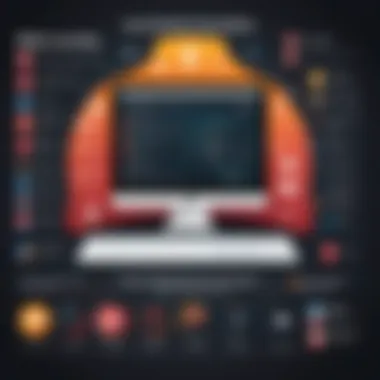

Improved Compliance
Compliance with industry standards is essential for many organizations. Regulations often mandate regular updates and maintenance of software systems. A patch manager assists in ensuring compliance with these requirements.
Staying compliant reduces legal risks and potential fines. Many sectors, such as finance and healthcare, have strict guidelines regarding data protection. Using a patch manager helps maintain accurate records of all updates and changes made. This makes audits straightforward. Furthermore, organizations gain a reputation for diligence, potentially increasing trust among clients and partners.
Consistency in patching is a visible sign of responsible IT practices. A patch manager provides documentation trails that show compliance with necessary protocols, making it easier to showcase adherence during evaluations by regulators.
Operational Efficiency
Operational efficiency rises significantly with the integration of a patch manager. Manual patching involves considerable time and resource investments. Automating this process allows IT teams to focus on more strategic initiatives.
Tasks such as monitoring, scheduling, and deploying patches are streamlined. This leads to reduced downtime and faster system recovery when issues arise. In addition, organizations can allocate IT resources more effectively. Fewer hours wasted on patch management translates to efficiency in other areas of the business.
Using a patch manager means that updates can be deployed during off-peak hours, minimizing disruptions. An organized approach to patch management enhances the overall productivity of IT departments.
In summary, engaging a patch manager brings security, compliance, and efficiency benefits. These factors have become increasingly relevant in today's complex technological environment. Organizations adopting patch management practices position themselves to mitigate risks and optimize operations.
Challenges in Patch Management
Patch management presents a unique set of challenges that organizations must navigate effectively. These challenges can pose significant threats to software integrity, security, and overall operational efficiency. By understanding these challenges, IT professionals can develop strategies to mitigate risks and improve their patch management processes.
Identifying Critical Patches
One of the foremost challenges in patch management is identifying which patches are critical for deployment. Organizations often deal with a multitude of software applications, each having its own update schedule and vulnerabilities. The real difficulty lies in discerning between essential security patches and routine updates that may not have immediate impact.
Effective vulnerability assessment tools can assist in this identification process. However, sometimes understanding the implications of a patch requires in-depth knowledge of the specific software and its use within the organization. A lack of clear communication and documentation will only complicate this task further. Ultimately, prioritizing critical patches is essential for maintaining a robust security posture.
Resources and Time Constraints
Compounding these issues is the resource and time constraints that many IT departments face. Resources, including personnel, tools, and budget, are often limited, leading to slower patch management cycles.
Staff turnover and training shortages can further exacerbate this issue. As a result, IT teams may struggle to keep up with the patching requirements of various software vendors, often leading to potentially exploitable vulnerabilities.
Moreover, time constraints become increasingly relevant when major updates or vulnerabilities arise. Organizations may be required to rapidly assess, test, and implement patches, which can stretch resources thin. This risk of fleeting scheduling can result in delayed patching, leaving systems vulnerable longer than necessary.
Testing and Deployment Risks
Testing and deploying patches is fraught with its own set of risks. Testing is necessary to ensure that a new patch does not introduce additional issues within the software or the surrounding infrastructure. However, limited testing environments and time can lead to rushed deployments of unverified patches.
Inadequate testing often results in unintended conflicts or disruptions in service. When patches cause existing applications to malfunction, the repercussions can include downtime for critical business operations.
To mitigate these risks, organizations should implement robust testing protocols that include staging environments. By replicating production conditions, teams can better gauge the impact of updates before full-scale deployment.
"A slow approach may be prudent, as hasty deployments often lead to complications that can far outweigh the risks of waiting for comprehensive testing."
Best Practices in Patch Management
The practice of patch management is essential in any organization to maintain security and operational effectiveness. By implementing best practices, businesses can ensure they minimize risks associated with software vulnerabilities. Established practices not only enhance the security posture of an organization but also optimize the management of software systems. Key benefits include improved compliance, reduced downtime, and better resource allocation. Organizations that adopt a structured approach to patch management can prolong the lifespan of their software assets while safeguarding against emerging threats.
Establishing a Patch Management Policy
Creating a comprehensive patch management policy is crucial for consistent and effective patch management. This policy should outline the process for evaluating, testing, and deploying patches to all software within the organization. A clear policy delineates responsibilities, timelines, and the criteria for prioritizing patches based on criticality.
An effective policy might include automation guidelines, as well as procedures for manual intervention when necessary. It should also specify how to assess vulnerabilities and decide on patching schedules, ensuring that the organization remains proactive rather than reactive. Regular reviews of the policy help in adapting to changing technologies and emerging threats, making it a living document that evolves with the organization.
Regularly Reviewing and Updating Patches
It is not sufficient to simply apply patches; organizations must also regularly review and update them. This process includes keeping track of applied patches and understanding their functionality and security implications. Establishing a routine schedule for patch review ensures that no critical updates are missed and allows for a comprehensive assessment of the software landscape.
Such reviews should also consider software end-of-life statuses, as unsupported software becomes a significant risk. This vigilance can prevent vulnerabilities from being exploited. Organizations might develop a central inventory to track what patches are in place and which systems are up-to-date. This can be a practical approach for monitoring overall compliance and readiness in the event of a security breach.


Automating Patch Management Processes
Automation of patch management processes is perhaps the most effective method to enhance efficiency and reduce the risk of human error. Automated systems can scan for vulnerabilities, deploy patches, and monitor compliance without requiring constant manual oversight. This leads to faster response times and allows IT professionals to focus on more strategic initiatives.
When considering automation, it is vital to select tools capable of integrating with existing systems and workflows. These tools should have robust reporting capabilities to inform administrators about the state of patch deployments. Moreover, automation should not fully replace manual processes; critical systems might still require human verification before applying patches to prevent potential disruptions. By carefully integrating automation, organizations can achieve a balanced approach that maximizes both efficiency and safety.
"A structured approach to patch management, incorporating automation and regular reviews, ultimately leads to a more secure and reliable software environment."
In summary, best practices in patch management provide a blueprint for organizations aspiring to safeguard their software infrastructure effectively. By emphasizing the establishment of a solid patch management policy, maintaining a regular update cycle, and leveraging automation, companies can significantly enhance their defensive capabilities against vulnerabilities.
Evaluating Patch Management Tools
Choosing the right patch management tool is crucial for any organization that prioritizes software integrity and security. The evaluation process must take into account various factors that affect performance, usability, and compatibility with existing systems. This section explores the importance of evaluating patch management tools, especially in today's fast-paced technological landscape, where the risk of vulnerabilities increases consistently.
The ability to effectively manage patches influences not just the security posture of an organization, but also its compliance with industry regulations. A reliable patch management tool can streamline processes and minimize human errors. Therefore, it is necessary to perform a detailed assessment, considering several criteria that could affect the efficiency and effectiveness of the tool.
Criteria for Selection
When evaluating patch management tools, there are specific elements that should be considered:
- Integration: The tool should integrate seamlessly with existing software, hardware, and corporate infrastructure. Without this, the tool may create more problems than it solves.
- Automation capabilities: The extent to which a tool can automate patch management processes is critical. Fully automated systems reduce the burden on IT staff and speed up the deployment of patches while ensuring human error is minimized.
- User Interface: A user-friendly interface can facilitate easier operation. Individuals with varying levels of technical expertise must be able to navigate the system comfortably.
- Reporting and Analytics: Comprehensive reporting capabilities are essential. These features allow organizations to track patches applied, compliance reports, and the overall health of the software environment.
- Customization: Flexibility to tailor the tool to specific business requirements enhances effectiveness.
Evaluating these criteria can provide a clearer picture of a tool's potential fit within the organization.
Comparison of Popular Tools
There are several popular patch management tools in the market, each with distinctive functionalities. Understanding how they compare can aid in making an informed decision:
- Microsoft System Center Configuration Manager (SCCM): Ideal for enterprises, this tool allows organizations to manage large networks efficiently. Its strength lies in comprehensive patch management alongside configuration management.
- ManageEngine Patch Manager Plus: This tool is favored for its simplicity and ease of use. It supports automation across various platforms and offers real-time alerts for available patches.
- SolarWinds Patch Manager: Known for its robust integration capabilities, SolarWinds provides excellent reporting features and streamlined deployment options, making it a popular choice among IT teams.
- Ivanti Patch Management: This tool excels in security features. With strong compliance management functionality, it helps maintain a secure environment without causing significant downtime.
Evaluating these tools based on the discussed criteria can help in selecting a solution aligned with organizational goals. It is essential to engage in a detailed comparison and possibly a trial phase before finalizing a choice.
"The right patch management tool is not just about fixing issues; it is about proactively preventing them."
A carefully chosen patch management tool can define how well an organization can defend against vulnerabilities that might otherwise compromise its system security or functionality.
The Future of Patch Management
As technology continues to evolve, the future of patch management is poised to undergo significant transformations. Organizations must adapt to these changes to ensure their software environments are secure and resilient. The key elements influencing this future include automation, cybersecurity integration, and the demand for greater efficiency.
Emerging Technologies in Patch Management
Emerging technologies are reshaping the landscape of patch management. AI and machine learning are becoming essential in identifying vulnerabilities and suggesting patches before they cause harm. These technologies can analyze vast amounts of data quickly, helping organizations prioritize updates based on risk assessments.
Cloud computing also plays a vital role. Cloud-based patch management allows for centralized updates across remote and distributed systems. This flexibility is invaluable in today’s increasingly remote work environments. Another notable advancement is the rise of DevOps practices, where continuous integration and continuous deployment pipelines incorporate patch management into the development cycle. This integration fosters a proactive approach to software updates.
"Organizations that leverage emerging technologies in patch management will not only enhance their security posture but also achieve operational efficiency."
Trends Influencing Patch Management Solutions
Several trends are significantly influencing patch management solutions. One major trend is the increasing focus on compliance. Regulations such as GDPR and HIPAA drive the necessity for timely patching to protect sensitive data. Organizations must ensure compliance or face potential penalties.
Another trend is the shift towards remote work. With more employees working off-site, maintaining security through effective patch management has become essential. Solutions that allow for rapid deployment of patches to remote devices are now in high demand.
Moreover, the growing cybersecurity threat landscape means that organizations are investing more in advanced patch management tools. These tools not only automate the patching process but also provide comprehensive monitoring and reporting capabilities to track the effectiveness of implementations.
Epilogue
Summarizing the Importance of Patch Management
Patch management is a crucial component of maintaining secure and efficient IT systems. The continual evolution of software means that vulnerabilities are always being discovered. Left unaddressed, these vulnerabilities can expose organizations to significant risks, including data breaches and financial loss. Therefore, implementing a robust patch management strategy is not just best practice; it is a necessity. This involves keeping software up to date, ensuring compatibility, and maintaining systems before and after deployment. Moreover, the efficacy of a patch management system can determine a company's resilience to threats.
Regularly updating software through effective patch management directly contributes to the overall security posture of an organization. This approach mitigates risks and enhances operational stability.
Final Thoughts on Patch Managers
Patch managers provide a structured way to handle the complexities of software updates. They help organizations achieve a systematic approach to patching, balancing the operational needs with security imperatives. As businesses adopt new technologies and shift towards more digital solutions, patch managers have become indispensable. They facilitate the careful monitoring, testing, and deployment of patches, ensuring that software remains functional and robust.



