Analyzing QuickBooks Licensing Costs and Options


Intro
Understanding the costs associated with QuickBooks licensing is paramount for individuals and businesses alike. With its numerous versions and pricing structures, diving into the financial aspects can seem daunting. This article unpacks the various elements that influence the costs of QuickBooks licenses, offers insights on different editions, and even touches on the financial implications of their annual fees and upgrades. Having a clear grasp of these factors can make all the difference in making an informed decision about this accounting software.
Software Overview
Purpose and function of the software
QuickBooks serves an essential role in financial management, catering primarily to small and medium-sized enterprises. It aims to simplify accounting processes, manage invoices, track expenses, and facilitate payroll services. The agility of this software allows users to tailor its functionalities based on their unique business needs, thus streamlining operations and enhancing productivity. QuickBooks isn’t just a tool; it’s a partner for users navigating the often-complex waters of finance.
Key features and benefits
The array of features found in QuickBooks truly sets it apart. Among these
- Invoicing and Billing: Users can create and send professional invoices with customizable templates, which can significantly speed up cash flow.
- Expense Tracking: Automatic categorization of transactions helps prevent overspending and promotes informed budgeting.
- Tax Preparation: QuickBooks maintains compliance with tax regulations, easing the stress during tax season.
- Reports and Analytics: The software generates insightful reports, enabling users to make data-driven decisions about their finances.
- Multi-User Access: Team collaboration is made simple, as multiple users can log in and access different functionalities based on permission levels.
These capabilities stress the importance of selecting the right QuickBooks version where features align with business needs.
Installation and Setup
System requirements
Knowing the system requirements is critical before diving into installation. QuickBooks is designed to function seamlessly on a range of devices, but here are some basic specifications:
- Operating System: Windows 10 or later, Mac OS X 10.15 or later.
- RAM: Minimum 4GB is recommended, with 8GB preferred for smooth performance.
- Processor: 2.0 GHz or higher.
- Disk Space: Adequate disk space to accommodate installation and additional data files.
Checking these requirements can save users from potential headaches down the road.
Installation process
The installation process for QuickBooks is relatively straightforward. Below is a step-by-step guide:
- Purchase a License: Acquire the desired QuickBooks product and keep your license information handy.
- Download Software: Visit the official QuickBooks website or utilize the installation disc if applicable.
- Run Installer: Launch the setup file and follow on-screen instructions.
- Enter License Info: Input your license key and product number when prompted.
- Customize Settings: Choose the installation type - either Express or Custom, depending on your needs.
- Finish Setup: Once installation is complete, open QuickBooks and configure your company profile.
Navigating through this setup ensures a smoother experience when diving into the financial tools at hand.
"Choosing the right software not only impacts day-to-day operations but also the long-term financial health of your business."
Overview of QuickBooks Licensing
Understanding QuickBooks licensing is a stepping stone for both newcomers and seasoned users of this popular accounting software. Licensing isn’t merely a formality; it plays a crucial role in determining the scope of software functionality, user restrictions, and overall cost. Getting a grip on licensing means navigating through the intricacies of various options available, which can lead to substantial savings and operational efficiency for businesses.
The landscape of QuickBooks licensing is layered, involving different types, each tailored to meet specific user needs. Understanding these layers allows prospective buyers to tailor their choice to fit their business model and budget. This section lays the groundwork for deeper dives in subsequent parts, shedding light on essential elements, factors that impact costs, and features associated with each licensing type.
Definition of Licensing
Licensing in the context of software refers to the legal authorization granted to users, allowing them to use the software under specified conditions. When you purchase QuickBooks, you aren’t merely buying a product—you’re entering into a licensing agreement that outlines how, where, and for how long you can use that software. Invariably, licensing structures can differ significantly from one software package to another, and for QuickBooks users, deciphering these can be a game changer in how effectively they can manage their financial responsibilities.
Types of Licenses Available
In the realm of QuickBooks, three primary types of licenses stand out:
Single User License
The single user license is often the go-to choice for freelancers, solopreneurs, or small business owners who need a straightforward way to manage their finances. This option allows only one user to access the software at any given time, making it a cost-effective starting point.
A key characteristic of the single user license is its simplicity; it eliminates complicating matters like user permissions or network connectivity issues.
Unique Features:
- Users can work offline, which appeals to those who prefer a more hands-on approach.
- Frequent updates are provided as part of the user agreement, ensuring that the software remains current.
Advantages:
- Reduced cost, especially appealing for individuals or very small businesses.
- Easy installation and setup without the need for technical expertise.
Disadvantages:
- Limited to one user means that collaboration can be a challenge and can constrain workflow.
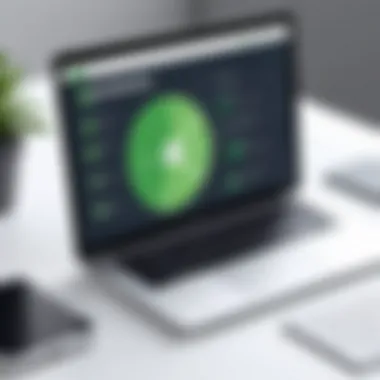

Multi-User License
As businesses expand, the need for collaboration often increases, thus making a multi-user license a crucial consideration. This type allows multiple users to access the software concurrently, making it suitable for teams working in different departments.
The key characteristic of the multi-user license is its capacity to facilitate collaboration, which can streamline operations.
Unique Features:
- It offers role-based access controls, allowing different levels of access based on job requirements, enhancing security.
- Ability to manage finances in real time, as multiple users can work simultaneously.
Advantages:
- Enhances team collaboration, making processes more fluid and efficient.
- Scales well with business growth, accommodating more users without major changes.
Disadvantages:
- Higher initial investment compared to the single user option, which some smaller firms may find challenging.
Cloud Licensing Options
QuickBooks has embraced cloud technology, providing clients with on-demand access to their accounting information from anywhere. Cloud licensing options allow users to access the software via the internet, making it the most flexible choice for those constantly on the move.
Unique Features:
- Real-time data synchronization is one of its standout features; changes are instantly available to all users, no matter their location.
- 24/7 access to software, meaning users aren’t tied to a specific workstation.
Advantages:
- A flexible working style is facilitated, making work-from-home setups far simpler.
- Reduced burden on hardware, as the software runs on remote servers.
Disadvantages:
- Ongoing subscription fees can accumulate over time, potentially outweighing the advantages for some companies.
Cost Components of QuickBooks License
Understanding the cost components of QuickBooks licensing is essential for both individuals and businesses considering this financial software. Every dollar spent can significantly impact budgeting and financial planning. From the base license fee to the additional costs tied to maintenance and upgrades, these components help shape the overall expenses associated with using QuickBooks. Knowing these details allows users to make informed choices that align with their financial strategies and business needs.
Base License Fee
The base license fee is the starting point of the overall cost when purchasing QuickBooks software. This fee typically covers the initial purchase required to use the software. However, potential buyers should bear in mind that this fee is not a one-time expense if opting for certain versions that require annual renewals. For instance, while a one-off payment might cover the software’s basic functionalities, users may need to shell out more for enhanced features.
Important aspecs of the Base License Fee:
- It can vary widely based on the version of QuickBooks selected, with options ranging from QuickBooks Pro for simpler needs, to QuickBooks Premier for more complex financial management capabilities.
- Typically, this fee encompasses access to personalized customer support channels, which can be a lifesaver for those encountering technical hiccups.
- Buyers should consider potential hidden costs related to the base fee, such as the need for additional licenses if more users will be accessing the software.
Annual Subscription Fees
The annual subscription fees represent a critical element of ongoing costs tied to QuickBooks licensing. As the world slowly shifts toward subscription-based services, many versions of QuickBooks have adopted this model. This fee generally allows users to benefit from continuous updates and access to new features, ensuring businesses can leverage the latest tools without incurring extra costs for each update.
Key points regarding Annual Subscription Fees:
- Subscriptions can provide flexibility, allowing businesses to choose plans that reflect their specific demands and budget.
- These fees are influenced by factors such as the number of users and any additional features required.
- Users opting for cloud-based solutions often find these fees can fluctuate based on storage needs and add-ons that may become necessary over time.
Maintenance and Support Costs
Maintenance and support costs are often overlooked but represent a vital part of the total licensing expenditure. Such costs can stem from ongoing technical support, software patches, bug fixes, and system upgrades. Depending on the needs of the users, maintenance fees could become a regular part of the budget.
Considerations regarding Maintenance and Support Costs:
- Regular updates are essential to ensure optimum performance of the QuickBooks software. Users should calculate the potential impact of downtimes on productivity as a way to justify the expense.
- Businesses might need to invest in specialized training or support for employees, which can add another layer to these costs.
- Understanding the level of support provided by QuickBooks—whether basic, premium, or custom—will help users evaluate what’s worth their investment.
"Investing in the right licensing structure for QuickBooks is as crucial as the software itself. Without a clear understanding of costs, budget constraints can quickly rear their heads."
Understanding these components not only clarifies the financial landscape of utilizing QuickBooks but also highlights the importance of strategic planning throughout the buying process. Being educated about these costs empowers users to make decisions that best fit their business frameworks, ensuring they get value for each dollar spent.
Factors Influencing QuickBooks Licensing Costs
Understanding the factors that influence licensing costs for QuickBooks is crucial for businesses and individuals contemplating investment in this financial software. Cost isn’t just about the sticker price; it includes various nuances that play a significant role in determining the total expenditure. Evaluating these factors allows potential users to tailor their choice to better fit their operational needs and financial capacity. A thoughtful consideration of these elements can lead to optimized budgets and efficient software utilization.
Version Selection


Pro vs. Premier
When delving into QuickBooks, choosing between Pro and Premier can be a pivotal decision. The Pro version is generally well-suited for smaller operations, ensuring that basic functionalities are covered. However, businesses that require more robust features may lean towards the Premier version. What sets these two apart? A key characteristic of Premier is its advanced reporting capabilities, which can be invaluable for larger, more complex business environments. The ability to segment reports by class or location is a unique feature that many find advantageoous in-depth analysis.
Furthermore, the Premier version supports a higher number of simultaneous users, making it the go-to choice for organizations anticipating growth. However, the increase in licensing costs might be a drawback for some. In discussions around the cost ramifications, it’s evident that deciding between these two versions hinges on evaluating the specific needs of the business. For instance, if your company is looking to expand or requires sophisticated tracking, the investment in Premier could yield dividends over time.
Online vs. Desktop Versions
The debate between Online and Desktop versions further complicates the licensing landscape. The Online version is incredibly convenient, enabling access from anywhere with an internet connection. This flexibility is a significant characteristic that appeals to remote teams or those who travel frequently. It also often comes bundled with features like easier updates and cloud-based data security. However, the trade-off may be in ongoing subscription fees that stack up over time.
Conversely, the Desktop version appeals to users who prefer a more traditional, local installation. It offers a one-time purchase option, which can appear cost-effective at first glance. However, the need for periodic upgrades and potential additional fees for support must be factored into the long-term cost. Each version has unique advantages; ultimately, the choice should align with the user’s operational style and preferences, thereby impacting overall expenses.
User Quantity and Needs
The number of users accessing QuickBooks significantly affects the licensing cost. Whether your team consists of a handful of individuals or spans multiple departments, understanding your user needs is essential. A multi-user license can provide access to more personnel but at a higher initial cost than a single-user license. As firms grow and require more user access, it’s essential to consider scalability.
It's also important to assess the specific roles of team members and their interactions with the software. This consideration can aid possible purchases or upgrades later on, helping to avoid overspending on unneeded licenses or under-purchasing, which can lead to operational inefficiencies.
Business Size and Complexity
The size and complexity of your business play a significant role in influencing QuickBooks licensing costs. A small startup with straightforward bookkeeping needs may find an entry-level license sufficient to manage their expenses and income. Conversely, a larger organization with multifaceted financial tracking requirements may require enhanced features and support.
Complexities such as multiple entities, varying sales channels, or a need for advanced inventory management can all inflate the cost due to increased license requirements or specific add-ons. Recognizing these dynamic factors can prevent potential financial strain. Investing in the right version from the outset can save time and money, as retrospective upgrades often come at a premium.
In essence, carefully determining the alignment of QuickBooks features with business objectives keeps both licensure costs and operational effectiveness in check.
Comparison of QuickBooks Pricing Across Versions
Understanding the pricing structure of QuickBooks across its various versions is vital for anyone considering this accounting software. The right choice can significantly affect your business's financial health and operational effectiveness. Here, we break down the costs associated with different versions of QuickBooks, helping you to make an informed decision.
QuickBooks Online Pricing
QuickBooks Online offers flexibility with its pricing. It has different tiers, namely Simple Start, Essentials, and Plus, each tailored for varying needs. The key advantage here is that these plans are subscription-based, allowing businesses to scale as they grow.
- Simple Start: This option is for solo entrepreneurs and starts at a lower price point. It's great for individuals who need basic invoicing and expense tracking features.
- Essentials: This plan allows for multiple users, making it suitable for small teams. It includes features like payment processing and time tracking.
- Plus: Aimed at larger teams, it includes advanced project tracking and inventory management, which can be crucial for businesses with complex operations.
It's important to note that subscription fees may vary based on promotional discounts and renewal rates. Staying alert to seasonal deals can help save some bucks. If you need reliable access from anywhere, QuickBooks Online might be worth considering, despite its ongoing monthly fees.
QuickBooks Desktop Pricing
QuickBooks Desktop is structured differently than its online counterpart, provided through a one-time purchase or a yearly subscription model. The primary versions available include Pro, Premier, and Enterprise.
- Pro: Aimed at small businesses, it's affordable and relatively easy to use. It includes basic accounting functions, suitable for businesses with straightforward needs.
- Premier: While it's a bit pricier, it offers advanced reporting options and industry-specific features, which can be a game-changer for specialized businesses.
- Enterprise: This version targets larger business organizations requiring comprehensive solutions, with a price tag to match its extensive functionalities.
When choosing a desktop version, businesses should seriously consider not just the license cost but also hardware requirements, as some versions demand more powerful systems to run effectively.
Advanced and Enterprise Solutions
For those with substantial and unique accounting needs, QuickBooks provides Advanced and Enterprise solutions, which further complicate the pricing landscape but reward users with rich functionality.
With QuickBooks Enterprise, businesses gain access to customized pricing and features that scale to their needs. This version supports a vast number of users and comes with advanced inventory and reporting tools. However, the pricing can be ambiguous, typically requiring consultation with a sales representative to obtain a tailored quote.
On the other hand, the Advanced version boasts improved analytics and deeper insights into business performance. This version’s allure lies in its powerful reporting capabilities, catering to medium to large-sized enterprises that need detailed financial oversight and robust customer support.
Overall, weighing your specific operational needs against the unique offerings of each version will guide you toward the best financial decision for your organization.
"Investing in the right version of QuickBooks essentially means investing in the efficiency of your financial management processes."
Understanding Upgrades and Additional Features
When it comes to QuickBooks, understanding upgrades and additional features can pay dividends in the long run. It's like investing in a toolbox; the more tools you have, the more tasks you can handle efficiently. As QuickBooks evolves, upgrades offer new functionalities that can enhance business operations significantly, while additional features can tailor the software to meet specific needs. Hence, grasping this aspect can mean the difference between stagnation and growth for your financial management practices.
Scheduled Upgrades
Scheduled upgrades are a vital aspect of maintaining a QuickBooks license. They reflect a company’s commitment to continuous improvement and adaptation in a fast-paced business environment. Think of these upgrades as seasonal tire changes; they ensure that your software runs smoothly and efficiently throughout the year. Generally, these upgrades are announced ahead of time, often included in subscription fees, which is a great perk.
- Compatibility: An upgrade can ensure that your QuickBooks interface is compatible with the latest technologies and operating systems. This can prevent technical hiccups that may arise from outdated software.
- New Features: Each scheduled upgrade may introduce enhanced functionalities, tools for better analysis, or even integration capabilities with other software. This keeps your operations running smoothly and innovatively.
However, it’s essential to stay informed about these scheduled upgrades. Users should check for notifications or updates from Intuit, as neglecting the recommended upgrades could leave one vulnerable to security risks and functionality issues.


Feature Add-Ons
Feature add-ons are another component of QuickBooks that deserve careful consideration. These are additional tools or functionalities that you can plug into your existing QuickBooks setup, much like adding apps to your smartphone.
- Specific Needs: Depending on the nature of your business, there may be add-ons that can help streamline specific tasks—be it inventory management, payroll processing, or reporting capabilities.
- Cost-Effectiveness: Opting for feature add-ons can be more cost-effective than switching to a higher tier of QuickBooks that may offer you tools you don’t truly need.
- Scalability: As your business thrives, you might realize (or sometimes it hits you like a ton of bricks) that you need more robust tools. In such cases, instead of overhauling your entire system, you can simply add features as needed.
For instance, a small retailer may consider adding point-of-sale technology to QuickBooks to better manage sales transactions without a complete software swap. This essentially allows businesses to tailor their software experience to their current needs without breaking the bank.
"Understanding the importance of upgrades and add-ons can spell success or failure for businesses using QuickBooks. Staying up to date ensures a competitive edge and streamlined operations."
Cost-Benefit Analysis of QuickBooks
When it comes to deciding whether to invest in QuickBooks, a cost-benefit analysis is essential. This analysis helps reveal not just the monetary implications but also the overall value of implementing such a software solution. The right software should enhance operational efficiency, streamline accounting, and ultimately contribute to profit margins. Every penny counts, especially when businesses are looking to maintain healthy cash flow. Understanding what you stand to gain against what you might spend in terms of licensing, maintenance, and training is crucial for making informed decisions.
Long-Term Financial Impact
The long-term financial impact of utilizing QuickBooks can often outweigh initial investment costs. For a deeper understanding, consider how adopting this accounting software can transform financial operations over time. A small business may find that by employing QuickBooks, they save hours weekly on bookkeeping tasks. This efficiency can lead to better allocation of resources, both human and financial.
- Reduced Labor Costs: One of the more direct financial benefits is reduced labor costs. If individuals spend less time on financial management, those hours can translate into productivity in other areas of the business.
- Error Reduction: QuickBooks automates many calculations, reducing human error and the costs associated with rectifying mistakes. This improvement in accuracy can save considerable sums in penalties or additional fees.
- Scalability: Businesses typically grow, and QuickBooks scales well with them. Investing in a software solution that can expand allows businesses to avoid the cost of switching systems as they grow. It’s like planting a seed and watching it flourish, instead of having to uproot it for something larger later on.
In a nutshell, while the initial costs may seem daunting, the long-term savings and gains are hard to ignore. Failing to conduct a thorough analysis may lead to lost opportunities and unforeseen expenses down the line.
Productivity Gains vs. Expense
A common question surrounds productivity: Can QuickBooks genuinely deliver enhanced productivity that justifies its costs? In most cases, the answer is a resounding yes. An old adage goes that you have to spend money to make money, and this certainly holds water when you look at software investments.
Several aspects play into understanding this balance:
- Time Efficiency: QuickBooks enables faster invoice processing, expense reporting, and tax preparation. Users can tackle their financial tasks in a fraction of the time compared to manual entries or using inefficient methods. A time-conscious organization will see immediate dividends in overall productivity.
- Employee Satisfaction: Happy employees tend to be more productive. QuickBooks can minimize tedious accounting tasks leading to improved morale among team members whose talents might be better spent elsewhere. Empowering staff with the right tools might just lead to breakthroughs in creativity and innovation within the organization.
- Resource Allocation: By having a clear financial picture via QuickBooks, businesses can channel their resources more efficiently. Misallocating funds is a significant hurdle for many businesses, but the detailed reports provided by QuickBooks help avoid these costly mistakes.
**"Investing in QuickBooks isn't just an expense—it's an investment in your business's future."
Considerations Before Purchasing QuickBooks
Understanding what to think about before buying QuickBooks is crucial. It’s not just a software purchase; it’s an investment that affects your business operations. Careful consideration will not only save you money but also ensure you pick the right version that fits your needs. Here, we break down the essential aspects you must examine.
Evaluating Specific Business Needs
When it comes to choosing QuickBooks, identifying your specific business needs is like mapping out your route before hitting the road. Are you running a small freelance operation or heading a large corporation? The answers to these questions can drive your decision.
To begin, consider your volume of transactions. A sole proprietor may find that the basic single-user license meets their requirements just fine. On the other hand, a larger firm might require a multi-user license to accommodate various employees who need access to financial data.
Also, think about the features you need. Are you just tracking income and expenses, or do you require more sophisticated features such as payroll management or inventory tracking? Certain editions of QuickBooks—like the QuickBooks Premier—offer industry-specific options that might be beneficial. Don't forget about your clients, too; whether they require different payment options or want to see their invoices in a specific format can influence the software's features you’ll need.
"Choosing the right tools to match your business is essential. Mismatched tools can lead to inefficiencies that cost more in the long run."
Examining Alternatives
While QuickBooks is a leading choice for many, it’s wise to look at alternatives before making a final decision. This approach ensures that you’re not just jumping on the bandwagon but choosing what's genuinely suitable for your situation.
Some options to consider include:
- FreshBooks: Great for invoicing and freelance work.
- Zoho Books: Affordable and rich in features; good for small businesses.
- Sage: Offers robust options, especially if you're in the service sector.
Research these alternatives thoroughly. Most offer trial versions so you can test before you buy. Check community forums such as reddit.com where users share their experiences or look at resources on britannica.com that compare accounting software.
In summary, taking the time to evaluate your specific business needs and looking at alternatives can significantly impact which version of QuickBooks you decide to go with. Always remember that the right software can not only streamline your processes but also provide stability and confidence in managing your finances.
Closure on QuickBooks Licensing Costs
Understanding the costs associated with QuickBooks licensing is paramount for anyone considering this software as a solution for their financial management needs. This conclusion aims to encapsulate the key elements discussed throughout the article, while meticulously examining the benefits and considerations that accompany QuickBooks licensing decisions.
Key Takeaways
Estimating the total cost of owning QuickBooks goes beyond the surface-level pricing. Here are some key takeaways that stand out:
- Diverse Licensing Options: QuickBooks offers a variety of licensing options, including single-user, multi-user, and cloud solutions, enabling businesses to select what fits them best—just like one size doesn’t fit all.
- Cost Structure Nuance: Understanding the difference between base license fees, annual subscription costs, and potential maintenance fees is crucial. These components can add up quickly but provide essential support and upgrades.
- Iterate on Needs Assessment: Regularly reassessing one’s business needs can prevent overspending or underutilization of software capabilities.
- Look into Alternatives: Before making the leap, evaluating alternative software can reveal better matches for your particular requirements. It’s about ensuring the right fit, not just a fancy name.
Future Trends in Licensing
The landscape of software licensing, especially in the realm of accounting products like QuickBooks, is rapidly evolving. Here are some trends worth watching:
- Shift to Subscription Models: The trend towards subscription-based licensing continues to rise. This is due to its flexibility and the lower upfront costs, making it a more attractive choice for many businesses.
- Integration with Other Tools: There’s a growing demand for software that plays well with others. As businesses adopt multiple platforms, the need for seamless integration becomes increasingly significant. QuickBooks will likely focus on enhancing integrations to simplify workflows.
- Customization Options: Businesses today are not one-size-fits-all. The future may bring more customizable licensing solutions that allow organizations to select features as needed, dictating their own rules rather than fitting into a predetermined structure.
- Increased Focus on Cloud Solutions: With remote work becoming the norm, more users are gravitating towards cloud-based solutions that provide flexibility and accessibility without compromising security.
In the time to come, being well-versed in these dynamics can help consumers make informed choices about their business software. All considered, knowledge translates into power; the more one knows about licensing costs and their impacts, the better-equipped they will be to make strategic decisions.



