Understanding Square Appointments Pricing Structure
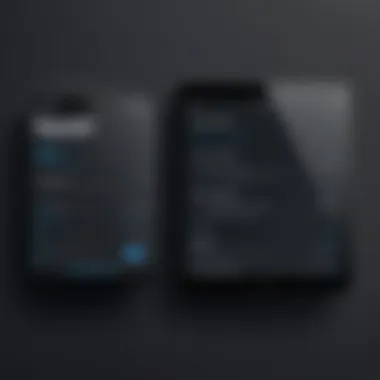

Intro
In today's business landscape, scheduling appointments efficiently can significantly impact a company's operational flow. Square Appointments is one such solution that aims to streamline this essential function. This article provides an in-depth exploration of the costs associated with Square Appointments. Understanding these costs is crucial for business owners and tech enthusiasts alike, as it enables informed decision-making in adopting new software for improved productivity.
Software Overview
Square Appointments serves a dual purpose as both a scheduling tool and a comprehensive management system for service-based businesses. It allows users to book appointments online, manage calendars in real-time, and accept payments.
Purpose and Function of the Software
The primary function of Square Appointments is to simplify the booking process for clients while streamlining administrative tasks. Businesses can automate reminders, notifications, and confirmations, thereby reducing no-show rates and enhancing client engagement.
Key Features and Benefits
Square Appointments offers a variety of features that contribute to its overall value:
- Online booking: Clients can arrange appointments through a user-friendly interface.
- Calendar syncing: Integrates with existing calendars (like Google Calendar) for seamless updates.
- Payment processing: Accepts payments securely, which simplifies the financial aspect of service delivery.
- Client management: Keeps track of customer information and appointment history.
These features work together to create a more organized workflow, allowing businesses to focus on their core operations.
Installation and Setup
Getting started with Square Appointments is straightforward, provided the system requirements are met.
System Requirements
Square Appointments is accessible on various devices, including smartphones, tablets, and computers. An internet connection is essential for full functionality. The software typically runs on the latest versions of operating systems such as Windows, macOS, iOS, and Android. A compatible web browser, like Chrome or Firefox, will enhance the experience.
Installation Process
To install Square Appointments, users can directly sign up on the Square website. The process involves the following steps:
- Create an account or sign in with an existing Square account.
- Follow prompts to configure initial settings, such as service categories and billing information.
- Customize features according to business requirements.
After completing the setup, users can manage their appointments and access various tools effectively.
"A clear understanding of software costs can lead to wiser investments and better overall efficiency for businesses."
Arming yourself with knowledge about the pricing structure, including subscription plans, transaction fees, and optional features, prepares one to leverage Square Appointments to its full potential.
As we delve deeper into the pricing aspects, this article will break down successful implementations of Square Appointments, ensuring that readers can navigate through this complex landscape with clarity.
Prolusion to Square Appointments
Understanding the costs associated with Square Appointments is crucial for businesses looking to optimize their scheduling processes. This software not only streamlines appointments but also incorporates various features that can directly impact operational efficiency. Businesses must take into account both the financial and functional aspects of using Square Appointments to make an informed decision.
Overview of the Software
Square Appointments is a versatile scheduling tool designed for businesses, allowing for the smooth management of appointments and client interactions. Users can create client profiles, send reminders, and handle cancellations seamlessly. It integrates payment processing, which means businesses can also manage their transactions through the platform.
With a user-friendly interface and multiple functionalities, Square Appointments caters to different needs. Appointment slots can be customized to suit unique business requirements, enhancing customer satisfaction. This flexibility is essential for keeping business operations running smoothly, especially for service-based industries.
Target Users of Square Appointments


The target users of Square Appointments vary but primarily include small to medium-sized businesses. Salons, spas, medical practices, and personal trainers frequently utilize this tool.
- Small Business Owners: They often need efficient scheduling to maximize their client base and reduce no-shows.
- Healthcare Providers: They require reliable appointment systems to manage patient flow and compliance with regulations.
- Freelancers and Creatives: Individuals seeking to streamline their booking processes can also benefit significantly.
By understanding who typically uses the software, potential customers can assess whether it meets their specific needs and expectations.
Pricing Models of Square Appointments
Understanding the pricing models of Square Appointments is critical for any business considering this tool. The cost structure can significantly influence the software's long-term viability for an organization. Furthermore, it helps potential users align their financial expectations with the features offered. By analyzing the different pricing tiers, businesses can make informed decisions that best suit their operational needs.
Free vs. Paid Plans
Square Appointments offers both free and paid plans, catering to a wide range of user needs from small freelancers to larger organizations. The free plan is particularly attractive for individuals or small businesses just starting. This version typically includes essential scheduling features. However, users might find limitations in advanced options such as customizable branding or integrations with other platforms.
On the other hand, the paid plans unlock additional features. These may include enhanced tools like appointment reminders, advanced reporting, and more extensive integrations. Businesses that expect to scale should carefully assess whether the free plan will meet their future needs or if opting for a paid plan right away is more advantageous.
Monthly Subscription Costs
For those choosing the paid route, Square Appointments typically charges a monthly subscription fee. This fee can vary based on the specific needs of the user and the version selected. Monthly costs can seem manageable individually but accumulate if a business has many users.
Here, it is vital to calculate both the immediate expenses and the potential growth costs. Understanding how these costs reflect user needs can prevent unexpected budgeting surprises. Various pricing tiers may serve different business models, so prospective users should clarify which one aligns with their goals.
Annual Subscription Discounts
Choosing an annual subscription plan presents another layer of consideration for savings. Many businesses might find the prospect of a one-time annual payment beneficial, particularly if it comes with discounts. By paying annually, organizations often gain a percentage off the total monthly fees compared to paying them monthly.
This option can be particularly appealing for established businesses that anticipate steady use of Square Appointments. The annual plan helps stabilize budgeting while potentially offering significant cost savings. Organizations that utilize this software extensively can find the discounts appealing for both short-term and long-term planning.
Transaction Fees Associated with Square Appointments
Understanding the transaction fees linked with Square Appointments is crucial as they can significantly impact the overall cost of using this platform. Transaction fees affect both small businesses and larger enterprises, making knowledge of how these costs are structured essential for any organization contemplating a subscription. At its core, transaction fees represent a percentage of each transaction processed through the app, alongside fixed fees in some cases. This means that as a business scales, or if it provides high-ticket services, these fees can accumulate rapidly.
Before diving deeper, companies should recognize the strategic importance of these fees. Accurate forecasting of potential costs related to payment processing allows businesses to budget effectively. Knowing these fees lets users decide whether Square Appointments aligns with their financial strategy and objectives.
Understanding Payment Processing Fees
Payment processing fees comprise the costs incurred when handling customer payments through Square Appointments. Typically, Square retains a percentage of each transaction, along with a small fixed fee. For instance, as of now, a common structure might involve a 2.6% + 10¢ fee for card transactions.
This fee model provides a simple to understand cost structure, which is particularly beneficial for small enterprises. However, as they grow and process higher sales volumes, paying attention to these fees becomes imperative. Businesses must consider:
- Volume of sales processed.
- Average transaction size.
- Frequency of transactions.
An organization that handles a significant number of transactions may need to reevaluate its overall processing costs against its specific needs. Evaluating these factors helps businesses assess whether Square’s pricing aligns effectively with their operational capacity.
Variations by Payment Method
Not all payment methods incur the same fees. The choice of payment methods can greatly influence overall transaction costs. Common payment options through Square include major credit cards, debit cards, and mobile payments.
For example, while credit card transactions generally follow the standard fee structure mentioned earlier, certain payment types such as American Express may have slightly different rates. It is worth noting the differences:
- Credit Cards: Commonly carry the standard fees.
- Debit Cards: Often incur lower processing fees.
- Mobile Payments: Fees can vary by type of service used.
This variability emphasizes the need for businesses to evaluate payment options and associated fees. Choosing the right methods can lead to significant savings over time. Failing to consider these variations may result in unforeseen costs, which could affect profit margins.


Understanding these details not only helps in selecting the most compatible payment methods but also empowers businesses to maintain more control over their budgeting and financial planning.
Optional Features and Add-Ons
When evaluating the costs associated with Square Appointments, optional features and add-ons emerge as a pivotal aspect. They not only enhance the core functionalities but also tailor the service to meet unique business needs. Understanding these options can significantly influence the decision-making process for potential users.
These features often involve additional fees, which may vary based on the specific services chosen. Therefore, it is essential for businesses to carefully assess which add-ons they truly require versus those that may simply be appealing but not necessary.
Custom Branding Options
Custom branding options allow businesses to modify the appearance of the Square Appointments platform. With this feature, companies can incorporate their logos, color schemes, and unique styles into the customer interface. This adds a professional touch and aids in brand recognition during customer interactions.
Moreover, having a cohesive brand image can boost trust and customer loyalty.
However, while branding is important, businesses should weigh the costs against potential benefits. If brand recognition is a key strategy for growth, investing in this option might yield positive returns. Otherwise, it might be prudent to consider the basics before splurging on branding.
Integrations with Other Tools
The capability to integrate Square Appointments with other tools is another significant feature. This opens up a range of automation and efficiency opportunities that can streamline business operations.
For instance, integrating with accounting software like QuickBooks or CRM systems provides seamless data management. This eliminates the need for manual data entry and reduces errors, which often occur when transferring information between systems.
Businesses should evaluate their existing software stack before opting for integrations. Not every integration may be necessary for every business, so it’s vital to understand which tools will provide the most benefit.
Advanced Reporting Features
Advanced reporting features represent an essential add-on for businesses focused on analytics and performance measurement. These capabilities allow users to gain insights into their scheduling patterns, client preferences, and overall service efficiency.
With advanced reporting, businesses can track metrics that matter. This includes customer retention rates, appointment cancellations, and revenue generated from different services. Such data can inform strategic decisions and enhance service offerings.
Nevertheless, it is essential to recognize that accessing advanced reporting may come with additional costs. Businesses must determine if they have the capacity to utilize this data to its full potential. If so, the investment could lead to smarter business strategies and operational improvements.
Comparative Analysis of Competitor Pricing
In today’s crowded marketplace for scheduling software, understanding the costs associated with various options is essential. A comparative analysis provides insights that can assist businesses in making an informed decision. The evaluation of Square Appointments against competitors helps to highlight the strengths and weaknesses of each platform. It covers critical aspects such as pricing models, feature sets, and scalability. This analysis is beneficial not only for prospective users but also for existing customers to assess if they are getting the best value.
Square Appointments vs. Calendly
When contrasting Square Appointments with Calendly, several elements come into play. Both platforms cater to scheduling needs but employ different pricing strategies. Square Appointments integrates its scheduling system seamlessly with payment processing features, appealing to businesses that require both. This can simplify operations, especially for service-oriented industries.
In contrast, Calendly offers a user-friendly interface with robust automation features. It allows for free basic use, but more advanced features come at a premium. It’s crucial for businesses to weigh these factors based on their specific needs. If payment processing is a priority, Square Appointments may be the preferred choice. However, those looking for a straightforward scheduling solution might find Calendly more fitting.
Key Comparisons:
- Integration: Square Appointments integrates payment processing; Calendly focuses on scheduling.
- Pricing Options: Square has a clear tiered structure while Calendly offers a free tier and premium upgrades.
- User Interface: Both platforms provide ease of use, but preference may vary.
Square Appointments vs. Acuity Scheduling
Comparing Square Appointments and Acuity Scheduling reveals interesting distinctions in their approach to services. Acuity Scheduling is well-known for its customization features, allowing businesses to tailor the scheduling experience for clients. This can be particularly useful for firms with specific workflows.
On the pricing front, Acuity offers different packages with varying degrees of flexibility. For small businesses, Square Appointments often presents a consolidated solution by offering both scheduling and integrated payment systems. This can lead to cost savings in transaction fees, which is an important consideration for many businesses.
Important Considerations:


- Customization: Acuity offers more customization, which may benefit some sectors.
- Payment Integration: Square Appointments has an edge for businesses that require built-in payment processing.
- Scalability: Assessing growth potential is vital; both platforms offer scalable solutions, yet in different formats.
Understanding competitor pricing is not merely about finding a cheaper option. It’s about aligning your business needs with the features and services that will contribute to your overall success.
Cost-Benefit Evaluation of Square Appointments
Evaluating the cost and benefits of Square Appointments is essential for any organization considering implementing this tool. This evaluation helps identify the overall value the software brings to different types of businesses. The cost should not only be thought about in terms of money. Instead, it consists of several components including time savings, improved customer satisfaction, and better management of resources.
Benefits of Square Appointments
- Time Efficiency: Square Appointments allows businesses to automate many scheduling tasks. This means less time spent on administrative work.
- User Experience: The interface is user-friendly. This fosters a positive experience for customers, as they can book appointments easily. Happy customers often lead to repeat business.
- Integration Capabilities: The option to integrate with other software can enhance operational efficiency. Businesses can connect with management tools to streamline their processes.
Evaluating the costs associated with Square Appointments also involves understanding its fees and pricing structures. The monthly subscription comes with transaction fees that can affect the overall expenditure. Moreover, optional features add additional costs but can provide significant value depending on the nature of the business.
"A thoughtful cost-benefit analysis allows businesses to maximize their return on investment."
Overall, understanding both sides of this equation will lead to more informed decisions.
Assessing Value for Small Enterprises
For small enterprises, budget constraints are central. The pricing models of Square Appointments, particularly the free options, may make it an attractive choice for startups or small businesses. Ideally, a small business needs to assess if the tool addresses their specific scheduling needs without imposing excessive costs.
Considerations Include:
- Simplicity of Use: Many small teams might not require advanced features. Therefore, the free version can suffice, allowing the company to invest funds in other areas.
- Growth Potential: Businesses should consider how well Square Appointments will grow with them. If they plan to expand, investing in a paid plan might be prudent.
- Customer Engagement: Small enterprises often focus on customer relationships. Features like email reminders can enhance service delivery, making customers feel valued.
In summary, Square Appointments can provide significant value for small enterprises, primarily through its cost-effective pricing and essential features.
Determining Suitability for Larger Businesses
Larger businesses have different evaluation criteria. They might have more complex scheduling needs and higher volumes of appointments. Thus, a clear understanding of the costs incurred is essential as these organizations generally have more stringent requirements.
Key factors for larger organizations include:
- Scalability: The software should handle a growing number of users and appointments without sacrificing performance.
- Advanced Features: Larger businesses may benefit from features like advanced reporting. This allows for tracking trends and performance analytics, important for decision-making.
- Integration with Existing Systems: As larger businesses often use multiple tools, the ability to integrate Square Appointments seamlessly is vital.
Ultimately, while larger businesses may incur more costs, they also gain from enhanced functionalities. This balance of costs and benefits must be meticulously assessed to ensure the tool adds value to their operations.
The End and Recommendations
A thorough understanding of the costs associated with Square Appointments is crucial for businesses aiming to enhance their operational efficiency. This section distills the key takeaways from the analysis while providing actionable recommendations.
Final Thoughts on Choice of Square Appointments
Choosing Square Appointments can be a strategic decision for many businesses. The software offers various plans to accommodate both small enterprises and larger organizations.
It is vital to assess the features that align with your business needs. If your company primarily schedules appointments and accepts payments digitally, the basic features in the free plan might suffice. However, businesses seeking custom branding or advanced reporting may find the paid plans more advantageous. Taking the time to identify specific needs will lead to a more informed choice.
Every business aims for cost-efficiency, and thus it is recommended to calculate the potential return on investment when opting for paid features. Compare the expected benefits against the costs involved. Also, watch for the transaction fees, which can vary based on payment methods used.
Future Trends in Scheduling Software Pricing
The landscape of scheduling software is evolving. New features and improvements are becoming pivotal in the pricing structures. This is especially true as businesses increasingly demand sophisticated tools for management.
- Artificial Intelligence Integration: Future models may leverage AI to enhance customization options for appointment scheduling, potentially altering pricing models.
- Subscription Flexibility: More companies are moving towards flexible payment plans based on usage, rather than fixed monthly fees. This trend allows businesses to only pay for what they utilize.
- Competitive Pricing Strategies: As more players enter the scheduling market, the pricing strategies are becoming more competitive. Businesses should prepare to adapt to fluctuating pricing dynamics.
To stay ahead, it is advisable for users to remain aware of market shifts and the introduction of innovative features. This agility can prevent businesses from falling behind competitors who leverage newer technology.
"Understanding the costs is not just an exercise in budgeting; it is about maximizing the value derived from every dollar spent."



