Understanding SysAid: A Thorough Examination of ITSM


Intro
In today’s rapidly evolving digital landscape, the management of IT services has become a cornerstone for organizational success. With numerous programs vying for attention, SysAid emerges as a key player—an IT service management solution that promises to cater to an array of organizational demands. Whether you're part of a large enterprise or a small startup, understanding the ins and outs of SysAid can significantly influence how you manage your IT operations. This section offers a glimpse into what makes this software not just functional but strategic for enhancing workflow and user experience.
By dissecting its purpose and functions, we can appreciate how SysAid serves not just as a tool but as an integral part of IT infrastructure.
Software Overview
Purpose and Function of the Software
At its core, SysAid is designed to streamline and elevate IT service management by reducing response times and increasing overall efficiency. The software is a one-stop-shop for service desk automation, incident and problem management, and even asset management. The intention behind SysAid is clear: facilitate a smoother, faster, and more efficient IT service experience.
Key Features and Benefits
SysAid packs a plethora of features tailored for various operational needs. Below are some of its most notable offerings:
- Incident Management: Helps track and resolve IT issues, ensuring minimal disruption to business processes.
- Service Catalog: Users can request services easily, which contributes to a more organized flow of operations.
- Asset Management: Maintains detailed records of hardware and software assets, ensuring compliance and availability.
- Customizable Dashboard: Gives users a tailored view of the most critical metrics and tasks, making it easier to prioritize.
- Integration Capabilities: Connects seamlessly with other software systems, enhancing its usability and adaptability.
These features not only make SysAid functional but also foster an environment where users can effectively tackle challenges as they arise.
Installation and Setup
System Requirements
Before diving into the installation process, it’s essential to know the basic requirements:
- Operating System: Windows, Linux, or a comparable platform.
- Memory: At least 8 GB RAM, though more is recommended for optimal performance.
- Storage: A minimum of 100 GB available disk space is advised for data and backups.
- Database: MySQL or SQL Server, specific configurations may be needed depending on the deployment model.
Installation Process
Installing SysAid is a straightforward process designed to minimize disruption:
- Download the installation package from the official SysAid website.
- Follow the on-screen instructions—choose complete installation for all features.
- Configure database settings to ensure proper data storage.
- Set up user accounts and personalize settings as required.
- Once installed, regular updates should be scheduled to keep the software up to date.
In summary, SysAid stands as a robust IT service management software, not merely for its myriad features but also for the operational efficiencies it introduces. By streamlining tasks from incident reporting to asset tracking, it plays a crucial role in optimizing IT workflows, making it an invaluable asset for any organization.
Foreword to SysAid
In the fast-paced world of information technology, efficient management of services is crucial for the success of any organization. SysAid emerges as a key player in this domain, serving various IT needs with its comprehensive features. This introduction aims to shed light on the significance of SysAid, showcasing how it simplifies complex processes and fosters collaboration within teams. For IT professionals and decision-makers, grasping the core aspects of SysAid sets the groundwork for improving workflow and enhancing service quality.
Defining SysAid
SysAid is more than just software; it is an integrated IT service management solution designed to streamline operations. At its essence, SysAid combines various functionalities under one roof, from ticketing systems to asset management. This holistic approach ensures that teams can address service requests efficiently.
SysAid is especially useful in a world where time is money. With its intuitive interface, it allows users to easily navigate through various modules. Whether an organization is small or large, SysAid caters to specific needs, adapting to the varying scales of operations.
Purpose and Functionality
The purpose of SysAid goes beyond basic IT service management; it acts as a bridge between technical support and end-user satisfaction. The real beauty of SysAid lies in its design, which offers functionalities tailored to specific requirements. By centralizing service requests, SysAid empowers IT departments to manage tickets, track assets, and analyze performance metrics—all in real-time.
Some notable functionalities include:
- Service Desk Management: Provides a unified platform for handling user requests and incidents.
- Asset Management: Keeps track of hardware and software assets, managing lifecycle from acquisition to disposal.
- Reporting and Analytics: Offers insights and reports that help in understanding performance trends and areas for improvement.
"SysAid not only manages incidents but also equips organizations with the tools to continuously improve their IT services."
By understanding its purpose and functionalities, organizations can leverage SysAid to enhance communication, reduce downtime, and ultimately maximize productivity. This understanding is the foundation for the sections that follow, where we will delve deeper into the core features and benefits of using SysAid.
Core Features of SysAid
Understanding the core features of SysAid is like peeling back the layers of an onion—you discover the essential elements that support the strength of this software. SysAid’s array of functionalities not only serves as tools for immediate problem-solving but also enhances overall operational efficiency within organizations. By delving into each feature, we can comprehensively grasp how they contribute to improved IT service management and user satisfaction.
Service Desk Management
At the heart of SysAid lies its Service Desk Management feature, which is pivotal for organizations striving to streamline their support processes. This functionality enables IT teams to manage incidents, service requests, and changes systematically. With a ticketing system that allows for easy tracking and prioritization, it ensures that no request goes unnoticed.
Imagine an employee encountering a technical hiccup with their computer. Instead of venting frustrations to colleagues, they can submit a ticket through SysAid. The system then categorizes and assigns the issue to the relevant technician. This not only minimizes downtime but also creates an organized workflow where IT professionals can focus on resolving issues rather than being bogged down by chaotic communications.
Key Benefits:
- Centralized Management: All queries funnel through a single point, making oversight simpler.
- Response Metrics: Manage and analyze response times, helping identify bottlenecks in service provision.
- Customization: Tailor fields and workflows to meet the unique demands of your organization.
Asset Management


In today's tech-driven world, knowing what assets your organization has is incredibly important. SysAid's Asset Management feature meticulously tracks hardware and software assets throughout their lifecycles. It provides an inventory management solution that aids in both asset tracking and compliance. Whether it’s desktops, laptops, or software licenses, knowing the specifics can prevent unnecessary purchases and wastage of resources.
The visual representation of asset locations and their status not only informs decision-making but can highlight areas in desperate need of updates. For instance, a company utilizing SysAid could easily identify that half of its workstations are running outdated software, enabling prompt upgrades that enhance security and functionality.
Considerations:
- Lifecycle Management: Track assets from procurement through retirement, ensuring every stage is accounted for.
- Compliance Tracking: Stay on top of licenses and warranties to avoid legal issues or financial penalties.
Self-Service Portal
SysAid’s Self-Service Portal empowers users to resolve basic issues on their own, without the need to reach out to IT teams. This is particularly beneficial for repetitive queries—like resetting passwords or accessing FAQs—freeing up IT staff to focus on more complex tasks. The user-friendly interface allows employees to search for solutions, submit tickets, and monitor their status.
Like having a virtual assistant at their fingertips, employees appreciate the autonomy it offers. Furthermore, it enhances user satisfaction, as individuals can find solutions at their convenience without waiting for help.
"Self-service is not just about reducing pressure on support teams; it's about enabling users to help themselves and have a better experience in the process."
Features Include:
- Knowledge Base: A repository of articles and guides that users can consult.
- Request Submission: Easy forms for raising tickets or requests directly.
Reporting and Analytics
Finally, let’s not overlook the Reporting and Analytics feature, which is crucial for understanding your IT service management landscape. With SysAid, organizations can generate comprehensive reports that provide insights into various metrics, from ticket resolution times to asset utilization rates.
These analytics are not just numbers on a screen; they tell a story about your organization’s operational effectiveness. By examining historical data, IT leaders can identify trends, allocate resources better, and anticipate future needs, thereby fostering proactive rather than reactive strategies.
Reporting Tools Offer:
- Customizable Dashboards: Visualize key performance indicators relevant to your goals.
- Data Export: Ability to share insights across teams or departments in a digestible format.
Through these core features, it becomes unmistakably clear that SysAid is more than just a software tool; it’s an essential partner in navigating the complexities of IT service management. This framework not only enhances efficient workflows but also aligns with the broader objectives of organizations aiming for both growth and innovation.
Advantages of Implementing SysAid
Implementing SysAid brings a treasure trove of benefits that can ripple positively across diverse organizational structures. Its importance shines through as we explore various facets, including efficiency in workflows, financial prudence, and user satisfaction. An organization can't afford to underestimate the value of having an efficient IT service management tool like SysAid in its arsenal. Let’s break down its advantages through specific lenses that matter to decision-makers, IT professionals, and anyone invested in operational excellence.
Enhanced Workflow Efficiency
When it comes to streamlining processes, SysAid is like a well-oiled machine. It automates routine tasks, which means that employees can spend less time on mundane activities and focus on higher-value objectives. Efficiency is not just a buzzword; it translates into better productivity. Think about it: if an IT department can handle requests faster, resolve issues more swiftly, and maintain an organized system, it naturally leads to less downtime and greater output.
- Automation and Task Management: SysAid's automation capabilities allow for the scheduling of repetitive tasks, like ticket assignments and report generation. Less manual intervention means fewer errors.
- Centralized Information: With everything located in one accessible system, team members can react more quickly and collaboratively, making seamless communication a reality.
- Response and Resolution Times: Improved workflow ultimately means quicker response and resolution times for user queries, ensuring that the internal clients—employees—can get back to focusing on their core tasks without prolonged disruptions.
"An intelligent system doesn’t just manage transactions; it transforms how organizations operate by optimizing their workflows."
The outcome? More agile teams and processes that adapt flexibly to changing demands and challenges.
Cost-Effective Solutions
In a world where every penny counts, particularly in IT budgets, SysAid offers a pragmatic solution. By combining multiple functions into one platform, organizations can strip away unnecessary expenses typically tied to multiple service management tools.
- Reduction of Overheads: Consider the cost that comes with disparate systems requiring unique maintenance protocols or training mechanisms. Streamlining processes through SysAid curtails such redundancies, effectively lowering overheads.
- Long-term ROI: Implementing SysAid may seem like an upfront expense, but it pays dividends over time. The improved productivity directly correlates to a lowered cost per resolved ticket, enhancing overall return on investment.
- Flexible Pricing Plans: It also caters to organizations of all sizes with flexible pricing options, allowing companies to choose a package that aligns with their budget constraints and operational needs—even at a startup stage.
This kind of financial prudence is indispensable in sustaining growth and fostering innovation in an organization.
Improved User Experience
User experience is the heart of SysAid, and ultimately, an organization’s success hinges on how satisfied its users are. When users find a self-service portal that truly meets their needs, they are more likely to engage with the system and contribute positively to the organizational culture.
- Self-Service Functionality: The robust self-service portal means that users can find answers to their own problems without having to raise a ticket every time. This empowerment significantly reduces the workload on IT staff.
- User-Centric Design: The user interface is designed with users in mind, minimizing learning curves and offering intuitive navigation. Users can transition through the system with ease, making the whole experience less frustrating.
- Feedback Mechanism: SysAid allows for user feedback, enabling continuous improvement based on real experiences. Knowing users can voice opinions leads to higher satisfaction and a stronger sense of community within the organization.
Investing in superior user experience isn’t just nice; it’s essential in retaining talent and maintaining a motivated workforce.
Deployment Models of SysAid
In the landscape of IT service management, the deployment model you choose for SysAid can dramatically shape the service delivery experience. It’s not just about having tech tools at one’s disposal; it’s about how they fit into your broader IT strategy. Selecting an appropriate deployment model can yield benefits like improved security, ease of access, and cost-effectiveness, making it a crucial consideration for any organization. Let’s delve into the two primary deployment models: On-Premises and Cloud-Based.
On-Premises Deployment
On-premises deployment of SysAid involves hosting the software within your organization's physical infrastructure. This model allows businesses more control over their data, as everything is maintained on company servers.
Here are some notable advantages of going the on-premises route:
- Greater Security: Hosting data on-site means you can implement strict security protocols tailored to your specific needs. It reduces the risk of external breaches that can occur with cloud services.
- Full Customization: Since the software runs entirely within your ecosystem, there's significant flexibility in customization, enabling adaptations that mirror your specific operational needs.
- Regulatory Compliance: Businesses requiring adherence to strict industry regulations can maintain necessary compliance more easily by controlling where their data is stored and how it’s managed.
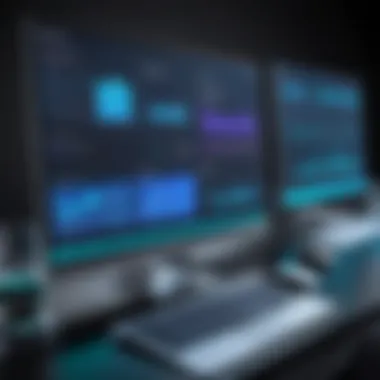

However, this model does come with its challenges. For example, companies need to invest in hardware and maintain the system, which can drive up costs. Moreover, updates and maintenance fall entirely on internal IT staff, which could stretch resources thin.
Cloud-Based Deployment
Alternatively, cloud-based deployment of SysAid has gained traction, thanks to its flexibility and ease of use. In this model, SysAid is hosted on external servers managed by the software provider, enabling users to access the platform from anywhere with an internet connection.
The benefits of cloud deployment are numerous:
- Cost Efficiency: With cloud services, upfront capital expenditure on hardware diminishes. Organizations usually pay a subscription fee based on their usage, making budgeting easier.
- Scalability: As businesses grow, their IT needs change. Cloud-based SysAid can easily scale alongside your organization, accommodating growth without the need for significant additional hardware.
- Automatic Updates: Regular software updates and maintenance are performed by the provider, reducing the strain on internal teams and ensuring access to the latest features and security enhancements.
Nevertheless, considerations around data security and compliance still loom large, as sensitive information is stored off-site. This warrants a careful evaluation of the service provider's security measures and compliance capabilities.
Ultimately, the choice between on-premises and cloud-based deployment depends on various factors including your organization’s unique needs, budget constraints, and regulatory requirements. Carefully weighing these elements will help in making an informed decision.
Integration Capabilities
Integration capabilities play a crucial role in the functionality and adaptability of SysAid. As organizations continuously evolve, they often employ multiple specialized tools for different tasks. Therefore, the ability of SysAid to integrate with these tools is fundamental. Effective integration means smoother workflows, increased productivity, and less frustration for users who have to juggle multiple platforms.
With robust integration options, SysAid can effectively communicate with third-party applications, enhancing its value and usability. This goes beyond mere compatibility; it’s about fostering a symbiotic relationship between disparate tools in an organization’s toolkit. Here are key elements to consider regarding the integration capabilities of SysAid:
- Interoperability: SysAid's ability to seamlessly connect with various applications facilitates a holistic approach to IT management.
- Simplicity: Easy integration saves time and minimizes the need for additional training.
- Scalability: Integration capabilities allow the software to grow along with the organization's needs.
Having discussed the fundamental importance of integration, let’s delve into specific avenues—namely, third-party application integration.
Third-Party Application Integration
SysAid doesn’t operate in isolation. The ability to integrate with third-party applications is a significant advantage for users. Many organizations rely on specific tools tailored for unique aspects of their operations. Here’s how integration works in SysAid’s favor:
- Flexibility: Organizations can personalize their SysAid experience by integrating applications that meet their specific needs. For example, linking SysAid with popular CRM tools like Salesforce allows for improved customer service by providing contextual information at agents' fingertips.
- Time-saving Automation: By connecting systems such as project management tools like Trello or Asana, SysAid users can automate workflows. This means that updates in one system can trigger actions in another, reducing manual input.
- Consistent Data: Understanding how different tools tie together into a single narrative helps maintain data consistency, ensuring that stakeholders make decisions based on accurate information.
Integration is not just a technological nicety—it's a necessity for growing organizations. Let’s move on to another important aspect: APIs and custom integrations.
APIs and Custom Integrations
Application Programming Interfaces, or APIs, provide the means for distinct software systems to speak with each other. SysAid comes equipped with robust API capabilities, enabling users to create custom integrations tailored to specific workflows and requirements.
Consider the following:
- Custom Solutions: Through APIs, developers can design bespoke integrations that align perfectly with their organization’s operational needs. This often leads to enhanced functionality without waiting for SysAid to roll out a new feature.
- Enhanced Data Usage: APIs make it easy to pull in data from other systems or export data from SysAid to other applications, making reporting and analytics much simpler.
- Synchronized Processes: With the right APIs, various business processes can synchronize in real time, leading to better cooperation among departments.
In summary, SysAid stands at the crossroad between established IT service management and emerging technologies. Its integration capabilities with third-party applications and APIs ensure that organizations can customize their approach to IT management, thereby optimizing operations and enhancing user experiences. The adaptability that comes with these features is a hallmark of advanced IT solutions, allowing organizations to implement strategies that match their unique contours.
User Experience and Interface
The User Experience and Interface of SysAid plays a crucial role in determining how effectively users can interact with the system. A well-designed interface not only enhances usability but also significantly impacts productivity, satisfaction, and, ultimately, the overall success of IT service management initiatives. Elements such as visual design, accessible navigation, and intuitive layouts are indispensable for modern software applications like SysAid, which target a diverse user base, including both technical and non-technical personnel.
User Interface Design Principles
To cultivate an effective user experience, it's essential to adhere to core design principles that modern software design advocates. Here are several key principles relevant to SysAid:
- Simplicity: Keeping the interface straightforward encourages users to navigate confidently without being overwhelmed by too many elements.
- Consistency: Uniformity in design elements and behaviors (like button styles, color schemes, and font choices) fosters familiarity, allowing users to learn the platform more quickly.
- Feedback: Immediate visual or auditory responses to user actions are vital. For instance, when a ticket is submitted, a confirmation message assures the user of successful completion.
- Accessibility: Incorporating accessibility features ensures all users, including those with disabilities, can interact seamlessly with the software, promoting inclusivity.
These principles not only contribute to a smoother user experience but also enhance user engagement and reduce training time, making SysAid a more effective tool in managing IT service tasks.
Navigational Usability
Navigational usability is about how easily users can find their way through SysAid’s multifaceted features. A robust structure can lead to significant efficiencies in task completion. Several factors to consider regarding navigational usability include:
- Intuitive Menus and Categories: Well-organized menus make discovering features more intuitive. Categorizing service requests, incidents, or knowledge articles, for example, can prevent frustration and save time for users.
- Search Functionality: Implementing a responsive search function allows users to quickly locate information without sifting through countless pages. The ability to filter results based on priority or type can further sharpen search efficiency.
- Breadcrumbs: These aids show users their current location within the software hierarchy, thus allowing them to navigate backwards easily without losing their place. This is particularly useful when users explore multiple features.
- Help and Support Resources: Offering linked support articles or videos within the interface proves beneficial for users needing extra guidance. This on-the-spot assistance helps in minimizing service interruptions and builds confidence in using the software effectively.
In essence, prioritizing navigational usability in SysAid lays the groundwork for a more productive environment, freeing users to focus on their core tasks rather than wrestling with complicated interface elements.
"A seamless interface doesn’t just enhance user satisfaction; it empowers users to perform their roles with greater confidence and efficiency." - Anonymous
By integrating these elements into SysAid’s design, the platform not only elevates its user experience but also fortifies its position as a robust IT service management solution.
Potential Limitations
Understanding the potential limitations of SysAid is crucial for organizations considering its implementation. Like any software, it is not without its drawbacks, and being aware of these limitations can help in making informed decisions. The specific areas of concern include scalability and customization, each of which carries implications for user experience and functionality.
Scalability Concerns
Scalability is a vital aspect for organizations that anticipate growth or changes in their operations. SysAid, while robust, may present some challenges as businesses expand. As an organization grows, the volume of support requests, data, and users increases, and the system must be able to handle this inflow without hiccups. Some users have reported that as they scale up, the performance of SysAid can lag, which may lead to delays in service delivery. Furthermore, handling more simultaneous requests may strain the system, raising concerns about reliability during peak times.


"If you invest in a tool that's supposed to grow with you, you wouldn’t want it to buckle under pressure when you need it most."
To mitigate scalability issues, a thorough assessment of current and future needs is imperative. Organizations might consider conducting load testing to explore how SysAid performs under increased demands. Planning for scalability from the outset might involve setting clear expectations regarding future infrastructure upgrades or additional hardware investments down the line.
Customization Limitations
Customization is another area where SysAid may fall short. Many organizations today have specific needs that require personalized solutions. Although SysAid offers some level of customization, it can be restricted, leaving some users wanting more. The various modules and options may not fully align with a company’s unique processes, resulting in a less-than-optimal user experience.
For instance, an organization might find that while they can modify certain aspects of the interface, deeper customization—like tailoring workflows to fit specific internal procedures—may be cumbersome or require workarounds.
Moreover, potential users should be aware that extensive customization efforts often lead to additional training requirements and extended implementation time.
Organizations should weigh the need for adapted workflows against the available options within SysAid. A clear understanding of how SysAid can meet those needs versus the limitations it imposes can facilitate a smoother transition and better alignment with organizational goals.
In summary, recognizing limitations does not negate the benefits of SysAid, it merely requires proactive planning and strategic foresight. Those considering SysAid as their IT service management software should approach these potential concerns as opportunities for further diligence rather than deterrents.
Case Studies and Use Cases
Case studies and use cases serve as the backbone of understanding how SysAid operates within various organizational settings. They provide tangible evidence of the software’s capabilities and illustrate its adaptability across different sectors. For those considering SysAid, these narratives not only highlight the software's effectiveness but also present valuable lessons learned from real-world applications. The insights gleaned from these examples can help stakeholders make informed decisions, ensuring they choose the most suitable IT service management solution for their needs.
Organizations Successfully Using SysAid
Many organizations have adopted SysAid to streamline their IT operations and improve overall service delivery. One notable example is XYZ Corporation, a mid-sized company specializing in tech solutions. Before implementing SysAid, the company struggled with inefficient ticket resolution times and a fragmented communication process among IT staff. The use of SysAid's Service Desk Management feature transformed their workflow. Now, tickets are automatically prioritized and assigned based on urgency and complexity, resulting in a 40% reduction in resolution time. This realignment not only enhanced user satisfaction but also decreased the stress levels on the IT team.
Another organization, HealthCorp, utilized SysAid to manage their inventory of medical devices and software applications. Through its robust Asset Management capabilities, HealthCorp was able to track assets meticulously, ensuring compliance with regulations. Regular audits became smoother as real-time data accessibility and reporting features kept stakeholders informed and updated.
Here’s a glimpse into some key takeaways from organizations utilizing SysAid:
- Increased Efficiency: Many users observe a notable boost in team productivity due to automated processes.
- Improved Transparency: Communication channels are clearer, leading to enhanced relationships between IT and the rest of the organization.
- Data-Driven Decisions: Organizations can leverage SysAid's reporting features to derive actionable insights, enabling strategic planning.
Industry-Specific Applications
The versatility of SysAid makes it applicable in various industries, each utilizing its features to address unique challenges. In the education sector, institutions employ SysAid to manage helpdesk inquiries from students and staff efficiently. By providing a self-service portal, educational establishments allow users to resolve minor issues themselves, decreasing the volume of tickets and freeing up IT staff for more complex problems.
In the manufacturing industry, SysAid is used for equipment maintenance tracking. With its Asset Management feature, manufacturers can schedule routine maintenance, ensuring machinery operates at peak performance. This proactive approach reduces downtime and saves significant costs on repairs.
The finance sector also finds SysAid invaluable; it assists in compliance management. Financial institutions can keep meticulous records and manage user access effectively, mitigating security risks while adhering to regulatory standards.
To summarize, some notable points about industry-specific applications include:
- Customization: SysAid can be tailored to fit the distinct workflows of specific industries.
- Collaboration: Teams in varied sectors report improved collaboration among departments, driven by clearer communication channels.
- Regulatory Compliance: The software aids organizations in adhering to critical regulations specific to their industries, enhancing organizational integrity.
Understanding these diverse uses of SysAid can guide potential users in aligning the software with their specific organizational goals and industry demands.
Future Directions for SysAid
The future of SysAid looks promising, as the realm of IT service management is ever-evolving. This section sheds light on various elements pivotal for the advancement of SysAid, while addressing the software’s potential to adapt to a dynamic technological landscape. For organizations to harness maximum value, staying aware of where SysAid is heading is crucial. Users can better strategize their implementation, make informed choices, and prepare for changes that impact operational efficiency.
Technological Advancements and Updates
As technology continues to leap forward, SysAid is no exception. Regular updates and innovation play a key role in keeping this software relevant. The advancements often aim to simplify workflows and enhance user interface aspect. Here are some notable areas where advancements are being observed:
- Automation Tools: A growing reliance on automation allows for repetitive tasks to be handled more efficiently, freeing up IT staff to focus on more significant issues.
- Integration of AI: With artificial intelligence making waves across industries, SysAid may explore the incorporation of AI to provide predictive maintenance and smarter incident response capabilities.
- Mobile Functionality: As personnel become increasingly mobile, updates will likely make the software more accessible on various devices.
These advancements not only enhance the functionality but also the adaptability, securing SysAid's position in the market. Keeping abreast of such developments is essential for IT professionals looking to optimize their service delivery.
Potential for Enhanced Features
The landscape of IT management software is not static. With the increasing complexity of IT ecosystems, there’s a significant potential for SysAid to expand its features. Users can expect several enhancements that could redefine its value:
- Enhanced Reporting Tools: More detailed analytics could empower organizations to make data-driven decisions that improve operational efficiency.
- Customizable Dashboards: The ability to tailor dashboards for specific roles could streamline user experiences across the board, helping diverse teams focus on the metrics that matter most.
- Extended Third-Party Integrations: To ensure smoother workflows, SysAid might broaden its integration scope with more third-party solutions.
SysAid's adaptability and potential for enhancement signifies a bright future, catering to the evolving needs of its user base. As the software influences and is influenced by external technological trends, it presents a unique opportunity for users to stay ahead of the curve in IT service management.
Closure and Recommendations
As we arrive at the conclusion of our exploration of SysAid, it’s vital to reflect on the critical insights gathered throughout this article. The landscape of IT service management is not just a series of software tools; it is a dynamic ecosystem where efficiency, user experience, and seamless integration are paramount. SysAid stands as a robust solution that encapsulates these elements, offering a plethora of features designed to meet the multifaceted needs of diverse organizations.
Final Thoughts on SysAid
In examining SysAid, it's clear that this software does not simply function as a tool but rather an integral partner in managing IT services. It provides a centralized hub that facilitates communication between IT and other departments, ensuring that service requests are addressed promptly and issues are tracked effectively. The self-service portal, for example, empowers users to take an active role in managing their requests. This results in reduced response times and a marked improvement in user satisfaction. Additionally, SysAid’s integration capabilities with third-party applications further enhance its utility, creating a cohesive workflow where data and functionality are seamlessly interconnected.
While SysAid boasts a formidable set of features and advantages, adopting it requires careful consideration. Decision-makers must evaluate their organizational needs, deployment preferences—be it on-premises or cloud—and the specific functions that will add the most value to their operations. This thoughtful evaluation will lead to better alignment of SysAid with organizational goals.
Guidelines for Potential Users
For those considering SysAid, here are some practical guidelines to facilitate a smooth implementation:
- Assess Your Needs: Clearly define what your organization requires from an IT service management solution. Identify any specific pain points that need addressing.
- Explore Deployment Options: Decide between on-premises and cloud-based deployment. Each has its own benefits depending on your organization’s size and infrastructure.
- Engage in Training: Ensure that all users, from IT personnel to end-users, receive proper training. Effective use of the platform is only possible when users are well-informed.
- Customization is Key: Take advantage of SysAid's customization features. Tailoring the platform can enhance its functionality and make it more intuitive for your users.
- Monitor and Adapt: After deployment, continuously monitor usage and gather feedback. This will help you identify areas for improvement or adjustment over time.
In summary, SysAid can revolutionize the way IT teams interact with other departments and manage service requests. However, successful implementation relies on thoughtful planning and proactive engagement from all personnel involved.



