Exploring the Unicenter Service Desk for IT Management


Intro
In the fast-paced world of IT service management, the tools we use can either propel us forward or hold us back. Among these tools, the Unicenter Service Desk shines bright, providing organizations with a holistic approach to handling their service management needs. Understanding how this software operates, what it offers, and how to implement it effectively can equip IT professionals with the insight they need to enhance efficiency and respond to organizational challenges.
As we embark on this exploration, we will dissect the Unicenter Service Desk into digestible parts—its purpose, key features, installation process, and system requirements. This will give a clear view of how this platform integrates into IT environments, helping those at the helm make informed decisions that promote better service delivery.
Software Overview
Purpose and Function of the Software
The Unicenter Service Desk is an integral component of IT service management that facilitates the flow of information and support processes in an organization. Designed to address service requests, incident management, and change requests, its core purpose is to streamline IT operations. By centralizing these functions, it eliminates the chaos of scattered data and communication, allowing IT teams to respond with agility. It can also provide valuable insights into service trends, helping teams to adapt and improve support strategies.
Key Features and Benefits
The Unicenter Service Desk is rich in features that bring numerous benefits:
- Integration Capabilities: Seamlessly connects with other IT management tools and service solutions, creating a unified platform that enhances collaboration.
- User Management: Offers robust user management features that simplify roles, permissions, and access controls, ensuring that the right people have the right access.
- Performance Metrics: Tools that track and report on key performance indicators, enabling teams to assess service efficiency and identify areas of improvement.
- Customization Options: Allows organizations to tailor the dashboard and reporting to fit their specific needs, ensuring that teams can focus on what matters.
- Automated Workflows: Saves time and reduces human error through automated ticketing and response workflows, leading to faster resolution times.
"The Unicenter Service Desk not only provides a centralized hub for IT operations but empowers teams to make data-driven decisions that can transform service delivery."
By embodying these features, the Unicenter Service Desk enhances service efficiency and empowers teams to tackle the common hurdles faced by organizations in today's tech landscape.
Installation and Setup
System Requirements
Before diving headfirst into installation, it’s crucial to understand the system requirements that ensure the software runs smoothly. Key requirements generally include:
- Operating System: Windows Server 2016 or later.
- RAM: A minimum of 8 GB, though 16 GB is recommended for optimal performance,
- Processor: Multi-core processor (Intel or AMD).
- Storage Space: At least 100 GB of free disk space.
Having the right infrastructure laid out makes the setup process much less cumbersome and helps prevent potential headaches later on.
Installation Process
The installation process is fairly straightforward, but it is vital to follow the steps systematically to avoid issues. Here’s a basic outline:
- Download the Installer: Begin by downloading the Unicenter Service Desk installer from the official website.
- Run the Installer: Launch the installer and follow the prompts to set up the software environment.
- Configure Database: You will need to connect the software to a database - this typically involves entering database credentials during installation.
- Review Configuration Options: Select customization and integration options that fit your organization’s needs.
- Complete Installation: Once all steps have been reviewed and configured, proceed to complete the installation.
After installation, you can begin exploring the software’s framework and start integrating it into your existing operations.
Intro to Unicenter Service Desk
The Unicenter Service Desk has emerged as a pivotal element in modern IT service management, playing a crucial role in ensuring smooth operations within organizations. With the relentless growth in technology, the need for systematic management of services is no longer just a preference; it's a necessity. This section aims to provide a clear insight into what the Unicenter Service Desk is all about, why it’s valuable, and how it has evolved over time, to better resonate with those in IT roles as well as decision-makers.
Definition and Overview
At its core, the Unicenter Service Desk refers to a comprehensive solution aimed at facilitating efficient incident management, change management, and problem resolution. It acts as a centralized point for IT service delivery, allowing organizations to effectively manage their IT resources and provide timely support to users.
One of the primary functions is to streamline interactions between IT support teams and end-users. By managing user requests and incidents, organizations can maintain more stable operational performance. Notably, Unicenter integrates multiple channels such as email, phone, and chat, ensuring that users receive quick assistance no matter their preferred communication method.
In essence, having a structured Service Desk, like Unicenter, means that organizations can reduce downtime, thereby enhancing overall productivity.
Historical Context and Development
While the Unicenter Service Desk might seem like a staple in the contemporary IT landscape, its origins go back several decades. Initially, IT departments managed services in a rather ad hoc manner, often relying on rudimentary tracking systems or even paper logs. The paradigm began to shift in the late 20th century as organizations recognized the complexity of managing ever-evolving technologies and the vital role of IT in their success.
Unicenter's evolution owes much to the burgeoning need for consolidated service management systems. Positioned as a frontrunner, it underwent several iterations to meet growing demands, integrating new trends such as ITIL (Information Technology Infrastructure Library), which emphasizes best practices in IT service management.
By adopting a proactive approach to incident management and ensuring that technology evolves alongside user expectations and needs, Unicenter Service Desk has subsequently become a cornerstone in many organizations striving for operational excellence.
"A modern service desk is not only about resolving incidents but about enriching the whole user experience."
The establishment of a dedicated service desk resonates with IT professionals; it’s not merely about solving today’s problems but about laying the groundwork for the future. As the technological landscape continues to advance, understanding tools like Unicenter is essential for any professional committed to improving service management approaches within their organizations.
Core Features of the Unicenter Service Desk
The Unicenter Service Desk stands out as a pivotal tool within IT service management, housing a suite of features designed to streamline operations. Understanding its core functionalities equips IT professionals with the knowledge to maximize efficiency, reduce downtime, and enhance overall service delivery. Each feature is interrelated, contributing to a cohesive ecosystem that meets the diverse needs of organizations.


Incident Management
At the heart of the Unicenter Service Desk is its Incident Management capability. This feature handles disruptions in service, ensuring that user issues are addressed swiftly and effectively. By deploying automated workflows, it can categorize incidents according to urgency and impact, quickly routing tickets to the appropriate personnel.
- Speed and Efficiency: Quick response times are critical in any IT environment. The system enhances efficiency by allowing staff to track incidents in real-time, ultimately leading to faster resolutions.
- User Communication: Keeping users informed about the progress of their incidents fosters a better relationship. The Unicenter platform includes tools that automatically update ticket status, reducing uncertainty and frustration among users.
- Data-Driven Insights: Comprehensive reporting features enable organizations to analyze incident trends, helping teams pinpoint recurring issues and strategize on preventive measures that can reduce future incidents.
This meticulous approach transforms incident management from a reactive burden into a proactive strategy.
Change Management
Change is inevitable in the tech world, and managing it effectively is paramount. The Change Management feature within Unicenter Service Desk ensures that all changes to IT infrastructure are conducted systematically, minimizing disruption and maintaining service reliability.
Key aspects include:
- Change Approval Workflows: Each proposed change undergoes a rigorous approval process. This safeguards against unauthorized modifications that could lead to complications.
- Impact Analysis: Before implementation, potential impacts of the change are assessed. This analysis allows teams to prepare adequately, isolating critical systems that may require additional monitoring or testing.
- Documentation: The system’s capacity for detailed documentation helps in tracking the history of changes made, providing a repository of knowledge for future reference.
By structuring change processes, organizations shore up their operational stability, navigating through transitions with confidence.
Problem Management
While incidents are often short-lived, problems can have long-term implications. The Problem Management feature in Unicenter targets the root causes of incidents, seeking to reduce their recurrence.
- Root Cause Analysis: By employing various techniques, including the Fishbone diagram and the '5 Whys', the system aids professionals in delving deep into issues, identifying underlying causes.
- Knowledge Base Integration: Solutions found through problem management are documented in a knowledge base, allowing teams to reference previous resolutions and share best practices.
- Continuous Improvement: This capability inherently encourages a mindset of continuous improvement, allowing organizations to evolve and adapt their strategies based on past learnings.
This enhances the stability and reliability of the IT environment, aligning with organizational goals.
Service Request Fulfillment
The final key feature — Service Request Fulfillment — addresses user requests that go beyond mere incident resolution. Whether it’s granting access to applications or setting up new user accounts, this feature plays a critical role in ensuring users receive timely services.
- Catalog of Services: Users can access a service catalog, neatly organizing requests for easy navigation. This transparency empowers users while reducing the workload on IT staff.
- Automation of Requests: Many requests can be fulfilled automatically, shortening wait times and freeing IT teams for more complex tasks.
- Tracking and Reporting: Similar to incident management, this feature includes tracking capabilities that ensure all service requests are monitored from submission to fulfillment, enhancing accountability.
Integration Capabilities
Integration capabilities form the backbone of any service management tool, especially for platforms like the Unicenter Service Desk. Without smooth integration, organizations may find themselves bogged down by data silos and inefficiencies, somewhat like trying to fit a square peg into a round hole. In this section, we will explore key elements spanning third-party software integration, API utilization, and the ongoing debate between cloud and on-premises deployment options. Each of these facets contributes to the overall effectiveness and adaptability of the Unicenter Service Desk in a fast-evolving digital landscape.
Third-Party Software Integration
Integrating third-party software with the Unicenter Service Desk can be likened to adding extra gears to a well-oiled machine. The benefits are manifold, not just in streamlining processes but also in broadening functionality. For example, integration with popular tools like Microsoft Teams or Slack can facilitate real-time communication among support staff, empowering them to address incidents more promptly. Moreover, combining it with monitoring solutions, like Nagios, allows for automated alerts, which means tickets can be generated and prioritized automatically based on system performance.
Considerations around third-party integration typically include the compatibility of different systems, the ease of integration, and potential cost implications. If you fail to assess these before diving in, you might find yourself in a sticky situation. A robust integration strategy should ensure that data flows seamlessly between systems, eliminating redundancy and enhancing service delivery.
API Utilization
APIs are to software what bridges are to land. They create pathways, facilitating communication between various systems, enabling the Unicenter Service Desk to extend its capabilities even further. By leveraging APIs, organizations can create customized solutions tailored to their unique needs. Among the multiple options available, RESTful and SOAP APIs stand out for their flexibility and user-friendliness.
For instance, with REST APIs, developers can pull specific data or push information into the Unicenter without breaking a sweat. This capability can be particularly advantageous for automating routine tasks or synchronizing data between departments.
When planning to use APIs, it’s essential to understand the documentation provided, any security measures that need to be in place, and the scalability of the solution. Organizations should approach API utilization with a clear roadmap to avoid getting lost in the desert of possibilities.
Cloud vs On-Premises Deployment
The choice between cloud and on-premises deployment isn’t as straightforward as it might seem. Each option has its own set of pros and cons, akin to apples and oranges. Opting for cloud deployment allows for greater flexibility and scalability. Organizations can easily adjust their resources based on demand. Data backups and software updates are usually the vendor's responsibility, translating to lower maintenance overhead.
On the flip side, on-premises deployment gives organizations more control over their environment, which can be a significant factor for industries handling sensitive data. It entails a hefty upfront cost and requires in-house expertise to manage and operate the system efficiently. Adopting this approach can be a tad like dancing with a partner; it requires practice and coordination.
Ultimately, the decision should be informed by considerations such as regulatory requirements, available budget, and whether flexibility or control is a priority.
"Integration is not just about technology; it's about creating workflows that serve your organization's goals."
In summary, integration capabilities are critical for maximizing the usefulness of the Unicenter Service Desk. From enhancing communication through third-party tools to expanding functionality via APIs and making strategic deployment choices, organizations can significantly improve their service management processes. With thoughtful integration, businesses can tackle even the most complex challenges in service delivery head-on.
User Experience and Interface Design
In today’s IT landscape, user experience and interface design are crucial elements that can make or break the adoption of tools like the Unicenter Service Desk. A system with a clunky interface and poor usability is less likely to be embraced, no matter how powerful it appears on the surface. On the flip side, a thoughtfully designed interface not only enhances user satisfaction but also contributes to overall service efficiency.
The importance of user experience lies in its direct impact on productivity and the quality of service delivered. When users find the system easy to navigate, they are likely to resolve issues more swiftly, leading to increased effectiveness within their teams. As the adage goes, "time is money," and minimizing the time spent grappling with technology translates to better resource management.
User-Centric Design Principles


User-centric design principles focus on creating a product that meets the needs and expectations of the end users. When it comes to the Unicenter Service Desk, implementing these principles can include several key considerations:
- User Research: Understanding who the users are, what they need, and how they interact with the system can provide insights for better design decisions.
- Accessibility: Ensuring that the interface is navigable for all users, regardless of their technical skill level or physical ability, is crucial. This includes using color contrasts, clear fonts, and enabling keyboard navigation.
- Feedback Mechanisms: Users should be able to receive constant feedback from the system as they interact with it. This can include notifications, progress indicators, and confirmation messages, which help prevent miscommunication and confusion.
- Consistent Layout: A coherent layout that maintains consistency across various modules or screens allows users to feel more comfortable and competent utilizing the software.
Adopting these principles results in a product that feels intuitive. For instance, an IT support technician encountering a well-organized dashboard will be able to pick up on alerts and response tickets without having to sift through layers of irrelevant information.
Navigational Efficiency
Navigational efficiency is about how easily users can find what they need within the Unicenter Service Desk. If users feel like they're roaming in a maze while trying to get to a specific function, frustration will undoubtedly ensue. Here are a few elements that can bolster navigational efficiency:
- Search Functionality: A powerful search tool enables users to locate tickets, documents, or FAQs instantly. Having an intelligent search capability can save time and reduce the chances of errors.
- Menu Structure: Clear and logical categorization of features in menus and submenus helps users to intuitively know where to find what they need. Grouping similar functionalities can enhance learning curves.
- Visual Cues: Elements like breadcrumbs, icons, and tooltips assist in providing orientation cues to users, so they can understand their current location within the system and navigate back if necessary.
- Customizable Dashboards: Allowing users to set up their own dashboard with the features they frequently use can lead to significant time savings.
Best Practices for Implementation
Implementing the Unicenter Service Desk effectively is crucial for maximizing its potential in IT service management. Proper implementation ensures that organizations can meet their service delivery goals while facing fewer operational hiccups. A well-planned deployment along with continuous user support lays a robust foundation for long-term success. Here, we’ll discuss key strategies to ensure that the Unicenter Service Desk adoption is thorough and effective.
Planning Your Deployment
A successful deployment starts with meticulous planning. This isn’t just about whipping up a timeline but really understanding your organization's unique needs. Key elements to consider include:
- Assessment of Needs: Identify the specific requirements that will shape the system's capabilities.
- Stakeholder Involvement: Engage all relevant stakeholders early on to gather input and foster buy-in. This approach promotes ownership and eases transitions.
- Phased Rollout: Consider a phased rollout to minimize disruption. Starting with a pilot group can provide insights and allow for adjustments before full deployment.
Thorough planning not only guides the deployment process but mitigates future operational issues. A thoughtful approach allows for scalability—an aspect that keeps pace with a fast-changing tech landscape.
Training and Onboarding Users
Training is often the proverbial Achilles' heel of software implementations. Competency in using the Unicenter Service Desk offers numerous advantages for end-users and IT teams alike. Effective training sessions should focus on:
- Tailored Programs: Different users might have different needs. Tailor training materials to various job functions to ensure relevance.
- Hands-On Practice: Providing opportunities for users to practice in a controlled environment builds confidence.
- Ongoing Support: Setting up a support structure where users can ask questions post-training is vital. Establishing a mentor system or a user forum can be beneficial in that regard.
Investing in user training pays dividends in efficiency and satisfaction, leading to high adoption rates.
Regular Maintenance and Upgrades
Once the Unicenter Service Desk is operational, regular maintenance is non-negotiable. Keeping systems up to date not only enhances performance, but also addresses security vulnerabilities. Key practices include:
- Scheduled Check-Ups: Similar to routine car maintenance, regular software check-ups can prevent breakdowns.
- User Feedback Collection: Encourage user feedback on system performance. This can help to identify areas needing improvement or adjustment.
- Staying Updated with Upgrades: Regularly apply updates or new features to keep the system robust. Staying informed about the latest patches and enhancements also aligns with best practices for security and performance.
By integrating these best practices into the implementation strategy, organizations can elevate their overall service desk performance, helping users navigate the system efficiently while delivering superior service across the board.
Performance Metrics and Evaluation
Performance metrics serve as the backbone of effective IT service delivery, particularly within the Unicenter Service Desk framework. Understanding these metrics is not just a trivial concern; it's essential for gauging how well the service desk operates and where improvements can be made. When organizations analyze these figures, they gain insights into efficiency, user satisfaction, and overall operational effectiveness. Reviewing this information enables decision-makers to fine-tune processes, ultimately leading to enhanced performance and productivity.
Key Performance Indicators
In the realm of IT service management, Key Performance Indicators (KPIs) are like signposts that guide teams toward their goals. These measurable values allow organizations to track their success against predefined objectives. Some noteworthy KPIs include:
- First Response Time: This measures how quickly a support ticket receives initial feedback. A shorter time often correlates with higher customer satisfaction.
- Resolution Time: By monitoring how long it takes to resolve issues, businesses can pinpoint delay reasons, be it personnel issues, lack of resources, or inefficient protocols.
- User Satisfaction Rating: Surveys can capture the voice of the user, providing a quantifiable metric that reflects overall contentment with service.
- Ticket Volume: Tracking the number of incidents reported can help in understanding trends. Analyzing peak times for tickets may lead to better resource allocation.
- Escalation Rate: This metric captures the number of tickets that require higher-level support. A high rate may indicate that the ground team needs additional training or tools.
These KPIs, when used collectively, paint a vivid picture of the service desk’s health. It’s crucial to regularly assess these indicators to remain agile and responsive to the evolving demands of users.
Analyzing Service Desk Efficiency
Analyzing the efficiency of the service desk can be likened to running a well-oiled machine. If one gear is off, the entire setup can stumble. To ensure that your service desk operates at peak efficiency, organizations need to break down their analysis into segments:
- Throughput Analysis: Examining how many tickets are resolved within a specific time frame can reveal performance trends that are either positive or negative. A lower throughput can indicate bottlenecks needing attention.
- Service Level Agreement (SLA) Compliance: Keeping track of how often the service desk meets predefined SLAs is vital. Understanding patterns in compliance can help adjust workflows and expectations accordingly.
- Root Cause Analysis: For recurring issues, it's worth delving deeper to find underlying problems. This not only aids in quicker resolutions but also contributes to preventing future occurrences.
In summary, the analysis of these elements requires a keen eye. This means not just gathering data but also interpreting it meaningfully. As organizations embrace this scrutiny, they often end up fostering a culture of continuous improvement.
"What gets measured gets managed."
– Peter Drucker
By maintaining a keen focus on performance metrics and evaluation, organizations harness the power of data and can translate these insights into tangible benefits. This proactive approach positions them favorably to align with their growth and user satisfaction goals.
Challenges and Limitations
Every coin has two sides, and the Unicenter Service Desk is no exception. While it is a powerful tool in the realm of IT service management, there are challenges and limitations that need to be acknowledged. Understanding these elements is crucial for organizations looking to maximize their operational efficiency and minimize friction in their service delivery processes. Let’s explore the common issues faced in service management and how they can be effectively addressed.
Common Issues in Service Management
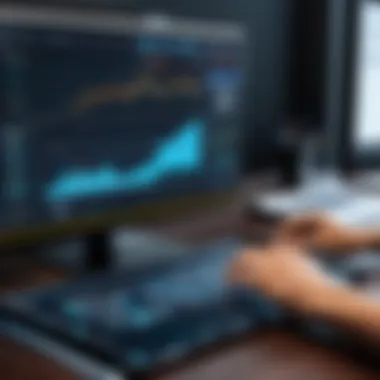

When diving into the intricacies of service management, several problems tend to rear their heads. Each organization might encounter issues with the Unicenter Service Desk depending on how they deploy and utilize it. Here are some prevalent issues:
- Insufficient User Training: Users may find it challenging to navigate the software effectively, leading to wasted time and increased frustration.
- Integration Hurdles: Integrating Unicenter with other systems can occasionally feel like herding cats, especially if those systems are outdated or lack proper API support.
- Communication Gaps: If service desk teams and users are not on the same page, it can lead to miscommunication, where the real issues remain overlooked.
- Data Overload: With a flood of requests and incidents, sifting through data becomes a chore. Important issues may get lost in the shuffle.
- Inadequate Reporting: Sometimes, the reporting tools may not provide the analytics necessary to make informed decisions, which can stall progress.
"One lesson that’s often learned the hard way: without a solid grasp on user needs, any service desk can become a black hole of support requests."
Overcoming Resistance to Change
Change can be a tough pill to swallow for many organizations. Resistance to adopting new systems like Unicenter Service Desk often stems from apprehension about the unknown. However, overcoming this resistance is essential to reap the benefits of streamlined service management. Consider the following methods:
- Transparent Communication: Organizations should keep an open dialogue with their teams. Explaining the why behind the change can ease fears and build support.
- Incremental Rollout: Rather than launching the full-blown system at once, gradually introducing the new service desk can help users acclimate. It's less daunting and they can adjust without feeling overwhelmed.
- Gathering Feedback: Regularly soliciting user feedback regarding the new system can help identify pain points early, allowing for necessary adjustments to be made.
- Highlighting Benefits: Use data and case studies to showcase the advantages. When users can see how Unicenter improves their daily work, buy-in becomes easier.
- Providing Ongoing Support: Training should not be a one-time event. Ongoing support and additional training sessions can help solidify user confidence in the new system.
By addressing these challenges and considering limitations thoughtfully, organizations can position themselves to optimize their use of the Unicenter Service Desk. Recognizing issues and proactively managing changes will not only smooth the implementation journey but will also refine the service desk's ability to deliver exceptional support.
Future Prospects of Service Desks
The landscape of IT service management is on the brink of transformation. As organizations increasingly turn to technological solutions to streamline operations, understanding the future prospects of service desks like Unicenter becomes paramount. This section explores how the integration of advanced technologies and shifting user expectations will shape the future of service desks.
The Role of AI and Automation
Artificial Intelligence (AI) and automation are swiftly becoming the backbone of modern service desks. When implemented effectively, these tools can drastically enhance operational efficiency and user satisfaction.
Imagine a scenario where repetitive tasks, such as ticket generation and issue categorization, are automated. By harnessing AI algorithms, service desks can prioritize tickets based on urgency, automatically assign them to the right personnel, and even suggest solutions based on historical data. This not only reduces the workload on IT teams but also speeds up response time, leading to quicker resolutions. Moreover, AI-powered chatbots can handle common inquiries without human intervention, allowing support staff to focus on more complex issues.
Key Benefits of AI Integration in Service Desks:
- Efficiency: Reduces manual tasks and accelerates service delivery.
- Improved Accuracy: Minimizes human errors in ticket handling and management.
- Predictive Analytics: Forecasts potential problems before they escalate, enabling proactive management.
- 24/7 Support: Offers round-the-clock service, catering to user needs regardless of time zones.
In summary, AI and automation not only help in handling routine operations but also cultivate an environment where IT professionals can thrive by focusing on innovative solutions rather than being bogged down by mundane tasks.
Evolving User Expectations
The expectations of users interacting with service desks have undergone significant evolution. With the proliferation of technology in daily life, users are now accustomed to seamless digital experiences. They expect service desks to mirror the same level of convenience and efficiency they experience with consumer applications.
Users want immediate responses, intuitive interfaces, and personalized service. For instance, integrating self-service portals allows users to troubleshoot problems independently, leading not only to enhanced user satisfaction but also to a reduced load on service desk operators. Additionally, feedback mechanisms must evolve. Regularly gauging user satisfaction through surveys or forms can drive continuous improvement of service offerings.
The future of service desks will likely emphasize:
- Personalization: Services tailored to individual user needs and previous interactions.
- Accessibility: User-friendly interfaces accessible on various devices, including mobile.
- Integration with Other Tools: Seamless connections with other platforms that users engage with daily, such as Slack, email, or direct chat applications.
In closing, as users' demands evolve, service desks must adapt accordingly. The focus will shift from merely solving issues to providing a holistic, user-centric experience that fosters loyalty and satisfaction.
"The best service desk is not just about resolving issues; it's about anticipating needs and delivering value before users even realize they require it."
Understanding these dynamics is essential for organizations aiming to remain competitive. As we look forward, the integration of AI and a keen eye on user expectations will distinctly shape how service desks operate and serve their communities.
End
In wrapping up our exploration of the Unicenter Service Desk, it's crucial to recognize the myriad of benefits this platform brings to the table. This conclusion not only synthesizes the different facets we've discussed but also illustrates why understanding this service desk is essential for IT professionals and organizations aiming for effective service management.
The Unicenter Service Desk stands out as a powerful tool, enhancing operational efficiency through its core functionalities. Whether it’s incident management to swiftly resolve issues, change management to ensure smooth transitions, or problem management to identify root causes, each element synergizes to create a seamless service experience. For IT professionals, this means less downtime and more focus on innovation rather than getting bogged down by recurring issues.
Moreover, the platform's integration capabilities with external software and APIs foster a flexible IT ecosystem. This adaptability is invaluable in a world where technology is ever-evolving, allowing organizations to scale according to their unique needs. Plus, considering the user experience and interface design ensures that every interaction is intuitive, increasing adoption rates and user satisfaction.
Key Benefits of Understanding the Unicenter Service Desk:
- Improved Service Delivery: Recognizing how to leverage its features leads to more efficient incident and problem resolution.
- Enhanced User Satisfaction: Streamlined processes and user-friendly design minimize frustrations among both IT staff and end-users.
- Informed Decision-Making: Clarity on metrics and KPIs allows managers to pinpoint areas for improvement and steady growth.
Essentially, a firm grasp of how the Unicenter Service Desk operates and its best practices can set a foundation for operational excellence in any IT environment. By aligning the tool's capabilities with organizational goals, businesses not only gain an edge in service management but also prepare themselves for future technological advancements.
Summarizing Key Insights
Through our investigation, some critical insights have emerged:
- The Unicenter Service Desk is a comprehensive solution essential for IT service management. Its versatility in addressing various service requests enhances operational workflows.
- Integration with other software and customizable APIs can lead to significant efficiencies and should be thoroughly considered during implementation.
- Organizations should prioritize ongoing training and adaptation of their teams to fully harness the platform’s potential, ensuring that the transition from old systems is smooth.
It's evident that the Unicenter Service Desk holds the potential to transform how IT departments function amidst the fast-paced technological landscape. By continually refining processes and practices around this tool, organizations can not only stay ahead of challenges but also promote a culture of proactive service management.
Final Thoughts on the Unicenter Service Desk
The journey through understanding the Unicenter Service Desk has been illuminating. Its impact in the realm of IT service management cannot be overstated. The growing importance of service desks in an organization’s structure is underscored by the necessity for effective communication, problem resolution, and strategic planning.
As the industry trends toward greater automation and AI-enhanced functionalities, the Unicenter Service Desk is well-positioned to adapt. Businesses that remain vigilant about their tools will find themselves better equipped to meet the evolving expectations of users and stakeholders alike.
In a landscape where customer experience is paramount, effectively leveraging tools like the Unicenter Service Desk is not just a luxury; it’s a necessity.



