Understanding Zoom Meeting Charges: A Comprehensive Guide
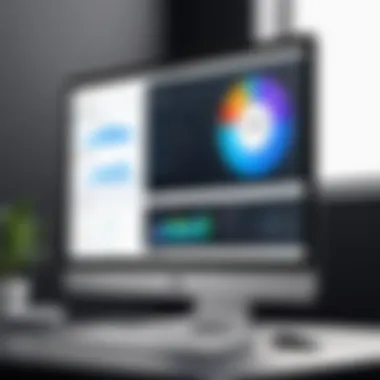

Intro
In today’s digital landscape, understanding the nuances of video conferencing has become crucial. Zoom, a leading player in this arena, offers various meeting options, but potential users often face challenges with its pricing structure. This article aims to explore the various charges associated with Zoom meetings. It will provide insight into the subscription tiers, potential hidden costs, and strategies for optimizing expenses. Understanding these factors can help organizations and individuals make informed decisions, essential for effective virtual communication.
Software Overview
Zoom is primarily designed to facilitate virtual meetings, webinars, and collaborative workspaces. Its main purpose is to connect people, whether for professional or educational purposes, across various locations. The software has been pivotal for remote work, enabling seamless communication and interaction.
Purpose and function of the software
Zoom serves multiple functions that cater to diverse audience needs. Its core utility revolves around hosting online meetings, which can be scheduled or started instantly. Users can join from computers, tablets, or smartphones, making it accessible for a wide range of devices. Moreover, Zoom provides options for breakout rooms, which allows for smaller group discussions during a larger meeting.
Key features and benefits
Here are some of Zoom's key features, highlighting its advantages:
- High-quality video and audio: Ensures clear communication, essential for professional settings.
- Screen sharing: Participants can share their screens, facilitating collaboration on presentations or documents.
- Recordings: Users can record meetings for future reference, a helpful feature for those who cannot attend live.
- Meeting durations: Depending on the plan, users can host meetings with varying durations and participant limits.
Understanding these features is key not just for usage but also for understanding associated costs.
Installation and Setup
Before jumping into the charges, users must install and set up Zoom.
System requirements
To ensure Zoom operates smoothly, consider the following system requirements:
- Operating Systems: Compatible with Windows, MacOS, and Linux.
- Mobile Devices: Available for iOS and Android.
- Internet Connection: A stable Internet connection is essential for optimal performance.
Installation process
The installation process of Zoom is straightforward:
- Visit the official Zoom website.
- Download the client for your specific operating system.
- Follow the installation instructions on your device.
- Once installed, create or sign in to your account.
The simplicity of installation ensures that users can quickly get started with their meetings.
Zoom’s user-friendly design makes it accessible for all, from tech-savvy individuals to those less familiar with technology.
Understanding the basic functionality and set-up of Zoom is pivotal. This knowledge prepares users to evaluate costs and understand the charges associated with its use. The next part explores the various charges associated with Zoom meetings, a critical aspect for budget-conscious users.
Prologue to Zoom Meeting Charges
In today’s digital world, video conferencing tools like Zoom have become essential for communication in various settings, from corporate to academic. Understanding the charges associated with Zoom meetings is imperative for users looking to optimize their expenses while maximizing functionality. This section serves as an introductory guide that highlights the pivotal aspects of Zoom meeting charges, including pricing structures and related fees.
The importance of this topic lies mainly in how organizations plan their budgets. For software developers, IT professionals, and students, the ability to navigate and understand these costs can lead to better fiscal management and strategic decision-making in adopting the platform.
Moreover, with a detailed understanding of Zoom’s pricing, users can leverage the service more effectively. Users can avoid unexpected charges by comprehending meeting duration limits, user capacities, and specific subscription tiers. This knowledge is crucial for seamless collaboration without financial surprises.
In the subsequent sections, we will dissect Zoom’s pricing model thoroughly, evaluate direct charges related to meetings, shed light on any hidden costs, and suggest strategies for addressing these charges.
"Being informed about the costs associated with any service allows for better decision-making and planning."
By gaining an in-depth understanding of Zoom meeting charges, users can not only enhance their productivity but also lower expenditures, ultimately ensuring that their investment in the platform is both effective and efficient. This exploration is not just about costs but also about ensuring that users derive the maximum benefit from their Zoom experience.
Understanding Zoom's Pricing Model
Understanding Zoom’s pricing model is crucial for effectively utilizing the platform while managing expenses. Each subscription tier is designed to cater to different user needs and levels of engagement. A clear comprehension of these tiers aids individuals and organizations in making informed decisions regarding their video conferencing requirements. It also emphasizes cost-benefit analysis, ensuring that users maximize the value from their chosen tier without overspending.
Overview of Subscription Tiers
Free Tier
The Free Tier of Zoom provides basic functionalities suitable for personal and small-scale use. This option attracts many users due to its cost-free nature. One of the key characteristics of the Free Tier is its capability to host meetings for up to 100 participants. However, a significant limitation is the 40-minute restriction on group meetings. While it benefits those who need occasional meetings, it may not serve enterprises seeking extensive collaboration. Thus, the Free Tier is beneficial for casual users but falls short for more intensive needs.
Pro Tier
The Pro Tier offers enhanced features, making it a popular choice for small to medium-sized businesses. A notable characteristic is the removal of the 40-minute meeting limit, allowing for longer and uninterrupted discussions. Additionally, the Pro Tier includes features like cloud recording and custom meeting IDs which increases usability for users who require these options. However, it comes at a monthly fee, thus requiring a careful evaluation of whether the benefits justify the cost.


Business Tier
The Business Tier is tailored for larger teams, providing functionalities that enhance collaboration within organizations. A prominent aspect here is the support for up to 300 participants in meetings, paired with advanced administrative controls. This tier can include branding options, which help companies maintain their identity during virtual meetings. However, the higher cost may be a barrier for smaller businesses, necessitating a thorough assessment of team size and projected usage to justify the investment.
Enterprise Tier
Geared toward large organizations, the Enterprise Tier supports a vast user base and comes with additional benefits such as custom integration options and enhanced security features. A critical characteristic is the allowance for 500 to 1,000 participants, making it suitable for large webinars or conferences. Although it delivers high value, its cost can be daunting for smaller entities. Organizations must balance the need for extensive capabilities against budget constraints, ensuring alignment with operational objectives.
Key Features of Each Tier
Meeting Duration Limits
Meeting Duration Limits play a pivotal role in defining each tier's suitability to various users. The Free Tier’s limit of 40 minutes may seem restrictive for those unfamiliar with it. In contrast, the Pro Tier removes this constraint, allowing for more comprehensive discussions. Understanding these durations is essential to avoid interruptions, especially for teams engaging in substantial collaborative efforts.
User Capacity
User Capacity is essential when choosing a tier. The variations from 100 in the Free Tier to up to 1,000 in the Enterprise Tier highlight how organizations must consider team size when opting for a subscription. The capacity must align with the anticipated attendance at meetings to ensure seamless connectivity and participation.
Administrative Controls
Administrative Controls offer features such as user management and meeting controls that vary across tiers. The Business Tier excels in this regard, facilitating better governance for large teams. Organizations can establish protocols and manage participants effectively, thus improving the overall meeting experience. However, these controls are not as robust in lower tiers, which might limit larger teams in terms of oversight and management.
Support Options
Support Options differ not only in availability but also in scope across the tiers. The higher-tiered options present advanced support and personalized assistance, which can significantly enhance user satisfaction. For instance, businesses reliant on Zoom for daily operations would find substantial value in enhanced support services, reducing downtime and optimizing productivity.
Direct Charges Pertaining to Meetings
Understanding direct charges associated with Zoom meetings serves as a key aspect of comprehensive financial planning for professionals and organizations. In the age of remote work and virtual collaboration, knowing these charges can greatly influence decision-making. Navigating the terrain of Zoom�’s pricing can help avoid unexpected expenses and optimize budget allocations. Hence, this segment focuses on essential financial elements, their benefits, and key considerations.
Base Meeting Charges
Procurement of Subscription
The procurement of a subscription is fundamental when looking at Zoom's charges. This aspect ensures that users have the necessary access to features tailored to their needs. A subscription serves as the gateway for various meeting capabilities.
The key characteristic here is the flexibility in tiers. Organizations can select a tier that best suits their structure and usage levels. This makes it a popular choice for businesses that want tailored features without paying for unused capabilities.
Furthermore, subscribing allows for continuous updates and support. It addresses the need for regular, secure communication in today’s environment, though it comes with a commitment. A unique feature is the capacity to scale; as an organization's needs grow, they can adjust their subscription accordingly. Nonetheless, potential disadvantages include locked-in costs and possible over-spending if not carefully managed.
Monthly vs. Annual Payments
The payment frequency—monthly versus annually—also has implications on charges. Choosing between these options is a significant decision. Payments can impact cash flow differently, especially for smaller entities. Monthly payments allow for better management of tight budgets.
On the other hand, annual payments often come with a key characteristic of reduced overall cost. This can be a beneficial choice for organizations that are certain about their usage and wish to lock in lower rates. A unique feature of annual plans is the possibility of discounts. Yet, there is a risk; should usage drop, organizations may feel locked into a subscription they no longer need. Evaluating the total cost of ownership over the long term is crucial in making an informed choice.
Additional Features and their Costs
Webinar Packages
Webinar packages are another vital consideration for organizations that require larger-scale presentations. They allow for high-capacity meetings beyond standard limits. The inclusion of these packages can elevate the capability of Zoom significantly.
The key characteristic here is their ability to facilitate a more formal presentation environment, compared to regular meetings. This makes it a popular choice for educators, marketers, and trainers looking to engage larger audiences. One unique feature is the enhanced tools available for audience interaction, such as Q&A sessions, polls, and the ability to record sessions for later use.
However, the added cost must also be considered; these packages can represent a significant investment for organizations with tight budgets. Thus, understanding the return on investment is essential before committing funds to such features.
Large Meeting Add-ons
Large meeting add-ons provide flexibility for users needing to host gatherings that exceed standard capacity limits. This aspect is crucial for organizations with fluctuating attendance.
With this key characteristic, the add-ons can be acquired on an as-needed basis, making them beneficial for those who don’t require large meeting capabilities on a regular basis. These add-ons are particularly useful for companies planning occasional large conferences or team gatherings. However, it’s worth mentioning that continuously relying on these add-ons can lead to cumulative, higher costs in the long run.
Cloud Storage Fees
Cloud storage fees present another layer of direct charges. As teams rely on cloud storage for their recorded meetings and shared documents, being aware of these potential costs is imperative.
The key characteristic of cloud storage on Zoom is the convenience it offers; it allows team members to access recorded meetings and relevant materials from anywhere. This makes it a popular choice for teams operating remotely.
One unique feature is the automatic cloud recording which simplifies the process of documentation. However, the cost can accumulate quickly, depending on the storage capacity chosen. Organizations must balance the benefits of easy access and backups with the necessity of analyzing the costs versus storing data locally.
Hidden Costs of Using Zoom


Understanding the hidden costs associated with Zoom is essential for individuals and organizations seeking to utilize this platform effectively. While Zoom's pricing structure may seem straightforward, there are nuances that can lead to unexpected expenses. Recognizing these costs can empower users to maintain budget control and avoid surprises.
Potential Overages on Meeting Duration
Many users of Zoom often overlook the implications of exceeding their plan's meeting duration limits. Each subscription tier has specific time limits that, if exceeded, incur additional costs. As a result, organizations must stay vigilant about how long their meetings run.
Implications of Exceeding Tier Limits
Exceeding tier limits can have significant financial repercussions. For instance, a Pro user typically has a 30-hour time cap for group meetings. Once this limit is crossed, additional charges apply. This aspect showcases Zoom's tier structure's restrictive character and the necessity for conscious time management. Overages may lead to unexpected bills, thus straining budgets.
Among the benefits of understanding these implications is the opportunity for organizations to schedule meetings wisely, minimizing unnecessary costs. By tracking meeting durations, teams can plan accordingly to avoid fees.
Costs Associated with Hardware and Software Requirements
Additional hidden costs arise from necessary hardware and software that facilitate quality Zoom meetings. Investing properly in equipment can ensure a better experience, but it also requires a financial commitment that is sometimes underestimated.
Recommended Equipment Investments
Recommended equipment investments include high-quality webcams, headsets, and reliable internet connections. While these purchases may seem obvious, users often underestimate their importance and the impact they have on meeting quality. Good equipment helps prevent glitches, ensuring smooth communication.
The character of these investments can significantly improve user experience. For example, a good quality microphone can reduce background noise, leading to clearer conversations during meetings. However, the downside is that these investments require upfront capital expenditure, which may be a burden if not planned properly.
Software Updates and Licensing
Software updates and licensing costs represent another facet of Zoom's overall cost structure that users should consider. Zoom frequently updates its platform to enhance user experience, security, and functionality. Keeping software up-to-date often comes with costs that may not be immediately apparent.
Using the Zoom service efficiently requires staying current with software updates, which may involve additional expenses depending on the organization's licensing agreements. Understanding the unique feature of these software requirements is crucial, as they directly impact system performance and stability. Not adhering to recommended updates can lead to security vulnerabilities and hinder meeting efficiency.
Cost Management Strategies for Organizations
Managing costs effectively is vital for organizations utilizing Zoom for their communication needs. With various charges associated with different subscription tiers, understanding how to navigate these expenses becomes crucial. Organizations need to consider both their current and future requirements to avoid unnecessary spending. Proper cost management can lead to enhanced financial efficiency and contribute positively to the overall productivity of the organization.
Selecting the Right Subscription Tier
Assessing Team Size and Needs
Assessing team size and needs is a foundational step in choosing the appropriate subscription tier. This process ensures that organizations select a plan that aligns with the number of users and their specific requirements. A key characteristic of this assessment is its focus on both current team dynamics and prospective growth. Such foresight often positions organizations to avoid costly tier upgrades later on.
A unique feature of evaluating team size is the direct relationship it has with user capacity in various Zoom tiers. The Pro tier, for instance, is a popular choice for small to medium-sized teams, allowing up to 100 participants in a single meeting. This flexibility can be advantageous. However, underestimating team size could lead to overage charges if the number of participants exceeds the limits set by the chosen plan. Evaluating these factors closely is essential to optimizing costs effectively, ensuring a good fit for organizational needs without overspending.
Evaluating Feature Usage
Evaluating feature usage is another critical aspect that influences subscription selection. This involves understanding which features of Zoom will be most beneficial for specific team activities. Identifying usage patterns allows organizations to determine which features are essential and which may even go underutilized.
The primary characteristic of evaluating feature usage is that it informs organizations about their specific operational needs, guiding them toward the correct subscription tier. For example, if a team frequently uses webinar functions, they may need to consider the Business tier, which includes added administrative controls and integrations. A potential disadvantage here is that organizations may overlook features that could enhance productivity but are not currently in use. It's essential to keep an open mind and continuously revisit feature assessments to align costs with benefits over time.
Implementing Best Practices for Usage
Scheduling Meetings Efficiently
Scheduling meetings efficiently can significantly affect an organization’s costs associated with Zoom. This practice involves not just picking a time but also optimizing how often meetings are held and when they are scheduled. The key characteristic of efficient scheduling is its impact on reducing unnecessary meeting frequencies, which can lead to longer-than-necessary meeting durations and, in turn, increase costs.
This strategy's unique feature is its potential to harness team productivity. For instance, by consolidating multiple discussions into fewer, more focused meetings, an organization can save time and resources. A drawback might be the initial resistance from team members who prefer more frequent check-ins. However, fostering a culture of efficient scheduling can ultimately lead to notable cost savings and sustained productivity in the long run.
Optimizing Meeting Length
Optimizing meeting length is crucial to avoid unnecessary costs stemming from extended sessions. This process involves setting clear agendas and ensuring meetings adhere to defined timeframes. The key characteristic of this practice is its direct correlation with reducing the financial impact of exceeding allocated time limits.
A unique advantage of optimizing meeting length is that it encourages more concise and effective communication. For example, implementing a strict time limit can drive teams to focus and prioritize key agenda items, ultimately promoting efficiency. The downside may include the challenge of managing discussions that tend to diverge from the main agenda, which could result in additional minutes being added to meetings. However, with the right tools and practices, organizations can successfully mitigate these challenges and enhance their cost management strategies.
Comparative Analysis of Competitor Charges
Understanding the competitive landscape of video conferencing platforms is crucial for organizations deciding on a service like Zoom. By analyzing competitors, such as Microsoft Teams and Google Meet, users can make informed choices that align with their specific needs and budget. Each platform presents unique pricing structures and feature sets, which can lead to significant variations in costs and usability. This analysis allows users to juxtapose offerings, helping in the selection of the right tool for efficient collaboration and communication.
Zoom vs. Microsoft Teams
Pricing Structures
The pricing structures of Zoom and Microsoft Teams are essential when considering which service to adopt. Microsoft Teams offers a synergy with the Microsoft 365 ecosystem, facilitating easy integration for organizations already using various office applications. The immediate benefit of this integration means that many users can access Teams at a lower cost if they already have a Microsoft 365 subscription.
In contrast, Zoom employs a more straightforward subscription model that focuses heavily on video conferencing capabilities, potentially leading to higher costs for larger teams.


A notable characteristic of Zoom's pricing is its free tier, which allows a maximum of 100 participants for 40-minute meetings. This option can fit well for small teams or casual meetings. However, those needing extensive services often find themselves selecting the Pro or Business tiers, which come with additional costs.
Zoom’s unique feature rests in its high participant capacity and its emphasis on high-quality video streaming, which can be critical for organizations engaging in larger events or webinars.
Feature Set Comparisons
When it comes to feature set comparisons, Zoom is renowned for its superior video and audio quality. This makes it a popular choice, especially for educators and businesses that prioritize effective communication during large-scale meetings. Features like breakout rooms and virtual backgrounds set Zoom apart as a more engaging option for remote interactions.
On the other hand, Teams provides a seamless experience for collaboration through integrated file sharing, chat features, and direct links to OneDrive and SharePoint. This holistic approach makes Teams a favorable choice for users needing extensive collaboration tools alongside video conferencing.
Each platform’s unique feature brings specific advantages to different organizations depending on their core needs, whether that be exceptional video quality or full integration in a productivity suite.
Zoom vs. Google Meet
Accessibility and Features
Accessibility and features are significant when choosing between Zoom and Google Meet. Google Meet is typically easier to access for organizations already utilizing Google Workspace, with the ability to join meetings directly from a browser without the need for additional software installation. This feature provides a level of convenience that can streamline meeting setups.
However, Zoom offers a broader range of features, especially in terms of meeting management and engagement tools, such as polls and participant analytics, which enhance the meeting experience. With Zoom, users have access to an ecosystem that aids in managing large groups more effectively.
Zoom's emphasis on a user-friendly interface with specific features like webinar hosting caters to organizations that depend on interactive sessions to connect with larger audiences. Although Google Meet may provide basic functionalities, Zoom's expanded features benefit more complex organizational needs.
Cost Analysis
The cost analysis of Zoom compared to Google Meet reveals different pricing models with distinct implications. Google Meet is generally more affordable for organizations using Google Workspace, as there are no additional charges for video conferencing capabilities provided within the platform. This integration becomes incredibly beneficial for small businesses or institutions already familiar with Google’s suite of tools.
Conversely, Zoom’s costs increase with each tier and additional features, which can impact budgeting significantly, especially for extensive use. In many cases, while organizations might pay a premium for Zoom services, the return on investment can be justified by features that enhance meeting productivity.
By carefully analyzing the cost implications and weighing the advantages of integrated accessibility versus specialized features, organizations can optimize their expenditure while choosing a platform that meets their operational goals.
In comparing different platforms, understanding the unique strengths of each can lead to more informed decision-making and overall satisfaction with the chosen service.
Common Misconceptions about Zoom Charges
Understanding common misconceptions about Zoom charges is crucial for users. The overall perception of costs associated with Zoom can have a significant impact on decision-making. When it comes to video conferencing, many individuals and organizations operate under assumptions. Misunderstanding the pricing structure can lead to unexpected expenses and hinder effective cost management. This section aims to clarify these misconceptions and highlight the true nature of Zoom's fees.
Myths Surrounding Free Usage
Limitations of the Free Tier
The Free Tier of Zoom is often perceived as a cost-effective solution for video conferencing needs. However, it comes with several limitations that users should consider. One key characteristic of the Free Tier is the 40-minute limit on group meetings. This restriction can disrupt meetings, especially for longer discussions.
Additionally, the Free Tier supports only a limited user capacity, accommodating up to 100 participants. For larger gatherings, users may find themselves needing to upgrade to a paid tier. This unique feature serves as a double-edged sword; while it offers an opportunity to try the platform at no cost, it may not suffice for organizations looking for comprehensive solutions.
Expectations vs. Reality
Users' expectations surrounding the Free Tier often lead to disappointment. Many assume that the service will rival paid options in terms of features and capacity. However, the reality is quite different. A notable aspect of this discrepancy lies in the lack of administrative controls available to free users, making it harder to manage meetings effectively.
The benefit of using the Free Tier is straightforward access to basic video conferencing functionalities. However, the limitations can prove detrimental if users expect the same level of service as in paid subscriptions. As a result, understanding these differences can lead to more realistic expectations about what the Free Tier can deliver.
Perceived Value of Subscription Costs
Evaluating ROI from Zoom Services
Evaluating the return on investment (ROI) from Zoom services is essential for organizations deciding on their subscription tier. The key characteristic of subscription costs is that they provide access to a wider range of features and functionalities unavailable in the Free Tier.
The decision to invest in a paid plan is often accompanied by a cost-benefit analysis. This analysis considers factors such as meeting frequency, the size of attendees, and specific feature usage that can promote efficiency. A unique feature of evaluating ROI is tracking productivity and engagement levels during virtual meetings. Although initial costs might seem high, the long-term benefits of improved collaboration may justify the expenditure.
Ultimately, making informed decisions regarding subscription options can provide organizations with significant value. With a clear understanding of the expenses involved, users can optimize their use of Zoom services.
Epilogue: Informed Decision-Making
The final section of our exploration on Zoom meeting charges is crucial for both individuals and organizations. Understanding and acting on the insights gained throughout this article can lead to significant cost savings and optimized usage of Zoom's features. The decision to select a specific subscription tier, manage meeting durations, and evaluate the necessity of additional features can impact budgets and efficiency.
Benefits of Informed Decision-Making
- Cost Efficiency
Making informed decisions allows users to choose the right subscription that aligns with their actual needs. Users can avoid overspending on unnecessary features. - Optimized Features Usage
When users understand the specific characteristics of each tier and what they entail, they can leverage selected features more effectively. For example, understanding the difference in meeting capacities can help teams plan their meetings better. - Reduced Risk of Hidden Charges
By being aware of potential hidden costs, such as going over the limits on meeting durations, users can proactively avoid unexpected charges and manage their expenses more judiciously. - Improved Planning and Management
Decision-making based on clear insights also leads to better planning. Teams can schedule meetings with awareness of time limits, thus enhancing overall productivity.
Considerations for Professionals and Students
Software developers, IT professionals, and students each have specific needs when using Zoom. For example, a software development team may require longer meeting durations for detailed discussions, while students might prefer to utilize the free tier effectively. Therefore, tailoring decisions to fit these unique usage scenarios is essential.
"Knowledge is power, and in the realm of digital communication, it is also your best defense against unnecessary costs."
Final Thoughts
Ultimately, taking the time to thoroughly understand Zoom's pricing models and features leads to informed decision-making. This not only benefits the financial aspect of using the platform but also enhances the overall user experience. By being proactive and informed, users can ensure they are maximizing the value derived from their investments in Zoom.



