Unlocking Kanbanchi: Free Project Management Insights
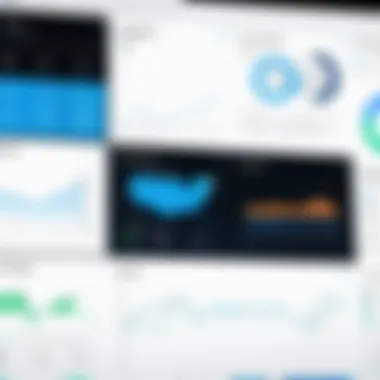

Intro
In the rapidly evolving landscape of project management tools, Kanbanchi offers a unique perspective that integrates seamlessly with Google Workspace. This ability to work harmoniously within this established ecosystem makes it a compelling choice for a variety of users. Kanbanchi is not just about managing tasks; it provides a visual approach to workflow management, enabling teams to see their projects in a new light.
The primary focus of this article is to explore the features, advantages, and limitations of Kanbanchi’s free version. This guide serves as a valuable resource for technology enthusiasts, IT professionals, and students seeking to enhance their productivity without incurring additional costs. With insights on practical use cases, an analysis of competition, and real user experiences, the aim is to offer a thorough understanding of what Kanbanchi has to offer, particularly in its free capacity.
Whether you are a seasoned professional or just starting in project management, understanding the capabilities of tools like Kanbanchi can significantly impact your workflow efficiency. Let's delve into it.
Prelude to Kanbanchi
Understanding Kanbanchi is crucial for anyone looking to optimize their project management process. This tool stands out due to its integration with Google Workspace, making it an appealing choice for teams already using Google’s suite of applications. It facilitates task management and collaboration in a unified place, enhancing overall productivity.
Kanbanchi is particularly valuable because it combines robust project management capabilities with an intuitive interface. Users can quickly adapt to its features without a steep learning curve. Its ability to organize tasks using Kanban boards allows for clear visual tracking of projects and individual assignments.
Another key element to consider is the accessibility of its free version. This version allows users to experience key functionalities without financial investments. This is particularly relevant for students and small teams who may be operating on tight budgets yet still wish to employ effective project management tools.
In this section, we will clarify what Kanbanchi is and outline its primary functionalities, setting the foundation for deeper examinations of its features and applications.
What is Kanbanchi?
Kanbanchi is a project management and collaboration tool designed to enhance workflow efficiency. It operates within Google Workspace, thus ensuring that all tasks are closely linked with the user's Google account. This makes it seamless to manage projects directly alongside other Google tools like Google Drive, Google Docs, and Google Sheets. The integration allows for file attachments and easy access to documents, which can significantly streamline project workflows.
One of the core functions of Kanbanchi is its use of Kanban boards. These boards visually represent tasks, aiding teams in understanding project progress at a glance. Users can easily drag and drop tasks or change their statuses, which mimics traditional Kanban methodologies while leveraging digital conveniences.
By using Kanbanchi, teams can maintain clarity around who is responsible for which tasks, leading to improved accountability and communication. For those unfamiliar with project management tools, Kanbanchi provides a user-friendly experience that caters to both individual users and teams, making it a versatile choice.
Overview of Its Functionality
Kanbanchi offers a variety of functionalities aimed at improving project management efficiency. The primary features include:
- Kanban Boards: Users can create customizable boards that reflect the state of their tasks. This visual representation helps in tracking progress.
- Task Management: Each task can have deadlines, priorities, and can be assigned to different team members, ensuring clarity in responsibilities.
- Collaboration Tools: Kanbanchi supports team collaboration through comments and notifications, ensuring that everyone is informed of updates.
- Document Integration: The integration with Google Drive allows users to attach documents directly to tasks, ensuring that all relevant information is readily available.
These functionalities make Kanbanchi suitable for various applications, whether in business environments, educational settings, or personal projects. Understanding how to leverage these features effectively can significantly contribute to improved project outcomes.
The Free Version of Kanbanchi
The free version of Kanbanchi serves as a significant entry point for users exploring project management solutions. With its integration to Google Workspace, the free offering enables individuals and small teams to implement organizational tools without any initial investment. Understanding this version is crucial for potential users as it encapsulates the essence of what Kanbanchi can offer while allowing them to test its functionality without the pressure of financial commitment.
Features Offered for Free Users
Kanbanchi’s free version includes several valuable features which make it an attractive alternative for those seeking efficient project management tools. Key offerings include:
- Kanban Boards: Users can create visual boards to manage tasks and enhance workflow. This feature is central to the Kanbanchi experience, making task management intuitive.
- Task Creation and Assignment: Users can make individual tasks, assign them to team members, and set deadlines. This aspect boosts accountability within teams.
- Integration with Google Workspace: Being part of the Google ecosystem allows for seamless syncing with other Google applications like Google Calendar or Google Drive. This convenience minimizes disruptions to workflow and enhances productivity.
- Basic Collaboration Tools: The free version allows users to share boards, making it easier for teams to collaborate on projects. Comments can also be added to tasks, fostering communication.
- Limited Storage: Users have access to a certain amount of cloud storage for their files, which facilitates the keeping of essential documents directly linked to tasks. While this is limited, it still provides necessary functionality for users.
These features combine to create a functional tool that meets basic project management needs without requiring a financial outlay.
Limitations of the Free Version
Despite its appealing features, the free version of Kanbanchi has several limitations that users should consider:
- Limited Feature Set: While the core features are useful, advanced functionalities such as detailed reporting, analytics, and custom templates are often reserved for premium users. This can restrict deeper project insights.
- Storage Constraints: The amount of storage provided in the free version is limited. For teams managing many files, this can be a significant drawback, potentially leading to the need for upgrades or external storage solutions.
- User Cap: The free version typically accommodates a smaller number of users. This can make it unsuitable for larger teams or organizations that require broad access.
- Support Accessibility: Free users often have restricted access to customer support compared to paid users. This can lead to slower resolutions of problems and limited guidance on using the software efficiently.
- Commercial Use Restrictions: Some free versions of software like Kanbanchi may include restrictions on commercial use. This means that businesses may need to upgrade to a paying plan for compliance.
Overall, while the free version of Kanbanchi is a solid starting point, users must weigh its limitations against their project management needs. Recognizing these boundaries can effectively inform users when considering whether to transition to a premium plan.
Features Breakdown
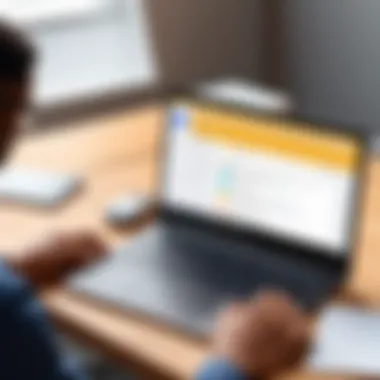

In the realm of project management tools, the features offered are pivotal to understanding a product's value. The Features Breakdown section is crucial as it dissects Kanbanchi's core functionalities. It provides insight into how these features can enhance productivity and streamline processes, helping users decide if the tool aligns with their needs. This clarity can make the difference between an effective workflow and a cumbersome one.
Kanban Boards
Kanbanchi’s Kanban boards serve as a visual representation of tasks in progress. This feature allows team members to easily track project statuses. Each board presents tasks in columns, typically titled "To Do," "In Progress," and "Done." This format supports agile project management, enabling teams to adapt quickly. Tasks can be moved effortlessly between columns, fostering a sense of accomplishment as progress is made.
The simplicity of drag-and-drop functionality reflects a user-friendly design, which is vital for adoption among teams. Furthermore, boards can be customized to fit specific project needs, allowing for color assignments, due dates, and labels. This level of customization ensures that users can tailor their experience without overwhelming complexity, enhancing engagement in the project management process.
Task Management
Task management is at the heart of any project management tool, and Kanbanchi excels in this area. Users can create tasks with detailed descriptions, priorities, and deadlines. This thoroughness helps prevent miscommunication and lost responsibilities. Assigning team members to specific tasks enhances accountability, ensuring everyone knows their contributions.
Moreover, Kanbanchi allows for tracking task dependencies. This is particularly beneficial for complex projects where delays in one task impact subsequent ones. By visualizing these dependencies, teams can prioritize effectively and allocate resources where necessary. The ability to set reminders and notifications also supports timely completion, reinforcing the tool's utility for managing tasks efficiently.
Collaboration Tools
Effective collaboration is integral to successful projects. Kanbanchi includes several features designed to foster cooperation among team members. Users can comment on tasks, providing real-time feedback and discussions that enhance communication. This capability allows for clarification and quick resolution of issues arising during a project.
In addition, Kanbanchi’s integration with Google Workspace amplifies collaboration. Users can link their Google Drive files directly to tasks, ensuring all relevant documents are accessible. This eliminates the need for hopping between platforms, thus saving time and reducing the chances of losing important information.
Effective collaboration tools in project management lead to more innovative solutions and a cohesive work environment.
The built-in chat feature further enhances real-time interactions, facilitating a dynamic workflow. Team members can brainstorm, share ideas, and provide updates seamlessly. By integrating these collaboration tools into its framework, Kanbanchi positions itself as not just a task management tool but also as a platform that nurtures teamwork.
Integrations with Other Tools
Integrations with external tools play a crucial role in enhancing the functionality of project management software like Kanbanchi. By connecting with other applications, users can centralize their workflow, streamline communication, and improve overall efficiency. In today’s collaborative work environment, the ability to integrate various tools reduces redundancies and fosters a more cohesive project management landscape.
Kanbanchi’s integrations make it adaptable for different use cases, whether for personal productivity, team collaboration, or educational settings. Understanding these integrations provides insights into how Kanbanchi can fit into existing toolsets, thus helping users maximize their investment in time and effort.
Google Workspace Integration
One of the standout features of Kanbanchi is its seamless integration with Google Workspace. This features allows users to manage their tasks directly alongside their documents, spreadsheets, and calendar.
Benefits of this integration include:
- Real-Time Collaboration: Changes made in Kanbanchi are instantly reflected in Google Workspace tools. This ensures that teams are always on the same page.
- Easy Document Linking: Users can link Google Docs and Sheets directly to their Kanbanchi boards. This direct access simplifies project management by keeping all relevant information in one accessible location.
- Calendar Functionality: Integration with Google Calendar allows users to track deadlines and meetings within Kanbanchi, avoiding overlooked tasks or appointments.
This integration is especially advantageous for teams heavily utilizing Google Workspace, as it reduces the time taken to switch between applications and minimizes the risk of miscommunication.
Third-Party Applications
Kanbanchi also supports integrations with various third-party applications. This capability opens up further avenues for customization and functionality. Integrating with tools like Slack, Trello, or Asana enables a user to tailor their project management experience.
Features related to third-party integrations include:
- Improved Communication: Linking Kanbanchi with Slack facilitates real-time notifications and interactions, helping teams stay informed about any updates to projects.
- Data Synchronization: Integrating with tools like Trello allows users to synchronize tasks across platforms. This can be useful for organizations utilizing multiple task management systems.
- Custom Workflows: Users can create personalized workflows by connecting Kanbanchi with applications that fit their unique needs, whether it's time-tracking software or content management systems.
These integrations provide flexibility and enhance functionality. They allow users to operate Kanbanchi within their preferred tech ecosystem, thus improving adoption and satisfaction with the tool.
Successful integrations can significantly enhance productivity, allowing users to focus on completing tasks rather than managing multiple tools.
Having a solid understanding of these integrations enables users to unlock the full potential of Kanbanchi in their projects.
User Experience and Interface
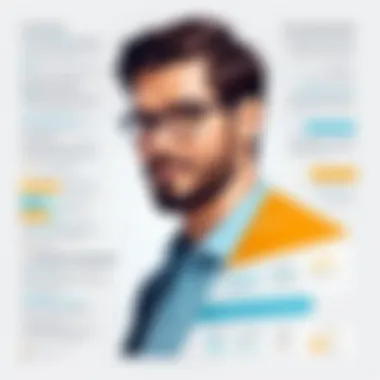

User experience (UX) and interface design play crucial roles in the overall effectiveness of any software, including Kanbanchi. A positive user experience ensures that individual users, whether they are software developers or students, can easily navigate the tool and utilize its various features. The interface should not just be visually appealing, but also intuitive, significantly impacting productivity.
The benefits of a well-structured user interface are multifaceted. Users can efficiently execute tasks, collaborate with team members, and manage projects without hurdles. When the interface aligns with user expectations, learning curves diminish, increasing overall satisfaction. Attention to user experience fosters engagement, which is vital for tool adoption across different user groups.
User Interface Overview
The Kanbanchi user interface is primarily designed to facilitate seamless interaction among its users. It employs a clean layout that integrates essential features prominently, reducing the cognitive load on users. The dashboard showcases active projects and highlights relevant tasks, allowing effortless access to critical information.
From the main navigation menu, users can easily transition between kanban boards, task lists, and settings. Such organization creates an environment where professionals and students alike can maneuver without feeling overwhelmed. The visual representation of tasks through kanban boards demonstrates essential methodologies employed in project management.
Additionally, the interface incorporates color-coding for tasks based on status, which aids in quick assessments of project progress. Users appreciate the user-friendly drag-and-drop functionality, which simplifies task management and collaboration among team members. This design choice reflects an understanding of modern workflow requirements and provides flexibility.
Usability and Accessibility
Usability must not be overlooked. It refers to how efficiently and effectively users can perform tasks within a system. Kanbanchi emphasizes ease of use, ensuring that even those with minimal technical knowledge can benefit from the tool. The instructional materials provided by Kanbanchi further enhance usability, offering comprehensive guides and tutorials.
Accessibility is integral to ensure that diverse users can engage with Kanbanchi without barriers. The platform is designed to work on various devices, including desktops, tablets, and smartphones, enabling users to manage tasks on-the-go. This flexibility meets the needs of today’s diverse working environments.
Moreover, Kanbanchi supports keyboard shortcuts, which can improve efficiency for power users. Features like screen-reader compatibility ensure inclusivity for users with disabilities. This commitment to accessibility positions Kanbanchi as a valuable tool in educational settings and the professional sphere, where inclusivity is increasingly demanded.
By prioritizing User Experience and Interface in Kanbanchi, the platform not only increases user satisfaction but also reduces friction in project management tasks.
Comparative Analysis
Understanding how Kanbanchi stacks up against its competitors is crucial for anyone considering project management tools. This section of the guide offers an in-depth look at how Kanbanchi compares with its peers, emphasizing elements like functionality, user experience, pricing models, and integrations. By highlighting these distinctions, potential users can make informed choices about whether Kanbanchi meets their project management needs.
Kanbanchi vs. Competitors
When assessing Kanbanchi in relation to other project management platforms such as Trello, Asana, and ClickUp, several factors deserve attention:
- Functionality: Kanbanchi serves as a bridge between project management and Google Workspace, capitalizing on familiar tools like Google Drive and Calendar. Other applications, while powerful, may lack such deep integration with widely used platforms. Users often find this integration within Kanbanchi directly improves workflow efficiency.
- User Interface: The simplicity and clean design of Kanbanchi’s interface appeal to various users. Unlike some competitors whose interfaces can be cluttered, Kanbanchi presents a more straightforward experience. This aspect is particularly significant for new users who may feel overwhelmed by complicated dashboards.
- Pricing: The free version of Kanbanchi provides ample features for small teams, and while competitors may offer free trials, these often come with major limitations. This factor makes Kanbanchi attractive for budget-conscious professionals and organizations.
- Versatility: While many tools are tailored to specific industries, such as marketing or software development, Kanbanchi lends itself well across various sectors. Its focus on visual management through Kanban boards allows different teams to adapt it to their unique workflows.
In summary, when comparing Kanbanchi to its competitors, it is evident that its integration with Google Workspace and its user-friendly interface provide a strong argument for teams that require seamless project management solutions.
Advantages of Choosing Kanbanchi
Several distinct advantages position Kanbanchi favorably among its peers:
- Seamless Integration: As highlighted, the tool’s synergy with Google Workspace enhances the overall user experience. Tasks can be managed alongside Google Docs and Sheets, which most teams already utilize.
- Clarity in Project Management: The Kanban system allows users to visualize their workflow easily. By providing a straightforward layout of tasks in different stages, teams can address bottlenecks and improve productivity effectively.
- Affordability: The robust free version caters to many needs without any hidden costs. Unlike some competitors who may push upcharges, Kanbanchi’s model ensures transparency with its users.
- Community Feedback: Kanbanchi's continuous improvement driven by user feedback keeps it relevant and aligned with user expectations. Continuous iterations often enhance user satisfaction, setting it apart from more static competitors.
Practical Applications
Understanding the practical applications of Kanbanchi is crucial for optimizing project management, especially in a collaborative environment. This section will explore how both small teams and educational institutions can leverage Kanbanchi’s capabilities. With project management tools, the focus should be on boosting productivity, organization, and communication. The relevance of Kanbanchi in these environments connects directly to ease of use, seamless integration, and accessibility of free resources.
For Small Teams
Kanbanchi presents an effective solution for small teams looking to streamline project management. A defining feature of Kanbanchi is its visual representation of tasks through Kanban boards, which can improve the workflow significantly. Team members can track progress in real-time, making it easier to identify bottlenecks.
Collaboration is enhanced with task assignment, comments, and file attachments, allowing every member to contribute in an organized manner. This keeps communication open and visible, which is essential for team dynamics. The free version offers a practical way for small groups to stay on track without financial burden.
Key benefits include:
- Ease of Use: The intuitive interface minimizes the learning curve for new users.
- Real-Time Updates: Team members receive immediate feedback on project status, which promotes accountability.
- Customizability: Teams can create boards that fit their specific needs, whether for project tracking or personal task management.
For Educational Purposes


In educational settings, Kanbanchi offers numerous benefits to both students and educators. Teachers can use Kanbanchi to organize course materials, track student assignments, and facilitate project-based learning. The straightforward layout allows students to break down assignments into manageable tasks, improving time management skills.
Students can collaborate on group projects efficiently, defining roles and responsibilities through clearly assigned tasks on Kanban boards. This approach not only aids in understanding project progress but also cultivates essential teamwork skills.
Practical applications in education include:
- Assignment Tracking: Teachers can monitor student deadlines and completion rates easily.
- Interactive Learning: Students engage with peers through shared boards, promoting collaboration.
- Skill Development: Students learn project management skills that are transferable to future work environments.
User Feedback and Reviews
User feedback and reviews play a central role in assessing the efficacy of any software, including Kanbanchi. Understanding user experiences can provide valuable insights into the practical applications and limitations of the product. This section seeks to illuminate the essential aspects of why user feedback is critical for both prospective users and the developers of Kanbanchi.
Positive feedback can enhance a tool's credibility, while negative comments can highlight areas needing improvement. Specific benefits of considering user feedback include the identification of useful features that users appreciate and the detection of recurring issues impacting workflows. Additionally, user reviews can reflect real-world applications, helping potential users gauge whether the tool aligns with their needs. Assessing feedback also stimulates developers to refine their offerings and to remain competitive in a rapidly evolving market.
What Users are Saying
Users generally express a mix of satisfaction and concerns regarding Kanbanchi, often praising features that integrate smoothly with Google Workspace. Many users appreciate the visual aspect of Kanban boards, which allows for an intuitive representation of tasks.
Feedback often highlights:
- The ease of setting up projects and tasks.
- Collaboration features that facilitate real-time updates.
- Flexibility for managing multiple projects at once.
However, some reviews indicate a desire for more comprehensive reporting tools, indicating that while Kanbanchi excels in task management, it could enhance data analysis capabilities. Other common thoughts include the necessity for a more user-friendly onboarding process for new users.
Common Issues Encountered
While many users favorably review Kanbanchi, it is essential to acknowledge common issues they have reported. These challenges provide insight into areas that may require attention from the developers.
Frequent concerns include:
- Sync issues with external applications or Google Workspace.
- Limited advanced features in the free version compared to paid plans.
- Occasional glitches that affect overall usability.
Additionally, some users expressed frustration over the lack of offline capabilities, which can be detrimental in scenarios requiring constant access to tasks without an internet connection.
Future Developments
Future developments for Kanbanchi are crucial for existing and potential users. As technology and user needs evolve, a tool like Kanbanchi must adapt to stay relevant. Continuous improvement can enhance user experience and increase productivity. Future features often reflect user feedback and market demands, helping keep the software competitive. It's important for users to understand what may come next, as these updates can greatly influence how they incorporate Kanbanchi into their workflows.
Upcoming Features
The upcoming features in Kanbanchi aim to enhance functionality and user experience. These may include:
- Enhanced Dashboard Customization: Users may soon have more options to personalize their dashboards, allowing them to prioritize tasks effectively.
- Advanced Reporting Tools: New reporting features could provide deeper insights into project performance, aiding in decision-making.
- Improved Collaboration Features: Enhancements in communication and sharing functionalities can facilitate better teamwork.
- Mobile App Enhancements: As more users rely on mobile devices, improved app features can provide flexibility and accessibility on the go.
These additions could significantly improve how Kanbanchi users manage their projects and collaborate with teammates.
Long-Term Vision for Kanbanchi
Kanbanchi's long-term vision focuses on becoming an indispensable tool for project management. Key elements of this vision may include:
- Integration with More Tools: Expanding compatibility with other project management and communication tools can increase its utility for users.
- Emphasis on User Experience: A commitment to refining the user interface guarantees that Kanbanchi remains user-friendly and intuitive.
- Focus on Automation and AI: Incorporating AI-driven features can streamline repetitive tasks and improve overall efficiency for users.
- Commitment to Security: With cybersecurity being paramount, a long-term vision will also prioritize user data protection.
Culmination
Summary of Key Points
The primary advantages of Kanbanchi include its integration with Google Workspace, which allows for smooth task management and collaboration. Features such as Kanban boards, task tracking, and communication tools cater to both small teams and educational settings. However, the limitations of the free version, such as reduced functionality compared to paid plans, are also crucial to note. Overall, this guide outlines how Kanbanchi can be a valuable asset for users who prioritize efficiency without the need for a financial investment.
Final Thoughts on Kanbanchi Free Version
The free version of Kanbanchi serves as an accessible entry point for organizations seeking to optimize project management. Although it may lack certain advanced features available in premium plans, it provides essential tools to support productivity. As users become familiar with the platform, they may find it an effective way to manage tasks and enhance collaboration. The balance of usability and effective functionality makes Kanbanchi a compelling choice for those in IT, education, and various professional fields. Thus, it is a tool worth considering for any team looking to streamline their processes.



