Unlocking Potential with SEO PowerSuite Tools


Intro
SEO PowerSuite stands as a notable player in the realm of digital marketing tools. Designed to enhance online visibility and optimize search engine strategies, it is crafted to cater to a broad spectrum of users. This guide aims to unravel the complexities of SEO PowerSuite by exploring its core functionalities, installation, and the strategic advantages it offers to users ranging from beginners to industry veterans.
Software Overview
Purpose and function of the software
SEO PowerSuite is an integrated suite of tools tailored for search engine optimization. Its primary purpose revolves around helping businesses and individuals improve their online presence. This software provides a comprehensive range of functionalities, including keyword research, website audits, backlink analysis, and ranking tracking. These interconnected tools work cohesively to track and manage various aspects of SEO campaigns.
Key features and benefits
The following are some of the standout features that underline the effectiveness of SEO PowerSuite:
- Keyword Research: The software offers powerful tools for discovering relevant keywords tailored to specific niches, optimizing content for search engines effectively.
- Website Audit: It conducts thorough assessments to identify technical issues that may hinder a site’s performance in search rankings.
- Backlink Analysis: Users can easily analyze their backlink profiles and assess the quality of links pointing to their sites, crucial for improving authority and ranking.
- Rank Tracking: SEO PowerSuite provides accurate rank tracking across different search engines and geographical locations, enabling users to monitor their progress.
- Custom Reporting: The ability to generate customizable reports helps users present data clearly, making it easier to share insights with stakeholders.
These features equip users with actionable insights necessary for refining their digital strategies and enhancing overall performance in search engines.
Installation and Setup
System requirements
To ensure optimal performance, users must meet certain system requirements. SEO PowerSuite is compatible with Windows and Mac operating systems. The following specifications are recommended:
- Operating System: Windows 10 or MacOS 10.13 and above
- RAM: Minimum 8 GB (16 GB recommended)
- Storage: At least 200 MB of free disk space
- Internet Connection: Required for downloading updates and accessing features like rank tracking.
Installation process
The installation process for SEO PowerSuite is straightforward. Users can follow these steps:
- Visit the official SEO PowerSuite website.
- Download the installation package suitable for your operating system.
- Run the installer and follow the prompts.
- Once the installation completes, launch the application and set up an account to access the full suite of tools.
Preamble to SEO PowerSuite
Furthermore, SEO PowerSuite bridges the gap between complex data and practical application, making it a valuable asset for both newcomers and seasoned experts. The wide range of tools within the suite supports users in tackling differing SEO challenges.
Definition and Context
SEO PowerSuite is a collection of four main tools designed to assist in optimizing websites for search engines. These include Rank Tracker, Website Auditor, SEO SpyGlass, and Content Assistant. Each tool focuses on distinct components of SEO, enabling a thorough analysis of a website's performance.
The context of SEO PowerSuite lies in the increasing need for businesses to maintain visibility in a competitive digital landscape. As search engines evolve, understanding these tools becomes essential for staying ahead. Users gain access to vital data regarding keyword rankings, technical SEO, backlinks, and content quality. Such information can shape effective strategies for improving overall online presence.
Historical Background
SEO PowerSuite emerged during the growth of digital marketing, aiming to provide a solution to increasing complexities in SEO practices. Initially introduced in the early 2000s, the tools were designed to streamline the often time-consuming processes of website optimization. Over the years, feedback from users drove continuous enhancements in the software, ensuring its relevance in the fast-paced world of SEO.
As the internet expanded, so did the competition. This evolution necessitated more sophisticated analysis tools. Consequently, SEO PowerSuite adapted, incorporating features that are now fundamental to any SEO toolkit. This progression reflects the changing landscape of search engines and user behavior, ultimately establishing SEO PowerSuite as a trusted resource.
Core Components of SEO PowerSuite
The core components of SEO PowerSuite are the building blocks that support its functionality. Each tool plays a specific role, allowing users to conduct a thorough analysis and optimization of their SEO strategies. Understanding these components is crucial for maximizing the software's potential. Users can enhance their websites' performance, monitor search rankings, and analyze competitors efficiently by leveraging these tools.
Rank Tracker
Features
Rank Tracker provides users with essential insights into their website’s position in search engine results. One key feature is its ability to track unlimited keywords across various geographical locations. This aspect is especially beneficial for businesses that target multiple markets. The detailed reports on rankings and trends help users adjust their strategies over time, making it a popular choice for SEO specialists. Moreover, it offers daily updates, ensuring users are always informed about any changes in their rankings.
Usage Scenarios
Rank Tracker serves various scenarios, like monitoring new keyword campaigns. Businesses launching new products or services can use it to track how visibility improves after optimization efforts. Additionally, it's useful for ongoing optimization tasks, allowing users to see the effectiveness of their current strategies. One unique feature is its competitor tracking capability, which provides insights into how competitors are performing for similar keywords. This gives users a competitive edge, although it does require proper interpretation of the data to draw the right conclusions.
Data Visualization
Data Visualization in Rank Tracker simplifies the understanding of ranking data. The intuitive interface presents information through graphs and charts, making it easier for users to analyze trends over time. This feature stands out as it allows users to see not just the current status, but also historical data. Such visual aids are crucial for identifying long-term trends in rankings. However, too much data can overwhelm some, and users need to focus on the most relevant metrics to effectively make data-driven decisions.
Website Auditor
Technical SEO Analysis
Technical SEO Analysis focuses on the backend factors that influence website performance. This component examines elements such as site speed, mobile-friendliness, and indexability. These aspects are critical as search engines prioritize sites that offer robust technical foundations. A unique feature is the auditing of potential issues, such as broken links or improper redirects. However, the analysis might need users with some technical knowledge to fully understand and implement the necessary changes.


Content Quality Assessment
Content Quality Assessment evaluates the effectiveness of website content. This tool analyzes various factors, including keyword usage and overall readability. Ensuring quality content is vital, as it directly affects user engagement and search rankings. One advantage of this feature is that it provides actionable recommendations to enhance content. However, its effectiveness may vary based on the existing quality of content; users need to contextualize the data provided.
User Experience Insights
User Experience Insights assist in understanding how visitors interact with the site. This feature evaluates aspects such as page load times and navigation ease. Enhancing user experience is crucial for retaining visitors and improving conversion rates. A unique functionality is the integration with Google Analytics, which enriches the user data available. Yet, interpreting these insights can be complex, and users must align analyses with their business goals to gain real benefits.
SEO SpyGlass
Backlink Analysis
Backlink Analysis is fundamental for understanding a site’s authority and influence. SEO SpyGlass provides comprehensive details about the backlinks pointing to a website. It identifies the quality and quantity of these links, which is vital for establishing a strong link profile. A standout feature is its ability to benchmark against competitors, allowing users to see how their backlink strategies compare. However, users need to be cautious; not all links are beneficial, and some could hurt their credibility.
Competitor Benchmarking
Competitor Benchmarking helps users analyze the strengths and weaknesses of rival websites. By leveraging insights from their competitors, users can adjust their strategies effectively. This tool excels in providing a clear picture of what works for others in the industry. One unique feature is its performance metrics which allow direct comparisons, though constant monitoring is necessary for effective adjustments.
Link Building Strategies
Link Building Strategies focus on generating quality backlinks to enhance visibility. This component of SEO SpyGlass identifies opportunities for link acquisition by analyzing competitor links. A key characteristic is its list of potential websites for outreach, which can save users considerable time. However, users must ensure that outreach efforts are genuine and relevant to maintain a good reputation online.
Content Assistant
Keyword Optimization
Keyword Optimization is crucial for ensuring content matches search intent. The Content Assistant allows users to identify high-potential keywords to integrate effectively into their content. One beneficial aspect is its suggestions based on trends and user behavior, ensuring the content remains relevant. However, over-optimization can lead to keyword stuffing, undermining content quality.
Content Structuring
Content Structuring assists users in organizing their content better. This component evaluates the layout, helping users create clear hierarchies and logical flows. A significant advantage is that properly structured content enhances readability, which can improve user engagement. Users must note that structural changes may require ongoing adjustments as content evolves.
Performance Tracking
Performance Tracking provides users with insights into how their content performs over time. This feature allows for measuring engagement metrics and adjusting strategies accordingly. A unique aspect is its ability to correlate specific content updates with performance changes, offering clarity on what works. However, continuous monitoring is essential to derive actionable insights, as trends can shift quickly.
User Interface and Experience
The user interface (UI) and overall experience in SEO PowerSuite play a pivotal role in how effectively users can navigate the tool and leverage its functionalities. A well-designed UI not only facilitates the comprehension of complex data but also enhances user engagement and satisfaction. In order to maximize the advantages of SEO PowerSuite, it's crucial to delve into its design and navigation features as well as customization options.
Design and Navigation
The design of SEO PowerSuite is streamlined and intuitive, allowing users to focus on their tasks without unnecessary distractions. Each component of the suite—such as Rank Tracker, Website Auditor, SEO SpyGlass, and Content Assistant—has a distinct layout that aids both newbies and experienced users in quickly locating needed functions.
Navigation is straightforward, often incorporating tabbed menus and clearly labeled sections that map out different functionalities. This structure minimizes the time spent learning the tool and enhances the overall experience, enabling users to dive directly into the analytics or reports they require. Additionally, the logical flow of operations ensures that users can transition seamlessly between tasks without confusion.
Key elements of navigation include:
- Top-level menus that categorize tools and features.
- Side panels for additional settings and quick access options.
- Contextual help that simplifies complex aspects of the interface.
This emphasis on effective design and navigation supports efficient workflow processes, which is essential in the fast-paced environment of SEO.
Customization Options
Customization options within SEO PowerSuite allow users to mold the interface to align with their personal preferences and workflow requirements. These options are vital as they accommodate users with differing levels of expertise and operational needs. Customizing the UI enhances productivity and provides a more personalized experience.
Users can adjust settings like:
- Dashboard layouts, enabling the display of essential metrics at a glance.
- Color schemes and themes that cater to individual aesthetic preferences.
- Toolbars and shortcuts that allow for rapid access to frequently used functions.
This flexibility not only helps the user to feel more comfortable using the tool but also means that advanced users can streamline their tasks further, directly contributing to efficiency gains.
In addition, the ability to save specific configurations fosters a more organized and efficient working environment, where users can focus on optimization strategies without distraction.
"User experience is an intrinsic part of any software's effectiveness. Enabling personalized adaptations ensures that the tool meets the specific needs of its users."
Having a good user interface and experience significantly impacts the effectiveness of SEO PowerSuite, allowing for better data interpretation and analysis. This direct relationship between design and usability cannot be overstated, particularly as users push to optimize their digital strategies in an ever-evolving landscape.
Key Benefits of Using SEO PowerSuite
SEO PowerSuite stands out in the crowded realm of digital marketing tools. Its effectiveness can be measured through several key benefits that cater specifically to the nuanced needs of its users including software developers, IT professionals, and students. The tools offered are not merely functional; they are designed with the user experience in mind, making it easier for all levels of expertise to utilize them effectively.
Comprehensive Analysis
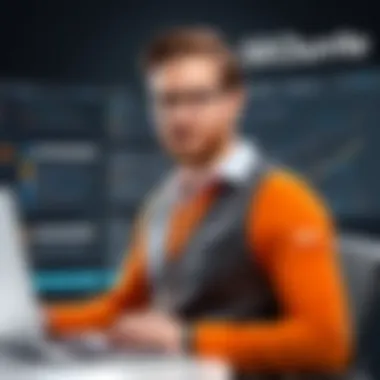

One of the most significant benefits of SEO PowerSuite is its ability to offer comprehensive analysis capabilities. The suite enables users to conduct thorough keyword research, website audits, and backlink analysis. Each component, like Rank Tracker, not only tracks search engine rankings but also provides detailed reports on keyword performance. These reports facilitate the understanding of what is working and what is not, guiding necessary adjustments in strategy.
Additionally, the Website Auditor assesses a site's technical aspects, highlighting critical areas for improvement. This in-depth analysis helps users identify potential issues that could hinder website performance.
In summary, the comprehensive analysis features within SEO PowerSuite provide a clear and detailed roadmap for enhancing online visibility. The insights derived can lead to better-managed SEO strategies and improved outcomes across the board.
User-Friendly Tools
Another noteworthy aspect of SEO PowerSuite is the user-friendly design of its tools. Despite the depth of functionality available, the software is built to be intuitive for all users. Each tool comes equipped with a sleek interface that makes performing complex analysis straightforward.
Furthermore, the dashboard is customizable. This allows users to prioritize data that is most relevant to their SEO efforts. For instance, if a user primarily focuses on keyword rankings, they can set their dashboard to display this information prominently. Such customization enhances user experience and ensures that critical data is always accessible.
The learning curve is minimal, meaning that even novices can navigate the platform with ease. This is particularly valuable for individuals in technical fields who may not have formal training in SEO but seek to enhance their skills.
Affordability
Affordability remains a central point of appeal for SEO PowerSuite. When comparing similar tools in the market, such as Ahrefs and SEMrush, SEO PowerSuite often provides more competitive pricing plans. Users can access robust functionality without incurring excessive costs, making it highly attractive for startups and individual practitioners looking to optimize their SEO efforts.
The value proposition of SEO PowerSuite lies in its ability to deliver high-quality features at a fraction of the price of some competitors. This enables organizations, regardless of size, to harness effective SEO tools without significant financial investment. The cost-effectiveness of SEO PowerSuite can thus empower more users to improve their digital marketing strategies.
"Affordable access to powerful tools empowers businesses of all sizes to enhance their online presence."
Comparative Analysis with Other SEO Tools
In the rapidly evolving field of digital marketing, users require a clear picture of how different tools can impact their strategies. Continuous changes in search engine algorithms necessitate an informed approach when selecting an SEO tool. A well-conducted comparative analysis not only provides insights into product functionalities but also illuminates performance benchmarks, pricing models, and unique feature sets.
SEO PowerSuite vs. Ahrefs
When comparing SEO PowerSuite with Ahrefs, one must recognize several distinguishing characteristics in both tools. Ahrefs is well-regarded for its extensive backlink database and comprehensive keyword research capabilities. It offers a streamlined dashboard that enables users to analyze their backlink profiles and explore new linking opportunities.
Key Points to Consider:
- Backlink Analysis: Ahrefs excels in providing rich backlink data, making it easier for users to understand their link profile.
- User Interface: Many find Ahrefs' interface intuitive, facilitating quick access to vital analytics.
- Pricing: Ahrefs tends to be pricier, which could be a consideration for smaller businesses or freelancers.
On the other hand, SEO PowerSuite provides a more holistic toolkit encompassing four distinct applications that cover various aspects of SEO. Users can carry out rank tracking, website audits, backlink analysis, and content optimization all within one suite.
In summary, the choice between SEO PowerSuite and Ahrefs often hinges upon the specific requirements of the user. For a user focused mainly on backlink analysis and keyword research, Ahrefs may seem more fitting. Conversely, those looking for a broad range of tools in one package may find SEO PowerSuite to be more advantageous.
SEO PowerSuite vs. SEMrush
The comparison between SEO PowerSuite and SEMrush unveils further nuances worth analyzing. SEMrush is highly popular and is known for its robust marketing toolkit. It includes additional features for PPC and social media analysis in addition to SEO functionalities. This broad range makes it appealing for marketers who require more comprehensive online marketing insight.
Features to Note:
- All-in-One Toolkit: SEMrush provides a diverse array of tools, making it versatile for different marketing disciplines.
- Keyword Research: SEMrush is often highlighted for its effective keyword research and competitive analysis tools.
- Learning Curve: Some users may find SEMrush a bit daunting initially due to its extensive features.
SEO PowerSuite, while not as extensive in terms of marketing tools, offers a user-friendly solution aimed at SEO professionals. Its modular approach allows users to focus specifically on SEO-related tasks. The value of comprehensive and in-depth SEO analytics cannot be overstated, especially for those primarily focused on organic search.
Ultimately, the choice between SEO PowerSuite and SEMrush comes down to the targeted needs of the user. If extensive marketing tools are a requirement, SEMrush presents a strong case. However, for pure SEO tasks, SEO PowerSuite maintains a level of specialization that many professionals admire.
Practical Applications of SEO PowerSuite
SEO PowerSuite serves as an essential toolkit for enhancing online visibility. Its practical applications span across various aspects of search engine optimization, allowing users—from marketers to webmasters—to implement effective strategies. Understanding these applications can help users harness the full potential of the software and align their SEO efforts with their business goals.
Case Studies of Successful Implementation
Real-world examples highlight the effectiveness of SEO PowerSuite in different scenarios. For instance, a digital marketing agency successfully utilized SEO PowerSuite to increase a client's organic traffic by over 150% within six months. They employed Rank Tracker for keyword research and performance monitoring. The data surfaced key insights, allowing them to optimize their content based on current trends and search volumes.
In another case, an e-commerce company implemented Website Auditor to rectify technical SEO issues that hindered user experience. The tool identified several critical errors related to page loading speed and mobile usability. Addressing these issues resulted in a significant improvement in their Google rankings and conversion rates.
These case studies underscore the capability of SEO PowerSuite to meet diverse needs, facilitating effective decision-making and strategy formulation.
Common Use Cases
The versatility of SEO PowerSuite allows it to cater to numerous scenarios. Common use cases include:
- Keyword Research: Using Rank Tracker for identifying relevant keywords to target, assisting businesses in enhancing their content.
- Website Audits: Employing Website Auditor to perform health checks on sites, providing insights into both technical and content-related issues.
- Backlink Analysis: Utilizing SEO SpyGlass for comprehensive backlink audits to boost link-building strategies.
- Content Optimization: Leveraging Content Assistant for developing keyword-optimized articles that engage specified target audiences.
These examples illustrate the proactive approach users can take with SEO PowerSuite's tools. It enables them to identify emerging trends, optimize their content, and attract potential customers more effectively.
"Tools like SEO PowerSuite enrich our understanding of site dynamics, leading to smarter strategies and improved outcomes."


Challenges and Limitations
In any tool or suite designed for enhancing search engine optimization, it is crucial to acknowledge the challenges and limitations that come with its use. SEO PowerSuite, while robust and feature-rich, is not without its hurdles. Understanding these aspects is vital for users aiming to maximize its potential while being aware of its constraints. This section delves into technical skill requirements and data accuracy concerns, which are the key challenges in effectively utilizing SEO PowerSuite.
Technical Skill Requirements
One of the primary challenges users face when employing SEO PowerSuite is the level of technical expertise required. The diverse functionalities of the tools necessitate a certain comfort level with SEO basics and data interpretation. Beginners might find the interface overwhelming. For instance, the Rank Tracker or the Website Auditor demands understanding of SEO metrics such as keyword rankings, backlinks, and site health analysis. Those familiar with these concepts will navigate these tools more effectively.
- Understanding SEO Metrics: Users must grasp the meaning of metrics like Domain Authority, organic traffic, and conversion rates to interpret the data correctly.
- Learning Curve: There is a significant learning curve for novice users. They may need to invest time in educational resources, tutorials, or community support to make full use of the suite.
- Implementation Challenges: Even with a fundamental understanding, implementing advanced strategies may still require advanced skills in technical SEO.
Users often report a steep learning curve as they adapt to the tool's capabilities. The need for training and practice cannot be understated.
Data Accuracy Concerns
Another limitation of SEO PowerSuite is data accuracy. Though it provides an extensive array of tools for analysis, users often find discrepancies in data accuracy that can affect decision-making processes. Here are some areas where concerns arise:
- Dependent on Third-Party Data: Much of the information analyzed is based on external data sources. This dependency makes it susceptible to variability, as sources can change their data collection methods or algorithms.
- User-Defined Parameters: User-defined settings and parameters might also lead to inaccuracies. If the initial conditions are not set correctly, it may skew the results.
- Potential Lag in Data Updates: There might be a lag in updating data, especially with rapidly changing metrics like backlinks or competitor analysis. Users should be cautious when making immediate strategies based on this data.
"It is important for users to frequently verify the data against alternative sources to ensure comprehensive understanding and accurate decision-making."
In summary, while both technical skill and data accuracy present challenges, they are not insurmountable. By acknowledging these elements, users can better prepare themselves for a more effective application of SEO PowerSuite, ensuring more informed decisions in their SEO strategies.
User Training and Resources
Training and resources related to SEO PowerSuite play a critical role in maximizing the effectiveness of this powerful SEO toolset. Understanding how to utilize its features optimally allows users—from beginners to experienced practitioners—to fully benefit from its capabilities. The availability of structured training materials and user interaction platforms encourages not just individual skill development but also enhances collective knowledge within the user community. This section will explore official documentation, alongside community forums and user groups, emphasizing their impact on user experience and proficiency.
Official Documentation and Support
The official documentation provided by SEO PowerSuite is an essential resource for users seeking to deepen their understanding of the software. This documentation typically includes descriptive guides, tutorials, and best practices for each tool within the suite. By having access to this content, users can learn about intricate functionalities that may otherwise be overlooked. Specific benefits of well-structured documentation include:
- Step-by-step instructions for setup and configuration.
- Comprehensive FAQs addressing common user queries.
- Troubleshooting tips to resolve potential issues.
- Insights into advanced features for power users.
Moreover, dedicated support channels often accompany documentation. Users can reach out for assistance when they encounter challenges, ensuring they do not remain stuck without options.
"Effective documentation is key to empowering users, enabling them to confidently navigate and utilize complex systems."
Community Forums and User Groups
Community forums and user groups represent another vital resource for individuals using SEO PowerSuite. These platforms facilitate peer-to-peer sharing of information and experiences, allowing users to discuss specific challenges they face. Some noteworthy aspects include:
- Real-world case studies shared by members can provide inspiration and practical insights.
- Q&A sections allow for quick solutions to urgent queries.
- Active discussions often reveal tips and tricks not explicitly mentioned in official documentation.
Moreover, being part of a community offers moral support to users, encouraging them to experiment and explore the capabilities of SEO PowerSuite without fear of making mistakes. Engaging with fellow users can often lead to quicker learning curves and enhanced usage of the toolset.
As SEO continues to evolve, leveraging these resources ensures users stay updated and competent in utilizing SEO PowerSuite effectively, ultimately contributing to successful digital marketing strategies.
The Future of SEO PowerSuite
In the rapidly evolving landscape of digital marketing, the future of SEO PowerSuite is crucial for users who rely on its capabilities to maintain a competitive edge. As search engines evolve and user behavior shifts, it becomes increasingly important for SEO tools to adapt. SEO PowerSuite is no exception. Understanding the future of this suite involves examining upcoming features and potential integrations with emerging technologies. These elements not only enhance the software’s functionality but also ensure that it can meet the changing needs of its diverse user base.
Upcoming Features and Enhancements
SEO PowerSuite has always aimed to evolve based on user feedback and industry trends. Upcoming enhancements are expected to focus on improving data analysis, automation, and user interface design. For instance, features that could support more efficient data collection and reporting are on the horizon. Enhanced reporting tools might provide more customizable options, allowing users to generate reports that align closely with their specific needs.
Additionally, increased integration of artificial intelligence could enhance data interpretation. Machine learning algorithms could analyze trends over time, providing predictive insights that assist users in making proactive adjustments to their strategies.
Another area of improvement lies in mobile optimization. As more users access websites via smartphones, SEO PowerSuite may introduce tools aimed specifically at optimizing mobile SEO, hence attracting a broader audience.
"The evolution of SEO tools is vital in response to changing algorithms and user demands."
Integration with Emerging Technologies
Integration with emerging technologies is a key aspect of SEO PowerSuite's future roadmap. For instance, utilizing machine learning and artificial intelligence can significantly enhance keyword analysis and recommendation systems, delivering insights that are not just based on past data but also predictive models. This integration can support users in crafting content that resonates better with their target audience.
Moreover, as voice search technology continues to gain traction, SEO PowerSuite may adapt its features to optimize content for voice queries, which often differ from traditional text searches. This transition highlights the importance for users to keep pace with how consumers are engaging with search engines.
Furthermore, the incorporation of cloud computing can allow for more dynamic data handling and accessibility from multiple devices. This can enhance collaboration among teams, making project management more efficient.
End
In this article, we have explored the various dimensions of SEO PowerSuite, outlining its features and benefits across different user scenarios. Understanding these facets is crucial, especially as digital landscapes continue to evolve.
Summary of Key Points
- Core Components: SEO PowerSuite consists of tools like Rank Tracker, Website Auditor, SEO SpyGlass, and Content Assistant, each offering unique functionalities for optimizing SEO strategies.
- User Experience: The interface is designed to be intuitive, fostering ease of navigation and customization, which is vital for efficiency.
- Comparative Analysis: When compared with tools such as Ahrefs and SEMrush, SEO PowerSuite stands out due to its comprehensive feature set and affordability.
- Practical Applications: Many users have successfully implemented these tools in their strategies, demonstrating its real-world effectiveness.
Final Thoughts
The evolution of SEO tools like SEO PowerSuite reflects the growing complexity of search engine optimization. It offers various benefits, from comprehensive analysis to practical usability across different user levels.



