In-Depth Review of UserZoom for User Experience


Intro
UserZoom has emerged as a leading player in the field of user experience (UX) research tools. With the increasing emphasis on user-centric design, the significance of effective user insights cannot be overstated. This article aims to present a detailed review of UserZoom, examining its key functionalities, usability, and pricing structure. The content is tailored for software developers, IT professionals, and technology enthusiasts who wish to gain a thorough understanding of this platform's capabilities. The discussion will also include comparisons with competing products, real-world use cases, and actionable best practices for optimizing the platform's features to derive maximum value.
Software Overview
Purpose and Function of the Software
UserZoom serves a distinct purpose in the realm of UX research. It allows organizations to gather crucial user feedback through various research methodologies, such as usability testing, surveys, and remote user research. The platform is designed to uncover how users interact with digital products and identify areas for improvement, thereby enhancing overall user satisfaction.
Key Features and Benefits
UserZoom boasts several functionalities that make it a comprehensive solution for UX researchers:
- Usability Testing: It offers remote usability testing tools, enabling teams to observe user interactions with their products in real-time.
- Surveys: The platform provides customizable survey templates to collect qualitative and quantitative data from users.
- Participant Recruitment: Users can efficiently recruit participants for studies through its integrated panel.
- Analytics and Reporting: UserZoom simplifies the analysis phase by offering detailed reports and dashboards that visualize user insights, making it easier for teams to derive actionable conclusions.
- Collaboration Tools: It supports collaborative feedback sessions that allow teams to discuss findings and strategize improvements effectively.
These features contribute to making UserZoom a versatile tool that meets the diverse needs of UX researchers and designers alike.
Installation and Setup
System Requirements
Before using UserZoom, it is essential to ensure that your system meets the following basic requirements:
- A stable internet connection
- Web browser compatibility, preferably Google Chrome or Firefox
- Sufficient hardware specifications to handle video/audio materials during testing sessions
Installation Process
UserZoom is a cloud-based platform, which means that installation is mostly straightforward. Users need to sign up for an account on the UserZoom website. After account creation, new users gain access to all functionalities directly through their web browser, eliminating the need for complex installations or system setups.
This straightforward setup process facilitates immediate access to user research capabilities, which is a significant advantage for busy teams.
In summary, UserZoom provides an accessible, feature-rich experience for professionals seeking to enhance user research efforts and improve product designs. Subsequent sections will delve deeper into pricing structures and comparisons with other similar tools to aid readers in making well-informed decisions.
Prologue to UserZoom
UserZoom stands as a notable player in the realm of user experience research. Considering its capabilities, understanding UserZoom is essential for those invested in enhancing user engagement and satisfaction. The need for robust user experience tools cannot be overstated, especially in an age where digital products are prevalent. Companies and developers need to prioritize user insights to tailor their offerings effectively. This understanding shapes decisions and drives improvements in user interaction.
Overview of UserZoom
UserZoom is a comprehensive platform designed to assist organizations in collecting and analyzing user feedback efficiently. It offers various tools enabling remote usability testing, surveys, and integrations with other analytics tools. This versatility positions UserZoom as a suitable option for companies focused on enhancing the user experience of their software and applications. The take-up of these tools signifies a move towards data-driven decision-making, which is crucial for enhancing product-market fit.
UserZoom's capabilities span various UX research methods. Its tests can be conducted remotely, allowing for a diverse range of participant demographics, which increases the quality and breadth of feedback collected.
Importance of User Experience Research
User experience research is paramount for any organization that desires to deliver an exceptional product. It drives the understanding of how real users interact with a product, revealing pain points or areas for improvement.
Through user experience research, organizations can:
- Identify usability issues: Recognizing where users struggle can lead to targeted improvements.
- Enhance satisfaction: Understanding user needs helps in creating more user-centric products.
- Boost conversion rates: Tailoring experiences based on user feedback can lead to higher engagement and sales.
In summary, effective user experience research equips businesses to make informed decisions. Leveraging platforms like UserZoom can facilitate this process, yielding insights that contribute to a product's success in a competitive market. By integrating user feedback into the design process, companies can not only meet but exceed user expectations.
Key Features of UserZoom
UserZoom's key features form the core of its appeal as a user experience research platform. Understanding these elements is crucial for users aiming to optimize their research processes. Each feature contributes to gathering user insights, enhancing product design, and ultimately delivering better user experiences. Below, we explore the primary functionalities that set UserZoom apart.
Remote Usability Testing
Remote usability testing stands out as a pivotal feature of UserZoom. This functionality allows researchers to observe users interact with their products in real-world environments. By gathering data remotely, companies save costs and time compared to traditional lab testing.
Typically, remote testing is more comfortable for participants, yielding more genuine feedback. Researchers can utilize various methods such as unmoderated tests, where users navigate tasks independently, or moderated tests with a facilitator guiding the participant. This flexibility provides a wide range of valuable insights, making it easier to identify usability issues early in the design process.
User Feedback Collection
Collecting user feedback is vital for refining products. UserZoom simplifies this process through various feedback collection methods, including surveys and questionnaires. These tools enable users to capture both qualitative and quantitative responses.
Surveys can be tailored to target specific user demographics or experience levels. This specialization ensures data relevance, promoting informed decision-making. Collected feedback aids in evaluating user satisfaction, preferences, and pain points, granting researchers a comprehensive view of user sentiments towards their products.


Qualitative and Quantitative Research Tools
UserZoom boasts a variety of research tools that support both qualitative and quantitative analysis. This dual capability is essential for gaining a holistic understanding of user experiences. Qualitative tools include user interviews, where researchers acquire nuanced insights into motivations and behaviors.
On the other hand, quantitative tools like analytics dashboards provide measurable data, allowing researchers to track trends and patterns over time. This mix of methods ensures a well-rounded analysis, enabling companies to make data-driven decisions that enhance product usability.
"The integration of both qualitative and quantitative insights can lead to more robust user experiences and strategies."
Integration with Other Tools
Integration with various tools is crucial for streamlining workflows in user experience research. UserZoom allows seamless integration with platforms like Google Analytics, optimally connecting user feedback with actual behavioral data. This capability enriches insights, allowing teams to correlate user responses with usage patterns.
Moreover, businesses can synchronize UserZoom with project management tools like Trello or Asana, facilitating collaborative analysis among different teams. This interconnectedness ensures that all parts of the user research process fluidly work together, improving efficiency and insight generation.
UserZoom's key features create a solid foundation for effective user experience research. Each element contributes to a more focused, insightful approach to understanding user needs, ultimately improving product outcomes.
Usability and User Interface
Usability and user interface design play a crucial role in the effectiveness of any software platform. UserZoom is no exception. An intuitive interface enhances the overall user experience, allowing researchers and developers to focus on gathering meaningful insights rather than struggling with the tool itself. This section explores how UserZoom's usability and interface design impact its adoption and usability across various user demographics.
Ease of Navigation
Navigation is a key aspect of usability in UserZoom. A well-designed navigation system helps users quickly find the features they need. Clear labeling and logical arrangement of elements facilitate effortless movement through the platform. Users can switch between remote usability testing, feedback collection, and analysis tools without confusion.
Moreover, accessibility features within the navigation help users with different needs engage with the interface effectively. Responsive design contributes to usability across devices, ensuring that research can be conducted on desktops, tablets, and smartphones with equal ease.
"A streamlined navigation experience reduces the learning curve and fosters greater user satisfaction."
Customization Options
Customization is another defining feature of UserZoom’s interface. Users can alter various aspects of the platform to suit their specific requirements. This includes adjusting the layout and selecting which tools or features appear on their dashboard. Customization options enable teams to prioritize the functionalities most relevant to their research needs.
The flexibility to tailor the user experience also means that projects can be developed and managed more effectively. Users can choose colors, themes, and even data presentation modes. Such personalization allows organizations to maintain brand consistency and enhance engagement.
Pricing Structure
Understanding the pricing structure of UserZoom is crucial for users seeking to harness the platform effectively for their research needs. The costs associated with software licensing can often determine its accessibility and relevance to specific user groups. Thus, a clear grasp of the subscription plans, including their features and restrictions, is essential for proper investment consideration.
Subscription Plans Overview
UserZoom offers a variety of subscription plans that cater to different organizational needs. Typically, these plans include tiered benefits, making it easier for both small teams and larger corporations to find a suitable option.
- Basic Plan: This entry-level option is ideal for freelancers and small startups. It provides essential features but may lack some of the advanced tools found in higher tiers.
- Business Plan: Designed for mid-sized enterprises, this plan expands feature availability while enhancing user capacity and storage.
- Enterprise Plan: Tailored for large organizations, this plan encompasses all functionalities, offering customization and dedicated support. It often includes advanced integration capabilities.
The specific pricing details are often tailored based on the users' needs. Thus, companies may need to contact UserZoom directly for accurate quotes.
Cost-Effectiveness
Cost-effectiveness is another vital aspect to consider when analyzing UserZoom’s pricing structure. Investing in user experience research tools can be significant in the short term, but the long-term benefits often outweigh initial costs. Here are some factors that underscore UserZoom's value proposition:
- Affordable Entry Point: The lower-tier subscription allows users to begin using user experience research tools without prohibitive costs.
- Scalability: UserZoom allows businesses to upgrade their plans as their needs grow, which can be more economical than starting with a high-tier plan from the outset.
- Resource Allocation: By investing in a robust research tool, organizations can gather user insights more efficiently, leading to informed product development decisions that ultimately save money and time.
- Enhanced User Retention: Effective UX research can lead to higher satisfaction among users, resulting in lower churn rates and increased revenue over time.
"An efficient UX research tool like UserZoom is not just a cost; it is an investment that pays dividends through improved user satisfaction and retention."
Competitor Comparison
In the rapidly evolving field of user experience research, understanding how UserZoom stacks up against its competitors is vital. This section provides a comparative look at UserZoom alongside other prominent platforms in the market. It helps potential users make informed choices based on various factors such as features, ease of use, pricing, and specific offerings tailored to different needs. By analyzing these elements, users can discern the right tool that aligns with their project goals and user research strategies.
UserZoom vs. Other Platforms
When comparing UserZoom to other platforms like Usabilla, Optimal Workshop, and Lookback, several points of consideration emerge. UserZoom excels in remote usability testing and user feedback collection, offering a robust suite of tools that cater to diverse research requirements. These features allow for comprehensive user insights, essential for any organization aiming to enhance their digital products.
Key comparison points include:
- Ease of Use: UserZoom provides a user-friendly interface that is simpler for novice users compared to Lookback, which may require a deeper understanding of qualitative research methodologies.
- Feature Set: While Optimal Workshop focuses heavily on card sorting and tree testing, UserZoom combines quantitative and qualitative methods, thus appealing to a wider audience.
- Integration Capabilities: UserZoom integrates seamlessly with tools such as Microsoft Teams and Slack, enhancing productivity and collaborative research efforts, a feature that some competitors may lack.
The platform’s ability to deliver meaningful insights rapidly is beneficial for organizations aiming to stay agile in their decision-making processes.
Strengths and Weaknesses
UserZoom has a number of strengths that set it apart from competitors. Its main strengths include:


- Comprehensive Toolset: Offering a mix of qualitative and quantitative research tools, UserZoom equips users to tackle a variety of UX challenges.
- Rich Analytics: Powerful analytics capabilities allow users to derive actionable insights from user data, aiding in making informed design choices.
- Scalability: Suitable for both small startups and large enterprises, UserZoom provides flexible solutions that can grow with the users’ needs.
However, there are weaknesses as well:
- Pricing Structure: UserZoom’s pricing may be a hurdle for smaller businesses or individual researchers, making it less accessible compared to more affordable options.
- Learning Curve: Despite being user-friendly, the extensive features may require time to master fully, which can be daunting for new users.
In summary, while UserZoom holds several competitive advantages, careful consideration of its limitations is important for potential users looking for the best fit for their unique research needs. Understanding these elements allows stakeholders to weigh the pros and cons and ultimately choose a user experience research tool that supports their specific objectives.
Use Cases
The section on Use Cases is significant in understanding how UserZoom is applied across different scenarios. Identifying various use cases not only highlights the versatility of the platform but also underlines the value it brings to distinct fields. It is essential for professionals, especially software developers and IT specialists, to grasp how UserZoom can enhance their workflows and yield actionable insights.
Corporate Applications
In the corporate sphere, UserZoom serves as a pivotal resource for companies aiming to improve user experience. Businesses often rely on UserZoom for remote usability testing and user feedback. These functionalities enable organizations to identify pain points in their products, refine user interfaces, and ultimately enhance customer satisfaction. Companies like Adobe and IBM integrate UserZoom to streamline their user research processes.
With UserZoom’s tools, organizations can tailor research methodologies to fit specific objectives. This adaptability is crucial, especially for large corporations that target diverse demographics. The platform allows team members from different departments to collaborate on research projects. This ensures that insights gathered from user testing are applicable across all facets of the business, from development to marketing.
Some key benefits of using UserZoom in corporate settings include:
- Enhanced Product Development: User insights help shape new features and products.
- Reduced Development Costs: Early identification of user issues can lead to lower revision costs.
- Data-Driven Decisions: Access to quantitative and qualitative data informs strategic planning.
Academic Research
UserZoom is also valuable in academic research. This platform supports students and researchers in gathering data for studies related to human-computer interaction and user behavior. It provides essential tools that facilitate both qualitative and quantitative research, thus broadening the scope of academic inquiry.
For institutions that focus on user experience as a discipline, UserZoom provides a robust framework for conducting experiments and analyzing results. Students can employ UserZoom to execute surveys and usability tests, which enhances the depth of their research. Furthermore, the ability to collect data remotely allows for a wider participant pool, significantly enriching the dataset.
Academic users benefit from the following aspects:
- Comprehensive Analytics: Diverse data types offer deeper insights into user behaviors.
- User-Friendly Interface: The accessibility of the platform allows researchers to focus on their studies rather than learning how to use complicated software.
- Cost-Effective Solutions: Many educational institutions find UserZoom affordable, making it easier to conduct extensive research without significant financial burden.
In summary, understanding how UserZoom serves both corporate applications and academic research provides insights into its versatility. This knowledge benefits users in optimizing their experience with the platform, ensuring they leverage its full potential.
Best Practices for Maximizing UserZoom
Engaging effectively with UserZoom requires a strategic approach. Understanding and implementing best practices ensures that users can leverage the platform’s full potential for user experience research. This section will delve into vital elements for maximizing insights, streamlining processes, and enhancing overall user journeys.
Setting Objectives
Clearly defined objectives are the first step in successful research with UserZoom. Before initiating any study, determine what you aim to achieve. This clarity guides the entire research process. For instance, are you seeking specific user feedback on a new feature or conducting a broader usability test?
To establish effective objectives, consider these questions:
- What specific insights do you need?
- Who is your target audience?
- What is the timeline for your research?
Setting SMART objectives can be beneficial. This means ensuring they are Specific, Measurable, Achievable, Relevant, and Time-bound. Such a framework will help in conducting focused studies and in anticipating needed adjustments during the research lifecycle.
Choosing the Right Features
UserZoom offers a variety of features catering to different types of research needs. Understanding which features to utilize can significantly improve the outcome of your studies. Start by assessing the nature of your research.
For qualitative research, tools like screen recording and moderated sessions may provide deeper insights. Meanwhile, when quantitative data is your focus, using surveys or other measurement tools within UserZoom is advantageous. It’s also valuable to explore feature integrations with other platforms. For example, combining UserZoom with analytics tools can enhance your insights drastically.
Key considerations when choosing features include:
- Aligning features with research objectives
- Ensuring the tools cater to the participant demographics
- Evaluating the ease of use of selected features for both researchers and participants
Analyzing Results Effectively
After collecting data through UserZoom, the analysis phase is crucial. Effective analysis helps transform raw data into actionable insights. Begin by organizing data collected, categorizing responses into themes or key findings. This can involve utilizing built-in analytical tools within UserZoom that can assist in understanding user trends and behaviors.
Consider these analytical approaches:
- Quantitative Analysis: Utilize statistical methods to interpret numerical data. Graphs and charts can clearly illustrate user patterns.
- Qualitative Analysis: Review open-ended feedback to gauge user sentiment. Look for recurring themes or notable comments that may provide clarity.
After analysis, compile the findings into a structured report. This report should articulate both the successes and areas needing improvement based on user feedback. Facilitating discussions around these analyses within your team can further enhance understanding and inform strategic decision-making moving forward.
"The key to making impactful changes lies in proper interpretation of user feedback."

By adhering to these best practices, users can significantly enhance their experience with UserZoom, ultimately yielding insightful data that drive effective user-centered design decisions.
User Experience and Feedback
User experience and feedback are crucial in shaping the success of any platform, including UserZoom. Understanding how users interact with tools influences further developments and enhancements. The value of gathering user feedback lies not just in identifying pain points but also in celebrating successes. Companies that prioritize user experience often find themselves staying ahead of their competitors. A keen focus on user experience leads to informed business decisions which can ensure higher satisfaction rates and better retention of users.
Customer Reviews and Ratings
Customer reviews and ratings provide invaluable insights into how UserZoom functions in real-world settings. Platform users typically share their experiences regarding usability, features, and overall satisfaction. Analyzing these reviews can reveal patterns in user sentiments.
Some notable points emerged from customer feedback on UserZoom:
- Usability: Users frequently comment on the intuitive design of the platform. They appreciate the ease of navigating through various features, which enhances their ability to conduct research efficiently.
- Functionality: Many reviews highlight specific tools, such as remote usability testing and feedback collection, as particularly helpful in gathering user insights.
- Support Services: Positive feedback often mentions the responsive customer service offered by UserZoom. Quick assistance can significantly affect user experience and retention.
Regular assessments of these reviews allow potential users to understand what they can expect. Monitoring this feedback also gives UserZoom the opportunity to improve continually.
Case Studies
Case studies showcase the practical application of UserZoom and highlight real outcomes from various industries. Analyzing successful implementations can guide new users in selecting the best approaches to leverage the platform’s capabilities effectively.
- Corporate Sector: Many businesses have documented their successes with UserZoom. For instance, an e-commerce company used the platform to optimize its checkout process. By tracking user interaction, they identified bottlenecks and altered the layout. This change resulted in a 20% increase in conversion rates.
- Academic Research: Universities and research institutions have also utilized UserZoom for gathering qualitative data. A prominent case involved using the platform for usability tests on educational software. The insights gained helped the developers better meet students' needs, ultimately leading to improved learning outcomes.
Gathering diverse case studies allows potential users to see the broader applicability of UserZoom. Understanding how others have successfully used the platform can inspire innovative approaches and techniques in their own contexts.
Limitations and Challenges
Understanding the limitations and challenges associated with UserZoom is crucial for potential users. Every tool comes with its strengths and weaknesses. Recognizing these elements allows users to make informed decisions before engaging fully with the platform. Emphasizing this understanding helps in aligning expectations and maximizing the utility of the resource at hand.
Common Issues Faced by Users
Various users encounter specific issues when utilizing UserZoom. These challenges impact their experience and can affect the overall outcomes of their user research efforts. Some prevalent common issues include:
- Learning Curve: For first-time users, the platform can appear complex. Navigating through various options and understanding functionalities requires time and patience.
- Integration Difficulties: Users often report challenges when trying to integrate UserZoom with other tools and services. This can lead to inefficiencies in data management.
- Customer Support Limitations: While the platform offers support, responses can sometimes be slow. Users expect prompt assistance, especially when dealing with time-sensitive projects.
"Recognizing limitations in tools like UserZoom can help in setting realistic expectations and fostering better research outcomes."
- Technical Glitches: Like other software solutions, UserZoom may face occasional technical glitches. These can disrupt the workflow, leading to potential frustration for users.
These issues can diminish the effective use of UserZoom. Understanding and addressing them is vital for enhancing user experience.
Possible Improvements
While UserZoom serves many user needs, ongoing development could address its limitations. Possible improvements are worth consideration and discussion:
- Enhanced Training Resources: Providing comprehensive tutorials and resources can make the learning curve less steep. This support can empower users to utilize the full potential of UserZoom.
- Streamlined Integrations: Focusing on simplifying integration with other tools would greatly increase user satisfaction. This change would also foster seamless workflows.
- Improved Customer Support: Enhancing the responsiveness and quality of customer support can alleviate frustrations. Quick resolution of user issues should be a priority to promote timely project execution.
- System Performance Optimization: Regular updates and bug fixes can help in minimizing technical issues. Refining performance can lead to a smoother overall user experience.
Incorporating these improvements can significantly elevate user engagement and satisfaction with UserZoom.
Future Developments of UserZoom
UserZoom is positioned at the forefront of user experience research, evolving continuously to adapt to the dynamic needs of UX professionals. Understanding the future developments is crucial, as they provide insights into how the platform can stay relevant and useful. The future enhancements can bring significant advantages to both existing users and potential adopters by improving usability, expanding feature sets, and keeping in line with industry standards in UX research.
Expected Features
The anticipated features of UserZoom can reflect the changing landscape of user experience research. One promising addition involves enhanced analytical capabilities. With improved data visualization tools, users can glean insights more rapidly. Current trends indicate that researchers demand detailed insights from large data sets, and UserZoom must respond to this demand with more sophisticated tools.
Another expected feature is the integration of artificial intelligence. AI can automate certain aspects of data analysis, making it possible to uncover insights that might not be immediately visible. For example, machine learning algorithms can help categorize user feedback and identify patterns automatically, allowing researchers to focus their efforts on key areas that need attention.
Moreover, an enhancement in mobile usability is expected. With a growing reliance on mobile devices for research activities, UserZoom could expand its functionality to mobile applications. This would allow researchers to conduct tests and gather feedback in varied environments, thus capturing a more comprehensive range of user experiences.
Trends in User Experience Research
Staying ahead of the curve in user experience research entails recognizing current and emerging trends. One significant trend is the shift towards remote testing. As remote work becomes the norm, the need for platforms that facilitate remote usability testing is paramount. UserZoom's development in this area will significantly benefit its user base.
Another trend is the increased focus on inclusivity in UX design. Future developments should include features that cater to diverse user needs, ensuring that user experience research encompasses a broad spectrum of users, including those with disabilities. This is not only a legal requirement but also an ethical obligation in today's tech landscape.
Additionally, there is a movement towards more collaboration among teams dispersed across different locations. In this context, features that support synchronous and asynchronous collaboration can enhance the research process. Tools that allow team members to discuss findings in real-time or annotate recordings would significantly optimize the research workflow.
As the UX landscape evolves, staying updated with future developments is crucial for leveraging platforms like UserZoom effectively.
Ending
The conclusion of this article serves as a critical lens through which we can evaluate the performance and utility of UserZoom. By summarizing the essential findings and synthesizing various aspects covered throughout the analysis, we get a clear picture of UserZoom as a user experience research platform. Understanding this section is vital for professionals who aim to leverage data in enhancing user interactions with their products. It encapsulates the main points discussed in the previous sections and reinforces the relevance of each feature. This offers a holistic view of the overall effectiveness of the platform, contributing significantly to informed decision-making.
Summary of Findings
UserZoom proves to be a robust platform tailored for comprehensive user experience research. The evaluation of its key features indicates strong capabilities in remote usability testing and feedback collection. Users can effectively gather qualitative and quantitative insights, which are crucial in today's digital landscape. The platform's ease of navigation and customization options allow diverse applications ranging from corporate to academic settings. Additionally, the pricing structure presents affordable plans that cater to various budgets, enhancing its accessibility. The competitor comparison highlights UserZoom's unique advantages, although it also addresses certain limitations that could benefit from improvements.



