UserZoom Tree Testing: Unlocking Usability Insights


Intro
Tree testing is an essential method in user experience design, focusing on evaluating the structure of a website or application. It involves presenting users with a simplified navigation system and observing how they interact with it. This technique aims to identify usability issues related to information architecture, ensuring users can find the needed content intuitively.
UserZoom, a leading usability testing platform, incorporates tree testing within its suite of tools. This article will explore the nuances of tree testing through the lens of UserZoom, shedding light on its applications, benefits, and methodology. By understanding this technique, technology professionals can better optimize their designs for improved user experience.
Software Overview
Purpose and function of the software
UserZoom is designed to assist companies in conducting usability tests efficiently. The platform allows professionals to gather insightful user feedback, enabling data-driven decisions. In the context of tree testing, UserZoom helps assess how users navigate through a predefined structure, identifying pain points or confusion.
Key features and benefits
UserZoom offers a range of features that are specifically advantageous for tree testing:
- Remote Usability Testing: Allows users to test from any location.
- Flexible Task Design: Create custom tasks based on specific goals.
- Data Analysis Tools: Provides analytics for making informed decisions.
- User-Friendly Interface: Easy to navigate for both testers and participants.
These features make UserZoom a powerful tool for enhancing usability and improving user experiences.
Installation and Setup
System requirements
Before using UserZoom, it is important to be aware of the system requirements. Users must have a compatible web browser, ideally the latest versions of Chrome, Firefox, or Safari. Additionally, a stable internet connection is necessary for conducting tests without interruptions.
Installation process
UserZoom is a SaaS (Software as a Service) platform, meaning there is no need for traditional installation. To get started, follow these steps:
- Sign Up: Creating an account on UserZoom is straightforward. Visit their website and register.
- Choose a Plan: Depending on the requirements, select a suitable plan that fits your needs.
- Set Up Your Test: Once your account is active, you can begin setting up tree tests.
Preamble to UserZoom
UserZoom provides a platform tailored for usability testing. In an environment where digital experiences align closely with user satisfaction, understanding UserZoom's capabilities is crucial. This section emphasizes the significance of establishing a firm grounding in UserZoom before exploring the specialized technique of tree testing. Knowing how to navigate the platform enhances the efficiency and effectiveness of usability testing, and this directly reflects on the quality of user experience design.
Overview of UserZoom's Capabilities
UserZoom empowers professionals to gather user feedback through various methodologies. It offers tools for surveys, video recordings, and even remote usability testing. These features allow software developers and designers to engage directly with actual users. The multifaceted capabilities of UserZoom also include rich analytics that enable on-the-spot decision making. Each capability contributes to creating an ecosystem where user insights are easily accessible and actionable. Additionally, integrations with other platforms can streamline project workflows further.
- User Research: Gathering qualitative and quantitative data from users.
- Remote Usability Testing: Observing users as they interact with a product in real time.
- Surveys and Questionnaires: Collecting structured feedback on user experiences.
- Analytics Dashboard: Visualizing data for better interpretation of user behavior.
Importance of Usability Testing
Usability testing is a systematic approach to evaluating a product by testing it with real users. It helps identify user pain points, thus allowing for targeted improvements. This practice is of utmost importance in fostering an effective user interface.
Usability testing plays a vital role in reducing risks associated with product development. Insights obtained from testing help prioritize features, guiding developers toward more user-centered designs. In platforms like UserZoom, usability testing complements tree testing by offering comprehensive feedback on navigation and information architecture.
"Understanding the user journey is essential for creating optimal digital interfaces that resonate with users' needs."
In summary, grasping UserZoom's capabilities sets the stage for effective usability testing methodologies, thereby enhancing the entire user experience. This understanding, in turn, enforces the value of techniques like tree testing and their implementation within the UserZoom ecosystem.
Understanding Tree Testing
Tree testing is an essential component of user experience research focused on evaluating the effectiveness of information architecture. This technique provides insights into how users navigate through a structure, revealing potential issues before a final product is developed. It emphasizes the user's perspective and allows designers to refine their navigation strategies effectively.
Definition and Purpose
Tree testing is a research method used to assess the ability of users to find specific items within a hierarchical structure, often referred to as a "tree". The primary goal of tree testing is to evaluate the findability of content. Users are presented with a tree diagram and are asked to locate specific items based on tasks given.
The main purpose of tree testing is to:
- Identify navigation issues early in the design process.
- Validate whether the chosen structure aligns with user expectations.
- Gather data about where users struggle within the navigation.
By doing so, this method reduces the risk of significant usability problems in live environments. It enhances the overall user experience, ensuring that users can efficiently locate the information they seek.
When to Use Tree Testing
Tree testing is particularly beneficial during specific phases of the design and development process. It is best used when:
- You have a preliminary design for the information architecture.
- You are considering significant changes to an existing structure.
- You need feedback before finalizing designs.
In these situations, tree testing allows for a relatively low-cost, efficient means of validating designs. The data gathered assists in making informed decisions that lead to improved usability and satisfaction. It is a strategic approach that prioritizes user feedback, which is vital for creating intuitive interfaces that meet the needs of diverse user bases.
"User feedback is invaluable for pointing out where navigation might not meet expectations or intuitions."
In essence, incorporating tree testing into your development cycle not only aids in detecting problems early but also saves resources in later stages by minimizing the costs associated with redesigning after launch.


The Algorithm of Tree Testing
Tree testing serves as a crucial method in determining the usability and effectiveness of information architecture. Understanding how the algorithm operates is essential for gaining insightful results. This section unveils the specific elements that underpin tree testing, focusing on the benefits and considerations related to the algorithm used in UserZoom.
Data Collection Methods
Data collection is foundational to the success of any tree testing exercise. Various techniques ensure that accurate information about user behavior and preferences is gathered. Common methods include user interviews, surveys, and heat maps.
UserZoom, in particular, excels with its built-in tools for tracking user interactions during testing. Each method offers unique advantages:
- User Interviews: This method allows for qualitative insights. Interviewing users can reveal their thought processes while navigating a tree structure. This understanding is crucial for improving usability.
- Surveys: Surveys provide quantitative data. Users can rate their experiences and express satisfaction levels. These metrics can guide adjustments in navigation.
- Heat Maps: Using heat maps visually illustrates where users are clickiing most frequently. This data helps pinpoint areas of confusion or successful navigation.
Collecting diverse types of data enriches the overall analysis, providing a comprehensive view of user interactions and experiences.
Navigational Structures
Navigational structure refers to how information is organized within a system. A clear and logical navigation scheme enhances user experience significantly. Effective navigational structures involve intuitively designed categories and labels that resonate with user expectations.
Key elements to consider include:
- Hierarchy: The information should be arranged in a logical order, enabling users to predict the location of information easily. A clear hierarchy reduces cognitive load.
- Labels: Descriptive and concise labels improve users’ ability to understand what they will find in each section. Using clear terminology enhances navigation clarity.
- Connectivity: Links between various sections of the content provide paths for users to follow. Strong connectivity between categories facilitates a seamless user journey.
These structural components play a vital role in optimizing user navigation. The tree test algorithm evaluates how well the navigation structure meets user expectations and requirements.
Properly configuring navigational structures is essential. Failing to do so may result in user frustration and abandonment of the task.
In summary, focusing on the algorithm of tree testing clarifies its significance in usability research. By leveraging effective data collection methods and ensuring sound navigational structures, professionals can achieve substantial improvements in user experience.
Setting Up a Tree Test in UserZoom
Setting up a tree test in UserZoom is a critical phase in the process of evaluating user navigational structures. This phase is not merely about configuring settings; it provides valuable insights that can guide future design decisions. Understanding how to properly set up a tree test ensures that data collected will reflect the user's actual behavior and preferences. This is crucial for accurately assessing information architecture, allowing for a more intuitive user experience.
Step-by-Step Configuration
To execute a tree test effectively, a step-by-step configuration is necessary. Below are essential steps to consider:
- Define the Objectives: Before diving deep into the technical setup, it is important to clarify what you aim to achieve. Is it to understand navigation paths or to validate label effectiveness? Clear objectives streamline the entire process.
- Design the Tree Structure: The next step is to create the tree structure that will be tested. This involves listing the topics and subtopics of your site or application in a hierarchical format.
- Select the Right Tasks: Identify specific tasks that participants will perform during the test. Tasks should be realistic scenarios that users face regularly.
- Choose the Participant Pool: It is vital to select a representative sample of users. Users should reflect the actual audience who would interact with the system.
- Launch the Test: Once all settings and parameters are confirmed, initiate the test. Ensure a sufficient duration to gather comprehensive data.
- Monitor During Execution: Keeping an eye on the test process can help identify and address unexpected issues quickly.
- Consider how users will interact with this structure.
- Simplicity can enhance testing accuracy.
- Avoid ambiguous tasks as they can confuse participants and skew results.
Customization Options
Customization options in UserZoom enhance the flexibility of tree tests. Making adjustments based on user needs or specific test objectives is essential. Here are some notable customization features:
- User Interface Design: You can tailor the test interface to align with your brand's aesthetics. A friendly and familiar interface can help reduce any additional cognitive load on participants.
- Task Variation: Adjust tasks to explore different navigation scenarios. This can yield broader insights into user behavior under varied conditions.
- Timing and Instructions: Set specific time limits for tasks or provide detailed instructions. This can affect how users approach tasks and should align with the goals of the test.
- Feedback Options: Incorporate open-ended feedback options at the end of the test. Asking for user insights can provide qualitative data enhancing quantitative results from the test.
UserZoom allows a high degree of customization that can lead to more fruitful analysis.
"Effective tree testing is not only about collecting data but understanding user interactions within a well-structured system."
In summary, setting up a tree test requires thoughtful planning and clear objectives. The choices made during configuration can significantly influence user interaction and the quality of insights gained from the study. Hence, a structured yet flexible approach will yield the best evaluations.
Executing Tree Tests
Executing tree tests is a pivotal phase in the tree testing process, especially when utilizing the UserZoom platform. This section explains why this step matters and how to effectively implement it in your usability studies.
Conducting tree tests allows usability professionals to assess the effectiveness of their information architecture. When users navigate a site or application, their ability to find relevant information quickly and intuitively directly affects their overall experience. This usability method helps uncover usability issues before launching a product, making it essential for informed design decisions.
Each component of executing a tree test is critical. It involves determining participant selection and employing task design best practices, both of which are crucial for gathering reliable data and insights.
Participant Selection
When designing a study, identifying the right participants stands out in the execution of tree tests. It is essential to select a diverse group of individuals that reflect your target audience. This diversity ensures that results represent various user perspectives.
Consider the following factors while selecting participants:
- Demographics: Include different age groups, genders, and backgrounds.
- Experience Level: Target both novice and expert users of your product.
- Accessibility Needs: Consider those with disabilities who may interact differently with your interface.
By ensuring a varied participant pool, you gather a wider scope of data, which yields more accurate insights into user navigation behavior.
Task Design Best Practices
Proper task design is essential for meaningful tree tests. Each task must align with how users typically seek information within the structure being tested. Create tasks that feel intuitive rather than artificially constructed.
Here are some best practices:
- Realistic Scenarios: Design tasks based on real-world user goals.
- Clear Instructions: Provide users with straightforward guidelines to avoid confusion.
- Limit Complexity: Keep tasks simple to avoid overwhelming users.
- Test Critical Paths: Focus on important pathways that users need to navigate to find critical information.
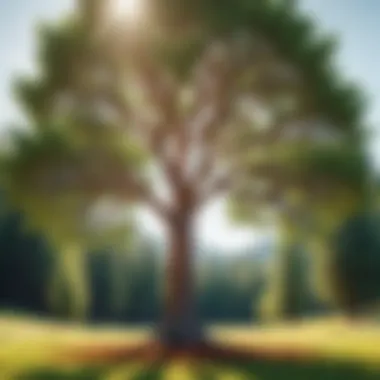

Implementing these best practices ensures the usability of your product is accurately assessed, and your testing yields insightful data.
"Tree testing is not just about finding issues; it's about understanding how users engage with your design and building a better solution."
This phase of executing tree tests in UserZoom is integral to enhancing information architecture. Thorough planning and careful execution of participant selection and task design allow developers and UX professionals to pinpoint usability problems effectively, leading to better design outcomes.
Analyzing Tree Test Results
Analyzing tree test results is a critical step in the usability testing process. This phase allows stakeholders to gauge how well users navigate a designated information structure. The insights extracted from this analysis can guide necessary improvements. It ultimately impacts user experience positively. Several specific elements come into play during the analysis that requires careful consideration.
Understanding Metrics
In tree testing, metrics serve as the backbone for evaluating performance and effectiveness. Metrics can vary, but a few key ones are particularly important. The following list outlines these metrics:
- Success Rate: This metric indicates the percentage of tasks that users completed successfully. A higher success rate reflects a well-designed information architecture.
- Time on Task: Measuring the time taken by participants to complete each task gives insight into navigation efficiency. Longer times might suggest confusion or complex structures.
- Error Rate: Tracking the number of mistakes made helps identify trouble spots in the navigation structure. This data is crucial for refining the design.
Metrics aid in pinpointing specific areas for improvement. Comparing these metrics across different iterations can help in tracking progress and effectiveness.
Interpreting User Behavior
Interpreting results enables developers to understand user behavior better. Behavioral data obtained from tree tests adds profound context to the metrics discussed. Each participant's journey through the information architecture reveals patterns that can highlight user preferences or tendencies.
Consider the following aspects when interpreting user behavior:
- Path Analysis: Analyzing the paths taken by users can uncover varying strategies or approaches in navigating the structure. Knowing the paths less traveled may reveal confusion or misaligned expectations about navigation.
- Clarification on Misconceptions: Patterns of repeated mistakes may indicate a misunderstanding of the labels or structure in place. It’s important to examine how the tree structure is worded and if it aligns with user expectations.
- Navigation Strategies: Observing how different segments of users approach tasks allows for the identification of diverse navigation habits. This can inform future design strategies and enhancements.
"A well-implemented tree testing strategy can illuminate user preferences and enhance the overall experience, leading to a more intuitive design."
Applications of Tree Testing
Tree testing serves as a pivotal technique in evaluating information structures, especially in the digital landscape where user experience determines the success of products. Most importantly, applications of tree testing are diverse and manifold, impacting various aspects of usability and design. Its core function is to assess how well users navigate a given system, providing insights that inform enhancements to information architecture and overall user experience. In this section, we will delve into specific applications and their significance for professional practice.
Improving Information Architecture
Information architecture (IA) is fundamental in structuring content and facilitating user navigation. Effective IA ensures that users find what they are looking for quickly and efficiently. Tree testing allows designers and researchers to identify flaws in the structure of content by simulating user navigation paths. This process provides valuable feedback on where users encounter difficulties or confusion.
Some notable elements of improving information architecture through tree testing include:
- Identifying Misaligned Labels: This helps determine if terminology is clear and recognizable to users. Misleading labels can lead to frustrating experiences.
- Evaluating Hierarchical Structures: By assessing how users interact with different levels of information, tree testing can reveal if certain categories need reorganization or if key items are hard to find.
- Reducing Cognitive Load: Effective tree structures minimize user effort, allowing them to focus on tasks rather than struggling with navigation. This outcome is beneficial for retention and satisfaction.
Enhancing User Experience
The user experience (UX) lies at the heart of product design and development. A seamless experience not only improves satisfaction but also fosters customer loyalty. Tree testing contributes significantly to shaping positive UX by shedding light on user interactions with information structures. The practice helps in identifying usability issues before they escalate into major problems in the live environment.
Key considerations for enhancing user experience through tree testing include:
- Task-Based Insights: Tree testing allows researchers to define specific tasks that users need to complete. These tasks elucidate potential roadblocks within the tree structure that may hinder task completion.
- User Sentiment Analysis: Gleaning insights from participants post-test can reveal user emotions and perceptions, which are critical for understanding overall satisfaction.
- Benchmarking Against Competitors: Assessing an organization’s information architecture against industry standards or competitors can provide a frame for improvement. This comparison can reveal opportunities to outshine in an oversaturated market.
"Tree testing offers a clear window into the usability of content structures, ensuring design decisions are firmly rooted in user behavior."
In sum, the applications of tree testing extend beyond mere evaluation; they are transformative for both information architecture and user experience. By employing this technique thoughtfully, technology professionals can ensure their products not only meet user needs but also exceed expectations.
Integrating Tree Testing with Other Methods
Integrating tree testing with other methods creates a more holistic approach to usability testing. This combination yields better insights into user behavior and enhances overall user experience. Tree testing specifically evaluates the structure of information architecture. When combined with other methods, it allows for a deeper understanding of how users navigate and interact with content.
Combining with Usability Testing
Usability testing is a technique that assesses how easy user interfaces are to use. It involves observing real users as they attempt tasks while thinking out loud. When tree testing is coupled with usability testing, the strengths of each method complement one another. Tree testing focuses on how users find information, while usability testing examines broader interaction with a system.
Benefits of combining these methods include:
- Rich Insights: The findings from one method can inform the other, leading to more nuanced insights.
- Task Relevance: Usability testing can highlight tasks that should be prioritized in tree tests, ensuring testers focus on real user needs.
- Improved Accuracy: An integrated approach minimizes blind spots, capturing both navigation flows and interaction challenges.
Through this integration, a software team can refine their design process, ensuring that both navigation and interaction are user-friendly. It helps in identifying potential issues in the user journey.
Cross-Platform Analysis
Cross-platform analysis is essential in today’s digital landscape. Users engage with applications across various devices. The experience should remain consistent whether users are on a desktop, tablet, or smartphone. Tree testing can evaluate navigational structures, while cross-platform analysis examines those structures across different platforms.
Key points in cross-platform analysis include:
- Consistency: Ensuring a similar user experience across devices fosters trust and familiarity.
- Responsive Design: Observation of tree testing in different environments highlights where a design may fail to adapt, allowing for targeted revisions.
- User Expectation: Understanding how users expect to navigate on each device leads to informed design decisions.
Combining tree testing with cross-platform analysis reveals behavioral patterns that may be hidden in isolated studies. This insight can drive enhancements in design, supporting user retention and satisfaction.
Integrating tree testing with usability testing and cross-platform analysis creates a stronger foundation for understanding user behavior.


In summary, the integration of tree testing with other methods enhances the overall usability process. It helps to ensure that users have a seamless experience across different interfaces. This is vital for any software professional aiming to improve user experience.
Challenges and Limitations
Understanding the challenges and limitations associated with tree testing is crucial for those relying on this method within UserZoom. Recognizing these factors can elevate the implementation process, providing clarity and honing the overall effectiveness of usability testing. The risks are often overlooked but can lead to misconceived data, resulting in missteps in design and development decisions.
Common Pitfalls
Tree testing, while beneficial, is not without its common pitfalls that can undermine its utility. Some key issues include:
- Overly Complicated Structures: An overly complex navigational architecture can confuse participants, leading to skewed results.
- Insufficient Participant Diversity: Using a homogenous group can limit insights and may not represent the larger user base.
- Neglecting User Context: Failing to consider the context in which users will interact with a system can lead to misinterpretation of behavior.
- Ambiguous Task Design: Tasks that lack clarity can create frustration and skew results.
By being aware of these limitations, practitioners can better prepare for eventual contingencies.
Mitigation Strategies
To counteract the challenges of tree testing, implement proactive strategies. Here are some recommended methods:
- Simplify Structures: Aim for clarity in the design of navigational paths. A straightforward architecture can significantly improve the quality of the results.
- Diversify Participant Selection: Ensure to include participants from diverse backgrounds. This will provide broader insights into user behavior.
- Contextual Research: Conduct previous research to understand the environments in which users will engage with your product.
- Clear Task Instructions: Provide participants with precise, easy-to-follow task instructions. Clarity here is vital to obtaining actionable data.
By actively addressing these challenges with appropriate strategies, the reliability and insight gained from tree testing can be immensely improved, ultimately enhancing decision-making for technology professionals.
Future of Tree Testing
Understanding the future of tree testing is fundamental for adapting usability testing methods. Technology evolves rapidly, influencing how users interact with digital products. With UserZoom's capabilities, tree testing is poised for significant developments. Insights from this section will help technology professionals and developers anticipate changes in user behavior and design strategies accordingly.
Emerging Trends
Several trends are emerging in the realm of tree testing, reflecting broader shifts in technology and user expectations. Some key elements include:
- Increase in Remote Usability Testing: As remote work and online interactions become dominant, usability testing is increasingly conducted online. Tree testing can be performed with participants from various locations, providing a diverse set of data.
- Integration with AI and Machine Learning: AI tools can analyze vast data sets quickly. This allows tree testing results to be processed faster than before, leading to quicker adjustments in web structures.
- User-Centric Design Focus: Users seek more intuitive navigation. Future tree testing must emphasize user feedback and iterate on designs more rapidly. This shift will help ensure that structures align closely with user expectations.
- Accessibility Considerations: As online inclusivity becomes essential, future tree tests will prioritize accessibility. Ensuring navigation is easy for individuals with disabilities will be a major focus.
Predictions for Usability Testing
Several predictions regarding usability testing's trajectory can be made:
- Growing Emphasis on Real-Time Feedback: Usability testing will evolve towards real-time session feedback. This dynamic approach allows testers to make adjustments mid-test, enhancing the relevance of data collected.
- Broader Application Across Platforms: Just as tree testing has applicability in web design, its use will expand to mobile applications and other platforms, improving the overall user experience.
- Increased Collaboration Across Teams: The importance of collaboration between designers, developers, and UX teams increases. This group effort will facilitate a more holistic approach to tree testing, yielding better outcomes.
- Metrics Beyond Success Rates: Future testing will not only measure success rates but also look into user satisfaction, navigation time, and emotional responses to design. Such metrics will provide greater insights into user engagement.
"The future of tree testing is woven intricately with advancing technology and user demands, paving the way for more meaningful insights in usability testing."
Professionals engaged in usability testing need to stay abreast of these trends and predictions. They can establish strategies that leverage tree testing effectively in an ever-evolving digital landscape.
Case Studies and Examples
Case studies and examples play a crucial role in understanding the application of tree testing within the context of UserZoom. They illustrate real-world scenarios where tree testing contributed to genuine improvements in usability and user experience. By examining these instances, professionals can glean insights that might not be obvious through theoretical discussion alone.
Successful Implementations
Successful implementations of tree testing highlight how organizations can leverage this technique to refine their information architecture. One notable example comes from a global e-commerce platform, which used UserZoom to test navigational structures. They identified that users were struggling to locate essential categories, which led to high drop-off rates.
The team conducted tree tests that allowed them to observe how users interacted with their navigation. By analyzing the test results, they made strategic adjustments, reorganizing categories based on user preferences. The result was a more intuitive navigation flow, leading to a significant increase in conversion rates.
Key factors from this case include:
- Identification of User Pain Points: Continuous monitoring and testing helped in recognizing navigation issues.
- Data-Driven Decisions: Utilizing metrics from tree testing allows for informed changes.
- User-Centric Focus: Tailoring structure based on user behavior enhances satisfaction.
Lessons Learned from Failures
Despite the benefits, some organizations faced challenges when implementing tree testing. For instance, a financial services company launched an extensive tree test without thorough participant selection. They aimed to evaluate their online banking interface. However, they did not adequately consider the target demographic's needs—most participants were unfamiliar with banking terminologies and processes.
As a result, the data collected was largely inconclusive or misleading. This failure underscored the importance of relevance in participant selection. Furthermore, it demonstrated that tree testing is only as effective as the framework around it.
Key lessons from this scenario include:
- Participant Relevance: Always choose participants who match the intended user base to ensure valid insights.
- Context Matters: Ensure that scenarios reflect actual use cases.
- Iterative Testing: Learn from each test and refine the approach for future evaluations.
The insights from both successful implementations and failures highlight the importance of nuanced understanding. Tree testing delivers powerful feedback when executed with attention to detail and forethought.
The End
In this section, we emphasize the significance of drawing insights from tree testing within UserZoom. Tree testing serves as a critical tool for understanding user navigation and information architecture. Its relevance cannot be overstated, especially for professionals focused on improving user experience.
Summary of Key Points
Tree testing provides a structured approach to evaluate how users interact with information hierarchies. By focusing on the following key points, we clarify its impacts:
- User-Centric Evaluation: It prioritizes the user's journey to ensure they can locate information efficiently.
- Data-Driven Insights: Utilizes user data to inform design decisions and adjustments in navigational structures.
- Cost Effectiveness: Identifying issues early in the design process can save both time and resources in software development.
Implications for Software Development
The implementation of tree testing brings forth several implications for software development:
- Enhanced User Understanding: Developers gain insights into user expectations, leading to designs that meet actual user needs.
- Iterative Design Process: By integrating tree testing into the development lifecycle, teams can adopt an iterative approach, refining their designs progressively.
- Improved Collaboration: Facilitates collaboration among UX designers, developers, and stakeholders, ensuring all parties align on what the user requires.
Tree testing, therefore, not only enhances user experience but also optimizes the entire software development process, aligning it closely with user demands.



