VDI Development Environment: A Comprehensive Guide
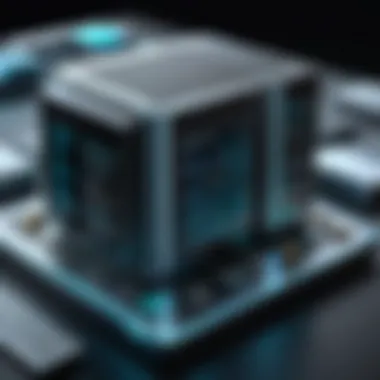

Intro
Virtual Desktop Infrastructure (VDI) has become a pivotal element in the landscape of software development and IT management. As organizations strive for greater flexibility and efficiency, VDI provides developers and IT professionals with a robust environment to enhance their workflows. Understanding the nuances of VDI is crucial, as its applications not only streamline development efforts but also optimize resource allocation. This exploration will outline the core concepts behind VDI environments, focusing on its architecture, components, implementation challenges, and best practices, ultimately revealing what lies ahead in the future of VDI technology.
Software Overview
Purpose and Function of the Software
VDI primarily aims to deliver desktop environments to end-users from a centralized server. This separation between the endpoint and the application environment enables IT teams to manage resources more effectively and improve security. In many cases, VDI allows multiple users to share powerful hardware while maintaining personalized virtual environments. This setup is especially beneficial in scenarios that demand high-performance computing resources, such as software development, graphic design, and data analysis.
Key Features and Benefits
VDI comes with a range of features that offer significant advantages, including:
- Centralized Management: IT administrators can easily manage, deploy, and update software applications across the organization from a single point.
- Enhanced Security: User data is kept on secure servers rather than local devices, reducing risks associated with data breaches.
- Resource Optimization: Organizations can make the most of their hardware investments by allowing multiple users to access powerful computing resources.
- Scalability: VDI can scale quickly to accommodate new users or fluctuating workloads, making it ideal for dynamic development environments.
These features contribute to increased productivity, improved collaboration, and overall enhanced user experience within VDI environments.
Installation and Setup
System Requirements
Before deploying a VDI solution, it is essential to understand the system requirements necessary for smooth operation:
- Server Specifications: High-performance servers with ample CPU, RAM, and storage.
- Network Infrastructure: A robust network with low latency and high bandwidth to handle multiple simultaneous user connections.
- Client Devices: Compatibility with various endpoints, including desktops, laptops, and thin clients.
Installation Process
The installation process for a VDI setup typically follows these key steps:
- Preparation: Ensure that all hardware meets the required specifications and that network infrastructure is in place.
- Software Installation: Begin with the installation of the VDI management software on the server.
- Configuration: Set up user profiles, desktop images, and group policies to cater to organizational needs.
- Testing: Perform rigorous testing to identify potential issues and verify that the environment meets performance expectations.
- Deployment: Roll out the VDI environment to end-users, providing necessary training and support.
Effective planning and execution during installation can greatly enhance the success of VDI deployment. Here, attention to detail is vital.
As organizations adopt VDI solutions, they must remain cognizant of ongoing management and optimization processes. Continuous monitorin and enhancements will ensure that the VDI remains aligned with evolving business requirements.
Intro to Development Environments
Virtual Desktop Infrastructure (VDI) development environments play a pivotal role in shaping contemporary software development practices. In essence, VDI allows users to access desktop environments hosted on centralized servers, which can be instrumental in enhancing flexibility, cost-efficiency, and security in development processes. This section sheds light on the importance of understanding VDI development environments, focusing on their various elements and benefits.
The significance of VDI development environments is underscored by the changing needs of businesses and software developers. With an increasing demand for remote work capabilities and robust collaboration tools, VDI offers an optimal solution. Software teams can operate from different geographical locations, while still accessing the same development and testing environments securely. These centralized environments enable seamless updates and maintenance, minimizing disruption to a team’s workflow.
Moreover, VDI enhances the overall development lifecycle by promoting a standardized environment. This means developers can focus on code and testing without the typical hassles associated with inconsistent setups. Standardization reduces bugs that arise from environmental differences, leading to improved product quality and quicker release cycles.
Key benefits of VDI include:
- Flexibility: Developers can work from any device or location, allowing for a more adaptable work environment.
- Scalability: Organizations can quickly adapt to changing resource demands without the need for physical hardware adjustments.
- Cost-efficiency: With a centralized approach, organizations can streamline resource allocation and cut costs associated with maintaining physical machines.
However, it’s important to recognize that adopting VDI is not without its considerations. Organizations must thoroughly assess their specific needs to determine whether the benefits outweigh the potential complexities involved. Considerations like infrastructure requirements, network capabilities, and licensing efficiency can influence the overall success of a VDI implementation.
In summary, understanding VDI development environments is crucial for today’s software developers and IT professionals. As the landscape of technology continues to evolve, VDI stands out as a forward-thinking solution that meets the dynamic demands of modern development practices. It not only facilitates enhanced performance but also addresses crucial aspects of security and collaboration.
Understanding Virtual Desktop Infrastructure
In a world where agility and adaptability are vital for business success, Virtual Desktop Infrastructure (VDI) has emerged as a pivotal solution. Understanding VDI is crucial as it revolutionizes how organizations deploy, manage, and secure desktop environments.
VDI provides a consolidated platform that allows users to access their desktop environments from virtually anywhere, fostering remote work collaborations and productivity. This flexibility is particularly important today due to the increasing prevalence of remote work and global teams.
Understanding the specifics of VDI requires a look at its definition, key components, and the roles they play in enhancing productivity and effectiveness in IT deployments.
Definition of
VDI, or Virtual Desktop Infrastructure, is a technology that hosts desktop environments on a centralized server. This allows all processing to occur on the server while users access their desktops remotely via various devices. By utilizing VDI, organizations can centralize management, which simplifies updates and enhances security.
Key Components of
The architecture of VDI comprises several core components that work together seamlessly to deliver a comprehensive virtualization experience. Each component plays an integral role in ensuring the performance, security, and efficiency of the infrastructure. Understanding these components helps inform decisions about implementation and management.
Hypervisor
The hypervisor is a critical piece of VDI architecture. It serves as the intermediary layer between the hardware and the virtual machines. The hypervisor allows for the creation and management of multiple operating systems on a single physical machine, allocating resources like CPU and memory to each virtual desktop as needed. A significant characteristic of hypervisors is their ability to perform this allocation efficiently.
For instance, solutions like VMware vSphere are popular due to their proven stability and high performance. A notable feature of hypervisors is their capability for live migration, which enables moving virtual machines without downtime. This feature is advantageous because it facilitates resource reallocation without interrupting user sessions, enhancing overall availability.
Virtual Desktops
Virtual desktops represent individual user environments within the VDI setup. They are critical for providing personalized computing experiences. Each virtual desktop can be tailored to meet specific user requirements while still being manageable from the central server.
A key characteristic of virtual desktops is their ability to be rapidly deployed. This aspect makes them an appealing choice for organizations anticipating fluctuating needs from their workforce. The unique feature of virtual desktops lies in their accessibility from any internet-connected device. However, performance can be affected by network speed and latency, representing a possible disadvantage in some environments.
Connection Brokers
Connection brokers play a vital role in VDI by managing user connections to virtual desktops. They facilitate the communication between the user and the virtual machine, acting as a traffic director. A significant characteristic of connection brokers is their ability to authenticate users, which is essential for security purposes.
A beneficial aspect of connection brokers is their capability to load balance user requests, optimizing resource use within the VDI environment. This functionality enables organizations to handle varying workloads efficiently. However, misconfiguration of connection brokers can lead to connectivity issues, highlighting the need for precise setup and management.
Understanding the components of VDI will enable organizations to make informed decisions regarding their virtualization strategies, leading to improved efficiency and effectiveness in their IT environments.
The Role of in Software Development
The role of VDI in software development is increasingly significant. Many companies adopt VDI to enhance productivity while streamlining their workflows. It empowers developers by providing a consistent and controlled environment. Developers can access resources from multiple devices and locations without limiting their productivity.
Benefits of Using
Flexibility
Flexibility is one of the standout facets of VDI. It allows developers to work from various locations using different devices. This characteristic makes it appealing, especially in a remote work era. Team members can easily adapt their work environment. Users can choose the desktop setup they prefer, which can enhance comfort and focus.
A unique feature of flexibility is its support for diverse operating systems. Developers can run multiple OS environments on the same infrastructure. This is advantageous for testing applications across platforms. However, flexibility can also introduce the risk of inconsistent performance. VDI systems should manage usage to ensure that performance remains optimal.
Scalability
Scalability is another critical element of VDI. It allows organizations to quickly adapt to changing demands. Scaling up or down can be done without significant hardware investments. Businesses can add more resources to meet peak needs and reduce when not required. This adaptability has made it a popular choice in dynamic environments.


An important aspect of scalability is its ability to support growing teams or projects. As a project grows, adding new virtual desktops is straightforward. Nonetheless, without careful planning, scalability can lead to overspending. Balancing growth with cost control is a unique challenge that organizations must navigate.
Cost-efficiency
Cost-efficiency is vital for any organization. VDI helps reduce expenses related to hardware maintenance and software updates. This economic characteristic explains its growing popularity in diverse industries. By centralizing desktop management, firms can cut costs related to individual device management.
The unique feature of cost-efficiency lies in bulk purchasing and licensing. Organizations can buy licenses for software once for a network rather than for each machine. This approach often leads to substantial savings. However, there are also hidden licensing costs and potential overage fees that could affect financial planning.
Limitations of
Performance Concerns
Performance concerns are a significant issue in VDI. Users may experience lag or reduced responsiveness. These issues can arise from insufficient resources or network latency. A poor experience can hinder productivity and create frustration among users, making it a critical area to address.
The characteristic of performance concerns relates to the unequal distribution of resources. If multiple users are demanding high performance, it could slow down the system. Ensuring a robust infrastructure is crucial, but it can also be expensive. Therefore, balancing performance demands with costs is essential for success.
Complex Setup
Complex setup is often necessary for effective VDI implementation. The deployment can be intricate, requiring careful planning and expertise. Various components, such as network configurations and security protocols, need consideration. This complexity can pose a barrier for smaller organizations or those with limited IT resources.
An important aspect of a complex setup is its potential for configuration errors. Improper setup can lead to security vulnerabilities and performance issues. Such complications necessitate skilled personnel, which can raise initial costs.
Licensing Costs
Licensing costs represent another challenge. Although VDI can save money long-term, initial licensing expenses can be high. Organizations must carefully evaluate their licensing strategy. Some licenses may not provide the needed flexibility or support, driving additional expenses.
A notable feature of licensing costs is their variability. Different vendors have different pricing structures, and misunderstanding these can lead to overspending. Organizations should conduct a thorough analysis of their needs and compare offered packages.
"Effective management of VDI can transform software development processes, but attention to detail in setup and licensing is paramount."
Overall, VDI carries both substantial benefits and notable drawbacks. Understanding these elements helps developers and organizations make informed decisions regarding the implementation of VDI in their workflows.
Architecture: An Overview
Understanding the architecture of Virtual Desktop Infrastructure (VDI) is critical for anyone looking to implement or manage a VDI environment successfully. The architecture encompasses the layout and interplay of key components that not only facilitate the delivery of virtual desktops but also optimize performance and enhance user experience. Within VDI architecture, both the physical and virtual resources must be aligned effectively to ensure seamless operation, scalability, and security.
Basic Architecture Models
Different architectural models exist to suit various organizational needs. Each model has its unique characteristics, benefits, and potential drawbacks.
Client-Server Model
The Client-Server Model is a foundational aspect of VDI architecture. This model allows front-end client devices to access virtual desktops delivered from a central server. This centralization simplifies management and updates, as software changes can be executed on the server side without needing to touch end-user devices directly.
One key characteristic of the Client-Server Model is its capacity for easy scalability. Organizations can increase their virtual desktop offerings by simply augmenting server capabilities. Nonetheless, this model can face challenges, particularly regarding latency. Because all user requests must travel to and from the server, performance can degrade, especially during peak hours.
Some advantages of the Client-Server Model include:
- Centralized management ensures that IT teams can enforce policies and deliver updates efficiently.
- Cost-effective scaling, as adding more clients does not instantly demand additional resources.
However, disadvantages include potential performance bottlenecks and dependencies on network quality.
Blade Server Model
The Blade Server Model offers another effective approach within VDI architecture. Unlike traditional servers, blade servers provide a more compact form factor by housing multiple server blades in a single chassis. This design allows for significant improvements in power consumption and space utilization, making it an appealing option for businesses concerned about overhead costs.
The key characteristic of the Blade Server Model is its high-density configuration. This flexibility allows processors and networking components to be shared among multiple blades, resulting in efficient operations and lower costs.
However, a unique feature of the Blade Server Model is its inherent redundancy. Many blade systems can operate within a connected framework, wherein failure of one blade does not impact the others. This ensures greater uptime and reliability, which is vital for businesses that rely heavily on virtual desktop environments.
Advantages include:
- Reduced physical space requirements, which can lead to lower cooling costs.
- Enhanced performance capabilities as additional blades can be added as needed.
On the downside, it’s important to note that the initial setup costs can be high and setup complexity can be challenging.
Network Infrastructure for
The network infrastructure supporting VDI is another crucial facet. This aspect deals with how data is transmitted and managed to ensure that users have reliable access to virtual desktops. A robust network infrastructure can significantly minimize latency issues and ensure secure data transmission. Key considerations when developing network infrastructure for VDI include bandwidth requirements, network latency, and redundancy protocols.
Properly configured network infrastructure is vital to the efficiency of VDI. Without it, users may experience frustration that undermines the advantages VDI seeks to provide.
Key Technologies Supporting
Understanding the key technologies that underpin Virtual Desktop Infrastructure (VDI) is essential for addressing both its potential and limitations. These technologies are crucial in creating a stable, secure, and effective VDI environment. They enhance performance, security, and scalability, enabling organizations to deliver virtual desktops efficiently. This section will cover storage and security technologies that are pivotal to VDI success.
Storage Solutions
Efficient storage solutions are foundational for any VDI deployment. The choice of storage can significantly impact performance, reliability, and management. In VDI environments, three prominent storage solutions stand out: SAN, NAS, and Hybrid Solutions.
SAN
Storage Area Network (SAN) is a key technology that offers high-speed access to consolidated block storage. SAN allows multiple servers to access storage devices over a shared high-speed network.
The primary characteristic of SAN is its scalability. This makes it a popular choice for larger organizations with significant data storage needs. In VDI, the centralized storage improves manageability and provides redundancy for critical data.
A unique feature of SANs is their ability to support various storage protocols such as Fibre Channel and iSCSI. The advantage is in the performance, as SANs can deliver high throughput and low latency necessary for virtual desktops. However, setting up a SAN can require substantial investment and expertise, which may be a drawback for smaller organizations.
NAS
Network Attached Storage (NAS) is another important storage solution. Unlike SAN, NAS operates at the file level, making it more suitable for unstructured data. NAS boxes connect directly to the network, allowing multiple users to access data via standard file protocols.
The key characteristic of NAS is its simplicity. It is relatively easy to set up and manage, thus attracting many small to mid-sized businesses. In VDI, its ability to provide shared storage for images exemplifies user collaboration.
A unique aspect of NAS is that it supports various file systems, which improves compatibility across environments. The downside may include lower performance compared to SAN, especially when handling large numbers of concurrent users accessing data.
Hybrid Solutions
Hybrid storage solutions combine aspects of both SAN and NAS, offering a flexible approach to storage in VDI environments. These solutions allow organizations to leverage the benefits of both architectures while optimizing costs.
The impressive characteristic of hybrid solutions is their ability to automatically migrate data between different types of storage based on usage patterns. For VDI, this offers the best of both worlds regarding performance and ease of management.
A unique feature of hybrid storage is the capability to balance cost and performance. The challenge, however, lies in the complexity of managing such systems, as it can require skilled personnel to configure and maintain the infrastructure effectively.


Security Technologies
Security is paramount when it comes to protecting sensitive data in virtual desktop infrastructures. Various security technologies play a critical role in safeguarding VDI environments. This section will explore firewalls, encryption, and access control strategies.
Firewalls
Firewalls serve as a crucial line of defense in VDI. They monitor incoming and outgoing network traffic to prevent unauthorized access. Firewalls are essential for protecting the integrity of data and the overall VDI environment.
The primary characteristic of modern firewalls is their ability to operate at multiple layers of the OSI model. This versatility allows for extensive security measures, making them a favorable choice for enterprises looking to secure their VDI.
A notable feature of firewalls is their capability of enforcing security policies across the board. This translates into advantages such as reduced vulnerabilities. However, complex firewall settings can introduce challenges in terms of management and can sometimes impact network performance if not configured correctly.
Encryption
Encryption technologies are critical in protecting data in transit and at rest in a VDI environment. By encoding data, encryption ensures that only authorized users can access sensitive information.
The key characteristic of encryption is its ability to secure data without affecting usability too much. For VDI, this becomes a key factor since users constantly interact with the system.
An essential feature of encryption is end-to-end encryption solutions that safeguard data from source to destination. While encryption offers significant advantages in terms of data security, it can add overhead, potentially affecting performance if not managed wisely.
Access Control
Access control mechanisms are vital for determining who is permitted entry into the VDI environment. Robust access control ensures that only authorized personnel can access specific resources.
The fundamental characteristic of access control is its granularity. Organizations can define user permissions at various levels based on roles or individual requirements.
A unique aspect of access control systems is their ability to integrate multi-factor authentication, further securing access. However, overly restrictive access controls may lead to usability concerns for end-users, making it important to find an appropriate balance.
By employing these storage and security technologies, organizations can support a robust VDI environment conducive to productive work and secure operations.
Development Process
The process of developing a Virtual Desktop Infrastructure (VDI) environment is foundational for achieving optimized performance, enhanced user experience, and operational efficiency. The development phase consists of two significant parts: planning and implementation. Each part carefully considers various factors, from resource requirements and budget constraints to technical deployment steps.
Employing a structured approach allows for minimal disruption during the setup. This phase is critical because a well-planned environment can yield meaningful benefits down the road. It also ensures that the integrations with existing systems are smooth. Let's explore the subcomponents of this process in detail.
Planning a Environment
Assessing Requirements
Assessing requirements refers to identifying the specific needs of users and applications. It is essential for establishing a robust foundation for a VDI environment. This critical step highlights user demands, software applications needed, and hardware capabilities to support them.
Understanding the requirements provides insight into what configurations are necessary. A specific and detailed assessment helps avoid unforeseen issues later. Failing to grasp the real user needs can lead to performance degradation or overwhelming the system's resources. This makes assessing requirements a popular and beneficial choice for organizations intending to create VDI systems.
One notable feature is the ability to tailor the desktop environments to individual user requirements, enhancing productivity. However, the process can be time-consuming, potentially delaying deployment.
Determining Capacity
Determining capacity is the act of figuring out the amount of resources required to provide an optimal user experience. It includes analyzing CPU, RAM, and storage needs based on the expected number of users and their activities. This aspect greatly contributes to achieving reliability and efficiency in the system.
Capacity planning plays a vital role in ensuring that the infrastructure can handle peak loads effectively. This is a beneficial choice as it helps save costs in long-run operations while preventing bottlenecks. A unique feature of this process is the emphasis on future scalability, enabling easy updates and enhancements without major disruptions. However, being overly ambitious in capacity planning may lead to overspending on resources that are ultimately underutilized.
Budget Considerations
Budget considerations involve evaluating costs associated with hardware, software, licensing, and ongoing maintenance. This part of the computation holds significant weight in the overall planning of a VDI setup. It emphasizes a comprehensive evaluation of all potential expenses against the benefits provided by the VDI environment.
Having a clear budget plan ensures that resources are allocated efficiently. Organizations can balance their financial constraints with user needs effectively. A unique aspect of this process includes the opportunity to consider various financing options like leasing versus purchasing hardware, which could lead to different budget outcomes. However, tight budget limitations may sometimes restrict potential system enhancements or reduce flexibility in VDI configurations.
Implementation Steps
After careful planning, the next phase is implementation. This has direct implications on the performance and usability of the VDI solution. Proper execution can make a significant difference in the outcomes experienced by end-users.
Hardware Setup
The hardware setup includes selecting and configuring the physical machines that will support the virtual desktops. This step is crucial because it affects the speed and responsiveness of every user session. A well-structured hardware setup, considering factors like redundancy and failover options, ensures high availability.
The importance of robust hardware cannot be overstated. Offering a powerful foundation leads to an improved user experience. An additional feature is the possibility of using high-performance components, such as solid-state drives and advanced CPUs. While this is an advantageous aspect, there may be challenges in terms of initial setup complexity and higher upfront costs.
Software Installation
Software installation involves deploying the operating systems and applications within the virtual environment. This step is where the actual VDI experience begins to take shape. An efficient installation process ensures that all users receive their virtual desktops quickly and accurately.
One key characteristic of software installation is the use of automation tools that can speed up the process significantly. Automation can reduce errors and enhance repeatability, making it a beneficial choice for organizations that demand scalability. However, careful planning is necessary, as incorrect installations can lead to significant downtime and compromised system functionality.
User Onboarding
User onboarding refers to familiarizing users with the new virtual desktop environment. This process is fundamental to achieving user satisfaction and optimizing productivity. Effective onboarding involves training sessions, tutorials, and documentation, which help ease the transition.
A key feature of this step is creating a positive first impression. Users that receive adequate support are likely to embrace the new system more willingly. However, insufficient onboarding can lead to a steep learning curve and user frustration, ultimately affecting engagement and productivity.
Investing time in the VDI development process ensures adaptability and sustainability, making it invaluable for any organization striving for operational excellence.
Best Practices for Management
Effective management of Virtual Desktop Infrastructure (VDI) is essential for its success in software development environments. The best practices ensure that resources are utilized properly, user experiences are optimized, and potential problems are minimized. These practices are not merely recommendations; they are critical components that influence overall performance, security, and user satisfaction.
Performance Optimization Techniques
Resource Allocation
Resource allocation is foundational to VDI performance. It involves distributing computing resources effectively among virtual desktops to meet user demands without unnecessary over-provisioning. Key characteristics of resource allocation include dynamic scaling and load balancing. These features help keep the VDI environment responsive and efficient.
One unique advantage of effective resource allocation is that it can reduce operational costs. By allocating just enough resources to users and workloads, organizations can avoid the penalty of idle resources. However, if not managed properly, poor resource allocation can lead to resource contention, causing slowness and performance dips.
Monitoring Tools
Monitoring tools play a critical role in managing VDI environments. They provide real-time insights into system performance and resource usage. These tools can detect anomalies, track user activity, and generate detailed performance metrics. The key characteristic of monitoring tools is their ability to visualize complex data clearly, which enhances decision-making.
Utilizing monitoring tools can be beneficial as they allow IT professionals to proactively address potential issues before they escalate. However, one downside is that they may require substantial configuration and continuous oversight to ensure they provide relevant data that aligns with business goals.
User Experience Metrics
User experience metrics assess how effectively users interact with VDI resources. These metrics focus on performance aspects that directly affect user satisfaction, such as login times, application responsiveness, and error rates. The primary characteristic of these metrics is their focus on the end-user perspective, highlighting areas for improvement.
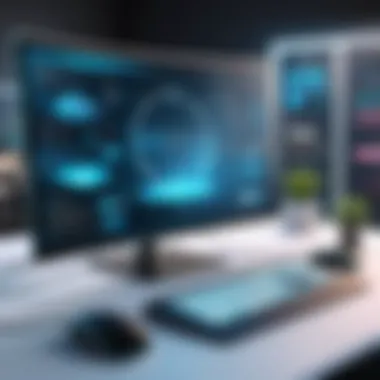

Measuring user experience can foster a user-centric approach to VDI management. Organizations can make informed decisions based on real user feedback rather than assumptions. However, this metric can sometimes be subjective, relying on users' interpretations of their experience.
Routine Maintenance and Updates
Routine maintenance and regular updates are essential in VDI management. They ensure security patches are applied promptly and that systems run the latest version of applications and OS. Keeping systems updated minimizes vulnerabilities and enhances performance. Additionally, proactive maintenance can help prolong hardware lifespan, resulting in cost savings over time. Regularly scheduled maintenance tasks, such as disk cleanups and software updates, can prevent failures that disrupt user productivity.
Challenges Faced in Deployments
Virtual Desktop Infrastructure (VDI) configurations often have potential challenges that professionals need to acknowledge. Addressing these challenges is critical in achieving effective VDI implementation. Understanding the common technical issues and user adoption barriers faced during VDI deployments will enhance the overall success of these environments. Recognizing, mitigating, and planning for these obstacles helps to optimize user experience and maintain productivity in the workplace.
Common Technical Issues
Latency Problems
Latency is the delay experienced during data transmission. It can significantly impact user experience in VDI environments. High latency can result in sluggish performance, leading to frustration among users. This makes latency a crucial element to consider when deploying VDI solutions. The characteristic that defines latency problems is the time it takes for data to travel between the end-user device and the server.
For example, tasks such as opening applications or saving files may take longer than expected, which can disrupt the workflow. Reduced latency can help in enhancing responsiveness. Solutions to mitigate this issue involve optimizing the network infrastructure and ensuring sufficient bandwidth.
Another unique feature is that latency can fluctuate based on network conditions. This variability can complicate troubleshooting efforts. Therefore, it is important for VDI administrators to monitor latency constantly and apply necessary adjustments.
Data Loss Risks
Data loss risks entail the potential for losing critical information during VDI operation. It can stem from various issues, including server failures, network problems, or user error. A primary characteristic of these risks is the possibility of unintended deletion or corruption of data, which can lead to severe ramifications depending on the application's nature.
Mitigating data loss is vital for maintaining user trust and system integrity. Unique to data loss is the impact it carries; organizations may face vital costs associated with data recovery and restoration efforts. Best practices include regular backups and establishing strong data management procedures.
Users must also understand how to recover lost data, making training and support essential in safeguarding against risks. This proactive approach decreases the chances of data loss significantly.
User Adoption Barriers
User adoption barriers refer to the resistance that some employees exhibit towards using VDI systems. These obstacles can severely hinder the deployment process and limit the full utilization of VDI benefits. Factors such as lack of familiarity with the new technology, usability concerns, and fear of change are common barriers that arise during VDI introductions.
Successful adoption often hinges on effective communication and training. Engagement strategies that outline the benefits of VDI can also alleviate concerns. Gathering user feedback can also inform future enhancements and encourage buy-in from staff.
In summary, while VDI offers substantial advantages in flexibility and efficiency, several challenges must be addressed. A thoughtful approach to technical issues, such as latency and data loss, combined with strategies to overcome user adoption barriers, will help individuals and organizations thrive.
"By understanding the challenges that come with VDI deployments, organizations can better prepare for a successful integration of these systems into their workflows."
Integrating with Other Technologies
Integrating Virtual Desktop Infrastructure (VDI) with other technologies is crucial in today's dynamic IT environment. This integration can enhance the overall functionality, scalability, and effectiveness of VDI solutions. As organizations increasingly depend on cloud computing and agile practices, understanding how VDI fits into this ecosystem becomes vital. The synergy between VDI and other technologies can lead to improved resource utilization, faster deployment times, and better user experiences.
and Cloud Computing
The relationship between VDI and cloud computing represents a significant advancement in technology infrastructure. Cloud computing offers various deployment models, including public, private, and hybrid clouds, which complement VDI’s capabilities. By leveraging cloud resources, organizations can scale their VDI environments according to demand. This flexibility allows businesses to provision desktops as needed without heavy investments in physical hardware.
In many cases, cloud VDI solutions offer:
- Cost efficiency: Reducing the need for extensive on-site infrastructure lowers upfront costs.
- Enhanced scalability: Businesses can quickly scale up or down based on current requirements without sacrificing performance.
- Accessibility: Cloud-hosted VDI enables users to access their virtual desktops from various devices anywhere with an internet connection.
Considerations must be taken regarding security and data management when integrating VDI with cloud services. Using a reputable cloud provider that offers robust security measures is essential to ensure data integrity and compliance with relevant regulations.
"The fusion of VDI with cloud computing paves the way for innovative IT solutions that adapt to changing business landscapes."
in DevOps Practices
DevOps practices have gained popularity for their ability to facilitate rapid deployment and continuous integration of software. Integrating VDI within a DevOps framework can streamline the development and testing phases of the software lifecycle. VDI allows development teams to operate in isolated environments, minimizing the risk of interfering with production systems.
Key benefits of this integration include:
- Consistent Environments: VDI provides standardized environments for development and testing. This consistency can lead to fewer bugs and faster rollouts.
- Collaboration: Virtual desktops enable cross-functional teams to collaborate effectively, regardless of their physical locations. This promotes communication and reduces time-to-market.
- Resource Management: Resources can be allocated dynamically based on the needs of different development stages, optimizing performance and cost.
While integrating VDI into DevOps offers many advantages, some challenges also arise. It may require additional training for teams unfamiliar with VDI scenarios. Additionally, ensuring seamless integration with existing tools and workflows is critical for success.
Future Trends in
The landscape of Virtual Desktop Infrastructure (VDI) is evolving rapidly. Understanding these future trends is essential for IT professionals and software developers. As technology advances, the integration of innovative tools and strategies can greatly enhance VDI implementations. This section examines the emerging technologies shaping the future of VDI, specifically focusing on AI integration and the impact of 5G networks. Additionally, it discusses the changing expectations of users, which have significant implications for VDI environments.
Emerging Technologies
AI Integration
Artificial Intelligence (AI) is becoming increasingly important in optimizing VDI environments. AI can intelligently manage resources, analyze user behavior, and provide proactive support for troubleshooting issues. One of the key characteristics of AI integration is its ability to learn and adapt based on user interaction patterns. This makes it a beneficial choice for modern VDI setups, where user experience is critical.
AI's unique feature lies in its predictive analytics capabilities, allowing organizations to anticipate potential bottlenecks and respond before they affect users. The advantages of implementing AI include improved performance, efficiency in resource allocation, and enhanced security through anomaly detection. However, its integration may introduce complexities, such as the need for specialized skills and potential data privacy concerns.
5G Impact
The advent of 5G technology is another game-changer for VDI environments. 5G offers faster data speeds and reduced latency, which is crucial for delivering high-quality desktop experiences to users, especially in remote setups. This key characteristic of 5G makes it a popular choice for organizations looking to enhance their VDI capabilities.
A unique feature of 5G is its ability to support a greater number of devices simultaneously without sacrificing performance. This leads to significant advantages, like improved connectivity for remote workers and the ability to leverage bandwidth-hungry applications. However, challenges such as infrastructure costs and the need for compatible devices must be considered when planning for a 5G-based VDI strategy.
Evolving User Expectations
With the continuous advancements in technology, user expectations for VDI environments are shifting. Users now demand more flexibility and responsiveness from IT services. They expect seamless access to applications and data, regardless of their location. This change impacts how organizations configure their VDI solutions, making it essential to consider user feedback in the development process.
As a result, VDI solutions need to focus on providing a rich user experience. Enhancing usability through intuitive interfaces, faster login times, and personalized settings contributes significantly to user satisfaction. Understanding these evolving expectations allows organizations to better tailor their VDI offerings to meet the needs of their users.
Culmination
The conclusion serves as a pivotal element in this article, synthesizing the various insights explored regarding Virtual Desktop Infrastructure (VDI) development environments. By summarizing key points, the conclusion reinforces the relevance of VDI in today’s rapidly evolving tech landscape, particularly in software development.
Importance of
VDI's significance lies in its ability to offer flexible and secure access to virtualized desktops. This flexibility allows organizations to adapt quickly to changing needs, which is increasingly crucial in the fast-paced digital world. Furthermore, businesses can leverage the scalability of VDI, adding or reducing resources based on demand without extensive hardware investments.
Key Considerations
When considering VDI, it’s essential to reflect on several aspects:
- Cost Management: Thorough understanding of potential costs related to licensing, storage, and maintenance can help in making informed decisions.
- User Experience: The deployment of VDI systems should focus on ensuring a seamless experience for end-users, as this directly impacts productivity.
- Performance Optimization: Regular monitoring and proactive management of resources can mitigate many common performance issues associated with VDI.
Future Insights
In closing, the future of VDI appears promising with emerging technologies like artificial intelligence and advancements in network infrastructure such as 5G. These developments are likely to redefine the VDI experience and create new opportunities for organizations seeking efficient solutions.
For software developers, IT professionals, and students, understanding VDI is no longer optional but necessary. By being aware of its scope, implementation challenges, and best practices, they can effectively position themselves in a competitive job market, prepared to meet the demands of modern software development and IT management.
"The shift towards virtual environments is not just a trend; it’s a fundamental change in how we think about computing resources."
In summary, as organizations increasingly adopt VDI, a comprehensive grasp of its implications and best practices will prove invaluable, paving the path for innovation in the field.



