Comprehensive Guide to Veeam Backup for Google Workspace


Intro
Understanding the need for data protection in cloud environments is critical for organizations today. As businesses increasingly rely on Google Workspace for productivity, the question of how to safeguard this data becomes paramount. Veeam Backup for Google Workspace emerges as a vital solution. This guide delves into an overview of Veeam's offerings, installation processes, and more. With the right knowledge, users can make informed decisions to protect their digital assets effectively.
Software Overview
Purpose and function of the software
Veeam Backup for Google Workspace is designed to address the challenges of data loss in cloud applications. Its main purpose is to provide comprehensive backup solutions, ensuring that crucial data stored in Google Drive, Gmail, and other Workspace applications is recoverable. This software empowers organizations to maintain control over their data, ensuring compliance and operational continuity.
Key features and benefits
The features of Veeam Backup for Google Workspace are tailored to meet diverse user needs. Some essential features include:
- Direct data backup: Users can back up data directly from their Google Workspace account to secure locations.
- Granular recovery options: The software enables users to restore complete data or specific items, enhancing flexibility in recovery scenarios.
- Data retention policies: Organizations can set automated retention policies, ensuring that backups comply with legal and regulatory standards.
The benefits of implementing Veeam Backup are substantial:
- Enhanced security: Safeguards against accidental deletion or malicious attacks.
- Simplified management: User-friendly interface makes it accessible for both novice and experienced professionals.
- Cost-effective solution: Reduces the risk of costly data loss, making it a wise investment for businesses.
Installation and Setup
System requirements
Before installation, it is crucial to check the system requirements:
- Supported operating systems include Windows Server and Linux.
- Internet connectivity is necessary to connect to Google Workspace.
- Adequate storage space for backups is required.
Installation process
The installation process for Veeam Backup for Google Workspace is straightforward:
- Download the installer: Obtain the installation package from the official Veeam website.
- Run the installer: Follow the prompts to complete the installation.
- Configure settings: Set up connection details for Google Workspace to enable backups.
- Schedule backups: Define backup schedules based on organizational needs.
By following these steps, users can ensure a smooth setup of Veeam Backup for Google Workspace and begin protecting their vital data effectively.
"Data protection is not just an IT concern; it is a business imperative."
Protecting digital assets should not be overlooked as organizations embrace cloud solutions.
Intro to Veeam Backup
In today’s digital landscape, where data is an invaluable asset, understanding the importance of backup solutions is crucial for any organization. Veeam Backup for Google Workspace provides a robust mechanism for protecting data against loss, ensuring business continuity, and maintaining data compliance. This section aims to set the stage by highlighting the primary reasons organizations should consider Veeam’s solutions for their Google Workspace environment.
Overview of Veeam Software
Veeam Software is well-known for its comprehensive data management solutions largely focused on backup, disaster recovery, and data availability. Founded in 2006, Veeam has carved a niche in the market with its reliability and innovative features.
The Veeam Backup for Google Workspace enhances the traditional data backup approaches by integrating seamlessly with Google’s cloud services. This integration allows businesses to easily back up emails, drive files, calendar events, and contacts, all while benefitting from Veeam’s extensive recovery capabilities like granular restoration. Veeam not only simplifies complex backup tasks but also ensures organizations can restore their data quickly when necessary.
Importance of Data Backup
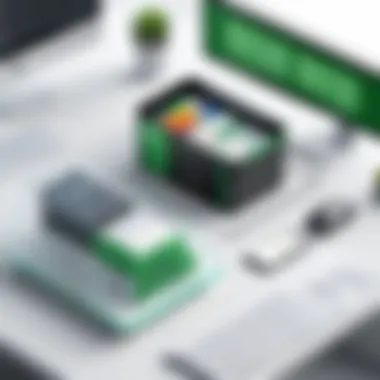

Data backup is integral to any security strategy. The loss of data can lead to financial loss, reputational damage, and legal issues. Considering the increasing reliance on cloud services, the risk of data loss becomes all the more pertinent. Data can be lost due to various factors, including accidental deletion, malware, or even service outages.
By using Veeam Backup for Google Workspace, organizations can:
- Secure their data with automated and consistent backup processes.
- Ensure data availability even in the event of unforeseen incidents.
- Meet compliance obligations for data retention and privacy.
"Backup is not just an option; it's an essential part of data management strategy."
Incorporating Veeam into your data management plan provides peace of mind, knowing that your information is protected and easily retrievable. This foundation is vital for businesses looking to sustain operations without interruption.
Understanding Google Workspace
Understanding Google Workspace is vital for comprehending how Veeam Backup integrates with cloud environments. Google Workspace is not just a productivity suite; it is a comprehensive platform that enables collaborative work across various applications. This section will explore the foundations and components of Google Workspace, emphasizing its functionality and benefits for businesses and individual users.
Prelude to Google Workspace
Google Workspace, previously known as G Suite, is Google's cloud-based productivity platform encompassing tools like Google Docs, Google Sheets, Google Drive, and Gmail. It is designed for teamwork and communication, allowing users to collaborate in real-time. The platform’s cloud nature means that files are accessible from anywhere, provided users have internet connectivity. This accessibility boosts productivity and enhances flexibility for remote work.
The appeal of Google Workspace lies in its integration and reliability. Many organizations choose this platform because it simplifies tasks and enhances communication among team members. This builds a clearer understanding of team goals and accomplishes them effectively. By leveraging various Google Workspace tools, users can streamline workflows, reducing the time spent on administrative tasks and enhancing project efficiency.
Components of Google Workspace
Google Workspace consists of several key applications and features that work cohesively to create an integrated environment. Below are some of the primary components:
- Gmail: A powerful email service that supports basic and advanced email functionalities.
- Google Drive: Provides cloud storage for documents, spreadsheets, presentations, and more, ensuring easy access and sharing.
- Google Docs, Sheets, and Slides: These tools allow for real-time collaboration on documents, spreadsheets, and presentations. Users can see changes as they happen.
- Google Meet and Chat: Both facilitate communication through video calls and messaging, essential for remote teams.
- Google Calendar: Helps users schedule meetings and manage their time effectively.
These components collectively offer a robust environment for IT professionals, software developers, and students. Google Workspace’s ability to centralize communication and document management is particularly useful for teams that depend on seamless interaction and data sharing. Every user can benefit from understanding how these tools work together to optimize operations.
In a landscape where efficient data management is crucial, Google Workspace stands out as a necessary tool for businesses aiming for growth and effective collaboration.
The knowledge of Google Workspace cannot be overlooked when discussing backup solutions like Veeam. Understanding how these tools function together lays the groundwork for implementing a backup strategy that protects valuable data.
The Need for Backup in Google Workspace
Data stored within Google Workspace offers many collaborative benefits. However, this convenience brings inherent risks that can jeopardize this valuable information. Understanding the need for backup in Google Workspace is crucial for any organization that relies on a cloud-based infrastructure. This section elaborates on key aspects of why backup solutions like Veeam are not only beneficial but essential for effective data management.
Data Loss Risks in Cloud Services
The shift to cloud services, including Google Workspace, does not eliminate the possibility of data loss. Numerous factors can contribute to these risks, including:
- Human Error: Users might accidentally delete important files or make changes that could lead to loss. A moment's inattention can result in significant setbacks.
- Malware and Cyber Threats: Cybersecurity incidents, such as ransomware attacks, can lead to immediate and catastrophic data loss. Such threats are prevalent and increasingly sophisticated.
- Service Outages: Technical issues or maintenance on Google's end may cause temporary unavailability of data, and in extreme cases, data may be lost permanently.
To mitigate these risks, organizations must have robust backup strategies in place. Following a plan can save time, money, and, most importantly, vital data.
Compliance and Data Retention
Regulatory compliance is critical for businesses operating in various sectors. Data retention laws mandate that organizations preserve certain types of data for specific periods. Not complying can result in serious consequences, including fines or legal action.
Veeam Backup for Google Workspace assists in enforcing compliance by:
- Ensuring Data Availability: Backup solutions help ensure that data is not only stored securely but is also readily retrievable when necessary. This is particularly important during audits or investigations.
- Providing Recovery Options: An effective backup strategy facilitates the recovery of data to a specific point in time. This can be essential for organizations that need to demonstrate compliance with data retention policies.


Veeam Backup Features for Google Workspace
Veeam Backup for Google Workspace is designed to address the unique requirements of businesses operating in cloud environments. The software provides structured solutions for protecting essential data, ensuring that organizations can rely on Veeam as a robust safeguard against data loss. Utilizing Veeam features not only mitigates risks but also enhances operational efficiency and compliance.
Granular Restoration Options
One of the standout features of Veeam Backup for Google Workspace is its granular restoration capabilities. This functionality allows users to recover specific data items instead of restoring entire backups. For instance, if an employee accidentally deletes a critical email, Veeam enables administrators to retrieve just that email without undergoing a lengthy restoration process.
This specificity in data recovery is crucial in a business context where time and resource efficiency is necessary. Users can restore individual files, folders, emails, or even entire Google Drive structures. The speed at which these restorations can be performed reduces downtime and maintains productivity within teams. These granular options provide a tailored recovery experience, critical for any organization.
Automated Backup Scheduling
Automating backup processes is another key feature of Veeam Backup for Google Workspace. Users can schedule backups to occur at regular intervals, ensuring that data remains up-to-date without manual intervention. This automation is helpful in reducing the chances of human error, which are often prevalent in manual backup procedures.
With a straightforward scheduling interface, IT administrators can set parameters for when backups should occur. Whether it is daily, weekly, or monthly, organizations can customize schedules to align with their operational needs. Additionally, users can configure incremental backups, which only capture data that has changed since the last backup. This strategy saves on storage use while providing timely data protection.
User-Friendly Interface
An intuitive user interface is essential for any software, and Veeam does not disappoint in this regard. The interface is designed to streamline user experience, making navigation simple even for those with limited technical background. New users can quickly find key functions such as scheduling backups or accessing restored items without extensive training.
The dashboard consolidates all essential information, providing a clear overview of backup status, recent activity, and alerts. Customizable reports can also be generated effortlessly, allowing IT teams to monitor data protection efforts. Overall, the emphasis on user-friendliness enhances adoption rates within organizations, leading to more effective data management.
"Efficient backup solutions are paramount in today’s digital landscape. Veeam’s features empower organizations to manage their data effectively."
Integration of Veeam with Google Workspace
Integration of Veeam with Google Workspace is crucial for organizations looking to enhance their data protection strategies. With the increasing reliance on cloud applications, it becomes vital for businesses to ensure that their data remains safe and recoverable. Veeam Backup solutions provide a robust answer to this challenge by making the integration process smooth and effective.
One of the primary benefits of this integration lies in the ability to automate backup processes. Businesses can schedule regular backups without manual intervention. This feature helps prevent potential data loss, thus assuring business continuity. Veeam also supports backups of various data types present in Google Workspace, including emails, documents, and calendars. This flexibility is particularly useful for companies that rely heavily on multiple components of Google Workspace for daily operations.
Furthermore, Veeam allows for centralized management of backups. This means IT professionals can manage multiple accounts and backup jobs from a single interface. Such an approach increases efficiency and simplifies the administration of backup tasks. Teams can focus more on their core responsibilities rather than getting bogged down in backup management.
The integration of Veeam with Google Workspace is also beneficial when considering compliance requirements. Many businesses operate in sectors that mandate strict adherence to data retention policies. Veeam provides the tools necessary to ensure that data is retained for as long as required while also offering the ability to quickly restore data when needed.
"The integration of Veeam with Google Workspace serves as a vital layer of security, addressing both functionality and compliance needs in cloud environments."
Setting Up Veeam for Google Workspace
Setting up Veeam for Google Workspace involves several straightforward steps that require minimal technical skills. First, you begin by installing the Veeam Backup for Google Workspace software. This application is compatible with various operating systems and can be downloaded easily from the official Veeam website. Once installed, the next step is to connect Veeam to your Google Workspace account.
This process generally includes signing in with your administrator credentials and granting the necessary permissions for Veeam to access different components of your Google Workspace. Following this, you can define what data you want to back up, such as Gmail, Google Drive, and Google Calendar. This allows you to tailor the backup strategy according to your organization's specific needs.
It is also possible to set different backup policies. For example, you may choose to perform daily backups for critical data such as emails but only weekly backups for less essential files. Lastly, after configuration, it is advisable to run an initial backup to ensure everything is correctly set up. This step helps in identifying any potential issues early.
Possible Challenges in Integration
While the integration of Veeam with Google Workspace is advantageous, there are challenges that organizations may face. One common issue is related to permission settings. If permissions are not configured correctly, Veeam may not be able to access the needed data for backup. Hence, proper planning and understanding of permission structures in Google Workspace is essential for successful integration.
Another potential challenge is changes in API limits imposed by Google. Google Workspace has certain quotas and limits for API requests, which may lead to slow backup operations or failed jobs if not adhered to. Monitoring API usage can help in preventing such situations.
Also, minmizing the initial backup window can be a challenging task. Depending on the amount of data, the first backup cycle may take longer than expected, impacting network performance. Scheduling this operation during off-peak hours can mitigate any disruptions.


Using Veeam Backup in a Business Environment
In today's digital landscape, businesses often rely on cloud solutions to manage their operations. Among these, Google Workspace stands out, providing various tools for productivity. However, the heavy dependence on cloud services makes data protection even more crucial. Implementing Veeam Backup for Google Workspace in a business environment becomes essential for ensuring that data remains secure, retrievable, and compliant.
Businesses face risks that can stem from accidents, cyberattacks, or even simple human errors. Utilizing Veeam Backup allows companies to create robust data protection strategies, minimizing possible data loss while maximizing uptime and retention of valuable information. This section delves into practical scenarios and comparative advantages of Veeam over any native backup solutions offered by Google.
Case Scenarios for Implementation
Understanding when to implement Veeam Backup in a business environment can help decision-makers formulate strategies. Here are several case scenarios:
- Data Loss Due to User Error: Employees might accidentally delete important emails or files. Veeam Backup can recover these items quickly and easily.
- Malware and Ransomware Attacks: These threats can devastate a business. Veeam provides the means to rollback data to a point before the infection occurred, ensuring business continuity.
- Regulatory Compliance: Many industries require strict compliance with data retention laws. Veeam helps maintain records necessary for audits.
- Mergers and Acquisitions: In these scenarios, integrating data from different platforms might lead to inconsistencies. Veeam can streamline the preservation of essential data across different systems.
These scenarios illustrate the versatility of Veeam Backup in various business contexts, emphasizing its importance in safeguarding digital assets.
Comparative Benefits Over Native Options
While Google Workspace provides some native backup mechanisms, several significant advantages of using Veeam Backup stand out. Here are a few:
- Granular Recovery: Veeam allows for specific item recovery rather than entire backups, which saves time and increases efficiency.
- Automated Scheduling: Unlike manual native backups, Veeam enables automated scheduling to ensure backups occur regularly without user intervention.
- Broader Restore Options: Veeam supports a wider range of restore points, facilitating disaster recovery in case of unforeseen events.
- User-Centric Interface: Compared to native tools, Veeam has an intuitive interface that simplifies navigation and management of backups.
Best Practices for Veeam Backup Configuration
Implementing Veeam Backup for Google Workspace requires an understanding of its configuration practices. Adhering to best practices can significantly enhance the reliability and efficiency of data protection strategies. In this section, we delve into the key elements that contribute to effective backup setups.
Regular Backup Testing
Regular backup testing is crucial for verifying the integrity of your backups. Without routine checks, you might assume your data is safe when, in reality, it could be vulnerable. Testing involves restoring data from backups to ensure that everything functions as expected. This process should be scheduled periodically, whether monthly or quarterly, depending on your organization's needs.
Key benefits of regular testing include:
- Validation of Backup Integrity: Confirming that the backups are complete and accessible.
- Identification of Issues: Spotting potential problems before an actual data loss occurs.
- Compliance Checks: Ensuring adherence to industry regulations concerning data protection.
Establish a process for documenting the results of these tests. Keeping a record will help in identifying trends over time and adjusting your backup strategy accordingly.
Monitoring and Reporting Features
Monitoring and reporting are vital components of Veeam Backup configurations. These features allow IT administrators to stay informed about the status of backups. Effective monitoring helps in initiating immediate action when issues arise, such as failed backups or incomplete data captures.
While setting up monitoring, consider incorporating the following aspects:
- Alerts and Notifications: Create alerts for backup failures or restores. This ensures prompt action and minimizes potential downtime.
- Performance Metrics: Analyze trends in backup performance. Factors like duration, resource usage, and bottlenecks can reveal areas for improvement.
- Scheduled Reports: Generate reports regularly to summarize backup activities and address compliance needs.
Implementing these features not only streamlines backup management but also enhances overall data security. A systematic approach to monitoring will enable proactive adjustments to configurations, ultimately leading to better reliability in data protection.
Final Considerations on Veeam Backup
Veeam Backup for Google Workspace stands out as a fundamental tool for preserving data in the cloud. As businesses increasingly rely on digital solutions, understanding the final aspects of this backup service becomes essential. The importance of safeguarding data cannot be understated. Organizations face risks that include accidental deletion, data corruption, and security breaches. Thus, Veeam offers a protection layer that ensures business continuity and compliance.
When considering a robust backup solution, various specific elements deserve attention. One primary focus is the evaluation of your backup strategy. This involves analyzing current backup processes, understanding data requirements, and aligning solutions to meet those needs effectively. Without periodic assessment, businesses may find themselves inadequately protected.
Additionally, companies should stay aware of future trends in data backup solutions. The landscape of data protection undergoes constant change, driven by technological advancements and evolving security threats. Companies adopting Veeam must remain agile, ready to integrate new developments that may enhance their data protection framework.
"In the world of data management, not all backup solutions are created equal. Understanding your specific needs can save you from future calamities."
Businesses must regularly revisit their backup processes. Adequate training for staff on using Veeam, monitoring backup results, and maintaining protocols are integral. Moreover, foreseeing changes in data management trends can keep the organization ahead of security threats, ultimately leading to sustained reliability. Transitioning to a future-focused approach ensures that an organization's data strategy aligns with the evolving demands of the digital environment.
This combination of evaluating current strategies and staying informed about upcoming trends can help organizations not only secure their data effectively but also optimize the performance of Veeam Backup for Google Workspace.



