Veeam for Office 365: Complete Overview and Benefits
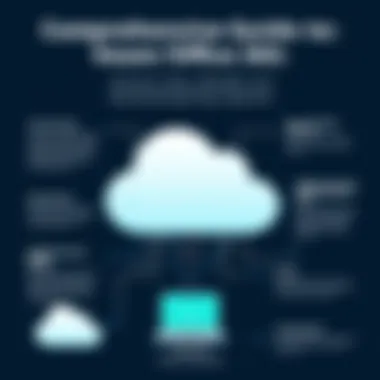

Intro
In today’s world, where data is considered the new oil, organizations find themselves navigating a maze of cloud services and digital repositories. With Microsoft's Office 365 becoming integral to numerous businesses, the question of data protection arises with increasing urgency. As organizations flock to the cloud, it's not just about integrating new tools but also securing the invaluable data housed within them. This is where Veeam for Office 365 comes into play.
Veeam is more than just a backup tool; it's a guardian of essential business information. With its robust features tailored specifically for cloud environments, it brings a comprehensive solution addressing backup, recovery, and management of Office 365 data. If you’re navigating the complexities of Microsoft’s ecosystem, understanding the relevance and capabilities of Veeam is key.
As we delve deeper, we will uncover not only the foundational aspects of Veeam for Office 365 but also the practical benefits it brings, ensuring organizations leverage their cloud investment effectively. Let’s explore its core functionalities and how they serve as a shield against potential data loss.
Preface to Veeam and Office
In today’s fast-paced digital landscape, ensuring that data is both accessible and secure has cranked up in importance like never before. With organizations increasingly relying on cloud offerings like Microsoft Office 365, the associated risks of data loss can be a real thorn in the side. This is where Veeam steps onto the stage, offering tailored solutions for organizations who are looking to protect their Office 365 environments comprehensively.
At its core, Veeam provides an extensive suite of backup and recovery tools designed to support businesses using Office 365. In a world where data breaches and accidental deletions can spell disaster, Veeam’s role becomes pivotal. By delivering robust backup solutions, Veeam not only fortifies your data against unforeseen catastrophes but also simplifies the management of that data.
Here's the skinny: Office 365 might be hosted in the cloud, but that doesn't mean your data is immune to loss. In fact, the shared responsibility model indicates that while Microsoft takes care of the infrastructure, it’s up to the organization to handle data protection. Ignoring this critical component can lead to a false sense of security, potentially exposing crucial organizational data to threats.
In this article, we'll embark on a deep dive into the integration of Veeam with Office 365. We won’t just scratch the surface; we’ll examine the features that make it indispensable, its benefits, and how organizations can harness its capabilities to upgrade their data security measures.
To better grasp the synergy between Veeam and Office 365, consider these points:
- Comprehensive Data Protection: Veeam safeguards emails, documents, and other data, ensuring everything is backed up smoothly.
- Quick Recovery Solutions: It empowers users to restore data in minutes, minimizing downtime and disruption.
- Ease of Use: Its interface is user-friendly, making it accessible to not only IT professionals but also non-technical users.
By bridging the capabilities of Veeam with Office 365, organizations can cultivate a more effective data management strategy. "In a landscape where data is the lifeblood of business, ensuring its integrity is non-negotiable." As this article unfolds, we will systematically explore the integral aspects of Veeam for Office 365, helping our discerning audience grasp the importance and implications of these technological tools.
In summary, this introduction sets the stage for a comprehensive examination of how Veeam can empower organizations in the ever-evolving domain of data security, while ensuring that Office 365 remains a reliable ally in their workforce toolbox.
Understanding the Need for Data Protection
In today’s digital age, organizations are increasingly relying on cloud services like Office 365 for their daily operations. However, as the adage goes, "with great power comes great responsibility." This particularly applies when we talk about data. Effective data protection has become a linchpin for businesses looking to maintain their integrity and continuity. Without a comprehensive understanding of why this is crucial, organizations risk landing themselves in hot water.
Data protection isn't just about safeguarding information; it’s about ensuring that the lifeblood of your organization—the data—remains intact and accessible. So, what are the main drivers behind the need for robust data protection strategies?
Importance of Backup Solutions
Backup solutions serve as a safety net for organizations, providing them with the ability to recover data if things go south. Here’s why backup solutions are fundamental:
- Mitigation of Data Loss: Regular backups protect against hardware failures, accidental deletions, and even natural disasters. Losing valuable data can lead to significant business disruption and financial loss.
- Regulatory Compliance: Many industries have regulations mandating data protection. Failing to comply can result in hefty fines and damage to your reputation. Having a backup solution can keep your organization in good standing.
- Business Continuity: A solid backup plan ensures that your organization can quickly recover during unexpected disruptions, thereby sustaining operations.
Without backup solutions, organizations leave themselves vulnerable to a range of problems. It’s often said that it’s not a matter of if data loss will occur, but when it will happen. Therefore, investing in robust backup systems is akin to insuring your business against the unforeseen.
Risks Associated with Cloud Service Data Loss
While cloud services like Office 365 offer remarkable convenience and scalability, they are not impervious to data loss—be it through accidental deletions, ransomware attacks, or even misconfigured settings. The risks associated with relying solely on cloud services for data storage can be significant:
- Accidental Deletion: It’s easier than one might think to delete important files by mistake, and without a backup, recovering that information could be an uphill battle.
- Ransomware Threats: Cybercriminals are always on the prowl. If they lock you out of your data, the lack of a backup could mean paying a ransom or losing critical information permanently.
- Service Outages: Cloud providers can experience service outages for various reasons, leading to an inability to access essential data when it's needed the most.
"A stitch in time saves nine." When it comes to protecting data, preparing for potential risks can save organizations from grappling with far-reaching consequences.
It’s clear that simply moving to the cloud is not an end-all solution. Organizations need to adopt a comprehensive approach to data protection that includes robust backup solutions. Understanding the significance of this aspect will empower businesses to guard their data and enhance operational resilience.
Overview of Veeam for Office
Veeam for Office 365 plays a critical role in the realm of data protection and management for Microsoft’s cloud-based services. As businesses increasingly rely on Office 365 for their daily operations, ensuring the safety and accessibility of their data becomes paramount. This section will explore the significance of Veeam within this landscape, shedding light on its architecture, and how it effectively addresses the unique challenges associated with cloud data management.
Key Features of Veeam
Veeam for Office 365 is not just another backup solution; it’s a comprehensive tool that boasts an array of features designed to cater to diverse organizational needs. Here are some of its standout features:
- Granular recovery options: Veeam allows organizations to restore individual items, such as emails or documents, rather than restoring the entire mailbox or site. This precision can save valuable time and resources.
- Rapid backup capabilities: With increments and differential backups, users can expect swift backups that minimize system downtime. This ensures businesses can continue operating without disruption.
- Compliance and reporting tools: The suite includes features that help organizations meet regulatory compliance requirements. Detailed reporting can be generated to stay ahead of any audits or regulatory obligations.
- Usage analytics: Veeam provides insight into how your data is being used. You can identify trends and patterns that help in making informed decisions regarding data management and protection strategies.
Summary of the key features emphasizes how Veeam integrates into existing workflows and enhances overall productivity.
Supported Office Services
Veeam supports a variety of Office 365 services, ensuring that users can secure their most essential data across the platform. Some of the widely supported services include:
- Exchange Online: Critical for managing emails and calendars. Veeam enables seamless backup and recovery of mailbox items, critical for maintaining communication flow.
- SharePoint Online: Backing up document libraries, lists, and pages to ensure that team collaboration tools are protected against inadvertent deletions or data loss.
- OneDrive for Business: Since many users store personal files within OneDrive, protecting this data is vital. Veeam’s capabilities ensure that users can recover lost files without hassle.
- Microsoft Teams: As many organizations turn to Teams for collaboration, Veeam ensures that all chats, files, and other components are backed up securely.
Understanding which Office 365 services Veeam supports is crucial for organizations as they strategize their data backup initiatives. By leveraging Veeam’s capabilities, businesses can safeguard their myriad workflows and ensure that their data integrity is never compromised.
Technical Architecture of Veeam for Office
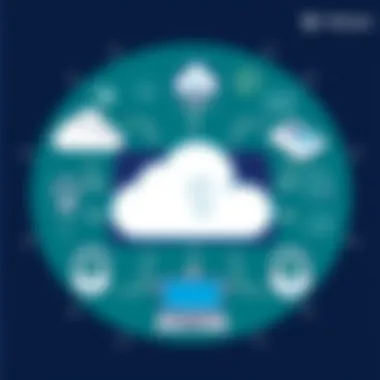

In the realm of data protection, the technical architecture of Veeam for Office 365 serves as the backbone for safeguarding critical information stored in the cloud. Understanding this architecture is crucial for organizations looking to maintain data integrity and ensure swift recovery in the face of unforeseen data loss. A well-structured architecture translates into a smoother deployment experience and ensures that the Veeam solution integrates seamlessly with existing systems. The following subsections delve deeper into the essential components, deployment prerequisites, and integration aspects that characterize this technical framework.
System Requirements and Deployment
Before diving into deployment, it’s imperative to establish that adhering to specific system requirements can make or break the implementation process. Veeam for Office 365 has certain prerequisites that organizations must be aware of:
- Operating System: It’s typically recommended that a Windows Server environment is prepared. Using Windows Server 2016 or later versions can provide better compatibility.
- RAM and CPU: Depending on the scale of operations, businesses should allocate adequate memory and processing power—generally, a minimum of 8GB RAM and a multi-core CPU is advisable.
- Network Infrastructure: A robust network environment that ensures stable connections is also a must. High-speed internet with appropriate bandwidth helps in effective data transfer during backups and restores.
Once these requirements are met, the deployment process can commence. Following a straightforward series of steps often simplifies this transition:
- Download the installer: Access the latest version of the Veeam for Office 365 from the official website.
- Run the installer: Execute the installation file while ensuring administrative rights to avoid hiccups.
- Select components: Choose the components to install based on specific needs, whether focusing on backup, restore, or both functionalities.
- Configuration: Post installation, users must configure the application by connecting it to Office 365 and setting up repository options.
Tip: Always conduct a test run of the backup post-installation to catch any potential errors early.
Integration with Existing Infrastructure
The ability of Veeam for Office 365 to integrate effortlessly into an organization's existing infrastructure is one of its standout features. This integration capability allows companies to leverage their current investments in hardware and software while enhancing their data protection strategy.
Understanding how to achieve this integration involves several key considerations:
- Compatibility with Virtual Environments: Veeam is known for its compatibility with various virtualization platforms, including VMware and Hyper-V. This makes it simpler to adapt the existing backup solutions for cloud-based applications like Office 365.
- API Usage: Veeam utilizes Microsoft Graph API to facilitate seamless communication between the Veeam console and Office 365 services. This approach allows for efficient data retrieval and management without disrupting current workflows.
- Directory Services: Integration with services like Active Directory aids in streamlining user management and permissions, ensuring that data access aligns with organizational roles and policies.
- Existing Storage Solutions: Veeam can integrate with existing storage solutions and provide features like deduplication and compression, further optimizing the overall backup and recovery process.
Through strategic planning and understanding of both the architecture and the existing infrastructure, organizations can maximize the capabilities of Veeam for Office 365, ensuring their data is not just backed up but protected in a manner that aligns with their operational goals.
"Life's too short to worry about backups. Keep them aware, keep them safe."
Backup Capabilities in Depth
In today’s fast-paced digital world, where data is the lifeblood of organizations, having solid backup capabilities is more important than ever. Veeam's solutions for Office 365 not only safeguard valuable information but do so with a level of customization and efficiency that meets the varied needs of users. The depth of these capabilities can make or break an IT strategy, particularly for organizations that rely heavily on Microsoft's suite of services.
Understanding the finer details of backup options can empower organizations to make informed decisions, thereby enhancing their overall data management processes. In this guide, we’ll explore two critical components of Veeam’s backup capabilities: granular backup options and scheduling alongside automation features. By diving into these areas, IT professionals and developers can grasp why investing in Veeam’s ecosystem is not just sensible, but essential for sustainable data protection.
Granular Backup Options
Granularity is key when it comes to backups. Veeam allows users to go beyond traditional backup methods by offering options that enable the restoration of specific items within a backup set. This granular capability can save hours, if not days, in administrative tasks. Organizations can back up not just entire mailboxes, but also individual emails, files, and folders. This is particularly useful in scenarios where a team needs to retrieve lost or mistakenly deleted documents without having to restore an entire system.
Here are some benefits of granular backup options:
- Targeted Restorations: Restore only what is necessary - a single email or document instead of the entire mailbox. This reduces downtime significantly.
- Efficiency in Compliance: For organizations that must adhere to strict compliance standards, granular backups ensure that specific data can be retrieved quickly and efficiently.
- Resource Management: Less disk space is required for larger backup sets since the user can focus on what's really needed.
Overall, the granularity offered by Veeam aligns perfectly with the operational needs of modern businesses, allowing for a streamlined approach to backup and recovery processes.
Schedule and Automation Features
The not-so-well-kept secret about successful data management lies not just in backup frequency but also in seamless automation. Veeam’s scheduling tools allow organizations to set their backup routines according to their unique requirements. Gone are the days when backups had to be a manual task. Today, businesses can simply set it and forget it, knowing their data is being protected without constant intervention.
Automation comes with its own set of perks:
- Consistent Backups: Automating the backup process ensures that updates happen consistently, reducing human error opportunities and ensuring no key data is overlooked.
- Flexibility: Users can define their own schedules; whether it’s hourly, daily, or weekly, the level of control is paramount.
- Real-Time Data Protection: With features like continuous data protection, real-time changes are captured automatically, ensuring that the risk of data loss is minimized.
By harnessing these scheduling and automation features, organizations can build a robust data protection strategy that not only safeguards their information but also significantly reduces operational burdens.
Overall, backup capabilities form the backbone of effective data management, and Veeam provides depth in this area with its granular options and level of automation fit for modern organizations.
"Data is a precious asset. The backup and recovery capabilities of Veeam are not just tools; they're an essential part of our risk management strategy."
In summary, Veeam's backup capabilities are comprehensive and tailored to meet the diverse needs of any organization utilizing Office 365. Organizations aiming for strong data resilience should consider these features seriously, as they are integral to maintaining a secure and efficient digital workspace.
Restoration and Recovery Processes
Understanding restoration and recovery processes is pivotal for organizations that rely on cloud services like Microsoft Office 365. When data loss occurs—be it from accidental deletion, corruption, or cyber threats—the ability to recover that data swiftly can greatly mitigate the impact on business operations. This section focuses on the mechanisms available through Veeam that enable effective data restoration and highlights the benefits and considerations associated with these processes.
Restoration Categories
When it comes to restoring data, Veeam offers a variety of categories tailored to the different needs of enterprises:
- Full Restore: This involves restoring entire mailboxes or SharePoint sites. It's often used when extensive data loss needs to be addressed, making it the most comprehensive solution.
- Item-Level Restore: This provides the flexibility to recover specific items such as emails, calendar events, or documents without having to recover the whole mailbox or site. It saves time and resources, allowing users to pinpoint what they need.
- Export Options: Users have the ability to export restored items to multiple formats. This is particularly useful if the organization wants to keep a record of older emails for compliance or auditing purposes.
- Direct Restore to Office 365: Veeam allows a direct restore option to Office 365, which helps to reduce downtime. Users can bring back data straight into the originally targeted account without the need for intermediaries.
Compliance and Security Considerations
In today's digital landscape, safeguarding data isn’t just a best practice—it’s a necessity. When using tools like Veeam for Office 365, organizations must keep a keen eye on compliance and security considerations. Regulatory requirements not only dictate how data should be managed, but they also help in mitigating risks associated with data breaches.


Being non-compliant can result in both severe financial penalties and damage to reputation. Thus, understanding the intricacies of compliance in conjunction with robust security protocols is vital.
Meeting Regulatory Requirements
Organizations today have to navigate a maze of regulations, from GDPR in Europe to HIPAA in the United States. These regulations often require specific data handling practices to protect sensitive information. Veeam for Office 365 stands out because it offers mechanisms designed to help meet these regulatory requirements effectively.
- Documentation and Reporting: With built-in reporting capabilities, Veeam makes it easier to document compliance with these regulations. This can include tracking who accessed data, when, and for what purpose.
- Retention Policies: To comply with regulations, organizations must have clear data retention and deletion policies. Veeam allows setting up these policies effortlessly, ensuring data is kept only as long as necessary, and is deleted in a compliant manner.
- Audit Trails: Audit logs can be crucial for demonstrating compliance during inspections. Veeam creates detailed logs that serve as a full audit trail, which makes compliance checks less stressful.
Data Encryption Protocols
Data security doesn't stop at compliance; it goes hand in hand with encryption. In this digital age, attackers are always on the prowl, which makes employing robust encryption protocols a non-negotiable aspect of data management. Veeam for Office 365 champions several data encryption techniques to ensure users' most sensitive information remains safe.
- At-Rest Encryption: This ensures that the data stored within Office 365 is scrambled and unreadable without proper authorization, providing an essential layer of security.
- In-Transit Encryption: With various protocols in place, Veeam ensures that data being transferred over networks is encrypted using industry-standard methods. This significantly reduces the risk of interception during transfers.
- Strong Key Management: Having control over encryption keys is crucial. Veeam offers users control settings that allow organizations to manage their keys securely, establishing confidence that only authorized personnel can decrypt sensitive information.
Compliance and security are two sides of the same coin—ensuring one can no longer be neglected while the other takes center stage.
Security measures and compliance must work together harmoniously to create a resilient data protection strategy. Organizations can better protect their data, assure compliance, and mitigate risks when they understand the synergies between these two critical elements. The integration of Veeam for Office 365 serves as an invaluable tool in this continuous effort.
User Experience and Interface
Exploring the user experience and interface of Veeam for Office 365 is paramount in understanding how organizations interact with the tool. The design of a software’s interface fundamentally influences user efficiency, ease of use, and overall satisfaction. A tool like Veeam, that offers robust backup and recovery solutions, needs to ensure that complex functionalities are presented in a user-friendly manner.
One of the core benefits of focusing on user experience is the reduction of the learning curve for new users. A well-designed interface should enable professionals, regardless of their prior experience with backup solutions, to navigate through the software with relative ease. Features must be intuitive; this includes straightforward label use, streamlined workflows, and clearly defined actions. For instance, it can become quite frustrating for a software user if they have to dig through layers of menus just to start a backup. Therefore, Veeam prioritizes logical flow within its interface, empowering users to work efficiently.
Additionally, accessibility is key in today's diverse work environment. Whether someone is an IT expert or a student just starting out, everyone should be able to engage effectively with Veeam. User personas play a significant role in the design decisions, as Veeam ensures that it caters to a broad audience. This consideration not only increases user satisfaction but also enhances overall productivity in organizations by minimizing time wasted on software navigation.
"Good user experience is not just about usability, it’s about making the users feel competent and confident in their actions within the software.”
Dashboard Navigation
The dashboard serves as the nerve center of Veeam for Office 365. It is designed to provide all important information at a glance. From here, users can initiate backups, monitor statuses, access logs, and drill down into specific actions.
A well-structured dashboard is not overloaded with excessive details but instead displays the most relevant information prominently. For example, users can view the health status of their backups, scheduled tasks, and even alerts for any abnormalities. This real-time feedback allows IT professionals to make timely decisions without needing to bounce around different sections of the tool.
Customization is also an essential aspect of dashboard navigation. Users appreciate the ability to rearrange widgets or to specify which metrics they want to monitor actively. This flexibility ensures that each user can tailor the dashboard to fit their specific workflow, enhancing usability further. Furthermore, Veeam facilitates easy access to advanced settings and configuration options right from the dashboard, significantly simplifying the decision-making process.
Reporting and Analytics Tools
In the context of Veeam, reporting and analytics tools go beyond mere statistics; they help organizations achieve strategic insights into their backup processes. The ability to generate detailed reports about backup activities, successes, and potential issues is a game-changer. Such analytics allow IT administrators not just to react to incidents but to anticipate and improve their processes continuously.
One significant feature of Veeam’s reporting is its versatility. Reports can be customized to focus on various dimensions—be it specific users, departments, types of data, or frequency of backups. This granularity of detail can resonate well with organizations that have specific compliance requirements or internal protocols to follow.
Additionally, these reports can be exported in different formats, such as PDF or CSV, making it easier to share insights with stakeholders or integrate them into other business processes. This seamless integration aids in keeping teams informed and maintaining transparency around data protection efforts. Thus, users gain not just factual information, but a comprehensive perspective that empowers them to make informed decisions about their data strategy.
With correct and actionable reporting, organizations can effectively allocate their resources and refine their strategies, making reporting and analytics tools a vital component of Veeam for Office 365.
Cost Considerations and Licensing
When organizations start to explore their data protection strategies, particularly concerning Veeam for Office 365, one crucial aspect that often gets scrutinized is cost considerations and licensing. How much will it actually cost to implement this solution? Are the benefits worth the investment? Addressing these questions is vital as they can influence the overall decision-making process. An effective backup solution not only has financial implications but also affects the operational framework and data security policies of the organization.
Veeam provides several licensing options tailored to different user requirements and business models. Understanding these various pricing models allows organizations to choose a plan that best aligns with their objectives and budgets. However, it's not just a question of upfront costs; it's essential to consider the long-term financial impact of Veeam's solutions on your organization.
Understanding Veeam Pricing Models
Veeam has designed its pricing structure to accommodate a range of organizations—be they small startups or large multi-national firms. The main pricing models include:
- Per-User Licensing: This option is typically best suited for companies with under a thousand users. Essentially, it means you pay for each user who utilizes the software. This allows for more predictable budgeting, as pricing scales with growth.
- Capacity Licensing: Ideal for larger organizations, this model charges based on the amount of data backed up rather than the number of users. It provides flexibility since it adjusts to growing data needs without constant re-evaluation of user counts.
- Enterprise Licensing: Larger businesses often benefit from this comprehensive package that offers the most features and supports extensive environments.
Moreover, organizations can sometimes take advantage of discounts for multi-year agreements or for licensing several products together. These nuances in pricing should not be overlooked, as they can lead to significant cost savings over time.
Cost-Benefit Analysis
To gauge the value of investing in Veeam for Office 365, it's essential to conduct a thorough cost-benefit analysis. This analysis requires a deep dive into several critical areas:
- Risk Mitigation: The potential costs of data loss can be devastating—financially and reputationally. From lost productivity to regulatory fines, not having a reliable backup system makes companies vulnerable. Veeam mitigates these risks, making the initial costs easier to justify.
- Efficiency Gains: Implementing Veeam offers noticeable efficiency improvements in data management, restoration times, and accessibility. Prioritizing these factors can help highlight how the solution pays for itself over time.
- Operational Continuity: The importance of having a disaster recovery plan in place cannot be understated. If data is lost due to unforeseen events like cyberattacks or natural disasters, the implications can be crippling. Veeam ensures that operations can continue running with minimal disruption.
In essence, while the implementation of Veeam does incur costs, the overarching benefits of data integrity, operational efficiency, and risk mitigation offer substantial return on investment. These costs, both direct and indirect, need to be weighed carefully against the value that Veeam brings as a data protection solution.
Case Studies and Use Cases
Understanding how Veeam for Office 365 is utilized in real-world scenarios provides essential insights into its practicality and effectiveness. By examining various case studies and use cases, organizations can gain a better perspective on the advantages that Veeam provides, how it integrates within existing infrastructures, and the tangible results of implementing this tool. It also serves as a guiding beacon for those considering Veeam, paving the path for informed decision-making regarding data protection strategies.


Organizations Leveraging Veeam
Numerous businesses across various sectors have adopted Veeam for Office 365, and observing their journey can illuminate its effectiveness.
- Global Financial Institutions: Firms in the finance sector often experience stringent regulatory requirements. Many such organizations have leveraged Veeam's features to ensure compliance with data retention policies, enabling quick access to essential data if required by regulatory bodies.
- Tech Startups: Agile and often resource-constrained, tech startups utilize Veeam to maintain data integrity without breaking the bank. They benefit from its cost-effective backup solutions that ensure their developing products and customer data remain secured.
- Educational Institutions: Universities are massive conduits of data and knowledge. Institutions employing Veeam have significantly mitigated data loss risks, especially important during periods of increased digital engagement like remote learning. Their ability to restore user data promptly has enhanced the student experience at many campuses.
Sector-Specific Applications
Different industries have unique needs when it comes to data protection, and Veeam's flexibility allows for sector-specific applications.
- Healthcare: In this sector, patient data is not just sensitive but also legally protected. Veeam enables healthcare organizations to back up Office 365 data such as Teams chats and patient records while ensuring compliance with health regulations like HIPAA.
- Manufacturing: Manufacturers use Veeam to secure critical project data managed through digital tools. By safeguarding this data, they are able to prevent downtime and ensure continuous productivity, even in the event of unforeseen disruptions.
- Retail: In retail, especially during peak seasons, managing customer data is crucial. Retailers using Veeam can maintain customer insights and transaction records reliably, allowing them to keep their operations running smoothly without fear of data loss.
By examining these organizations and how they use Veeam, one can appreciate the diverse applications of the tool and its vital role across different sectors. Each case underscores the importance of proactive data management strategies that ensure business continuity and legal compliance.
Challenges and Considerations
In the landscape of data management, particularly in the realm of Veeam for Office 365, recognizing the challenges and considerations is not just a bonus; it's a necessity. Organizations investing in backup solutions must understand that encountering hurdles during implementation is a part of the journey. This section dives into the common pitfalls that may arise and the critical gap in knowledge that teams often face. By identifying these issues, companies can better strategize their approach to data protection, ultimately enhancing their overall security posture.
Common Obstacles in Implementation
Implementing Veeam for Office 365 can come with its own set of challenges. Here are some of the key obstacles organizations might face:
- Integration Issues: Many existing systems in organizations are often old or incompatible with new software. This can lead to headaches during deployment.
- Resource Allocation: Backup processes may require significant resources—both in terms of hardware and personnel. If adequate resources aren't allocated, the solution may not perform optimally.
- Configuration Complexity: Veeam offers a multitude of features, which can lead to complex configurations. Without proper understanding, users might not exploit the full potential of Veeam, resulting in missed opportunities for data protection.
- Data Recovery Time: If backup strategies are not adequately tested, it may lead to longer-than-expected recovery times, which can be damaging during a downtime incident.
As organizations approach implementation, it's vital to remain aware of these potential stumbling blocks. Identifying such challenges beforehand can facilitate a smoother transition and minimize disruptions during the deployment phase.
Training and Knowledge Gaps
A major component of successfully implementing Veeam for Office 365 revolves around the human element—knowledge and training gaps can hinder even the best technical frameworks. Consider the following factors:
- Lack of Familiarity: Employees may not be well-acquainted with the functionalities of Veeam. This knowledge gap can result in improper setup or misuse of backup features, compromising data integrity.
- Ongoing Education: Technology is ever-evolving. Regular training is essential for employees to stay updated on the latest features and best practices.
- Resource Availability: Often, organizations may not allocate sufficient budgets for training or may overlook the need for professional workshops. This can lead to a team unsure of how to leverage Veeam effectively.
- Documentation: Poor or insufficient documentation regarding processes can leave teams in the dark, making troubleshooting and user onboarding challenging.
In summary, organizations must invest in training and ensure ongoing support. Addressing these knowledge gaps is crucial in making the most out of Veeam, ensuring backups are not just functional but effective.
Future of Veeam and Office Integration
As organizations increasingly rely on cloud services for their operational needs, the synergy between data protection solutions like Veeam and platforms like Office 365 is becoming ever more critical. The future of Veeam’s integration with Office 365 is not just about preserving data; it’s also about maximizing the potential of cloud environments. With the evolving landscape, understanding what lies ahead helps organizations make informed decisions about their data management strategies.
Trends in Cloud Backup Solutions
In the current climate, multiple trends are shaping the cloud backup domain, particularly with a focus on Veeam and Office 365. Here are some crucial trends worth paying attention to:
- Increased Automation: Automation tools streamline backup processes, reducing the workload on IT teams. The future competitive edge will depend on how well organizations can adapt to automated systems, making backup management more efficient.
- Multi-cloud Strategies: Organizations are not sticking to a single cloud vendor due to varying business requirements. Integrating Veeam with multiple cloud providers becomes vital for data consistency and reliability.
- Enhanced Security Features: As security threats grow more sophisticated, the demand for advanced security within backup solutions rises. Veeam is expected to integrate cutting-edge security measures to safeguard Office 365 backups against breaches and ransomware attacks.
This evolution is making it paramount for organizations to stay ahead of these trends to ensure effective data governance and compliance.
Expected Updates and Enhancements
Looking ahead, Veeam is likely to focus on several enhancements that will strengthen its integration with Office 365. Some anticipated updates include:
- Improved User Interface: Enhancements in the user experience can lead to higher adoption rates within organizations. A more intuitive dashboard aids users in navigating Veeam’s features more easily, minimizing training time.
- Integration with AI and ML Algorithms: Machine Learning can play a significant part in predicting potential data loss scenarios and automating backup decisions. Updates that leverage AI will give users smarter, more proactive tools to manage their data.
- Expanded Support for New Office 365 Features: Microsoft frequently updates Office 365, and Veeam likely needs to keep pace by ensuring compatibility with new features introduced by Microsoft. Staying updated means businesses can rely on Veeam for comprehensive data protection across all functionalities.
"The success of a data protection strategy lies in its adaptability to change. Veeam’s future with Office 365 will be shaped by the tech improvements that users demand."
Through updates like these, Veeam aims to enhance its role as a leader in cloud data protection while ensuring seamless operation within the Office 365 ecosystem.
End and Final Insights
In today's digital landscape, the importance of data protection cannot be overstated, especially for organizations utilizing Office 365. This conclusion serves to encapsulate the insights offered throughout the article while underscoring key elements that make Veeam an essential tool for data management in this realm.
Veeam provides robust backup solutions that seamlessly integrate with Office 365. By understanding the critical need for backup solutions, organizations can mitigate risks associated with data loss. This responsibility of safeguarding data is more than just a best practice; it’s a necessity in the face of increasingly sophisticated cyber threats and compliance requirements.
Significance of Veeam's Features
One of the standout benefits of Veeam is its granular backup options. This capability allows organizations to tailor their backup strategies according to their specific needs. Whether it’s a full backup or a more nuanced approach targeting individual items, Veeam sets the stage for effective data recovery. This flexibility means that organizations can prioritize their most crucial data without having to compromise on overall efficiency.
Additionally, the scheduling and automation features streamline backup processes, saving valuable time and reducing the risk of human error. In a climate where data is constantly changing, the ability to automate these tasks cannot be overlooked. It’s akin to setting a finely-tuned clock that works tirelessly in the background while you focus on your core operations.
Addressing Common Challenges
The insights shared in this article also highlighted common challenges when organizations lack robust data backup solutions. From facing potential legal repercussions arising from data loss to the operational hiccups that could derail productivity, the pitfalls are numerous. Veeam has positioned itself as not just a remedy, but as a cornerstone for secure data management.
“Data loss is like a thief in the night; it sneaks up when you least expect it.”
Moving Forward
As businesses continue to navigate the complexities of digital data management, the integration of Veeam with Office 365 is likely to evolve. Understanding these connections now is crucial for future-proofing your organization’s data strategy. Identifying trends in backup solutions and anticipating needed updates is not just foresight; it is proactive leadership in data management.



