Comprehensive Guide to Vimeo Basic Free Plan


Intro
In recent years, online video sharing platforms have taken the spotlight, becoming a vital tool for individuals and organizations alike. Vimeo stands out as a prominent choice due to its user-friendly interface and robust features, even for those opting for the Basic Free plan. Understanding what this plan entails is crucial for potential users. This exploration dives into the key aspects of Vimeo Basic Free, offering insights into its features, limitations, and how it could serve various user types.
Software Overview
Purpose and function of the software
At its core, Vimeo is an online video hosting platform designed for both amateur creators and seasoned professionals. The Basic Free plan is tailored for those who wish to share their videos without incurring costs, making it an appealing option for hobbyists, educators, and small businesses trying to establish an online presence.
Key features and benefits
Vimeo Basic Free comes packed with features that can meet the needs of many users. Here are some notable highlights:
- Video Hosting: Users can upload high-quality videos to showcase their work. This is central to its functionality, as it enables sharing content across various channels.
- Privacy Settings: Users can control who sees their videos, adding a layer of security for those not ready to share their creations with the world at large. Whether it's a private showcase or a public presentation, users can adjust settings accordingly.
- Customization Options: Videos can be branded with personal logos, helping to maintain a professional appearance.
- Embedding Features: Users can embed Vimeo videos on their own websites or blogs, smoothening the integration within existing digital properties.
These features manifest in a user experience that is not only efficient but also encourages community interaction and feedback.
"Understanding the features offered by Vimeo Basic Free is the first step in determining if this platform fits your video-sharing needs."
For a broader context, Vimeo's commitment to creativity and community sets it apart from other platforms, making it a worthy consideration for content creators.
Installation and Setup
Vimeo is a browser-based platform, meaning that installation in the traditional sense isn't required. However, here's a step-by-step guide to getting started
System requirements
To access Vimeo, you don't need a top-of-the-line computer. However, ensuring a reliable internet connection and using an updated web browser can enhance your experience. Here are a few recommendations:
- Browsers: Google Chrome, Firefox, Safari, or the latest version of Microsoft Edge.
- Internet Speed: A minimum of 5 Mbps is suggested for smooth streaming.
- Device Compatibility: Vimeo is accessible on both desktops and mobile devices, providing users flexibility.
Installation process
Since there's no software installation needed, signing up is simple:
- Visit the Vimeo website.
- Click on the 'Join' button found at the top right corner.
- Fill out essential details, like your email and a strong password.
- Confirm your email address and finalize your account setup.
Once these steps are completed, you can jump straight into uploading videos and exploring the platform's various features.
Overview of Vimeo
Understanding Vimeo is crucial because it lays the foundation for grasping the nuances of the Basic Free plan. Vimeo, known for its focus on high-quality video content, stands apart from many other platforms by catering to both creators and consumers. This distinction is particularly relevant for software developers, IT professionals, and students who might look for a reliable space to share or host video content.
History and Evolution
Vimeo was founded in 2004 by a group of filmmakers, which isn't surprising given that its roots lie in the art of video creation and sharing. Back then, its primary goal was to provide artists with a platform that emphasized video quality over quantity. As the years rolled on, Vimeo evolved significantly, adapting to the shifting demands of the digital landscape. Initially, it targeted independent filmmakers and artists, but eventually, it broadened its scope to include business professionals and educators.
One notable point in Vimeo's history was its decision to prioritize user-generated content, allowing creators to connect more authentically with their audiences. This decision did not only boost content quality but also fostered a vibrant community where ideas could flourish. The introduction of various paid plans further positioned Vimeo as a serious contender in the online video-sharing market, catering to diverse user needs without compromising its core value of high-quality visuals.
Current Position in the Market
Today, Vimeo holds a noteworthy spot in the crowded video hosting market. Unlike its main competitor, YouTube, which often emphasizes ad revenue and broad-based content, Vimeo focuses on delivering a more refined experience. This premium approach appeals to creatives and businesses that prioritize sharp visuals and minimal distractions. You’ll find an array of professionals—from artists to educators—who use Vimeo to showcase their work or share impactful content.
In a world increasingly leaning towards video as a key medium for communication, the company has carved a niche. By fostering an environment for quality video sharing, they've managed to retain loyal users even as alternatives pop up. Their reputation for reliability and quality control makes it an appealing option for those who might find platforms like Facebook or TikTok too chaotic for their preferences.
Prelude to Vimeo Basic Free
In the realm of online video sharing, Vimeo stands out as a platform that caters not just to amateurs but also to professionals. As more people turn to digital content, understanding Vimeo Basic Free becomes essential. This section aims to shed light on what this specific plan offers and why it might matter for various users.
Vimeo Basic Free provides a good entry point into the world of video sharing without the need for any significant initial investment. It is a crowd-pleaser for those who want to host and share videos but are cautious about jumping into paid plans right away. By exploring its basics, we unearth not just its strengths but also areas where it might fall short. Knowing these can aid in making informed decisions.
What is Vimeo Basic Free?
Vimeo Basic Free is essentially a free tier of Vimeo’s service, intended for users who want to showcase their videos without incurring costs. This plan allows users to upload a limited amount of content each week, making it an attractive option for creators just starting out or those who want to experiment.
In terms of features, the Basic Free plan includes:


- Limited Uploads: Users can upload up to 500MB per week. This is generally suitable for individual creators or hobbyists.
- Ad-Free Experience: Unlike other platforms, videos are free of ads, which enhances the viewing experience.
- Standard Analytics: Users gain access to basic stats about their videos, providing insight into performance without overwhelming complexity.
- Basic Customization: Limited options for video customization are available, helping users to maintain some brand identity.
However, it’s essential to keep in mind that while it’s a great starter option, it does have its constraints, especially in terms of functionality and storage compared to paid plans.
Target Audience for Vimeo Basic Free
Identifying the target audience for Vimeo Basic Free involves looking at who can gain the most benefit from this offering. Generally, several key demographics emerge:
- Independent Creators and Artists: Individuals who wish to share their portfolio or creative work without upfront costs find this plan appealing.
- Students: Students needing a platform to host projects or presentations can utilize the Basic Free tier effectively.
- Small Businesses: New ventures that want to produce promotional videos or showcase products with limited budgets can utilize this tier to get their feet wet in video marketing.
- Hobbyists: Those who create videos for leisure or personal reasons can enjoy the features of Vimeo Basic Free without stretching their financial limits.
"Vimeo Basic Free serves as a stepping stone for those venturing into video content creation, combining ease of access with essential tools for growth."
By understanding the intended audience, one can appreciate the role of Vimeo Basic Free as a budget-friendly option that opens up possibilities for many, particularly in an era where video content is paramount in communication and marketing.
Feature Breakdown of Vimeo Basic Free
In the ever-evolving landscape of digital video hosting, understanding the features included in the Vimeo Basic Free plan becomes crucial for anyone considering adopting this platform. Each facet contributes not only to usability but to how effectively users can share their stories or products. By dissecting the elements that make up this free offering, we can gauge its strengths and shortcomings to evaluate whether it meets varying user needs. This section shines a light on pivotal aspects such as storage capacity, video quality, customization options, privacy settings, and community interaction—all important in their own right, especially for creatives, educators, and small business owners.
Storage Capacity
When it comes to video hosting, storage capacity is like real estate; it's all about how much space you have to work with. Vimeo Basic Free offers 500MB of storage per week, capped at a total of 5GB, which may seem restrictive compared to other platforms. For individual users or hobbyists, it’s generally manageable. However, those with higher upload needs might find the limits a bit taxing, particularly if they're planning to share multiple videos in a short timeframe. In contrast, businesses, which may need a more significant online presence, would find this plan limiting in terms of storing extensive marketing content.
Video Quality Options
Quality is key when sharing visual content. Vimeo Basic Free allows uploads in standard definition, which hurdles at 720p. While this might be sufficient for casual viewers, anyone expecting high-definition playback may feel disheartened. This quality limitation could act as a deterrent for professional creators who need their work to showcase quality production values. However, for educational purposes or simple personal video shares, this may not be much of an issue, emphasizing the plan’s suitability for casual usage over professional-grade video sharing.
Customization Features
Customization can make or break a user’s experience when sharing videos. While Vimeo Basic Free does not provide advanced customization options, it does allow for a few essential touches like basic thumbnail selection and personalization of privacy settings. This offers a simple interface without overwhelming users with too many choices. Yet, one might argue that the lack of advanced customization limits creative expression. The inability to craft a distinct brand identity through the platform may cause users to rethink their long-term strategy.
Privacy Controls
Privacy is a hot topic in the digital world, and Vimeo Basic Free does offer some semblance of control. Users can opt to make videos private or share them with select individuals. This is a valuable feature for educators wanting to share content with enrolled students or for artists who wish to showcase drafts without inviting public scrutiny. Nonetheless, the absence of more intricate privacy features, like domain-level privacy settings featured in higher-tier plans, can be seen as a significant drawback. Without these capabilities, individuals wanting tighter control over their audience and access may need to look elsewhere.
Community Interaction
Vimeo prides itself on fostering a community of creators. The Basic Free plan also allows users to engage with viewers through comments, likes, and the option to follow channels. For budding artists or educators, this interaction could prove invaluable, offering feedback that they can use to better their content. However, the community isn't as active as on platforms like YouTube. This could lead some creators feeling isolated or less motivated to utilize the platform as a means of establishing a connection with their audience.
"In the digital realm, content owners must weigh the importance of functionality against potential limitations. Understanding feature breakdown helps in forming strategic decisions for video sharing."
In summary, the breakdown of features in Vimeo Basic Free reveals both its merits and limitations. While it serves well for casual users, more serious content creators and businesses might hit a wall due to restrictions on storage, video quality, and customization options, which may hinder brand visibility and audience engagement.
Limitations of Vimeo Basic Free
Understanding the limitations of Vimeo Basic Free is crucial for anyone considering this plan for video hosting. While it presents an enticing opportunity for users looking for a cost-free option, it is not without its shortcomings, especially when weighed against the comprehensive needs of various users. The constraints define how effectively one can leverage the platform, making it essential to scrutinize these aspects closely in alignment with one's objectives.
Upload Limits
One of the first hurdles users encounter with Vimeo Basic Free is the upload limit. Under this plan, users can upload only a modest 500MB of video content each week. For individual creators or casual users, this might seem manageable, yet for more prolific users—like educators or marketers who consistently churn out new content—this cap could prove to be a straitjacket.
Users must strategize their uploads meticulously, prioritizing which projects to share at any given moment. Keep in mind that this limitation forces users to choose quality over quantity. Fitting within this restrictive envelope can lead to creativity gains, as it encourages more thoughtful selections of content.
Lack of Advanced Features
Although Vimeo Basic Free serves its purpose, it lacks several advanced features found in its paid counterparts that enhance functionality for content creators. For example, there are no video analytics available. This absence complicates efforts to track audience engagement and tailor content to audience preferences, thereby hindering growth opportunities.
Moreover, users remain bereft of options like custom branding or advanced privacy settings. This can affect how videos are presented, especially for businesses involved in promoting their brand identity. The limited customization can dilute a personal touch that many users seek in their content.
Strategic Disadvantages for Businesses
For small businesses or professionals aiming to establish a strong online presence, the limitations of Vimeo Basic Free become increasingly apparent. The lack of features successively restricts growth. Advanced features such as collaboration tools and integration capabilities with other software applications are absent. This can make it challenging for teams or businesses to leverage the platform effectively.
Essentially, anyone who aspires to utilize Vimeo as a robust marketing or branding tool may find the Basic Free plan is more like a stepping stone rather than a destination. A lack of professional-grade features can result in reduced credibility and fewer opportunities to engage in a market where quality is paramount.
In summary, while Vimeo Basic Free provides an accessible entry point for video hosting, its limitations become apparent as usage demands evolve.
For anyone considering Vimeo Basic Free, these aspects warrant critical reflection based on intended use. It is imperative to weigh these limitations against specific goals and alternative platforms that may better suit one’s needs. To a casual user, it might fulfill basic requirements but for those looking to grow, understanding these constraints is key.
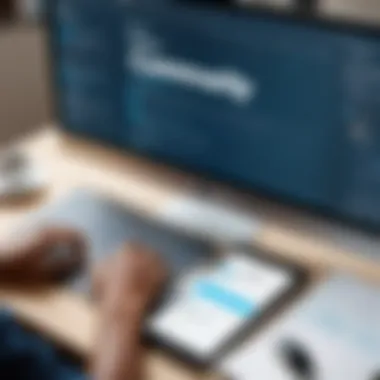

Comparison with Paid Vimeo Plans
In evaluating the Vimeo Basic Free plan, one cannot overlook the comparative insights gleaned from the paid Vimeo offerings. This comparison serves as a lens for understanding not only what the Basic plan provides but also what it misses. Each paid tier—Vimeo Plus, Vimeo Pro, and Vimeo Business—comes with unique benefits that cater to varying user needs, offering individuals and organizations an enhanced platform for video hosting and sharing. By drawing a contrast between these plans, users can better appreciate the value proposition that Vimeo provides across its services, and this understanding can guide them toward making decisions that align with their specific requirements and aspirations.
Vimeo Plus
The Vimeo Plus plan caters to those who are looking for a bit more than the basic offerings. This tier systematizes several perks that promote user engagement and creative freedom:
- Storage Capacity: Vimeo Plus offers users a significant bump in storage, totaling 5GB per week compared to the limitations of the Basic plan.
- Customization Options: Users can remove Vimeo branding from their videos, allowing for a more personalized viewing experience.
- Enhanced Video Quality: The Plus plan supports 1080p video uploads, which is a crucial factor for creators aiming for professional quality.
For those stepping into the world of video content creation, Vimeo Plus not only means more space but also the opportunity to craft a brand image without unwanted distractions.
Vimeo Pro
Moving up to Vimeo Pro, individuals and organizations reap even broader rewards. This plan is better suited for professionals who demand more sophisticated features:
- Storage Limits: Pro users gain access to 20GB uploads weekly, a boon for content creators with a consistent flow of video material.
- Analytics and Insights: This plan offers in-depth analytics, allowing users to track viewer engagement and tailor their content strategies accordingly.
- Collaboration Tools: Multiple team members can work under the same account with advanced privacy controls for shared projects, making it ideal for businesses.
With these enhanced capabilities, Vimeo Pro empowers users to not only share but also strategize based on viewer data, thus improving their content significantly.
Vimeo Business
For those in the corporate sector or serious about brand promotion, Vimeo Business escalates the experience to new heights:
- Unlimited Storage: Users can upload an unrestricted number of videos, catering to extensive content needs.
- Customizable Player: The Business plan allows for a fully customizable video player, aligning the aesthetics with brand identity.
- Marketing Tools: Enhanced marketing features, such as call to action buttons and email support, make it easier for businesses to convert views into leads.
In the fast-paced environment of business marketing, having a reliable and extensive platform like Vimeo Business can set brands apart, facilitating both engagement and conversion.
The notion of moving from free to paid on Vimeo isn't just about cost; it's a transition into a realm of tools and insights that can propel creative and commercial endeavors.
Each paid plan distinctly meets the needs of various users, whether they're independent creators or large organizations. By aligning one's specific needs with the appropriate Vimeo tier, users can optimize their video hosting experience, paving the way for more impactful content creation.
Real-World Applications of Vimeo Basic Free
Vimeo Basic Free isn’t just a platform for anyone who wants to throw videos online; it serves distinct purposes across various demographic groups. This section focuses on its real-world applications and underscores how different users leverage its features to meet their unique needs. Each application highlights the flexibility of the platform, shaping the way individuals and organizations engage with video content.
Independent Creators and Artists
Independent creators and artists are often navigating the challenging terrain of gaining visibility and monetizing their work. For such individuals, Vimeo Basic Free provides an accessible entry point to share their videos with a wider audience. With its user-friendly interface, artists can easily upload their videos without having to wrestle with complicated editing tools. The platform's focus on high-quality video streaming resonates well with creative professionals keen on showcasing their work in the best light.
Moreover, Vimeo’s community-oriented approach means that independent creators can connect with others in their field. This interaction isn’t merely about sharing content; it often leads to collaborations, networking, and cross-promotion opportunities, fostering a sense of community.
Educational Use Cases
In educational settings, Vimeo Basic Free can also play a pivotal role. Many teachers and educators utilize the platform to create instructional videos or course materials that are easily accessible to students. The ease of embedding videos into learning management systems means that educators can provide enriched learning experiences without heavy financial burdens.
Additionally, the privacy controls allow educators to share content strictly with their intended audience, ensuring that sensitive material remains protected.
"Vimeo allows educators to step outside traditional teaching methods, enabling a more visual and engaging learning experience."
For students, access to a wealth of resources enhances self-directed learning, as they can revisit lectures or tutorials at their own pace. This flexibility fits well within various learning styles, making education that much more inclusive.
Small Business Marketing Strategies
For small businesses, using Vimeo Basic Free can make marketing efforts simpler and more effective. Unlike traditional advertising methods that may require heavy investment, creating promotional videos allows businesses to showcase their products or services at a fraction of the cost. The platform enables businesses to tell their story, convey their brand's essence, and connect with potential customers on a deeper level.
The analytics and interaction opportunities on Vimeo can help small business owners understand viewer engagement better. Knowing how much of a video is watched can inform future content strategies.
Business owners might also leverage the seeding of videos across social media platforms. Since Vimeo provides a sleek, professional aesthetic, embedding Vimeo links on Facebook or embedded on websites adds a layer of credibility to their outreach efforts.
Taking into account these diverse real-world applications, it becomes evident that Vimeo Basic Free offers substantial benefits beyond its basic features. This potent blend of accessibility and community makes it an appealing choice across various sectors, ensuring that video remains a vital tool in sharing knowledge, artistry, and business ventures.
User Experience and Feedback
Understanding user experience and feedback is crucial when evaluating Vimeo Basic Free. It offers insights into how the platform serves its users and highlights areas for enhancement. This section delves into the user interface, navigation, and community response, providing a rounded picture of how individuals from various backgrounds perceive and interact with Vimeo Basic Free.
User Interface and Navigation
The user interface of Vimeo Basic Free is designed with simplicity in mind. When users first log in, they encounter a clean layout that does not overwhelm them with clutter. The well-organized dashboard allows for easy access to uploads, settings, and community features. Having an intuitive design makes a difference, especially for newcomers who might find video hosting platforms daunting.
One key element is the menu structure. Options are clearly labeled, which reduces the learning curve significantly. For instance, users can quickly navigate to their uploaded videos, adjust privacy settings, or engage with others in the community.
Additionally, the upload process is straightforward. Users can simply drag and drop files, or they can select videos directly from their device. This can save quite a bit of time for busy professionals or content creators who are eager to get their work out into the world.
However, there's room for improvement. Some frequent users have pointed out that the search function within the site could be more robust. Currently, searching for specific content can sometimes feel like looking for a needle in a haystack, particularly in larger libraries. Often, users find themselves scrolling endlessly, which can be frustrating and time-consuming. Moreover, the absence of advanced filtering options can hinder discovering new content that fits users' interests.
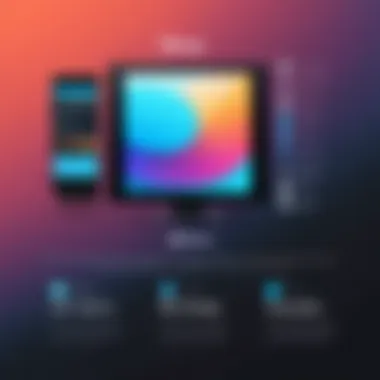

Community Reception and Criticism
The community's reception of Vimeo Basic Free reflects a blend of admiration and constructive criticism. Many users appreciate the platform's commitment to quality and its ad-free experience. Compared to other video sharing sites, users often express satisfaction over the clarity and professionalism that Vimeo brings to their video presentations. Specific anecdotes highlight how creators in fields like art and education thrive on Vimeo due to its suitable environment for sharing content without distractions.
On the other hand, users have voiced concerns regarding the limitations enforced by the Basic Free plan. Some users have conveyed their frustration over the maximum upload limit of 500MB per video, which can be a hindrance for those producing longer or higher-quality content. Additionally, the lack of advanced analytics can impact professional users who rely on data to refine their content strategy.
The community also engages actively on forums, like Reddit, where discussions about video platforms often arise. Users share tips, experiences, and suggestions for Vimeo Basic Free, igniting valuable conversations that highlight both the platform's strengths and weaknesses.
"Vimeo's community is supportive, but the restricted features of the Basic Free plan often leave me wishing for more flexibility beyond just a few hundred MBs."
— Anonymous User
Feedback can serve as both a motivator for Vimeo to enhance their platform and a guiding force for potential users. It is essential for those considering Vimeo Basic Free to weigh these experiences and criticisms when deciding if it aligns with their personal or professional video hosting needs.
Best Practices for Using Vimeo Basic Free
Understanding and adopting best practices for utilizing Vimeo Basic Free can make a world of difference for users, whether they are independent creators, educators, or small business owners. Implementing effective strategies not only enhances video quality but also improves viewer engagement and maximizes the platform’s features. Here, we’ll dive into two key areas: optimizing video uploads and engaging with the community.
Optimizing Video Uploads
Optimizing your video uploads is crucial for maintaining quality while also ensuring compatibility with Vimeo’s guidelines. Here are a few tips that can help you get the most out of this free service:
- File Format and Resolution: It’s important to upload videos in formats like MP4 as it ensures better quality. Using a resolution of 1080p is often recommended for clarity, but remember that your audience's internet speed may vary.
- Compression: Before uploading, compress your files to balance quality and loading speed. Tools such as HandBrake can help you in this process.
- Descriptive Titles and Tags: Create clear titles and use relevant tags to make your videos easily discoverable. A good title grabs attention, while appropriate tags can help with search engine optimization.
- Engaging Thumbnails: Your thumbnail is the first impression viewers will have. Customize it to be eye-catching and reflective of the content.
By following these practices, users can ensure their videos are not only high quality but also designed to attract and retain viewers.
Engaging with the Community
Engagement is a two-way street. Building connections on Vimeo can amplify your reach and foster meaningful interactions. Here are some strategies to tap into the community effectively:
- Actively Participate in Discussions: Comment on videos related to your content, offer constructive feedback, and share your insights. This not only showcases your expertise but also builds rapport with other users.
- Collaborate on Projects: Seek out like-minded creators for potential collaborations. This can lead to exposure to new audiences and enhanced creativity.
- Create Playlists: Group your videos into playlists that reflect themes or topics. This encourages binge-watching and keeps viewers engaged, while also providing a sense of community around shared interests.
- Leverage Social Media: Promoting your Vimeo videos on platforms like Facebook, Instagram, or relevant subreddits can expand your audience. Just make sure to tailor your messaging for each platform.
Engaging with the Vimeo community is not just about self-promotion; it’s about creating value for others and building lasting connections.
By focusing on these best practices, users of Vimeo Basic Free can transform their video-hosting experience into an impactful platform for sharing creativity, knowledge, and community engagement.
Alternatives to Vimeo Basic Free
Choosing to explore alternatives to Vimeo Basic Free is an essential aspect for users desiring a comprehensive video-sharing experience. By evaluating other platforms, users can understand their own needs better and determine if Vimeo is the right fit or if there’s an alternative that serves them better. Different platforms come to the forefront, offering unique features that cater to audiences ranging from casual creators to marketing professionals.
Comparative Analysis of Other Platforms
When diving into video hosting alternatives, the landscape presents several noteworthy competitors:
- YouTube: Often the first name that springs to mind, YouTube offers not only free video hosting but also a vast audience base for creators. While it lacks some professional features, its monetization capabilities attract many users.
- Dailymotion: This platform provides a more curated environment compared to YouTube and Vimeo, leaning towards user-friendly uploads and moderate engagement. However, it also lacks some advanced analytics and customization options.
- Wistia: Aimed squarely at businesses, Wistia focuses on high-quality video hosting with in-depth analytics and marketing tools. However, it comes with what might feel like a steeper learning curve and a corresponding price tag.
- Facebook Video: Leveraging social media for distribution, Facebook allows for easy sharing and community interaction. Yet, it doesn’t provide the customization options that Vimeo does.
These platforms reflect a range of user needs, and it’s helpful to traverse through their features and limitations to find one that aligns with personal or organizational goals. Understanding each competitor's offerings fosters informed choices, especially when examining storage, video quality, or audience reach objectives.
Factors Influencing Choice of Platform
Several factors play a significant role in deciding which video hosting platform suits one's needs best:
- Target Audience: Consider who you would like to reach. If you want to tap into a broader, public audience, YouTube could be the way to go. For niche markets, a platform like Wistia might serve better.
- Video Quality and Storage Requirements: Depending on the video's purpose, this could determine the platform selection. Some businesses may require higher resolution uploads, whereas casual creators might settle for basic quality without any significant storage demands.
- Available Features: If customization is a priority—like creating unique branding for your videos—you’ll want to assess what each platform offers. For instance, Wistia excels in this area compared to simpler platforms like Dailymotion.
- Cost Implications: While Vimeo Basic Free is enticing because it doesn't require payment up front, understanding potential costs for upgrades or functionalities on other platforms is crucial. Sometimes, a paid service such as Wistia or even Vimeo’s other plans may end up being more cost-effective in the long run due to better features.
- Ease of Use: Some platforms have a steeper learning curve than others. A more complex interface could deter less tech-savvy users and create frustration, leading to a poorer overall experience.
By weighing these considerations, individuals and organizations can navigate through choices wisely. Understanding the competition paves the way for making an educated decision that not only meets current needs but positions users better for future shifts in their digital strategies.
The End
Concluding an exploration into Vimeo Basic Free highlights its role as a strategic asset for anyone in need of video hosting solutions. In an era where visual content dominates digital interactions, having a reliable and accessible platform can make or break the online presence of individuals and businesses alike. This article has unpacked several key elements surrounding Vimeo Basic Free, examining its core features, limitations, and practical applications.
Summary of Key Insights
From what was discussed above, several important points emerge:
- User-Friendly Interface: The platform's navigation encourages even novice users to engage with video uploads without diving into complex tutorials.
- Free Storage Capabilities: The option to store videos without incurring charges allows users to maintain a portfolio without a tight budget.
- Limited Upload Options: However, the constraints regarding upload limits mean serious content creators might find it restrictive over time.
- Community Engagement: The social interaction features are appealing, fostering a sense of belonging among independent creators and educators.
- Alternatives Available: Understanding the alternatives on the market aids users in making educated decisions about whether to stick with Vimeo or explore other platforms.
These insights provide a layered view into the utility and potential drawbacks of Vimeo Basic Free, equipping the reader with essential knowledge.
Final Thoughts on Vimeo Basic Free
In the end, selecting a video hosting service does not merely boil down to capabilities but also aligns with individual or organizational goals. While Vimeo Basic Free offers a solid foundation for learners, artists, and small enterprises, the limitations may steer some users toward paid tiers or other platforms altogether. The ultimate choice rests on how significantly users value features relative to their needs.
"Platforms evolve, but the user experience is always at the forefront of importance. Analyze your goals. The right fit can elevate not just content but engagement!"
Whether you plan to dip your toes into the video sharing waters or plunge headfirst into a sea of content creation, understanding the strengths and weaknesses of Vimeo Basic Free is crucial. Ultimately, it’s about harnessing the platform’s capabilities to forge your path in a crowded digital landscape.



