Understanding Vimeo Time Limits: A Complete Guide


Intro
In the digital era, video content plays a significant role in engaging audiences. As a platform, Vimeo has grown popular among content creators for its user-friendly interface and high-quality video playback. However, understanding Vimeo's time limits is equally crucial for producers aiming to optimize their content strategy. This article aims to explore various time limit policies across different account types and how they impact creators.
Learning these specifics will enhance the user experience and address the needs of both beginners and seasoned users. Knowledge of these limits will allow for improved planning and execution of videos, while also respecting the platform's guidelines. Let's dive into the details that will help you navigate these limitations effectively.
Software Overview
Purpose and function of the software
Vimeo is a video hosting platform tailored primarily for creators wanting to showcase their work seamlessly. Useful for filmmakers, artists, and educators, Vimeo offers the ability to upload, share, and embed videos across various channels. The platform accommodates users looking for a sleek presentation of their content, overlaid with superior video quality.
Key features and benefits
- Account Types: Vimeo offers various types of accounts, each coming with different video time limits. Understanding these distinctions lets users select the most suitable plan for their needs.
- Privacy Options: Vimeo allows users to control visibility settings of their videos, adding a layer of security. This is particularly useful for private clients or sensitive content.
- Analytics: Users can track viewer engagement metrics, which aids in refining future content and strategies.
- Customization: Creators may customize their video player with branding elements, enhancing the delivery of their message.
Understanding the functional essence of Vimeo helps users leverage its features fully while complying with time constraints effectively.
Installation and Setup
System requirements
Utilizing Vimeo is straightforward; however, users should ensure their systems meet basic requirements.
- Access to modern web browsers, such as Chrome, Firefox, or Safari.
- Stable internet connection for smooth uploads and streaming.
- Devices such as desktops, laptops, tablets, or smartphones.
Installation process
Vimeo does not necessitate an installation in the traditional sense since it operates as a web application. Users can create an account directly from their browser:
- Navigate to the Vimeo homepage.
- Click on the “Join” button.
- Fill in the required information to create an account.
Once created, users can immediately start uploading content, adhering to the specific time limit based on their selected account type.
Understanding the implications of Vimeo's time limits can greatly influence your content strategy.
By following these guidelines, users can ensure a smoother experience with Vimeo and create content that is both engaging and compliant with the platform's regulations.
Preface to Vimeo
Vimeo is a well-regarded platform that gives users avenues to share and promote their videos. It is especially popular among filmmakers, artists, and educators due to its focus on high-quality content. Understanding Vimeo's various features, including its time limit policies, is vital for anyone aiming to leverage the platform effectively. In this article, we delve into the specifics of Vimeo's structure and limitations, particularly its time constraints, which can significantly impact the way content is created and presented.
Overview of Vimeo
Founded in 2004, Vimeo has carved a niche as a high-quality video hosting service. Unlike some platforms that prioritize viral content, Vimeo emphasizes creativity and artistry. Users can upload videos, create channels, and connect with other creators. Vimeo also offers tools for video editing, analytics, and audience engagement.
The platform becomes particularly crucial for businesses and individuals attempting to reach specific audiences while showcasing their work in a polished manner. As a result, understanding how Vimeo operates, including uploading policies, time limits, and various account types, is essential.
Importance of Understanding Time Limits


Grasping Vimeo's time limit regulations is pivotal for several reasons. First, it dictates how creators plan their content. Each account type has distinct upload limits and video length restrictions that can affect production choices and content strategy. Knowing these constraints can help content creators avoid unnecessary revisions and frustrations.
Additionally, time limits influence viewer engagement. Studies suggest that shorter videos often retain audience attention better. This insight can guide creators in tailoring their video length to maximize viewer interaction.
Moreover, understanding these limits ensures compliance with Vimeo’s policies. Violating these regulations can lead to video removal or account suspension, both negative outcomes for creators relying on the platform for their work.
Ultimately, mastering the intricacies of Vimeo’s time limits empowers creators to make informed decisions, enhancing both their content delivery and overall experience.
Vimeo Account Types and Their Restrictions
Understanding the various Vimeo account types is essential for maximizing content potential. Each account tier comes with its own set of limitations and benefits that directly impact how users share and promote their videos. From casual creators to serious professionals, knowing these restrictions can guide the strategy for video production and distribution.
Basic Account Limitations
The Basic account on Vimeo is a free option that appeals to many users at the start of their video journey. However, it has notable limitations that can hinder growth. For instance, Basic account holders can only upload a total of 500MB of video per week, which can quickly become a restriction for those planning to upload several pieces of content. Additionally, there is a cap on video quality, with uploads limited to 720p standard definition. This can be a substantial drawback for creators who wish to showcase their talents in higher quality formats.
Furthermore, Basic accounts lack features that enable advanced analytics or customization options, which can be critical for understanding audience engagement and tailoring content effectively. Creators may find themselves wanting to upgrade sooner than expected to access the tools they need.
Plus and Pro Account Benefits
Moving up to Plus and Pro accounts offers several advantages that are designed to enhance the experience significantly. With the Plus account, users gain more flexibility, including the ability to upload up to 5GB per video and access to 1080p HD quality. This already represents a major upgrade from the Basic option. Plus accounts also come with basic customization options and the ability to create collections, allowing for better organization of video content.
For professionals, the Pro account offers even greater benefits. Not only does it eliminate the weekly upload limit, but it also allows for 4K Ultra HD video uploads. Pro users can also take advantage of numerous marketing tools, including customizable players and advanced analytics. This analytics feature enables deeper insights into viewer behaviors, giving creators the ability to refine their strategies based on real data.
Business and Premium Accounts
For those who represent organizations or require comprehensive features, Business and Premium accounts are designed specifically to meet these needs. The Business account builds on the Pro features, providing additional customization options and a sharper focus on branding. Users can create fully customized video players that can include their logo and branding elements.
The Premium account takes it a step further by providing live streaming capabilities, which is vital for companies looking to engage audiences in real-time. Premium users benefit from unlimited storage and upload capacity. This is crucial for large organizations or content-heavy entities that produce vast amounts of media.
A thorough understanding of these account types gives creators flexibility to adjust their content strategy based on their specific needs and objectives.
Vimeo Time Limit Policies
Understanding the Vimeo time limit policies is essential for content creators who want to utilize the platform effectively. These policies relate to how long videos can be and how much data can be uploaded within a given period. Familiarity with these limitations ensures that content producers can strategize their video offerings and enhance user engagement. Recognizing the intricacies of these policies can lead to better content planning, organization, and delivery, which is especially crucial in a competitive digital landscape.
Standard Upload Limits
Vimeo has established specific upload limits based on the account type. For users with a Basic account, uploads are limited to 500 MB per week. This restriction can significantly impact amateur creators or those producing smaller content. For a Plus account, the limit rises to 5 GB per week, providing more freedom for regular content creation. Meanwhile, Pro accounts allow for 20 GB per week, catering to more serious creators who need to upload larger files more frequently.
It is worth noting that these limits reset every seven days, which means that unused upload capacity does not carry over. This is a factor content creators must consider in their planning to avoid running out of space at essential times.
Video Length Restrictions
In addition to file size, Vimeo imposes specific video length restrictions that vary depending on the account type. For Basic accounts, videos are capped at 10 minutes, which can be quite limiting. Creators need to be concise and impactful within that timeframe. Those using Plus accounts can upload videos of up to 30 minutes, allowing for more detailed content but still requiring some brevity.
The Pro, Business, and Premium accounts, however, do not impose a specific duration limit. Creators can utilize these account types to deliver extensive and in-depth content to their audience. This flexibility is advantageous for educational or comprehensive narrative videos where length can significantly affect the storytelling aspect.
File Size Regulations
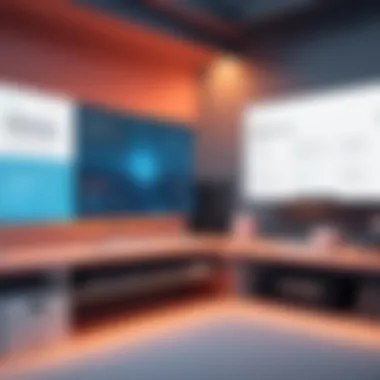

Vimeo also maintains strict file size regulations that impact how content is created and distributed. The maximum file size that can be uploaded varies by account tier, similar to upload limits.
- Basic accounts are limited to uploads of 500 MB, forcing creators to produce compressed videos or shorter durations.
- Plus accounts can upload up to 5 GB, allowing for higher quality or longer content.
- Pro and higher accounts have higher thresholds, accommodating productions that require high-definition quality and longer run times.
Having a clear understanding of upload limits, video lengths, and file size restrictions can significantly enhance a creator's success on Vimeo.
In summary, mastery of Vimeo’s time limit policies provides crucial insights for planning and executing successful video strategies. This knowledge is foundational for video creators aiming to maximize effectiveness while maintaining compliance with platform rules.
Implications for Content Creators
Understanding the implications of Vimeo's time limits is crucial for content creators who seek to utilize the platform effectively. Different account types impose various constraints that affect how creators can share and present their work. Adhering to these limits helps in streamlining content development and aligns with strategic business goals.
Content Strategy and Planning
Content strategy is the backbone of any successful video production. Knowing the time restrictions will facilitate better planning. For instance, a creator with a Basic Account must cap their uploading to a certain limit each week. This necessitates prioritizing content. Whether it’s promotional material or informative videos, focusing on high-value content will yield better results.
In addition, planning requires an understanding of the audience. A shorter, punchy video might engage viewers more effectively than longer, drawn-out ones, especially if they offer specific insights. Furthermore, creators need to think about how to distribute shorter videos effectively, like using social media snippets.
Engagement Metrics and Video Length
The relationship between video length and viewer engagement is significant. Analytics from Vimeo can provide insights into how viewers respond to different lengths of content. Creators can track drop-off rates to assess at what point viewers lose interest. If most of the audience drops off after two minutes, there’s an opportunity to optimize future content.
In this regard, adhering closely to the time limit allows creators to gather critical data they can use to shape future projects. Thus, understanding time limits is about more than simply compliance with Vimeo’s policies; it is about leveraging restrictions for better audience engagement.
Monetization Considerations
Monetization is often a primary goal for many creators. The Vimeo platform offers various monetization options depending on the account type. Those with higher-tier accounts can access features like pay-per-view or subscriptions which influence how content is structured.
It is essential for creators to align their video length with these monetization strategies. For example, shorter videos may work better for ad revenue models, while longer content could justify subscription models. Understanding these aspects can inform decisions about content production and ultimately affect profitability.
"A clear understanding of Vimeo's policies coupled with strategic planning can unlock new opportunities for content creators."
Optimizing Video Length for Impact
When it comes to optimizing video length for impact, it is not just about adhering to Vimeo’s time limits. Instead, it involves producing content that resonates with your audience while maximizing engagement. Video length can significantly affect viewer retention, comprehension, and overall satisfaction, making this aspect crucial for content creators.
Balancing content depth with brevity is key. Longer videos may dilute core messages, leading to disengagement, while very short videos might lack necessary context or information. To achieve the right length, creators should evaluate their objectives, audience expectations, and the content's narrative arc. Effective time management enhances the presentation and supports a stronger connection with viewers.
Best Practices for Shorter Videos
- Identify Core Messages: Focus on the primary takeaway. What do you want your audience to learn or remember? Limit your video to essential points to avoid overwhelming viewers with information.
- Plan Scripts and Storyboards: A well-drafted script or storyboard can help in maintaining focus and ensuring that all relevant points are covered succinctly. This also aids in pacing, which is important for keeping viewer interest.
- Edit Ruthlessly: After creating your video, go through the edits with a critical eye. Remove redundancies or any wavering in focus. Every second counts.
- Use Visuals Wisely: Supporting visual content can convey ideas quickly. Infographics or on-screen text can replace lengthy explanations, enhancing comprehension while sparing time.
- Engage from the Start: Capturing viewers' attention in the first few seconds is vital. Use compelling intros and clearly state what viewers will gain by watching.
Creating a Compelling Narrative
Building a video's narrative requires harnessing both emotional and logical appeal. A compelling story can hook viewers and motivate them to watch till the end. Start with an engaging hook that resonates with the target audience. Define key elements such as the problem, conflict, and resolution.
Shortening narratives strengthens their impact. Every scene should drive the story forward and serve the main purpose. Transitions between ideas must be smooth, guiding viewers rather than losing them in complicated storytelling. Utilize questions or provocative statements to sustain viewer interest and invite them into the narrative.
Utilizing Video Chapters and Segmentation


Chapters or segments can aid in breaking down content into digestible parts, enhancing overall viewer experience. This method allows flexibility, enabling viewers to skip to sections of interest.
- Create Clear Sections: Divide the video into shorter, focused segments. Each chapter should be self-contained and provide value to the viewer.
- On-Screen Navigation: Use titles or graphics for each segment. This provides a visual cue and helps in navigation, allowing viewers to follow along or revisit particular sections later.
- Interactive Elements: Encourage interaction by incorporating polls or questions at the end of each segment. Engagement leads to better comprehension and retention.
"Optimizing video length requires strategic planning and intent, creating a roadmap for effective delivery."
By understanding these strategies for optimizing video length, content creators can produce impactful videos that adhere to Vimeo’s limitations while also offering meaningful engagement to their audience.
Alternatives for Longer Content
In the realm of Vimeo, understanding time limits is essential for creators who wish to share longer content. While Vimeo imposes restrictions on video lengths based on account types, it is crucial to identify alternative methods to present extended material without compromising quality. This section will detail various options available for content creators seeking to bypass these time limitations.
Using Vimeo Live for Longer Streams
Vimeo Live serves as a robust solution for creators looking to host longer streams or events. Unlike traditional uploads, Vimeo Live allows for real-time broadcasting, eliminating length constraints associated with recorded videos. This service is well-suited for various types of events such as webinars, conferences, and live performances.
Benefits of Using Vimeo Live:
- Unlimited Duration: Streaming live means you’re not tied to typical video upload limits.
- Viewer Engagement: Live interaction fosters community, allowing viewers to participate actively.
- High-Quality Streaming: Vimeo offers high bitrate and customizable streaming options, ensuring an optimal viewing experience.
Consider that engagement metrics such as chat interactions can boost audience retention. However, be prepared for technical setups that ensure reliable connections and quality footage. Users should familiarize themselves with the platforms’ streaming tools for maximum effectiveness.
Leveraging Third-Party Hosting Options
Another viable alternative is using third-party hosting services that support longer content such as YouTube or Dailymotion. These platforms often feature different content policies, typically allowing for extended video durations. Users can upload longer videos on these sites while sharing them through Vimeo via links or embedding.
Considerations When Using Third-Party Options:
- Branding Concerns: Depending on the third-party site, branding may diverge from Vimeo’s distinct image.
- Engagement Metrics: Tracking performance might become fragmented across multiple platforms. Use analytics tools or integration systems for coherence.
Key Platforms to Consider:
- YouTube
- Dailymotion
- Wistia
Utilizing these platforms can broaden your audience reach, but also requires maintaining a consistent viewer experience across different environments.
Integrating with Other Platforms
Integrating Vimeo with other platforms can enhance the delivery of longer content. APIs and plugins allow seamless connections with services like Facebook, WordPress, or even custom applications. Leveraging these integrations can provide creators flexibility in sharing extended videos without breaching Vimeo's limits.
Benefits of Integrating with Other Platforms:
- Wider Audience Reach: Direct sharing increases visibility across different audiences.
- Accessibility: Viewers can access content without being limited to Vimeo alone.
- Enhanced Control: Customized embedding increases user experience tailored specifically to your audience’s needs.
To effectively execute integrations, consider understanding the documentation provided by Vimeo’s API. This knowledge can guide successful connections and optimal usage of multiple platforms.
The End
In this article, we have explored the essential aspects of Vimeo's time limits and their implications for content creators. Understanding these limits is crucial for effectively planning and executing video content. With different account types having specific restrictions, it becomes necessary for users to choose an account that aligns with their content strategy. Content creators need to consider how video length affects viewer engagement and overall interaction with their audience.
Recap of Key Points
Vimeo operates on various account levels, each with its own set of limitations regarding upload and streaming. The following key points highlight the central themes of our discussion:
- Account Types: The difference in time limits across Basic, Plus, Pro, Business, and Premium accounts.
- Time Limit Policies: The specific upload limits, video length restrictions, and file size regulations per account type.
- Content Strategy: Importance of planning video length to optimize viewer engagement and retention.
- Alternatives for Longer Content: Solutions such as Vimeo Live and third-party hosting options for extended video content.
This summary consolidates the crucial information necessary for navigating Vimeo's platform successfully.
Future of Video Hosting Standards
The landscape of video hosting is rapidly evolving. Users need to stay informed about changes in standards and practices. The future may see more flexibility in time limits as competition among platforms increases. Innovations in compression techniques could allow longer videos without compromising quality, giving creators more freedom. Moreover, integrating user feedback into platform design may further enhance the hosting experience for both creators and audiences. As video marketing continues to grow, adapting to and understanding these changes will be key for future content strategies.



