Understanding Vmfusion for M1: Insights and Applications


Intro
As technology advances, the need for efficient virtualization solutions becomes critical. Vmfusion for M1 processors represents a significant evolution in this area. It brings unique capabilities designed specifically for Apple’s silicon, enhancing the performance and user experience during software development and virtualization tasks. To understand Vmfusion fully, one must consider its architecture, functionalities, and real-world applications. This exploration will serve professionals and technology enthusiasts alike, revealing how to harness Vmfusion effectively.
Software Overview
Purpose and function of the software
Vmfusion is a virtualization software that allows users to run different operating systems on their M1 machines. It facilitates seamless integration between Windows, Linux, and macOS environments. The primary purpose is to enable developers and IT professionals to test applications across various platforms without needing dedicated hardware.
Key features and benefits
Vmfusion for M1 provides several standout features:
- Native Support: Optimized to leverage the architecture of M1 processors, ensuring efficient resource use.
- User-Friendly Interface: Designed with ease of use in mind, making setup straightforward even for newcomers.
- Performance Enhancements: Utilizes hardware acceleration, leading to faster VM performance and reduced latency.
- Snapshot and Cloning: Users can create snapshots of their virtual machines, facilitating easy backups and management.
The benefits are clear. By utilizing Vmfusion, developers can streamline workflows, enhance testing capabilities, and support various system configurations. Efficient virtualization not only saves time but also reduces costs associated with maintaining multiple physical machines.
Installation and Setup
System requirements
To install Vmfusion for M1, certain system requirements must be met:
- M1-powered Mac
- At least 8 GB of RAM (16 GB recommended for optimal performance)
- Sufficient disk space for installation and virtual machines
- macOS Big Sur or later
Installation process
The installation of Vmfusion is quite straightforward. Follow these steps:
- Download the Vmfusion installer from the official website.
- Open the downloaded file and proceed with the installation wizard.
- Follow the prompts to agree to the terms and conditions and select the installation location.
- Once installed, launch Vmfusion and activate your license.
- Configure your first virtual machine by choosing the desired operating system.
After following these steps, users will be ready to explore the virtualization capabilities of Vmfusion.
"Understanding Vmfusion for M1 is crucial for anyone involved in software development or IT work. It opens avenues not just for testing software but also for robust development environments."
Culmination
Vmfusion for M1 processors offers a powerful tool for developers and IT professionals. Its ability to run multiple operating systems efficiently makes it an asset in modern workflows. By understanding its architecture and applications, users can enhance productivity and optimize their production environments. This exploration serves as a guide to integrating Vmfusion seamlessly into everyday tasks.
The Shift in Processor Architecture
The advent of advanced processor architectures marked a pivotal change in computing technology. Notably, the shift from x86 to ARM architecture has profound implications for software development and system performance. This change is not merely cosmetic; it reflects deeper changes in design philosophy, efficiency, and adaptability of devices in various environments.
Understanding ARM vs. x86
ARM and x86 architectures represent two divergent paths in computer design. ARM architecture is characterized by its power efficiency. It allows devices to function with lower energy consumption, which is crucial in mobile and embedded systems. This efficiency makes ARM prevalent in smartphones and tablets, where battery life is paramount. On the other hand, x86 architecture, traditionally used in desktop and server environments, favors performance and computational power. However, it tends to consume more energy, which can be a disadvantage in mobile settings.
The differences extend beyond power efficiency. ARM processors have a simpler design, which often results in lower costs. This simplicity improves manufacturing scalability. Many companies prefer ARM because it facilitates faster development cycles. It can lead to tailor-made solutions that cater to specific market needs.
In contrast, x86’s complexity comes from its requirements for backward compatibility. This means it has to retain support for older software, which is vital for enterprise solutions but complicates the design and production processes. The architecture also fuels a larger codebase, ultimately impacting flexibility.
Role of M1 in Modern Computing
The Apple M1 chip signifies a landmark achievement within this architectural shift. By utilizing ARM architecture, the M1 processor integrates CPU, GPU, and RAM in a unified design. This integration enhances speed and efficiency. It’s specifically engineered to exploit the capabilities of macOS applications, leading to significant performance gains.
Apple's choice to adopt M1 represents a strategic move toward controlling its hardware and software ecosystem. With the M1, users experience improved performance for tasks such as video editing and graphic design. The simultaneous processing capabilities of the M1 promote an efficient workflow, making Apple devices a preferred option for creative professionals.
Moreover, the M1 demonstrates how the ARM architecture can compete with traditional x86 processors, reshaping market dynamics. Many developers are now incentivized to optimize their applications for ARM, further escalating the influence of this architecture.
In summary, the shift in processor architecture underpins a diverse range of modern computing capabilities. The contrast between ARM and x86 is a defining factor in software development today, and the M1 serves as a case study for its advantages and practical applications.
Prelude to Vmfusion
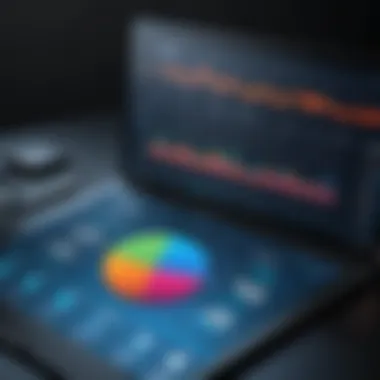

The introduction to Vmfusion is significant as it sets the foundation for understanding how virtualization software operates on M1 architecture. This section offers an overview of the software's aims and its implications for users in various sectors, including software development and IT. As users increasingly adopt M1 processors, understanding Vmfusion's role becomes pivotal. It highlights the importance of virtualization technology in today’s computing environments.
Definition and Purpose
Vmfusion is designed to facilitate virtualization, allowing users to run different operating systems on their M1-equipped devices seamlessly. Its primary purpose is to enable the execution of both macOS and alternative operating systems, like Windows or Linux, side-by-side without the need for dual-booting. This capability is essential for professionals who rely on multiple platforms for development, testing, and deployment.
Additionally, Vmfusion provides a means to optimize hardware resources, ensuring that system performance remains robust while running these virtual machines. The software serves as a bridge, allowing software developers, students, and IT professionals to experience and evaluate applications across different environments without altering the native setup of the M1 processor.
Key Features and Innovations
Vmfusion comes packed with features tailored to both individual users and enterprises. Some of its most noteworthy innovations include:
- Seamless Integration with macOS: Vmfusion utilizes M1’s ARM architecture to ensure smooth interaction between the host and guest operating systems. This integration minimizes latency and improves the overall user experience.
- High Performance: The software fully leverages the M1 chip's capabilities, providing fast boot times and responsive virtual machines.
- User-Friendly Interface: Vmfusion has an intuitive design, making it accessible to users regardless of their technical expertise. The layout allows for easy navigation, simplifying the process of creating and managing virtual machines.
- Advanced Networking Options: It offers flexible networking setups, allowing users to configure connections that best fit their various needs such as private and public networks.
- Snapshot Functionality: Users can take snapshots of their virtual machines, enabling quick restoration points during testing or development.
With these unique characteristics, Vmfusion stands out in the virtualization market, particularly optimized for M1 processors. By understanding its features, users can better exploit its potential in their workflows.
Compatibility With M1 Processors
The compatibility of software with M1 processors is crucial for maximizing the potential of these systems. As M1 represents a significant shift in computer architecture, understanding how Vmfusion aligns with its specifications is vital for users. This section discusses important elements such as system requirements and installation guidelines.
System Requirements
To run Vmfusion effectively on M1 processors, it is essential to meet certain system requirements. These requirements are designed to optimize performance, ensuring users experience the full benefits of virtualization technology. The following points outline the key considerations:
- Operating System: Vmfusion requires macOS Big Sur or later for proper functionality. Users should confirm their operating system version before installation.
- Hardware Specifications: At least 8 GB of RAM is recommended, though 16 GB or more is beneficial for running multiple virtual machines.
- Storage Needs: Sufficient disk space is required for both the Vmfusion application and the virtual machines. Users should ensure they have at least 50 GB of available storage, depending on the size and number of virtual environments planned.
These requirements are fundamental for achieving optimal performance. Users not meeting these specifications may face slower speeds and limited functionality.
Installation Guidelines
Installing Vmfusion on M1 processors involves straightforward steps. However, adhering to specific guidelines is necessary for avoiding common issues during installation. Here are the detailed steps:
- Download Vmfusion: Visit the official Vmfusion website to download the latest version suitable for M1 architecture. Ensure all files are from a trusted source.
- Run the Installer: Locate the downloaded file in your downloads folder. Double-click the installer to begin the installation process.
- Follow Prompts: Follow the on-screen instructions carefully. You may need to grant permissions for the installation to proceed.
- Configure Settings: After installation, configure the default settings according to your usability preferences. Customize aspects such as shared folders and network settings to optimize functionality.
- Start Operating: Launch Vmfusion and create your first virtual machine. Users can import existing images or install new operating systems as per their project needs.
Performance Analysis
Performance analysis is a crucial aspect of understanding the effectiveness of Vmfusion when applied in M1 systems. It involves evaluating how well the software functions under various conditions and workloads. In practical terms, this means assessing both speed and efficiency when running applications, especially in a virtualized environment.
The importance of performance analysis cannot be overstated. It provides valuable insights that help developers and IT professionals understand how Vmfusion can optimize workflows. By identifying bottlenecks and performance thresholds, users can make informed choices about how best to implement virtualization solutions. Additionally, analyzing performance ensures that resources are used effectively, which leads to improved system stability.
Benchmarking Vmfusion on M1
Benchmarking Vmfusion on the M1 processor offers a quantifiable way to assess its performance. Various tools can be used for this purpose, such as Geekbench and Cinebench, that give numerical values representing the processing power and speed of the software. For instance, using Geekbench 5, users can evaluate single-core and multi-core performance to see how Vmfusion handles workloads.
Benchmarks reveal vital information about how Vmfusion operates compared to other virtualization solutions. Results may show how quickly virtual machines boot, how they handle tasks, and the overall user experience during intensive operations. Therefore, even minor differences in these metrics can significantly affect productivity.
Real-World Performance Metrics
When focusing on real-world performance metrics, it is essential to consider everyday applications and use cases. This means examining how Vmfusion performs when running various software packages, including development environments and virtual machines. This analysis might involve running development tools like Visual Studio Code or container solutions such as Docker within a Vmfusion environment.
Metrics could include:
- Boot Times: How fast does the virtual machine start?
- Application Load Times: How quickly do applications launch within the virtualized environment?
- Resource Utilization: How effectively does Vmfusion allocate CPU and memory resources to virtual machines?
- Network Latency: What is the responsiveness of network operations within virtual environments?
Real-world performance comparisons can also provide insight into how Vmfusion stacks up against other virtualization options like Parallels or VirtualBox. User feedback often highlights specific aspects of performance, such as ease of use and operational efficiency.
"Performance analysis drives decisions. Understanding how software runs in real-life situations can lead to more productive workflows."
The combination of structured benchmarking and real-world metrics forms a comprehensive view of Vmfusion's capabilities. This understanding allows developers and IT professionals to optimize their use cases effectively and ensures that they can rely on Vmfusion to deliver consistent performance in diverse environments.
Use Cases in Software Development
The rise of Vmfusion for M1 processors represents a significant development in the virtualization landscape. The ability to utilize Vmfusion effectively in software development can yield numerous advantages. Utilizing this tool paves the way for applications in testing, debugging, and managing development environments smoothly. Each of these elements serves to enhance productivity and streamline workflows, making understanding these use cases imperative for professionals in the IT and software development fields.
Testing Development Environments


Testing is a critical aspect of software development. Vmfusion allows developers to create replicable and isolated environments for different projects. With M1's architecture, this becomes even more advantageous due to its efficiency and processing power. Using Vmfusion, developers can set up various operating systems and configurations on the same machine, saving both time and resources. Here, compatibility shines, as Vmfusion integrates well with essential development tools and languages.
Using specialized features like snapshots enables rapid switching between states in the development process. For example, if a developer encounters an issue in a current build, they can quickly revert to a previous snapshot. Similarly, testing across diverse environments using Vmfusion helps in identifying platform-specific bugs that may not show up in a standard setting.
- Enhanced testing consistency: Repeatable testing conditions lead to reliable outcomes.
- Cost-effective resource management: Fewer physical machines needed for simulations.
- Real-time environment adjustments: Instant modifications as per testing needs.
Debugging Applications Efficiently
Debugging is another critical area where Vmfusion can have profound implications. The ability to run a virtual environment that mirrors production allows developers to catch and fix bugs rapidly. Importantly, debugging with Vmfusion on M1 processors benefits from the enhanced computational abilities of this chip. The performance metrics indicate hot-swapping between environments is seamless. This capability aids in immediate detection and isolation of application issues.
Moreover, developers can simulate end-user conditions more accurately. The isolated nature of virtual environments means that experiments with code do not affect the host system or other active projects. This minimizes the risk of destabilizing a working project while providing freedom to innovate.
Vmfusion stands out in its capability to create realistic environments conducive for debugging, allowing immediate fixes which save both time and budget.
A few notable benefits are:
- Immediate feedback loops: Rapid iteration allows developers to fix issues and test solutions.
- Minimization of risks: Isolated environments help prevent errors from propagating.
- Scalability in testing: Easily scale tests across multiple configurations without affecting performance.
Industry Applications
In today's ever-evolving tech landscape, virtualization plays a vital role in optimizing resources and enhancing productivity. Vmfusion enables organizations to harness the power of virtualization efficiently, specifically tailored for M1 processors. This section highlights two significant areas where Vmfusion demonstrates its capabilities: enterprises and educational institutions.
Virtualization in Enterprises
The integration of Vmfusion into enterprise environments brings numerous advantages. Organizations often face demands for flexibility and scalability in their IT infrastructure. By utilizing Vmfusion, businesses can create multiple virtual machines on M1 systems. This allows various operating systems to run concurrently on a single hardware platform. The implications are substantial:
- Cost Efficiency: Reducing the need for physical hardware leads to lower operational costs.
- Resource Optimization: Enterprises can allocate resources more effectively, ensuring high availability and performance.
- Development and Testing Environments: Vmfusion allows developers to set up isolated environments for different projects without interfering with each other.
Moreover, virtualization through Vmfusion simplifies disaster recovery strategies. In the event of a failure, restoring a virtual machine is often quicker and less cumbersome than dealing with physical servers. This adds a layer of resilience to enterprise operations.
"Virtualization is not just a trend; it is a necessity for enterprises aiming for efficiency and flexibility."
The effective management of virtual machines also comes with advanced networking capabilities. Enterprises can create complex networks internally without needing vast physical setups. This capability supports remote work environments, facilitating secure access to essential applications and resources.
Educational Institutions and Training
Educational institutions increasingly require robust solutions that allow for experimentation and training. Vmfusion serves this purpose exceptionally well. By offering students and educators the platform to interact with different operating systems and software environments, it enriches the learning experience.
- Hands-On Learning: Students can engage with real-world applications of software development and networking without any risks associated with a live system.
- Curriculum Development: Educators can design courses that involve multiple environments, exposing students to varied technology and tools.
- Research Projects: Through virtualization, students can collaborate on projects in isolated environments that closely resemble industry settings.
For students of IT-related fields, the ability to familiarize themselves with new operating systems and applications is invaluable. Vmfusion provides a safe space to explore these avenues, cultivating a culture of innovation and problem-solving. Furthermore, it supports blended learning environments, allowing educators to utilize both virtual and physical resources effectively.
User Experience
User experience (UX) is crucial when integrating Vmfusion into M1 setups. Good UX design improves usability, making the virtual machine runs smoother and more intuitive. Designers and developers need to prioritize elements that enhance user interaction with the software. The importance of UX lies in its direct impact on productivity and satisfaction levels of users. A well-designed interface leads to faster task completion and reduces frustration, which is essential in high-demand environments like software development or IT administration.
Several specific elements influence the overall user experience with Vmfusion:
- Navigation Simplicity: An easy-to-navigate interface allows users to locate necessary functionalities quickly. A cluttered or overly complex interface can be counterproductive.
- Responsive Design: Given the varied workload M1 processors undertake, a responsive UI ensures that the virtual environment adapts seamlessly to different screen sizes and resolutions.
- Accessibility Features: Incorporating features that cater to users with disabilities enhances inclusivity and maximizes the target audience's reach.
A solid user experience nurtures better performance not just in software but helps maintain user loyalty as well. When UX aligns with productivity goals of users, it opens doors to more effective learning and application of integrative workflows.
User Interface Considerations
When assessing Vmfusion's user interface, several aspects warrant consideration. Firstly, the visual hierarchy in the UI greatly impacts user engagement. Clear distinctions between primary and secondary actions help guide users through their tasks without confusion. Tools and settings should be easily found without extensive digging.
- Intuitive Layout: Vmfusion should utilize common user interface patterns that users are already familiar with. This familiarity can lower the learning curve significantly.
- Consistent Design Language: A consistent design across various UI elements establishes predictability, making it easier for users to anticipate behavior and navigate the system effectively.
- Visual Feedback: Providing users with immediate feedback helps ensure they understand the result of their actions, which is critical in a virtualized environment where actions can often have unexpected consequences.
In today’s environment, managing multiple workloads is common. Thus, reducing distraction through a clean interface helps maintain focus. Users should not be hindered by unnecessary complexity in their workflow.
Customer Feedback and Reviews
Customer feedback serves as a valuable resource for assessing the success of Vmfusion installation on M1 processors. Reviews from various platforms can shape future iterations of the product and address pain points faced by early adopters. Positive experiences often highlight aspects such as speed, usability, and seamless operation within different environments, while critiques tend to point out areas for improvement.


- Performance Reliability: Users frequently express their need for reliability in performance metrics. Vmfusion should excel in offering consistent performance without major hiccups during everyday tasks.
- Support and Community: Active user communities can help mitigate some issues through shared experiences. Platforms like Reddit and specialized forums often have discussions that can offer insights and troubleshooting tips.
- Updates and Improvements: Continuous feedback on updates reflects how well the product addresses user needs. Users appreciate when updates create a tangible difference in performance and usability.
In summary, by actively engaging with user feedback, Vmfusion can sustain its relevancy and improve its user experience.
Listening to customers can turn challenges into successful solutions.
Overall, user experience is not just an element of design; it influences how effectively Vmfusion integrates into users' professional landscapes.
Comparison with Alternatives
In the realm of virtualization, understanding the different options available is essential for making an informed decision. Vmfusion stands out among its competitors for M1 processors, not only due to its capabilities but also because of specific advantages it brings to the table. This section aims to dissect how Vmfusion compares with its alternatives, namely Parallels and VirtualBox, focusing on critical elements that influence users' choices.
A thorough comparison allows users to weigh benefits and drawbacks, enabling them to select the most appropriate virtualization solution for their needs. Key aspects to consider in this comparison include compatibility, performance efficiency, user interface, and pricing structure.
By examining these parameters, this guide aims to aid technology professionals, students, and IT enthusiasts in navigating through the complex landscape of virtualization tools and clarifying which solution aligns best with their requirements.
Vmfusion vs. Parallels
Vmfusion and Parallels both offer robust solutions for virtualization on M1 processors. However, they address different user needs. Vmfusion is known for its deep integration with macOS, which results in a seamless user experience. Users often find it more intuitive when running Windows applications alongside macOS tools.
On the other hand, Parallels is noted for its comprehensive feature set, including Coherence mode, which allows users to operate Windows applications as if they were native Mac applications. This can enhance productivity, especially for those who frequently switch between operating systems. However, Vmfusion tends to have a more straightforward setup process, making it appealing for those who prioritize simplicity.
When considering performance, benchmarks show that Vmfusion can sometimes utilize resources more effectively on M1 systems, leading to slightly improved performance metrics in certain scenarios. However, Parallels’ optimization for graphical applications is recognized, particularly beneficial for users in creative fields.
Vmfusion vs. VirtualBox
VirtualBox is an open-source solution that is known for its flexibility and cost-effectiveness. Being free, it appeals to budget-conscious users. However, it generally lacks the polish and seamless integration found in Vmfusion.
Vmfusion excels in its compatibility with M1 native applications. It is designed to leverage the architecture of M1 processors fully, providing smoother performance compared to VirtualBox, which still predominantly operates in an x86 environment. This difference becomes significantly noticeable in resource-intensive applications.
Furthermore, the support and updates Vmfusion provides to its users enhance its reliability compared to VirtualBox. While both solutions have their strengths, ultimately, Vmfusion offers an optimized experience for those committed to the Apple ecosystem.
Future Developments
The field of virtualization is rapidly evolving, particularly concerning technologies such as Vmfusion for M1 processors. Understanding the future developments of this software is essential for professionals and users interested in maximizing the performance of their systems while maintaining compatibility with various applications. Future enhancements promise not only to enrich the user experience but also to reinforce Vmfusion's position in a competitive landscape.
New advancements will likely focus on improving efficiency and scalability. One primary consideration is the optimization of resource allocation. As applications become more demanding, Vmfusion must evolve to ensure seamless performance without overloading M1’s capabilities. Moreover, developments in machine learning may enhance automated provisioning of resources, leading to more efficient workloads.
Another area for growth involves the support for emerging technologies. Compatibility with future operating systems or developmental frameworks will help retain existing users while attracting new adopters. Staying ahead of trends also means integrating cloud capabilities, which can allow users to run applications and processes via remote servers, potentially alleviating performance burdens on local hardware.
Modern virtualization solutions need to be adaptable and forward-thinking to ensure they remain relevant in an ever-changing tech landscape.
Predicted Enhancements
Predicted enhancements for Vmfusion may include several crucial updates. For instance, improvements in performance metrics are expected, which will address both CPU and GPU utilization more effectively. Software updates may reduce latency in processing tasks, which could be beneficial in environments demanding high responsiveness, such as software development or graphic design.
Additionally, advancements in user interfaces might transform how users interact with Vmfusion. A more intuitive design can facilitate easier navigation and be particularly favorable for newcomers to virtualization. Furthermore, incorporating new features that streamline the virtualization process is crucial. For example, functionalities like faster snapshot management and improved resource scheduling can enhance productivity significantly.
Long-Term Viability in the Market
The long-term viability of Vmfusion in the virtualization market will largely depend on its ability to innovate and respond to users’ needs. Currently, there are several competing solutions, like Parallels and VirtualBox, which consistently update their offerings. Vmfusion will need to distinguish itself not only through superior performance but also through unique features that enhance user engagement.
It must also adapt to shifts in market demand. The growing trend towards remote work and cloud computing requires that virtualization solutions mesh seamlessly with these methodologies. Therefore, enhancing cloud integration or remote accessibility will be essential to stay relevant. Failure to keep up with hardware advancements, such as the continued evolution of Apple's M1 processors and beyond, could potentially compromise Vmfusion's market position.
Closure and Recommendations
The conclusion of this article plays a critical role in distilling the essential aspects of Vmfusion for M1 processors. In a landscape where technology evolves rapidly, understanding tools like Vmfusion is vital for leveraging the full potential of M1 hardware. The focus here is not only on what Vmfusion is capable of but also on how users can apply its functionalities in practical scenarios.
Summarizing Key Points
This article covered several key themes:
- Compatibility and System Requirements: It’s crucial for users to understand the specific requirements for running Vmfusion effectively. M1 systems have unique architecture characteristics, and knowing these helps prevent potential issues during installation.
- Performance Analysis: We discussed benchmarking Vmfusion and how its performance metrics stack up against other virtualization options. Real-world metrics demonstrated its capacity to facilitate efficient workflows.
- Use Cases: The application of Vmfusion in software development and enterprise environments illustrated its versatility. From testing to debugging, it serves multiple roles that can enhance task completion.
- User Experience: An understanding of user feedback highlighted areas where Vmfusion excels and where it might need improvements. This information is valuable for prospective buyers to make informed decisions.
These points collectively affirm that Vmfusion is a robust tool designed to optimize the use of M1 processors for a range of applications.
Advice for Potential Users
For those considering Vmfusion for their M1 systems, here are some recommendations:
- Research Thoroughly: Before making a decision, explore the specifics of what Vmfusion offers compared to similar tools like Parallels or VirtualBox. Dataset comparisons and user testimonials can guide you.
- Understand Your Needs: Define your virtualization requirements clearly. Whether it's for software development or educational purposes, knowing what you need will help you utilize Vmfusion more effectively.
- Keep Software Updated: Ensure that you regularly update Vmfusion and your M1 system to benefit from the latest enhancements and security updates.
- Join Online Communities: Engage with forums or discussion groups on platforms like Reddit and Facebook. These communities provide valuable insights and may offer solutions to specific challenges you might face.



