Exploring the WatchGuard Firebox Router Features


Intro
The WatchGuard Firebox router plays a critical role in contemporary network security and performance enhancements. Its combination of advanced security features and high-speed capabilities makes it a relevant choice for many organizations. This section sets the stage for a comprehensive exploration of the Firebox, focusing on its software functionality, installation process, and key benefits for IT professionals.
Software Overview
Software that powers the WatchGuard Firebox is designed for flexibility and security.
Purpose and Function of the Software
The Firebox system software effectively safeguards network environments. It aids in managing various security protocols, including firewall configurations and intrusion prevention systems. This software serves to streamline the administration of security policies while ensuring that performance remains optimal.
Key Features and Benefits
- Comprehensive Security: Protects against emerging threats with regular updates and robust defensive measures.
- User-Friendly Interface: Simplifies configuration and management for IT professionals, reducing the learning curve.
- Scalability: Adapts to different sizes and types of networks, from small businesses to large enterprises.
- Real-Time Reporting: Offers insights through detailed analytics and logs, enhancing network visibility.
By focusing on these critical aspects, users can appreciate how the software underpins the Firebox's functionalities, ensuring a secure network while maintaining high operational performance.
Installation and Setup
Successful deployment of the WatchGuard Firebox requires attention to specific details.
System Requirements
Before installation, it is essential to check system compatibility to ensure seamless integration. Minimum requirements include a standard processor, adequate RAM, and specific firmware versions. Users must also consider network infrastructure to accommodate the device’s capabilities.
Installation Process
Here is a brief overview of the installation steps:
- Unbox the device and ensure all components are available.
- Connect to the power supply and network for initial setup.
- Access the management interface using a web browser.
- Follow the setup wizard to configure basic settings, including network parameters and security policies.
- Test the connection to ensure functionality.
This straightforward installation process is designed to get businesses up and running quickly with high protections against potential hazards.
The WatchGuard Firebox integrates advanced security features with user-friendly management tools to address the demands of modern networking.
As we continue, each section will unveil more details regarding performance metrics, comparative analysis, and real-world applications, providing deeper insights for professionals keen on enhancing their network infrastructure.
Foreword to WatchGuard Firebox Router
In today’s digital landscape, the WatchGuard Firebox router commands a significant place. As organizations increasingly rely on secure and efficient networking solutions, understanding the intricacies of these devices becomes essential. The Firebox router combines advanced security features with robust performance, addressing the diverse needs of businesses, educational institutions, and more.
Understanding Router Essentials
Routers play a crucial role in networking. They facilitate communication between different devices and networks, ensuring data is transmitted efficiently and securely. The basic function of a router is to direct data packets between networks, allowing for seamless connectivity. This is particularly important for enterprises that require high-speed, secure internet access.
There are various types of routers ranging from basic home models to advanced enterprise-level solutions. Each type serves specific needs, including bandwidth management, network traffic control, and security features such as firewalls and VPN capabilities. For the contemporary IT professional, grasping these basics lays the groundwork for a deeper exploration into the specialized solutions like WatchGuard Firebox.
Overview of WatchGuard Technologies
WatchGuard Technologies specializes in comprehensive security solutions. Founded in 1996, it has established itself as a leader in providing firewall and network security appliances. The company emphasizes protecting enterprises from evolving cyber threats while maintaining a high-performance network environment.
The WatchGuard Firebox series represents a leading-edge approach to security. Each model is equipped with multiple features, including intrusion prevention systems (IPS), advanced malware detection, and secure VPN access. These features are essential in an era where cyber threats are not only more prevalent, but also increasingly sophisticated.
Understanding these elements provides a foundation for appreciating the unique benefits of the Firebox router. Organizations utilizing WatchGuard solutions benefit from integrated security, simplified management, and powerful performance capabilities that help them stay ahead in a challenging cyber landscape.
“In the realm of networking, knowledge and preparedness are vital. WatchGuard Firebox routers exemplify a proactive approach to security.”
Technical Specifications of Firebox Series
The technical specifications of the Firebox Series play a crucial role in understanding its capabilities and fit for different business needs. These specifications cover both hardware and software aspects, providing a clear view of the router's performance, security features, and overall versatility. Organizations can make informed decisions by evaluating these technical details adequately. Given the importance of network security and efficiency, the Firebox router stands out due to its advanced technical configurations.
Hardware Configurations
When it comes to hardware configurations, the Firebox Series routers often come equipped with powerful processors and ample memory. This hardware empowers the device to handle multiple tasks simultaneously, crucial for environments with high traffic. The series typically features various models that cater to different network needs, ranging from small offices to enterprise-level deployments.
The processor architecture can vary, but most models boast multi-core CPUs. These processors facilitate rapid data processing, which reduces latency issues. RAM plays a significant role as well, with configurations ranging from 4 GB to 64 GB. The amount of RAM determines how many concurrent sessions the router can effectively manage.
A higher RAM capacity directly correlates with improved performance under heavy loads, making it an essential factor during selection.
It is also crucial to consider the network interfaces. Firebox routers offer a blend of Ethernet ports, often supporting VLAN configurations. Some models feature advanced connections like SFP (Small Form-Factor Pluggable) slots, enhancing connectivity options for fiber-optic networks. The modular architecture of certain Firebox models allows for scalability, enabling organizations to upgrade their hardware as needed without a complete overhaul.
Software Features and Capabilities


Software plays a pivotal role in defining the functionality of the Firebox routers. The operating system, Fireware, is integral to their operation. This software ensures a user-friendly interface while housing robust security features. A significant aspect of Fireware is its compatibility with various security and management tools.
The router supports a wide array of features, including but not limited to advanced firewall capabilities, intrusion prevention systems, and virtual private networking (VPN). With application identification features, organizations can gain visibility into the types of traffic flowing through their networks. This capability is vital for monitoring compliance and security policies.
Endpoint protection integration is another key feature that enhances overall security. The system allows administrators to protect devices connected to the network by applying security policies that give control over what applications can operate.
Additionally, Firebox routers have built-in reporting and analytics tools. These tools generate insights into network performance and security incidents, enabling businesses to fine-tune their security posture. Logs can be exported to external systems for further analysis, enhancing forensic readiness. The combination of robust software capabilities and hardware synergy creates a solid foundation for effective network management, helping IT professionals maintain a secure and efficient infrastructure.
Each of these technical specifications significantly contributes to the Firebox's role as a dependable router solution for various environments. Organizations considering purchase decisions should carefully assess these specifications to align their network needs with the robust capabilities of the Firebox Series.
Key Features of the Firebox Router
The WatchGuard Firebox router is a vital device for businesses seeking robust network security and seamless performance. Understanding its key features provides insight into how it protects and optimizes network infrastructure. This section elaborates on the core functionalities of the Firebox router, emphasizing its substantial benefits and practical considerations.
Firewall Technology
Firewall technology within the Firebox router stands out for its ability to inspect and control incoming and outgoing network traffic based on predetermined security rules. This feature serves as a frontline defense against cyber threats. Firebox employs advanced tools such as stateful inspection, which ensures that all packets are analyzed for legitimacy before granting access through the network.
Additionally, the router supports application-layer filtering. This functionality allows administrators to block potentially harmful traffic associated with specific applications. As more organizations move towards cloud services, the importance of flexible firewall settings becomes evident. The Firebox router adapts policies to accommodate evolving threats, ensuring a layered security approach is consistently upheld.
- Key Benefits:
- Enhanced security through real-time traffic monitoring.
- Adaptability to various network environments.
- Supports compliance with industry standards.
VPN Capabilities
Virtual Private Network (VPN) capabilities are another critical element of the Firebox router. VPN technology creates secure connections over the internet, which is essential for remote workforce solutions. Built-in support for both SSL and IPSec VPNs caters to diverse requirements within an organization.
The implementation of VPNs not only protects sensitive data while in transit but also provides reliable access to corporate resources. This becomes especially crucial as businesses adapt to hybrid work models where remote access is imperative.
Moreover, the Firebox router offers a user-friendly interface for managing VPN connections, making setup and maintenance straightforward. Network administrators can quickly establish secure links, thereby reducing potential downtime and ensuring business continuity.
- Key Advantages:
- Security for remote users and branch offices.
- Simplified configuration and management.
- Versatile protocols to meet diverse user needs.
Intrusion Prevention Systems
Intrusion Prevention Systems (IPS) are designed to identify and halt attacks as they occur. The Firebox router integrates an IPS that uses preemptive measures to detect anomalies and respond accordingly, often in real-time. This proactive approach is crucial in today's threat landscape, where many breaches occur within minutes.
The IPS combines signature-based detection with anomaly detection, allowing it to cover a wide spectrum of threats. With a continuously updated database of known vulnerabilities, it enhances overall network security by actively blocking known exploits while monitoring for abnormal behaviors.
Additionally, the Firebox router provides detailed reporting and alerting on intrusion attempts. This feature permits IT teams to analyze potential vulnerabilities within their networks continuously and respond effectively.
- Key Features:
- Comprehensive monitoring of network traffic for threats.
- Immediate response capabilities to limit damage.
- In-depth insights into security events and trends.
A robust security infrastructure leveraging firewall technology, VPN capabilities, and intrusion prevention systems is essential for protecting organizational assets against cyber threats.
In summary, the WatchGuard Firebox router provides essential features that enhance network security and performance. Its superior firewall technology, effective VPN capabilities, and advanced intrusion prevention systems create a compelling case for consideration in any IT strategy. Understanding and implementing these features can significantly mitigate risks associated with network vulnerabilities.
Performance Analysis of WatchGuard Firebox
Performance analysis is a critical aspect of this article, as it delves into how the WatchGuard Firebox router operates in real-world scenarios. It influences decisions about purchasing and deploying this hardware in various environments such as businesses or educational institutions. Understanding performance allows IT professionals and enthusiasts to determine whether the Firebox meets their specific networking needs.
Key parameters to consider include throughput and latency, as they directly affect network speed and responsiveness. In an increasingly digital world, where networks are the backbone of communication and transactions, ensuring optimal performance is non-negotiable.
Throughput and Latency
Throughput refers to the amount of data transmitted through the router in a specific time frame. It is vital in assessing the router's capability to handle operations such as file transfers, video conferencing, and cloud applications. Latency relates to the delay before a transfer of data begins following an instruction. High latency can hinder user experience significantly, especially in time-sensitive applications.
The Firebox router is designed to deliver impressive throughput while maintaining reasonable latency. Several factors contribute to its performance:
- Hardware Specifications: The powerful processors and ample memory ensure that data processing occurs quickly and efficiently.
- Configuration Options: Users can customize settings to optimize performance based on their unique operational demands.
Tests demonstrate that the Firebox handles heavy loads with ease, providing stable connectivity under stress. This reliability is particularly beneficial for enterprises that rely on consistent and fast network performance.
Scalability Options
Scalability is a crucial feature for any modern network solution. As organizations grow, so do their networking needs. WatchGuard Firebox offers several scalability options allowing easy expansion without a significant overhaul.
The Firebox is available in various models, each catering to different scales of usage. For smaller businesses, models like the Firebox T35 can serve up to a certain number of users effectively. As needs increase, organizations can transition to larger models like the Firebox M470, which supports higher capacities and advanced features.


Key points regarding scalability include:
- Flexible Upgrades: Upgrading hardware components or licenses can boost performance without switching equipment.
- Modular Design: Users can add additional features or licenses seamlessly to adapt to a growing business environment.
"Scalability in networking is not just about growth; it's about future-proofing your investments."
IT professionals appreciate these scalability options as they represent not only a pathway for future growth but also a means to maximize return on investment (ROI). As demands from employees or clients increase, the Firebox provides a robust foundation that can grow and adapt accordingly.
Use Cases for Firebox Routers
Understanding the use cases for WatchGuard Firebox routers is essential to illustrate their impact across different sectors. This section dives into specific scenarios where these routers shine, emphasizing their benefits and considerations. Whether for enterprise-level deployment, small and medium business applications, or educational institutions, Firebox routers provide tailored solutions that enhance security and network performance.
Enterprise-Level Deployment
In large organizations, the need for robust security solutions is critical. The WatchGuard Firebox router excels in enterprise-level scenarios. Its capacity to handle high data volumes makes it suitable for environments with numerous connections. Firebox routers can support advanced firewall technologies, ensuring that both internal and external traffic is monitored effectively.
Moreover, features such as intrusion prevention systems help safeguard sensitive information. Security policies can be applied easily across diverse branches. This central management capability simplifies oversight for IT departments. Integration with existing infrastructure is generally seamless, meaning that businesses do not have to overhaul their networks. This adaptability is particularly valuable for enterprises looking to scale operations while maintaining strict security standards.
SMB Applications
Small and medium businesses face unique challenges. Often, they lack the resources of larger enterprises, making effective network security even more crucial. Firebox routers designed for SMB applications offer a balance of performance and affordability. They provide essential security features without overwhelming complexity.
For instance, VPN capabilities allow remote workers to securely access company resources. This flexibility supports the modern working environment, where hybrid work models are increasingly common. Furthermore, the user-friendly management interface requires less technical expertise to navigate. Thus, SMBs can focus more on their core operations rather than IT concerns. With proper deployment, these routers enhance business continuity and safeguard against cyber threats, making them a wise investment.
Educational Institutions
Educational institutions, ranging from K-12 schools to universities, also find value in utilizing WatchGuard Firebox routers. The diverse user base—including students, faculty, and staff—demands a secure and stable network. The Firebox's firewall technology plays a vital role in protecting sensitive data. This includes student records and research information.
In addition, the ability to segment the network addresses varying access requirements. For example, students may have different permissions compared to faculty. This fine-tuned access control helps maintain a secure environment while facilitating learning. Moreover, the management interfaces allow IT staff to monitor and respond quickly to potential threats. This rapid response capability is fundamental in an era where cyber threats are more prevalent in educational settings.
"The Firebox routers provide a customizable approach to security, essential for institutions that prioritize student and faculty data protection."
In summary, the use cases for WatchGuard Firebox routers demonstrate their versatility and effectiveness. From enterprises to small businesses and educational institutions, these routers offer tailored solutions that enhance security and efficiency. Understanding these applications informs potential buyers on how these routers can fit into their specific networking needs.
Configuration and Management
Configuration and management are critical aspects of the WatchGuard Firebox router. They determine how smoothly the device operates and how secure the network environment is. Proper configuration ensures that all features are optimally utilized, while effective management allows for quick adjustments based on changing network demands.
Engaging with the Firebox’s settings can be daunting for some, but understanding the advantages is crucial. A well-configured router can significantly enhance both performance and security. Failure to configure settings correctly may lead to vulnerabilities and reduced efficiency.
Initial Setup Process
The initial setup process for the Firebox router requires careful attention. To begin, physical connectivity must be established. Connect the router to the main network and power it on. After providing power, access the device via a web browser using the default IP address, often found in the user manual. Users will be prompted to enter login credentials. Default credentials should be changed immediately for security purposes.
Once logged in, the setup wizard is initiated. This step simplifies the configuration process by guiding users through essential settings, such as network type selection, IP address assignment, and interface management. Opt for DHCP or static IP addressing based on your network requirements. Selecting firewall policies is also crucial. Users can choose from predefined rules or customize them according to specific needs.
Documentation is vital throughout this process to record changes and configurations. Confirming all settings on completion ensures the router operates as designed.
Management Interfaces
Managing the WatchGuard Firebox router is facilitated through several interfaces. The web interface is the primary method, providing an intuitive graphic environment that simplifies navigation and configuration. Users can easily adjust settings and monitor performance metrics.
In addition to the web interface, the Firebox management can be conducted through command-line interface (CLI) and mobile apps. The CLI is particularly beneficial for advanced users, as it allows for precise configuration using text commands. Meanwhile, the mobile app offers remote access, enabling management on the go.
It is important to familiarize oneself with all available tools. Each interface has its own strengths and can be used depending on the user’s comfort level and specific task requirements.
Best Practices for Network Security
Implementing best practices for network security is essential when managing the WatchGuard Firebox. Key recommendations include the following:
- Regular Updates: Keep the router's firmware up to date to protect against emerging vulnerabilities.
- Strong Passwords: Use complex passwords for administrator accounts, avoiding defaults or easily guessable sequences.
- Firewall Rules: Regularly review and adjust firewall rules to ensure necessary security measures remain in place.
- Log Monitoring: Continuously monitor logs for suspicious activities. This helps in early detection of potential security threats.
Establishing a routine for these practices can significantly contribute to a resilient network, helping to safeguard data and maintain efficient operation.
Remember, proactive management can prevent many issues before they escalate.
Comparative Analysis with Other Routers
In the rapidly evolving world of networking, understanding how different routers stack up against each other is essential for organizations seeking robust solutions. A comparative analysis of the WatchGuard Firebox with other prominent routers allows IT professionals and decision-makers to evaluate the strengths and weaknesses of each option. It helps them make informed choices that align with their security needs, performance requirements, and budget constraints.
This section examines three competitors of the WatchGuard Firebox: Cisco, Juniper, and Fortinet. Each comparison will highlight aspects such as feature sets, performance metrics, and user experiences, leading to valuable insights that can benefit potential buyers and users.
WatchGuard vs. Cisco
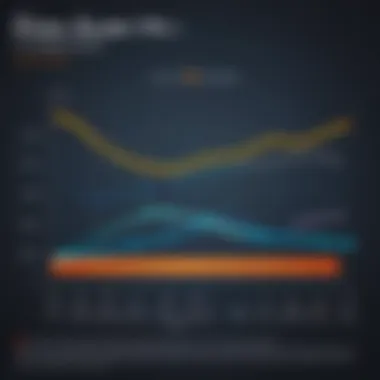

Cisco is a well-known name in the networking industry. Its routers are recognized for their reliability and extensive feature sets. When comparing WatchGuard Firebox to Cisco routers, there are several considerations:
- Security Features: While Cisco offers solid security protocols, the WatchGuard Firebox is specifically designed for integrated security. It includes advanced threat detection and prevention capabilities that are easily accessible.
- User Interface: WatchGuard's interface is noted for its simplicity. Cisco’s interface, while powerful, often comes with a steeper learning curve. Users may find the Firebox quicker to configure and manage.
- Performance: In terms of throughput, Cisco routers can excel in high-bandwidth environments. However, for small to medium businesses, the Firebox provides sufficient capabilities with easier management.
WatchGuard vs. Juniper
Juniper Networks has a strong reputation for performance and scalability. Assessing WatchGuard in relation to Juniper reveals various angles to consider:
- Cost-Effectiveness: Generally, WatchGuard routers come at a lower price point compared to Juniper. This makes it an appealing choice for smaller organizations looking for effective security without substantial investment.
- Feature Integration: Juniper tends to focus heavily on high-end features. However, WatchGuard integrates many features within its hardware without requiring extensive add-ons, leading to simplified deployment for users.
- Deployment Flexibility: While Juniper supports automatic deployment tools, WatchGuard is accessible for manual setups, catering to businesses with limited IT resources.
WatchGuard vs. Fortinet
Fortinet is another competitor worth comparing with WatchGuard. Both brands have focused on security:
- Performance Capabilities: Fortinet’s FortiGate line is known for its high-speed performance, especially in large setups. WatchGuard excels in stable and reliable performance in smaller environments, making it suitable for SMBs.
- Ease of Management: WatchGuard is frequently highlighted for its ease of use in management tools. Fortinet can have a complex configuration process, potentially leading to implementation challenges.
- Support and Services: The support models offered by both companies differ significantly. WatchGuard provides well-structured support services that can benefit organizations needing consistent assistance.
"Choosing the right router involves more than just specifications. Understanding the nuances in usability, support, and integration is essential for effective network management."
Considerations for Purchase
When deciding to purchase a router, specifically the WatchGuard Firebox series, several factors play a crucial role. Understanding these factors will help ensure that the investment aligns with the specific needs of your organization. This section will explore various considerations ranging from cost to support, providing a detailed understanding for potential buyers.
Cost-Benefit Analysis
In evaluating the Firebox router, the cost-benefit analysis is vital. Buyers need to assess the price against the features offered. WatchGuard Firebox provides various models, each catering to different network environments. The price may vary significantly based on model and capabilities.
- Initial Cost: The upfront cost might seem high for some models. However, this should be weighed against the long-term benefits. Robust security features prevent breaches that could cost much more than the initial purchase price.
- Operational Efficiency: Firebox routers are designed to optimize network performance. This can lead to cost savings in bandwidth usage and management overhead.
- Downtime Costs: If the router fails, the organization can suffer serious downtime. Investing in a reliable system reduces the risk of this occurrence.
- Total Cost of Ownership: Calculate not only the purchase price but also maintenance and upgrade costs over time. Firebox routers have a reputation for durability, which can minimize these future expenses.
Ultimately, the cost you pay today can lead to significant savings and security in the years to come.
Support and Warranty Options
Support and warranty are other critical elements when purchasing a router. A good warranty reflects manufacturer confidence in their product and can offer peace of mind for those who invest in such systems. WatchGuard offers various support packages tailored to different needs and budgets.
- Warranty Period: Check the length of warranty and what it covers. A longer warranty often indicates higher quality and reliability of the product.
- Technical Support: Evaluate the type of support available. Does WatchGuard offer 24/7 support? Access to prompt and knowledgeable support can be crucial for resolving issues swiftly.
- Firmware Updates: Regular updates are important for security. Ensure that the warranty includes access to firmware updates as well as patches for any vulnerabilities that are discovered.
- Training & Resources: Some packages include training for IT staff, or access to a library of resources. Investing in a good support option can prove beneficial in optimizing the router's use.
Making informed decisions about cost and support will empower IT professionals to maximize the value derived from their WatchGuard Firebox Router, ensuring its functionality meets their organization’s needs.
Future of Router Technology
The landscape of router technology is constantly evolving, driven by advancements in both hardware and software. This evolution is critical for businesses and individuals aiming for optimal connectivity and security. The future of router technology holds significant implications for various sectors, especially in terms of enhanced performance, stronger security protocols, and integration with emerging technologies.
One essential aspect is the advancement in speed and efficiency. As data consumption grows, routers need to handle increased bandwidth without latency. This will likely lead to the widespread adoption of technologies such as Wi-Fi 6 and beyond, which promise faster speeds and better performance in crowded environments.
Emerging Trends in Networking
Emerging trends in networking signify a transformational phase in how data is transmitted and managed. Several prominent trends are reshaping the network landscape:
- Cloud Networking: Businesses are moving toward cloud-based solutions for flexibility and scalability. This shift allows organizations to manage and expand their networks more efficiently.
- SD-WAN Technology: Software-Defined Wide Area Networking is gaining traction for its ability to simplify management and improve performance across different locations. It's an essential shift for companies looking to optimize their operations.
- Internet of Things (IoT): IoT devices are proliferating, requiring advanced routers that can handle numerous connections while maintaining security. Emerging routers will need robust features to manage these networks effectively.
These trends contribute to a more streamlined and responsive networking experience, addressing the demands of modern users.
The Role of AI in Network Security
Artificial Intelligence is becoming increasingly vital in enhancing network security. With cyber threats on the rise, traditional security measures are no longer sufficient. AI offers several benefits in this domain:
- Real-Time Threat Detection: AI can analyze patterns and identify potential threats faster than manual methods. This leads to quicker responses and mitigations against attacks.
- Automated Security Responses: By implementing AI, organizations can automate responses. This means faster mitigation of potential risks without human intervention.
- Predictive Analysis: AI can predict possible vulnerabilities by analyzing existing data. This proactive approach helps in fortifying systems against future attacks.
Incorporating AI into network security measures ensures that businesses stay ahead of threats while maintaining integrity and confidentiality. As router technology integrates AI, users can expect better protection and smarter networking solutions.
"The integration of AI in network technology represents a significant leap towards robust cybersecurity and streamlined network management."
As we evaluate these concepts in the context of the WatchGuard Firebox Router, it becomes clear that its features are designed to be aligned with these future trends, providing valuable tools for IT professionals and enterprises alike. The WatchGuard Firebox stands as a potent option amid an ever-changing technological landscape.
Closure
In this final segment, we summarize the key insights gathered from our exploration of the WatchGuard Firebox router. The conclusion is a vital part of the article as it synthesizes the information presented throughout the sections, giving readers a clear sense of understanding about the Firebox's relevance in the modern networking landscape. This section emphasizes the benefits and features that users should consider when evaluating their networking needs.
Recap of Key Points
The WatchGuard Firebox router stands out due to several defining features:
- Robust Security Features: The firewall capabilities and Intrusion Prevention System provide a solid defense against various cyber threats.
- Flexibility in Deployment: Firebox routers facilitate deployment in different environments, proving effective for enterprises, small businesses, and even educational institutions.
- User-Friendly Management Interfaces: The configuration and management interfaces are designed to enhance ease of use, making network management accessible to various levels of expertise.
- Future-Proof Technology: As networking trends evolve, the Firebox is designed to integrate with emerging technologies, ensuring longevity and adaptability.
Overall, these aspects highlight the Firebox's comprehensive offering that meets diverse networking requirements.
Final Thoughts on WatchGuard Firebox
The WatchGuard Firebox router is more than just a networking device; it is a core element in establishing secure and scalable network environments. The blend of advanced security features with performance capabilities makes it an excellent choice for many organizations. With growing concerns around cybersecurity, investing in a reliable firewall solution is essential. The Firebox enables organizations to safeguard their data while maintaining optimized network operations. IT professionals and technology enthusiasts should consider how the features of the Firebox align with their specific needs and future objectives. Ultimately, the WatchGuard Firebox router is a formidable option in the competitive landscape of networking solutions.



