Exploring the Webex Browser App: A Comprehensive Guide
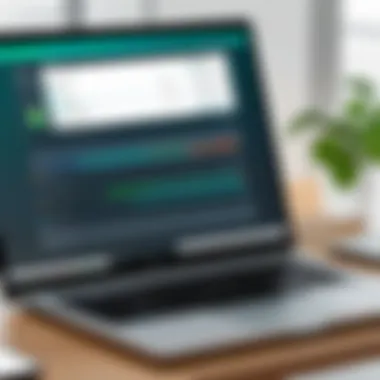

Intro
With the rapid advancement of technology, tools that enhance remote communication have become vital. The Webex browser app stands out as a powerful option, aiming to streamline virtual meetings and collaboration for individuals and organizations alike. Its feature set, including video conferencing, chat functionalities, and screen sharing capabilities, is designed with ease of use in mind. In this guide, we will explore the essential elements of the Webex browser app, delving into the software's purpose, installation, key features, and its overall impact on enhancing virtual interactions.
Software Overview
Purpose and Function of the Software
Webex aims to break down geographical barriers, allowing teams from different corners of the globe to work together effectively. The browser app eliminates the need for downloads, making it more accessible for users who want to join quickly without the hassle. It acts as a digital meeting room, enabling seamless communication between colleagues, partners, and clients. The essence of Webex lies in facilitating a robust and effective collaboration experience, whether it's for a quick check-in or an elaborate presentation.
Key Features and Benefits
The features of the Webex browser app are noteworthy and cater to diverse user needs. Some of the key functionalities include:
- Video Conferencing: High-definition video calls with options for virtual backgrounds to enhance professional appearance.
- Screen Sharing: Effortlessly display presentations or documents, ensuring everyone stays on the same page.
- Chat Functionality: Instant messaging capabilities allow for quick questions and clarifications.
- Meeting Scheduling: Integration with calendars simplifies managing one's time and organizing meetings.
- Recording Options: Users can record sessions for future reference, which is helpful for training or documentation purposes.
These features collectively contribute to improved communication and collaboration, making remote work less daunting. It's about more than just talking; it's about creating an environment conducive to productivity.
Installation and Setup
System Requirements
Before diving into the installation process, users should note the minimum system requirements for the Webex browser app:
- Operating System: Recent versions of major browsers, such as Google Chrome, Mozilla Firefox, and Microsoft Edge.
- Internet Connection: Stable broadband connection for smooth video and audio quality.
- Audio/Video Devices: A working microphone and camera for the best interactive experience.
These requirements ensure that users have the optimal conditions for utilizing the Webex features without hiccups.
Installation Process
Getting started with the Webex browser app is straightforward:
- Visit the Webex website: Navigate to the official Webex site.
- Sign in or create an account: Users needing access should register or sign in if they already have an account.
- Join a Meeting: Click on the join link provided by the host, and the browser will lead you through the steps to enter the meeting.
Note that the installation steps may vary slightly depending on the type of meeting and any specific features that may be utilized. The simplicity of its setup process aligns with the overall goal of facilitating easy and efficient communication.
"In today’s fast-paced world, having the right tools can make all the difference. Webex is designed to keep teams connected, regardless of where they are located."
Prologue to Webex Browser App
In today’s fast-paced digital world, the tools we use for communication and collaboration have become paramount. The Webex Browser App stands out as not just another piece of software but as a pivotal player in shaping how we connect with our colleagues, friends, and clients, especially during times when remote interaction is the norm.
The Emergence of Web Communication Tools
The rise of web communication tools like Webex can be attributed to a fundamental shift in workplace dynamics. As more companies adopt remote work policies, the demand for reliable communication platforms has skyrocketed. Today, professionals need tools that offer seamless connectivity and real-time collaboration, all while ensuring security and ease of use. Webex has emerged in response, catering not just to the tech-savvy but also to individuals who might be less familiar with digital communication solutions.
Purpose and Functionality of Webex
Webex serves multiple purposes that align with various organizational needs. At its core, it is designed to facilitate effective communication, enabling users to conduct video conferences, share screens, and manage meetings with ease.
Overview of Webex Features
Webex features a rich array of capabilities that aim to enhance user engagement and productivity. One notable aspect is its high-quality video and audio. During a critical presentation or a brainstorming session, having crystal clear communication can make all the difference. Furthermore, the integrated screen-sharing enables participants to visualize what’s being discussed, avoiding miscommunications stemming from vague descriptions.
What sets Webex apart is its customizable backgrounds and layouts, allowing users to present themselves professionally, regardless of their physical setting. This feature caters particularly well to professionals needing to maintain a polished image without the hassle of studio setups.
Another unique aspect is Webex's capacity to integrate with third-party applications and tools, such as Trello or Slack, which only enriches its usability.
This adaptability to various workflows makes it a favored choice for both startups and established enterprises
Target User Demographics
The demographics of Webex users are quite diverse, encompassing everyone from corporate teams to academic institutions. Professionals in IT, educators organizing remote classes, and even the healthcare industry looking for secure telemedicine solutions have adopted Webex for its reliability and variety of functionalities.
One of its appealing characteristics is the user-friendly interface, which has been designed to cater to individuals with varying levels of technical proficiency. New users can join meetings with minimal setup and complexity, reducing the barrier to entry for many, which is crucial in high-paced settings where time is of the essence.
The unique feature here is its focus on secure communication. With the ongoing concerns around data privacy, Webex maintains robust security measures, making it a preferred choice for organizations handling sensitive information. However, this does come with the caveat that some features might be more complex for users who are less tech-savvy, possibly hindering their initial experience.
Installation and Accessing the Webex Browser App
Getting started with the Webex Browser App requires an understanding of the installation process and how to effectively access it. This section explores critical aspects that users must consider, ensuring they enjoy a seamless experience. Having a proper setup can greatly influence performance, ease of use, and overall satisfaction with the platform.
System Requirements
Understanding system requirements is vital for successful installation. A mismatch between user hardware and software specifications can lead to frustrations, and possibly, a less than ideal experience.
Supported Browsers
Supported browsers are an essential element for running the Webex Browser App smoothly. The application is compatible with major browsers like Google Chrome, Mozilla Firefox, and Microsoft Edge. This is beneficial because it ensures many users have access to the app without needing additional software. For instance, Chrome often boasts faster loading times and better optimization with Webex.
The unique feature here is that Webex leverages the capabilities of these browsers to provide real-time video and audio processing. However, it can have drawbacks too, like inconsistency in performance due to varying browser updates or custom settings. Users need to keep their browsers updated for optimal performance.
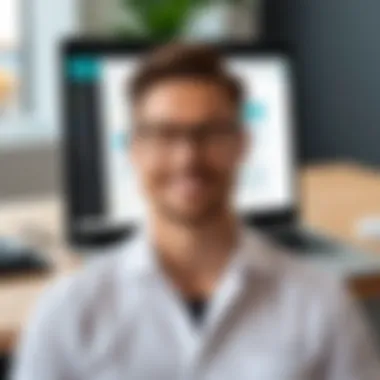

Browser Extensions
Browser extensions enhance the functionality of the Webex Browser App. Extensions available for Chrome and Firefox, such as the Webex Meetings extension, allow users to schedule or join meetings with just a click from their browser toolbar. This is immensely popular as it integrates web communication into a user’s daily workflow seamlessly.
It's important to note that while extensions can boost productivity, they may also pose security risks if not properly vetted. Users should regularly review and update their extensions to mitigate vulnerabilities, ensuring a safer browsing experience.
Signing Up for Webex
Signing up for Webex is straightforward. Users need to visit the official Webex website, where they will find options for creating an account. A valid email address is essential for subscriptions, as it serves as the primary mode for notifications and updates. It’s advisable to use a professional email for better organization.
Moreover, different plans cater to varied needs, ranging from basic features to advanced options that include additional storage and administration tools. When choosing a plan, it’s crucial to consider the scale of meetings you intend to conduct and whether you might need advanced features later on.
Navigating the User Interface
Familiarizing oneself with the user interface of the Webex Browser App is essential. A well-structured interface can make all the difference when it comes to user experience.
Dashboard Overview
The Dashboard serves as the heart of the user experience in the Webex Browser App. Upon signing in, users are welcomed with a clean, intuitive layout displaying upcoming meetings, performance metrics, and quick access to settings. This is a popular design choice as it reduces clutter and provides essential information at a glance.
One unique feature encourages mobility—users can switch between different sections of the Dashboard with a single click. Nevertheless, some users may find the arrangement of icons and features takes a bit of getting used to initially, but with practice, it becomes second nature.
Accessing Features
Accessing features is simplified within the Webex interface. Users can quickly find functionalities such as chat, video conferencing, and screen sharing on the left-hand menu. One of the key aspects is the usage of consistent labeling and icons, making navigation easier for even first-time users.
Moreover, accessing features on multiple devices (like tablets and smartphones) ensures flexibility for users on the go. However, this sometimes leads to a lack of certain features on mobile compared to the browser application, which can be somewhat limiting for comprehensive meetings.
Webex provides a versatile platform that can adapt across devices, but understanding where features lie is crucial for an efficient experience.
Core Features and Functionalities
When it comes to remote communication, the backbone of any platform is its core features and functionalities. The Webex Browser App stands out with capabilities that enhance collaboration and productivity in an increasingly digitized world. Users can expect a seamless experience that addresses various aspects of remote interaction, making it a smart choice for professionals and organizations alike.
Video Conferencing Capabilities
High-Quality Video
Quality is everything during virtual meetings. The Webex Browser App ensures that users enjoy high-quality video, which is essential for clear and productive communication. A distinctive characteristic of this feature is its adaptive video resolution, which adjusts according to overall bandwidth and network conditions. This means whether you are on a strong connection or grappling with lower speeds, the video quality remains impressive. The ability to transport clear visuals makes it a preferred option for presenting in high-stakes meetings or conducting training sessions where visual aid is crucial.
However, while high-quality video can greatly enhance engagement, it can also lead to increased data consumption and sometimes leave users exposed to network challenges during peak hours. Thus, personal settings might need a review, depending on the situation.
Screen Sharing
Another pivotal aspect of the Webex experience is screen sharing. This feature allows participants to share their screens, which is particularly beneficial in collaborative projects or presentations. Users can demonstrate applications, walk through slides, or conduct hands-on training sessions in real time. Screen sharing fosters engagement and helps to bridge the gap between remote participants, ensuring that everyone is on the same page.
On the flip side, screen sharing can sometimes become overwhelming, especially for larger groups where numerous participants may wish to share. Miscommunication could arise if instructions aren’t clear, so users must ensure they manage the session effectively to avoid confusion.
Collaboration Tools
Whiteboarding
Enhancing creativity during meetings is made easy with the whiteboarding feature offered by Webex. It allows users to brainstorm ideas visually, contributing significantly when teams are working on projects that require open dialogue and innovative thinking. A standout offering here is the ability to save and export the whiteboard content, ensuring that brainstorming sessions can be revisited and built upon later. This enhances accountability and provides a structured way to document discussions.
However, it is important to note that for effective use of whiteboarding, all participants must be willing to engage with it actively, or else much of the benefit can be lost.
File Sharing
In any collaborative environment, file sharing is a non-negotiable. Webex smoothens the process by allowing users to transfer documents seamlessly within the app. This feature not only supports various file formats but also ensures that all shared files are secure. This makes it easier for teams to work on drafts, proposals, or project plans in real time, speeding up processes significantly.
Nevertheless, users should be cautious about the size and type of documents shared. If participants do not have adequate permissions set, critical documents can end up being mismanaged, leading to potential confusion.
Integration with Other Tools
Compatibility with Productivity Software
One notable aspect of the Webex Browser App is its compatibility with productivity software. Being able to integrate with commonly used applications, like Google Workspace and Microsoft Office, significantly boosts efficiency. The advantage here is that professionals can operate within a singular environment without the need for constant toggling between different platforms. This not only saves time but enhances collective productivity.
Yet, while the integration feature is generally smooth, security concerns arise when linking multiple applications. Users must be mindful of maintaining proper access control and security measures when sharing information across platforms.
APIs for Custom Solutions
For those looking to tailor their experience further, APIs for custom solutions present an exciting avenue. Businesses can create specific applications or features that suit their unique needs, leading to enhanced functionality tailored specifically for particular workflows. This customization can significantly improve user adoption rates as the platform becomes more aligned with organizational practices.
However, developing custom solutions via APIs comes with risks, especially concerning support and updates from Webex. Users must stay informed and continually assess their bespoke solutions for compatibility with Webex's evolving infrastructure.
User Experience
In the realm of digital communication, user experience takes center stage as it shapes how individuals interact with tools like the Webex browser app. A smooth, intuitive experience not only keeps users engaged but also enhances productivity during meetings and collaboration sessions. The essence of user experience reflects in various elements such as interface design, ease of accessibility, and responsiveness of features.
Performance Metrics
Stability


Stability in the Webex browser app is like the backbone of effective virtual communication. Users tend to gravitate towards platforms that are dependable; they want to dive into a meeting without worrying about unexpected dropouts or glitches. A notable characteristic of Webex’s stability is its resilient connection even when network conditions might not be ideal. This makes it a favored choice for professionals, especially when crucial discussions are on the table.
A unique feature demonstrating stability is the ability of the app to auto-adjust settings based on connectivity. If you are on a shaky Wi-Fi connection, it can optimize video quality without compromising the audio, ensuring that conversations flow without interruptions. However, some users have expressed minor frustrations when this auto-adjust feature raises video quality back once the connection stabilizes, which might sometimes lead to temporary bandwidth strain.
Speed of Operation
When we delve into the speed of operation, we uncover another layer of user performance. Fast loading times and quick navigation determine how effectively teams can sync up and collaborate in real time. The key characteristic of speed lies in Webex's efficient processing of incoming data. Participants can connect for meetings in a heartbeat, eliminating the dreaded wait time that slows down business.
A unique advantage of this speed is the ability to implement features like instant screen sharing with minimal lag, allowing for enhanced interactive sessions. However, users have pointed out instances of slowdowns when sharing large files. These moments can disrupt the flow of a meeting, underscoring the importance of preparing files ahead of time to circumvent potential hitches.
User Feedback and Satisfaction
Common Praise
User feedback highlights some common praises when it comes to the Webex browser app. One significant aspect is the comprehensive feature set that facilitates various types of virtual engagements. From video calls to file sharing and chat functions, users appreciate that they do not have to juggle multiple applications.
This multifaceted approach stands out as a berry ripe for picking, as it reduces the clutter and streamlines user interactions. Many users rave about the integration with productivity software, which helps in maintaining workflow without frequent switches between tools. The downside, of course, could be the learning curve associated with so many options. While powerful, it might feel overwhelming to some at first.
Areas for Improvement
Feedback about areas for improvement also surfaces consistently. Users often express their desire for a more cohesive mobile experience. While the browser app performs reasonably well, many professionals in IT-related fields long for features that match the desktop version more closely. The disparity can be a hurdle for those who frequently switch between devices.
Another sticking point often mentioned is the occasional confusion around user interface elements, especially for new users. Providing clearer prompts and guided tutorials may bridge this gap, enhancing the user experience significantly. Improvements in these areas not only boost satisfaction but also reinforce Webex’s position as a significant player in the growing field of remote collaboration tools.
"User experience is the make-or-break factor. A tool might have all the bells and whistles, but if it’s a hassle to use, all the features won’t mean much.”
In summary, while the Webex browser app certainly holds its own in performance and user feedback, like any tool, it is contingent upon continuous improvement and adaptation to meet evolving user needs.
Security and Compliance
In today’s rapidly evolving digital landscape, the significance of security and compliance cannot be overstated, particularly for applications that facilitate communication and collaboration, like the Webex browser app. The concerns surrounding data breaches, unauthorized access, and breaches of regulatory requirements are paramount. Organizations must ensure that their tools not only provide effective functionalities but also adhere to privacy standards and protect sensitive information. This section will delve into how Webex addresses these critical aspects, ensuring users can communicate and collaborate with confidence.
Data Security Measures
Encryption Protocols
When it comes to encryption, it's fundamental in safeguarding the data that flows through Webex. The application employs robust encryption protocols that encrypt data both in transit and at rest. This characteristic means that even if data is intercepted during transmission or accessed from storage, it remains secure and unreadable by unauthorized parties. The use of protocols like TLS (Transport Layer Security) is common here, forming a backbone for secure communication channels.
One unique feature of such protocols is their ability to seamlessly negotiate encryption levels depending on the capabilities of the communicating parties. The advantages include not just enhanced security but also an assurance of trust among users, bolstering the app’s integrity even under potential threats. However, increased encryption can occasionally lengthen connection times, which might frustrate users eager to connect quickly.
User Data Protection
User data protection is another cornerstone of Webex’s security framework. This involves a multi-layered strategy aimed at ensuring that personal and organizational data remains private. The app implements features like two-factor authentication and comprehensive access controls, which means that even if credentials are compromised, additional barriers are in place to prevent unauthorized access.
A key characteristic of this protection is the dynamic approach towards permissions based on user roles, which facilitates a tailored security experience. This responsive design element enables organizations to manage user data according to internal policies or compliance requirements. Nevertheless, one potential disadvantage is the complexity that can arise in managing diverse permissions, which may lead to confusion among less tech-savvy users.
Regulatory Compliance
GDPR
The General Data Protection Regulation (GDPR) is a stringent regulatory framework enacted to protect the data privacy of individuals within the European Union. For Webex, compliance with GDPR means employing practices that ensure data handling meets rigorous standards of transparency and accountability. This characteristic not only reinforces user trust but also mitigates the severe penalties associated with non-compliance.
One unique feature of GDPR compliance includes enhancing user rights, which allows individuals to request data access or deletion. While this empowers users, it also places an onus on companies like Webex to develop efficient mechanisms for responding to such requests promptly. The benefit of this compliance is clear: it reinforces a commitment to user privacy and builds a solid reputation in a competitive marketplace. Yet, the administrative burdens to maintain this level of compliance could be a concern for some organizations.
HIPAA Considerations
Lastly, HIPAA (Health Insurance Portability and Accountability Act) compliance is critical for any software interfacing with healthcare data. This legislation addresses the protection of sensitive patient information. For Webex, aligning with HIPAA not only shows a dedication to safeguarding user data but also opens doors for healthcare organizations seeking reliable telecommunication solutions.
A key feature in HIPAA compliance is the stringent rules around data access and storage. This is beneficial for organizations operating under HIPAA, as it ensures that their communications remain confidential and secure, thus allowing for seamless patient and provider interactions. On the flip side, achieving and maintaining HIPAA compliance requires constant vigilance and may incur additional costs, especially for updated technologies and personnel training. However, the potential to cater to a large industry with serious privacy needs makes these investments worthwhile.
Best Practices for Using Webex
Using Webex effectively can mean the difference between a productive meeting and a chaotic one. Applying best practices ensures that participants engage fully and that the technology enhances, rather than detracts from, communication. When individuals are on the same page about how to set up their meetings and operate the tools available, it contributes to a smoother experience. This section will focus on optimizing meeting settings and enhancing collaboration—two key aspects that make Webex a powerful tool for virtual communication.
Optimizing Meeting Settings
Audio and Video Setup
Getting the audio and video setup right is one of the most critical factors in ensuring an effective meeting. Clear audio is essential; without it, attending a meeting can feel futile. Most users find that they prefer devices equipped with noise-canceling microphones, which can filter out background chatter and other distractions. One unique aspect of Webex is its automatic noise removal feature, which enhances audio quality significantly.
Additionally, video plays a key role in non-verbal communication. Choosing to use high-definition video can make a plethora of difference, helping to create a more personal atmosphere. Attendees can read body language, and expressions which are lost in a text-only format.
However, it's important to note that high video quality requires more bandwidth. A slow internet connection can lead to lagging video or dropped calls, making this setup a double-edged sword. Ensuring that both audio and video settings are optimized for the given environment is a smart move for any participant.
Inviting Participants
The process of inviting participants often gets overshadowed by the technical aspects of the meeting itself, yet it's crucial. One distinctive feature of Webex is its calendar integration, which allows users to schedule meetings directly through applications like Google Calendar or Microsoft Outlook. This cuts down on back and forth communication just to finalize details.
Another key characteristic is customizable invitations. These allow hosts to include specific agendas or important links in the invite, setting clear expectations for participants. This can encourage higher attendance rates as members feel more prepared. However, alongside these advantages comes a potential disadvantage: too many details may overwhelm invitees. A balance between information and clarity must be struck to prevent confusion.
Enhancing Collaboration
Effective Use of Features
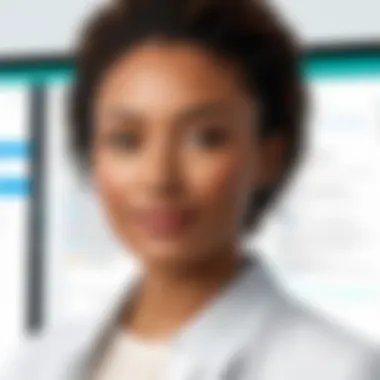

Features such as screen sharing and file sharing in Webex offer powerful avenues for effective collaboration. Simply put, effective use of these features can lead to significant productivity gains. For instance, the collaborative whiteboard feature allows real-time brainstorming, helping teams visualize ideas together, regardless of location.
An essential characteristic of effective features is how intuitive they are to use. Users often praise Webex for its straightforward interface, which even those who are not tech-savvy can navigate. This means that teams spend less time figuring out tools and more time focused on their discussion. However, one disadvantage is that users must familiarize themselves with the software to maximize its potential.
Managing Large Groups
When it comes to meetings with numerous participants, managing a large group can become a tricky endeavor. Webex includes a unique feature called breakout rooms, which permits the division of larger groups into smaller discussion areas. This allows for deeper conversations in smaller factions before regrouping for summarization.
The impressive scalability of this feature means that companies can expand their virtual meetings without sacrificing quality. Still, facilitators need to plan carefully. Poorly managed breakout sessions can lead to confusion, so clear instructions and objectives are essential for maintaining focus.
In sum, utilizing best practices enhances the entire Webex experience, ensuring meetings are not just a formality but rather effective channels for collaboration and communication.
Limitations of the Webex Browser App
When weighing the pros and cons of the Webex browser app, it becomes essential to understand its limitations. While the app heralds significant advancements in remote communication, certain hindrances can impact user experience. Identifying these limitations plays a vital role in setting expectations and planning for usage scenarios, especially for those in technology-driven industries. Addressing technical and functional constraints can help users to make informed decisions about incorporating Webex into their workflows.
Technical Limitations
Browser Constraints
The Webex browser app is designed to function across various internet browsers. However, it faces certain challenges. Browser constraints can affect the overall performance and functionality of the app. For instance, certain features might be unavailable or less efficient on specific browsers like Safari compared to Google Chrome. This variability can lead to inconsistent user experiences.
One notable characteristic of browser constraints is the limited ability to utilize hardware acceleration. This can affect video quality or responsiveness during meetings. Users might find a degradation in performance if they rely on older browsers or do not enable relevant settings. As a result, it’s advisable to regularly update the browser or switch to a more compatible option if users notice lag during calls. While many users are accustomed to switching browsers, it can be a hassle when trying to focus on a meeting.
Possible Issues with Connectivity
Connectivity is another significant factor. Those using the Webex browser app may face occasional disconnections or latency. This could stem from a variety of reasons, ranging from local network issues to server-side delays. In moments when clarity is crucial, any disconnect might become a hassle.
The key characteristic of these connectivity issues is that they can vary substantially across different environments. For instance, a stable connection at work may falter when using public Wi-Fi. Moreover, users utilizing mobile networks might find themselves fighting spotty service, especially in remote areas. While some users report a reliable experience, others will find that their sessions are interrupted, which can be detrimental during important discussions. Ensuring a good internet connection is essential, but when that fails, it can lead to frustration and miscommunication.
Functional Constraints
Limited Features Compared to Desktop
The Webex browser app, while robust, does have some limitations when compared to its desktop counterpart. A striking example of this is the reduced set of collaboration tools. Some essential functionalities found in the desktop version may not be fully accessible in the browser version, thus presenting a challenge for users relying on those features for seamless collaboration.
For many, the limited features compared to the desktop are not just an inconvenience; they can hinder productivity during meetings. For example, advanced video capabilities or specific screen-sharing options may be restricted. Knowing these constraints in advance can help teams prepare; they might need alternative tools or methods to share documents or implement specific features. Understanding the differences and preparing for them is recommended for those who often rely on intricate functionalities.
User Interface Concerns
The user interface of the Webex browser app has been a topic of discussion for some. While designed to be user-friendly, some elements might lag behind the expectations set by modern applications. A common concern is the layout, which can sometimes feel cluttered or confusing, particularly for new users. Individuals accustomed to a streamlined interface might struggle with the navigational quirks of the Webex app.
This characteristic—perhaps perceived as a drawback—can impact user adoption, especially for organizations that prioritize a seamless onboarding experience. While seasoned users might have developed their own strategies to navigate the features, newcomers could face learning curves. Understanding these UI concerns fosters a greater awareness and prepares users for the potential need for guidance.
"In the end, knowing the limitations equips users with the foresight to adapt and work around these constraints effectively."
By recognizing these limitations of the Webex browser app, professionals can better strategize their communication and collaboration efforts, ensuring they maximize what's available while mitigating potential pitfalls.
Future Trends and Developments
Evolving Communication Needs
As the world shifts further into a digital age, the importance of communication tools like Webex becomes ever more apparent. Professionals and organizations are seeking more efficient, flexible ways to connect. Remote work, while not new, has become a significant part of many workflows. The demand for tools that accommodate varied schedules, different time zones, and diverse collaboration needs has surged, and it’s here that the Webex browser app shines. It provides a platform capable of bridging the gap between team members, ensuring that communication flows seamlessly, no matter where an individual may be.
Webex continually adapts, providing features that cater to evolving work styles and preferences. With rapid advancements in technology, a static approach simply won’t cut it. Users today expect interactive elements, enhanced collaboration options, and reliable integrations. In this regard, it's clear that Webex is not just meeting current demands, but predictive of the future landscape.
Anticipated Updates to Webex
Upcoming Features
Among the eagerly awaited updates to Webex includes an enhanced integration with virtual reality environments. This feature opens the door for more immersive meetings, allowing participants to feel like they’re sharing the same physical space. Such technological leaps could make online communication feel more personal.
One key characteristic of this virtual integration is its potential to foster collaboration. Imagine being able to brainstorm over a digital whiteboard, where all participants can contribute in real time, regardless of their location. It promises not only innovation but also sparksy creativity and engagement during online sessions.
However, while these advancements are exciting, the usability aspect cannot be overlooked. The challenge lies in making sure all users, regardless of their tech-savviness, can navigate such features with ease. This is where the fine line exists between advancement and accessibility.
“Technology should enhance communication, not complicate it.”
User-Centric Improvements
User-centric improvements represent the ethos of Webex's development philosophy. They're not just adding features for the sake of it; they’re listening to user feedback and making changes accordingly. For instance, a simplified interface will be rolled out, making it much easier for newcomers to get accustomed to the app. A distinct aspect of these improvements is the focus on personalization. Users will soon be able to customize their interface with themes and layouts that suit their preferences. This is a significant step forward, as personalization can significantly enhance user satisfaction. It allows everyone to create an environment that feels comfortable and intuitive.
On one hand, these changes will likely draw in new users who may have felt overwhelmed by more complex systems in the past. On the flip side, existing users might need some adjustment time, especially if they’ve become accustomed to the original layout. Balancing these needs is key to ensuring a smooth transition.
Closure
When reflecting on the Webex browser app, it becomes clear that its significance extends far beyond mere functionality. This platform, with its myriad of features and offerings, plays a pivotal role in shaping modern communication within professional environments. The ability to connect, collaborate, and share ideas seamlessly is essential. The app stands out, especially if we weigh the advantages it brings to a workforce that is increasingly leaning toward remote operations.
Final Thoughts on Webex
Summary of Benefits
The summary of benefits associated with the Webex browser app is not only vast but particularly influential for anyone looking to enhance their remote work experience. One of the standout characteristics of this platform is its user-friendly interface. This aspect plays a crucial role because it caters to users of varying technical skills, making it a favorable choice in today’s market. It streamlines workflows, reducing downtime that often arises from navigating complex systems. Moreover, the high-quality video and audio capabilities ensure that communication feels authentic and engaging, even across distances.
Another distinctive feature worth mentioning is the integrated collaboration tools like whiteboarding and screen sharing, which enhance teamwork without the usual office setting. The simplicity in its approach leads to improved productivity, allowing teams to focus on tasks at hand rather than grappling with technical hiccups.
Future Position in Market
Looking ahead, the future position in the market for the Webex browser app appears promising. As businesses strive for greater connectivity and efficiency, tools like Webex are likely to become household names in professional settings. The key aspect here is its willingness to adapt and evolve according to the needs of its users. With anticipated updates that focus on customizable features catering to specific industries, Webex is setting itself up for success in an ever-competitive landscape.
The integration capability with other software, alongside its robust API options for developers, enhances its market stature. Even with potential growing competition from other communication platforms, its consistency in providing reliable service sets a strong foundation for longevity in a fluctuating environment.
"In a world that thrives on hyper-connectivity, tools that prioritize simplicity and functionality become indispensable."



