Understanding Webex Subscription Plans: A Detailed Guide


Intro
By exploring the specifics of Webex plans, users will be better equipped to make informed decisions tailored to their unique contexts. Whether for personal use or within a corporate environment, the right subscription plan can enhance team collaboration and streamline communication.
Software Overview
Purpose and function of the software
Webex serves as a comprehensive platform for video conferencing, online meetings, and team collaboration. Its primary purpose is to connect people across different locations seamlessly. Users can participate in high-quality video calls, share screens, and access various collaborative tools, making it a versatile resource in today's digital communication landscape.
Key features and benefits
Webex is packed with features designed to cater to diverse user needs. Some of the key features include:
- High-definition video and audio: This ensures that users can communicate clearly and effectively, regardless of their location.
- Screen sharing: Presenters can effortlessly share their screens, facilitating better collaboration during meetings.
- Virtual backgrounds: Users can customize their meeting environments to maintain professionalism or add a personal touch.
- Meeting recording: This allows participants to capture essential discussions for future reference, which is particularly beneficial in a business context.
- Integration capabilities: Webex integrates with various third-party applications, enhancing its functionality and allowing for a more tailored user experience.
These features ensure that Webex meets the demands of modern users, whether they are students, professionals in IT-related fields, or software developers. The blend of usability, functionality, and adaptability makes it a suitable choice for a wide range of applications.
Installation and Setup
System requirements
Before diving into installation, it's essential to consider the system requirements for Webex. Generally, users should have:
- A compatible operating system such as Windows, macOS, or a mobile OS like iOS and Android.
- At least 4GB of RAM for optimal performance.
- A reliable internet connection with a speed of at least 1.5 Mbps for video calls.
Installation process
Installing Webex is a straightforward process. Users can follow these simple steps:
- Visit the official Webex website.
- Choose the appropriate version for your operating system.
- Download the installation file.
- Run the installer and follow the on-screen instructions.
- Once installed, sign in or create an account to start leveraging Webex’s capabilities.
Regular updates can enhance performance and security, offering users the best experience possible.
With the installation complete, users can swiftly explore Webex's range of subscription plans, ensuring that they select the one best suited to their needs.
Overview of Webex
Webex serves as a pivotal tool in the realm of digital communication and collaboration. Recognized for its capacity to facilitate effective virtual meetings, it has become a popular platform among individual users and businesses alike. This section sheds light on the importance of Webex, specifically focusing on its key features and significance in modern communication.
Webex offers a rich suite of functionalities designed to streamline interactions. Its integration of video conferencing, screen sharing, and messaging creates a seamless experience for users. These features cater to diverse communication needs, enabling efficient collaboration for teams, no matter their location. With the increasing reliance on remote work, understanding these functionalities is crucial for anyone considering adopting Webex as their primary communication tool.
Key Features of Webex
Webex incorporates various features that enhance user experience. Among the most notable are:
- High-definition video and audio: This ensures that communication remains clear, reducing misunderstandings during discussions.
- Screen sharing: It allows users to present documents, slides, or applications in real-time, fostering collaborative efforts.
- Meeting recording: Users can capture sessions for future reference, which is beneficial for training and documentation purposes.
- Chat functionality: Integrated chat features enable instant messaging alongside meetings, promoting continuous dialogue.
These features collectively contribute to Webex’s reputation as a leading communication tool, particularly valuable for professionals in IT and software development, where clear and efficient communication is paramount.
Importance in Modern Communication
In an era marked by rapid digital transformation, Webex stands out for its role in facilitating modern communication. The shift towards remote work and distributed teams has made it essential for organizations to adopt advanced communication solutions. Webex not only caters to the basic needs of online meetings but also integrates tools for effective project management and team collaboration.
"Webex is not just a meeting space; it’s a comprehensive solution for teams seeking efficiency and clarity."
The significance of Webex extends beyond merely hosting virtual meetings. It embodies the need for adaptability and resilience in communication practices. Inside educational institutions, businesses, and casual settings, the versatility and reliability of Webex make it indispensable. Thus, understanding these dynamics becomes crucial for all users, particularly students and IT professionals who must navigate these modern requirements with ease.
Understanding Subscription Plans
Understanding subscription plans is crucial for both individuals and organizations looking to leverage Webex for communication and collaboration. This understanding helps in identifying the most suitable plan tailored to specific user needs. The various subscription types offer distinct features, capacities, and pricing options. Failing to comprehend these aspects may lead to excess costs or suboptimal utilization of the service.
One of the paramount benefits of comprehending these plans is the ability to predict expenses. Organizations need to budget effectively, especially in the case of large teams. Knowing which plan best meets operational requirements informs these financial decisions. Moreover, it aids in maximizing investment in tools that foster collaboration, ensuring productivity remains consistent.
In addition to cost considerations, understanding subscription plans allows users to assess technical capabilities. Each plan is designed to cater to specific use cases. For instance, individual users may not need the same level of features as a large enterprise team. A thorough analysis can prevent potential pitfalls arising from purchasing unnecessary features or representing a mismatch between needs and solutions.
Defining Subscription Models
Subscription models for Webex vary to address diverse user requirements. Each model can significantly influence user experience, making it essential to grasp their distinctions.
The models typically include individual plans suited for single users and business plans designed for teams. Individual plans often include features like personal meeting rooms and basic video conferencing capabilities, while business plans encompass advanced features such as administrative controls and enhanced security options.


Users can select from various options including the Basic, Plus, and Advanced plans for individuals, alongside different tiers for businesses like the Business Starter, Standard, and Plus plans. The individual plans are more straightforward, focusing on simplicity and essential features. Business plans are comprehensive and offer more extensive capabilities, permitting teams to collaborate effectively under one umbrella.
Analyzing Pricing Structures
Pricing structures for Webex subscription plans are structured to accommodate a wide range of budgets and requirements. Typically, they are available as monthly or annual subscription options. A monthly payment plan allows flexibility, beneficial for users who may not commit long-term. Conversely, annual plans often come with a discount and are suitable for users who anticipate long-term use.
When examining pricing, it’s valuable to consider tiered options. Each tier corresponds to specific feature sets. For instance, a Basic plan may cost significantly less than an Advanced plan but could lack features necessary for intensive usage.
Moreover, factors such as the number of users contribute substantially to overall costs. Many organizations might negotiate enterprise agreements, securing pricing beneficial for scalability. Such contracts can reduce the cost per user when covering large teams, offering a priority advantage.
"Choosing the correct subscription plan ensures you are not paying for features you do not need, while simultaneously not missing critical capabilities that could enhance your workflow."
Ultimately, analysis of pricing structures emphasizes the importance of doing thorough research before selecting a plan. This ensures maximum efficiency tailored to specific needs, translating to better results in team collaboration and communication.
Individual Subscription Plans
Individual subscription plans are essential for users who seek tailored solutions for their communication needs. These plans provide a range of features that are suitable for both personal and professional use. Understanding the individual subscription options allows users to make informed choices that align with their unique requirements.
Basic Plan Overview
The Basic Plan serves as an entry-level option for users who want to utilize Webex's core functionalities without committing to a paid subscription. This plan includes essential features such as video conferencing, messaging, and screen sharing. It supports a limited number of participants per meeting, making it ideal for small groups or one-on-one interactions.
Key points of the Basic Plan include:
- Unlimited one-on-one video calls.
- Up to 100 participants in group meetings.
- Access to messaging and file sharing.
- Basic support options.
This plan is particularly valuable for casual users, students, or professionals experimenting with Webex for the first time. It provides a risk-free environment to explore the platform's capabilities.
Plus Plan Features
The Plus Plan builds upon the Basic Plan by including additional features that enhance the user experience. It is designed for individuals who need more than just basic functionalities. This plan allows for longer meeting durations and includes improved support services.
Features of the Plus Plan are as follows:
- Meeting durations of up to 24 hours.
- Support for up to 200 participants.
- Enhanced support options, such as live chat assistance.
- Recording and storage features for meetings.
This plan is suitable for professionals who conduct regular virtual meetings. The ability to record meetings provides added value for those who wish to revisit discussions or share them with absent colleagues.
Advanced Plan Insights
The Advanced Plan provides the most comprehensive set of features for individual users. This option is ideal for those who require robust tools for their communications and collaboration needs. The Advanced Plan emphasizes performance and flexibility.
The main highlights of the Advanced Plan are:
- Increased participant capacity, allowing for larger meetings.
- Personalized customer support.
- Advanced security features to protect your meetings.
- Access to a wider range of integration tools with third-party applications.
This plan is tailored for high-demand users, such as team leaders or project managers who collaborate with large teams or clients. By understanding these plans and their specific benefits, users can select the option that best fits their requirements.
Business Subscription Plans
Business subscription plans are crucial for companies seeking effective communication solutions. They address the unique needs of organizations in today’s dynamic work environment. These plans not only provide a suite of tools for collaboration but also ensure scalability as businesses grow. Understanding these subscription tiers helps organizations select the most suitable plan based on their size, budget, and communication needs.
Organizations frequently prioritize features that enhance productivity and streamline workflows. With the rise in remote work, the demand for robust virtual meeting and collaboration tools has intensified. Webex’s business subscription plans provide tailored environments suitable for various team sizes and operational requirements.
Investing in a particular plan can significantly impact team collaboration and efficiency. Therefore, it is essential to analyze the specific offerings of each plan to identify which best aligns with organizational goals.
Business Starter Plan Details
The Business Starter plan is designed for small teams looking to establish a dependable communication solution. It includes up to 50 participants in meetings, which is a suitable option for smaller organizations. This plan provides essential features that support basic communication needs, such as HD video and screen sharing capabilities.
Additionally, users benefit from:
- Unlimited meeting duration
- Webex App availability for desktop and mobile
- Meeting recording capabilities, which aid in preserving important conversations for future reference.
However, organizations must consider that while the Business Starter plan offers fundamental tools for collaboration, it may have limitations in integrations with third-party applications compared to higher-tier plans.
Business Standard Plan Breakdown
The Business Standard plan expands on the Starter option, accommodating growing teams with enhanced features. This tier is ideal for organizations with more significant communication demands. One notable aspect is the increased participant capacity—up to 100 users in a meeting, allowing for larger teams to connect efficiently.
This plan also introduces:
- Cloud storage for meeting recordings and files
- Integration capabilities with productivity tools like Microsoft Teams and Slack
- Branding options that allow organizations to customize the meeting experience.


The Business Standard plan proves beneficial for teams that value integrated workflows and a more personalized user experience.
Business Plus Plan Features
With the Business Plus plan, organizations gain access to advanced features that are critical for a more interactive and engaged meeting environment. This plan supports up to 200 participants in a single meeting. Furthermore, it incorporates enhanced security features, which are increasingly relevant in today’s digital landscape.
Exceptional offerings include:
- Transcription of meetings, making it easier to track discussions and decisions
- Advanced analytics tools to gauge meeting effectiveness and participation
- Webex Assistant, an AI-powered feature that provides real-time transcription and assists with scheduling tasks.
These features make the Business Plus plan an attractive option for teams requiring high interaction levels and detailed insights on their collaborative efforts.
Enterprise Plan Specifications
The Enterprise plan is tailored for large organizations with extensive and complex communication needs. This plan provides a tailored approach, adapting to the specific requirements of the organization. Features include support for more than 200 participants per meeting, flexible user management, and enhanced security protocols.
Key components of the Enterprise plan consist of:
- Custom integrations that cater to unique business processes
- Dedicated support to address technical challenges swiftly
- Advanced administration tools for managing large numbers of users efficiently.
In summary, the Enterprise plan suits organizations looking for comprehensive solutions that foster seamless integration and robust administrative controls.
Comparison of Subscription Plans
Understanding the comparison of Webex subscription plans is crucial for potential users, ranging from solo professionals to large enterprises. This segment evaluates the distinctive features that each plan offers, allowing users to align their communication needs with the right subscription. As the market evolves, the necessity for flexible and comprehensive communication tools becomes increasingly evident. This is where an effective comparison can aid users in selecting a plan that best suits their requirements.
Comparing subscription plans helps users grasp which features are pivotal for their operations. It also highlights the variations in pricing, functionality, and scalability.
Feature Comparison Matrix
A Feature Comparison Matrix allows users to visualize the differences between various Webex plans. Here are some core features assessed across plans:
- Meeting Capacity: Individual plans often support fewer participants than business plans. For example, the Basic Plan may allow up to 100 participants, while the Enterprise Plan can accommodate thousands.
- Storage: The amount of cloud storage varies significantly. Basic plans frequently have limited or no cloud recording capabilities, whereas higher-tier plans offer extensive storage options.
- Support Options: Response times and support availability can differ. Enterprise users typically enjoy priority support compared to individual plans.
- Integration Features: Some plans include integrations with tools such as Salesforce or Microsoft Teams, enhancing collaboration outdoor the Webex environment.
These elements help in making educated decisions. Users can quickly determine which aspects are vital for successful communication based on their specific use cases.
Cost-Efficiency Analysis
When evaluating Webex subscription plans, cost-efficiency analysis is essential. This involves examining whether the features provided justify the costs associated with each subscription.
- Subscription Cost vs. Features: Users need to consider if the extra features in a higher-tier plan, like Business Plus, are worth the additional cost. If a user requires advanced tools like extensive meeting capabilities or additional administrative features, opting for a more expensive plan could prove more beneficial in the long run.
- Return on Investment (ROI): Especially for organizations, a thorough assessment of the ROI is key. Calculate the potential productivity gains from enhanced collaboration tools against the subscription costs. It's helpful to consider how these tools impact team performance and overall project outcomes.
- Long-Term Commitment: Some plans offer discounts for annual commitments. Evaluating these long-term benefits against monthly costs can be a deciding factor.
A strategic approach to this analysis will ensure that users are not only satisfied with their current plan but also equipped for future needs. The decision to invest in a specific Webex subscription plan should reinforce a user’s operational goals.
Integrations and Additional Features
Integrations and additional features play a significant role in enhancing the overall utility of Webex subscription plans. As the landscape of digital communication continues to evolve, organizations and individual users alike must prioritize integrations that allow seamless connectivity with existing platforms and tools. This consideration is vital not only for boosting productivity but also for ensuring that teams can collaborate efficiently without unnecessary disruptions.
One of the critical aspects that differentiate various Webex subscription plans is the ability to integrate third-party applications. Such integrations can streamline workflows and significantly enhance the user experience. Users often rely on software that fits their specific requirements. Thus, the ability of Webex to connect with these applications can be the deciding factor when selecting a subscription plan.
Beyond integrations, Webex also offers a range of enhanced collaboration tools. These features are designed to improve connectivity, making meetings and presentations more effective. They allow users to utilize tools that make remote working more productive, which is especially crucial in today's work environment.
Third-Party Integrations
Webex supports a variety of third-party integrations, which can adapt the platform to fit diverse business needs. This versatility is one of Webex's strongest attributes. It enables users to link applications such as Microsoft 365, Google Workspace, and Salesforce directly within the Webex interface. The benefits of such integration options include:
- Streamlined Workflows: Connecting daily tools allows users to plan meetings, share files, and manage tasks without switching between multiple platforms.
- Increased Productivity: Time spent navigating between tools can be minimized. Instead, users can focus more on the content of their discussions and actions.
- Enhanced Collaboration: Teams can work cohesively, despite geographical separations, by utilizing interconnected tools that support real-time updates and communications.
While many organizations may have standardized tools they use regularly, allowing integration with Webex ensures that productivity does not suffer due to silos in communication. Each integration enhances the potential of what can be achieved during meetings and collaborative efforts.
Enhanced Collaboration Tools
The enhanced collaboration tools provided by Webex are indispensable for effective communication. These tools are often integrated directly into the user interface, fostering a more cohesive experience. They include features such as real-time screen sharing, whiteboarding, and breakout sessions that cater to diverse collaboration needs. Each feature comes with its own set of advantages:
- Real-Time Screen Sharing: This feature allows users to share screens with colleagues which aids in presentations or troubleshooting issues together.
- Whiteboarding: The ability to write, draw, and annotate enables team members to brainstorm and visualize concepts more effectively.
- Breakout Sessions: Larger meetings can be split into smaller groups, facilitating focused discussions and improved participation.
These collaboration tools not only augment productivity but also enhance engagement levels during meetings. They create an environment conducive to creativity and effective problem-solving, essential components for any team striving for success.
Considering the integration capabilities and collaboration tools offered by Webex is essential for making an informed decision when choosing a subscription plan.
In summary, whether it is for individual or team use, the capacity to integrate with third-party applications and the robustness of enhanced collaboration tools can significantly affect how effectively Webex can fulfill communication objectives. Integrating these tools well ensures that the user experience is smooth and facilitates better collaboration across teams.
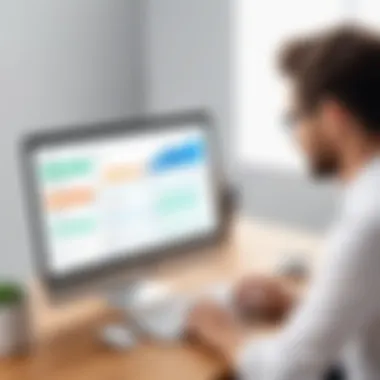

User Experience and Interface
The topic of User Experience and Interface is critical in understanding the effectiveness of any software platform, including Webex. A well-designed interface enhances user satisfaction, directly impacting productivity and engagement. For users, especially those in IT and software development, the interface is the first point of interaction and has a profound effect on how they navigate and utilize the application.
In the context of Webex, user experience encompasses elements such as accessibility, intuitiveness, and responsiveness. A streamlined interface minimizes the learning curve and allows users to focus on their tasks rather than struggling with software navigation. Furthermore, effective user experience design can lead to quicker task completion, fewer errors, and overall improved satisfaction with the software.
Considerations for user experience involve the layout of features, clarity of icons, and how information is presented. Users prefer interfaces that communicate functionality clearly, making it easy to participate in meetings or utilize collaboration tools.
Good user experiences foster positive interactions, encouraging ongoing usage and loyalty towards the platform.
User Journey Through Webex
The user journey in Webex refers to the series of steps a user undergoes from first encountering the platform to consistently using its features in a productive manner. This journey typically starts with the initial signup process, which should be straightforward and not filled with cumbersome steps.
Upon signing in, users are greeted with a dashboard displaying essential tools and features. A well-organized dashboard can enhance efficiency by allowing users to locate functions such as scheduling meetings or sharing screens with minimal effort.
Throughout the journey, users will interact with various features such as:
- Video Conferencing: Joining calls should require just a few clicks. A clear call-to-action for joining meetings is crucial.
- Messaging: Accessing chat tools can help maintain communication with team members throughout meetings.
- Screen Sharing: This function should be easy to initiate, allowing seamless collaboration.
Ensuring that each step is intuitive would make users more likely to explore additional features, improving their overall experience with Webex.
Interface Usability Ratings
Interface usability ratings are essential in determining how effectively users can interact with Webex. These ratings consider various factors that contribute to a functional interface. Common metrics include ease of navigation, user satisfaction scores, and task completion rates.
Users often evaluate the usability based on:
- Learnability: How quickly can a new user understand the basics of the platform?
- Efficiency: Can experienced users achieve their goals with minimal effort and time?
- Memorability: Is the interface easy to remember when users return after a period of absence?
- Error Rate: How often do users encounter issues or errors while using the interface?
Collecting feedback is often done through surveys and user testing sessions. This feedback helps identify areas of improvement. High usability ratings often correlate with positive user experiences, leading to better overall acceptance of the software among potential clients.
Overall, paying attention to user experience and interface design leads to a more engaged user base. This has implications not just for individual satisfaction, but also for organizational productivity as Webex becomes an integral part of communication workflows.
Limitations and Considerations
Understanding the limitations and considerations associated with Webex subscription plans is vital for users, particularly as they assess which plan aligns best with their needs. Many individuals and organizations may focus heavily on the features and pricing but may overlook aspects that can significantly impact their experience. Addressing these limitations not only creates a more informed decision-making process but also fosters realistic expectations regarding the service.
Identifying Common Limitations
While Webex provides a robust platform, certain limitations might affect usability. These can include:
- Bandwidth Sensitivity: Webex requires a stable and reasonably fast internet connection. Users in areas with unreliable internet service may experience interruptions.
- User Limits on Plans: Different subscription tiers come with distinct user limits. For example, the Basic Plan may have a smaller host capacity compared to the Business Standard Plan.
- Integration Limitations: Some users may find that Webex does not integrate seamlessly with every third-party application they rely on, potentially hindering workflow.
- Feature Gaps: Certain advanced features may be absent in lower-tier plans, limiting users who need specialized tools for collaboration.
Understanding these common limitations enables users to weigh their requirements against what the subscription offers. Preferences vary, and it’s essential to recognize potential shortcomings before committing to a plan.
Factors to Consider Before Subscription
When considering a Webex subscription, it is imperative to evaluate several key factors:
- User Needs and Use Cases: Assess what specific features are necessary. Do you require frequent video conferencing, or do you prioritize collaboration tools? Knowing your priorities can help determine the best plan.
- Budget Constraints: It is important to align the choice of subscription with your budget. Higher-tier plans offer more features but come at a greater cost. Evaluate what is affordable and justifiable based on your use case.
- Trial Options: Webex sometimes offers trial periods. Utilizing these can provide valuable insight into the platform’s functionality and whether it meets your expectations.
- Future Growth: If an individual or organization plans to expand in the future, consider a plan that allows easier upgrades. Choosing an adaptable plan could save time and effort later.
"Aligning your choice of plan with your specific needs can significantly enhance your Webex experience and efficiency."
By carefully considering these factors, users position themselves to make informed decisions that optimize their collaboration and communication efforts with Webex. Whether for an individual user or a larger organization, understanding limitations and factors of subscription plans leads to more strategic choices.
Culmination
The conclusion serves as a critical anchor for the discussions we have had about Webex subscription plans. It reinforces the key concepts and insights gained throughout the article, offering readers a final opportunity to absorb essential information. This element is not merely a summary; it captures the essence of our findings and encourages a thoughtful reflection on the choices presented.
Webex's various subscription plans provide numerous features that cater to different needs. Each plan has specific advantages that users should carefully consider. This examination highlights that individuals and organizations alike can find a suitable Webex plan tailored to their requirements. Understanding the difference among the plans is crucial for maximizing the value an organization can derive from its investment.
"The right subscription can significantly enhance teamwork and communication efficiency, thus affecting overall productivity."
Recap of Key Points
- Multiple subscription tiers exist, tailored to various user needs.
- Each plan offers unique features, enhancing collaboration and communication.
- Factors affecting choice include budget, required features, and user scale.
- Individual and business plans feature distinct advantages.
Taking the time to consider these key elements is vital for making an informed decision. Choosing the right plan can lead to increased productivity and improved collaboration, highlighting the practical importance of this topic.
Future of Webex Subscriptions
The future of Webex subscriptions looks promising, especially as the demand for virtual collaboration tools continues to grow. With the rise of remote work and global teams, the flexibility of subscription models ensure adaptability to changing user needs.
Anticipated enhancements may include:
- Introduction of advanced features, including AI-driven tools to streamline communication.
- More competitive pricing structures that offer better value.
- Increased focus on user experience with further improvements in interface usability.
This progression indicates that Webex is poised to remain a significant player in the realm of online collaboration. Users should stay informed about future developments, as these changes will impact how they interact and work within the platform.



