Webinar Platform Pricing: In-Depth Cost Analysis

Intro
Navigating the world of webinar platforms can feel like trying to find a needle in a haystack. With a myriad of options available, each boasting its own set of features and pricing plans, it’s essential for organizations to understand what lies beneath the surface. The complexities of pricing structures can often leave potential users scratching their heads, but fear not! This analysis aims to demystify the financial landscape associated with webinar services.
Before diving headfirst into the nitty-gritty of costs, it's vital to understand the purpose of webinar platforms themselves. These tools are designed to facilitate online seminars, training sessions, or presentations where participants can engage in real-time, regardless of their geographic location. From educational institutions delivering remote lectures to businesses conducting product demos, the utility of these platforms is broad.
As we unravel the topic, we'll cover considerations such as key features, user experiences, and how these elements influence pricing. Additionally, this article is aimed at various audiences—technology enthusiasts, IT professionals, and even students. The ultimate goal? Empower you to make informed choices that fit your unique needs.
Software Overview
Purpose and Function of the Software
Webinar platforms serve as virtual meeting spaces, bridging the gap between presenters and attendees. They allow users to host secure, interactive sessions where participants can engage through chat, polls, or Q&A features. In today's digital age, these platforms play a critical role in how information is disseminated across sectors—be it in education, corporate training, or marketing strategies.
Key Features and Benefits
When choosing a webinar platform, users should keep an eye out for several essential features that can significantly impact their experience:
- High-Quality Audio and Video: Clear communication is crucial. Top-quality streaming ensures that your message doesn’t get lost in translation.
- Interactive Tools: Engage your audience effectively with tools like polls, quizzes, and live chat options. These elements help maintain interest and foster participation.
- Recording Capabilities: The option to record sessions allows professionals to repurpose content or share it with those who could not attend live.
- Analytics and Reporting: Access to detailed analytics can provide valuable insights into audience engagement and session performance. This data can inform future strategies.
- Integrations: Seamless integrations with tools like CRM systems, email marketing software, or calendars can streamline your process and enhance user experience.
- Scalability: As your needs grow, the platform should be able to scale with them. Whether you're hosting a dozen people or a thousand, flexibility is key.
By delving into the features, it's clear that the selection of a suitable webinar platform goes beyond just pricing—it’s about finding a balance between cost and capability.
"The choice of a webinar platform should reflect not just the budget but also an understanding of how its features align with your goals."
As we proceed, we’ll explore the intricacies of installation, setup requirements, and overall costs associated with premier webinar platforms, ensuring that you have a complete picture before making any commitments.
Prelims to Webinar Platforms
In today’s fast-paced digital environment, where information is shared at lightning speed, understanding the dynamics of webinar platforms is critical. These platforms serve as not just venues for virtual meetings, but as tools that facilitate communication, education, marketing, and community engagement. They provide the backbone for organizations to connect with a global audience, making them an indispensable asset in various sectors, from corporate training to online education.
Definition of Webinar Platforms
Webinar platforms are specialized software applications that enable users to host and attend online seminars or webcasts. This definition may seem straightforward, yet it encompasses a broad range of functionalities. Most platforms allow for video conferencing, screen sharing, chat functionalities, and real-time audience interaction.
It’s not just about hosting events; it’s about creating immersive experiences that can cater to numerous participants, irrespective of their physical locations. For software developers and IT professionals, this means that effective use of such platforms often requires an understanding of various features that enhance usability - from recording capabilities to interactive polls and Q&A functions.
Importance in the Digital Landscape
In the contemporary business landscape, webinars have become more than occasional events; they’re a significant component of marketing, training, and networking strategies. Here’s why the relevance of webinar platforms cannot be overstated:
- Enhanced Reach: The internet dissolves geographical boundaries, allowing organizations to attract participants from around the world without the need for travel.
- Cost-Efficiency: With the option to reach thousands without the associated costs of physical venues, webinar platforms present a budget-friendly alternative to traditional seminars.
- Flexibility and Convenience: Participants can join from anywhere, using devices they choose, promoting a more inclusive environment.
"Webinars empower businesses to share knowledge while engaging customers and prospects in ways that on-site events cannot."
As we move through this article, we'll delve into various facets of webinar platform pricing, highlighting how these tools can provide significant value depending on user requirements and expectations.
Understanding Pricing Models
When considering a webinar platform, understanding pricing models is crucial for making the right choice. It helps in identifying what fits best with your organization’s needs and budget. Moreover, a clear grasp of these models ensures you don’t overspend on features you might never use. In an era where digital events are booming, it helps to know what you’re investing in and why.
Flat Rate vs. Tiered Pricing
Flat rate pricing is as straightforward as it sounds. You pay a set amount to access the platform, and you generally enjoy all features without worrying about additional costs based on usage. This model suits organizations with predictable needs, allowing for easy budgeting. However, if your usage fluctuates significantly, a flat rate may not be the most economical approach.
On the other hand, tiered pricing offers several levels of service based on the features you need and how many participants you plan to host. This flexibility can be beneficial as it allows for scalability. You can start at a lower tier and move up as your demands increase. For instance, if you're starting with smaller audiences and later grow to require large webinars, tiered pricing may provide the ideal path.
Each pricing model has its merits, so what’s best depends on your specific requirements. Consider your projected growth and usage patterns. Going in blindly can lead to unnecessary costs down the line.
Pay-per-Use Structures
Pay-per-use structures bring a different approach. This model means you only pay when you actually hold a webinar. This can be an appealing option for businesses that only host webinars occasionally. It allows for great savings since you don't have a constant financial obligation.
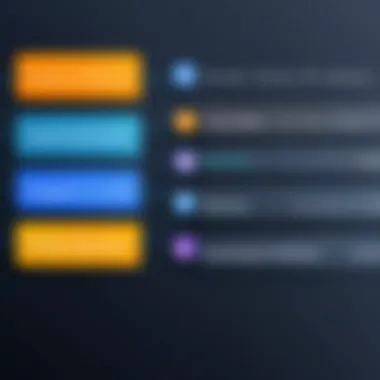

However, there could be additional factors to contemplate:
- Fees might be higher than expected if you host multiple webinars.
- Unplanned usage can lead to costs that quickly add up.
- Additional features may come at extra charges, which could end up being a surprise.
In essence, if you run webinars infrequently, this model may greatly help manage expenses. But if webinars become a routine part of your operations, you might find yourself thinking twice about this flexibility.
Freemium Models
Freemium models are rather common across digital platforms today. These offer basic features for free, enticing users to try out the service with the hope that they’ll eventually upgrade to a paid version for advanced functionalities. It’s a popular strategy among many software providers, including webinar platforms.
The freemium model has its pros and cons:
- Advantages: Low barrier to entry allows users to test the platform without financial commitment. You can explore functionality and interface before making a decision.
- Disadvantages: Basic features often come with limitations. For example, the number of participants might be capped in the free version, or key features like analytics or customer support might be missing.
For many users, starting with a freemium version can provide valuable insights into how well a platform meets their needs before deciding to invest in more comprehensive options. However, caution is warranted; the allure of free can sometimes mask the costs associated with features you may ultimately find essential.
Key Factors Influencing Pricing
When it comes to choosing the right webinar platform, understanding the factors that influence pricing can make all the difference. The costs associated with these platforms aren’t just random numbers—they reflect specific features, capabilities, and overall value to the user. Here are a few pivotal elements that often dictate price points:
Feature Set and Customization
The suite of features offered by a webinar platform can be vast, ranging from basic functionalities like screen sharing to advanced capabilities such as interactive polls and detailed analytics. For instance, platforms like Zoom provide extensive tools for engagement, including breakout rooms and custom branding options. The more features you want, the more you can expect to pay.
Customization allows organizations to tailor the experience to their brand's identity and audience preferences. Brands might find that investing in a platform with extensive customization capabilities brings greater engagement and enhances the user experience. This is not just about aesthetics; it translates to a more seamless connection with attendees, which can boost retention rates.
"A webinar is not just a meeting; it's a curated experience tailored to your audience's needs."
Number of Participants
The capacity of participants allowed during a webinar can heavily impact the pricing structure. For businesses aiming to host large conferences or training sessions, platforms that support thousands of attendees generally charge more. For example, GoToWebinar has tiered pricing based on participant limits.
It's essential to evaluate your needs objectively. Smaller businesses might find that a platform facilitating up to a hundred participants suffices, while enterprises may require multiple capacity options for different events. Always consider future growth, as accommodating more participants later can become quite costly if you need to upgrade your plan.
Integration Capabilities
Integration with other tools is another significant factor that can sway pricing. A platform's ability to seamlessly integrate with CRM systems, email marketing tools, and other software can save time and increase productivity. For example, Webex offers robust integration options that can connect with tools such as Salesforce and Mailchimp, enhancing workflow efficiency.
Pricing structures often reflect how versatile a platform is concerning integration. If a platform can smoothly fit into your existing tech stack, the initial costs may be justified by enhanced productivity. Organizations should thoroughly assess their current systems and how a new platform will fit into their digital ecosystem.
In summary, understanding these key factors can help in evaluating potential webinar platforms holistically. Investing time upfront in selecting the right features, assessing participant needs, and ensuring integration capabilities can lead to significant benefits down the line, creating a tailored experience that reflects the unique nature of each organization.
Comparison of Leading Webinar Platforms
In the rapidly changing world of digital communication, comparing leading webinar platforms is of utmost importance. Not only does each platform offer unique features and pricing structures, but understanding these differences can significantly impact the decision-making process for businesses and professionals alike. This section highlights the specific elements that users should consider when choosing their preferred platform, including usability, scalability, and integrations. Ultimately, selecting the right webinar solution can help organizations enhance their online presence while achieving their communication goals effectively.
Zoom
Zoom has become a household name, particularly since the rise of remote work. With its user-friendly interface and plethora of features, it stands out among its competitors. One of its most appreciated characteristics is the ability to host large meetings—up to 1,000 participants with the right plan. Additionally, recording and cloud storage options offer invaluable conveniences for users wanting to reference past sessions later.
However, its pricing structure can get a bit tricky. While there’s a free tier available, users may find certain features limited until they opt for a paid plan. The free version allows unlimited one-on-one meetings but caps group meetings to 40 minutes, which may not suit all users, especially in a business context.
- Target Users: Businesses of all sizes, educators, and professionals.
- Key Features: HD video and audio, virtual backgrounds, breakout rooms, and integrations with various platforms including Google Workspace and Microsoft Outlook.
- Drawbacks: Some users find the support to be less responsive compared to others.
Webex
Cisco's Webex has been a solid player in the webinar space for quite some time. What sets it apart is its robust security features, making it an attractive option for organizations that prioritize data protection. Webex offers high-definition video, screen sharing, and even AI-driven insights that analyze user engagement during webinars.
The pricing for Webex typically follows a tiered structure, catering to organizations looking for tailored solutions. Although offering comprehensive features, some users feel that the interface can be a bit overwhelming at first. To ease this transition, Cisco provides various tutorials and guides.
- Key Features: Breakout sessions, polling, Q&A tools, and integrations with CRM tools like Salesforce.
- Target Users: Education institutions, large enterprises, and government agencies.
- Considerations: Learning curve involved in mastering the platform.
GoToWebinar
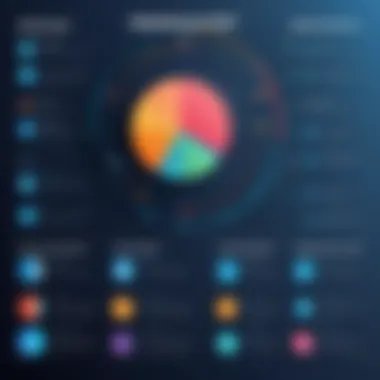

GoToWebinar prides itself on being one of the oldest players in the webinar platform game. Its strength lies in its simplicity; it’s designed to make hosting webinars as straightforward as possible. Users can create events in just a few clicks and send invitations easily. GoToWebinar supports up to 1,000 attendees, and its analytics tools provide valuable feedback post-event.
However, the platform does come with a heftier price tag compared to others, especially for larger audiences. While it doesn’t provide a free tier, users can try it for a limited time via a free trial, giving them a taste of what to expect. Overall, it’s a solid choice for organizations focusing on ease of use and straightforward features.
- Target Users: Small to medium-sized businesses, marketing teams, and trainers.
- Key Features: Customizable branding, automated email reminders, and robust reporting tools.
- Drawbacks: May lack advanced features found in competitors like Zoom or Webex.
Microsoft Teams
Microsoft Teams has seen extensive adoption due to its seamless integration with the Microsoft 365 suite. This is particularly beneficial for businesses already using Outlook and SharePoint. With a focus on collaboration, Teams provides not just webinars but full meeting capabilities, making it a one-stop shop for communication needs.
One of the unique aspects of Teams is its ability to conduct real-time collaborations during webinars. Though it doesn't focus exclusively on webinars, its features cater well to organizations that need both meetings and video conferencing options in one platform. The pricing is often included in Microsoft 365 subscriptions, which could be a plus for current users.
- Key Features: Integration with Excel, Word, PowerPoint, scheduling features, and extensive security measures.
- Target Users: Existing Microsoft 365 customers, team-oriented organizations, and educational institutions.
- Considerations: Might require existing Microsoft subscriptions to access its full range of features.
Understanding Value Proposition
Understanding the value proposition of webinar platforms is key for both organizations and individuals looking to enhance their digital communication strategies. The value proposition delineates what the platform offers in terms of benefits and features and how these align with your specific needs. A well-defined value proposition can assist you in determining whether the platform is worth the investment, encompassing not just immediate costs but also the longer-term gains.
Cost versus Features
Finding the right balance between cost and features can feel like navigating a maze without a map. Generally, higher costs entrench more advanced features, but the question that often looms large is whether those features justify the price tag.
When evaluating cost versus features, consider the following:
- Core Requirements: Identify your must-have functionalities. For example, if interactive polls and surveys are non-negotiable for you, platforms offering those at a reasonable price may have a better value.
- Scalability: As your organization grows, so may your needs. Make sure the platform you choose scales smoothly alongside your requirements without imposing steep additional costs.
- Quality of Service: Sometimes cheaper options come with lower performance. Ensure that affordability doesn't overshadow the platform's reliability. If you're consistently bumbling through technical hitches, it might end up costing you more in lost opportunities than if you'd chosen a pricier but dependable alternative.
It is also prudent to read user reviews or browse forums, such as those found on Reddit or professional communities on Facebook, where real-life experiences can shed light on value assessments.
Long-term Value Analysis
When making decisions around webinar platforms, it's important to think beyond immediate costs. A long-term value analysis takes into account the future trajectory of your organization and how the platform will adapt along with you.
- Investment Return: What are the potential returns generated by your chosen platform? For instance, if hosting webinars leads to increased lead generation and higher conversion rates, a seemingly high investment upfront might yield substantial dividends over time.
- Customer Engagement and Retention: A robust platform can foster better engagement with customers, leading to stronger retention rates. Calculate whether that improved engagement justifies the cost.
- Support and Upgrades: Platforms that offer ongoing support and regular updates tend to be more advantageous in the long run, ensuring that you’re always utilizing cutting-edge features and receiving assistance when needed.
Ultimately, embarking on a long-term value analysis obliges you to be more reflective and strategic about your tech investments. Rather than merely choosing the cheapest or most popular option, a well-rounded approach ensures that the platform you select not only satisfies current needs but also plays a pivotal role in your organization's growth trajectory.
Key Insight: A platform may appear affordable at first, but its true cost emerges only after assessing its features in relation to long-term benefits. Don't let short-term figures dictate your decisions.
Customer Support and Resources
When venturing into the world of webinar platforms, one can easily get tangled up in the myriad of features and pricing models available. But underneath the surface layer of costs, there exists a critical element that can make or break the webinar experience: customer support and resources. Having access to reliable support can mean the difference between seamlessly hosting an event or being caught in a frustrating technical quagmire. The right assistance can ensure that the user's experience is smooth, enhancing overall satisfaction and retention.
Availability of Support Channels
Understanding the availability of support channels is essential for users looking to make the right choice in webinar platforms. Many platforms offer several options for assistance, ranging from live chat to dedicated customer service hotlines. The aim is simple: to provide immediate help whenever challenges arise. Here’s a breakdown of the typical support channels found:
- Live Chat: Real-time assistance from customer service agents who can guide users through troubleshooting steps. This method often leads to quicker resolutions.
- Email Support: A more traditional option that allows users to send in detailed queries. The downside is that it may not always guarantee an immediate response.
- Phone Support: Ideal for those who prefer verbal communication, often available during business hours. However, wait times can vary significantly.
- Community Forums: Many platforms have discussion boards where existing users can share their experiences and tips. This creates a valuable resource for peer-to-peer support.
Having a variety of channels available helps cater to different user needs and preferences. Ultimately, a platform that offers multiple support avenues tends to engender greater user loyalty.
Documentation and Tutorials
Another vital aspect of customer support revolves around the documentation and tutorials provided by webinar platforms. Comprehensive guides, FAQs, and step-by-step tutorials can serve as the foundation for an effective user experience. Here’s why they are important:
- Self-Help Resources: Detailed documentation empowers users to find solutions on their own. A well-structured help center can reduce dependency on customer support.
- Video Tutorials: Visual learners benefit significantly from video guides that walk them through the functionalities of the platform. This can range from setting up a webinar to utilizing advanced features.
- Live Webinars and Training Sessions: Many platforms offer periodic training sessions where users can get a hands-on experience. This not only boosts their confidence but also enhances their proficiency.
“Availability of resources plays a key role in reducing the learning curve associated with new platforms. A good selection can make a novice feel like a seasoned expert in no time.”
Investing time in understanding the available support resources can greatly augment a user’s proficiency with the platform. This consideration can lead organizations not just to save money but also to maximize their return on investment in webinar technology.
Market Trends and Future Directions
The realm of webinar platforms is in constant flux, driven by innovations and changes in user expectations. As businesses and educational institutions adapt to the digital age, understanding market trends becomes crucial for making informed decisions about platform selection and pricing models. These trends not only shape current offerings but also highlight the areas where further development is anticipated, assisting users in aligning their choices with future-proof solutions.
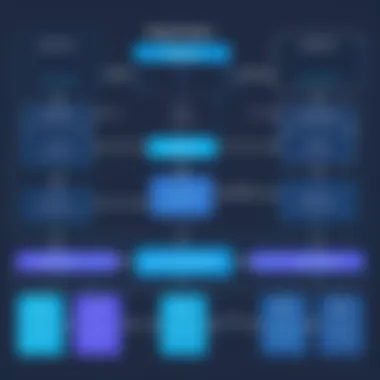

Emerging Technologies
The integration of emerging technologies greatly influences how webinars are conducted. For instance, advancements in artificial intelligence have led to tools that automate various processes such as transcription and participant engagement analysis. The use of virtual reality and augmented reality is also picking up steam, offering immersive experiences that traditional platforms cannot.
Moreover, machine learning algorithms can identify participant behavior patterns, helping developers tailor their platforms to enhance user experience. These technologies also contribute to the cost structure of webinar services; more advanced features often come with higher prices, but the value they provide can justify the investment. In essence, leveraging these technologies may well be a game-changer. Here are some noteworthy examples that might pique interest:
- Interactive elements such as polls and quizzes foster participation.
- Automated follow-up email campaigns based on participant actions can streamline lead-generation.
- Enhanced data analytics capabilities aid organizations in refining their marketing and educational efforts.
Predicted Pricing Shifts
Given the rapid changes in technology, pricing structures are also expected to evolve. For one, there's a shift towards usage-based models, where consumers pay based on their actual usage rather than a flat fee. This could prove beneficial for businesses that need flexibility, especially startups or smaller companies that might not have the same level of resources as established enterprises.
Furthermore, the competitive landscape suggests that subscription models may undergo changes, with more platforms offering tiered pricing based on features rather than just the number of participants. This approach could allow businesses to selectively pay for what they need.
Forecasting the future of webinar pricing brings various elements into play. Consider these potential shifts:
- Increased focus on value rather than just price—features that enhance user experience may command premium pricing.
- Bundling services could become the norm, combining webinars with other tools like online surveys or customer relationship management (CRM) software.
- Discounts and promotions might be more prevalent as competition drives companies to attract customers.
Best Practices for Selecting a Platform
Selecting the right webinar platform can feel like finding a needle in a haystack. With a plethora of options available, it’s essential to pinpoint the specific features that cater to your business’s unique needs. Understanding best practices in choosing a platform can save time and financial resources while also ensuring a smooth experience for users and attendees alike.
Assessing Business Needs
Before delving into feature comparisons, assessing your organization’s requirements is paramount. Each industry and business may have varying needs that influence their choice of webinar platform. Take time to evaluate what your primary objectives are—whether it’s conducting training sessions, hosting marketing webinars, or facilitating team meetings.
Key considerations include:
- Audience Size: How many participants do you expect? Some platforms are better suited for small groups, while others can handle thousands without a hitch.
- Interactivity Features: Think about how you want your audience to engage. Do you need features like polls, Q&A sessions, or breakout rooms? The level and type of interactivity can play a crucial role.
- Integration with Tools: Will you need the platform to integrate seamlessly with your existing tools, such as CRM systems or email software? This facilitates smoother operations and reduces context-switching.
By clearly outlining what your organization requires, you can narrow down your options significantly, making the selection process much more efficient.
Trial Period Utilization
Most reputable webinar platforms offer a free trial period. This is an underutilized resource that tends to be overlooked. Trials allow users to explore all features without financial commitment, giving a clear picture of how well a platform aligns with your needs.
During your trial, consider the following actions:
- Hands-On Testing: Take advantage of this time to familiarize yourself with the interface. How intuitive is it? Is the setup as easy as they claim?
- Host a Test Webinar: Simulate a real webinar environment to assess the platform’s performance. Make sure to invite colleagues or friends to test out the features and provide feedback.
- Support Assessment: Engage with customer support channels during your trial. Is help readily available, and do they provide quick and effective solutions? This can indicate how responsive the service will be in a live scenario.
"Just like any major decision, taking a test drive before the final purchase can unveil potential pitfalls and strengths that may not be clear from just reading the specs."
Incorporating these two best practices into your selection process will not only enhance your chances of finding a suitable webinar platform but also maximize your return on investment. Ultimately, the goal is to create a seamless experience for both the organizer and the participant, paving the way for successful webinars.
Finale and Recommendations
Navigating the complexities of webinar platform pricing demands a thoughtful approach. The final section of this article is not just a wrap-up, but rather a crucial element in helping readers make sense of the intricate web of costs, benefits, and features associated with various platforms. Whether you are an IT professional selecting a platform for your organization, a software developer evaluating multiple options, or a student looking to host educational webinars, understanding the conclusion and recommendations can greatly enhance your decision-making process.
Summarizing the Key Insights
As we draw our analysis to a close, it’s important to reinforce the key insights uncovered throughout this exploration. Webinar platforms are not one-size-fits-all; they cater to diverse needs and budgets.
Here are the main takeaways:
- Pricing Models: Familiarize yourself with different pricing structures, including freemium, tiered, and pay-per-use. Knowing which model fits your needs is essential for cost management.
- Customization and Features: Each platform offers a unique set of features. Assessing which functionalities are critical for your organization can help you in choosing a platform that harmonizes well with your goals.
- Support and Resources: Quality customer support can save considerable headaches. Investigating what resources are available around support, documentation, and tutorials can tilt the scales in favor of one platform over another.
- Market Trends: Understanding the shift in technology and pricing indicates future directions; keeping abreast of these changes places you ahead of the curve.
Reflecting on these points not only enhances your understanding but prepares you to engage confidently with vendors when making inquiries or negotiations.
Final Thoughts on Choosing Webinar Platforms
Selecting a webinar platform is not merely about capturing the lowest price—it’s about capturing value for your investment. When evaluating your choices, consider the following:
- Long-term Viability: Think beyond just immediate needs. Choose a platform that offers scalability as your organization grows, avoiding the trap of switching platforms frequently.
- User Experience: The ease of use for both hosts and participants can make or break the success of your webinar. A glitchy interface can turn a promising event into a nightmare.
- Integration Capability: Consider how well the platform integrates with existing tools and software your organization employs. Smooth integration can enhance productivity and streamline workflows.
- Trial Period: Most platforms offer trial periods. Use this opportunity wisely to test features and assess usability before committing financially.
In summary, making an informed decision on a webinar platform hinges upon thoughtful assessment and clearly understanding your organization’s specific needs and the current market offerings. With these insights in mind, you can confidently choose a webinar platform that aligns with both your budget and requirements, ensuring successful and impactful online engagements.
"Choosing the right webinar platform is key to ensuring a smooth experience, not just for you, but for your audience as well."
By utilizing this comprehensive analysis, you're well-equipped to navigate the often tumultuous waters of webinar platform pricing, positioning yourself for success in your digital endeavors.



