Windows Virtual Machine on Google Cloud: An Overview


Intro
Understanding cloud computing is critical in today’s fast-paced technology environment. Google Cloud, known for its robust and scalable infrastructure, offers a variety of services including Windows Virtual Machines (VMs). This article aims to delve into the facets of using Windows VMs on Google Cloud, providing insights that range from basic concepts to more intricate aspects like configuration and optimization. With businesses increasingly relying on cloud solutions for development, testing, or production, grasping the intricacies of this technology is integral.
Software Overview
Purpose and function of the software
Windows Virtual Machines on Google Cloud serve multiple purposes, primarily allowing users to run Windows-based applications in a flexible cloud environment. This enables organizations to scale their resources as needed, manage their workloads efficiently, and subsequently reduce the costs associated with maintaining on-premises infrastructure.
Key features and benefits
Windows VMs are equipped with several notable features that significantly enhance user experience and operational efficiency:
- Flexible Pricing: Google Cloud offers hourly or monthly billing options which makes budgeting easier.
- Scalability: You can increase or decrease resources based on demand quickly.
- Integration: Windows VMs can be seamlessly integrated with other Google Cloud services.
- Security: Built-in security features help protect your applications and data.
These features contextualize the advantages of utilizing Windows VMs, reinforcing their relevance in a modern enterprise framework.
Installation and Setup
System requirements
Before initiating the installation of a Windows VM, it is essential to check that your system meets specific requirements. These generally include:
- A Google Cloud account
- Adequate permissions to create resources
- Basic knowledge of Google Cloud Console
Installation process
To install a Windows Virtual Machine on Google Cloud, you can follow these steps:
- Log in to Google Cloud Console
- Navigate to the Compute Engine: This is where you manage your virtual machines.
- Click on 'Create Instance': Fill in details like name, region, and zone.
- Choose 'Windows' as the operating system: Select your desired version.
- Set other configurations: This includes machine type, disk options, and firewall settings.
- Click on 'Create': Your VM will start initializing.
This process allows businesses to deploy and scale Windows-based applications effortlessly in the cloud.
Closure
The intricacies of using Windows Virtual Machines in Google Cloud present numerous benefits for both individuals and organizations. The foundational understanding gained through this exploration prepares users to dive deeper into specialized tasks such as optimization and troubleshooting, fostering a more adept cloud infrastructure.
By comprehensively grasping all aspects—from installation requirements to feature benefits—users extract maximum value, ensuring they leverage the power of Google Cloud effectively and efficiently.
Foreword to Windows Virtual Machines
Understanding the dynamics of Windows Virtual Machines (VMs) is essential in the context of today's cloud infrastructure. These VM are a critical piece for organizations looking to leverage the cloud effectively. Windows VMs can provide numerous benefits such as flexibility, scalability, and cost management. They facilitate a reliable environment for running applications and managing workloads without the need for extensive physical hardware. By creating an instance of a Windows server on the cloud, users can access the power of a full-fledged operating system while only paying for what they use.
In this section, we explore these concepts more closely, focusing on the foundational definitions of virtual machines and the specific advantages provided by Windows VMs. The knowledge of these elements is indispensable for any professional in IT or software development, aiming for efficient cloud solutions.
Definition of Virtual Machines
Virtual machines are simulated environments that replicate the behavior of physical computers. They operate on the host machine's hardware but create isolated virtual environments that users can interact with as if they were accessing a separate physical computer. This abstraction allows multiple VMs to coexist, each with its own operating system and applications.
The architecture behind virtual machines involves hypervisors, which are software or hardware tools that create and manage VMs. This provides resources to each VM while ensuring they do not interfere with one another. Examples of hypervisors include VMware's ESXi and Microsoft's Hyper-V. The concept aids in maximizing resource usage and optimizing operational efficiency, thus reducing the cost of running applications and services.
Importance of Windows Virtual Machines
Windows Virtual Machines hold a significant place in cloud computing for several reasons. First, they are compatible with a wide range of applications, particularly those developed for Windows environments. Many enterprises still rely on Windows-based solutions for essential functions. Running these applications on Windows VMs ensures compatibility, efficiency, and integration with existing systems.
Furthermore, Windows VMs provide opportunities for development and testing in a controlled setting. Developers can create environments similar to production to test their applications without impacting live production systems. This reduces risks and enhances the reliability of software deployments.
The scalability that Windows VMs offer cannot be overstated. Organizations can quickly spin up or down instances as needed to meet fluctuating demands. This agility allows businesses to adapt to changing workloads, optimize costs, and improve service delivery.
The adoption of Windows Virtual Machines enables organizations to harness the advantages of cloud computing effectively, promoting innovation and ease of management in deploying IT resources.
In summary, Windows Virtual Machines serve as a crucial element in maximizing the potential of cloud infrastructure. They provide a flexible, secure, and efficient way to run applications while ensuring compatibility within Windows environments.
Overview of Google Cloud Platform
Understanding the Google Cloud Platform (GCP) is essential for anyone looking to utilize Windows Virtual Machines effectively. GCP serves as the backbone for deploying, managing, and scaling cloud applications. It provides a variety of services that cater to different computing needs. By leveraging GCP, organizations can benefit from high performance, deep integration with other Google services, and extensive support for open-source technologies.
Key Components of Google Cloud
GCP consists of several well-defined components that work together to create an efficient cloud environment. Here are some key elements:
- Compute Engine: This component enables users to run virtual machines on Google's infrastructure. It allows users to choose the operating system, machine type, and attached storage.
- Cloud Storage: A secure, scalable, and durable object storage solution that allows users to store and retrieve any amount of data.
- BigQuery: A powerful data warehouse that supports large-scale data analysis and management, making it easier to derive insights from vast amounts of data.
- Cloud Networking: This feature includes options to create Virtual Private Cloud (VPC) networks, manage traffic, and enhance security through private connectivity options.
These components are interconnected, fostering a seamless flow of data and services.
Benefits of Using Google Cloud


Choosing Google Cloud offers multiple advantages. Here are several considerations for leveraging GCP:
- Scalability: GCP allows users to scale their cloud resources up or down according to demand. This is extremely useful for fluctuating workloads, ensuring costs are kept in check.
- Reliability: With Google's global network infrastructure, users can count on high availability and reduced downtime, which is critical for business continuity.
- Cost Efficiency: GCP provides flexible pricing models, including pay-as-you-go and committed use discounts, making it easier for organizations to manage their budgets.
- Integration: GCP integrates well with various Google services and other third-party tools, enhancing productivity and streamlining operations.
- Data Security: Google prioritizes security, employing multiple layers of defense to protect data and applications.
"Google Cloud Platform brings together the same robust infrastructure used by Google to support their products, ensuring performance and reliability."
GCP’s adaptability and resource richness represent a compelling reason for selecting it as a cloud platform. Whether for development, testing, or production, the potential of utilizing Windows Virtual Machines within GCP is a significant advantage. Preparation is key, and a comprehensive understanding of the Google Cloud Platform is vital for strategic implementation.
Setting Up Windows Virtual Machines on Google Cloud
Setting up Windows Virtual Machines on Google Cloud is a pivotal step in harnessing the capabilities of this powerful platform. The process involves multiple considerations, from creating an account to selecting the right specifications for the virtual machine. Understanding these areas equips users to leverage the flexibility and scalability that Google Cloud offers, ensuring optimal performance and resource management.
Creating a Google Cloud Account
To start utilizing Google Cloud for Windows Virtual Machines, the first step is to create a Google Cloud account. This process is straightforward. Users need to visit the Google Cloud website and click on the sign-up button. The account creation process requires an email address and a strong password. Once completed, Google prompts users to provide a credit card for billing purposes. However, Google often offers a free trial with credits, allowing users to experiment without immediate costs.
When creating an account, it is essential to take note of the Google Cloud Console. This is the primary interface for managing services, including virtual machines. Familiarity with the layout and tools available in the console can drastically improve efficiency during setup.
Choosing the Right Machine Type
After establishing an account, selecting the appropriate machine type is crucial. Google Cloud provides a variety of machine types tailored to diverse workloads. Factors to consider include CPU performance, memory size, and usage cases.
Some common machine types include:
- N1 Standard: Suitable for a wide range of applications, balancing price and performance.
- N2 High-CPU: Designed for compute-intensive tasks.
- E2 Flexible: Offers cost savings for applications with variable workloads.
Each of these types serves different needs. For example, if the user intends to run enterprise applications, a machine with more memory and CPU power would be advisable. Conversely, for light workloads such as web hosting, a basic machine would suffice. Careful selection can lead to cost savings and better performance.
Selecting a Windows Image
The next step in setting up Windows Virtual Machines on Google Cloud is selecting the appropriate Windows image. Google Cloud provides various Windows operating system images, including different versions of Windows Server and Windows Desktop. This selection is significant because it determines the features, security patches, and overall support for the applications that will run on the virtual machine.
When choosing a Windows image, consider the following:
- Version Compatibility: Ensure the image supports the applications required to run.
- Licensing: Different images may have different licensing costs associated. Users should understand these aspects to avoid unexpected charges.
- Region Availability: Not all images are available in every region. Verify that the required image is supported in the desired geographic location.
In summary, setting up Windows Virtual Machines on Google Cloud involves creating a Google Cloud account, selecting a suitable machine type, and picking an appropriate Windows image. These steps lay a strong foundation for effectively utilizing cloud resources, optimizing costs, and ensuring performance.
Configuring Windows Virtual Machines
Configuring Windows Virtual Machines is an essential step in utilizing Google Cloud effectively. Proper configuration directly impacts performance, security, and overall user experience. It requires a thorough understanding of specific settings and options available to ensure that your virtual machines run optimally.
Network Settings
The network settings define how your Windows Virtual Machine communicates with other devices over the internet and within the Google Cloud environment. Key aspects to consider include:
- VPC Networks: Ensure that your VM is part of a Virtual Private Cloud (VPC) network. This provides better security and resource management.
- External IP Addresses: Decide if your VM needs an external IP address for internet access. If so, consider using a static IP for consistent access.
- Subnetwork Configuration: Adjust the subnet settings based on the expected traffic and the location of your client base. This helps in reducing latency and improving performance.
By taking these factors into account, you can create a robust network configuration for your Windows Virtual Machine.
Firewall Rules
Establishing firewall rules is critical to securing your Windows Virtual Machine. The firewall acts as a barrier between your VM and potential external threats. Important considerations include:
- Ingress and Egress Rules: Define which incoming and outgoing traffic is allowed. Only necessary ports should be open, such as port 3389 for Remote Desktop Protocol.
- Service Accounts: Use specific service accounts for different apps to limit access and minimize the attack surface.
- Logging: Enable logging to monitor firewall activity. This helps quickly identify unwanted access attempts.
In summary, efficient management of firewall settings enhances the security of your VMs on Google Cloud.
Storage Options
Storage is another crucial aspect of configuring Windows Virtual Machines. Decisions regarding storage can affect speed, cost, and data safety. Important elements include:
- Persistent Disks: Use Google’s persistent disks for your VMs as they offer high availability and durability.
- Snapshots: Regularly create snapshots to back up your data. Snapshots allow easy recovery in case of data loss or corruption.
- Performance Types: Choose between standard and SSD disk types based on your workload. SSD disks provide faster I/O operations, beneficial for applications that demand high performance.
All these storage considerations play a significant role in the efficiency and reliability of your Windows Virtual Machines on Google Cloud.
Managing Windows Virtual Machines
Managing Windows Virtual Machines (VMs) in Google Cloud is crucial for various reasons. First, VMs serve as a fundamental building block for cloud infrastructure. Effective management ensures that they operate efficiently and securely. Organizations rely on VMs for development, testing, and production workloads. As such, understanding how to manage these systems directly impacts performance and reliability.
Administrative Access
Administrative access to Windows VMs is a key factor for management. It allows IT professionals to configure, maintain, and monitor systems effectively. Without proper administrative privileges, it becomes challenging to implement necessary updates or troubleshoot problems.
To manage administrative access, you can utilize Google Cloud Identity and Access Management (IAM). This feature enables the assignment of roles and permissions to users. The principle of least privilege is essential here. It is beneficial to grant only the minimum access necessary for each user to accomplish their tasks. This not only improves security but also simplifies management.
Monitoring Performance
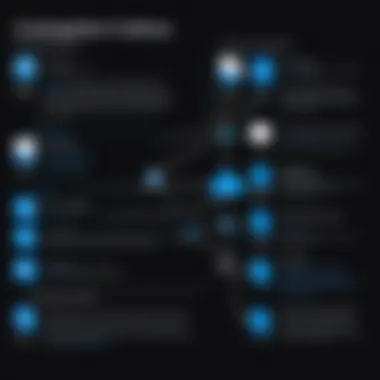

Performance monitoring of Windows VMs is vital in cloud environments. It helps to ensure that resources are utilized efficiently. Google Cloud provides various tools such as Stackdriver Monitoring. These tools can track metrics like CPU usage, memory consumption, and disk performance.
By setting up alerts, administrators can receive notifications for unusual behaviors. Regular monitoring allows proactive management by identifying bottlenecks early. Awareness of performance trends helps in making informed scaling and optimization decisions.
Scaling Virtual Machines
Scaling Windows VMs is important as demand fluctuates. Google Cloud allows for both vertical and horizontal scaling. Vertical scaling involves increasing the resources (CPU, RAM) of a single VM. This is effective for applications that require more power. However, it has limits due to the maximum resources available through specific machine types.
On the other hand, horizontal scaling means adding more VMs to handle increased load. This method improves redundancy and fault tolerance. Load balancing becomes crucial in this process to evenly distribute incoming traffic across multiple instances.
Thus, understanding the scaling options is particularly important during peak usage periods. It ensures that applications perform optimally, while managing costs effectively.
In summary, effectively managing Windows Virtual Machines encompasses a variety of aspects. From ensuring proper administrative access to actively monitoring performance and understanding scaling techniques, each element plays a significant role in maintaining a robust cloud infrastructure.
Cost Considerations for Windows Virtual Machines
When engaging with Windows Virtual Machines on Google Cloud, understanding cost considerations is paramount. The expense associated with cloud services can significantly impact both your budget and business model. With various price structures and services offered, it is essential to grasp these financial aspects for effective planning and optimization.
Understanding Pricing Models
The pricing models for Windows Virtual Machines on Google Cloud can be complex. Generally, Google Cloud follows a pay-as-you-go model. Users are billed based on the resources consumed, such as CPU usage, memory consumption, and storage utilized. Discounts are also available through committed use contracts. These are beneficial if you plan to use resources for a more extended period.
There are also different pricing tiers depending on the specifications and the performance requirements of the virtual machines. For instance, the N1 standard instances are often priced differently than the C2 machine types that are tailored for compute-intensive tasks. Additionally, the region where you deploy your virtual machine can affect the costs. Some regions may have different pricing structures for similar services, necessitating careful consideration during setup.
Billing Mechanisms
Billing mechanisms in Google Cloud are designed to be transparent. You can set up a budget and receive alerts when costs approach predefined thresholds. This feature is helpful for monitoring finances effectively. Furthermore, Google Cloud provides detailed billing reports, which allow users to analyze where their expenses occur. The detailed metrics can help identify any unnecessary costs, allowing for adjustments in usage or configurations.
It is wise to regularly review invoices to ensure that there are no unexpected charges. Billing is typically month-to-month, though users should be aware that some services may incur charges upon provisioning. Understanding these mechanisms helps to manage expenses proactively.
Cost Optimization Strategies
To maximize efficiency with Windows Virtual Machines, various cost optimization strategies can be deployed.
- Rightsizing: Assess current usage and adjust the machine types accordingly. Opt for a smaller instance if your workload allows it.
- Preemptible VMs: Consider using preemptible virtual machines for non-essential tasks. These instances are significantly cheaper but can be terminated by Google cloud without much warning.
- Auto-Scaling: Implement auto-scaling to reduce costs during low usage times. This means that resources match demand more precisely.
Remember: Efficient resource utilization leads to significant savings. Track your usage patterns, and optimize accordingly.
By exploring different instances, continually analyzing resource usage, and deploying cost-effective strategies, organizations can manage and minimize their cloud expenses effectively.
Overall, taking the time to understand and implement these pricing models, billing mechanisms, and optimization strategies can result in substantial cost savings in the long run.
Optimizing Windows Virtual Machines
Optimizing Windows Virtual Machines (VMs) on Google Cloud is critical for maximizing performance, ensuring security, and enhancing user experience. Proper optimization not only improves system efficiency but also reduces operational costs. By focusing on specific elements like performance tuning and security best practices, organizations can fully leverage the capabilities of Windows VMs in a cloud environment.
Performance Tuning
Performance tuning is essential for ensuring that Windows VMs operate at their best. It involves adjusting various settings and configurations to achieve peak performance.
- Resource Allocation: Allocating appropriate CPU and memory is vital. Over-provisioning leads to unnecessary costs, while under-provisioning can slow down operations. Monitoring resource usage helps in making informed decisions.
- Disk Performance: Using SSDs rather than HDDs can significantly boost storage performance. Google Cloud provides various storage classes; selecting the right one impacts read/write speeds and overall responsiveness.
- Network Configuration: The network setup plays a key role in VM performance. Selecting the right network tier and ensuring bandwidth is sufficient can reduce latencies.
- Operating System Optimization: Regular updates and patches on the Windows operating system can enhance security and performance. Disabling unnecessary services and features also improves resource allocation.
To illustrate, consider this basic command for monitoring CPU usage on a Windows VM:
This will show you the top 10 processes by CPU usage, allowing you to identify potential bottlenecks.
Security Best Practices
Security is a paramount concern when operating VMs in the cloud. Implementing best practices minimizes risks and enhances the integrity of your data.
- Regular Backups: Regularly backing up your VMs helps in recovering from potential data losses quickly. Using Google Cloud's built-in backup solutions allows for efficient data management.
- Firewall Configuration: Setting up proper firewall rules can protect your VMs from unauthorized access. Carefully define what network traffic is allowed to and from your VMs.
- Using Identity and Access Management (IAM): Proper role definitions ensure that users and applications only have access to what they need, reducing the attack surface. Limit permissions to essential services only.
- Antivirus and Anti-Malware Solutions: Implementing security software can safeguard your resources against common threats. Google Cloud has integrations with various security vendors to enhance protection.
Important: The importance of treating security as a continuous process cannot be overemphasized. Regular audits, monitoring access logs, and applying updates to security software are essential.
In summary, optimizing Windows VMs on Google Cloud involves careful performance tuning and stringent security measures. These practices not only improve efficiency but also protect your organization's critical data and applications in the cloud.
Common Challenges and Troubleshooting
Understanding the common challenges and troubleshooting methods for Windows Virtual Machines on Google Cloud is crucial for maintaining optimal performance and service continuity. This section addresses some frequent issues users may encounter. Navigating these challenges effectively can lead to significant improvements in the efficiency of virtual environments. Let's delve into specific challenges and the best practices to mitigate them.
Connection Issues
Connection issues can arise for various reasons when working with Windows Virtual Machines on Google Cloud. These problems often manifest in the form of timeouts, inability to access the VM, or failure to establish new sessions. Key factors that contribute to connection issues include network configurations, firewall rules, and incorrect credentials.
Validating network settings is essential. Ensure that the VM's external IP address is correctly configured and reachable. Additionally, examine firewall rules within both Google Cloud and the Windows operating system. Sometimes, access may be inadvertently blocked, preventing connectivity.


Misconfiguration of Virtual Private Cloud (VPC) settings may also hinder access. Regularly reviewing and updating these settings is advised. To troubleshoot connection issues, users can:
- Ping the VM's IP Address: Verify network connectivity.
- Check Google Cloud Console: Look for any alerts or logs indicating issues.
- Review System Logs on the VM: Explore specific error messages.
- Restart Services: Sometimes, rebooting helps resolve temporary glitches.
By systematically diagnosing connection problems, users can quickly resolve access challenges, restoring functionality to their workflows.
Performance Bottlenecks
Performance bottlenecks in Windows Virtual Machines can severely impact productivity. Common symptoms include slow response times, application lag, and unexpected downtime. Understanding the root causes of these performance issues is imperative.
Several factors may contribute to this challenge. Insufficient resources, whether CPU, memory, or storage, can create significant slowdowns. Users should monitor the usage metrics carefully. Google Cloud provides tools like Stackdriver Monitoring to track performance.
Additionally, software misconfigurations or outdated applications can lead to inefficiencies. Regular updates and performance tuning are necessary to maintain optimal operation. Here are some strategies to identify and mitigate performance bottlenecks:
- Resource Allocation Review: Assess if current resources align with VM workloads.
- Load Testing: Use tools to simulate user demand and observe how the VM performs.
- Application Optimization: Ensure applications within the VM are configured for best performance.
- Utilizing Auto-Scaling Features: This allows automatic adjustment of resources based on demand.
By taking a proactive approach to performance bottlenecks, organizations can ensure their Windows Virtual Machines on Google Cloud operate smoothly and efficiently. Regular monitoring and adjustments are key to maintaining overall system health.
Real-World Use Cases
Understanding real-world use cases for Windows Virtual Machines (VMs) on Google Cloud is crucial for organizations looking to maximize the capabilities of cloud infrastructure. These practical applications not only showcase the versatility of Windows VMs but also highlight their effectiveness in addressing various business needs. By examining these scenarios, one can recognize the tangible benefits that adopting Windows VMs brings to different sectors, particularly in software development, testing, and production environments.
Development Environments
In the realm of software development, Windows VMs serve as a flexible and scalable solution for developers to create and test applications. The main advantage is the ability to replicate multiple development environments without the need for significant hardware investments. Developers can easily spin up Windows VMs with specific configurations that mimic their production setting. This can include different operating systems, software dependencies, and network settings.
Using Windows VMs in development also simplifies collaboration among team members. Teams can share configurations and environments, ensuring consistency in application development. Moreover, with Google Cloud's powerful infrastructure, developers can access high-performance resources to handle demanding tasks efficiently. This can lead to a faster development cycle and ultimately better software products.
Testing and Staging
Testing is a critical phase in the software development lifecycle, and Windows VMs provide an optimal platform for this process. These VMs allow teams to run automated tests in isolated environments, reducing the risk of bugs affecting the primary development setup. Testing in real-world conditions can be achieved through the ability to configure various scenarios and user interactions easily.
Staging environments also benefit from using Windows VMs on Google Cloud. They can closely resemble production environments, allowing for more accurate testing before the final deployment of applications. This can involve performance testing, security assessments, and user experience evaluations. If issues arise during testing, developers can quickly roll back any changes or revert to previous versions without affecting other environments, promoting a more robust testing strategy.
Production Deployment
Production deployment is perhaps the most critical use case for Windows VMs on Google Cloud. Organizations can deploy applications quickly and scale them as needed, which is essential for meeting fluctuating demand. Using Windows VMs in production ensures that applications run in a reliable environment, supported by Google Cloud's robust infrastructure.
High availability and redundancy are essential considerations for production deployments. Windows VMs provide options for load balancing, effectively distributing traffic to ensure consistent performance. Organizations can strategically place their VMs in multiple regions, ensuring better accessibility and performance for end-users globally.
In summary, the real-world use cases for Windows Virtual Machines on Google Cloud reflect a broad spectrum of applications in development, testing, and production. Each scenario underscores the benefits of leveraging cloud technology to streamline processes and enhance operational efficiency.
Future Trends in Cloud Computing
Future trends in cloud computing are crucial in shaping how organizations adapt and innovate in an increasingly digital environment. The landscape of IT is rapidly changing, and understanding these trends can provide a competitive advantage. Particularly, the rise of hybrid cloud solutions and the impact of artificial intelligence (AI) on virtualization are significant elements that will influence the deployment and management of Windows Virtual Machines on Google Cloud.
The Rise of Hybrid Cloud Solutions
Hybrid cloud solutions combine both public and private cloud environments. This approach allows organizations to maintain control over sensitive data while benefiting from the scalability and flexibility that public clouds offer. Companies are increasingly favoring this model because it provides a balance between security and accessibility.
Adopting a hybrid cloud approach enables businesses to leverage existing infrastructure. For instance, companies can store sensitive workloads on private clouds, while utilizing the public cloud for non-sensitive tasks. This structure can lead to enhanced productivity and optimized costs.
Key considerations when exploring hybrid cloud adoption include:
- Data Governance: Maintain compliance with regulations by controlling where data is stored.
- Interoperability: Ensure seamless integration between public and private environments.
- Cost Management: Optimize spending by carefully selecting where workloads should reside.
This trend aligns with the growing demand for flexibility and efficiency in cloud environments. As organizations continue to navigate digital transformation, hybrid cloud solutions are likely to become more prevalent in their strategies.
Impact of AI on Virtualization
Artificial intelligence is changing the way virtualization operates, introducing significant improvements in efficiency and automation. AI technologies can analyze vast amounts of data, which helps in optimizing resource allocation and enhancing system performance. In the context of Google Cloud, integrating AI with Windows Virtual Machines can yield several benefits:
- Performance Optimization: AI algorithms can predict workloads, allowing systems to allocate resources dynamically based on real-time demands.
- Automated Management: Routine tasks, such as monitoring and maintenance, can be automated, freeing IT staff to focus on higher-value projects.
- Enhanced Security: AI can identify security threats by recognizing patterns in data usage, leading to quicker responses to potential breaches.
By embracing AI, organizations can gain a more streamlined and responsive virtualization environment, ultimately improving the management of cloud resources. As technology continues to evolve, the integration of AI in cloud solutions will likely become a standard operational procedure.
"Understanding future trends in cloud computing is imperative for IT professionals. Embracing hybrid and AI-driven solutions can enhance flexibility and efficiency."
Epilogue
In summary, understanding Windows Virtual Machines on Google Cloud is pivotal for today's tech-savvy organizations and individuals. This section synthesizes the critical insights gained throughout the article, reinforcing the significance of deployment options and operational considerations of Windows VMs.
Recap of Key Points
- Virtual Machine Functionality: Windows Virtual Machines enable users to run Windows applications and manage services effectively in a cloud environment. This flexibility allows for diverse workflows, whether they be development, testing, or production setups.
- Google Cloud Platform Advantages: The benefits of utilizing Google Cloud include scalability, cost-effectiveness, and robust security provisions. These factors make it an appealing choice for businesses of varying sizes.
- Cost Management: Understanding pricing models and implementing cost optimization strategies are essential. This ensures that users can utilize Google Cloud services without unexpected expenses.
- Configuration and Management: Proper setup and ongoing management include network settings, firewall rules, and performance monitoring. These elements are key to maintaining a secure and efficient virtual environment.
- Challenges and Solutions: Knowing how to troubleshoot common issues enhances the user experience. Recognizing potential connection problems or performance bottlenecks contributes to smoother operations.
Final Thoughts
As cloud technology continues to evolve, Windows Virtual Machines on Google Cloud will remain a crucial element of digital infrastructure. The capacity for fast scalability, administrative control, and integration with a wide range of tools means that Windows VMs can effectively support the needs of modern organizations. By harnessing the insights shared in this article, readers will be better equipped to navigate the complexities of cloud computing. Consider investing time in mastering these tools, ensuring not only that your operations are effective but also that you stay ahead of the continuous advancements in cloud capabilities.
"Cloud computing is not a future trend; it's already reshaping how businesses operate daily."
Engaging with this technology and aligning it with organizational goals will be a defining factor for success.



