Integrating Workato with QuickBooks for Enhanced Efficiency


Intro
In today's fast-paced business world, the ability to effectively manage financial data is crucial. Integrating Workato with QuickBooks provides a way to automate various tasks, ensuring that businesses can focus on what truly matters. This guide will walk you through the ins and outs of this integration, shedding light on its importance, setup, and overall features.
Software Overview
Purpose and Function of the Software
Workato serves as a powerful automation platform that connects over a thousand applications, including QuickBooks. Its primary purpose is to streamline workflows, automate repetitive tasks, and facilitate data sharing across different systems. Meanwhile, QuickBooks is a robust accounting solution designed to help businesses manage their finances efficiently.
When combined, these tools can revolutionize how financial data is handled, reducing errors and saving time while keeping everything organized and up to date.
Key Features and Benefits
Using Workato with QuickBooks comes with a treasure trove of benefits:
- Automated Transactions: Quickly process invoices and payments without the hassle of manual entry.
- Real-time Syncing: Ensure that your accounts and ledgers reflect the most current data.
- Error Reduction: Decrease the likelihood of mistakes that come with manual data entry.
- Streamlined Processes: Harness automation to reduce bottlenecks in your workflow and improve team efficiency.
With these features, businesses can enhance their operational effectiveness significantly.
Installation and Setup
System Requirements
Before diving into the installation, it’s important to check that your system meets the requirements:
- Supported Operating System: Both Workato and QuickBooks operate well on recent versions of Windows and macOS.
- Browser Compatibility: Make sure to use an up-to-date browser such as Google Chrome or Firefox for the best experience.
Ensuring that your devices are properly configured can save a lot of time down the road.
Installation Process
Setting up the integration is a breeze when you follow a few simple steps:
- Create a Workato Account: If you haven't already, sign up for an account on the Workato website.
- Connect QuickBooks: Within the Workato platform, navigate to the "Applications" page and select QuickBooks to connect your account.
- Authorize Connectivity: You'll be prompted to grant Workato access to your QuickBooks account. Follow the on-screen instructions to ensure a smooth authorization process.
- Design Your Workflows: Leverage Workato’s intuitive interface to get started on creating and customizing your automations.
By taking the time to set up your system correctly from the get-go, you set your business up for success.
"Integrating tools leads to less chaos and more clarity in financial management."
This guide aims to equip you with the knowledge and tools necessary for a successful integration. Understanding how Workato and QuickBooks work together will pave the way for operational excellence in any financial environment.
Understanding Workato
In today’s fast-paced business environment, understanding automation tools like Workato is essential for streamlining workflows and improving efficiency. This section lays the groundwork for grasping the benefits that Workato can bring to your integration efforts, particularly when combined with financial management tools such as QuickBooks.
Overview of Workato
Workato is a cloud-based integration and automation platform designed to connect applications and automate business workflows. Its user-friendly interface and robust capabilities make it accessible even to those who aren’t tech-savvy. Think of Workato as a digital helper; it takes care of routine tasks, allowing you to focus on more strategic decision-making. By harnessing its power, businesses can ensure that their systems are synchronized without requiring extensive manual input.
One of the standout qualities of Workato is its recipe-based approach that allows users to build custom integrations based on predefined workflows. Whether it's syncing customer data or transferring invoices, the possibilities are vast.
Key Features of Workato
Workato shines with a plethora of features that simplify integration and automation. Some of the most notable include:
- User-Friendly Interface: No coding is necessary to grab the basics. The intuitive design encourages experimentation and quick deployment.
- Pre-Built Recipes: Ready-made integrations significantly reduce setup time and complexity. Users can quickly select a recipe that best suits their needs and customize it as necessary.
- Two-Way Syncing: Data moves in real-time between applications, maintaining accuracy and consistency across platforms. This helps prevent potential data discrepancies.
- Error Handling: An integrated error handling system alerts users about issues and provides suggestions for resolution—no more late-night panic attacks about failed integrations!
These features not only enhance usability but also amplify productivity, giving businesses an invaluable tool in today’s digital landscape.
Use Cases for Workato
Workato has diverse applications across various industries and functions. Here are some compelling examples of how different sectors leverage its capabilities:
- Salesforce and QuickBooks Integration: Automating client information between Salesforce and QuickBooks can save time and eliminate manual entry errors.
- Customer Support Automation: Linking customer support tickets in Zendesk with internal databases for smoother communication and faster resolution.
- Marketing Automation: Keeping email marketing lists updated in Mailchimp based on new entries in your CRM.
- E-commerce Operations: Syncing orders from Shopify with fulfillment processes in QuickBooks, ensuring an efficient sales pipeline.
Integrating these everyday processes enhances workflow and helps businesses maintain focus on growth rather than repetitive tasks.


"In the age of automation, understanding tools like Workato can save not just time but sanity in managing complex integrations."
Prelude to QuickBooks
Understanding QuickBooks is essential for anyone looking into integrating it with Workato. This accounting software isn't just a tool; it’s a cornerstone for countless businesses out there, providing a solid foundation for financial management. By delving into its core components, users can appreciate how integrating Workato can supercharge their financial operations, saving time and enhancing accuracy.
What is QuickBooks?
QuickBooks, developed by Intuit, serves as a comprehensive accounting solution that caters to a wide range of businesses, both small and large. It simplifies the task of managing finances through a user-friendly interface, allowing companies to keep a close eye on their financial health. Users can track income and expenses, create invoices, manage payroll, and even prepare for tax time, all from one platform. It's like having a personal assistant who keeps tabs on your monetary matters.
Features and Benefits of QuickBooks
When it comes to features, QuickBooks doesn't skimp. Here are some key features and the corresponding benefits:
- Invoicing: Create and send invoices quickly, getting paid faster.
- Expense Tracking: Automatically import data from bank accounts, leading to less manual input and fewer chances for errors.
- Inventory Management: Keep tabs on stocks and reorder levels without breaking a sweat.
- Reports and Dashboards: Generate detailed reports that provide insights into financial performance, informing better business decisions.
"QuickBooks helps you focus on what you do best—running your business."
Implementing these features not only saves time but also enhances accuracy, giving users peace of mind.
Target Audience for QuickBooks
QuickBooks is designed to cater to a wide variety of users. Here’s a brief look at the main audiences that benefit from using this software:
- Small to Medium-sized Enterprises (SMEs): These businesses often need an affordable and manageable solution to keep their finances in check.
- Freelancers and Independent Contractors: Individuals working on their own benefit significantly from QuickBooks' ease of use and flexibility.
- Accountants and Bookkeepers: Professionals in the financial sector utilize this software to manage multiple clients swiftly.
Understanding the audience helps focus on how integration with Workato can streamline financial processes across different sectors. By connecting Workato with QuickBooks, these user segments can maximize their productivity and minimize error rates, ultimately leading to better financial management.
In summary, QuickBooks is pivotal not just for its features but also for its adaptability to various business needs, making it an excellent candidate for integration with automation tools like Workato.
The Importance of Integration
In today's fast-paced business world, seamless integration of systems is no longer a luxury but a necessity. When talking about the integration of Workato with QuickBooks, it becomes quite clear that this connection brings a notable enhancement to financial management practices. The coalescence of these platforms can drive efficiency, reduce errors, and open up new avenues for real-time insights. This section will delve into the essential reasons behind this integration, along with its potential advantages and challenges.
Why Integrate Workato with QuickBooks?
Integrating Workato with QuickBooks is like putting the finishing touch on a masterpiece—everything aligns perfectly. One of the most significant reasons for this integration is the ability to automate workflows. Manually entering data into QuickBooks can turn into an uphill battle—it takes time, and there's room for mistakes. With Workato, users can configure automated workflows that transfer data between applications without needing manual input. This results in:
- Reduced Chance of Human Error: By automating data transfer processes, organizations diminish the risk of transcription mistakes, thus ensuring higher accuracy in financial records.
- Time Efficiency: Automating tedious tasks means staff can spend their time on strategic projects rather than repetitive data entry.
- Real-time Data Access: Integrating these platforms allows for instant visibility into financial data, which is essential for making timely business decisions.
Advantages of Automation in Financial Management
Automation within financial management, particularly when integrating Workato with QuickBooks, serves as a game changer. Here are some of the key benefits to consider:
- Streamlined Workflows: Automation enables smooth operation across different departments, such as sales, accounting, and inventory management. This interconnectivity ensures all teams are on the same page.
- Cost Savings: Businesses save not only on labor costs but also on the expense related to errors and corrections that arise from manual processing. With less room for errors, financial resources are better utilized.
- Enhanced Compliance: Automated systems adhere closely to compliance requirements, thus reducing the risk of legal issues that arise from mismanaged financial records or errors.
- Improved Reporting Efficiency: Create financial reports with ease using automation, giving businesses the ability to analyze trends and make informed decisions swiftly.
Potential Challenges in Integration
While integrating Workato with QuickBooks offers a cornucopia of benefits, it’s not without its potential pitfalls. Organizations must consider a few challenges:
- Initial Setup: Setting up the integration might require a fair amount of effort and understanding of both platforms. This phase can be daunting for users not familiar with automation tools or API interactions.
- Data Security: Increasing integration often opens up concerns regarding the security of sensitive financial data. Organizations must ensure that best practices in data handling and security are adhered to throughout the process.
- Customization Limitations: Out of the box, not all integrations will meet the specific needs of an organization. Some customization might be required, and if teams don't have the in-house expertise, it could result in additional costs.
- Ongoing Maintenance: Keeping integrations up to date is crucial, as updates to either platform can sometimes lead to connectivity issues needing ongoing attention.
It's essential to assess not just the benefits but also the challenges that come with integrating Workato and QuickBooks to make informed, strategic decisions.
Overall, understanding the importance of integration in this context empowers businesses to enhance their financial management through effective automations. No one can deny the tangible advantages it brings, provided that organizations approach the setup process with careful consideration.
Setting Up Workato and QuickBooks Integration
Setting up the integration between Workato and QuickBooks isn't just another task on the to-do list; it’s a pivotal step in optimizing business processes. The integration itself paves the way for powerful synergies between task automation and financial management. This is not a trivial matter; it demands due consideration of various elements like account readiness, functional alignments, and technological supports. Understanding these prerequisites and processes can save time, reduce errors, and ultimately provide businesses significant efficiencies in their operations.
Prerequisites for Integration
Before taking the plunge into the setup, a little pre-planning can go a long way. Here are some key elements that need checking:
- Account Access: Ensure you have administrative privileges on both Workato and QuickBooks accounts. No access? No integration.
- Licenses: Confirm that both software tools are adequately licensed; running trials is okay but ensure you understand the limitations.
- Data Structure Review: Analyze your data in QuickBooks. Having clean, organized data will ease the syncing process.
- Knowledge of Workato Recipes: Familiarize yourself with Workato's recipes or consider which ones will serve your needs best.
Being methodical about these prerequisites can streamline the integration experience. Anyone who's tried to run before they can walk knows the kind of chaos that can ensue when basics are overlooked.
Step-by-Step Setup Process


Now, let's roll up the sleeves and get into the nitty-gritty of actually setting things up. Integration itself involves a series of logical steps. Here’s a simplified process to guide you:
- Log In to Workato: Start by signing into your Workato account.
- Create a New Recipe: Click on the 'Create Recipe' button. Select QuickBooks as a trigger app and define the specific event that initiates the recipe.
- Authenticate Your Apps: You’ll need to authorize Workato to access your QuickBooks account. This usually involves entering your QuickBooks credentials and permitting access for specific actions.
- Define Actions: Specify what actions to perform in QuickBooks as a result of the trigger. For instance, if a new sale is added in Workato, you may want QuickBooks to generate an invoice automatically.
- Test Your Recipe: Perhaps the most crucial step—run a test to see if the integration works as intended. Look for any discrepancies and correct them.
- Enable the Recipe: If all runs smoothly, flip the switch and enable the recipe to go live.
Remember, while it seems straightforward, ensuring each step is executed correctly is paramount. A small oversight can lead to major hiccups down the line.
Verifying Integration Success
You did the setup, now how do you know it’s all singing in harmony? Verification processes can be somewhat mundane, but they are indispensable in ensuring that everything is functioning as it should.
- Check Data Flow: Monitor the data transmission between the two platforms. Are transactions appearing in QuickBooks as expected?
- Audit Logs: Both Workato and QuickBooks have logs that you can check. Look for any error messages or warnings that might indicate issues.
- Feedback Loops: If you have team members involved, get their input on the changes made. Are they seeing improvements or encountering challenges?
"Creating a system where both platforms talk to each other seamlessly is like music; each note must resonate with the next for the symphony to sound right."
In summary, integrating Workato and QuickBooks involves thoughtful preparation, stepwise execution, and diligent verification. None of these can be taken lightly, as they work together to ensure a robust, effective integration that's truly beneficial for your business.
Functionalities Offered through Integration
Integrating Workato with QuickBooks opens the door to a myriad of functionalities that can significantly enhance business efficiency. The intertwining of these platforms provides a framework that automates various processes, allowing users to focus more on strategic decision-making rather than mundane tasks. In this section, we will detail the benefits of this integration, emphasizing specific elements that are crucial for businesses aiming to optimize their financial management workflows.
Real-Time Data Syncing
One of the standout features of integrating Workato with QuickBooks is real-time data syncing. This functionality ensures that financial data is consistently updated across both platforms. For businesses, this means that changes made in QuickBooks—such as adjustments in invoices or payment statuses—are immediately reflected in Workato workflows. The result? A seamless flow of information that reduces the risk of discrepancies and errors.
Having access to real-time data empowers teams to make informed decisions quickly. Imagine a scenario where a sales team needs to confirm payment status before proceeding with an order. Instead of sifting through multiple reports, they can check the real-time data, ensuring their insights are fresh and accurate. This immediacy not only improves internal communication but also enhances customer satisfaction since the sales process can flow more smoothly.
Automated Reporting Tools
Automation is at the heart of effective financial management, and this integration offers robust automated reporting tools. These tools allow users to generate reports without the hassle of manual compilation. With the Workato and QuickBooks integration, reports can be scheduled and distributed automatically, ensuring that stakeholders always have up-to-date information at their fingertips.
For instance, a company might set up a weekly sales report that pulls data from QuickBooks and formats it appropriately, before sending it to relevant team members. This not only saves time but also ensures consistency in reporting. Moreover, automated reporting mitigates the chances of human error, which can be pivotal in financial decision-making.
Streamlined Invoice Management
Another significant aspect of this integration is streamlined invoice management. Businesses often struggle to keep track of invoices, payments, and customer communications. With Workato, workflows can be created to automate the invoice dispatch, reminders for overdue payments, and the reconciliation of accounts.
For example, once an invoice is generated in QuickBooks, a corresponding entry can be automatically created in Workato. Set timelines for reminders can trigger alerts to clients, ensuring that overdue invoices do not slip through the cracks. In turn, this improves cash flow and minimizes the manual labor involved in chasing payments.
"By integrating Workato with QuickBooks, businesses can turn hours of manual work into moments of efficiency."
In summary, the functionalities offered through the integration of Workato and QuickBooks are multifaceted. From real-time syncing that fosters data integrity to powerful automation tools that enhance reporting and invoice management, the combination of these platforms delivers numerous benefits. Leveraging such capabilities allows organizations to streamline their financial processes and alleviate the burden of administrative overhead.
Best Practices for Effective Integration
When it comes to integrating Workato with QuickBooks, establishing a solid foundation is essential for achieving maximum efficiency and effectiveness. This integration not only has the potential to streamline processes but also to enhance data accuracy and accessibility. As organizations look to harness these benefits, it's paramount to adopt best practices that will ensure a seamless experience. Here are some elements to consider when aiming for effective integration:
- Clarity in Objectives: Before starting, have a clear vision of what you want to achieve. Are you looking to automate invoice processing, or improve data accuracy? Understanding the goals can guide the process.
- Feedback Loops: Incorporate regular feedback sessions with your team to assess the integration's performance. This will help in identifying areas needing improvement and adjustments that might be beneficial.
- Scalability: Ensure that your setup can grow with your organization's needs. As you scale, the integration should adapt rather than become a limitation.
Regular Monitoring and Maintenance
Once integrated, the work doesn't stop there.
Regular monitoring is crucial to ensure everything is running smoothly. This includes tracking data flows to catch any anomalies or interruptions before they snowball into bigger issues. For instance, setting up alerts for failed data transfers can prevent unfortunate situations like missed invoices or budget mismatches, which can have serious ripple effects in accounting. Regular maintenance checks can also be strategically timed—perhaps quarterly or bi-annually—to review performance and tweak settings based on current business needs.
From simple data audits to more complex troubleshooting, staying vigilant can help keep your integration functional and efficient.
Utilizing Workato's Templates
One of the strengths of Workato lies in its extensive library of pre-built templates. These templates can significantly reduce setup time by providing a starting point for common integration scenarios.
- They often come equipped with predefined connections tailored for QuickBooks, meaning less configuration is needed from scratch.
- Adaptability is key; you can modify these templates to fit specific business workflows while retaining their core functionalities.
- By leveraging these resources, teams can save valuable time and focus on more strategic tasks rather than getting bogged down by repetitive manual processes.
"Utilizing templates is like having a roadmap; it helps guide your journey and can often steer you clear of any potential detours."
Training Team Members
The success of any integration hinges not just on the technology but also on the people who use it. Training your team members on how to use the newly integrated system effectively is critical.
- Begin with comprehensive onboarding sessions that cover basic functionalities as well as advanced features, ensuring everyone feels comfortable.
- Continuing education can also help—consider periodic refresher training or workshops to keep skills sharp and introduce new features as they become available.
- Encourage an open-door policy for questions and concerns so team members feel empowered to seek assistance when necessary. This can also foster a culture of collaboration where colleagues share tips and tricks that they discover.
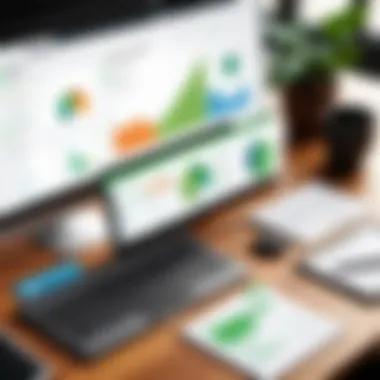

Troubleshooting Common Integration Issues
Troubleshooting common integration issues is a critical element in ensuring that the connection between Workato and QuickBooks runs smoothly. Even the most well-planned integrations may face hiccups during setup or operation. Understanding how to identify and address these problems not only enhances the user experience but also secures the integrity of business data. This section will guide you through recognizing common obstacles, resolving any data discrepancies, and accessing available support resources.
Identifying Common Problems
Integrations are not immune to disruptions, and pinpointing common issues is the first step towards resolution. Here are some prevalent problems users face:
- Authentication Failures: Often, connection problems stem from incorrect login credentials or expired authorization tokens. Users might find that their integration keeps failing after inputting the correct details but neglected to refresh their access token.
- Data Transfer Delays: There may be instances where data doesn't sync in real-time. This can be due to system lags, large data volumes, or poor network conditions. It’s essential to monitor sync times and recognize when they are taking longer than expected.
- Incompatible Field Mapping: Mismatches in field types can lead to errors during data transfer. For instance, if QuickBooks expects a date field but receives a text input instead, the integration is set to fail.
Recognizing these issues early can prevent a domino effect that ultimately undermines operational efficiency.
Resolving Data Mismatches
Data mismatches can seriously impact the reliability of financial reporting and real-time analytics. Resolving these issues requires diligence and a systematic approach:
- Conduct Regular Audits: Schedule regular review sessions of your data sets to ensure they align correctly between Workato and QuickBooks. Monitoring is fundamental to spotting discrepancies as they occur.
- Adjust Field Mappings: Revisit the field mappings in your integration settings. Make necessary adjustments to ensure that data types and structures match correctly. For example, numeric fields in QuickBooks should correspond with their numeric counterparts in Workato.
- Utilize Error Logs: Both Workato and QuickBooks maintain logs that can give insights into what might be going wrong. Dive into these logs to uncover specific errors that might not be apparent in user interfaces.
"In any integration, the key to smooth sailing often lies in proactive management and timely intervention."
Regular attention to detail in these areas will mitigate the risk of errors and help maintain the reliability of your integrated systems.
Seeking Support from Workato and QuickBooks
When all else fails, seeking assistance from support lines can be invaluable. Here’s how:
- Engaging Workato Support: Reach out to Workato’s help desk via their official site. Their team is well-equipped to handle integration-specific queries and can offer tailored guidance.
- Leverage QuickBooks Community Forums: Often, users are not alone in facing integration challenges. Engaging with the QuickBooks community on platforms like Reddit can lead to discovering solutions from others who faced similar peril.
- Documentation Review: Both Workato and QuickBooks provide extensive documentation. Reviewing the online manuals and troubleshooting guides can uncover solutions not previously considered.
- Webinars and Workshops: Participating in online sessions hosted by either platform can provide insights and hands-on experiences that are practical and beneficial.
Navigating integration challenges can sometimes feel like finding a needle in a haystack. However, armed with knowledge and resources, users can streamline the troubleshooting process effectively.
Case Studies
The integration of Workato with QuickBooks can be illustrated through various case studies, showcasing the transformative effects it has had on different businesses. These case studies serve more than just an anecdotal function; they emphasize the practicality and adaptability of this integration in real-world scenarios. By examining the journeys of varied organizations, we can glean valuable insights into how companies effectively utilize technology and reap the rewards of seamless financial management.
Learning from such examples not only highlights the tangible benefits of integration, but it also provides a roadmap for others looking to undertake similar processes. Moreover, these stories shed light on specific challenges faced during implementation and the innovative ways companies overcame these hurdles. Ultimately, the value of analyzing these case studies lies in their potential to foster learning and inspire a strategic outlook in prospective users.
Success Stories of Businesses
One standout example comes from a mid-sized e-commerce company that struggled with reconciling sales data across multiple platforms. By integrating Workato with QuickBooks, they automated their entire bookkeeping process. The result was a remarkable 40% reduction in time spent on manual entries. This freed up their finance team to focus more on analysis rather than data entry, ultimately driving better financial decisions.
Another noteworthy success story is that of a small service-based business which integrated project management tools with QuickBooks via Workato. This enabled them to automate invoicing based on project completion. As a result, they reported a significant cash flow improvement since clients received invoices in real-time, which reduced the delays often associated with billing. The positive feedback from clients following this integration was an added bonus, as it enhanced their perceived professionalism.
Lessons Learned from Implementation
The integration journey, while rewarding, is not without its learnings. One major takeaway from these case studies is the importance of adequately preparing for the change. Many companies discovered that a lack of clear communication among team members led to confusion during the integration process. Therefore, having a structured plan in place with designated roles can mitigate this risk.
Another crucial lesson is to continuously monitor and evaluate the integration’s performance. As observed in one case, businesses that set benchmarks early on and conducted regular audits of their workflows were better positioned to make necessary adjustments in real-time. Some companies mentioned that they initially experienced unexpected downtime due to incompatible APIs, but insightful adjustments and timely troubleshooting turned these issues into opportunities for improvement.
Furthermore, training staff on the new systems proved to be invaluable. Companies that invested in comprehensive training reported smoother adoption and less resistance to change. Many observed that their employees became the most significant advocates for the integration after understanding the efficiencies it brought.
"The journey of integrating technology should always be iterated; it’s not a one-way street, it’s a continually evolving process."
In essence, these case studies provide a window into the practical implications of integrating Workato with QuickBooks, elucidating both the successes and the pitfalls that come along the way. They remind us that while technology can revolutionize processes, the human component remains crucial in navigating and maximizing the benefits of such integrations.
Final Thoughts and Recommendations
In the ever-evolving landscape of business operations, the integration of Workato with QuickBooks stands as a pivotal element for organizations striving for efficiency. The insights presented in this guide illuminate the path toward a more streamlined financial management process, thus enhancing adaptability and responsiveness to market demands. It is paramount to recognize that as technology advances, so too must the strategies employed to harness this potential.
Future of Workato and QuickBooks Integration
The future of Workato and QuickBooks integration looks promising. Companies today are increasingly relying on automation to alleviate repetitive tasks, reduce error rates, and, importantly, save time. As more apps enter the ecosystem, the potential for workflows between Workato and QuickBooks will only expand.
- Enhanced Features: Expect further developments in automation features, making use of machine learning and AI to anticipate user needs and streamline processes automatically.
- Integration with More Apps: As businesses adopt a wider array of software solutions, the importance of Workato's ability to connect QuickBooks with these applications will escalate. Businesses will enjoy a seamless data flow between platforms, fostering better decision-making through consolidated analytics.
- Security Improvements: Security in data handling will remain critical, and ongoing advancements in data encryption and privacy protocols will be necessary to maintain trust among users.
"The aim of integration is to create smoother workflows, ultimately allowing organizations to focus on what they do best."
In the coming years, the synergy between Workato and QuickBooks is expected to evolve into a robust solution that not only meets but anticipates the needs of businesses.
Closing Recommendations for Users
As this guide wraps up, a few last-minute recommendations can help users maximize the benefits of integrating Workato with QuickBooks:
- Stay Updated: Regularly check for updates from both platforms. New features and enhancements can significantly improve your integration experience.
- Train Your Team: Ensure all relevant staff are adequately trained on both systems. Knowledge is power, and an informed user can leverage both tools to their full potential.
- Implement Incremental Changes: Instead of a full-scale overhaul, consider making gradual improvements. This approach minimizes disruption and allows for fine-tuning before fully committing to new processes.
- Engage with the Community: Join forums or user groups. Platforms like Reddit or dedicated QuickBooks user community pages can provide valuable insights and real-world solutions.
By adhering to these recommendations, users will not only optimize their integration efforts but will also be better positioned to adapt to changes in the accounting and automation landscape.



