Enhancing Creativity with the Wrike Adobe Extension
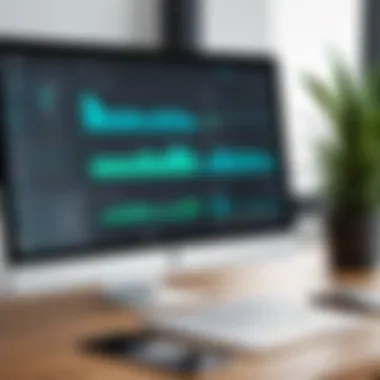

Intro
The landscape of project management continues to evolve with the increasing role of technology. In recent years, integrations between tools have gained prominence in enhancing productivity and fostering creativity. One such integration is the Wrike Adobe Extension. This add-on holds a potential game-changing value for professionals navigating complex creative workflows. Its core purpose revolves around seamlessly blending project management functionalities with design processes, ultimately aiming to streamline tasks and improve collaboration.
The intricacies of creative projects often necessitate real-time feedback and efficient communication among team members. The Wrike Adobe Extension addresses these needs, thereby aligning creative output with organizational goals. As we explore this tool, we will delve into its features, installation procedures, and best practices for leveraging it, while also assessing possible challenges and troubleshooting methods.
Preamble to Wrike and Adobe
The integration of time management and creativity plays a crucial role in today's fast-paced work environment. This article explores the synergy between Wrike and Adobe, two powerful tools that enable teams to enhance both productivity and creativity. Understanding their relevance is fundamental for professionals who seek to streamline processes while maintaining their creative edge.
Wrike, a leading work management tool, empowers teams to plan, track, and manage projects efficiently. It caters to diverse industries, facilitating seamless collaboration among remote and local team members. The platform provides real-time visibility into project status, ensuring that deadlines are met and tasks are prioritized effectively.
Adobe, known for its suite of creative software, includes applications like Photoshop, Illustrator, and InDesign. These tools are essential for designers, marketers, and content creators who strive to produce high-quality visuals and compelling narratives. Adobe's capabilities allow for boundless creative expression, which is imperative in a world that values originality and innovation.
The integration of Wrike with Adobe tools presents unique advantages. First, it fosters better communication among team members by centralizing feedback within the Wrike environment. This reduces the need to toggle back and forth between applications, minimizing mistakes and enhancing workflow efficiency.
Moreover, by utilizing the Wrike Adobe Extension, users can create, assign, and track tasks directly from their Adobe workspace. This integration is particularly beneficial for creative teams tackling urgent projects that require speed and precision.
The importance of understanding the functionalities of both Wrike and Adobe cannot be overstated, as their combined usage can lead to increased productivity and more streamlined creative processes. By delving into detailed overviews of each platform, we can further appreciate their robust features and the potential they hold for elevating project management and creative workflows.
Overview of Wrike
Wrike is designed as a comprehensive project management solution. It offers a variety of tools and features aimed at enhancing team productivity. Users have access to customizable dashboards, which allow them to visualize their workload and prioritize tasks based on urgency. Some key features include Gantt charts for tracking timelines and dependencies, time tracking to monitor the amount of time spent on each task, and workload management to ensure that team members are not overburdened. The platform is built for scalability, making it suitable for teams of various sizes, from startups to large enterprises.
Overview of Adobe Tools
Adobe's suite of tools is expansive, catering to the creative needs of professionals across different fields. For instance, Photoshop is renowned for image editing and manipulation, while Illustrator focuses on vector graphics. InDesign is widely used for layout design, particularly for print and digital publications. Each tool serves distinct purposes yet can seamlessly integrate into collaborative workflows. The ability to share and receive feedback directly within these applications enhances creativity and ensures that projects remain aligned with client expectations. Understanding these tools' specific functionalities is vital for leveraging their full potential in a project setting.
Understanding the Wrike Adobe Extension
The Wrike Adobe Extension serves as a vital connection between project management and creative processes. This integration emphasizes better communication and streamlined workflows in environments where collaboration is crucial. Understanding how this extension operates can help users enhance their productivity and creativity by reducing friction in their workflow. With various teams often relying on Adobe Suite for design, the Wrike Adobe Extension is essential to bridge project management and creative execution.
Definition and Purpose
The Wrike Adobe Extension is a tool designed to integrate Adobe creative applications with the Wrike project management platform. It allows users to manage tasks, collaborate, and track project progress seamlessly without needing to switch between platforms. The primary purpose of the extension is to enhance the efficiency and effectiveness of teams that rely on both Wrike and Adobe software. By facilitating real-time updates, users can ensure that everyone involved in a project is on the same page, leading to fewer misunderstandings and errors.
Key Features
The Wrike Adobe Extension incorporates several features that enhance its utility for users. Some of these include:
- Task Management: Users can create tasks directly from Adobe applications, making it easier to link design work to project timelines.
- Real-Time Collaboration: Teams can comment on design files and receive instant feedback, improving overall collaboration.
- Version Control: This helps in maintaining different versions of design assets, allowing teams to track changes effectively.
- Status Updates: The extension provides the ability to update task statuses from within Adobe applications, which keeps everyone informed about project progress.
"Integrating Wrike with Adobe tools allows for a seamless flow of information between creative and project management functions."
These features collectively contribute to a more efficient workflow and improve the team's ability to work together on complex projects. Users can leverage the strengths of both platforms without the hindrance of tedious manual updates or constant communication gaps.
Installation Process
The installation process for the Wrike Adobe Extension is a critical aspect that can determine how well users can leverage its capabilities in enhancing productivity and creativity. Without a proper installation, the benefits of the extension become inaccessible. Understanding the installation process, including the necessary requirements and the steps involved, is essential for anyone looking to integrate this tool into their workflow effectively.
System Requirements
Before proceeding with the installation, it is important to ensure that your system meets the necessary requirements. Here’s what you need to consider:
- Operating Systems: The extension is compatible with various versions of Windows and macOS. Users must confirm that their operating systems are up to date.
- Browser Compatibility: Ensure you are using a supported browser, as the extension operates seamlessly with specific browsers such as Google Chrome and Mozilla Firefox.
- Adobe Account: A valid Adobe account is required to access Adobe tools, which are necessary for the extension to work.
- Internet Connection: A stable internet connection is crucial for the installation process and subsequent usage of the extension.
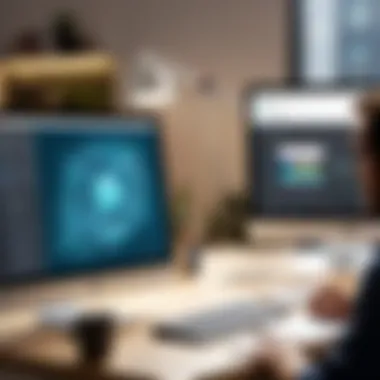

If your system does not align with these requirements, you may face issues during installation, which could lead to a waste of time and productivity.
Step-by-step Installation Guide
Once you have confirmed that your system meets the requirements, follow these steps for a successful installation of the Wrike Adobe Extension:
- Open Adobe Creative Cloud: Launch the Adobe Creative Cloud application on your computer.
- Access the Marketplace: Navigate to the marketplace inside the Adobe Creative Cloud interface, where various extensions are available for installation.
- Search for Wrike: Use the search bar to find the Wrike Adobe Extension. This will help you locate it quickly amid other offerings.
- Select the Extension: Click on the Wrike Adobe Extension to view its details, including features and supported Adobe tools.
- Initiate Installation: Click on the install button. This process may take a few minutes, depending on your internet speed.
- Complete Installation: After the installation is complete, you will receive a notification. Restart the Adobe application to ensure the extension integrates properly.
- Verify Functionality: Open an Adobe tool, such as Adobe Photoshop or Illustrator, and check if the Wrike Extension appears in the extensions menu.
The installation process is vital. Users who skip any steps or overlook requirements may face operational challenges later.
By closely following these steps, users can ensure a smooth installation experience. A successful setup leads to effective usage, allowing teams to synchronize design processes with project management tasks seamlessly. With this integration, leveraging the full potential of both Wrike and Adobe becomes a streamlined and productive process.
Integrating the Extension with Workflows
Integrating the Wrike Adobe Extension into existing workflows is crucial for maximizing the productivity of teams working on creative projects. The connection between project management and creative tools reduces friction and streamlines processes. This integration emphasizes efficiency, allowing teams to focus more on their tasks and less on the back-and-forth typically seen when using separate platforms.
By blending functionalities from Wrike and Adobe, users can assign tasks directly related to design projects, provide instant feedback, and share updates more transparently. This not only enhances communication but also elevates the overall quality of the creative output. Furthermore, with shared access to project assets in real-time, teams experience fewer delays, minimizing miscommunication and increasing project turnarounds.
Effective integration requires consideration of how workflows are structured. Therefore, understanding existing processes before introducing the extension is essential.
Collaborative Features
One of the standout elements of the Wrike Adobe Extension is its collaborative features. These tools facilitate communication and align team objectives through real-time updates and integrated feedback options.
- Task Assignment: Users can assign specific tasks to team members directly from Adobe applications. This eliminates the need to switch between different platforms, saving time.
- In-app Feedback: Collaborators can leave comments and suggestions directly on design elements. This is particularly useful in creative industries where visual context is essential.
- Version Control: The extension allows teams to manage different iterations of their projects easily. Users can access previous versions, which prevents loss of progress and allows for more informed decisions moving forward.
Implementing these features not only enhances synergy among team members but also encourages a faster development cycle.
Connecting with Other Tools
In the modern workplace, tools rarely exist in isolation. The ability to connect the Wrike Adobe Extension with other software solutions plays a crucial role in enhancing operational efficiency.
The integration capabilities enable users to link Wrike with tools like Slack, Google Drive, or Dropbox. This interoperability allows project managers to streamline processes across platforms, ensuring that every team member has the information they need, when they need it.
- Automated Notifications: Teams can receive alerts in real-time about task updates or deadlines, helping them stay organized.
- Centralized Storage: Integrating cloud storage options allows all project files to be stored and accessed conveniently, reducing the complexity involved in managing multiple file locations.
- Reporting Tools: Connected tools can provide data analytics and reporting functionalities. These insights help in identifying project bottlenecks and improving workflow efficiency.
By understanding and effectively leveraging these integrations, teams can create a more fluid working environment, making the most out of the Wrike Adobe Extension in not only enhancing productivity, but also in fostering creative processes.
Use Cases of the Wrike Adobe Extension
Understanding the practical applications of the Wrike Adobe Extension is crucial for maximizing its benefits. This extension serves to connect productivity with creativity, enhancing project management and workflow efficiency. The integration allows teams to collaborate effectively and streamline their tasks, resulting in improved outcomes. In this section, we will explore two primary use cases: Creative Project Management and Streamlining Design Reviews. By focusing on these specific elements, we can appreciate how the Wrike Adobe Extension impacts various workflows.
Creative Project Management
Creative project management is an intricate process that demands constant coordination among team members, stakeholders, and various resources. The Wrike Adobe Extension simplifies this complexity by providing a platform where creative professionals can manage their projects seamlessly. With Wrike’s structured environment, teams can set clear objectives, monitor progress, and ensure that deadlines are met.
The benefits of using this extension in creative project management are significant:
- Centralized Task Management: Teams can create, assign, and update tasks directly within Adobe applications, reducing the need to switch between different tools. This centralization saves time and minimizes the risk of losing important information.
- Real-Time Collaboration: The extension allows for real-time updates, meaning team members can see changes instantly. This feature facilitates quicker feedback and decision-making.
- Visual Progress Tracking: Wrike offers visual tools like Gantt charts and dashboards. These tools help teams keep track of project milestones, deadlines, and workloads visually, ensuring everyone stays aligned.
In the context of creative projects, where timelines can be fluid, these features become critical in maintaining productivity and accountability. Incorporating the Wrike Adobe Extension ensures that all members stay focused on the end goals while allowing creativity to flourish.
Streamlining Design Reviews
Design reviews can often become chaotic, with multiple revisions, feedback from various stakeholders, and numerous files to manage. The Wrike Adobe Extension addresses these challenges through a structured approach to design review processes. This makes it easier to organize feedback and document approvals efficiently.
Key aspects of streamlining design reviews include:


- Efficient Feedback Loop: The extension allows designers and stakeholders to comment directly on design files. This immediacy fosters an interactive review process, facilitating clear communication.
- Version Control: Maintaining different versions of design files can lead to confusion. The Wrike Adobe Extension features version control, allowing users to track changes and revert to prior versions if necessary.
- Task-Driven Reviews: By linking feedback to specific tasks within Wrike, teams can assign action items based on review comments. This connection ensures that feedback is actionable and that revisions occur systematically.
Streamlining these design reviews can dramatically impact the overall workflow. A structured review process not only improves the quality of the final design but also enhances productivity, as teams spend less time resolving misunderstandings.
Importantly, utilizing the Wrike Adobe Extension can redefine how creative teams approach project management and reviews, making processes more efficient and collaborative.
Best Practices for Utilizing the Extension
Utilizing the Wrike Adobe Extension effectively can significantly enhance both productivity and creativity within a team. Implementing best practices enables users to realize the full potential of this integration. Focusing on targeted strategies can improve synergy between project management and design, leading to better outcomes and satisfaction among team members.
Effective Task Management
Efficient task management is fundamental when using the Wrike Adobe Extension. This integration streamlines the process of assigning and tracking tasks, making it easier to align team efforts. Here are some key elements to consider:
- Set Clear Objectives: Clearly defined goals help guide the creative process. Outline specific project aims when using the extension, ensuring everyone understands their role.
- Use Task Templates: Wrike offers customizable templates that can save time and maintain consistency. Creating templates for repetitive tasks can help avoid potential confusion and expedite workflows.
- Prioritize Tasks: It is essential to categorize tasks based on urgency and importance. By using Wrike’s priority settings, teams can focus on what matters most, ultimately driving productivity.
- Track Progress in Real-time: Wrike enables users to monitor the status of tasks as they evolve. Regularly updating status allows teams to stay informed, making adjustments as necessary.
Proper task management not only enhances efficiency but also ensures that the creative vision is executed as planned.
Maintaining Communication
Strong communication is vital for teams leveraging the Wrike Adobe Extension. This ensures that all members are aligned and can collaborate effectively. Here are strategies that can improve communication:
- Utilize Comments and Mentions: The extension allows users to comment directly on tasks and upload files. Using mentions to tag team members keeps discussions organized and relevant, facilitating necessary feedback.
- Regular Check-ins: Schedule consistent meetings to discuss project updates and address concerns. These interactions foster a sense of teamwork and responsiveness.
- Share Visuals Promptly: Immediately share design drafts and project visuals through the extension. This practice encourages quick feedback and reduces the time spent on revisions later in the process.
- Create a Communication Plan: Establish guidelines about how and when to communicate. Clarifying expectations minimizes misunderstandings and sets a professional tone.
By maintaining open lines of communication, teams can reduce friction and ensure clarity throughout their projects.
"Effective communication and task management are essential for the success of any project, especially in creative environments."
Troubleshooting Common Issues
Troubleshooting common issues is a vital component in optimizing the use of the Wrike Adobe Extension. In any software integration, challenges are inevitable. Addressing these challenges effectively can significantly enhance user experience and productivity. Identifying the problems early allows users to maintain smooth workflow and limit disruptions. This section focuses on two key areas of concern: Installation Problems and Workflow Disruptions. By comprehensively exploring these topics, readers can equip themselves with knowledge and solutions that promote seamless integration of productivity tools.
Installation Problems
Installation problems can arise due to various factors. Users might encounter challenges ranging from compatibility issues to permissions settings within their systems. These problems may stall the whole setup process, rendering the tool unusable. Some common issues during installation include:
- System Compatibility: Not all versions of Wrike and Adobe tools may be compatible. Users should verify their software versions against the requirements to avoid conflicts.
- Insufficient Permissions: Users need the right permissions to install extensions. If administrative approval is required, ensure that it is obtained beforehand.
- Network Issues: A stable internet connection is essential for successful installations. Interruptions during the process can lead to incomplete installations.
To deal with these issues, it may help to:
- Double-check system requirements to confirm compatibility.
- Run installations with administrative rights when necessary.
- Ensure a reliable internet connection when downloading and installing the extension.
While installation problems can seem daunting, understanding the common causes allows users to approach the process with confidence.
Workflow Disruptions
Workflow disruptions can have far-reaching effects on productivity. Even if the initial installation is successful, users may find that integration does not seamlessly align with their existing processes. Issues can manifest in several forms:
- Synchronization Delays: If the Wrike Adobe Extension does not synchronize efficiently, updates may not reflect in real-time, leading to confusion among team members.
- Communication Breakdowns: An extension that disrupts communication channels can hinder collaboration on projects, affecting team dynamics.
- Feature Limitations: Users might encounter functional limitations that prevent them from fully utilizing the features provided by the extension.
To tackle workflow disruptions, consider these strategies:
- Regularly check the synchronization status to ensure real-time updates are functioning.
- Establish clear communication protocols to mitigate misunderstandings among team members.
- Explore the documentation and user resources to better understand the extension's limitations and best use practices.
Understanding and addressing these common issues empowers users to maintain productivity, ensuring that they can leverage the Wrike Adobe Extension effectively. Users should not hesitate to consult available resources to seek further assistance when needed, thus minimizing downtime and enhancing their overall experience.
Evaluating Performance Metrics


Evaluating performance metrics is critical for understanding how well the Wrike Adobe Extension enhances project management and creative workflows. Metrics provide a quantifiable means to assess the effectiveness and efficiency of the integration of these two powerful tools. By focusing on specific elements such as productivity improvements and user satisfaction ratings, organizations can make informed decisions that support continuous improvement. Here are some key benefits and considerations regarding the evaluation of performance metrics:
- Objective Insights: Metrics allow organizations to gather objective data about their workflows. This data can pinpoint areas where the extension performs well and where further development may be required.
- Actionable Feedback: Regular evaluation provides immediate feedback which can direct operational adjustments, thereby enhancing productivity and creativity.
- Strategic Planning: Analyzing these metrics strengthens strategic planning. It can help in allocating resources more effectively based on critical performance areas that either contribute to success or hinder progress.
Matters to consider include ensuring that the metrics align with organizational goals. It is essential to identify which success indicators are most relevant to your team or project, as this will influence your evaluation process.
Measuring Productivity Improvements
Measuring productivity improvements involves assessing how effectively teams are utilizing the Wrike Adobe Extension. This can be done through a series of methods, including but not limited to:
- Tracking Project Timelines: Monitoring how the integration affects project timelines is crucial. If projects are completed faster with the extension, it signals improved efficiency.
- Task Completion Rates: Analyzing task completion rates before and after implementing the extension offers insights into increased productivity levels. Improved rates can indicate that the tools are streamlining workflows effectively.
- Resource Utilization: Understanding how resources are used can indicate productivity levels. If teams can allocate and manage resources more efficiently, this demonstrates a clear productivity gain supported by the extension.
Implementing measurement strategies such as these enables a comprehensive understanding of productivity trends and helps identify areas for potential improvement.
User Satisfaction Ratings
User satisfaction ratings can reveal how well the Wrike Adobe Extension meets the expectations and needs of its users. This aspect is critical for evaluating overall performance. Key considerations involve:
- Surveys and Feedback Mechanisms: Regularly conducting surveys helps collect valuable user feedback regarding their experiences. Open-ended questions can yield insights that quantitative ratings may lack.
- Net Promoter Score (NPS): Utilizing the NPS helps gauge user loyalty and satisfaction. A high NPS reflects a strong user base that finds significant value in the extension.
- Support and Training Responses: Evaluating how well users respond to support resources and training can provide insights into how effectively the tool integrates with existing practices.
"Understanding user satisfaction is vital for the sustained success of any software integration. High ratings signify effective tools that align closely with user needs."
In summary, assessing user satisfaction ratings highlights areas of strength and opportunities for enhancement in the Wrike Adobe Extension integration. Engaging with users can ultimately lead to improved functionalities that better serve their needs.
Future Developments and Enhancements
In an ever-evolving technological landscape, future developments and enhancements to the Wrike Adobe Extension play a critical role in ensuring sustained user engagement and productivity. As organizations seek innovative ways to enhance both creativity and efficiency, staying informed about upcoming features and integrating user feedback becomes paramount.
Upcoming Features
The anticipated upcoming features are designed to enhance user experience and streamline workflows. Some notable features being discussed include:
- Enhanced Integration Capabilities: Future versions may provide deeper integration with additional Adobe tools like Adobe XD or deeper capabilities with Adobe After Effects. This could allow users to manage their creative assets more efficiently.
- Improved Real-time Collaboration: Updates may focus on fostering real-time collaboration among teams. This includes features like live editing or commenting, making feedback loops faster and more dynamic.
- Automation Tools: Introducing automation tools could help users streamline repetitive tasks, thereby freeing up their time for more creative pursuits. These may include automating project updates or notifications triggered by specific actions.
- Analytics Dashboard: A more comprehensive analytics dashboard could offer insights into user performance and project success rates. This feature would allow teams to make data-driven decisions.
The importance of these features lies not only in improving functionality but also in increasing the overall user satisfaction and effectiveness of the Wrike Adobe Extension, creating a robust toolkit for modern project management.
User Feedback and Its Influence
User feedback has a profound impact on the evolution of the Wrike Adobe Extension. Effectively capturing and integrating feedback helps guide the development team in prioritizing features and fixing issues that matter most to users.
Some crucial elements regarding user feedback include:
- Feedback Channels: Establishing clear channels for users to share their thoughts is essential. This could be achieved through forums, surveys, or dedicated feedback sessions.
- Impact on Development: Organizations can prioritize updates based on user requests. If many users express a need for a particular feature, developers can focus on that area first.
- Iterative Improvements: With a consistent feedback loop, the extension can go through iterative cycles of improvement. Regular updates that respond to user input demonstrate a commitment to continually enhancing the user experience.
"The best products evolve based on the needs and insights of their users."
In summary, staying attuned to user feedback positions the Wrike Adobe Extension to adapt and thrive. As new features are introduced, and as user input shapes these enhancements, the extension can significantly impact how creative professionals and teams manage their projects, ultimately fostering a productivity-driven environment.
Ending
The conclusion serves as a pivotal section in this article as it encapsulates the essence of the discussion on the Wrike Adobe Extension. This part reinforces the key takeaways, reminding the reader of the substantial benefits this integration offers for productivity and creative processes. The efficiency gained through streamlining workflows, combined with robust project management features, makes this extension a vital tool for professionals in creative fields.
Summary of Key Points
In summary, this article covered several crucial elements regarding the Wrike Adobe Extension:
- Introduction to Platforms: A thorough overview of both Wrike and Adobe tools exemplified their individual strengths prior to integration.
- Understanding the Extension: We discussed its purpose, key features, and how it supplements user capabilities across projects.
- Installation and Integration: Clear guidelines were provided for the installation process, ensuring users can easily adopt this technology into their existing systems.
- Practical Applications: Various use cases illustrated how the extension enhances creative project management and streamlines design reviews.
- Best Practices and Troubleshooting: We shared strategies for effective use of the extension while identifying common issues and solutions.
- Performance Metrics & Future Developments: The article highlighted ways to measure success and looked ahead at potential improvements informed by user feedback.
Final Thoughts on the Extension's Impact
The Wrike Adobe Extension has a profound impact on project workflows, particularly for teams in creative sectors. By integrating these two powerful tools, users are positioned to achieve greater operational efficiency. It can revolutionize how creative professionals manage their tasks, enabling more seamless collaboration and execution of ideas.
Moving forward, organizations can benefit by continuously evaluating the tool's effectiveness and adapting their strategies based on new updates or user experiences. Overall, this extension not only fosters creativity but also provides a structured framework for delivering innovative projects successfully.



