Understanding Zoom Pricing Plans: A Comprehensive Guide


Intro
In the digital age, where face-to-face engagement is often replaced with virtual interaction, understanding the tools available becomes crucial. Zoom has emerged as a frontrunner in video conferencing solutions, catering to a broad spectrum of users—ranging from individual freelancers to large enterprises. But with its variety of pricing plans, how does one choose the right fit?
This guide aims to peel back the layers of Zoom's offerings, equipping you with the knowledge necessary to make an informed decision. After all, investing in the right plan can significantly impact productivity and connectivity, whether for a small team managing weekly catch-ups or a corporation seeking to facilitate global meetings with hundreds of participants.
By dissecting the purpose and features of the software, we can critically analyze the different tiers—free, pro, business, and enterprise. We will also clarify common questions and juxtapose these plans with competitors, thus setting the stage for a comprehensive understanding that meets diverse user needs.
Prologue to Zoom Pricing
When it comes to video conferencing solutions, making the right choice in pricing plans can significantly influence user experience, collaboration efficiency, and overall satisfaction in both professional and casual settings. This guide aims to shed light on the various pricing plans Zoom has to offer, helping users navigate the nuances of each option and choose a plan that truly meets their needs.
Overview of Zoom as a Platform
Zoom has established itself as a dominant player in the world of virtual communication. With its intuitive interface and robust features, it caters to a diverse range of users—from freelancers needing occasional video calls to large enterprises coordinating extensive remote teams. Its features extend beyond mere video calls; options like screen sharing, breakout rooms, and interactive webinars highlight its versatility. The platform’s ability to seamlessly integrate with a variety of third-party applications makes it even more attractive. Security features like end-to-end encryption ensure that user privacy is adequately safeguarded, which is vital in today’s digital landscape.
Importance of Choosing the Right Pricing Plan
Selecting the correct Zoom pricing plan is not just a matter of cost; it's about aligning functionality with specific needs.
- User Requirements: Different users have varied demands. For instance, a startup might prioritize collaborative tools over educational webinars, while an educational institution may lean towards features that facilitate larger groups and interactive discussions.
- Scalability: Buying a plan that fits current requirements might seem easy, but it’s crucial to think ahead as needs can rapidly change. A small team today might expand quickly and require more robust features tomorrow.
- Feature Utilization: No one wants to pay for something they won't use. Understanding what each plan offers helps prevent overspending on unnecessary features or missing out on essential tools that might enhance productivity.
In summary, navigating Zoom's pricing plans carefully ensures that users not only find the best value for their money but also enhance their video conferencing experience, paving the way for smoother communications and collaborations.
Free Plan: Features and Limitations
The Free Plan provided by Zoom is a noteworthy option for a variety of users, ranging from casual meet-ups among friends to small-scale professional gatherings. While it may not have all the bells and whistles of the paid plans, the Free Plan still offers significant value. Understanding its features and limitations is essential for users, particularly those just starting with online conferencing tools. This section aims to illustrate that free doesn’t always mean limited when it comes to effectiveness. It serves as an excellent way to test the waters before diving into more extensive plans.
Capabilities of the Free Plan
Number of participants
The Free Plan allows up to 100 participants in a single meeting, a generous limit for most informal gatherings and small educational settings. This characteristic makes it a popular choice among educators, freelance professionals, and even hobbyists who require a basic platform for collaboration. The flexibility of accommodating many users without a price tag makes it appealing for communities, study groups, or networking events. However, it’s important to consider that while this number is impressive, having many participants can lead to chaotic discussions unless effectively moderated. This democratic feature enables inclusivity, yet the challenges of managing larger groups can’t be brushed aside easily.
Meeting duration limits
One key limitation of the Free Plan is the meeting duration, restricted to 40 minutes for group meetings. This cap can enforce a sense of urgency. Users often find themselves quickly addressing topics and driving to decisions rather than getting lost in lengthy debates. The advantage is clear: it promotes efficiency and keeps meetings concise—a good habit, some would argue. However, for complex discussions or deep dives into a project, this limit can feel like a ticking clock, cutting off valuable dialogue. As such, free plan users must prepare for a carefully orchestrated meeting.
Available features
Despite the limitations, the Free Plan still boasts essential features such as video conferencing, screen sharing, and chat capabilities. These features are crucial for basic communication and add a professional touch to the user experience. Zoom’s interface allows for data sharing in real-time, which is vital for presentations or collaborative efforts. Moreover, features like waiting rooms and breakout rooms can also be accessed, although some functionality may be limited. It’s a solid starter pack, perfect for casual gatherings or initial client meetings. Yet, one must recognize that advanced functionalities present in paid plans are notably absent, which could be a deal-breaker for heavy users.
Use Cases for Free Plan Users
The Free Plan finds its niche primarily among individuals and small teams who need a stepping stone into the realm of online collaboration without financial commitment. Here are a few practical scenarios:
- Students: Often utilizing the platform for group study sessions, the free tier suits their limited budgets.
- Freelancers: Many independent professionals turn to this option for client calls or initial consultations, navigating conversations without incurring costs.
- Community Groups: Charitable organizations or clubs can utilize Zoom’s unpaid offerings for meetings and events, ensuring inclusivity without financial constraints.
In summary, the Free Plan serves as a solid entry point into the world of online conferencing, showcasing that even a no-cost solution can cater to a variety of user needs. Familiarity with its features equips users with the necessary knowledge to assess when a paid plan might better fit their growing needs.
Pro Plan: Enhanced Features for Individuals
The Pro Plan offered by Zoom stands out as a practical solution for individuals needing more than the basics without diving into the complexities of larger organizational plans. This tier, often regarded as a sweet spot, provides enhanced capabilities that cater to solo creators, small business owners, and professionals looking to maximize their video conferencing potential without breaking the bank. In today’s digital age, where face-to-face interactions have shifted online, having access to a well-rounded set of features can make a world of difference.
Detailed Features of the Pro Plan
Extended Meeting Duration
One of the most compelling aspects of the Pro Plan is its extended meeting duration, which allows users to host sessions lasting up to 30 hours. For professionals involved in lengthy discussions, workshops, or training—this feature proves crucial. Unlike the free plan, which caps meetings at 40 minutes, the Pro Plan supports seamless, uninterrupted conversations, facilitating more in-depth collaboration.
Think about it: in a world where time equals money, the ability to engage without the constant pressure of a countdown timer can positively influence productivity and focus. A notable characteristic of this feature is its flexibility; users can run as many meetings as they want within a single month without worrying about limitations. However, it's essential to weigh this against the number of participants, as large groups can be overwhelming, and managing interactions might become a challenge.
Cloud Recording Options
Another highlight of the Pro Plan is the cloud recording options. In practical terms, this allows users to save their meetings online, accessible from anywhere. This feature stands out because it alleviates the concern of local storage limitations, especially for users who frequently conduct sessions.
The unique advantage here is the ability to share recorded files with absent participants and keep a repository of past meetings for future reference. However, users should be mindful of privacy concerns, ensuring they have the appropriate permissions to record and share sessions. Cloud storage is indeed a boon, but it’s vital to handle recordings judiciously to avoid breaching personal data policies.

User Control and Reporting Tools
User control and reporting tools are another phenomenal benefit of the Pro Plan. With this feature, hosts gain enhanced control over their meetings, such as the ability to mute participants, manage breakout rooms, and access reports on attendee engagement. This level of control can significantly improve the meeting's flow and reduce distractions, especially in larger gatherings.
The reporting tools provide insights into participant interaction and attendance, which is beneficial for evaluating meeting effectiveness. However, while this may sound appealing, hosts who are not technology-savvy might find the myriad of options overwhelming. A learning curve exists, but for those willing to invest the time, the rewards are substantial.
Ideal Scenarios for the Pro Plan
The Pro Plan is perfect for situations where you have to balance budget and features effectively. It's well-suited for educators conducting online classes, entrepreneurs striving to build their brands through webinars, or even teams collaborating on projects that require regular check-ins. If you are an individual requiring enhanced webinar capabilities without the need for large team features, this plan could just be your ticket.
In summary, the Pro Plan fills a notable gap in Zoom’s offerings, catering well to individuals and small teams who need advanced features without diving into more complex enterprise solutions.
Business Plan: Team Collaboration at Scale
In today's fast-paced world, teams are often spread across various locations, making effective collaboration both crucial and challenging. The Business Plan by Zoom steps up to tackle these issues directly, designed specifically for organizations that need seamless communication solutions. With features tailored for team management and enhanced meeting functionalities, this plan allows companies to scale their operations while maintaining a high level of productivity and engagement.
Key Features of the Business Plan
Team management capabilities
With teams often comprising a variety of roles and skill sets, Team Management Capabilities ensures that everyone stays on the same page. A notable aspect here is the user provisioning and role assignment, which allows administrators to customize access and privileges tailored to individual needs. This ensures that sensitive information remains secure while still promoting collaboration among team members.
The capacity to create groups simplifies the process of organizing teams and allows for focused meetings without the hassle of constant reorganization. Not to mention, the reporting tools integrated into this feature give leaders valuable insights into meeting participation and engagement metrics. It’s a popular choice, as it addresses core management issues that many organizations face.
Custom branding options
For organizations keen on maintaining a consistent brand image, Custom Branding Options is a game changer. It allows companies to personalize their Zoom interface with logos and colors that reflect their brand's identity. This feature not only enhances the user experience, but also reinforces a company's presence in the virutual space.
One standout benefit is that clients or partners interacting with your team see your brand prominently displayed, which can effectivily enhance brand recognition. However, it’s essential to stay mindful of the balance between customization and functionality; too many bells and whistles can sometimes lead to clutter. Be strategic about how branding is integrated into the Zoom experience.
Integrated features for larger meetings
When it comes to Integrated Features for Larger Meetings, the Business Plan stands out with its capabilities tailored for embracing bigger audiences. Whether hosting webinars or large-scale team briefings, this plan accommodates up to 300 participants, which is significantly higher when compared to the standard offerings.
One unique aspect is the breakout room functionality, which allows meeting hosts to divide larger gatherings into smaller, manageable groups for discussion or collaboration. This enhances engagement and fosters interaction, turning large, impersonal meetings into productive sessions. While the advantages are clear, organizations must ensure they have a solid structure in place to facilitate these large meetings effectively.
Target Audience for Business Plan
This plan is specifically designed for mid-sized to large organizations, making it ideal for teams that require extensive collaboration and communication solutions. It caters well to industries like technology, education, and corporate sectors, where effective team interaction and productivity can bridge the gap created by physical distance.
In summary, the Business Plan presents an attractive package for those looking to enhance teamwork at scale. Organizations that prioritize team management, branding, and larger meeting functionalities will find this option particularly beneficial. By addressing the needs of both leaders and team members, Zoom’s Business Plan facilitates an environment conducive to dynamic collaboration.
Key Insight: The Zoom Business Plan is not just about upgrading your video conferencing capabilities; it’s about rethinking how teams collaborate and engage in a digital world.
Enterprise Plan: Tailored Solutions for Large Organizations
In the ever-evolving landscape of digital communication, large organizations need solutions that are robust, secure, and scalable. The Enterprise Plan from Zoom provides a means to address these needs effectively. This plan is crafted specifically for organizations that operate on a larger scale and require features that go beyond what standard options can offer. Regardless of industry, understanding the full breadth of what this plan presents is crucial for businesses looking to optimize their communication needs.
Features of the Enterprise Plan
Advanced security features
Security is a top concern for enterprises today, and the Advanced security features within Zoom’s Enterprise Plan really hit the mark. This feature does not merely add another layer of protection; it fundamentally supports the organization’s ability to operate without worry. One of the key characteristics is end-to-end encryption, which ensures that conversations and shared data are kept private. This is particularly beneficial when sensitive information is being discussed.
Moreover, the plan includes admin controls that allow IT departments to manage user access and permissions proactively. A unique feature is the ability to generate detailed audit logs, enabling administrators to track and analyze usage patterns. This insight can be a double-edged sword, as while it enhances security, it also means organizations must stay vigilant about compliance and privacy policies.
Dedicated customer support
When it comes to Dedicated customer support, this element is more than just a lifeline; it’s a foundational support structure for large enterprises. The plan offers priority access to customer support teams who are trained to handle complex issues efficiently. This is an apparent advantage, as extended downtimes can lead to considerable losses.
A standout characteristic is the availability of 24/7 support, which means there's always someone ready to assist, regardless of time zone concerns. This feature is critical for businesses operating globally, as it guarantees that problems can be resolved swiftly and without hesitation. However, reliance on dedicated support could potentially lead to complacency, urging organizations to be proactive rather than reactive.
Unlimited cloud storage
The Unlimited cloud storage feature is a game-changer for enterprises that frequently store and share large amounts of data. In a world where data plays an indispensable role, being able to keep everything in one secure location simplifies operations significantly. The key characteristic here is that organizations don't have to worry about hitting storage limits, which often leads to costly upgrades or service interruptions.
This provision also allows for seamless collaboration, as team members can access files at any time from anywhere. Nonetheless, organizations must balance this convenience with effective data management practices. It can be easy to become overwhelmed by vast amounts of information. Therefore, thoughtful organization and retrieval processes are crucial for maximizing this unique feature.
Best Use Cases for Enterprise Plan

The Enterprise Plan shines in several scenarios, particularly in industries where security and robust communication tools are non-negotiable.
- Large corporations can leverage the advanced features for secure meetings, especially in finance or healthcare sectors where confidentiality is paramount.
- Educational institutions looking for collaborative distance learning tools can use the extensive capacities of Zoom’s Enterprise Plan to host large interactive sessions with ease.
- Nonprofits, which may require extensive outreach and stakeholder communication, can benefit greatly from the unlimited storage and dedicated support during campaigns, ensuring that all their needs are met without hassle.
This plan is not merely about having more features; it’s about having the right features that can provide strategic advantages in communication and data management. Organizations aiming for growth need not just a tool, but a partner – and Zoom’s Enterprise Plan could well be that partner.
Comparison of Zoom Plans: Features at a Glance
When navigating the bustling world of Zoom, understanding the myriad of pricing plans can feel a bit like trying to find your way through a dense fog. Users need clarity to make informed decisions tailored to their specific needs. This section delves into the comparison of Zoom’s pricing tiers, illuminating the distinctive features that each plan offers. The importance of this comparison cannot be overstated, as every user—from the solo entrepreneur to managers in large corporations—has to weigh their options carefully.
Feature Breakdown Across Plans
Zoom's pricing structure encompasses four primary plans: Free, Pro, Business, and Enterprise. Each one comes equipped with distinct features. Here's a glance at how these features stack up against one another:
- Free Plan:
- Pro Plan:
- Business Plan:
- Enterprise Plan:
- Participants: Up to 100
- Duration: 40 minutes per meeting
- Features: Basic features including video and audio conferencing.
- Participants: Up to 100
- Duration: 30 hours per meeting
- Features: Cloud recording, reporting tools, meeting controls.
- Participants: Up to 300
- Duration: 30 hours per meeting
- Features: Custom branding, team management capabilities, more advanced user controls.
- Participants: Up to 500 (or higher for large events)
- Duration: 30 hours per meeting
- Features: Advanced security features, unlimited cloud storage, and dedicated support.
This breakdown highlights the upward trajectory of features from the Free Plan to the Enterprise Plan. The differences become even more pronounced when considering aspects like participant capacity and additional features that support larger organizations.
Evaluating Cost vs. Benefits
Deciding which Zoom plan to choose is not simply about stitching together features but rather about analyzing the cost versus the associated benefits. A deep dive into this evaluation process involves a few crucial considerations:
- User Needs:
Each plan serves a different demographic. For instance, freelancers may find the Free or Pro plans sufficient, while larger companies may need the robust offerings of the Enterprise plan. - Budget Allocation:
Costs will vary; the monthly fees can add up, especially if you have many users. It's essential to align pricing with the budget approved for video conferencing solutions. - Feature Utilization:
Assess how often the additional features in higher-tier plans will be used. For example, if you barely use cloud recording or meeting branding tools, the Pro plan might suffice - Scalability:
If there's a chance of growth, consider planning ahead. Moving from a lesser plan to a higher one can be a hassle if proper migration protocols aren’t established.
- However, for businesses that require extensive collaboration features, opting for the Business or Enterprise plan may be more cost-effective in the long run.
Evaluating these factors should guide users toward the plan that not only fits their current needs but anticipates their future ones as well.
The right plan is more than just a list of features; it’s about finding a balance between functionality and investment that makes sense for your unique situation.
Customizing Your Zoom Experience
Customizing your Zoom experience goes beyond selecting a pricing plan; it involves tailoring the platform to suit your specific needs and enhancing overall productivity. Different users have varied requirements, from organizations seeking seamless team collaboration to individuals wanting a simple video chat setup with friends. This section delves into add-ons, additional features, and the importance of adjusting settings, offering insights that help you maximize the value from your Zoom subscription.
Add-ons and Additional Features
Webinars
Webinars are a robust feature that allows users to conduct large-scale virtual presentations. These are especially beneficial for organizations or educational institutions looking to engage with a broader audience. One key characteristic of webinars is their ability to host up to 10,000 view-only participants, which makes it a solid choice for companies conducting product launches or training sessions.
A unique aspect of webinars is the interaction capabilities. Viewers can submit questions or comments, allowing for a more dynamic exchange compared to typical meetings. However, it’s worth noting that while webinars provide extensive reach, setting them up might require additional planning and integration with marketing tools.
Zoom Rooms
Zoom Rooms stand out as a dedicated hardware solution designed to facilitate easy and effective video conferencing. They offer a distinct advantage by allowing seamless integration of audio and visual equipment with the Zoom software, creating an innovative meeting environment. This setup is particularly beneficial for larger organizations that need reliable solutions for in-office meetings.
One unique feature of Zoom Rooms is the ability to start meetings with just one touch, eliminating any technological hitches. However, implementing Zoom Rooms typically requires investment in hardware setup, which might not suit all budgets, particularly for smaller teams or budget-conscious users.
Third-party Integrations
Integrating third-party applications with Zoom enhances functionality, allowing users to streamline their workflows. Tools like Slack or Trello can connect seamlessly, creating a cohesive environment for collaboration. This characteristic of adaptability makes Zoom a favored choice among tech-savvy users who rely on various applications for productivity.
A significant advantage of these integrations is the ability to invite participants directly from other platforms, reducing friction and keeping everyone on the same page. Nonetheless, one should consider the added complexity; integrating too many systems can lead to confusion and potential security vulnerabilities, which is a key concern for many organizations.
Adjusting Settings for Optimal Use
Customizing Zoom involves more than add-ons; it also encompasses fine-tuning settings to match your workflow. Configurations such as background preferences, video quality, and participant controls can significantly impact the overall experience. By adjusting these settings, users can ensure smoother meetings, which is particularly crucial for software developers who often collaborate globally.
For instance, enabling HD video can enhance clarity, but it may consume more bandwidth, making it unsuitable for users in low-internet areas. Conversely, turning off unnecessary features, like virtual backgrounds, can help with performance and reliability during calls.
End


The options for customizing your Zoom experience are extensive, ensuring that users can tailor functionalities to their respective needs. By exploring the add-ons available and adjusting settings, individuals and organizations can maximize their productivity, making the most of their selected pricing plan. Ultimately, a little investment in customization can yield significant benefits in usability and efficiency.
User Feedback and Reviews of Zoom Pricing Plans
In the increasingly crowded arena of video conferencing tools, user feedback offers invaluable insights that guide potential customers toward making the best choices for their needs. Evaluating user reviews can shed light on the effectiveness, reliability, and user satisfaction associated with Zoom's various pricing plans. Discovering how real people utilize these plans in everyday situations can highlight both strengths and weaknesses. Such user narratives often reveal what is not apparent in formal descriptions, allowing potential users a glimpse into their own possible experiences.
Feedback serves as a collective voice, echoing the experiences of diverse users—from solo entrepreneurs and remote teams to larger organizations. With this mosaic of insight, one can identify trends in usability and feature preferences, making user reviews an essential component of this article.
Summary of User Experiences
When combing through user experiences, it becomes evident that Zoom’s pricing plans cater to a wide array of needs, making it a popular choice among various demographics. Here are some key observations:
- Flexibility: Many individuals find the Free Plan adequate for personal use, appreciating its ease of access and the ability to host small video calls.
- Functionality: Users transitioning to the Pro Plan often commend the extended meeting durations and enhanced features like cloud recordings, which facilitate more engaging interactions.
- Team Collaboration: Organizations using the Business Plan tend to praise the custom branding options that solidify their professional image during meetings, along with improved management features for larger teams.
- Enterprise Insights: Enterprise users highlight the robust security features and dedicated support, noting these as critical in safeguarding sensitive data and ensuring smooth operations during larger-scale meetings.
"Zoom has enabled my small business to thrive with its Pro Plan. The cloud recording feature is a real game changer for our client meetings!"
This feedback underscores Zoom's effectiveness in accommodating varying levels of usage, supported by positive experiences across the board.
Common Concerns and Challenges
Despite the positive reviews, issues do arise that warrant attention. Common challenges highlighted by users include:
- Pricing Confusion: Some individuals report confusion regarding the pricing tiers and which features are available at each level. The lack of transparency can be a hurdle for newcomers navigating the various plans.
- Technical Glitches: Intermittent connectivity problems and app bugs have been cited, particularly in the Free and Pro Plans during high-volume usage.
- Limitations of Free Plan: Users frequently mention the restrictions of the Free Plan, such as the 40-minute limit on meetings with more than three participants, which can cut off discussions at critical junctures.
- Customer Support Satisfaction: While large organizations may find the Enterprise Plan to offer dedicated support, smaller users often express frustration with the slower response times for resolving issues.
In summary, while zoom is generally regarded as a reliable tool, navigating its numerous plans and addressing technical hiccups can present challenges that potential customers should be aware of. A thorough understanding of both the benefits and limitations can help users make educated choices tailored specifically to their needs.
Zoom Pricing in Context: Market Comparisons
When evaluating Zoom's pricing in relation to its competitors, it’s essential to understand the broader context of the video conferencing industry. Comparing different platforms helps users identify the most cost-effective solution tailored to their unique needs. This consideration is particularly pertinent as various organizations—ranging from academic institutions to tech companies—rely heavily on video conferencing tools for remote collaboration.
Analyzing Zoom against its rivals allows potential users to weigh benefits, limitations, and unique offerings. A detailed examination of competitors provides insights into how Zoom’s features stack up against other platforms, thereby guiding users toward informed decisions.
Comparison with Competitors
Microsoft Teams
Microsoft Teams is a strong contender in the realm of collaboration tools. What sets Microsoft Teams apart is its seamless integration with the Office 365 suite. This significant characteristic enhances productivity for users who are already employing Microsoft applications, as it centralizes communications, file sharing, and collaborative efforts into a single platform.
One unique feature of Microsoft Teams is its ability to facilitate threaded conversations, which can help maintain context in discussions. However, some users find that navigating its interface can be somewhat daunting, especially compared to Zoom's more straightforward layout. As such, while Teams may offer powerful tools for collaboration, the user experience can sometimes dip, depending on individual preferences.
Google Meet
Turning to Google Meet, this platform shines in its accessibility, especially for those who utilize Google Workspace. Its integration with Google Calendar provides a seamless experience for scheduling and running meetings.
A key trait of Google Meet is its simplicity and ease of use, which makes it favorable for quick video calls without the need for extensive setup. However, it lacks certain advanced features, like breakout rooms, which might limit its versatility for larger group interactions. Therefore, Google Meet can be an excellent choice for casual video calls but may not cater to more complex needs like those offered by Zoom.
Webex
Webex, developed by Cisco, has established itself in the enterprise sector. Among its noteworthy characteristics is strong security features, which makes it a go-to option for businesses requiring stringent data protection measures.
Webex’s unique feature is its extensive host controls and meeting customization options, allowing for a tailored meeting experience. Conversely, some users might feel that the interface can be overwhelming due to its multitude of options and settings. This aspect can present a steep learning curve for new users, making Webex potentially less appealing for those seeking a more user-friendly environment.
Evaluating Value for Money
When considering the value for money, it’s crucial to reflect on what each platform offers versus the cost involved. Each of these tools presents a distinct set of features and functionalities, which may fit different user requirements. For example, those seeking a basic tool for straightforward video calls may find the free versions of Google Meet or Zoom adequate. In contrast, organizations with demanding communication needs might benefit substantially from the paid versions of Microsoft Teams or Webex.
Ultimately, evaluating what features are necessary, along with the related costs, will carry the most weight in determining the best platform suited for individual circumstances.
Epilogue: Making an Informed Choice
In the landscape of video conferencing solutions, navigating through the various pricing plans offered by Zoom requires a keen understanding of not just the features but also the specific needs of users. This section aims to underscore the fundamental importance of making an informed choice when selecting a Zoom pricing plan.
Choosing the right plan is akin to picking the right tool for a job. Each plan—be it the Free, Pro, Business, or Enterprise—is designed with distinct functionalities in mind that cater to various types of users. For example, freelancers might find the simplicity of the Free Plan sufficient, while larger teams operating remotely could greatly benefit from the collaborative capabilities available in the Business Plan.
The evaluation involves weighing features against your organizations needs, understanding cost implications, and assessing growth potential. It is critical to not merely settle for the lowest price, but rather to consider what value each plan brings. This is where user reviews and comparative analyses come into play, as they shed light on real-world experiences with each plan. The pitfalls of inopportune selections can result in wasted resources or hampered efficiency, making the weight of informed decisions undeniably significant.
Summarizing Key Takeaways
- Plan Characteristics: Each Zoom plan offers tailored features that serve different types of users—be it casual users, educators, or large enterprise teams.
- Cost Versus Benefits: A higher price does not always equate to better value. It's important to evaluate what you'll actually use versus what extras might just gather virtual dust.
- User Experiences Matter: Delve into user reviews for insights. They provide practical perspectives that can highlight aspects you may not casually consider.
- Future Readiness: Think ahead about your organization’s future. A plan that fits perfectly today could become a constraint as your needs evolve quickly.
Final Recommendations for Users
- Assess Needs Meticulously: Don't rush into a decision based on promotional materials. Take a step back to analyze your real needs. Write them down, if necessary.
- Trial Before Commitment: If unsure, take advantage of trial offers. Testing a plan hands-on gives meaningful insight.
- Monitor Usage: After selecting a plan, keep an eye on how well it meets your needs over time. Adjust it if necessary.
- Stay Informed: Zoom continually updates its features and pricing. Subscribe to updates or engage in relevant communities to stay in the loop.
Remember, a wise choice builds the foundation for effective communication and collaboration across your team, ensuring that you maximize every meeting, webinar, and interaction without unnecessary hiccups.



