Unpacking Zoom Pro Pricing: A Comprehensive Guide


Intro
The rising demand for effective communication tools has led to the emergence of various platforms. One of the key players in this space is Zoom Pro, a service that has garnered attention for its robust features and adaptability for both individual and corporate use. Understanding the pricing structure of Zoom Pro is essential for users looking to maximize their investment. This section sets the stage for a deeper exploration of the software's value through its pricing tiers, core capabilities, and comparisons with competing products.
Software Overview
Purpose and function of the software
Zoom Pro serves a dual purpose. Firstly, it acts as a communication platform for virtual meetings, webinars, and conference calls. It allows users to connect seamlessly, regardless of their location. Moreover, Zoom Pro is designed to facilitate collaboration among team members, thereby supporting various work environments.
Key features and benefits
Several features make Zoom Pro a preferred choice for businesses and individuals alike:
- High-quality video and audio: Users experience clear communication without interruptions.
- Cloud recording: Meetings can be saved to the cloud for convenient access later.
- Breakout rooms: This feature enables users to divide larger meetings into smaller discussions, enhancing interaction.
- Customizable backgrounds: Users can personalize their appearance during calls, creating a professional image.
- Security features: Zoom Pro includes encryption and password protection, addressing privacy concerns.
"The choice of a communication platform often hinges on the balance of cost versus features. Zoom Pro offers that balance effectively."
These features contribute significantly to the overall value proposition of Zoom Pro, making it suitable for diverse sectors ranging from education to corporate environments.
Installation and Setup
System requirements
Before installing Zoom Pro, it's important to ensure that your system meets the necessary requirements. Users typically need:
- Operating system: Windows 7 or later, macOS 10.9 or later, or a compatible mobile platform.
- Processor: At least a dual-core processor, with a minimum of 4GB RAM recommended.
- Internet connection: A stable broadband connection is crucial for optimal performance.
Installation process
Installing Zoom Pro is a straightforward task. Begin by visiting the official Zoom website. Here are the basic steps:
- Navigate to the downloads section of the site.
- Select the version that matches your system type.
- Download the installation file and follow the on-screen instructions.
- Create a Zoom account or log in to an existing one to access the Pro features.
After completing these steps, users can configure their settings based on personal or organizational needs.
Overview of Zoom Pro
Zoom Pro has become a significant tool for many individuals and businesses, particularly in the age of remote work and digital communication. This section aims to elaborate on the relevance and utility of Zoom Pro, providing insights that highlight its importance in the context of pricing and value.
Understanding Zoom Pro is crucial for anyone considering its use. It is not merely a video conferencing tool but a comprehensive platform that supports collaboration and communication across various settings. Professionals, educators, and teams rely on its features to engage with others efficiently and effectively. Pricing plays a key role in determining the accessibility and appeal of the platform, making this analysis important for potential users.
Preface to Zoom Pro
Zoom Pro is an advanced version of the widely known Zoom application. It elevates the standard offerings by adding more functionalities that cater specifically to the needs of professional users. The introduction of additional meeting capacity, enhanced security features, and options for customization set it apart from the free version. This makes it appealing for companies, educational institutions, and anyone who requires frequent and reliable communication.
With that said, the choice of whether to use Zoom Pro hinges significantly on understanding its capabilities and value relative to the costs involved. Users must weigh their needs against the price, considering their unique circumstances.
Key Features of Zoom Pro
The features available through Zoom Pro provide a framework that explains the pricing structure. Some of the prominent features include:
- Increased Participant Capacity: Zoom Pro allows up to 100 participants in a single call, which is essential for larger meetings.
- Cloud Recording: Users can easily record sessions to the cloud, which makes sharing and review more convenient.
- Meeting Duration: Unlike the free version, which limits meetings to 40 minutes, Zoom Pro permits sessions of unlimited duration, thus enhancing productivity.
- Reporting Tools: Understanding participation and engagement can inform future decisions, and the reporting tools included in Zoom Pro make this possible.
- Custom Meeting IDs: The platform allows users to create personalized meeting links which can enhance branding and professionalism.
These features represent significant value additions that justify the costs associated with the Zoom Pro plan. As such, potential users looking for dependable, scalable communication resources should consider these offerings thoroughly before making a decision.
Pricing Structure
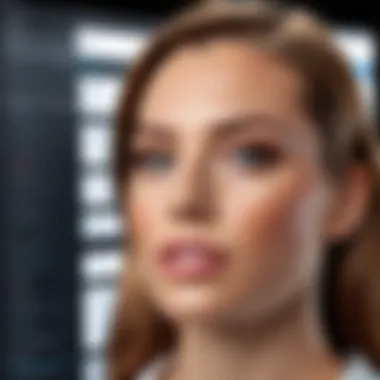

Understanding the pricing structure of Zoom Pro is crucial for users who want to optimize their investments in digital communication tools. In a market flooded with options, knowing the costs associated with different plans can aid in making informed decisions. The structure not only outlines what users pay but also reflects the value, flexibility, and features offered at various pricing levels. For organizations, particularly, discerning how Zoom Pro’s pricing aligns with their operational needs can influence both short-term budgeting and long-term strategy.
Monthly vs. Annual Billing
The first point of contention many potential users face is the choice between monthly or annual billing. Each option presents its own set of advantages and disadvantages.
- Monthly Billing: This option offers excellent flexibility for users who may need Zoom Pro for only a limited time. It allows for adjustments based on immediate needs without committing financially for a longer period. However, this convenience often comes at a premium cost. Monthly subscribers pay a higher rate than those who opt for annual billing, a factor that can add up over time.
- Annual Billing: Commiting to an annual plan often results in significant savings. Users typically receive a discount for bulk payments and enjoy continuous access to services without the disruption of monthly renewals. This can be especially beneficial for organizations looking to manage budgets and maintain consistent communication tools throughout the year. On the downside, the upfront payment might be a barrier for some users, particularly individuals or smaller teams.
In assessing these options, users must consider their specific usage patterns. Will the service be used continuously, or is it only needed sporadically? This determination will guide whether the flexibility of monthly billing or the cost-effectiveness of annual billing is more advantageous.
Payment Methods Available
An often overlooked but important aspect of the pricing structure is the variety of payment methods accepted by Zoom Pro. A range of options allows users to select a method that best suits their preferences and organizational policies. Currently, Zoom supports:
- Credit Cards: Major credit cards such as Visa, MasterCard, American Express, and Discover can be used for payments. This is the most common method, particularly for individual users or small teams.
- PayPal: For those preferring online payment solutions, Zoom Pro accepts PayPal, offering ease and added security for transactions.
- Invoice Billing: Organizations may opt for invoice billing, especially if they require accounts payable processing. This method is typically reserved for larger businesses or enterprise users and involves pre-arranged agreements with Zoom.
These multiple payment options ensure users can tailor their subscription experiences to align with their financial practices.
"Choosing the right payment method is crucial to ensure not only convenience but also cash flow management for businesses using Zoom Pro."
Assessing the pricing structure alongside billing options and payment methods ultimately leads to a clearer picture of the financial commitment involved in adopting Zoom Pro. Understanding these facets allows users to optimize their engagement with this essential tool.
Cost Analysis
In this section, we will explore the critical elements surrounding the cost of Zoom Pro. Understanding the financial implications of a subscription is essential for software developers, IT professionals, and students alike, as it can significantly affect budget planning and project management. Cost analysis allows users to navigate through various pricing tiers and associated features, leading to informed decision-making.
Evaluating costs involves examining not only the immediate expenses but also the long-term value received. Benefits such as customer support, feature updates, and usability should all be considered in context with the price paid. Therefore, a comprehensive cost analysis is crucial as it can highlight both the advantages and potential pitfalls of investing in Zoom Pro. Users looking for performance and flexibility in their communication tools must weigh their options carefully.
Breakdown of Costs
The breakdown of costs associated with Zoom Pro is vital for understanding what users actually pay for. The standard monthly fee for Zoom Pro tends to be around $14.99 per month, but subscribing annually reduces this figure significantly, typically averaging about $149.90 per year. This price point provides users with a substantial feature set, including unbleimited meeting duration and enhanced administrative controls.
Some specific costs to consider include:
- Add-On Services: Users may choose to purchase additional features such as Webinar capabilities or extra cloud storage.
- User Limitations: Pricing can vary based on the number of host licenses needed. For organizations, this is an essential element.
- Discounts for Educational Institutions: Notably, some educational bodies receive discounts, which can change the cost structure for students and academic staff.
Analyzing these breakdowns gives clear insights into where money goes and what value is received, allowing both potential and existing users to assess whether the service meets their needs.
Value for Money Assessment
The value for money concerning Zoom Pro is determined by evaluating features against the costs. While the monthly and annual rates may seem high for some users, it is important to consider what Zoom Pro offers in return. The platform facilitates seamless communication and collaboration—a crucial aspect for many professionals today.
Several points contribute to the value assessment:
- High-Quality Video and Audio: Ensuring effective communication is important, especially for remote teams.
- Feature Set Flexibility: Options such as breakout rooms and custom meeting URLs enhance user experience and functionality.
- Ongoing Support and Updates: Regular updates and consistent customer support prove beneficial in keeping teams productive.
The ongoing development and feature enhancements signify a commitment to users, making the cost worthwhile for those who utilize it frequently.
Comparative Insights
Understanding the comparative insights of Zoom Pro's pricing is vital for potential users and organizations alike. This section aims to provide a clear view of how Zoom Pro stacks up against its main competitors. It explores elements such as features, pricing structures, and overall customer satisfaction. By analyzing these factors, readers can better assess whether Zoom Pro meets their specific requirements or if other platforms may offer better value.
Comparing with Competitors
When evaluating Zoom Pro, it is essential to consider how it compares to competing video conferencing solutions. Competitive analysis includes examining functionality, pricing, and user experiences. Key competitors include Microsoft Teams, Google Meet, and Cisco Webex. Each of these platforms offers unique features aimed at solving different communication problems.
- Microsoft Teams: Integrated with Office 365, it provides robust collaboration tools but may lack some advanced features found in Zoom Pro.
- Google Meet: Accessible through Google Workspace, it focuses on simplicity and ease of use, though it often has restrictions tied to Google’s ecosystem.
- Cisco Webex: Known for its security features and suitability for enterprises, but possibly over-engineered for smaller businesses or individual users.
In terms of pricing, Zoom Pro is competitively priced against these platforms. However, users may find variations in features such as the maximum number of participants, cloud storage options, and security features. For example, Zoom Pro allows up to 100 participants on its base plan, which is generous compared to others. Moreover, the user interface of Zoom is often praised for its simplicity and effectiveness.


Market Positioning of Zoom Pro
Zoom Pro has carved out a strong position in the video conferencing market. Its user-friendly interface and comprehensive features make it particularly appealing for both corporate environments and individual users. The integration of features like breakout rooms, webinars, and virtual backgrounds adds significant value.
According to recent industry reports, Zoom has captured a substantial share of the market, driven by its adaptability to various user needs. This positioning is assisted by its frequent updates and enhancements based on user feedback. Users appreciate how Zoom has responded to the demands of remote work and education, making it a go-to option.
While it has many strengths, Zoom Pro does face scrutiny regarding privacy and security. This aspect is an imperative consideration for users in sensitive industries. Awareness of how Zoom compares to other platforms in these areas is crucial for informed decision-making.
Ultimately, trialing alternatives and looking closely at what each service offers is wise. Users can benefit from understanding the pros and cons before making a commitment, ensuring their choice aligns with their needs.
"Choosing the right video conferencing tool can fundamentally affect communication efficiency in your organization."
In summary, the comparative insights gleaned from evaluating Zoom Pro against its competitors highlight its strengths and weaknesses. It allows potential users to navigate the crowded landscape of video conferencing solutions with clarity.
User Experiences and Feedback
User experiences and feedback play a crucial role in understanding the value and effectiveness of Zoom Pro. This section aims to highlight aspects that users find significant when utilizing this communication platform. Analyzing user feedback helps potential buyers gauge the practicality and reliability of the product. It also sheds light on both strengths and weaknesses, assisting users in making informed choices based on real-life applications.
In the competitive landscape of video conferencing tools, feedback from actual users can reveal deeper insights than mere feature listings. Users often provide commentary regarding ease of use, responsiveness, and overall satisfaction with the service. Furthermore, examining user reviews can expose hidden costs or constraints that effectively inform decision-making for potential customers.
Positive User Testimonials
Many users commend Zoom Pro for its intuitive interface and robust functionality. Professionals in IT-related fields, for instance, frequently highlight its seamless integration with other tools like Slack or Google Calendar. The ability to schedule, invite participants, and manage meetings within a single platform greatly enhances productivity and efficiency.
Moreover, user testimonials often showcase satisfaction with customer support. A significant amount of users appreciate quick response times and effective problem-solving capabilities. These factors contribute to a dependable service, especially for organizations that rely on consistent and uninterrupted communication.
"Zoom has transformed how our team collaborates. The features are straightforward, and the ability to share screens has been invaluable."
- A satisfied customer.
The capacity for hosting large meetings is another point of praise. Zoom Pro has gained positive feedback for supporting up to 100 participants in the basic version with options to increase that limit. For larger organizations, this scalability proves essential.
Common User Concerns
Despite the overwhelming positive feedback, users also express common concerns regarding Zoom Pro. Many individuals point out that technical glitches can arise during critical meetings. Issues such as audio lags or video delays cause frustrations and interruptions. Though these problems are often resolved quickly, they can still impact the overall experience.
Another prevalent concern involves the security features. Users frequently question data privacy and the safety of their information. Instances of uninvited participants in meetings, known as "Zoom bombing," raised alarms previously. While the company has made strides to enhance its security protocols, users continue to weigh these risks when considering the platform.
Additionally, some users critique the pricing model. Although many agree that the features justify the cost, others feel the monthly charges accumulate significantly over time, particularly for small organizations or individuals.
In essence, while Zoom Pro offers numerous benefits, it is equally important to consider the potential challenges highlighted by user feedback. Understanding these dimensions allows prospective users to better evaluate if Zoom Pro aligns with their specific needs.
Alternatives to Zoom Pro
In the context of evaluating Zoom Pro pricing, examining alternatives becomes vital. Many users seek platforms that provide comparable features for varying costs. Understanding the alternatives allows users to weigh the benefits and limitations effectively. This consideration is not merely a choice between products. It is also a reflection of specific needs. Different platforms cater to distinct user demographics, functionality, and pricing models. Users should identify factors influencing their decisions, such as budget constraints, team size, or necessary features.
Main Competitors Overview
When discussing alternatives to Zoom Pro, several key competitors come to mind. Notable names include Microsoft Teams, Google Meet, and Cisco Webex. These platforms each offer unique features that may appeal to a variety of users.
- Microsoft Teams: Integrates seamlessly with other Microsoft services, making it an attractive choice for organizations already using Office 365. It offers chat and video conferencing functionalities.
- Google Meet: Part of the Google Workspace suite, it excels in ease of use and integration with Google services, which is beneficial for teams working within that ecosystem.
- Cisco Webex: Known for its strong security features, Webex is ideal for enterprises that prioritize data protection in their communications.
Understanding these alternatives provides a broader view of what is available in the market. Users can determine which platform aligns best with their particular needs.
Pros and Cons of Each Alternative
A thorough examination of the pros and cons for each alternative can further clarify options:
Microsoft Teams
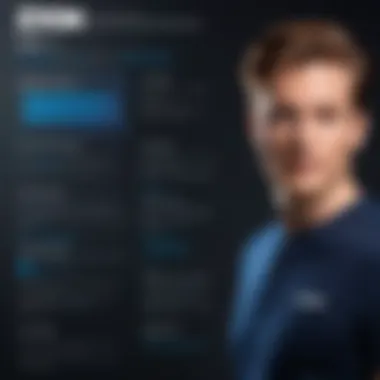

- Pros:
- Cons:
- Extensive collaboration features including file sharing and document editing.
- Ability to host large meetings seamlessly.
- Integration with Office 365 tools enhances productivity.
- Can be overwhelming for new users due to its multitude of features.
- Requires a subscription for premium capabilities.
Google Meet
- Pros:
- Cons:
- User-friendly interface; easy for both beginners and advanced users.
- Strong integration with Google Workspace apps.
- No software installation is required; operates directly within a browser.
- Lacks some advanced features that other platforms offer.
- Less suitable for larger meetings compared to Zoom Pro.
Cisco Webex
- Pros:
- Cons:
- Robust security features, appealing to enterprises.
- Offers a variety of host controls for meetings, enhancing moderation.
- High-quality video and audio experience, even on lower bandwidth.
- User interface may feel outdated and less intuitive.
- Pricing can be on the higher side for full feature access.
Evaluating these strengths and weaknesses equips users to make informed decisions. This approach fosters a more comprehensive understanding of the communication tools available.
Always consider specific needs and expectations before choosing an alternative, as what works best for one user may not be ideal for another.
Ending
The conclusion serves as a vital element in this article on Zoom Pro pricing, encapsulating the key insights gained from previous sections. It reflects on how the pricing structure aligns with the features offered. Understanding the different pricing tiers is beneficial for users to maximize their investments in the platform.
Final Thoughts on Zoom Pro Pricing
In evaluating Zoom Pro pricing, several factors come into play. The competitive landscape of video conferencing tools necessitates a critical analysis of both price and value. The flexibility of monthly versus annual billing provides users with advantageous payment options, catering to varying requirements, whether for short-term projects or long-term commitments. Moreover, the range of features such as cloud storage, enhanced meeting capabilities, and reporting tools justifies the investment for many users. When priced against similar platforms, Zoom Pro often delivers a unique combination of reliability and functionality that can meet diverse needs from individual users to larger teams.
Recommendations for Potential Users
For those considering Zoom Pro, it is essential to evaluate specific usage scenarios. Potential users should ask themselves:
- What are my primary needs? If frequent video conferencing is a priority, the features offered can be particularly valuable.
- How often do I need to host meetings? For occasional use, the monthly plan may suffice, while regular users might benefit from annual subscriptions for cost savings.
- What level of security and support do I require? Zoom Pro provides essential security features, making it a suitable option for professionals handling sensitive data.
Frequently Asked Questions
The Frequently Asked Questions (FAQ) section plays a crucial role in this article by addressing common inquiries about Zoom Pro pricing and features. This section not only enhances user understanding but also provides clarity on key aspects that potential subscribers need to know. FAQs are fundamental because they help potential customers make informed decisions. By answering prevalent questions, users can foresee challenges and weigh the pros and cons effectively. Here, we focus on two essential inquiries that often arise among users:
- What is included in Zoom Pro?
- Can I switch plans after subscribing?
These questions directly relate to the practical aspects of using Zoom Pro and impact overall satisfaction with the service.
What is included in Zoom Pro?
Zoom Pro offers a range of features designed to enhance the user experience. Its core package includes:
- Unlimited Meetings: Users can host an unlimited number of meetings; however, group meetings are restricted to a duration of 30 hours.
- Meeting Capacity: Up to 100 participants can join a single meeting, which is sufficient for most small- to mid-sized teams.
- Cloud Recording: Subscribers can record meetings and save them in the Zoom cloud, allowing for secure access and sharing post-meeting.
- Reporting: The reporting features provide insights into meeting statistics, helping organizations evaluate usage and engagement.
- Virtual Backgrounds: This feature allows for a professional appearance during remote meetings.
Zoom Pro also includes additional features like breakout rooms, polling options, and integration with various third-party applications. These capabilities enhance collaboration and interaction, making it suitable for professionals and educators alike.
Can switch plans after subscribing?
Yes, users have the flexibility to switch plans after they subscribe to Zoom Pro. Changing your plan is a straightforward process and can be done through your account settings. Users can upgrade to a higher tier if their needs grow, such as increasing the maximum meeting participants or extending meeting time.
However, it's essential to be aware of the following considerations before switching:
- Billing Cycle: Users should check if the change affects their current billing cycle. Upgrades may incur immediate charges, while downgrades usually take effect in the next billing cycle.
- Feature Availability: Certain advanced features may only be available in higher-tier plans, so users should ensure their new plan meets their requirements.
Always assess your organizational needs before making a switch, as choosing the right Zoom Pro package is critical for maximizing functionality.

